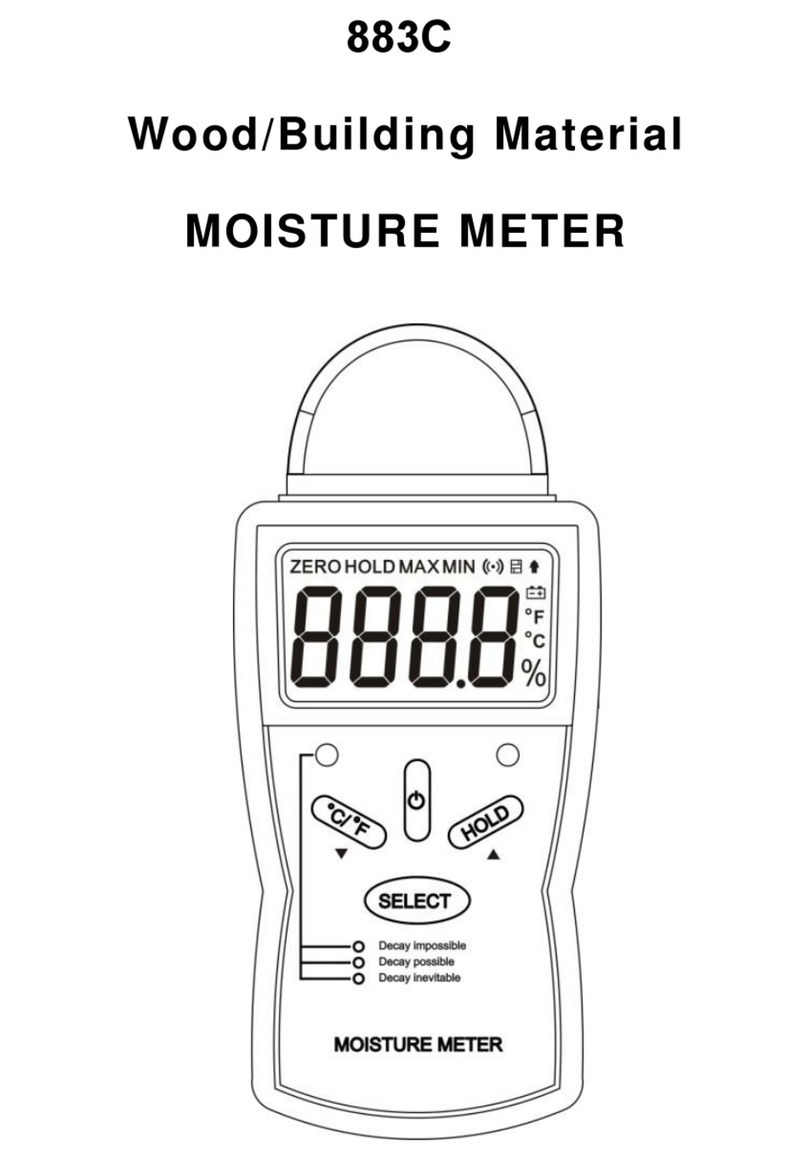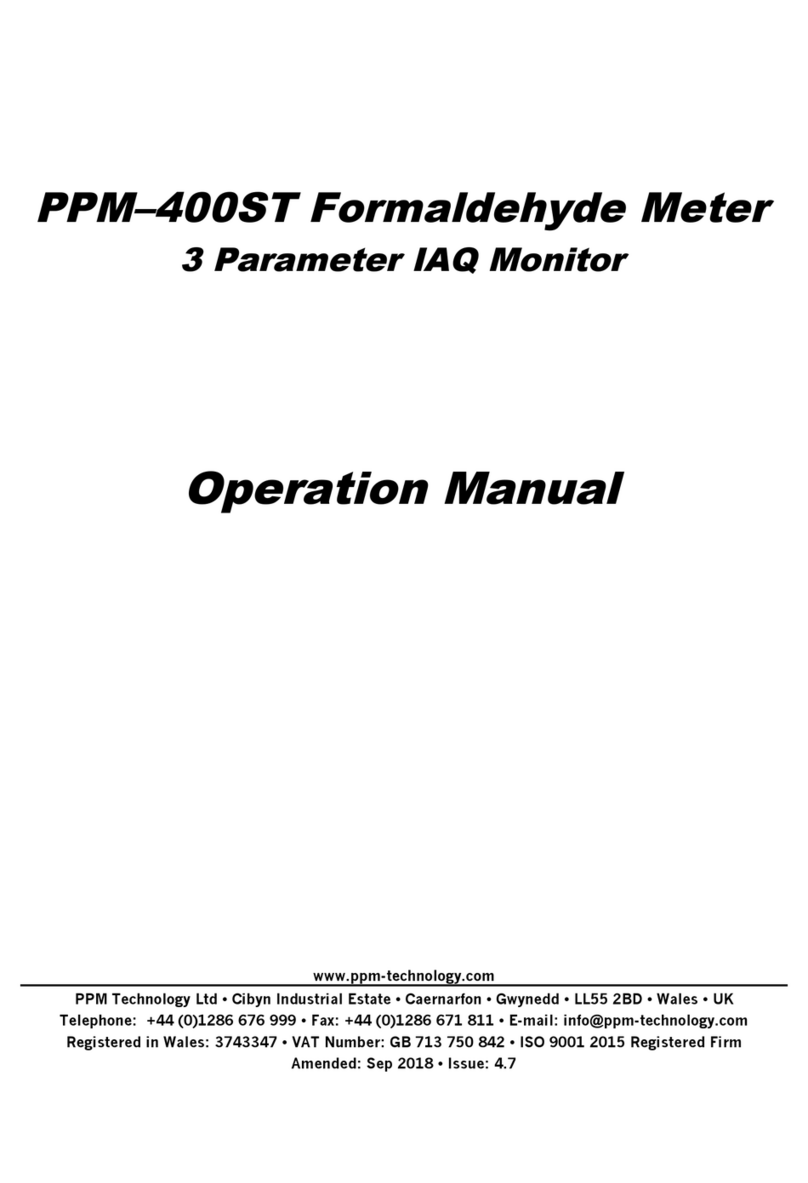iLine microsystems microINR User manual

© 2020 iLine Microsystems. All rights reserved. Made in Spain. This product
is covered by patent technology EP2201365(B1). iLine Microsystems and
microINR are registered trademarks of iLine Microsystems S.L.
INA0001AA - Rev 2020-06
Charge completely the battery of the Meter before its first use.
Cargue la batería del Monitor por completo antes del primer uso.
Carregue totalmente a bateria do Monitor antes de sua primeira utilizaçao.
Caricare completamente la batteria del dispositivo prima del suo primo utilizzo.
Paseo Mikeletegi, 69
20009 Donostia - Gipuzkoa (SPAIN)
www.ilinemicrosystems.com
iLine Microsystems S.L.
friendly
technology
Instructions for use
Instrucciones de uso
Instruções de utilização
Istruzioni per l’uso

No part of these instructions for use or the products it describes may be reproduced by any means or in any form without prior consent in writing
from iLine Microsystems.
The information contained in these instructions for use was correct at the time of printing. However, iLine Microsystems reserves the right
to introduce changes to the specifications, equipment and maintenance procedures of the system at any time, without prior notification. Any
substantial changes will be added to the next revision of these instructions for use. In case of conflict between the information of the instructions
for use of the microINR Meter and the microINR Chip, the information contained in the instructions for use of the microINR Chip will have priority.
microINR is trademark of iLine Microsystems.
No está permitida la reproducción de estas instrucciones de uso o de los productos que describe, por ningún medio o de ninguna forma sin la
autorización previa por escrito de iLine Microsystems.
La información de estas instrucciones de uso era correcta en el momento de su impresión. No obstante, iLine Microsystems se reserva el derecho
de aportar cambios a las especificaciones, el equipo y los procedimientos de mantenimiento del sistema en cualquier momento, sin previo aviso.
Cualquier cambio sustancial será incorporado en la próxima revisión de estas instrucciones de uso. En caso de conflicto entre la información de las
instrucciones de uso del Monitor microINR y el Chip microINR, prevalecerá la información contenida en las instrucciones de uso del Chip microINR.
microINR es una marca registrada de iLine Microsystems.
Nenhuma parte destas instruções de utilização ou os produtos descritos poderão ser reproduzidos através de qualquer meio ou sob qualquer
forma sem o consentimento prévio por escrito da iLine Microsystems.
As informações contidas nestas instruções de utilização estavam corretas no momento da impressão. Contudo, a iLine Microsystems reserva-se o
direito de introduzir alterações às especificações, equipamento e procedimentos de manutenção do sistema a qualquer momento, sem aviso prévio.
Quaisquer alterações substanciais serão acrescentadas à revisão seguinte estas instruções de utilização. No caso de conflito entre as informações
contidas nas instruções de utilização do Medidor microINR e o Chip microINR, as informações contidas nas instruções de utilização do Chip microINR
deverão prevalecer.
microINR é uma marca registada da iLine Microsystems.
È vietata la riproduzione, in ogni forma e con ogni mezzo, delle presenti istruzioni per l’uso o dei prodotti ivi descritti, senza previo consenso
scritto di iLine Microsystems.
Le informazioni contenute nelle presenti istruzioni per l’uso sono corrette al momento della stampa. Tuttavia, iLine Microsystems si riserva il diritto di
introdurre modifiche alle specifiche, alle apparecchiature e alle procedure di manutenzione del sistema in qualunque momento, senza previa notifica.
Eventuali modifiche sostanziali verranno aggiunte alla prossima revisione delle presenti istruzioni per l’uso. In caso di conflitto tra le informazioni
contenute nelle istruzioni per l’uso del Monitor microINR Link e del Chip microINR, prevalgono le istruzioni per l’uso del Chip microINR.
microINR è un marchio di iLine Microsystems.
en
es
pt
it

01
For monitoring of oral anticoagulation
treatment based on Vitamin K
antagonist drugs.
CONTENTS
English
microINR®Meter
INTRODUCTION
INTENDED USE
BEFORE STARTING TO USE THE
microINR® SYSTEM
Safety information
ORAL ANTICOAGULANT THERAPY
INR and Prothrombin Time
MEASURING PRINCIPLE
microINR® SYSTEM
DESCRIPTION OF THE microINR® KIT
PARTS OF THE microINR® METER
CHARGING THE microINR® METER
SETTING THE TIME AND DATE
PATIENT IDENTIFICATION (OPTIONAL)
QUALITY CONTROL
CONDUCTING THE TEST
PREPARING THE NECESSARY MATERIALS
MEASUREMENT PROCEDURE
Turning the Meter On
Inserting the Chip
1.
1.1
1.2
1.3
1.4
2.
2.1
2.2
2.3
2.4
2.5
2.6
3.
3.1
3.2
Modes of Use
Conducting the Test
Test Result and Assay End
Turning the Meter Off
OBTAINING AND APPLYING THE CAPILLARY
BLOOD SAMPLE
INTERPRETING THE RESULTS
LIMITATIONS OF USE
MEMORY
CLEANING AND DISINFECTING THE
microINR® METER
ERROR GUIDE
ADDITIONAL INFORMATION
SPECIFICATIONS
WARRANTY
TECHNICAL SERVICE
SYMBOLS
GLOSSARY
9
9
10
10
11
12
13
13
14
15
16
16
16
16
17
18
3.3
3.4
3.5
4.
5.
6.
7.
7.1
7.2
7.3
7.4
7.5
2
2
2
2
3
3
4
5
5
6
6
6
7
7
8
8
8
8
8

02
1.1 INTENDED USE
The microINR system is intended to monitor oral
anticoagulation therapy (OAT) with vitamin K antagonist drugs.
The microINR system determines quantitative prothrombin
time (PT) in INR (International Normalized Ratio) units with
fresh capillary blood performed by fingersticking.
The microINR system is a medical device for in-vitro
diagnostics intended for professional and self-testing use.
1.2 BEFORE STARTING TO USE THE
microINR® SYSTEM
These instructions for use will guide you, with comprehensive
information, on the handling and use of the microINR Meter.
Please, read them as well as the instructions for use of the
microINR Chip carefully. Furthermore, do not forget to read the
instructions for use of the disposable lancets and/or lancing
device used to obtain the capillary blood sample.
The microINR Meter refers to the reader device.
The microINR Chips refer to the test strips, intended to be used
exclusively with the microINR or microINR Link Meters.
The microINR System refers to reader (microINR or microINR
Link Meters) and the strips (microINR Chips).
Keep these instructions for use near the microINR Meter and
refer to them if you have any questions about proper
operation of the system.
At the end of these instructions you will find a glossary.
Self-testing or self-management of vitamin K antagonists
may only be prescribed by a doctor.
Users of the microINR system (patients and healthcare
professionals) must receive proper training before
starting to use the system.
Safety Information
General Safety Warnings
Throughout these instructions for use you will find safety
warnings and information on the correct use of the microINR
system:
This warning symbol indicates a possibility of danger
which could result in death, injury or harm to the
patient or user if the procedures and instructions for
use are not strictly followed.
This precaution symbol indicates the possibility of
deteriorating or damaging the equipment and losing
data, if the procedures and instructions for use are not
strictly followed.
Important information regarding the correct use of the
system that does not affect the safety of the patient or the
integrity of the device is displayed over a blue background.
1. INTRODUCTION

03
Infection Risk Control on Multi-Patient Test System
•Healthcare professionals must wear gloves during the entire
process of the test.
•A separate lancet or lancing device should be used for each
individual.
•Used Chips, lancets and gloves might be source of infection.
Dispose of them in accordance with local regulations to
prevent infections.
•Also, comply with your centre’s internal hygiene and safety
regulations.
There is a potential risk of infection. Healthcare
professionals using the microINR system on multiple
patients must take into account that all objects that
come into contact with human blood are a possible
source of infection. (See: Clinical and Laboratory
Standards Institute: Protection of Laboratory Workers
from Occupationally Acquired Infections; Approved
Guideline, Fourth Edition CLSI document M29-A4, 2014).
Electromagnetic Compatibility and Electrical Safety
The microINR Meter complies with electromagnetic
compatibility requirements according to IEC 61326-1 and
61326-2-6 standards.
Do not use the microINR Meter near sources of intense
electromagnetic radiation, as this could interfere with
its correct operation.
The microINR Meter complies with electrical safety
requirements according to standards IEC 61010-1 and IEC
61010-2-101.
The Meter must be disposed of as indicated in the WEEE
Directive (Waste Electrical and Electronic Equipment
2012/19/UE).
1.3 ORAL ANTICOAGULANT THERAPY
Oral anticoagulant therapy is given to patients to prevent
thromboembolic events such as venous thrombosis and
pulmonary embolism or those linked to atrial fibrillation or
artificial heart valves.
The treatment entails the need to monitor and adjust the
doses periodically for each patient based on a blood test.
Depending on the reason for oral anticoagulant therapy a
therapeutic range is defined for each patient meaning the
value of the test should lie within that range.
INR and Prothrombin Time
The activity of oral anticoagulants is monitored by measuring
the prothrombin time (PT) in seconds, which is the time it
takes for a fibrin clot to form. Thromboplastin is used as a
reagent to calculate the prothrombin time (PT). Depending on
the nature of this reagent and the equipment used variations
of the PT results are to be expected.
Therefore, the World Health Organization (WHO) recommended
a system standardisation method in 1977. Prothrombin time
values are converted into INR values, International Normalized

1.4 MEASURING PRINCIPLE
The technology used by the microINR system is based on the
microfluidics of the microINR Chip, which allows storing,
dosing, moving and/or mixing small volumes of liquids to
perform a chemical reaction.
The microINR Chips contain two channels, one for
measurement and the other for control. An image of the Chip
is shown below:
Each channel consists of a micro-reactor that contains the
reagent and a microcapillary where the INR is determined. The
reagent used in the measuring channel contains human
recombinant thromboplastin and the reagent in the control
channel contains recombinant thromboplastin and human
coagulation factors to normalize the patient’s blood.
The blood is applied to the Chip through the entry channel,
separated into two channels and mixed with the reagents
contained in each micro-reactor. The coagulation cascade is
triggered instantly. When blood coagulates, its viscosity
04
Ratio, using the following equation:
Where PT is the prothrombin time obtained in the test, MNPT
is the mean normal prothrombin time and ISI the international
sensitivity index corresponding to the thromboplastin. The
values of the MNPT and ISI parameters come from clinical
calibration studies.
The pharmacological activity of vitamin K-antagonist
oral anticoagulants can be modified by other drugs;
therefore, you should only take the medicines
prescribed by your physician.
Certain liver diseases, thyroid disorders and other
diseases or conditions, as well as nutritional
supplements, medicinal herbs or changes in diets can
affect the therapeutic activity of oral anticoagulants
and INR results.
ENTRY CHANNEL
MICROREACTORS
DATAMATRIX
MICROCAPILLARY
CHANNELS
CONTROL CHANNEL MEASURING
CHANNEL
INR =PT ISI
MNPT
( )

05
increases, which results into a change in blood flow behaviour.
The Meter captures the position of the sample by means of a
Machine vision system and the position is transformed
mathematically into speed and acceleration curves, from
which an INR value is obtained.
Calibration
Each batch of microINR Chips has been calibrated against a
reference batch of human recombinant thromboplastin traced
to International Reference Thromboplastin of the World Health
Organization1.
These calibration values (ISI and MNPT) are encoded in the
printed Datamatrix of each microINR Chip. Therefore, every
test is automatically and individually calibrated eliminating
any risk of human error.
(1). Expert committee of the WHO on biological normalization.
Report forty-eight. Geneva, World Health Organization, 1999
(WHO technical report series No. 889)
2.1 DESCRIPTION OF THE microINR® KIT
The microINR kit includes:
- Case
- microINR Meter
- Charger
- Plug adapter
- Instructions for use of the microINR Meter
- Quick guide
- Error guide
- Lancing device (exclusive for Reference Kit KTA0001XX)
- Lancets (exclusive for Reference Kit KTA0001XX)
microINR Chips are sold separately.
Always carry the Meter inside its case.
2. microINR® SYSTEM

2.2 PARTS OF THE microINR® METER
2.3 CHARGING THE microINR® METER
The Meter uses a lithium battery that can be recharged
through the mini USB connection on the top of the Meter.
The recommended charging time is approximately 3 hours.
Charge the battery completely before using the Meter
for the first time.
06
Do not open or manipulate the Meter.
Do not pierce or burn the battery.
Do not change the battery. The manufacturer will not
warranty Meters that have been opened.
For battery replacement or meter repairs, the
equipment must be sent to the manufacturer.
Use only the supplied charger and wall power adapter
provided by the manufacturer or you may damage the
Meter.
2.4 SETTING THE TIME AND DATE
Before using the microINR System, check that the
Meter’s time and date are correct, since those are
necessary to determine the Chips’ expiration date.
Those parameters are set during the manufacturing process,
so it probably will not be necessary to change them.
Time format: 24 hours. Date format: DD-MM-YYYY.
Follow the steps described below to change the Meter’s time
and date. Change only the digits needed to be set and confirm
the rest digits:
•Press and hold the left and right buttons (E and M) at the
same time for 10 seconds until the time field flashes.
•Press the left button (E) to set the hour.
•After selecting the correct hour, press the right button (M) and
set the minutes.
•After selecting the minutes, press the right button (M) again
MINI USB CONNECTION
EXIT (E) BUTTON
MEMORY (M)
BUTTON
CHIP
INSERTION
AREA
DISPLAY

07
and the date fields will start flashing.
•Use the left button (E) to select the correct day.
•When you reach the correct day, press the right button (M) to
set the month. Use the left button (E) to select the correct month.
•When you reach the correct month, press the right button (M)
to set the year. Use the left button (E) to select the correct year.
•After setting the month, time and date, press the right button
(M) again to save your settings.
If the time and date setting is mistakenly initiated or a digit is
unintentionally changed, the Meter will automatically exit that
setting without saving any change aer 10 seconds of inactivity.
2.5 PATIENT IDENTIFICATION (OPTIONAL)
To identify the patient (PID), take the following steps before
conducting a test:
•Hold the right button while inserting a Chip and release it
afterwards. Upon releasing the button, “PID” and a 24
alphanumeric field will be displayed, to fill in.
•To enter the characters corresponding to the PID:
- The first field will flash when selected.
- To enter the first character, press the le button until you
reach the desired character.
- Validate the character with the right button and go to the
next field.
- Repeat the previous steps until you reach the last field.
- Aer accepting the last field, the first field is automatically
selected in case you want to correct any characters.
- To confirm the ID entered and go back, hold the right
button for 3 seconds.
While you are entering the PID, if one minute elapses
without pressing any buttons, an E01 message will be
displayed.
When consulting the results on the Meter, the result of a test
(INR or error message) is displayed along with its corresponding
PID (if entered), date and time.
When entering the PID, do not include patient sensitive
information (name, age, etc.) since it can be viewed in the Meter.
2.6 QUALITY CONTROL
Internal quality control
Meter performance is automatically checked when the system
is turned on.
Integrated and independent on-board quality controls
Level 1 – Pre-test
•Chip integrity check
•Correct insertion check
•Automatic system calibration and rejection of expired
Chips
Level 2 - Measuring channel
•Analytic verification performed on the measuring channel that

08
identifies failures when processing the sample during the test,
as well as proper pre-analytical treatment of the sample.
Level 3 - Control channel
•Control channel provides highly controlled clotting times.
System reliability is assured when control clotting time lies
within a pre-defined range.
PROFESSIONAL USE:
Liquid control:
The microINR system has a number of on-board quality
control functions integrated into the Meter and the Chip and
therefore there is no need to run quality control tests with
liquid quality controls. However, iLine Microsystems has
available an optional liquid control (plasma) for the microINR
system. This control is provided to help meet the regulatory
requirements applicable to your facility. To purchase, contact
your local distributor.
3.1 PREPARING THE NECESSARY MATERIALS
•microINR Meter
•microINR Chips CHB0001UU (not supplied)
•Fingersticking material
- Professional use: disposable lancets (not supplied)
- Self-testing: lancing device and lancets (exclusive
3. CONDUCTING THE TEST
Reference Kit KTA0001XX)
•Skin cleaning material (not supplied)
Always use CE marked lancing devices and lancets.
3.2 MEASUREMENT PROCEDURE
Turning the Meter On
The Meter can be turned on:
- By inserting the Chip: - By pressing any button:
Inserting the Chip
Verify the expiry date and the storage conditions of the
Chip before conducting the test..
•Open the pouch.

Conducting the Test
•Once the Chip is inserted, the
Meter will perform the quality
controls mentioned in section 2.6
of these instructions for use. After
conducting the aforementioned
quality controls prior to the test,
the “control” symbol will light up. If
the first level of quality control is not passed, an error
message will be displayed on the screen of the Meter.
•The Chip begins to flash and heats
up until it reaches the proper
temperature. Once this temperature is
reached:
- The device emits an audible
signal (beep).
- The drop symbol begins to
flash on the display.
- A count down appears (80s).
- The Chip emits a steady light.
•Perform the fingerstick (see section 3.3 of these instructions
for use).
•Make sure to obtain a spherical and properly sized drop,
equivalent to a teardrop.
•Apply the drop of blood on the Chip immediately, by contact
with the entry channel, without resting the finger on the Chip.
•The Meter will emit a beep when it detects the sample for
the test and the drop symbol will stop flashing.
09
Hold the Chip by the yellow part so that the
“microINR” inscription can be read correctly.
Insert the Chip into the slot and push it until
it stops.
•Make sure the Chip has reached the end.
If the pouch of the Chip is open, damaged or the film
of the Chip is removed, please, dispose of the
Chip and use a new one.
Modes of Use
The microINR system provides two application modes of the
sample:
iLine Microsystems only recommends the option of approaching
the Meter to the sample for users who are experienced in
conducting INR assays with the microINR system.
COUNTDOWN
- Approaching the
sample to the Meter.
- Approaching the Meter to
the sample.

•After the beep, gently move the finger away and wait until
the INR results are displayed on the screen.
If you apply the sample and no sound is emitted, this means
that there is not enough sample volume. Remove the Chip and
repeat the test with a new Chip. Ensure that the size of the drop
is enough and the entry channel is not blocked when placing it.
Do not reapply sample or try to add more blood to the
channel.
Never perform the fingerstick before the start of the
countdown.
Do not touch the Chip’s entry channel with the finger
while inserting the sample.
Keep the Meter away from direct sunlight during the test.
Do not shake or drop the Meter. If the Meter is dropped
or gets wet and the frequency of error messages
increases, contact your distributor.
Test Result and Assay End
•The measurement is performed and the Meter displays the
result in INR units or an error message.
Error messages are
displayed as a letter
“E” followed by a
number. If an error
message is shown,
follow the steps in the
“Error Guide” section”.
10
•Remove the Chip, holding it from both sides.
The used Chips, lancets and gloves might be source of
infection.
For healthcare professionals: dispose
the materials according to your
institution´s infection control policy
and the appropriate local regulations.
For self-testing patients: you can
dispose all the materials in your
garbage bin. Discard the used lancets
with care to prevent injuries.
Turning the Meter Off
There are two ways to turn the Meter off:
•The Meter turns off automatically after
3 minutes of inactivity.
•Press the left button (EXIT) to turn the
Meter off, holding it for 3 or 4 seconds.
The Meter cannot be turned off while
connected to the power supply.

•You can use any finger for the
fingerstick. The recommended
site is the one shown on the
following image.
•Once the Meter is ready for
testing and the 80-second
countdown appears on the
screen, place the lancing device
firmly against the finger and
press the button. Press the base
of the finger gently until a
drop of blood forms. Do not
press the fingerstick site or
let the drop of blood spread
on the finger.
•Before placing the drop of
blood on the Chip, make sure
it has a spherical and properly
sized drop (equivalent to a
teardrop), large enough to
leave a small amount of
blood (remnant) at the entry channel.
Sampling technique can affect the result of the test.
Do not squeeze or “milk” the fingerstick area as this
can alter the coagulation process.
When using the Meter in a multi-patient site uses only
auto-disabling single use lancets.
11
3.3 OBTAINING AND APPLYING THE CAPILLARY
BLOOD SAMPLE
The steps to obtain and apply a capillary blood sample
correctly are detailed below:
•Read the instructions of the
fingerstick device or lancet.
Before lancing the finger,
it is convenient to warm
hands. There are several
techniques that can be
used for that purpose
such as washing hands
with warm water, keeping
hands below the waist, massaging the fingertip soly…
The fingerstick site must be clean, completely dry and
free of contaminants.
Washing the hands with warm soapy water is
recommended. You may also use alcohol to clean the
fingerstick area. Always dry the area thoroughly to
remove any traces of substances that might interfere
with the result. Always use a new, clean and dry gauze.
Any alcohol contamination (disinfectants, shaving
creams, etc.), lotions or sweat on the fingerstick area
or the blood sample may cause incorrect results.

12
3.4 INTERPRETING THE RESULTS
The results are shown as International Normalized Ratio (INR)
units. The microINR system’s results range between 0.8 and 8.0.
If you obtain a
result out of the
measuring range,
the display will
show ↓ 0.8
(below 0.8) or
↑ 8.0 (above 8.0).
If an error message is displayed, see the “Error guide” section
and follow the instructions.
If an unexpected result is obtained, repeat the
test making sure that the indications described in
these instructions for use are strictly followed. If an
unexpected result is obtained again, contact your
doctor and/or distributor.
Results are unexpected when they lie outside the
therapeutic range or do not match the patient´s
symptoms: haemorrhages, bruises, etc.
•Apply the drop to the Chip immediately, in contact with the
entry channel.
Samples must be applied immediately aer collection,
since blood clotting does naturally occur upon fingerstick.
Avoid contact between the Chip and the finger in order
not to obstruct the entry channel and thus allow for
uninterrupted blood absorption. Only the drop of blood
must make contact with the Chip.
Apply the sample on a single attempt. Never add more
blood to the Chip.
•After the beep, gently remove
the finger, leaving a small
amount of blood (remnant) at
the entry channel as shown in
the picture.
•If the test must be repeated,
perform the fingerstick on a
different finger, using a new
Chip and lancet.

13
3.5 LIMITATIONS OF USE
•Once the Chip is taken out of its original pouch, it should be
used within the following 6 hours.
•Do not use to measure or monitor the anticoagulation status
of patients under treatment with direct oral anticoagulation
treatments (non vitamin-k antagonist drugs).
•The performance of the microINR system has not been
demonstrated on blood samples with hematocrit values
outside the range of 25% to 55%. Hematocrit out of this
range may affect test results.
•The device is highly sensitive to vitamin K dependent
coagulation factor deficiencies.
For more information on interferences of the microINR system
with other drugs and diseases, refer to the instructions for use
of the microINR Chip.
The microINR Meter can store up to 199 results of patients,
liquid quality controls and error messages. Each result is
stored with the date and time of the test. When conducting a
test, if there is no free storage space, the oldest result will be
automatically deleted to store the new one.
To check the results:
•Press the right button (M). The result of the last test
conducted will be displayed with its date and time and the
ID of the corresponding patient (if it was entered).
•Press again to display the next result, corresponding to the
second-to-last test and so on.
•Press the left button (E) to return to the initial screen. If you
enter a Chip while you are checking the memory, a new test
will begin normally.
4. MEMORY

14
Cleaning and disinfection of the microINR Meter is essential to
ensure proper microINR system operation and to prevent
blood-borne transmission of pathogens in multi-patient tests.
Clean the Meter when it is visibly dirty and before disinfecting.
Use a new pair of gloves every time you clean and disinfect
the Meter.
Before cleaning or disinfecting the Meter, turn it off and make
sure the cables are unplugged.
To clean the Meter:
•Clean the Meter with a clean gauze or wipe moistened with
isopropyl alcohol 70% until there is no visible dirt.
•Ensure there are no remaining fibres or lint on any part of
the Meter, especially on the Chip insertion area and the USB
port.
To disinfect the Meter:
•Disinfect all the parts of the Meter with a clean gauze or
wipe moistened with isopropyl alcohol 70%.
•Wait one minute for the alcohol to act.
•Thoroughly dry the Meter with a dry and clean lint-free cloth
or gauze.
•Afterwards, wait 15 minutes for the Meter to dry and ensure
it is completely dry before conducting a new test.
•Ensure there are no remaining fibres or lint on any part of
the Meter, especially on the Chip insertion area and the USB
port.
•Discard the used gauze, wipes and gloves.
Do not clean or disinfect the Meter while conducting
a test.
Do not use aerosols or any cleaning or disinfecting
agents other than a clean gauze or wipe moistened
with isopropyl alcohol 70%.
Verify that the gauze or wipe is just moist, not soaked.
Do not spray fluids on the Meter or submerge the Meter.
Make sure that no fluids enter the Meter or the Chip
insertion area.
The Chip insertion area must always be clean and
dry before conducting a test. When inserting a Chip,
remains of blood or alcohol can contaminate the sample.
Do not handle the Chips with alcohol-contaminated
hands/gloves.
Comply with all recommendations regarding cleaning
and disinfection of the Meter.
Not doing so could cause incorrect results.
5. CLEANING AND DISINFECTING
THE microINR® METER

15
Messages when preparing to test
Error Probable Cause Possible Solution
The Datamatrix could not be read.
Expired Chip.
The 80 second interval for applying the
sample has been exceeded.
Chip inserted backwards.
Faulty or incorrectly inserted Chip.
E01
E02
E03
E04
E11
Insert the same Chip again, ensuring correct insertion. If the problem persists, repeat the
test with a new Chip.
Verify the date of the Meter.
If the date is not correct, enter the current date and insert the same Chip again.
If the date is correct, repeat the test with a new batch of Chips aer verifying their expiry date.
If the sample has not yet been applied, repeat the test with the same Chip.
Rotate the Chip and repeat the test.
Insert the same Chip again, ensuring complete insertion. If the problem persists, repeat the
test with a new Chip.
Messages related to the test
Inadequate coagulation of the sample during
the test.
The INR value of the control channel is
outside the defined range.
Error while processing the sample during the
test.
Inadequate coagulation of the sample during
the test. ATTENTION: Possible sample with
abnormally high clotting times.
Inadequate sample handling or hematocrit
outside the defined range.
E05/
E09
E10
E14/
E15/
E17
E16
E18
Repeat the test with a new Chip. Strictly follow instructions on obtaining and applying the
sample.
If the problem persists, repeat the test with a new box or batch of Chips.
Repeat the test with a new Chip.
If the problem persists, repeat the test with a new box or batch of Chips.
Repeat the test with a new Chip.
Strictly follow instructions for conducting the test.
If the problem persists, repeat the test with a new box or batch of Chips.
Repeat the test with a new Chip.
If error E16 is displayed again, use a different measurement method.
This error occurs mainly in patients with high clotting times.
Repeat the test with a new Chip. Strictly follow instructions on obtaining and applying the
sample. If error E18 is displayed again, use a different measurement method.
This error occurs mainly in patients with a hematocrit outside the defined range for the
microINR system (25%-55%).
Other messages
Failure while checking the electronic
components of the Meter.
Temperature below the defined range.
Low battery.
Temperature above the defined range.
E06
E07
E08
E12
If the problem persists, contact your local distributor.
Repeat the test in a warmer location.
Charge the device with the charger supplied by the manufacturer.
Repeat the test in a cooler location.
6. ERROR GUIDE

7.1 SPECIFICATIONS
•Dimensions of the Meter: 119 x 65 x 35 mm.
•Weight: 213±3 g. (Battery included).
•Screen: LCD 45 x 45 mm.
•Memory: 199 results / error messages with their date and
time.
•Power supply:
- Battery: Lithium 2400 mAh/2800 mAh; 3.7 V. Consumption: 1 A.
- Power supply: Only plug the charger to power supplies with
the following characteristics (Input): 100-240 V, 50-60 Hz,
Consumption: 0.2-0.6 A.
- Power supply (Output): 5 V dc, 1000-1200 mA via a
mini USB connection.
•Battery life: *approximately 70 tests.
•Operation conditions:
- Temperature: 15 ºC - 35 ºC.
- Maximum relative humidity: 80%.
•Meter storage temperature: -20 ºC to 50 ºC.
•Measurement range: 0.8 – 8.0 INR.
•Sample volume: at least 3 µL.
•Data transfer via a mini USB connection.
* Test conducted at 22 ºC with a 10 minute period between tests.
16
7. ADDITIONAL INFORMATION 7.2 WARRANTY
iLine Microsystems warranties to the original buyer that the
microINR system is free of material and manufacture defects
for two years aer the purchase date.
This warranty does not cover any component damaged due to
inadequate storage in environmental conditions outside the
defined range, accidents or modifications, incorrect use or
handling and misuse. The buyer must deliver a written
warranty complaint to the manufacturer within the
corresponding warranty period.
7.3 TECHNICAL SERVICE
If a problem persists aer performing the actions stated in the
table of errors or if you want additional information, you can
contact your local distributor.
Note that any repair or modification to the microINR System can
only be performed by staff authorized by iLine Microsystems.

17
TEST RESULTS IN INR
UNITS OR ERROR CODE.
TIME
HOURS : MINUTES.
THE RESULT IS
ABOVE OR BELOW
THE MEASURING
RANGE OF THE
SYSTEM ↓0.8 ↑8.0.
DATE
DAY : MONTH : YEAR.
BLINKING INDICATES
“APPLY SAMPLE”.
THE DEVICE IS
CONNECTED VIA
THE MINI USB
CONNECTION.
DEBUG MODE,
USED FOR
METER UPDATE.
THE RESULTS OF
THE BLOOD TEST
ARE DISPLAYED
IN INR FORMAT.
INSTRUCTS THE USER
TO WAIT UNTIL THE
METER COMPLETES A
CERTAIN ACTION.
THE CODE
DISPLAYED IS AN
ERROR CODE.
THE PREANALYTICAL
CONTROLS HAVE BEEN
COMPLETED
SUCCESSFULLY.
AMOUNT OF
REMAINING
BATTERY
POWER.
THE FLUID BEING
TESTED IS PLASMA
LIQUID CONTROL.
THE STORED
RESULTS ARE BEING
DISPLAYED.
BLINKING
INDICATES
“INSERT CHIP”.
7.4 SYMBOLS
“Manufacturer”
“Temperature limit”
“Consult the instructions for use”
”Catalogue number”
“in vitro diagnostic medical device”
“Serial number”
”Direct current”
“Electronic waste
selective collection”
CE “CE Marking”
0123
Notified Body Identification Number
(only applies for the Selftesting Use certification)
“Batch code / Lot Number”
“Biological hazard”
“Precaution”
“Warning”

18
7.5 GLOSSARY
Capillary blood: blood from the smallest blood vessels in the
body, usually obtained by puncturing a fingertip.
Capillary fingerstick: small puncture on a finger to obtain
capillary blood.
Chip: disposable element inserted into the Meter. Serves to
enter the sample for the INR test.
Control channel: channel used to measure the normalised
coagulation time in order to detect degradation of the
reagents.
Entry channel: slot on the bottom of the Chip that receives
the blood.
International Normalized Ratio [INR]: standardised
prothrombin time measurement system that accounts for the
different sensitivity of the thromboplastins used in different
methods. The INR results from different prothrombin time
measurement systems can be compared to each other.
Lancet: piercing tool used to make a small cut or puncture to
collect a small drop of blood, which will be used for the INR test.
Microcapillary: site on which the INR test takes place.
Microfluidics: technology for storing, dosing, transferring and/
or mixing small volumes of fluid to cause a chemical reaction.
microINR Meter: electronic device that serves to conduct INR
tests.
Microreactor: area of the Chip meant to store the reagents.
Mini-USB connector: connector on the top front of the
microINR Meter.
Oral anticoagulant therapy: orally administered treatment
that inhibits or interferes with the coagulation of the blood.
Plasma: liquid part of the blood.
Prothrombin time (PT): coagulation analysis performed to
analyse the extrinsic coagulation pathway.
Quality control: tests to prove that a system performs
correctly providing reliable results.
Reagent: substance used to cause a chemical reaction in
order to measure a substance or process (such as the INR test).
Remnant: small amount of excess blood that remains on the
entry channel of the Chip.
Therapeutic range: safe range of INR values. The physician
determines a specific therapeutic range for each patient.
Thromboplastin: A substance used by blood platelets and
combined with calcium that converts prothrombin (protein)
into thrombin (enzyme) as part of the clotting cascade.
Other manuals for microINR
3
Table of contents
Languages:
Other iLine microsystems Measuring Instrument manuals
Popular Measuring Instrument manuals by other brands
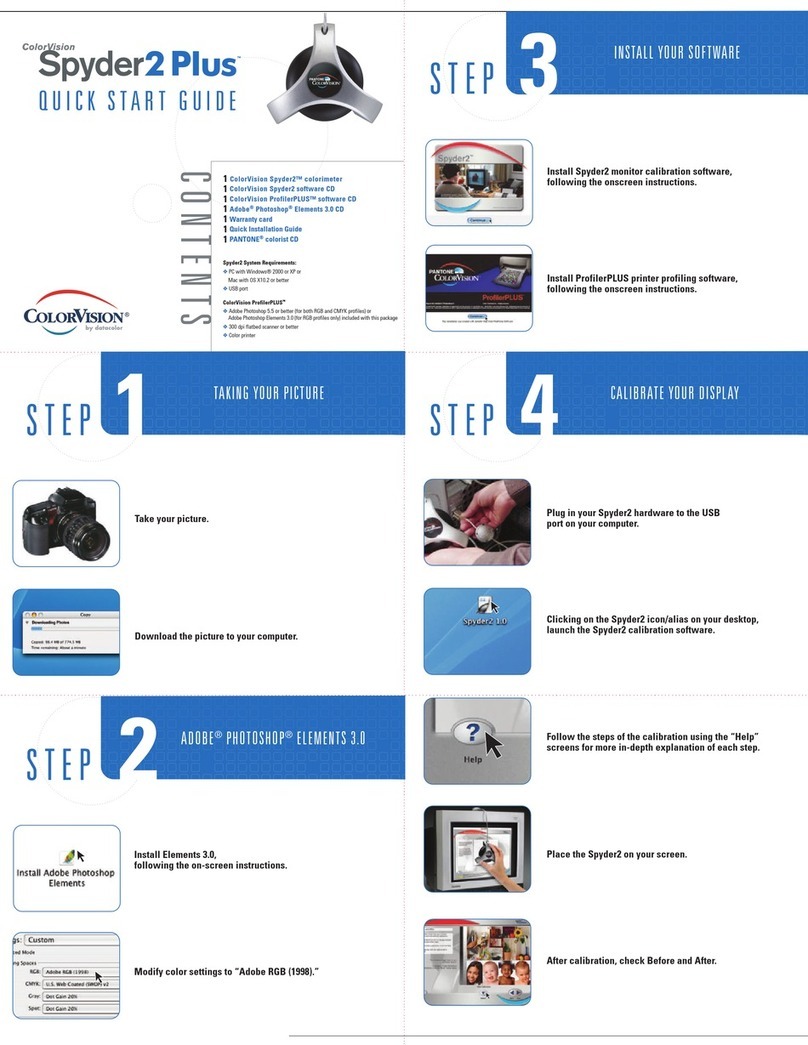
ColorVision
ColorVision Spyder2 Plus quick start guide
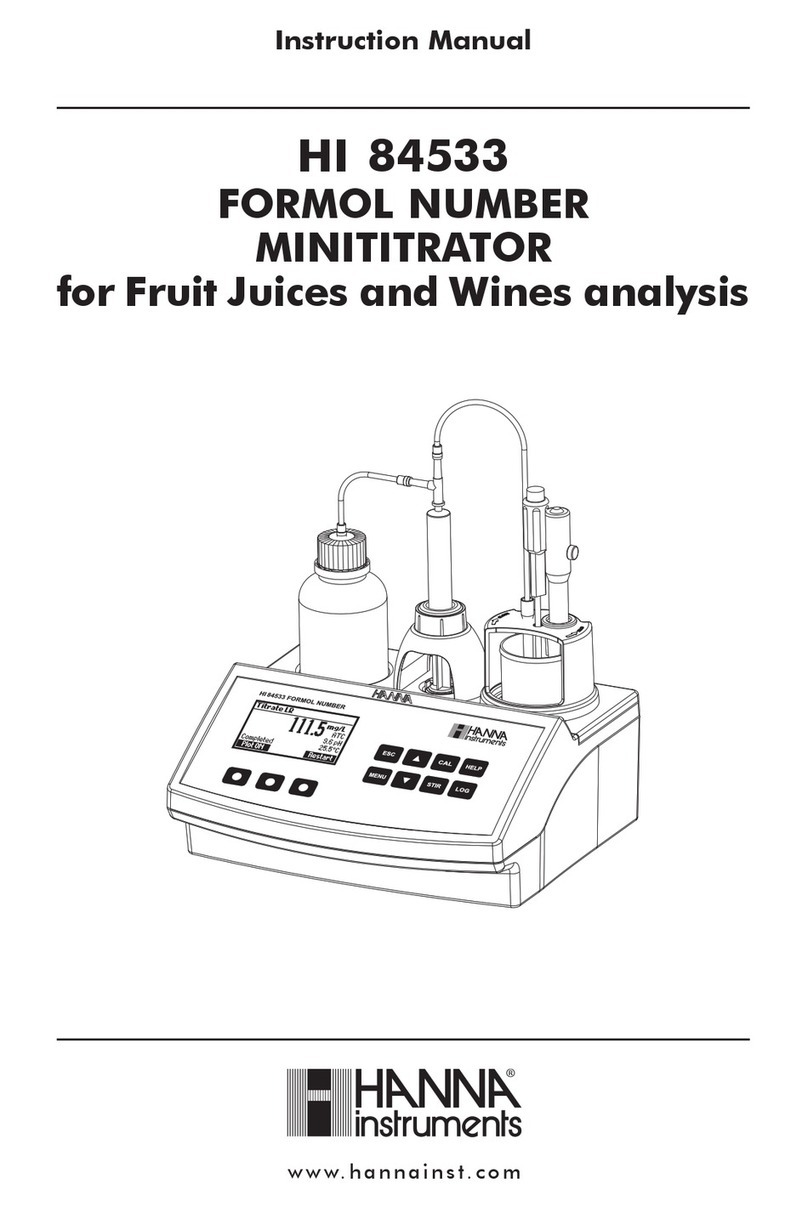
Hanna Instruments
Hanna Instruments HI 84533 instruction manual

ISCO
ISCO 674 Installation and operation guide

Mastech
Mastech MS8340B user manual
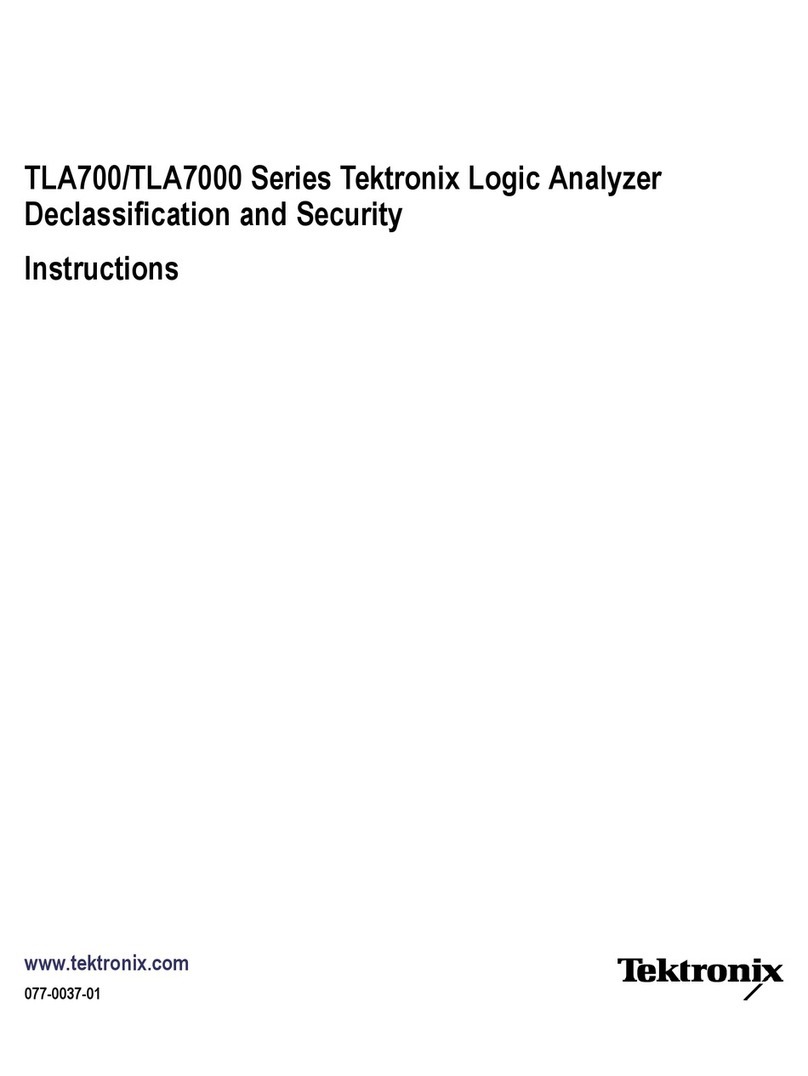
Tektronix
Tektronix TLA7AA1 instructions
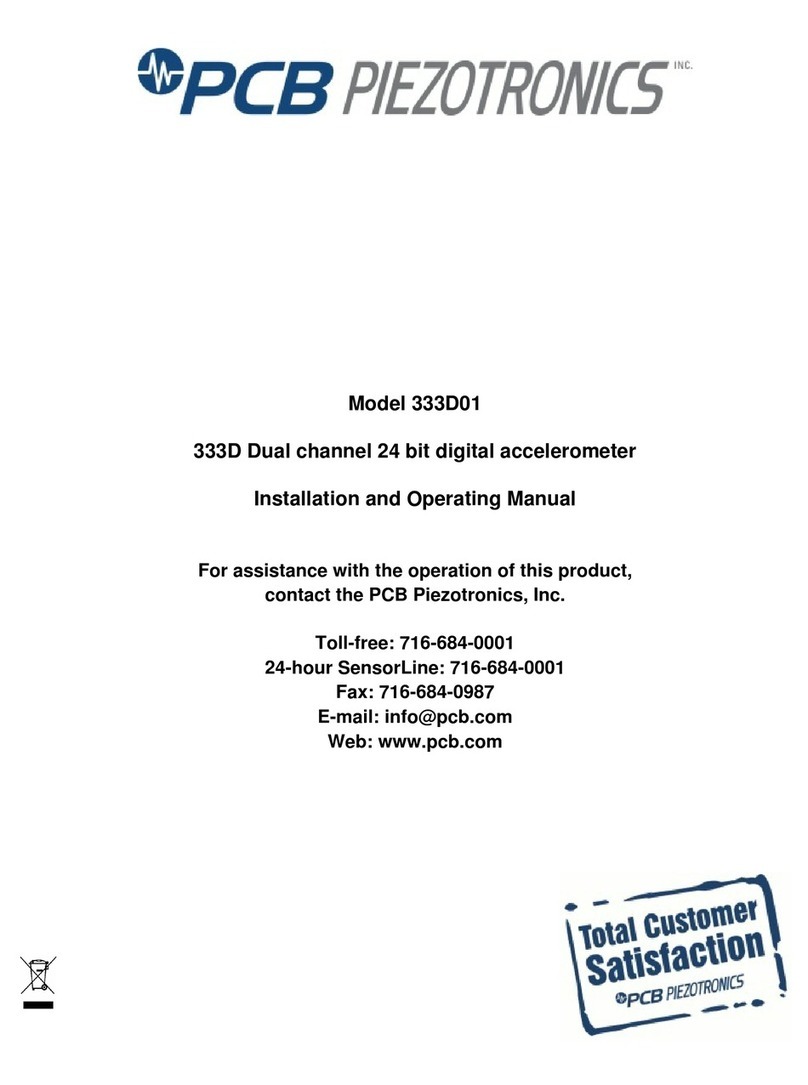
PCB Piezotronics
PCB Piezotronics 333D Installation and operating manual