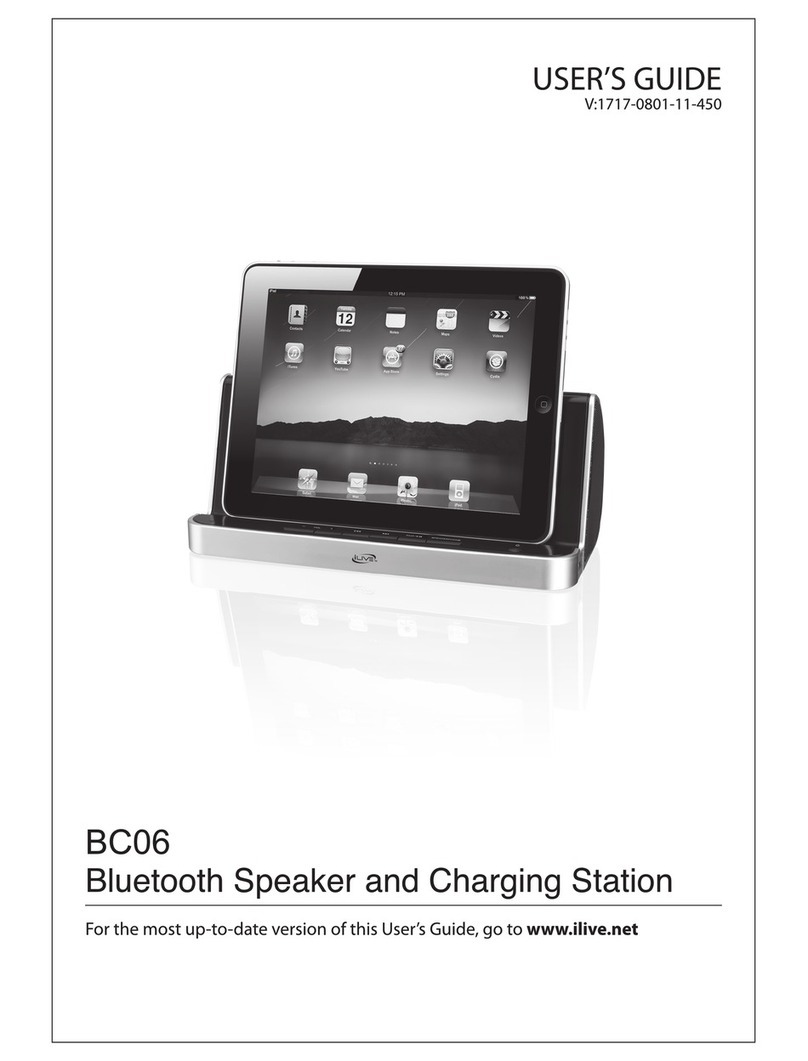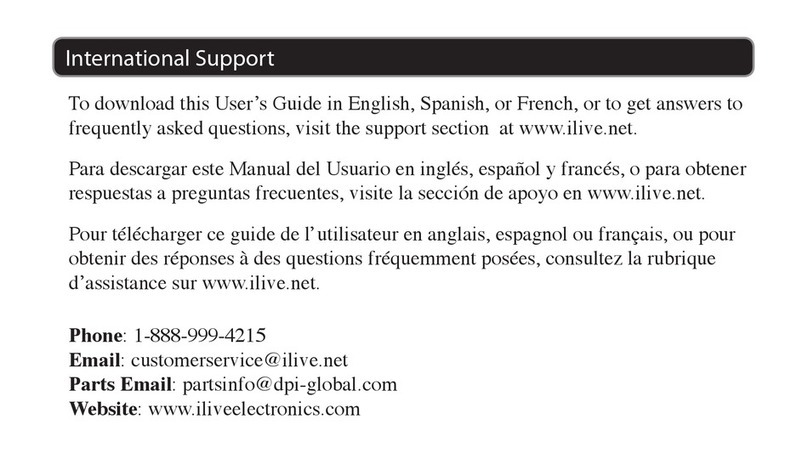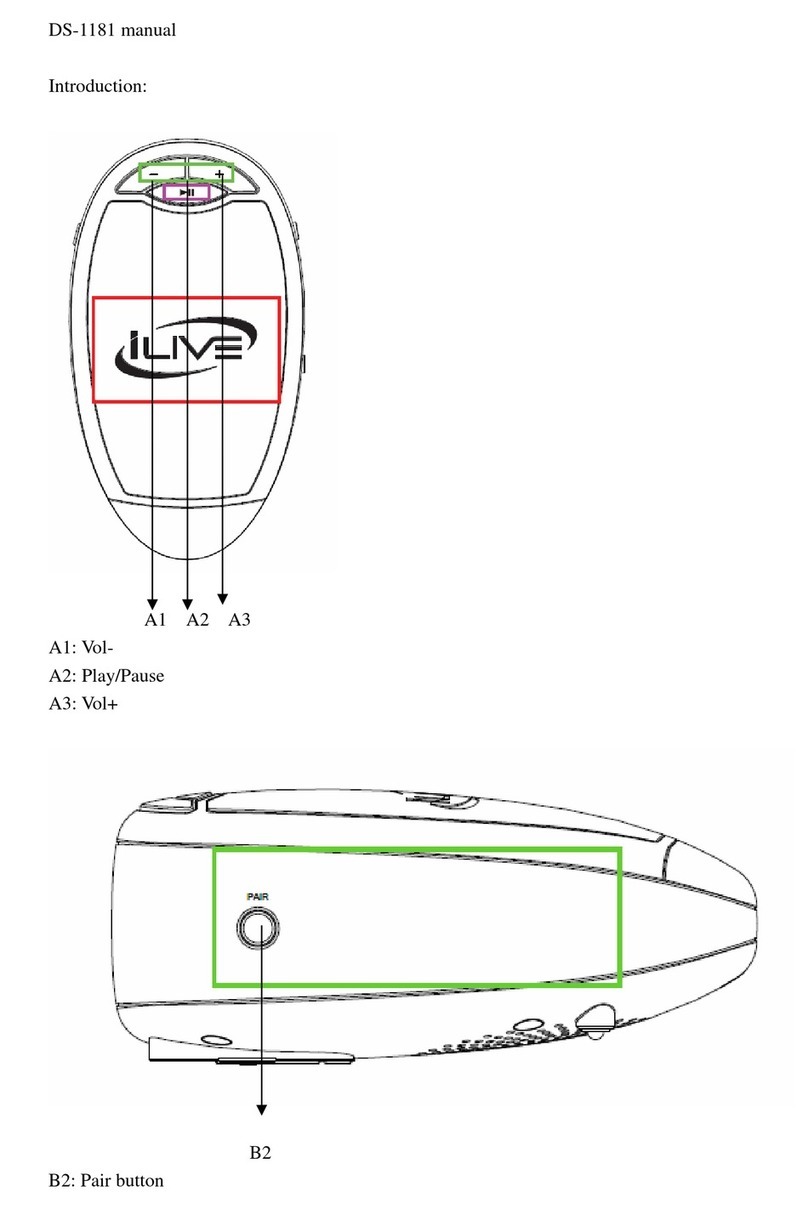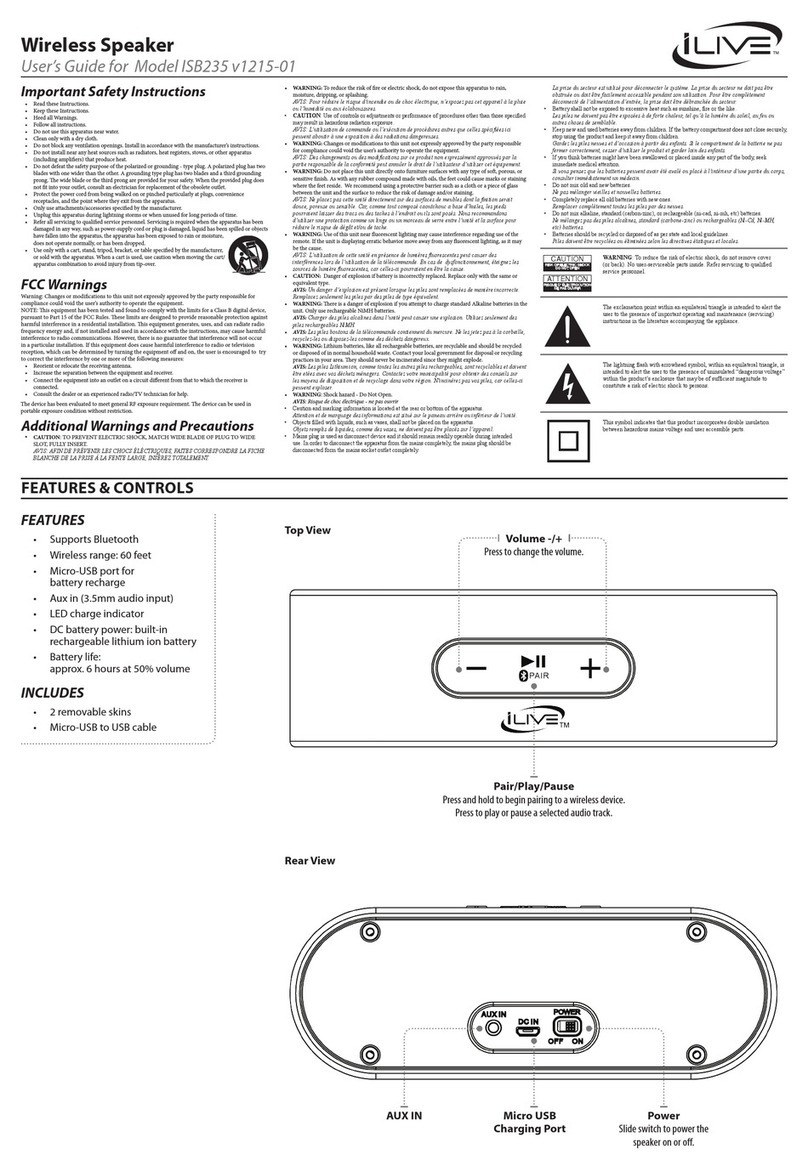WARNING: This product can expose you to chemicals
including lead, which is known to the State of California to
cause cancer and birth defects or other reproductive harm.
For more information go to www.P65Warnings.ca.gov.
This product meets and complies with required Federal
product guidelines.
Made
Green
Customer Support
Customer Service: 1-888-999-4215 | Email Support: prodinfo@
For Warranty Information and the most up-to-date version of
this User’s Guide, go to www.iLiveElectronics.com
To download this User’s Guide in English, Spanish, or French, or
to get answers to frequently asked questions, visit the support
section at: www.iLiveElectronics.com
Para descargar este Manual del Usuario en inglés, español y
francés, o para obtener respuestas a preguntas frecuentes,
visite la sección de apoyo en: www.iLiveElectronics.com
Pour télécharger ce guide de l’utilisateur en anglais, espagnol
ou français, ou pour obtenir des réponses à des questions
fréquemment posées, consultez la rubrique d’assistance sur:
www.iLiveElectronics.com
Copyright © 2023 Digital Products
International (DPI, Inc.) All other trademarks
appearing herein are the property of their
respective owners. Specications are subject
to change without notice.
Safety Warnings.
• WARNING: To prevent re or shock hazards, do not expose this
unit to rain or moisture.
• WARNING : Where the mains plug or appliance coupler is used
as the disconnect device, such disconnect device shall remain
readily operable.
• Do not place foreign materials, such as metal objects, magnets, or
the like, between a mobile device and the charging surface. This
may interrupt charging and may cause damage from overheating.
• Only use with the included power supply.
Bluetooth Wireless
Pairing & Playing Audio
1. When powered on, the speaker will enter
Bluetooth Mode automatically.
2. Using the Bluetooth setting on your device,
search for new devices and select ISB243.
Refer to the user’s manual for your specic device
for instructions on pairing and connecting
Bluetooth devices.
3. When successfully paired, a voice prompt
will announce the connection and the LED
Indicator will display a solid blue light.
4. Use the controls on the connected device
to select and begin playing audio. Use the
controls on the speaker or the connected
device to play, pause, and adjust volume.
Note: The speaker will automatically connect to the
last paired device when powering on. If your device
becomes unpaired or it is unable to connect, press
the Play/Pause/Answer/Pair button two times to
enter pairing mode. A voice prompt will announce
“Bluetooth is connecting”and the LED Indicator
will start ashing blue. Start from step two to
connect to your device.
Phone Calls
This speaker supports handsfree phone calls in
Bluetooth mode. When connected to your phone,
press the Play/Pause/Answer/Pair button to answer
a phone call.
Removing the Phone Stand
Detach the phone stand from the speaker by gripping
the base of the phone stand. Pull directly out. Avoid
yanking or pulling at an angle to prevent damage to
the stand or speaker.
PULL
PULL
Positioning the Phone Stand
Note: This mobile device stand is only suitable for
smartphone devices under 6.8”. It cannot support
tablets.
Raise or lower your phone by sliding the arm of the
phone stand up or down. Adjust the angle using the
hinges at the base or at the top of the phone holder.
Voice Prompts
This speaker oers voice prompt assistance. To turn
voice prompts on/o, press and hold down the Vol +/
Next and Vol -/Previous buttons at the same time for
ve seconds.