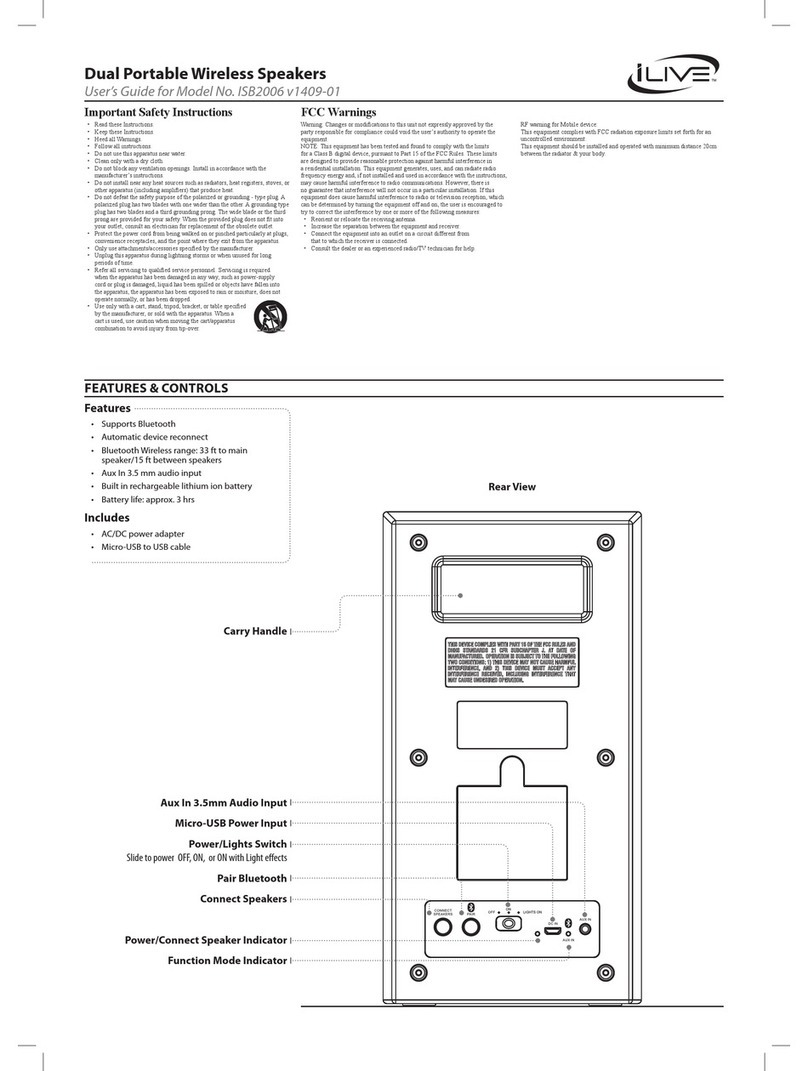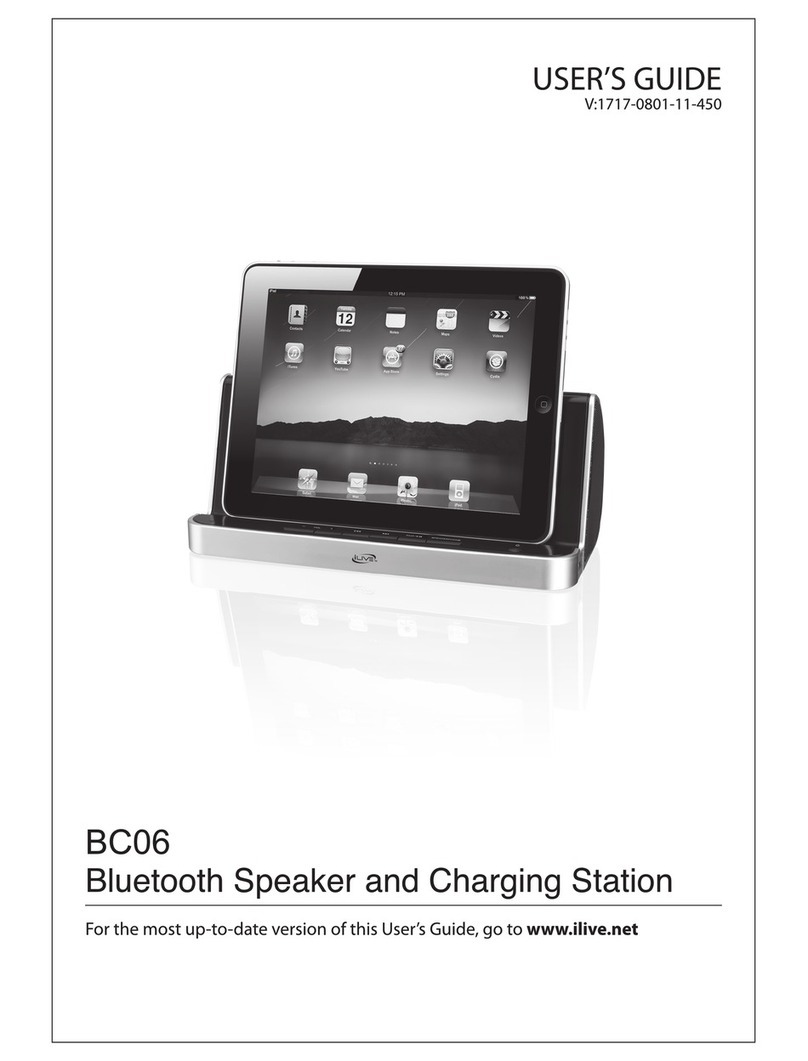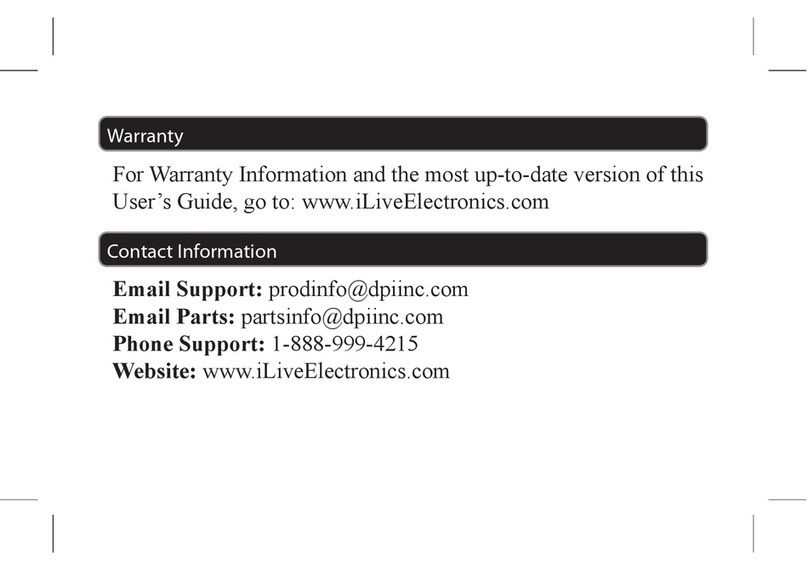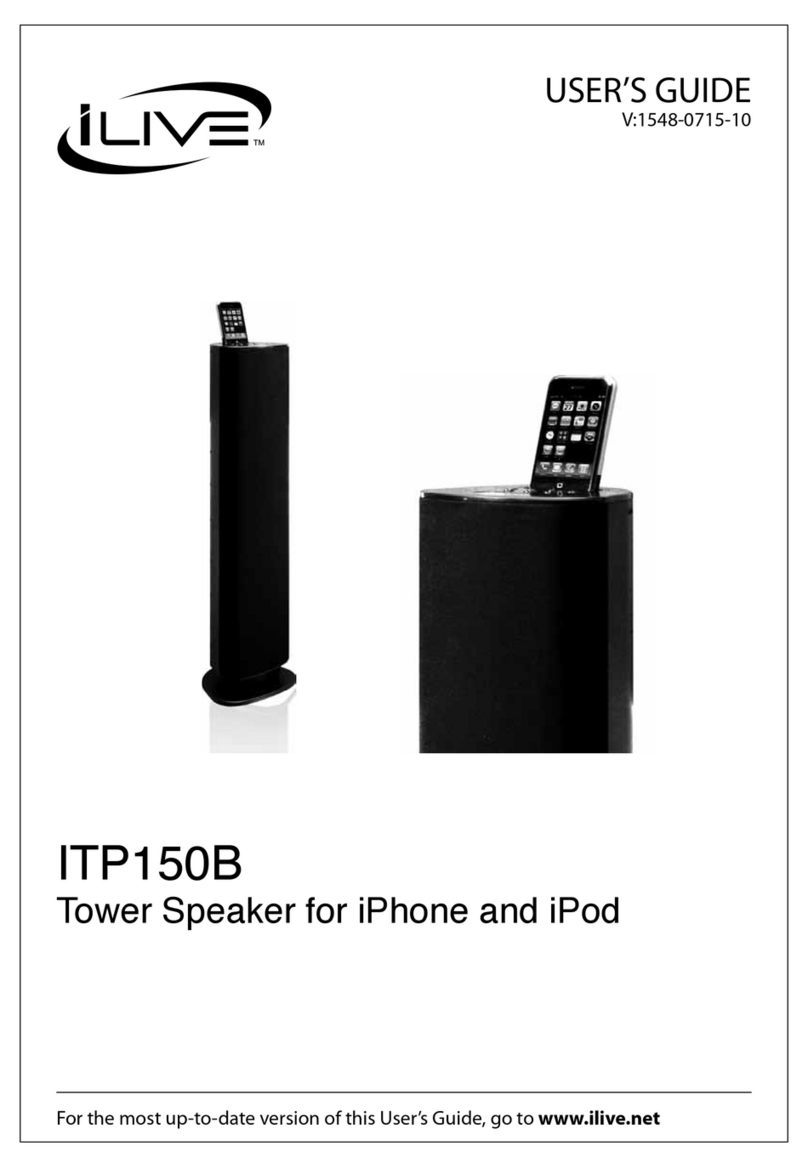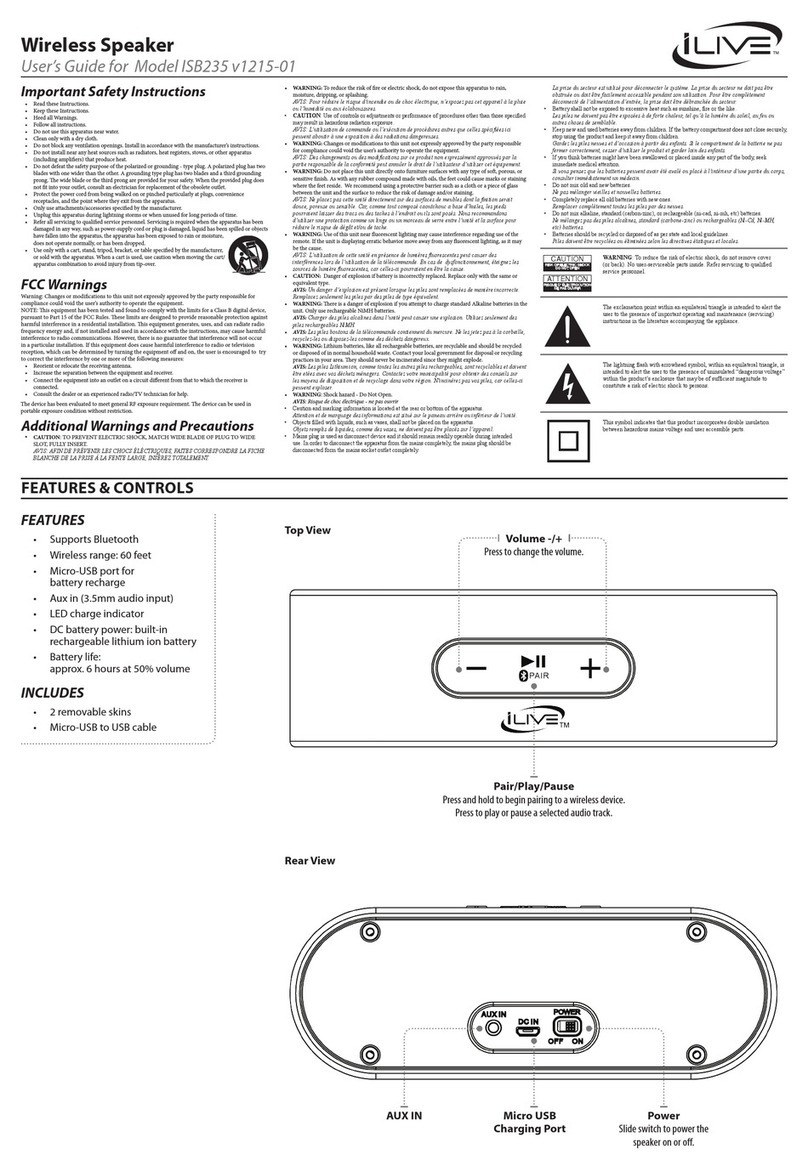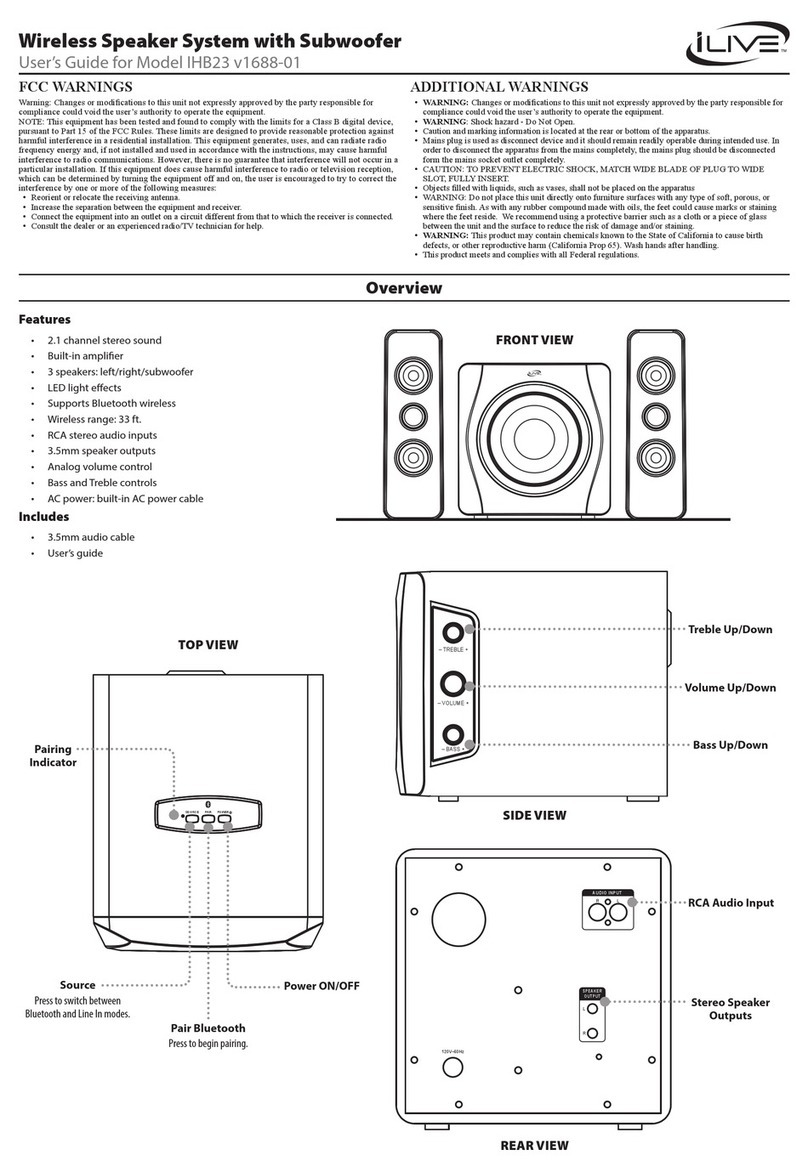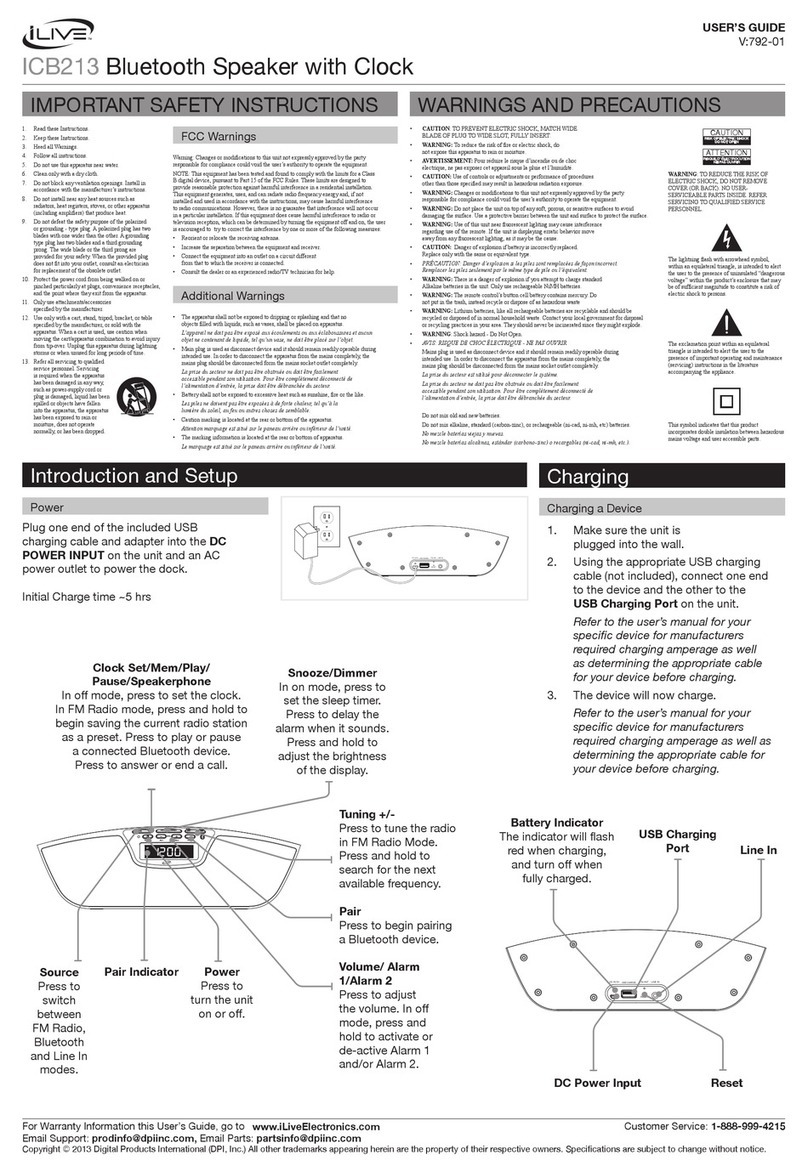Important Safety Instructions
• ReadtheseInstructions.
• KeeptheseInstructions.
• HeedallWarnings.
• Followallinstructions.
• Donotusethisapparatusnearwater.
• Cleanonlywithadrycloth.
• Donotblockanyventilationopenings.Installinaccordancewiththemanufacturer’s
instructions.
• Donotinstallnearanyheatsourcessuchasradiators,heatregisters,stoves,orother
apparatus(includingampliers)thatproduceheat.
• Donotdefeatthesafetypurposeofthepolarizedorgrounding-typeplug.Apolarized
plughastwobladeswithonewiderthantheother.Agroundingtypeplughastwoblades
andathirdgroundingprong.Thewidebladeorthethirdprongareprovidedforyour
safety.Whentheprovidedplugdoesnottintoyouroutlet,consultanelectricianfor
replacementoftheobsoleteoutlet.
• Protectthepowercordfrombeingwalkedonorpinchedparticularlyatplugs,
conveniencereceptacles,andthepointwheretheyexitfromtheapparatus.
• Onlyuseattachments/accessoriesspeciedbythemanufacturer.
• Unplugthisapparatusduringlightningstormsorwhenunusedforlong
periodsoftime.
• Referallservicingtoqualiedservicepersonnel.Servicingisrequired
whentheapparatushasbeendamagedinanyway,suchaspower-supply
cordorplugisdamaged,liquidhasbeenspilledorobjectshavefallen
intotheapparatus,theapparatushasbeenexposedtorainormoisture,doesnotoperate
normally,orhasbeendropped.
• Useonlywithacart,stand,tripod,bracket,ortablespeciedbythemanufacturer,or
soldwiththeapparatus.Whenacartisused,usecautionwhenmovingthecart/apparatus
combinationtoavoidinjuryfromtip-over.
FCC Warnings
Additional Warnings and Precautions
• CAUTION:TOPREVENTELECTRICSHOCK,MATCHWIDEBLADEOFPLUG
TOWIDESLOT,FULLYINSERT.
• WARNING:Toreducetheriskofreorelectricshock,donotexposethisapparatusto
rain,moisture,dripping,orsplashing.
Avis: Pour réduire le risque d’incendie ou de choc électrique, ne pas exposer cet
appareil sous la pluie et l’humidité.
• CAUTION:Useofcontrolsoradjustmentsorperformanceofproceduresotherthan
thosespeciedmayresultinhazardousradiationexposure.
• WARNING:Changesormodicationstothisunitnotexpresslyapprovedbytheparty
responsibleforcompliancecouldvoidtheuser’sauthoritytooperatetheequipment.
• WARNING:Donotplacethisunitdirectlyontofurnituresurfaceswithanytypeofsoft,
porous,orsensitivenish.Aswithanyrubbercompoundmadewithoils,thefeetcould
causemarksorstainingwherethefeetreside.Werecommendusingaprotectivebarrier
suchasaclothorapieceofglassbetweentheunitandthesurfacetoreducetheriskof
damageand/orstaining.
• WARNING:Useofthisunitnearuorescentlightingmaycauseinterferenceregarding
useoftheremote.Iftheunitisdisplayingerraticbehaviormoveawayfromany
uorescentlighting,asitmaybethecause.
• CAUTION:Dangerofexplosionifbatteryisincorrectlyreplaced.Replaceonlywiththe
sameorequivalenttype.
Avis: Danger d’explosion si les piles sont remplacées de façon incorrect. Remplacer les
piles seulement par le même type de pile ou l’équivalent.
• WARNING:ThereisadangerofexplosionifyouattempttochargestandardAlkaline
batteriesintheunit.OnlyuserechargeableNiMHbatteries.
• WARNING:Theremotecontrol’sbuttoncellbatterycontainsmercury.Donotputinthe
trash,insteadrecycleordisposeofashazardouswaste
• WARNING:Lithiumbatteries,likeallrechargeablebatteries,arerecyclableandshould
berecycledordisposedofinnormalhouseholdwaste.Contactyourlocalgovernment
fordisposalorrecyclingpracticesinyourarea.Theyshouldneverbeincineratedsince
theymightexplode.
• WARNING:Shockhazard-DoNotOpen.
Avis: Risque de choc électrique - ne pas ouvrir
• Cautionandmarkinginformationislocatedattherearorbottomoftheapparatus.
Attention et de marquage des informations est situé sur le paneau arrière ou inférieur
de l’unité.
• Objectslledwithliquids,suchasvases,shallnotbeplacedontheapparatus.
Objets remplis de liquides, comme des vases, ne doivent pas être placés sur l’appareil.
• Mainsplugisusedasdisconnectdeviceanditshouldremainreadilyoperableduring
intendeduse.Inordertodisconnecttheapparatusfromthemainscompletely,themains
plugshouldbedisconnectedformthemainssocketoutletcompletely.
La prise du secteur est utilisé pour déconnecter le système. La prise du secteur ne doit
pas être obstruée ou doit être facilement accessible pendant son utilisation. Pour être
complètement déconnecté de l’alimentation d’entrée, la prise doit être débranchée du
secteur.
• Batteryshallnotbeexposedtoexcessiveheatsuchassunshine,reorthelike.
Les piles ne doivent pas être exposées à de forte chaleur, tel qu’à la lumière du soleil, au
feu ou autres choses de semblable.
• Keepnewandusedbatteriesawayfromchildren.Ifthebatterycompartmentdoes
notclosesecurely,stopusingtheproductandkeepitawayfromchildren.
Gardez les piles neuves et d’occasion à partir des enfants. Si le compartiment de la
batterie ne
• pas fermer correctement, cesser d’utiliser le produit et garder loin des enfants.
• Ifyouthinkbatteriesmighthavebeenswallowedorplacedinsideanypartofthebody,
seekimmediatemedicalattention.
Si vous pensez que les batteries peuvent avoir été avalé ou placé à l’intérieur d’une partie
du corps, consulter immédiatement un médecin.
• Donotmixoldandnewbatteries.
Ne pas mélanger vieilles et nouvelles batteries.
• Completelyreplacealloldbatterieswithnewones.
Remplacer complètement toutes les piles par des neuves.
• Donotmixalkaline,standard(carbon-zinc),orrechargeable(ni-cad,ni-mh,etc)batteries.
Ne mélangez pas des piles alcalines, standard (carbone-zinc) ou rechargeables
(Ni-Cd, Ni-MH, etc) batteries.
• Batteriesshouldberecycledordisposedofasperstateandlocalguidelines.
Piles doivent être recyclées ou éliminées selon les directives étatiques et locales.
To download this User’s Guide in English, Spanish, or French, or to get answers to
frequently asked questions, visit the support section at:
www.iLiveElectronics.com
Para descargar este Manual del Usuario en inglés, español y francés, o para obtener
respuestas a preguntas frecuentes, visite la sección de apoyo en:
www.iLiveElectronics.com
Pour télécharger ce guide de l’utilisateur en anglais, espagnol ou français, ou pour
obtenir des réponses à des questions fréquemment posées, consultez la rubrique
d’assistance sur:
www.iLiveElectronics.com
For Warranty Information and the most up-to-date version of this User’s Guide, go
to www.iLiveElectronics.com
Email Parts: partsinfo@dpiinc.com
Copyright © 2014 Digital Products International (DPI, Inc.) All other trademarks appearing herein are the property of their
respective owners. Specications are subject to change without notice.
INTERNATIONAL SUPPORT
WARNINGS & PRECAUTIONS
ISB65B-1035-01-IB.indd 2 6/6/2014 10:24:47 AM
This device complies with part 15 of the FCC rules. Operation is subject to the following
two conditions:
(1) this device may not cause harmful interference, and
(2) this device must accept any interference received, including interference that may
cause undesired operation.
Changes or modifications to this unit not expressly approved by the party responsible for
compliance could void the user’s authority to operate the equipment.