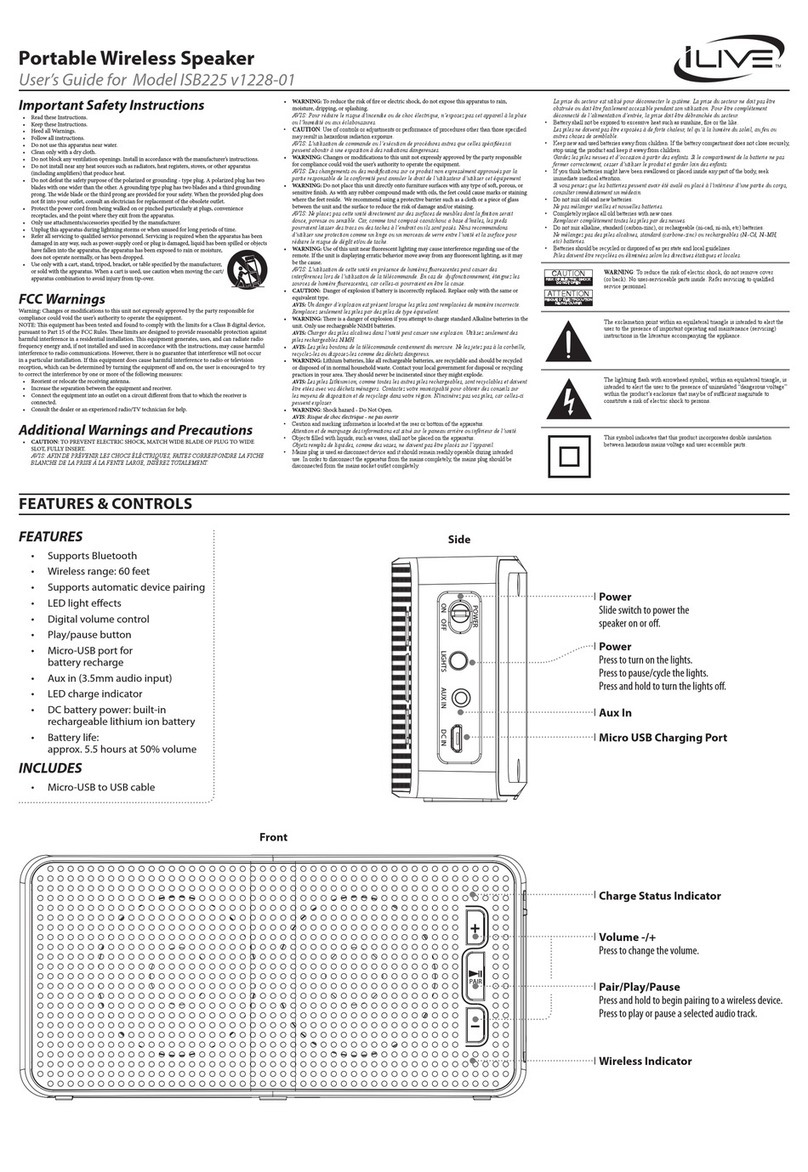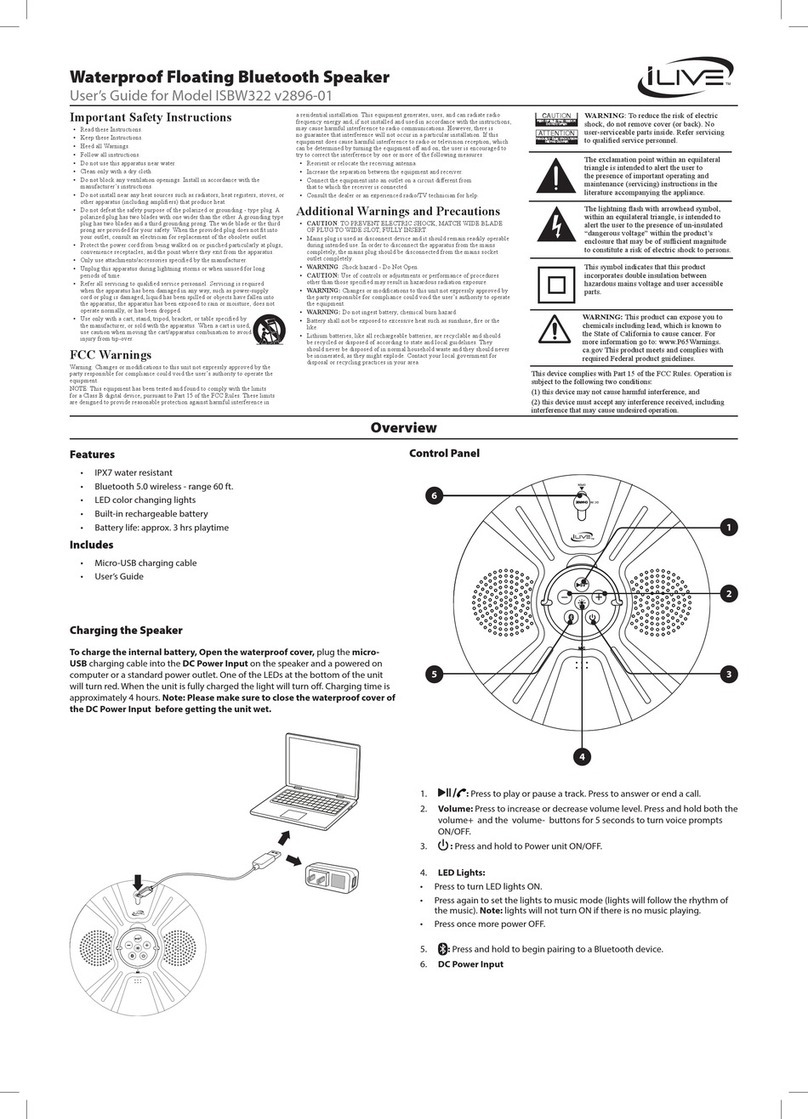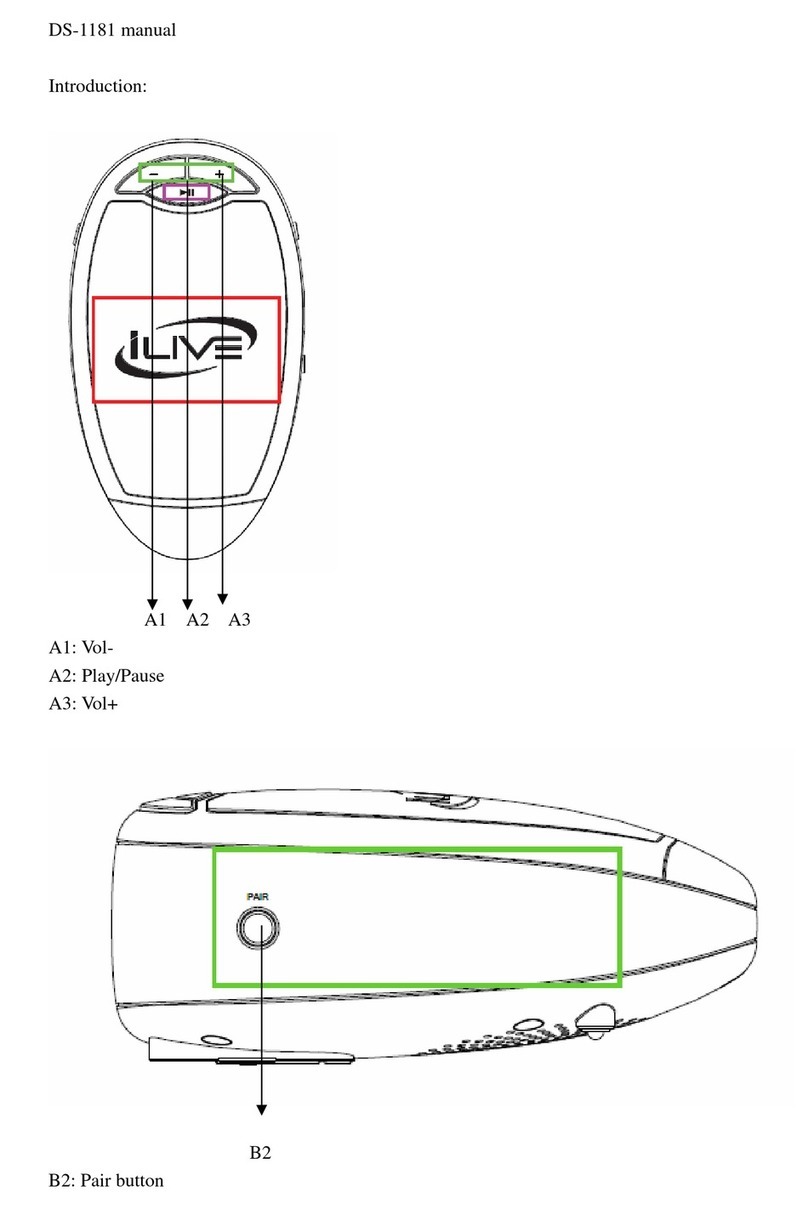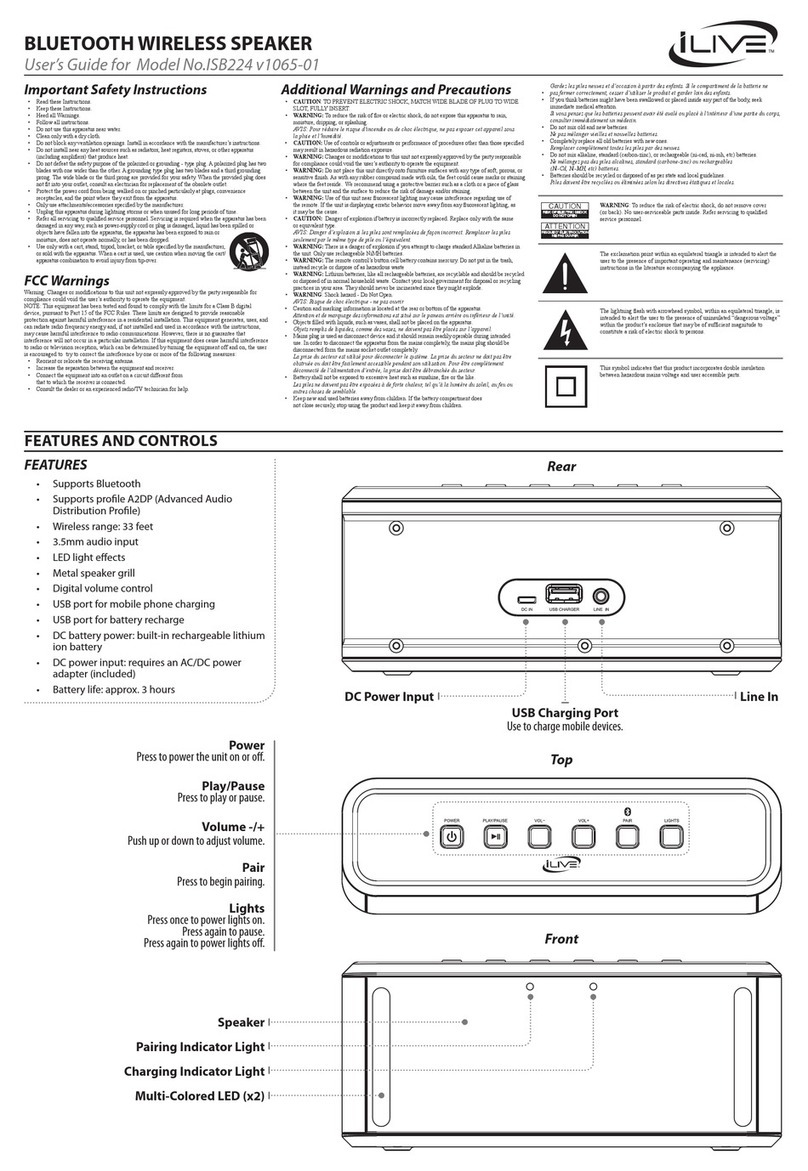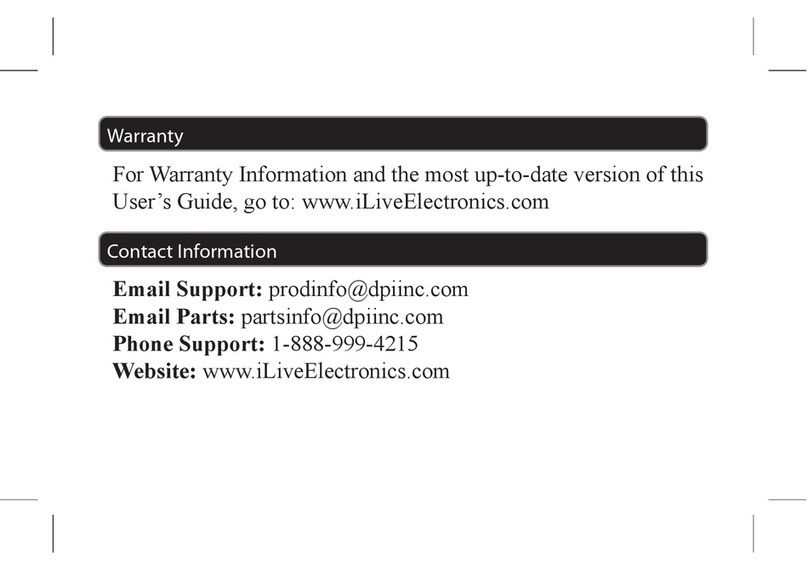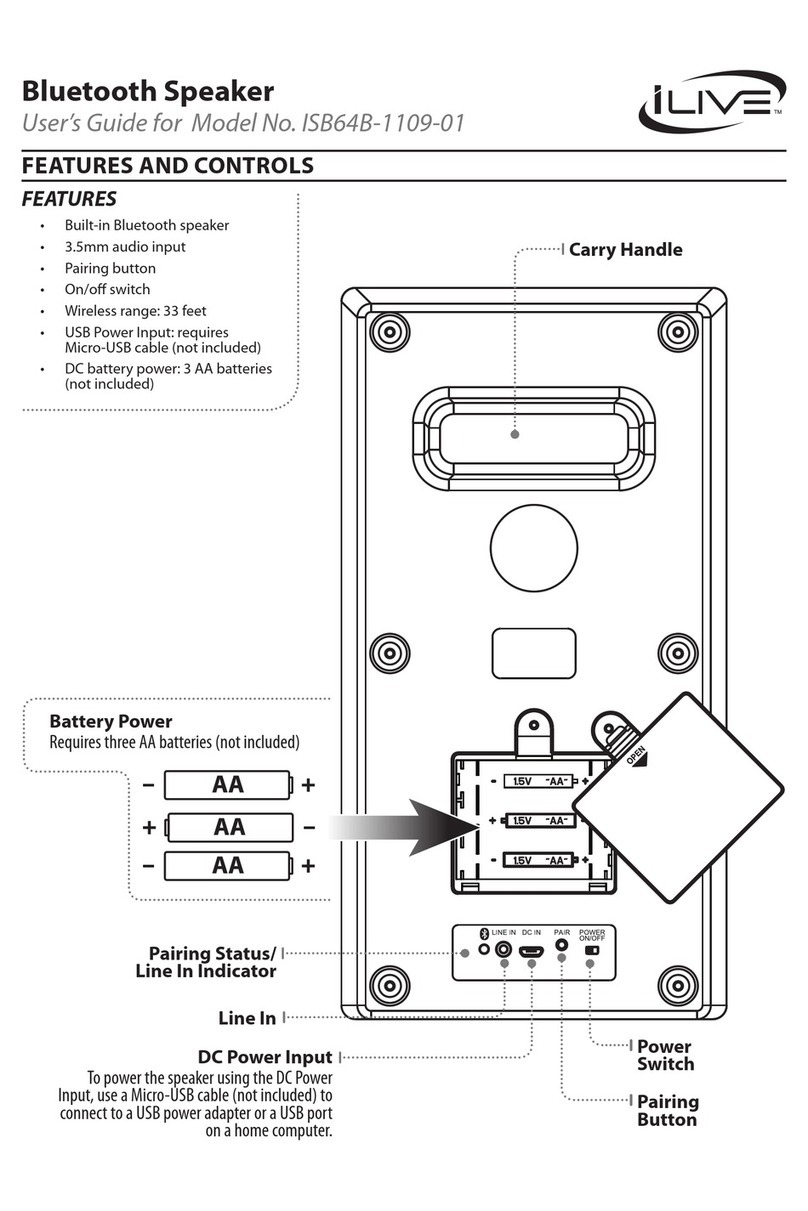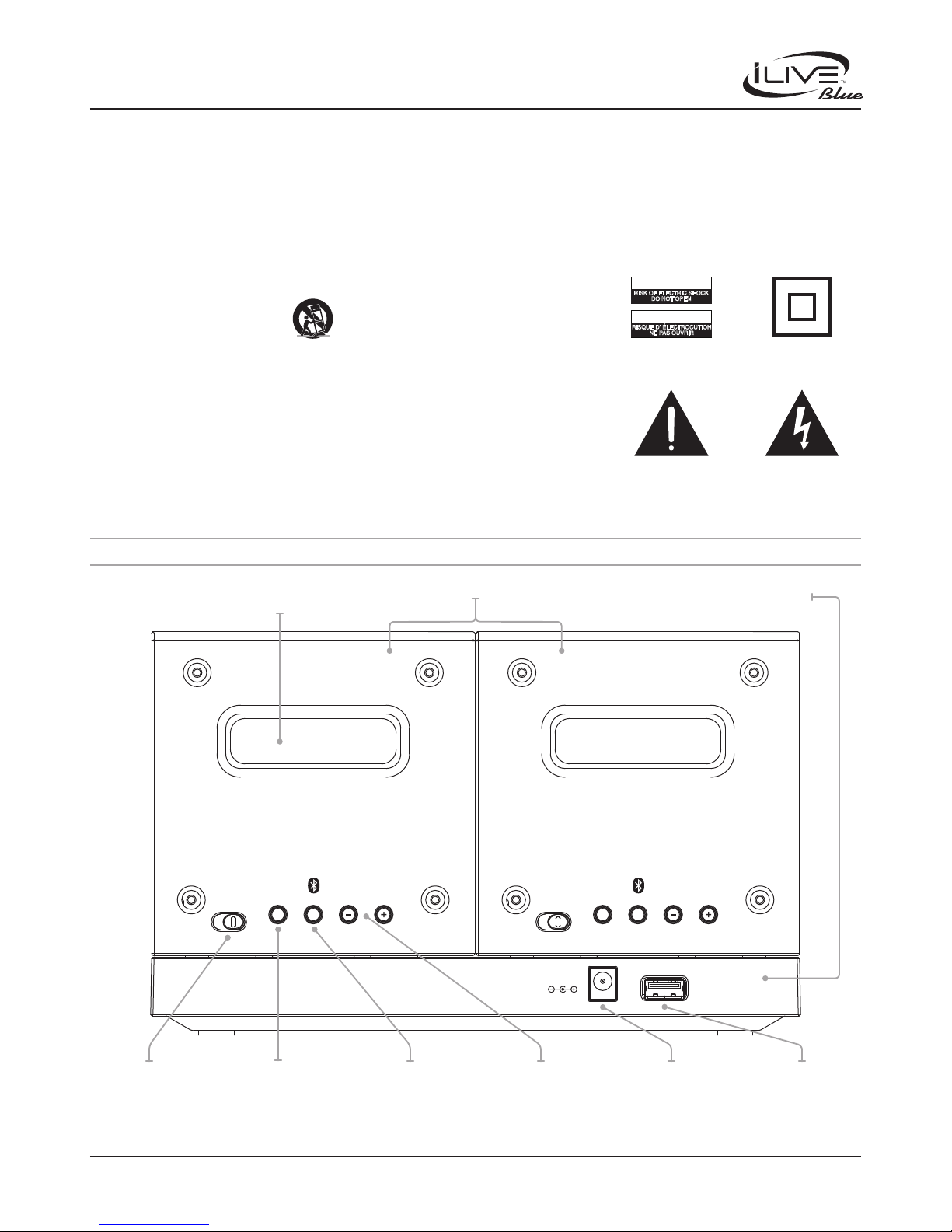Pair
Press to begin
pairing the speakers
to a device.
DC IN 5V
USB CHARGER
VOLUME
OFF ON
CONNECT
SPEAKERS PAIR VOLUME
OFF ON
CONNECT
SPEAKERS PAIR
• Cautionmarkingislocatedattherearorbottomoftheapparatus.
• Attentionmarquageestsituésurlepaneauarrièreouinférieurdel’unité.
• Themarkinginformationislocatedattherearorbottomofapparatus.
• Lemarquageestsituésurlepaneauarrièreouinférieurdel’unité.
• Laprisedusecteurestutilisépourdéconnecterlesystème.
• Laprisedusecteurnedoitpasêtreobstruéeoudoitêtrefacilementaccessiblependant
sonutilisation.Pourêtrecomplètementdéconnectédel’alimentationd’entrée,laprise
doitêtredébranchéedusecteur.
• Donotmixoldandnewbatteries.
• Donotmixalkaline,standard(carbon-zinc),
orrechargeable(ni-cad,ni-mh,etc)batteries.
• Batteriesshouldberecycledordisposedofasperstateandlocalguidelines.
• Nepasmélangervieillesetnouvellesbatteries.
• Nemélangezpasdespilesalcalines,standard(carbone-zinc)ourechargeables(Ni-Cd,
Ni-MH,etc)batteries.
• Pilesdoiventêtrerecycléesouéliminéesselonlesdirectivesétatiquesetlocales.
Important Safety Instructions
• ReadtheseInstructions.
• KeeptheseInstructions.
• HeedallWarnings.
• Followallinstructions.
• Donotusethisapparatusnearwater.
• Cleanonlywithadrycloth.
• Donotblockanyventilationopenings.Installinaccordancewiththemanufacturer’s
instructions.
• Donotinstallnearanyheatsourcessuchasradiators,heatregisters,stoves,orother
apparatus(includingampliers)thatproduceheat.
• Donotdefeatthesafetypurposeofthepolarizedorgrounding-typeplug.Apolarized
plughastwobladeswithonewiderthantheother.Agroundingtypeplughastwoblades
andathirdgroundingprong.Thewidebladeorthethirdprongareprovidedforyour
safety.Whentheprovidedplugdoesnottintoyouroutlet,consultanelectricianfor
replacementoftheobsoleteoutlet.
• Protectthepowercordfrombeingwalkedonorpinchedparticularlyatplugs,conve-
niencereceptacles,andthepointwheretheyexitfromtheapparatus.
• Onlyuseattachments/accessoriesspeciedbythemanufacturer.
• Useonlywithacart,stand,tripod,bracket,ortablespeciedbythe
manufacturer,orsoldwiththeapparatus.Whenacartisused,use
cautionwhenmovingthecart/apparatuscombinationtoavoidinjury
fromtip-over.Unplugthisapparatusduringlightningstormsorwhen
unusedforlongperiodsoftime.
• Referallservicingtoqualiedservicepersonnel.Servicingis
requiredwhentheapparatushasbeendamagedinanyway,suchas
power-supplycordorplugisdamaged,liquidhasbeenspilledor
objectshavefallenintotheapparatus,theapparatushasbeenexposed
torainormoisture,doesnotoperatenormally,orhasbeendropped.
Dual Portable Bluetooth Speakers
User’s Guide for Model ISB614B v978-01
FCC Warnings
Warning:Changesormodicationstothisunitnotexpresslyapprovedbythepartyrespon-
sibleforcompliancecouldvoidtheuser’sauthoritytooperatetheequipment.
NOTE:ThisequipmenthasbeentestedandfoundtocomplywiththelimitsforaClassB
digitaldevice,pursuanttoPart15oftheFCCRules.Theselimitsaredesignedtoprovide
reasonableprotectionagainstharmfulinterferenceinaresidentialinstallation.Thisequipment
generates,uses,andcanradiateradiofrequencyenergyand,ifnotinstalledandusedin
accordancewiththeinstructions,maycauseharmfulinterferencetoradiocommunications.
However,thereisnoguaranteethatinterferencewillnotoccurinaparticularinstallation.If
thisequipmentdoescauseharmfulinterferencetoradioortelevisionreception,whichcanbe
determinedbyturningtheequipmentoffandon,theuserisencouragedtotrytocorrectthe
interferencebyoneormoreofthefollowingmeasures:
• Reorientorrelocatethereceivingantenna.
• Increasetheseparationbetweentheequipmentandreceiver.
• Connecttheequipmentintoanoutletonacircuitdifferentfromthattowhichthereceiver
isconnected.
• Consultthedealeroranexperiencedradio/TVtechnicianforhelp.
Warnings and Precautions
• CAUTION:TOPREVENTELECTRICSHOCK,MATCHWIDEBLADEOFPLUG
TOWIDESLOT,FULLYINSERT.
• WARNING:Toreducetheriskofreorelectricshock,donotexposethisapparatusto
rainormoisture.
• Avertissement:Pourréduirelerisqued’incendieoudechocélectrique,nepasexposercet
appareilsouslapluieetl’humidité.
• CAUTION:Useofcontrolsoradjustmentsorperformanceofproceduresotherthan
thosespeciedmayresultinhazardousradiationexposure.
• WARNING:Changesormodicationstothisunitnotexpresslyapprovedbytheparty
responsibleforcompliancecouldvoidtheuser’sauthoritytooperatetheequipment.
• WARNING:Donotplacethisunitdirectlyontofurnituresurfaceswithanytypeofsoft,
porous,orsensitivenish.Aswithanyrubbercompoundmadewithoils,thefeetcould
causemarksorstainingwherethefeetreside.Werecommendusingaprotectivebarrier
suchasaclothorapieceofglassbetweentheunitandthesurfacetoreducetheriskof
damageand/orstaining.
• WARNING:Useofthisunitnearuorescentlightingmaycauseinterferenceregarding
useoftheremote.Iftheunitisdisplayingerraticbehaviormoveawayfromanyuores-
centlighting,asitmaybethecause.
• CAUTION:Dangerofexplosionifbatteryisincorrectlyreplaced.Replaceonlywiththe
sameorequivalenttype.
• PRÉCAUTION:Dangerd’explosionsilespilessontremplacéesdefaçonincorrect.
Remplacerlespilesseulementparlemêmetypedepileoul’équivalent.
• WARNING:ThereisadangerofexplosionifyouattempttochargestandardAlkaline
batteriesintheunit.OnlyuserechargeableNiMHbatteries.
• WARNING:Theremotecontrol’sbuttoncellbatterycontainsmercury.Donotputinthe
trash,insteadrecycleordisposeofashazardouswaste
• WARNING:Lithiumbatteries,likeallrechargeablebatteriesarerecyclableandshould
berecycledordisposedofinnormalhouseholdwaste.Contactyourlocalgovernment
fordisposalorrecyclingpracticesinyourarea.Theyshouldneverbeincineratedsince
theymightexplode.
• WARNING:Shockhazard-DoNotOpen.
• AVIS:RISQUEDECHOCÉLECTRIQUE-NEPASOUVRIR
• Mainsplugisusedasdisconnectdeviceanditshouldremainreadilyoperableduring
intendeduse.Inordertodisconnecttheapparatusfromthemainscompletely,themains
plugshouldbedisconnectedformthemainssocketoutletcompletely.
• Theapparatusshallnotbeexposedtodrippingorsplashingandthatnoobjectslledwith
liquids,suchasvases,shallbeplacedonapparatus.
• L’appareilnedoitpasêtreexposéauxécoulementsouauxéclaboussuresetaucunobjet
necontenantdeliquide,telqu’unvase,nedoitêtreplacésurl’objet.
• Mainplugisusedasdisconnectdeviceanditshouldremainreadilyoperableduring
intendeduse.Inordertodisconnecttheapparatusfromthemainscompletely,themains
plugshouldbedisconnectedformthemainssocketoutletcompletely.
• Laprisedusecteurnedoitpasêtreobstruéeoudoitêtrefacilementaccessiblependant
sonutilisation.Pourêtrecomplètementdéconnectédel’alimentationd’entrée,laprise
doitêtredébranchéedusecteur.
• Batteryshallnotbeexposedtoexcessiveheatsuchassunshine,reorthelike.
• Lespilesnedoiventpasêtreexposéesàdefortechaleur,telqu’àlalumièredusoleil,au
feuouautreschosesdesemblable.
Warning:Toreducetheriskofelectric
shock,
donotremovecover(orback).Nouser-
serviceablepartsinside.Referservicingto
qualiedservicepersonnel.
ATTENTION
RISQUE D' ÉLECTROCUTION
NE PAS OUVRIR
CAUTION
RISK OF ELECTRIC SHOCK
DO NOT OPEN
Theexclamationpointwithinanequilateral
triangleisintendedtoalerttheusertothe
presenceofimportantoperatingand
maintenance(servicing)instructionsinthe
literatureaccompanyingtheappliance.
Thissymbolindicatesthatthisproduct
incorporatesdoubleinsulationbetween
hazardousmainsvoltageanduseracces-
sibleparts.
Thelightningashwitharrowhead
symbol,withinanequilateraltriangle,is
intendedtoalerttheusertothepresenceof
uninsulated“dangerousvoltage”withinthe
product’senclosurethatmaybeofsufcient
magnitudetoconstituteariskofelectric
shocktopersons.
FUNCTIONS AND CONTROLS
Volume
Press to adjust the
volume up or down.
DC Power Input
for charging the dock
and speakers
Speakers(x2)Carrying
Handle
Docking
Station
USB Charging Port
for charging
connected
mobile devices
Connect Speakers
Press to connect
the speakers to
each other.
Power
Slide the power
switch to power the
unit on or o.