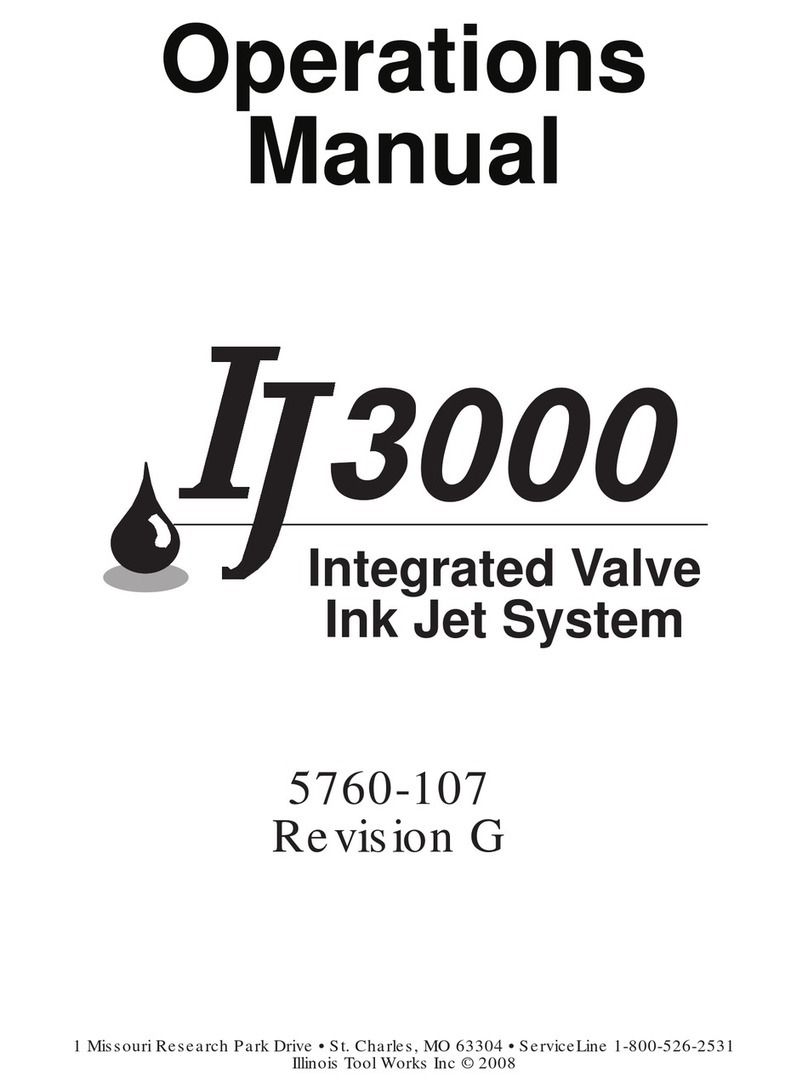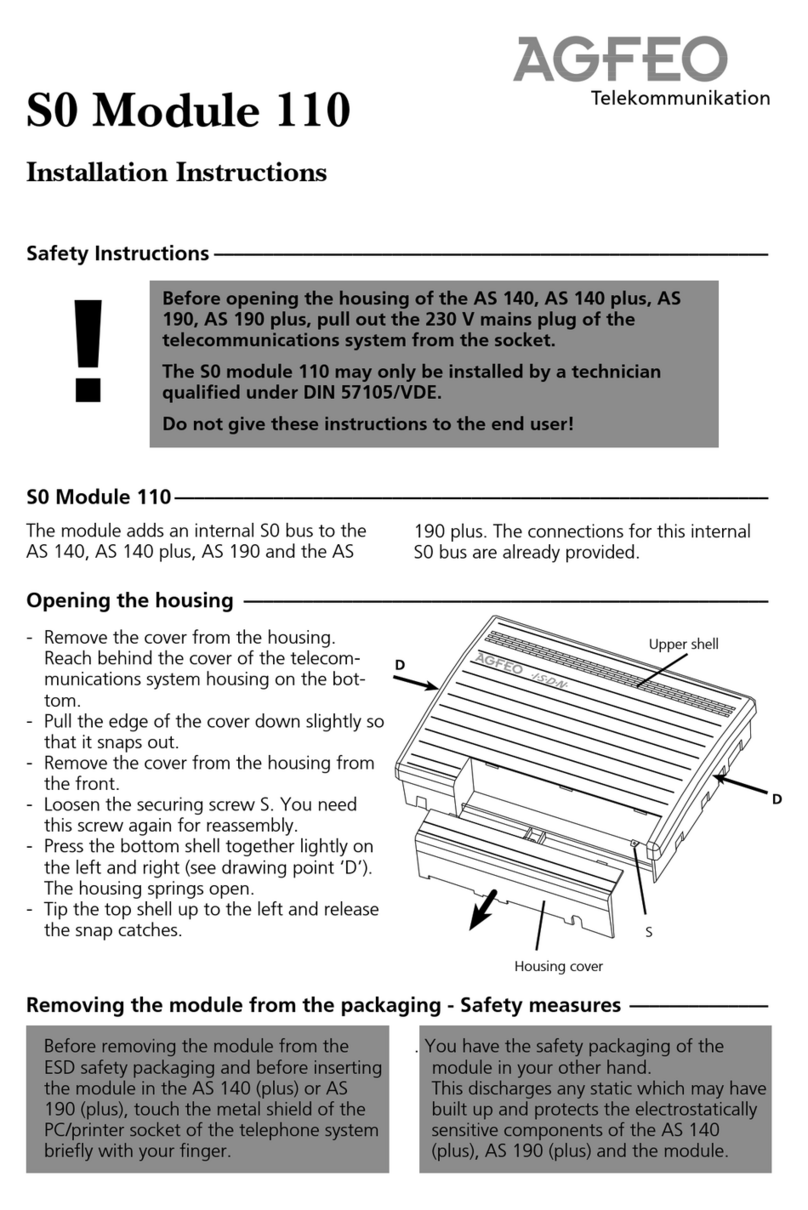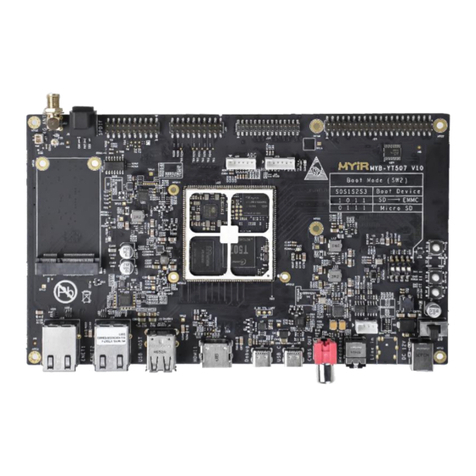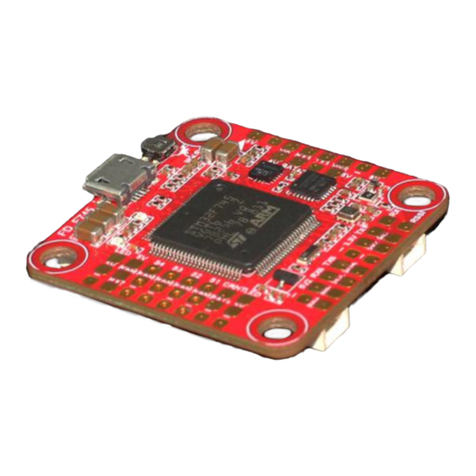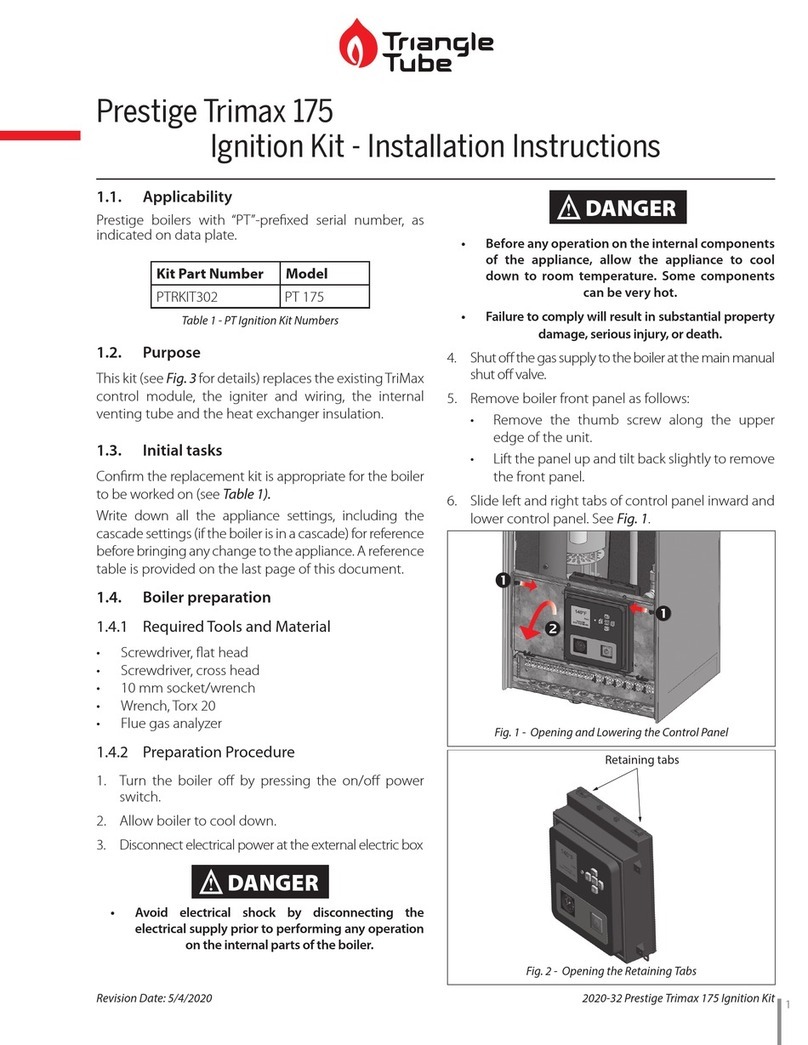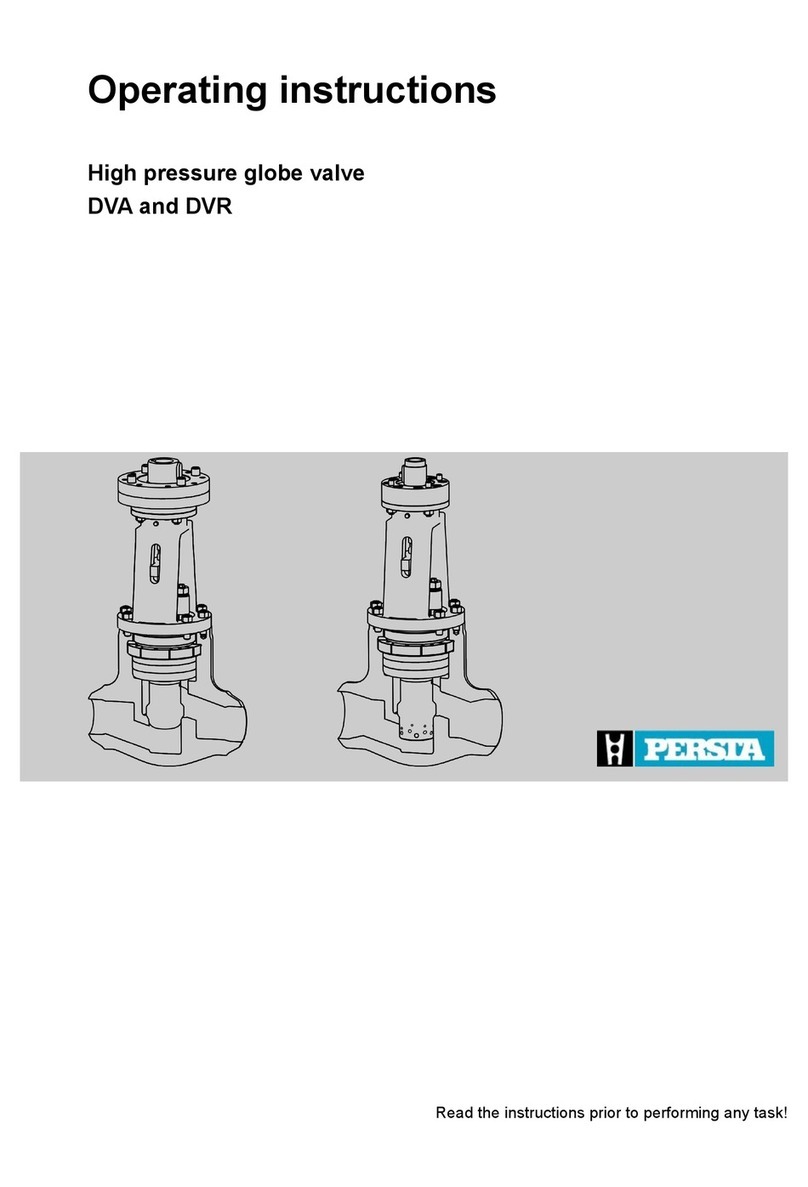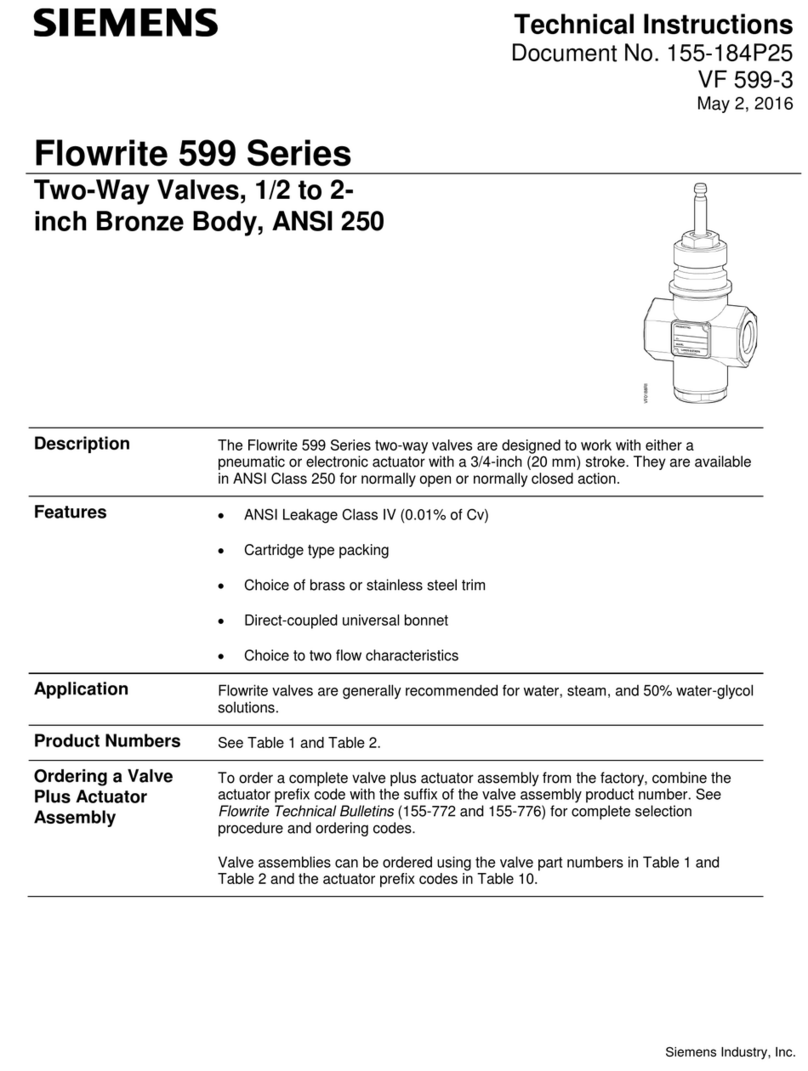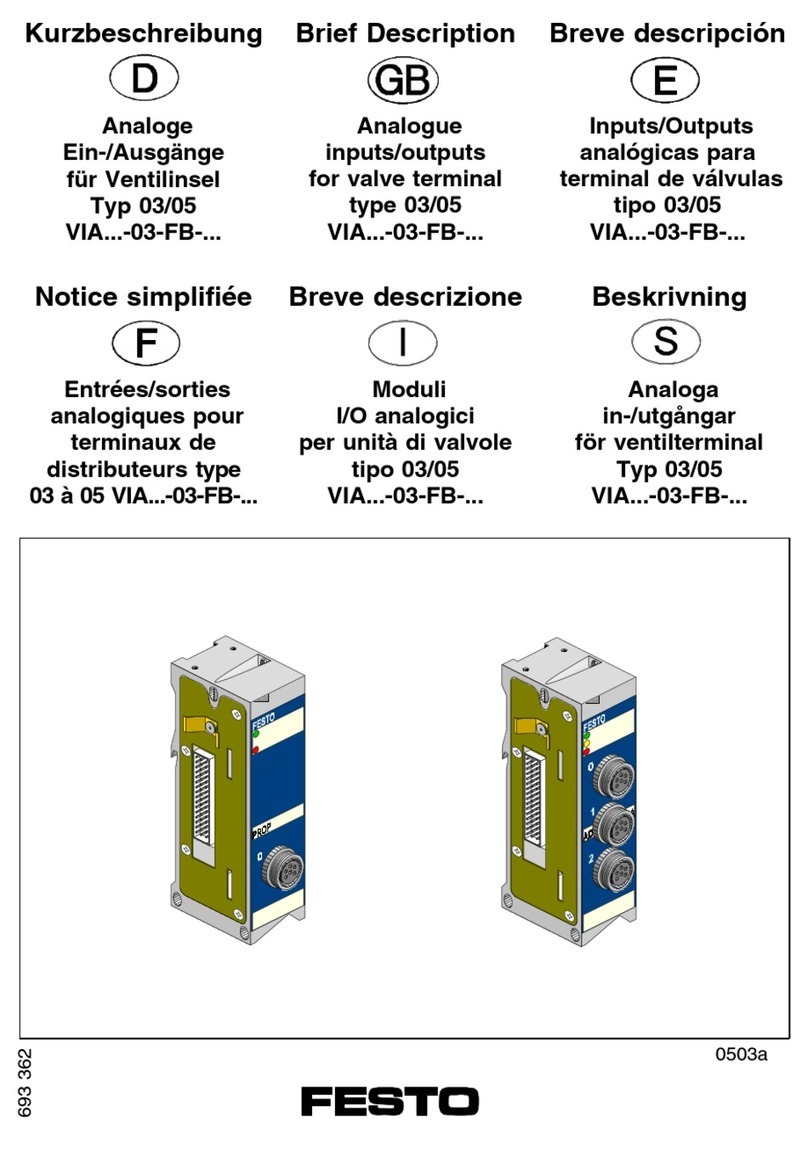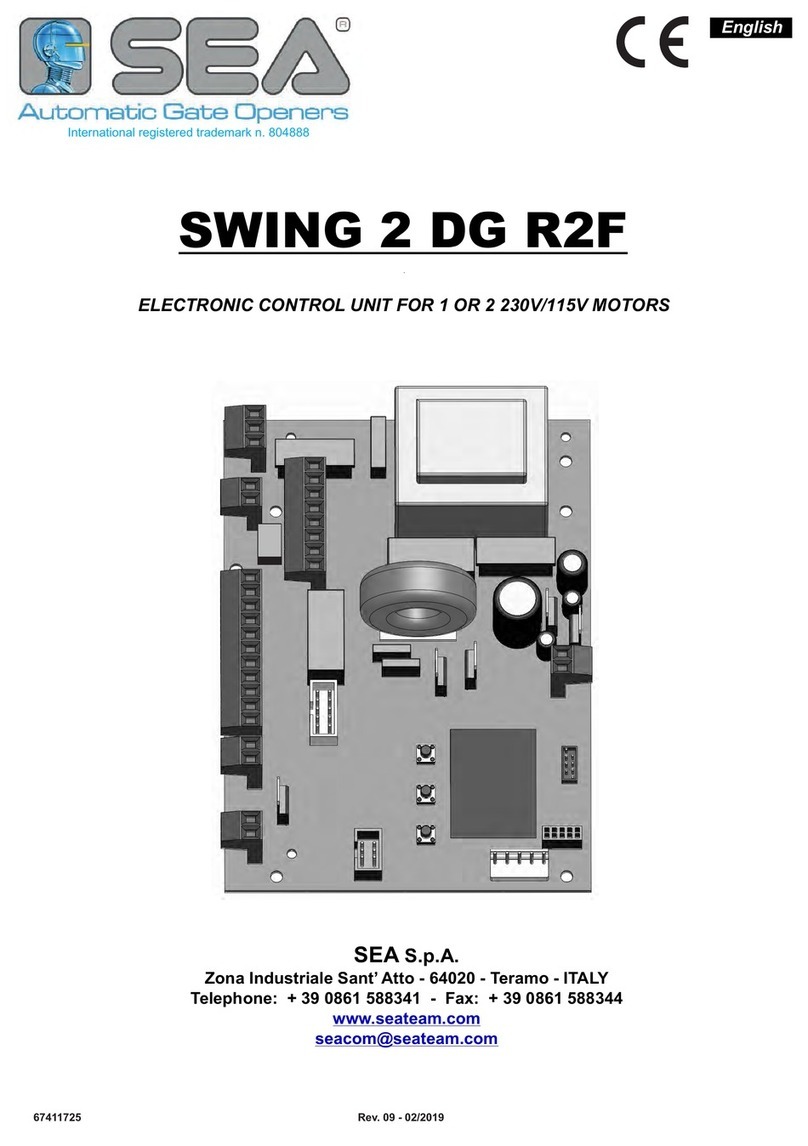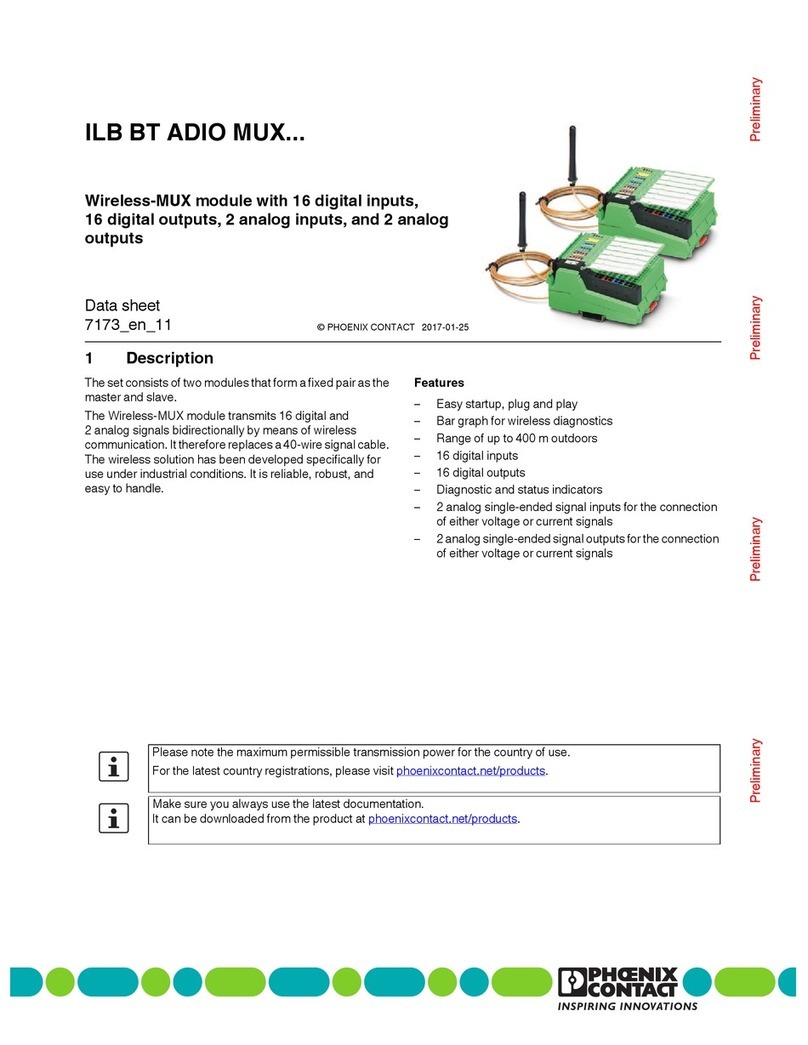Illinois Tool Works IJ3000 User manual

The information contained in this manual
is correct and accurate at the time of its
publication. Diagraph reserves the right
to change or alter any information or
technical specifications at any time and
without notice.
©2006 Illinois Tool Works Inc
All rights reserved
Printed in the United States of America
IJ3000 Integrated Valve
Ink Jet System
Operations Manual
5760-107
Revision D


5760-107 Operations Manual Rev D
The IJ3000 system, including all components unless otherwise specified, carries a
limited warranty.
The inks and conditioners used with the IJ3000 system carry a limited warranty.
For all warranty terms and conditions, contact Diagraph an ITW Company for a
complete copy of the Limited Warranty Statement.
Warranty:


Integrated Valve
5760-107 Operations Manual Rev D Page i of iii
Section 1: Introduction........................................................................................................................ 1
Section 2: Safety................................................................................................................................... 3
Section 3: System Components .......................................................................................................... 5
System and Component Part Numbers...................................................................................... 6
IJ3000 Controller....................................................................................................................... 8
IDS3000 Ink Delivery System................................................................................................... 8
Bracketry ................................................................................................................................... 9
Print Head Bracketry .....................................................................................................9
Print Heads .............................................................................................................................. 11
Print Head Models ....................................................................................................... 12
Ink Regulator .......................................................................................................................... 12
Photosensor.............................................................................................................................. 13
Encoder.................................................................................................................................... 13
Ink Supply ............................................................................................................................... 13
Section 4: Installation........................................................................................................................ 15
System Overview..................................................................................................................... 15
Testing the Electrical Outlet.................................................................................................... 16
Electrical Line Transients ............................................................................................16
Materials Required for Installation.......................................................................................... 16
Installing Controller/IDS Bracketry........................................................................................ 17
Print Head Bracketry............................................................................................................... 18
Mounting the Print Heads........................................................................................................ 18
Mounting the Photosensor....................................................................................................... 19
The Encoder............................................................................................................................. 20
Controller Connections ........................................................................................................... 20
CPU Connections ........................................................................................................21
Using the Optional Second Interface Board............................................................................ 22
Sharing an Encoder and/or Photosensor ......................................................................22
Configuring the IDS................................................................................................................ 22
Attaching Ink Regulators .............................................................................................23
Plumbing the System ...................................................................................................23
Connecting the Ink Supply ..........................................................................................25
Priming the System.................................................................................................................. 26
Checking Ink Pressure............................................................................................................. 27
Setting Ink Pressure................................................................................................................. 28
Print Head Operation............................................................................................................... 29
Operational System Test.......................................................................................................... 30
Configuring the Print Station .......................................................................................30
Print Head Setup Screen.................................................................................. 30
Specifying Product Direction.......................................................................... 30
Specifying Number of Print Heads.................................................................. 31
Setting Daisy Chain Order............................................................................... 31
Defining Print Head Properties ....................................................................... 32
Purging Print Heads .....................................................................................................33
Section 5: Frequently Asked Questions........................................................................................... 35

Integrated Valve
Page ii of iii 5760-107 Operations Manual Rev D
Section 6: Maintenance..................................................................................................................... 37
System Maintenance................................................................................................................ 37
Print Head Maintenance.......................................................................................................... 37
Daily Startup ................................................................................................................37
Shutdowns of Seven Days or Longer ..........................................................................38
Preventative Maintenance at 2000 Hours ....................................................................38
IDS Maintenance..................................................................................................................... 39
Changing Ink Containers .............................................................................................39
Daily Startup ................................................................................................................40
Intermittent (as required) ............................................................................................. 40
Annually ......................................................................................................................40
Ink Regulator Maintenance ..................................................................................................... 41
Section 7: Troubleshooting............................................................................................................... 43
Troubleshooting Notes ............................................................................................................ 43
Ink Delivery System ....................................................................................................43
Print Heads .................................................................................................................. 43
Troubleshooting Tests............................................................................................................. 43
Purge Test .................................................................................................................... 43
Print Test .....................................................................................................................44
Photosensor Test ..........................................................................................................44
Print Head Ink Pressure Test .......................................................................................44
Ink Regulator Input Pressure Test ...............................................................................45
Encoder ........................................................................................................................45
Print Quality Troubleshooting................................................................................................. 46
Diagnosis .....................................................................................................................46
Ink Regulator ...............................................................................................................49
Print Head Pulse Width Adjustment, IV9DOT ...........................................................49
Print Head Pulse Width Adjustment, 18-Dot .............................................................. 50
Cleaning the Front Plate of a Clogged Print Head ...................................................... 50
Broaching the Orifice ..................................................................................................51
Print Head Pre-Load Adjustment ................................................................................51
IV9DOT Print Head Pre-Load Adjustment..................................................... 52
IV 18-Dot Print Head Pre-Load Adjustment................................................... 53
Appendix A: System Specifications ................................................................................................. 55
IV9DOT Print Head ................................................................................................................ 55
Ink Delivery System................................................................................................................ 56
Appendix B: Theory of Operation................................................................................................... 57
Functional Description ............................................................................................................ 57
Print Head Daisy Chain(s)....................................................................................................... 57
Photosensor.............................................................................................................................. 57
Encoder.................................................................................................................................... 58
IV Print Head Theory of Operation .............................................................................59
Ink Delivery System Features ................................................................................................. 60
Startup Operation .........................................................................................................60
Normal Operation ........................................................................................................60
Ink Low Detection .......................................................................................................61

Integrated Valve
5760-107 Operations Manual Rev D Page iii of iii
Ink Supply Replenishment ..........................................................................................61
Broken Line Detection ................................................................................................62
Temporary Broken Line Override Feature ..................................................................62
Permanent Broken Line Override Feature ...................................................................62
Overheating Protection ................................................................................................62
Power Switch at Ink Low or Ink Out ...........................................................................62
Power Outage .............................................................................................................. 62
IDS Board Test Points............................................................................................................. 63
IDS Interconnect Diagrams..................................................................................................... 64
IV9DOT Interconnect Diagram............................................................................................... 66
Appendix C: Parts and Supplies...................................................................................................... 67
Consumables............................................................................................................................ 67
External Components .............................................................................................................. 68
IDS Assembly Kits.................................................................................................................. 69
IV9DOT Print Head Replacement Part Kits ........................................................................... 70
Appendix D: Maximum dpi Calculation for a Given Line Speed................................................. 71
Appendix E: Font Samples............................................................................................................... 73
Appendix F: Setting the IP Address of an IDS3000....................................................................... 81
Equipment Needed .................................................................................................................. 81
Procedure................................................................................................................................. 81
Appendix G: Testing an Electrical Outlet....................................................................................... 83
Appendix H: Electrostatic Discharge (ESD)................................................................................... 85
Appendix I: Encoder Functional Testing........................................................................................ 87
Appendix J: Glossary of Terms........................................................................................................ 89


Integrated Valve Section 1: Introduction
5760-107 Operations Manual Rev D Page 1 of 90
Section 1: Introduction
This manual covers the installation, operation, and maintenance of the IJ3000 Integrated
Valve (I.V.) Ink Jet Printing System. Also included is a troubleshooting section, parts list
and glossary. The IJ3000 Controller operation is described in a separate manual: 5760-121
IJ3000 Controller Operations Manual.
Your Diagraph IJ3000 Ink Jet System consists of:
•IJ3000 Controller - An ink jet controller with color display, touch screen, and full size
QWERTY keyboard designed to work with Diagraph I.V. (Integrated Valve) print heads
and the IDS3000 Ink Delivery System. (See the IJ3000 Controller Manual, part number
5760-121.)
•I.V. Print Heads - Print Heads designed for high-speed printing applications in harsh
environments using Diagraph porous and non-porous inks.
•IDS3000 - An ink delivery system capable of supplying porous and non-porous ink to a
maximum of eight 18-dot or sixteen IV9DOT Print Heads.
IJ3000 systems range from a single stand-alone print station to multiple print stations
linked together via Ethernet and controlled by a computer. Each print station can control
one or two print head daisy chains, with each daisy chain being any combination of 9- and
18-dot print heads totaling 72 dots.
Scanned sample of ink jet printing.

Integrated Valve Section 1: Introduction
Page 2 of 90 5760-107 Operations Manual Rev D

Integrated Valve Section 2: Safety
5760-107 Operations Manual Rev D Page 3 of 90
Section 2: Safety
Following is a list of safety symbols and their meanings, which you will find throughout this
manual. Pay attention to these symbols where they appear in the manual.
Wear safety goggles when performing the procedure described!
Caution or Warning! Denotes possible personal injury and/or damage to the equip-
ment.
Caution or Warning! Denotes possible personal injury and/or equipment damage
due to electrical hazard.
NOTE: (Will be followed by a brief comment or explanation.)
Only Diagraph trained personnel should operate and service the equipment.
CAUTION: The IDS3000 Ink Delivery System contains hazardous voltage (115/230VAC).
Turn off the equipment's main power before:
• Performing preventive maintenance.
• Performing any repairs to the unit.
• Servicing the equipment in any manner.
ESD protection should be worn when servicing internal printed circuit boards.
After service to the equipment is completed, replace all protective devices such as ground-
ing cables and covers before operating equipment.
WARNING: This equipment contains ink under pressure. Be sure to depressurize the sys-
tem before servicing.
TSO ink contains ethanol and isopropanol. MEK ink contains methyl ethyl keytone. TWP
ink contains ethylene glycol. It is extremely important to:
• Clean up all spills with the appropriate conditioners immediately and dispose of all
waste according to local and state regulations.
• Wear safety glasses and protective clothing, including gloves, when handling all inks
and conditioners.
• Store inks and conditioners under the recommended conditions found on the MSDS
(Material Safety Data Sheet).
!
!
!

Integrated Valve Section 2: Safety
Page 4 of 90 5760-107 Operations Manual Rev D

Integrated Valve Section 3: System Components
5760-107 Operations Manual Rev D Page 5 of 90
Section 3: System Components
26
17
24
24 24
16
3 3
3
3
45
7
8
10
15
2
14
12
13
11
18
19
22
23
25
24
20
21
21
27
17
17 17
66
6
6
15 Ink out to Print Heads
16 Ink Supply Tubing
17 Ink Regulator
18 Encoder Cable
19 Photosensor Cable
20 Controller to Print Head Cable
21 Print Head to Print Head Cable
22 Ink Filter (5700-026)
23 Throw Distance
24 Ink T Fitting (5700-509)
25 Male Quick Disconnect (5700-508)
26 Ink Supply CapAssembly
27 Ethernet Cable (5760-240)
1
1 IJ3000 Controller
2 IDS3000
3 Print Heads
4 Conveyor
5 Product
6 Print Head Bracketry
7 Ink Status Beacon
8 Encoder (5700-731)
9 Ink Supply Container
10 Photosensor (5760-383)
11 Ink Level Detect
12 Power Cord
13 Ethernet Connection
14 Beacon Cable
9

Integrated Valve Section 3: System Components
Page 6 of 90 5760-107 Operations Manual Rev D
System and Component Part Numbers
The Diagraph IJ3000 Ink Jet System is available with the following components, options
and service kits:
Part Number Description
IJ3000 System Includes: Controller, IDS, Effluent Bottle, & Tubing Kit
5760-SDV1P Stainless Controller & IDS, Single Interface, Porous IDS, Domestic
5760-SDV1N Stainless Controller & IDS, Single Interface, Non-Porous IDS, Domestic
5760-SDV2P Stainless Controller & IDS, Dual Interface, Porous IDS, Domestic
5760-SDV2N Stainless Controller & IDS, Dual Interface, Non-Porous IDS, Domestic
5760-SEV1P Stainless Controller & IDS, Single Interface, Porous IDS, European
5760-SEV1N Stainless Controller & IDS, Single Interface, Non-Porous IDS, European
5760-SEV2P Stainless Controller & IDS, Dual Interface, Porous IDS, European
5760-SEV2N Stainless Controller & IDS, Dual Interface, Non-Porous IDS, European
IJ3000 Controller Assemblies (Included w/ IJ3000 System)
5760-001SV1D Stainless Enclosure, Single Interface, Domestic
5760-001SV2D Stainless Enclosure, Dual Interface, Domestic
5760-001SV1E Stainless Enclosure, Single Interface, European
5760-001SV2E Stainless Enclosure, Dual Interface, European
IDS3000 Ink Delivery Assemblies (Included w/ IJ3000 System)
5760-012SDP Stainless Enclosure, Domestic, Porous
5760-012SDN Stainless Enclosure, Domestic, Non-Porous
5760-012SEP Stainless Enclosure, European, Porous
5760-012SEN Stainless Enclosure, European, Non-Porous
Standard Integrated Valve (I.V.) Print Heads
5770-002P500 1/2”, IV9DOT, Porous
5770-002N500 1/2”, IV9DOT, Non-Porous
5770-002P875 7/8”, IV9DOT, Porous
5770-002N875 7/8”, IV9DOT, Non-Porous
5700-402 1", 18-Dot, Porous
5700-403 1", 18-Dot, Non-Porous
5700-448 2", 18-Dot, Porous
5700-452 2", 18-Dot, Non-Porous
Print Head Bracketry
2464-561 X-Y Linear Adjustment Bracket Kit, Tool-Less
5760-354 Multi Print Head Conveyor Mounting Kit (Requires Single Print Head Kits)
5760-355 Print Head Floor Mounting Kit (Requires Single Print Head Kits)
5760-356 Multi Print Head Floor Mounting Kit w/24" Bar (Requires Single Print Head Kits)
5760-357 Multi Print Head Floor Mounting Kit w/44” Bar (Requires Single Print Head Kits)
5760-365 Linear Adjustment Bracket Kit, Single Axis, Tool-Less
5760-821 Single Print Head Conveyor Mounting Kit

Integrated Valve Section 3: System Components
5760-107 Operations Manual Rev D Page 7 of 90
Controller/IDS Bracketry
5760-350 Controller/IDS Conveyor Mounting Kit
5760-351 Controller/IDS Pedestal Mounting Kit
5760-352 Controller/IDS T-Base Mounting Kit
5760-362 Controller 90° Pivot Bracket Kit
Print Head Cables
5700-245-002 Print Head Cable Assembly, 2’
5700-245-010 Print Head Cable Assembly, 10’
5700-245-025 Print Head Cable Assembly, 25’
Encoder
5700-731 Encoder Assembly w/Mounting Bracket
5760124-10 Encoder Extension Cable, 10’
5760124-25 Encoder Extension Cable, 25’
Photosensor
5760-383 Photosensor, Diffuse Type
2464182-010 Photosensor Extension Cable, 10’
2464182-025 Photosensor Extension Cable, 25’
Ink Cap Assemblies
5760-307 5 Gallon Ink Cap Assembly
5760-309 30 Gallon Ink Cap Assembly
1301-830 5-Gallon Ink Cap Wrench

Integrated Valve Section 3: System Components
Page 8 of 90 5760-107 Operations Manual Rev D
IJ3000 Controller
The controller gathers and stores all the informa-
tion required for printing a message. This informa-
tion can come from the following sources:
1. The user interface, which tells the controller
what message to print on the product.
2. The photosensor, which tells the controller
when to print.
3. The encoder, which tells the controller how fast
to print. There are two types of encoders:
•A built-in fixed speed encoder is used when
the conveyor speed does not change.
•An optional, conveyor-mounted variable
speed encoder is used when the line speed
varies or has frequent starts and stops.
With this information, the controller knows exactly when the leading edge of the product will
reach the print head and at what rate of speed.
The controller comes in a stainless steel or painted metal case that makes it splash-proof
and resistant to electromagnetic interference. A hinged cover provides access to replace-
able parts.
The IJ3000 Impulse Jet Controller can control up to two 32-channel print heads or one 256-
channel print head per interface board. With the optional second interface board, the sys-
tem can control up to four 32-channel heads or two 256-channel heads.
IDS3000 Ink Delivery System
The Ink Delivery System (IDS) provides ink to the
print heads. The IDS contains an Ink Pump, Accumu-
lator, and printed Circuit Board to control ink supply to
the print heads. Ink is pumped into an internal accu-
mulator to supply constant ink pressure to the print
heads.
The IDS includes system connectivity to supply oper-
ational data including Ink Low, Ink Out, and Broken
Line safety information. See “Ink Delivery System
Features” on page 60 for a complete operational
description.
IDS3000
Power
Prime

Integrated Valve Section 3: System Components
5760-107 Operations Manual Rev D Page 9 of 90
Bracketry
Bracketry is the structure that supports the controller, IDS, print heads, and other accesso-
ries. This manual details instructions for mounting all system components to a conveyor.
Other mounting options for the controller and IDS include the T-stand and pedestal mount,
shown below. Assembly instructions are included with parts kits.
Print Head Bracketry
There are numerous options for
mounting print heads. Diagraph
bracketry is modular and can assume
several configurations:
• Single-pole conveyor mount
• Double-pole conveyor mount
• Single-pole floor mount
• Double-pole floor mount
• Multi-panel floor mount
T-STAND
PEDESTAL
MOUNT
IV PRINTHEAD 5770-362
SINGLE POLE
CONVEYOR MOUNT

Integrated Valve Section 3: System Components
Page 10 of 90 5760-107 Operations Manual Rev D
5760-354
IV PRINTHEAD
5760-821
DOUBLE POLE
FLOOR MOUNT
MULTI-PANEL
FLOOR MOUNT
SINGLE POLE
FLOOR MOUNT
DOUBLE POLE
CONVEYOR MOUNT

Integrated Valve Section 3: System Components
5760-107 Operations Manual Rev D Page 11 of 90
Print Heads
The Diagraph Integrated Valve (I.V.) print
head uses a flexible membrane sand-
wiched between two plates, which pro-
pels ink droplets onto moving surfaces
by solenoid activation.
This design keeps the ink between the
front-plate and membrane, away from
the solenoids.
The I.V. print head is capable of printing
at very high line speeds with a minimum
of required maintenance. It can produce
highly legible ¼" to 2" tall alphanumerics,
special characters, barcodes, and logos.
Each type of I.V. print head has spe-
cific distances above and below the
orifices, spaces in which the print
head cannot print. These non-print-
ing zones are critical when design-
ing print head layout in multi-head
applications. The figure at right
shows the print and non-print areas
obtained when two 9-dot print heads
are stacked on a vertical bracket, as
in the "Single Pole Floor Mount"
illustration on the previous page.
See the table on the next page for
specific non-printing zones for each
print head model.
B
PRINTING
ZONE
A
B
PRINTING
ZONE
A

Integrated Valve Section 3: System Components
Page 12 of 90 5760-107 Operations Manual Rev D
Print Head Models
The following table lists the eight models of Diagraph I.V. print heads and their characteris-
tics.
Ink Regulator
The ink regulator, supplied with the print head, regu-
lates ink pressure to the print head. The regulator is
preset at the factory to the correct output pressure.
Part
Number Type Characteristics Non-Print
Base
Area (B)
Non-Print
Top Area
(A)
Total Non-
PrintArea
(A+B)
5770-002P500 1/2" 9-Dot
Porous Prints 1/4", 5/16" and 1/2"
tall characters on porous
substrate
.86" 2.07" 2.93"
5770-002N500 1/2" 9-Dot
Non-Porous Prints 1/4", 5/16" and 1/2"
tall characters on non-
porous substrate.
.86" 2.07" 2.93"
5770-002P875 7/8" 9-Dot
Porous Prints 7/16", 5/8" and 7/8"
tall characters on porous
substrate.
.46" 2.07" 2.53"
5770-002N875 7/8" 9-Dot
Non-Porous Prints 7/16", 5/8" and 7/8"
tall characters on non-
porous substrate.
.46" 2.07" 2.53"
5700-402 1" 18-Dot
Porous Prints 1/4", 3/8", 1/2" and
1" tall characters on
porous substrate.
2.14" 2.10" 4.24"
5700-403 1" 18-Dot
Non-Porous Prints 1/4", 3/8", 1/2" and
1" tall characters on non-
porous substrate.
2.14" 2.10" 4.24"
5700-448 2" 18-Dot
Porous Prints 1/4", 3/8", 1/2", 1"
and 2" tall characters on
porous substrate
1.64" 1.42" 3.06"
5700-452 2" 18-Dot
Non-Porous Prints 1/4", 3/8", 1/2", 1"
and 2" tall characters on
non-porous substrate
1.64" 1.42" 3.06"
Other manuals for IJ3000
1
Table of contents
Other Illinois Tool Works Control Unit manuals