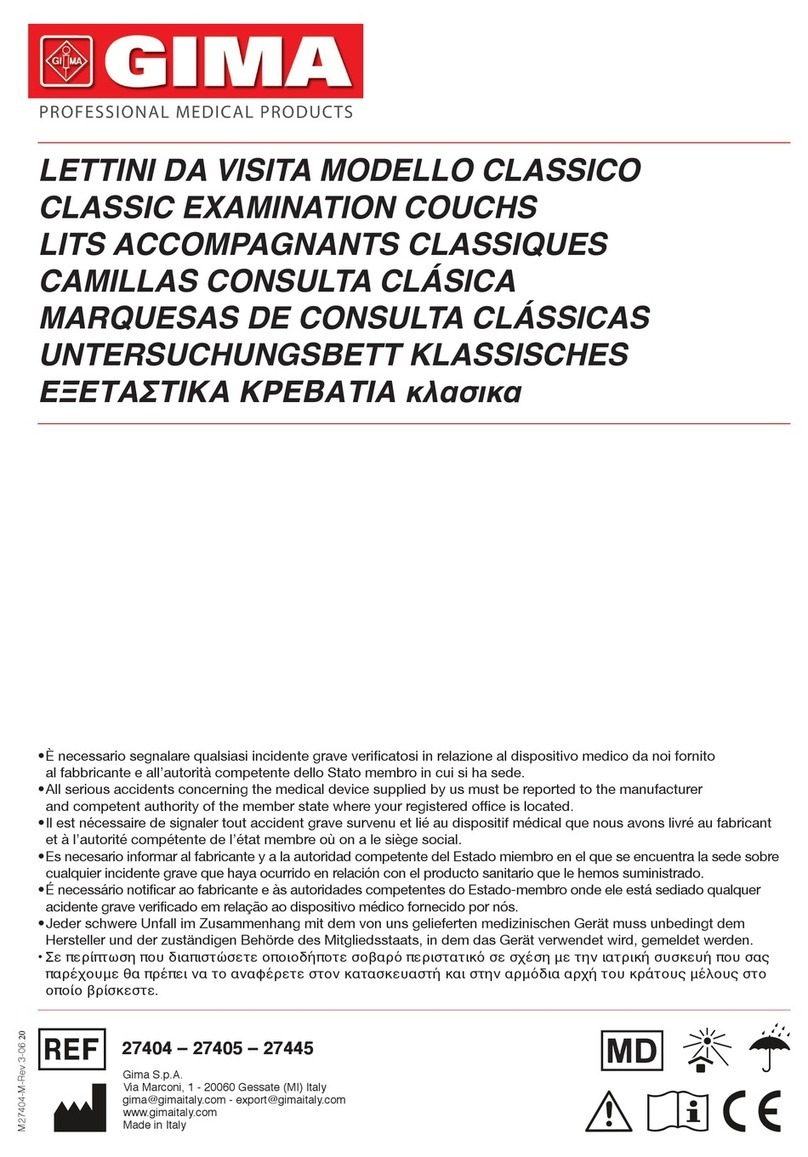Illuco IDS Series User manual
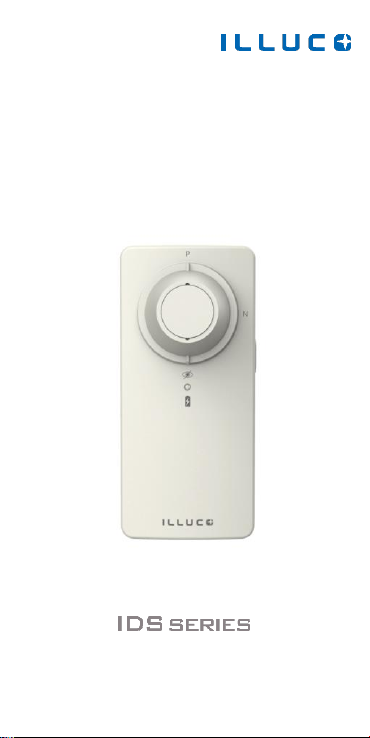
IDS-1000 / IDS-1000 Plus
Dermatoscope

1IDS-1000 / IDS-1000 Plus
ILLUCO IDS-1000 Series (IDS-1000/IDS-1000 Plus)
Please read the instruction carefully prior to use the device and keep
them in the safe place for future reference.
IDS-1000 and IDS-1000 Plus models are designed exclusively for external
examination.
United States Federal Law restricts this device to sale by or on the order
of a physician.
IDS-Series are designed for purpose of dermatoscopy with parallel
polarization light and cross polarization light.
Cross polarization light can help user to observe lesions more clearly and
deeply with 10 magnification Hastings Triplet Lens.
Safety Precautions
Wet environments
(Do not operate the device with wet hands)
High temperature variations: (Operating temperature
10°C ~ 35°C / humidity 30% ~ 75 %)
Near heating devices
(Do not place the IDS-Series near a heating device)
Harsh shook and vibration environment
Dry and dusty environments (Dust particles can enter into
the device. Clean the device frequently)
Do not open or dismantle the device. (The manufacturer will
not be responsible for any errors or damages whatever
caused by opening or dismantling the device.)
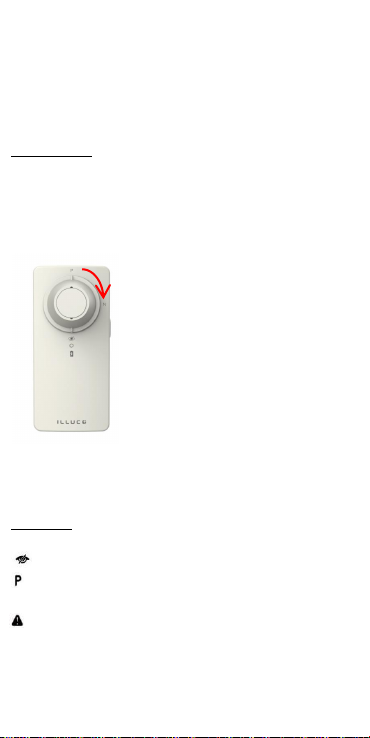
2IDS-1000 / IDS-1000 Plus
-Do not look directly at LED light
-The IDS-1000 Plus is a magnet embedded device. Do not use the
device near magnetic susceptible devices.
-When quick heating the room, the IDS-1000/plus can be vapored
inside. Do not use the device before the vapor is naturally eliminated.
Direction for use
Hold the IDS-1000/Plus and place it on the lesion.
Press the power button more than a second to turn the light on.
In order to change the polarization light,
rotate the protect glass to the “P”, clockwise.
Symbols Key
Do not look directly at LED light.
Polarization light mode
N Non-polarization light mode
Caution

3IDS-1000 / IDS-1000 Plus
Specifications
IDS-1000
Polarization
Cross & Parallel
Aperture
18mm
Magnification
10 x
Depth of field
1.5
Resolution
95 LP
LED
8 White LEDs
Focus Mode
Fixed
Battery
Disposable Lithium 6V 2CR5
Continuous duty time
8 hours
Camera & Smartphone
Compatibility
X
Contact & Non-Contact
Examination
Yes (Detachable protect glass)
Net Dimensions / Weight
51 * 112 * 23(mm) / 105g
Package Dimensions / Weight
70 * 170 * 60(mm) / 330g
IDS-1000 Plus
Polarization
Cross & Parallel
Aperture
18mm
Magnification
10 x
Depth of field
1.5
Resolution
95 LP
LED
8 White LEDs
Focus Mode
Fixed
Battery
Disposable Lithium 6V 2CR5
Continuous duty time
8 hours
Camera & Smartphone
Compatibility
Yes
Contact & Non-Contact
Examination
Yes (Detachable protect glass)
Net Dimensions / Weight
51 * 112 * 23(mm) / 105g
Package Dimensions / Weight
70 * 170 * 60(mm) / 330g

4IDS-1000 / IDS-1000 Plus
Product Composition
<Non contactor> <Battery>
1. Non Contactor
2. N : Non-Polarization mode
3. P : Polarization mode
4. Power button
5. Low batt indicator
6. Battery cover
7. Magnet ring (Only applied on IDS-1000 Plus)
Battery
IDS-1000/plus are using a 2CR5 lithium battery.
Please replace the battery when the indicator flashes red twice.
After blinking the red light, the device will turn off automatically.

5IDS-1000 / IDS-1000 Plus
Maintenance
Note
The lenses and polarization filters installed on the IDS-1000 must be treated
as high quality optical parts. Use only a standard lens cleaning equipment
for cleaning and protect them from harmful chemicals.
-Exterior cleaning
The exterior of the IDS-1000 may be cleaned or sterilized with isopropyl
alcohol (70% vol.)
Do not use any kind of disinfectants, acetone or chemicals other than
isopropyl alcohol.
-Lens cleaning
Cleaning your IDS-1000/plus lenses should be a regular (although not too
regular) part of any IDS-1000/plus owner’s maintenance. The lenses on the
IDS-1000/plus are hard multicoated. Wipe the lenses with using alcohol or
water. Use the lens cleaning cloth exclusively made for the IDS-1000/plus or
other normal lens cleaning clothes.
Lens cleaning fluid:
You may find an alcohol based lens cleaning fluid which is well worth having.
It will help you to lift off fingerprints and other smudges without leaving
streaks on your lens.
Keep in mind that you don’t need too much of them at a time. Usually just
a drop or two wiped in a gentle circular motion with a cleaning tissue will
remove marks on a lens or a filter.
Always apply the fluid to a cloth or tissue rather than the lens itself.
Otherwise it can easily leave a mark on.
Good approach is to start with breath and then use fluids for difficult marks
to remove.
-Inside cleaning
Note
When cleaning internal part, never touch the LED & polarization filter.
Clean the magnifying lens in the middle if only it has been contaminated.
Use a lens cleaning cloth or a blower to remove the contaminations.
Polarization filters are coated to protect itself against foreign particles and
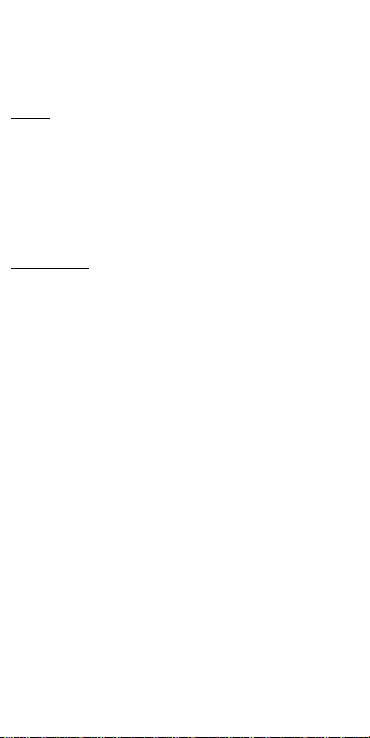
6IDS-1000 / IDS-1000 Plus
dusts as the filter itself easily attracts them like a magnetic field. If you clean
polarization filter with alcohol or any fluids or wipe it even only with cleaning
cloth or tissue, it will peel off the coat. So do not wipe it. If necessary, blow
off the foreign particles and dusts with a blower or air spray.
-Storage
During work, always close the protect glass and keep the device with a
protect glass side up and store in in a safe place.
If you store IDS-1000/plus for a long time and the climate should be very
humid, use silica gel. In that case, do not use leather pouch as leather
generally absorbs moisture in the air and causes mold. Do not store IDS-
1000/plus in a room with a temperature higher than 45°C
Troubleshooting
IDS-1000/plus is reliable and designed for trouble-free operation. Never
attempt to open or dismantle the device for any reason other than battery
replacement. The manufacturer and distributors are not liable for mechanical
troubles, property damage or personal injury caused by the user(s)
unfamiliarity with the instruction manual.
No power supply
Replace the battery with a new one.
If the try ended up with failure, contact ILLUCO A/S center or your local
distributor and report the problem.
LED fails
The LEDs embedded on the IDS-1000/plus are designed to last 100,000
hours. If any of them fails, contact ILLUCO A/S center or your local distributor.
Mechanical malfunction
Please contact ILLUCO A/S center or your local distributor.
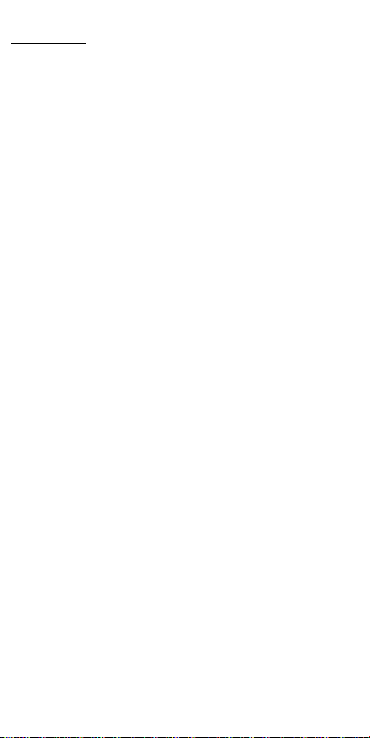
7IDS-1000 / IDS-1000 Plus
Warranty Policy
ILLUCO Corporation Ltd, hereby warrants that IDS-1000 purchased directly
from ILLUCO corporation Ltd. Headquartered in Gunpo, South Korea, will be
free factory defects in material and workmanship for the period of time
stated below, subject to certain limitations.
Our warranty policy
This warranty is not transferable and covers replacement parts only. This
warranty does not cover any consequential damages or business loss.
Warranty period
The warranty on your IDS-1000 is five (5) years from the date of purchase
by the original owner against defects in material and workmanship.
General exclusions
General exclusions from this warranty shall include any failures caused by
a. Installation of parts, attachments or accessories that are not original to
the unit or genuine IDS-1000/plus parts. (aftermarket attachments such as
battery, LEDs and etc)
b. Abnormal strain, neglect or abuse.
c. Lack of proper maintenance.
d. Accident or collision damage.
e. Changing or altering factory settings without consulting with an
authorized technician.
f. Damage or malfunctions resulting from natural calamity, freezing, theft,
accident, vandalism, abuse due to misapplication and/or improper site
conditions.
Specific exclusions
Items not covered under warranty include:
a. Parts replaced due to normal wear or routine maintenance including but
not limited to battery, LEDs, protect glass and etc.
b. Consumable or wearing items requiring replacement as part of normal
operation including but not limited to battery and protect glass.
c. Any transportation or travel costs.
d. Reimbursement for rental units while repairing warranty items.

8IDS-1000 / IDS-1000 Plus
Customer’s responsibility
Under this warranty, the customer’s responsibility shall be to:
a. Operate and maintain the device as specified in the instructions manual.
b. Give notice to authorized distributor or ILLUCO of apparent defects within
seven (7) days after discovery.
c. Provide proof of purchase, purchase date and serial number of the
warranty items.
d. Make the unit available for inspection and repairs at distributor’s place or
service center. If shipped, transit costs should be pre-paid.
+81 70 4922 7441.
ILLUCO Corporation Ltd. recommends that you read the user manual and
in particular the troubleshooting section.
Manufacturer:
Published by ILLUCO Corporation Ltd.
Copyright © 2018 by ILLUCO Corporation Ltd.
102-304 SK Ventium, #166 Gosan-ro, Gunpo-si
15850 Gyeonggi-do, Republic of Korea
Tel: +82 31-429-8825
Int’l: +82 70 4922 7441
Fax: +82 31-429-8826
Website: http://www.illuco.co.kr
E-mail: info@illuco.co.kr
CE / ISO13485 certified
All rights reserved. No part of this publication may be reproduced, stored in a retrieval system,
or transmitted, in any form or by any means, electronic, mechanical, photocopying, recording,
or otherwise, without the prior permission of ILLUCO Corporation Ltd.
This manual suits for next models
2
Popular Medical Equipment manuals by other brands

mbnet Engineering
mbnet Engineering ergo vac compact operating manual

MEDIPIA
MEDIPIA Endoclean Series user manual

Conquest Imaging
Conquest Imaging GE Voluson E10 Training manual

Launch
Launch CReader 6011 user manual

Aesculap
Aesculap PV481 Instructions for use/Technical description

Inogen
Inogen IO-100 Technical manual