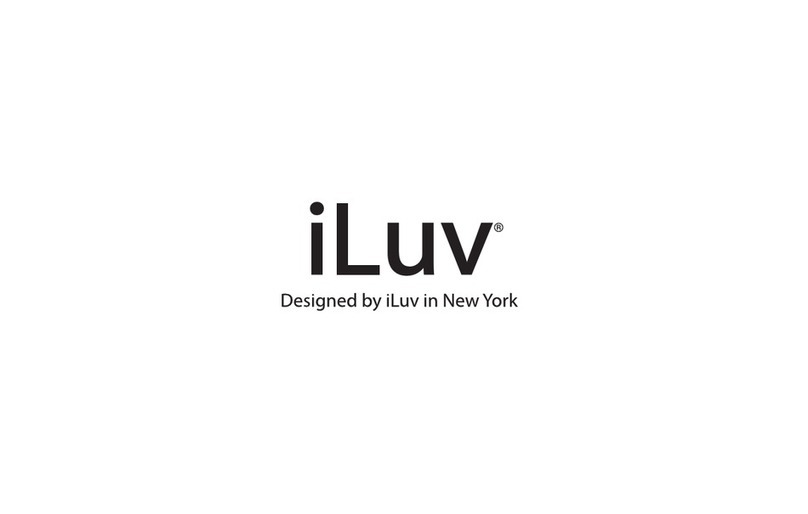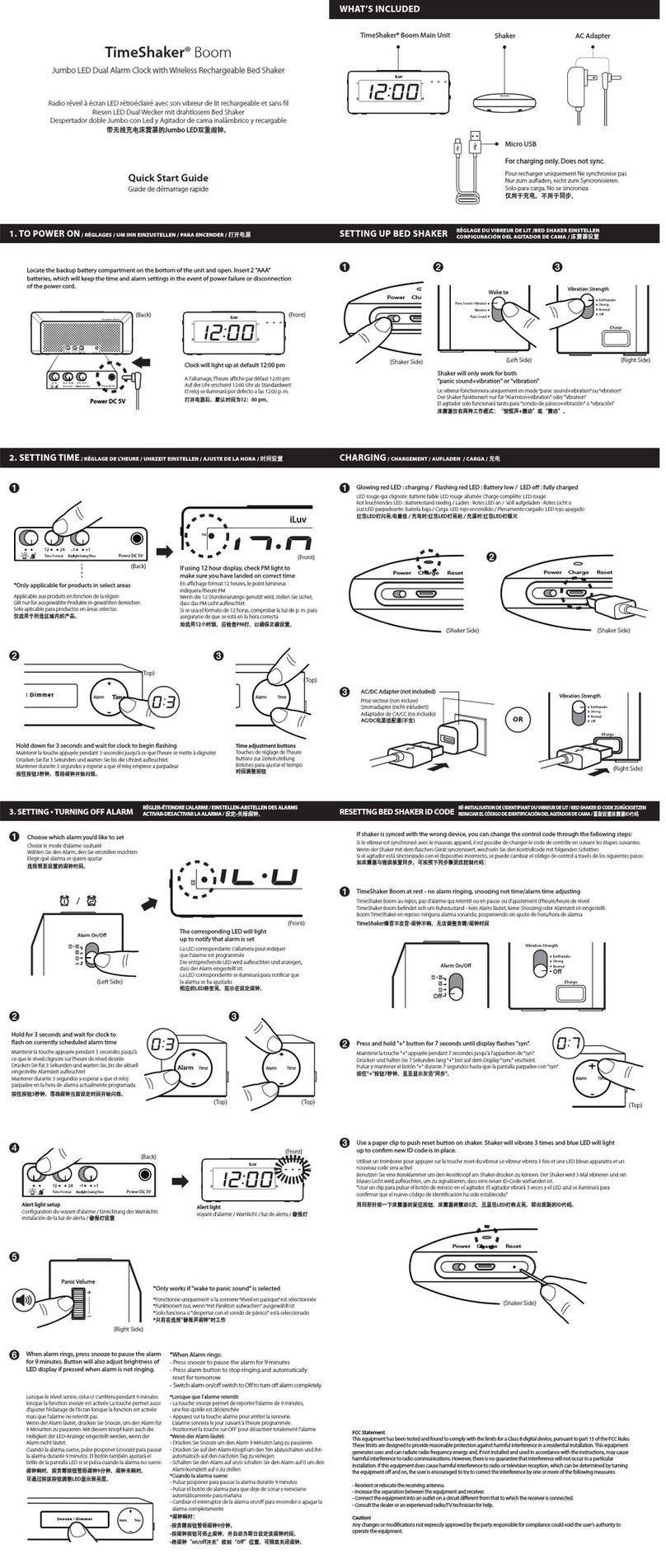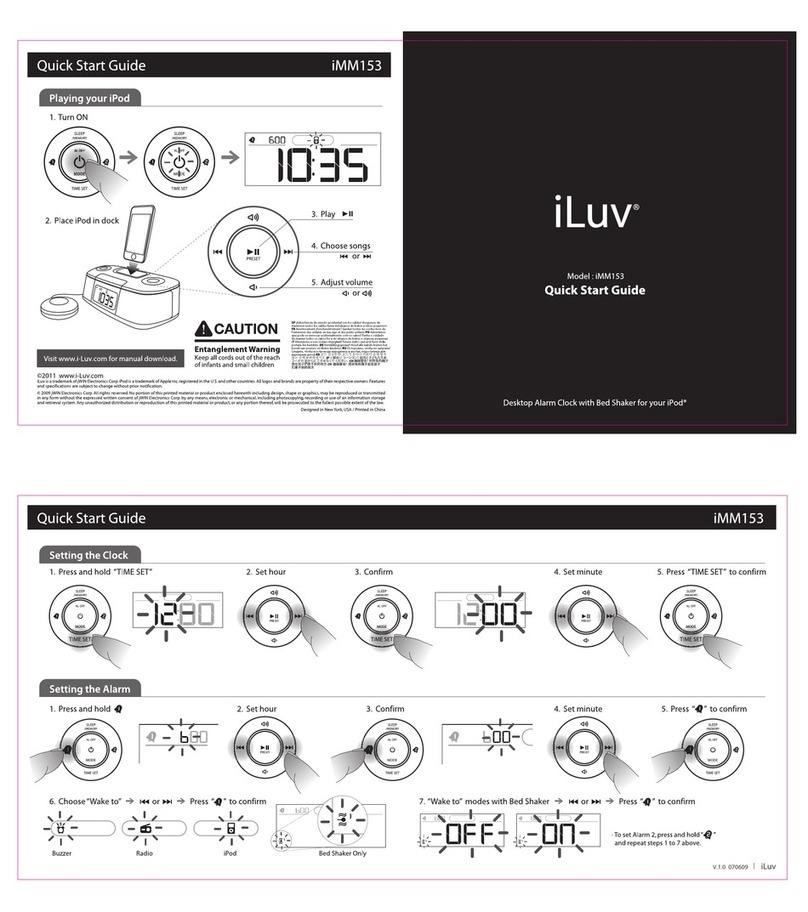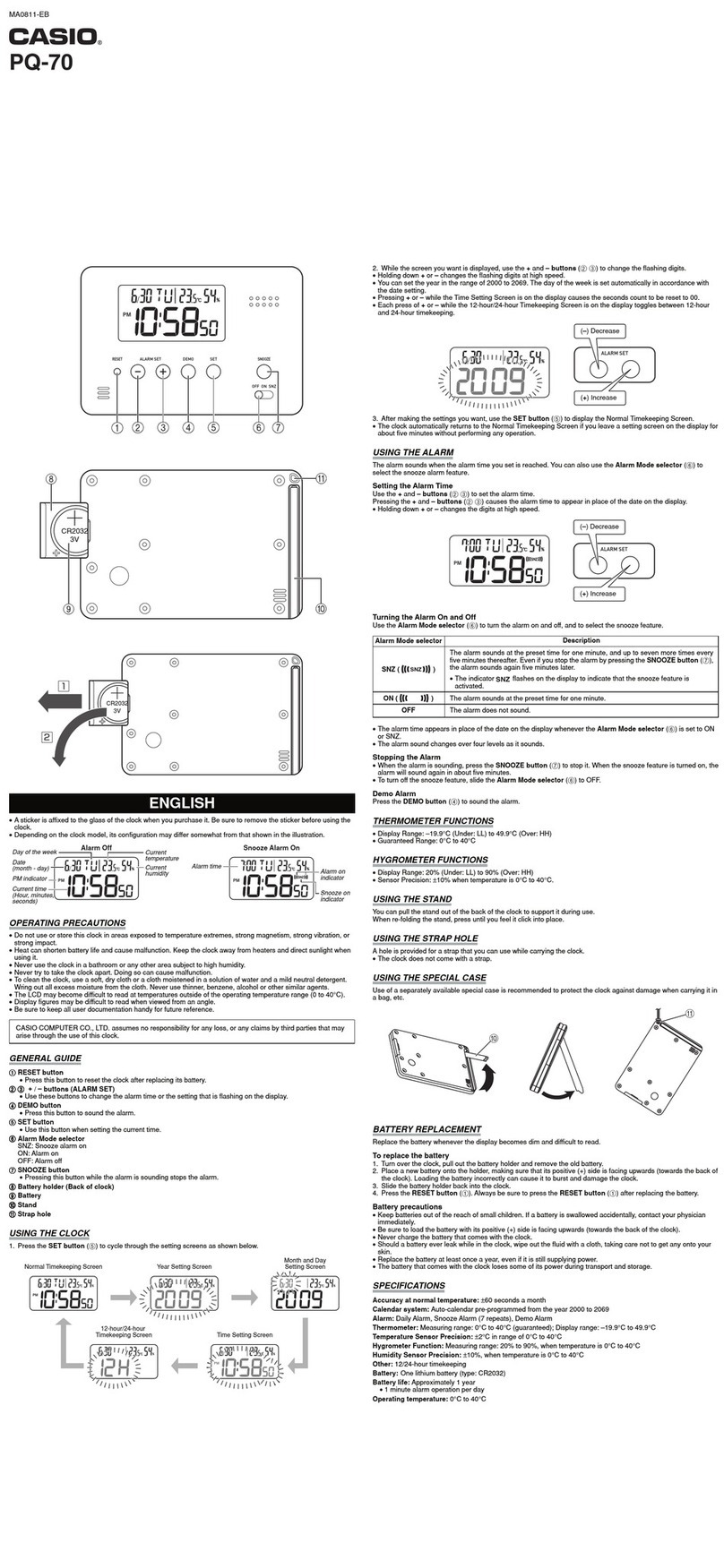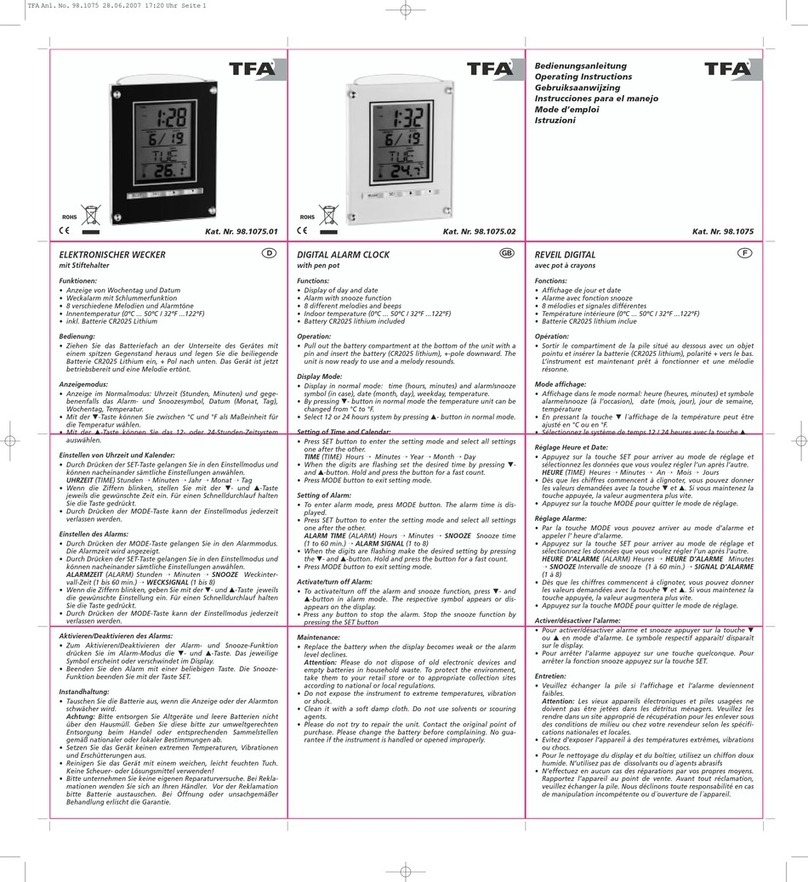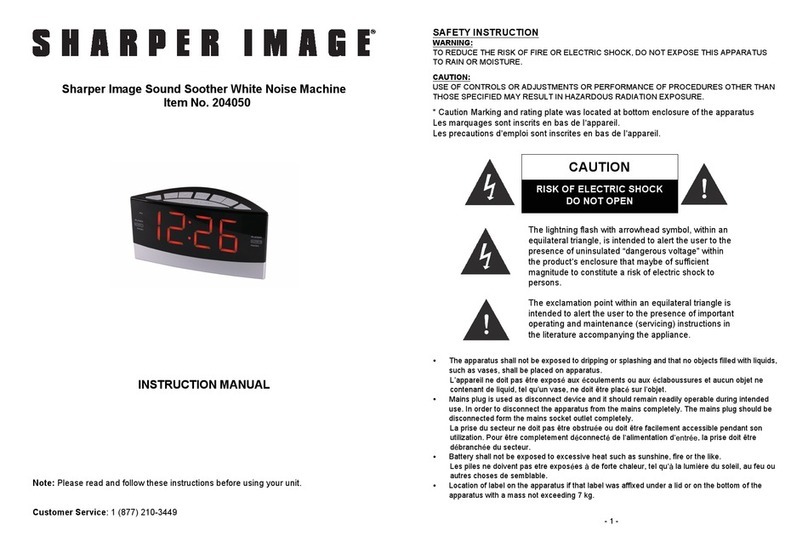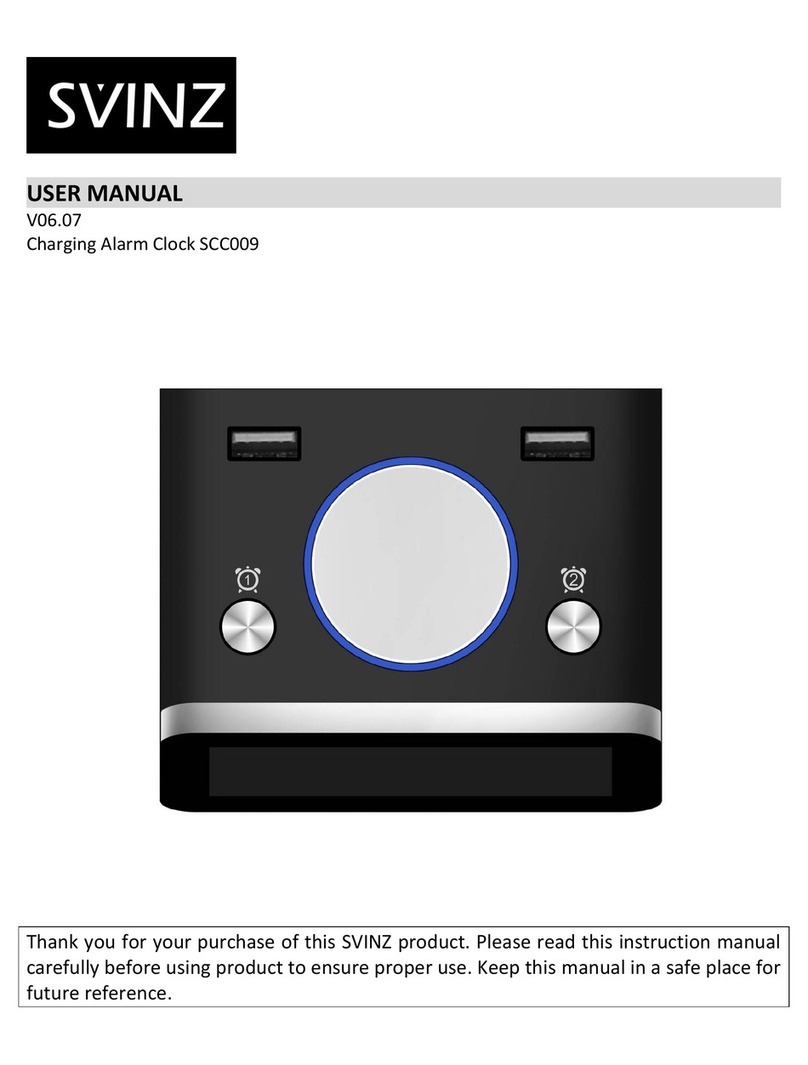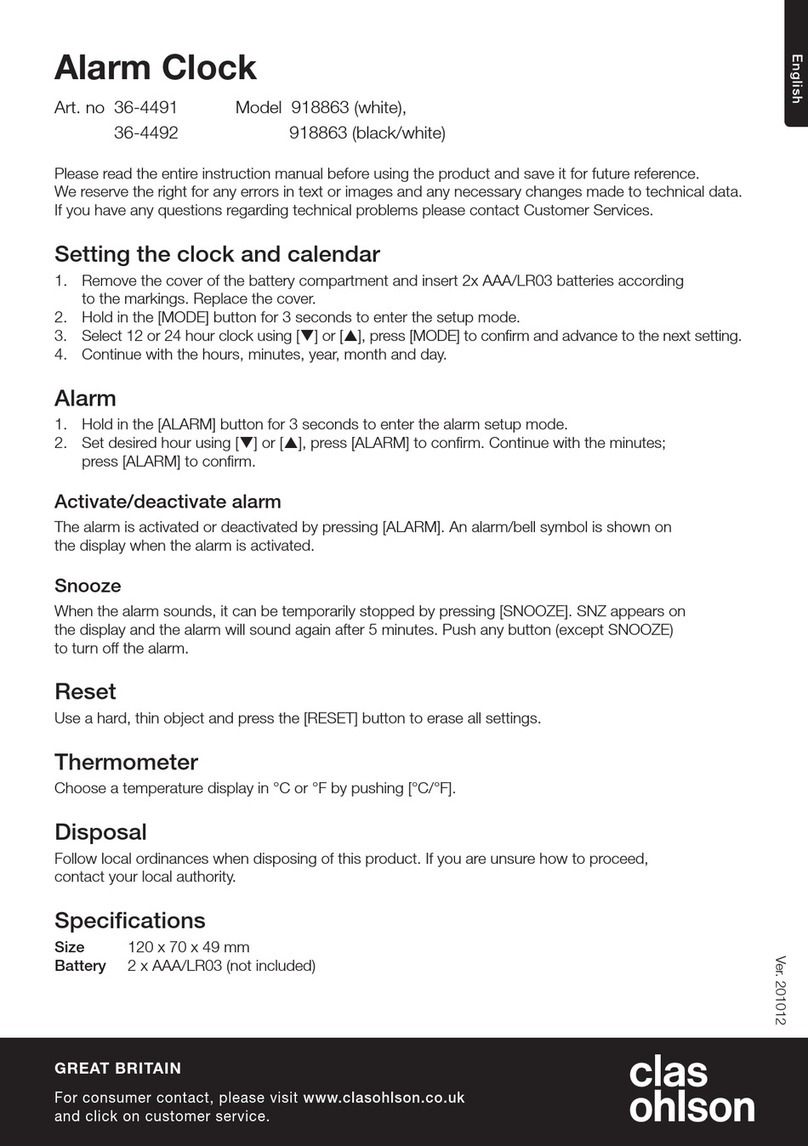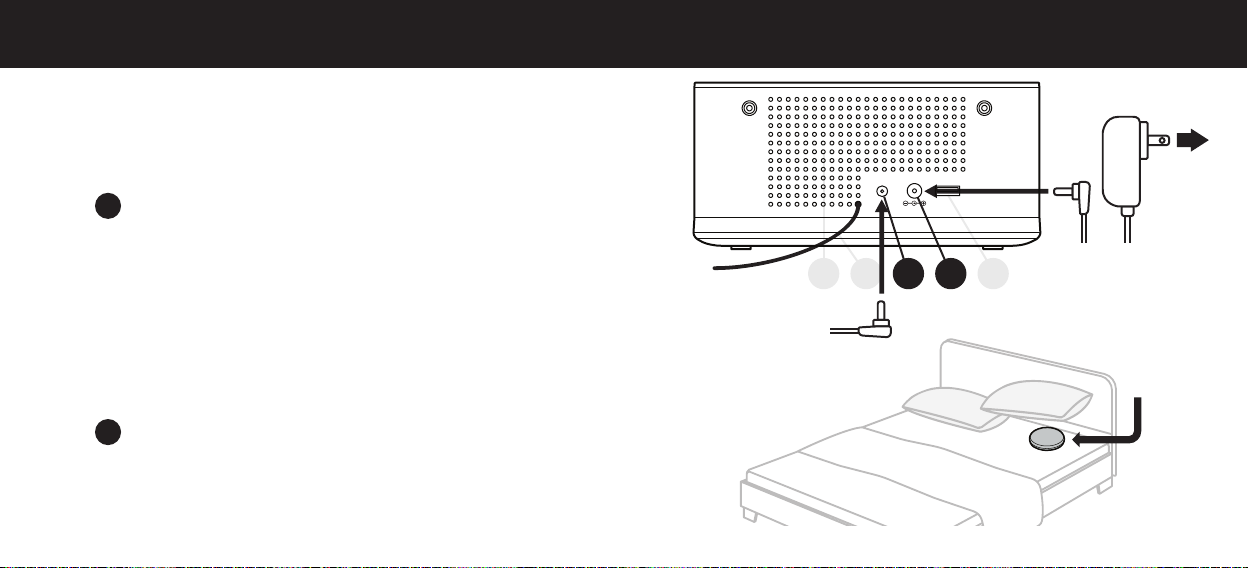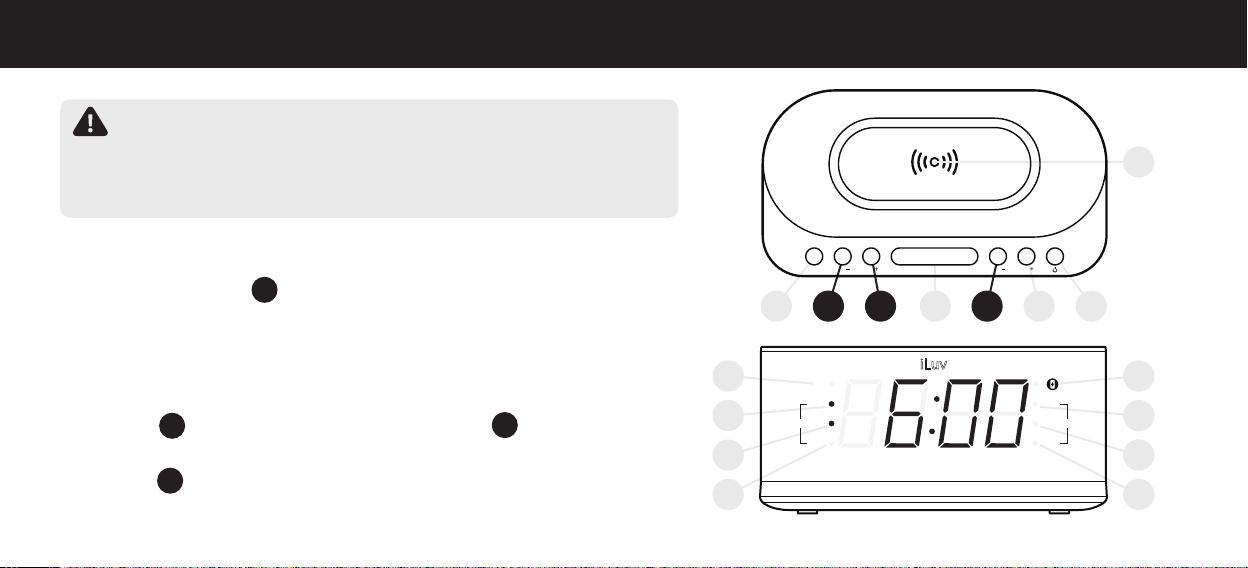WARNING AND SAFETY INSTRUCTIONS
The lightning ash with
arrowhead symbol,
within an equilateral
triangle, is intended to
alert the user to the
presence of
un-insulated
“dangerous voltage”
within the product’s
enclosure that may be
of sucient magnitude
to constitute a risk of
electric shock to
persons.
CAUTION TO REDUCE
THE RISK OF ELECTRIC
SHOCK, DO NOT REMOVE
COVER OR BACK. NO
USERSERVICEABLE
PARTS INSIDE. REFER
SERVICING TO QUALIFIED
SERVICE PERSONEL.
The exclamation point
within an equilateral
triangle is intended to
alert the user to the
presence of important
operating and
maintenance
(servicing) instructions
in the literature
accompanying the
appliance.
CAUTION
RISK OF ELECTRIC SHOCK
DO NOT OPEN
!
1. All the safety and operating instructions should be read before the product is operated
2. The safety and operating instructions should be retained for future reference.
3. All warnings on the product and in the operating instructions should be adhered to.
4. All operating and use instructions should be followed.
5. Use of controls or adjustments or performance other than those specied may result in
hazardous radiation exposure.
6. Do not use this product near water or expose to rain to prevent re or shock hazard, i.e.
bathtub, washbowl, kitchen sink, laundry tub, wet basement, or swimming pool, etc.
7. Cleaning – Unplug this product from the wall outlet before cleaning. Do not use liquid
cleaners or aerosol cleaners. Clean only with a dry cloth.
8. Unplug TimeShaker 5Q Wow during lightning storms or when unused for long periods
of time.
9. When main plug is connected, TimeShaker 5Q Wow is operational. In order to
disconnect TimeShaker 5Q Wow completely, the main plug should be disconnected from
the main socket outlet.
10. Battery should not be exposed to excessive heat, such as sunshine or re.
11. If battery is incorrectly replaced, it may cause explosion. Replace only with the same or
equivalent type.
2