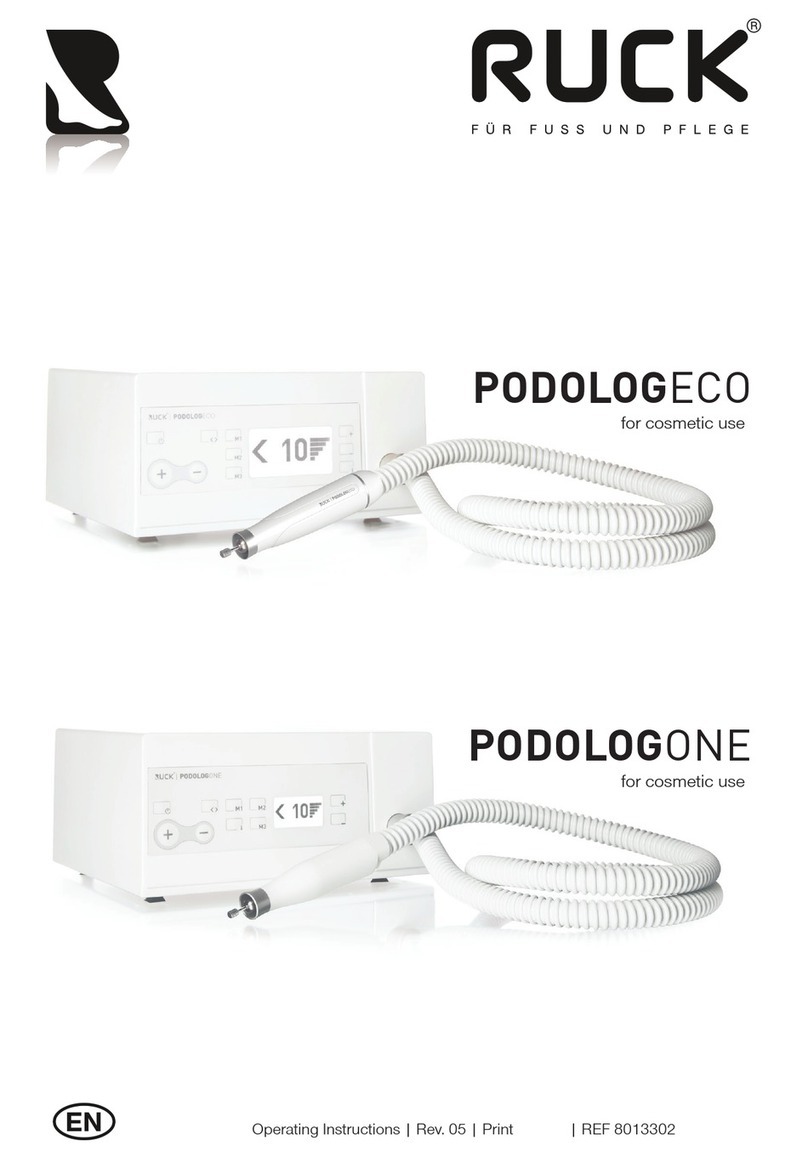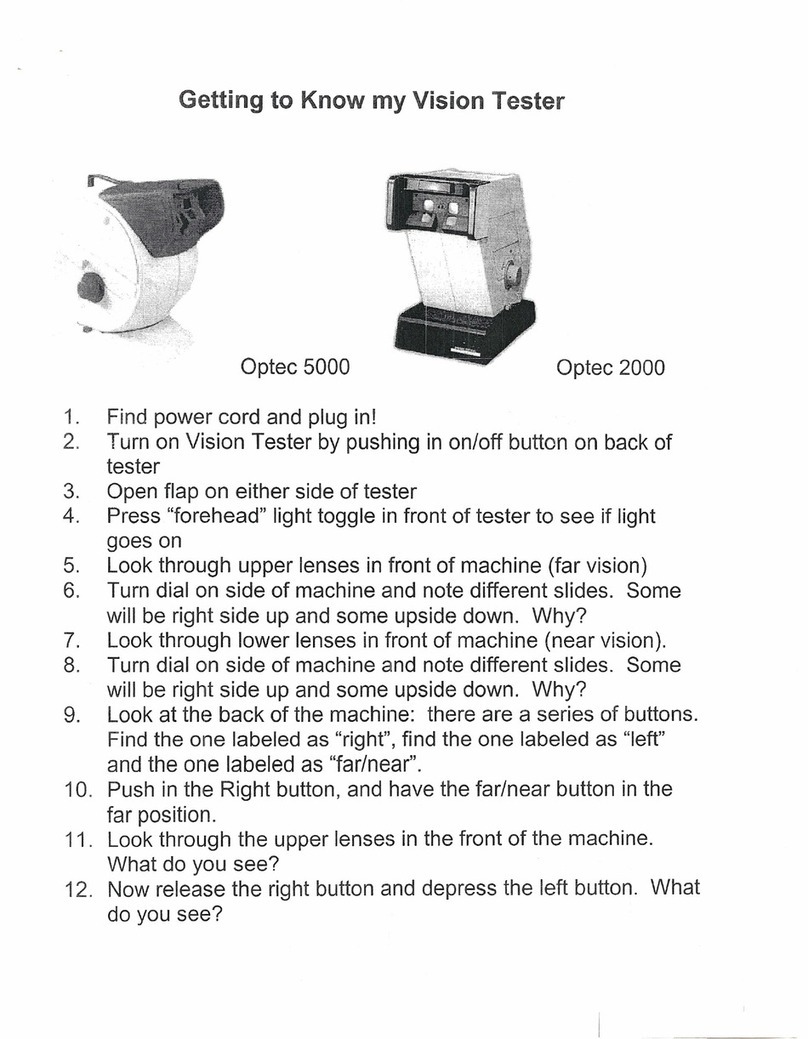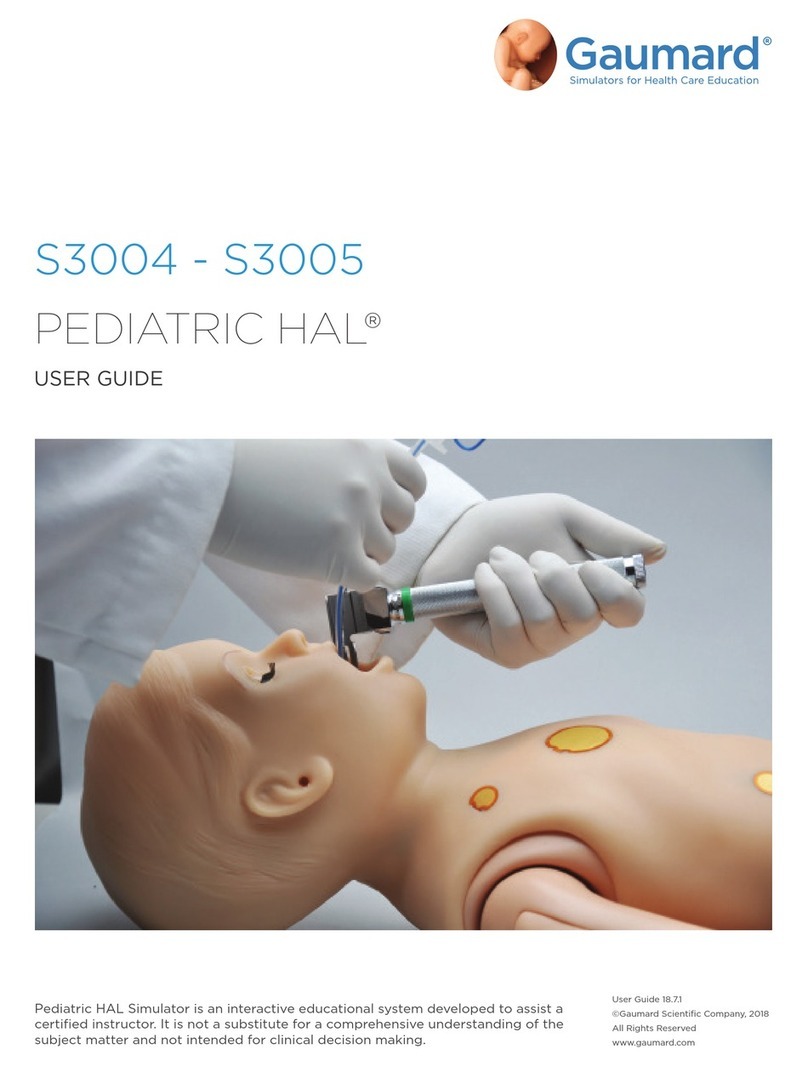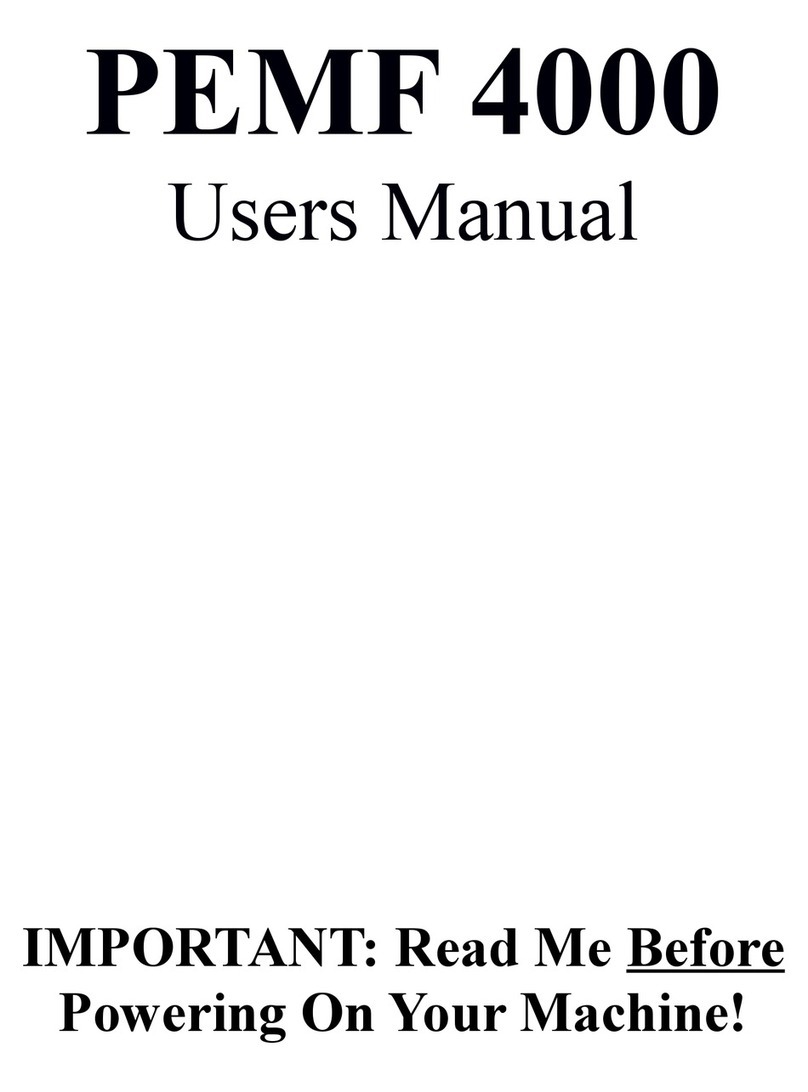Im-Able ABLE-X User manual

ABLE-X
ACCELERATED
STROKE RECOVERY
The Able-X is designed to help people
recover arm movement after stroke
or a similar neurological event
User Manual

Warning
Over use of Able-X can cause sore and stiff muscles and fatigue. We recommend a gradual build
up of exercise levels by increasing the time spent exercising each day.
Please make sure your exercise area is free of objects that may cause you to fall.
Disclaimer
The activities described in this manual should not be construed as medical or physical therapeutic
advice © Im-Able Ltd 2011
© Im-Able Ltd 2011
Edition 2
www.im-able.com
Able-X is manufactured by Im-Able Ltd

1 Package contents 3
2 Devices 4
External Features of the Able-X controller ........................................ 4
Able-X Handle with Controller.............................................................6
3 Setup 7
Able-X Setup with a Laptop Computer.............................................. 7
Able-X Setup with a Laptop and Large Screen................................. 8
Able-X Setup with a Desktop Computer ........................................... 9
Setup Procedure..............................................................................10
4 Exercises 12
Introduction to Exercises................................................................. 12
Main Screen.................................................................................... 14
Heatmap ......................................................................................... 15
Target.............................................................................................. 16
Mosquito Splat ................................................................................ 17
ButteryCatch ................................................................................ 18
Popaloon......................................................................................... 19
Rebounce........................................................................................ 21
Exercise Guide................................................................................ 24
5 Training and safety 26
Safety.............................................................................................. 26
Use of Able-X System..................................................................... 27
6 Trouble shooting 28
CONTENTS


3
Able-X Handle
Able-X Controller
Batteries
Able-X USB stick
Able-X Compact disk
with the exercises
Able-X User manual
PACKAGE CONTENTS
Able-X Quick Guide
QUICK
GUIDE

4
Able-X controller
External Features of the Able-X controller
On/Off button.
Press it to turn the
controller on or off.
Connection Indication the light should
indicate that the device is switched on.
Establish Connection button. This button is only required
thersttimetheAble-Xcontrollerissetup.Pressitto
establish a connection between the Able-X controller
and the USB stick if the connection does not occur
automatically. The red light on the USB stick is illuminated
when a connection is established.
Navigation button (not used in
current exercises).
Right Mouse Button (not
used in current exercises)
Mouse Clicker Button.
Battery Case
DEVICES

5
DEVICES
Button A used to centre the cursor.
Aim
and position the cursor in the centre of the
screen and press button A to freeze it in this
position. Keeping button A depressed, position
your arms and body so that you yourself are
also comfortably aligned with the centre of the
screen and release the button.
Repeat these steps if the alignment of the
cursor drifts.
Mouse Clicker Button.

6
DEVICES
Able-X Handle and Controller
Able-X handle and controller inserted for right hand use of
the controller.

7
1Power supply to laptop
2Able-X exercise disk
3Able-X handle and controller
4Able-X USB stick – receiver for Able-X controller
Able-X System Operation
Access to a computer is required to setup the Able-X system.
Typical congurations:
A. LAPTOP COMPUTER
14
32
Able-X USB stick
Able-X disk
SET UP
Able-X handle and controller
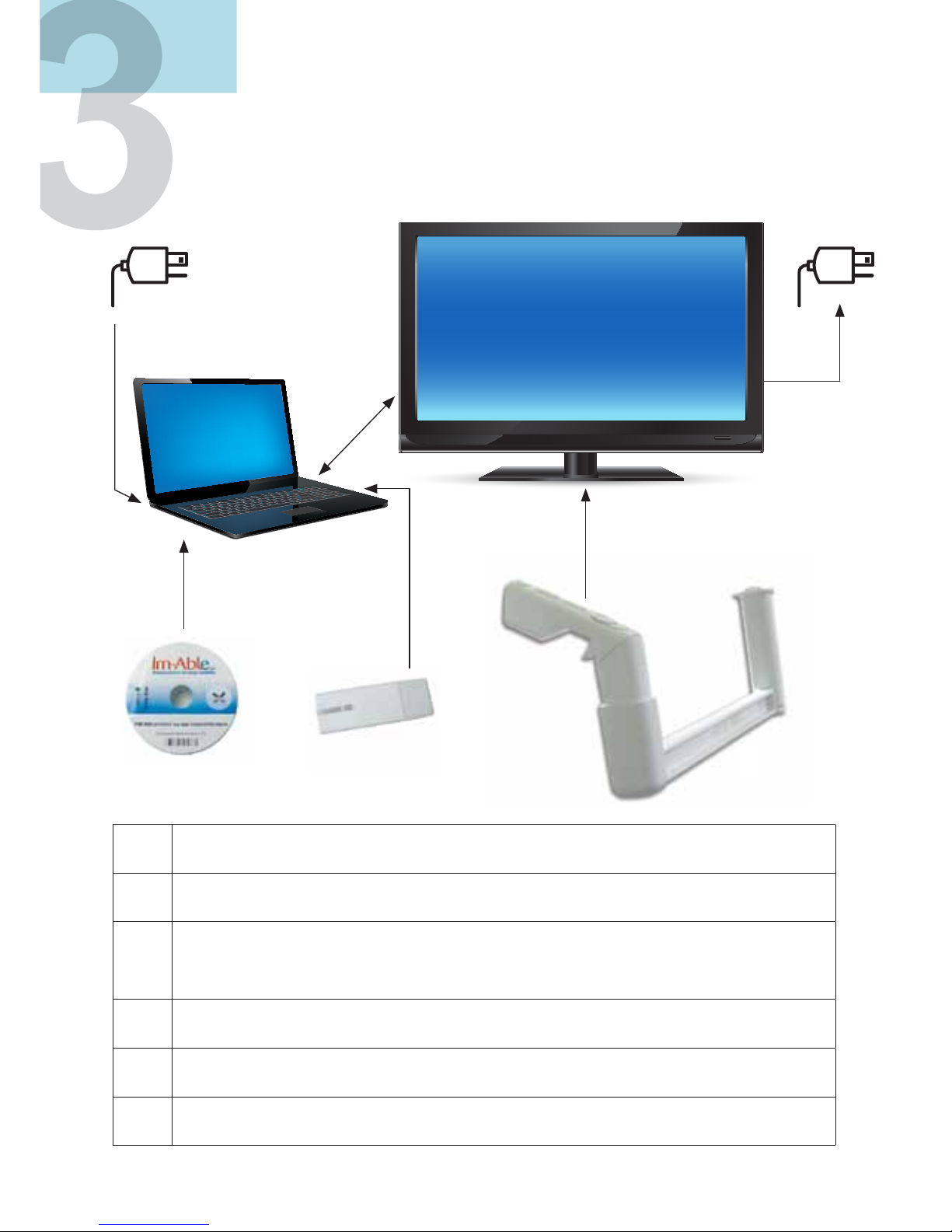
8
SET UP
1Power supply to laptop
2Able-X exercise disk
3Data cable from laptop to large screen (VGA cable or HDMI cable if using
HDMI capable TV screen)
4Able-X USB stick – receiver for Able-X controller
5Able-X handle and controller
6Power supply for external monitor (or TV screen)
1
3
4
5
6
2
B. LAPTOP COMPUTER WITH LARGER SEPARATE SCREEN
Able-X USB stick
Able-X disk
Able-X handle and controller
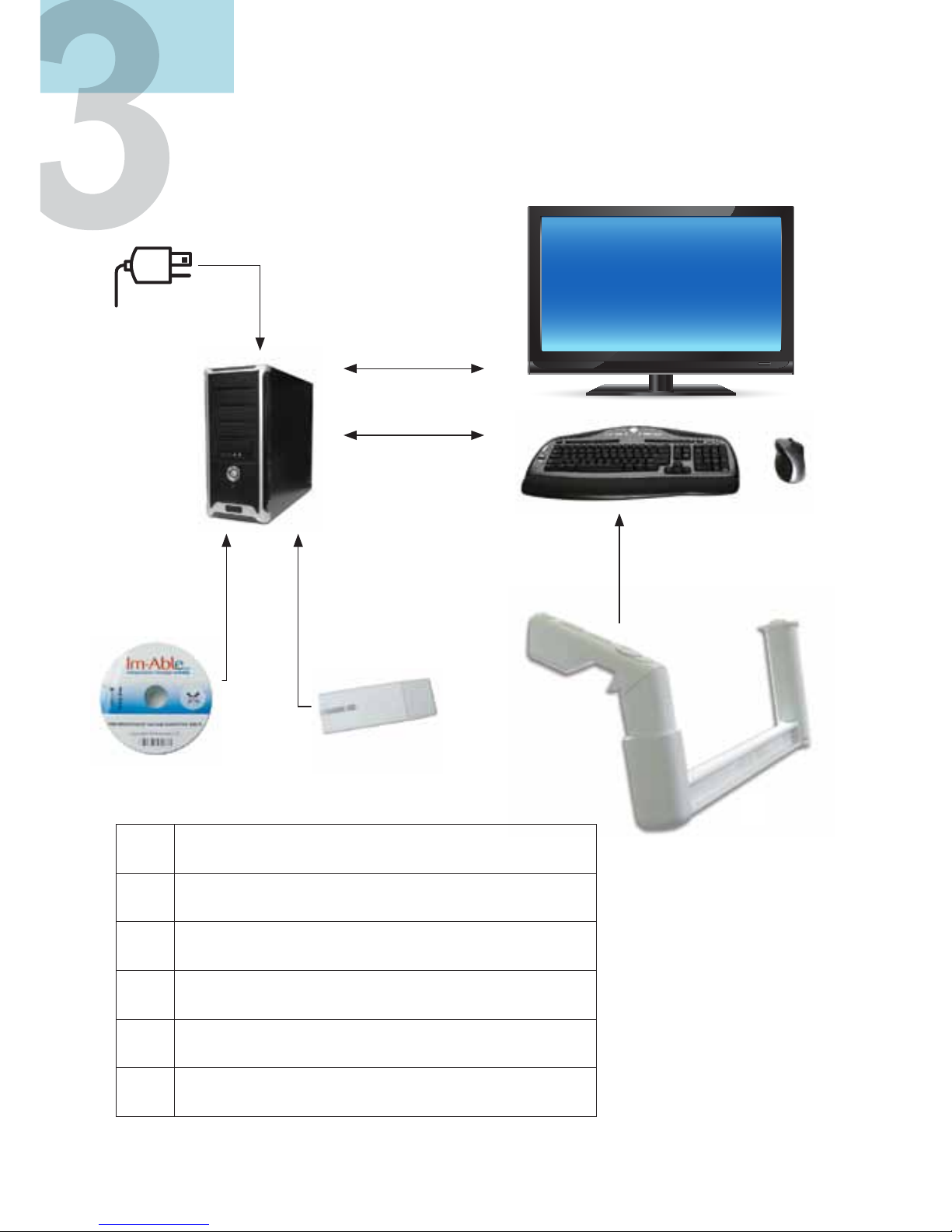
9
SET UP
1Power supply to computer
2Able-X exercise disk
3Power supply to screen
4Data cable from computer to screen
5Able-X USB stick – receiver for Able-X controller
6Able-X handle and controller
1
3
4
5
6
2
C. DESKTOP COMPUTER
Able-X USB stick
Able-X disk
Able-X handle and controller
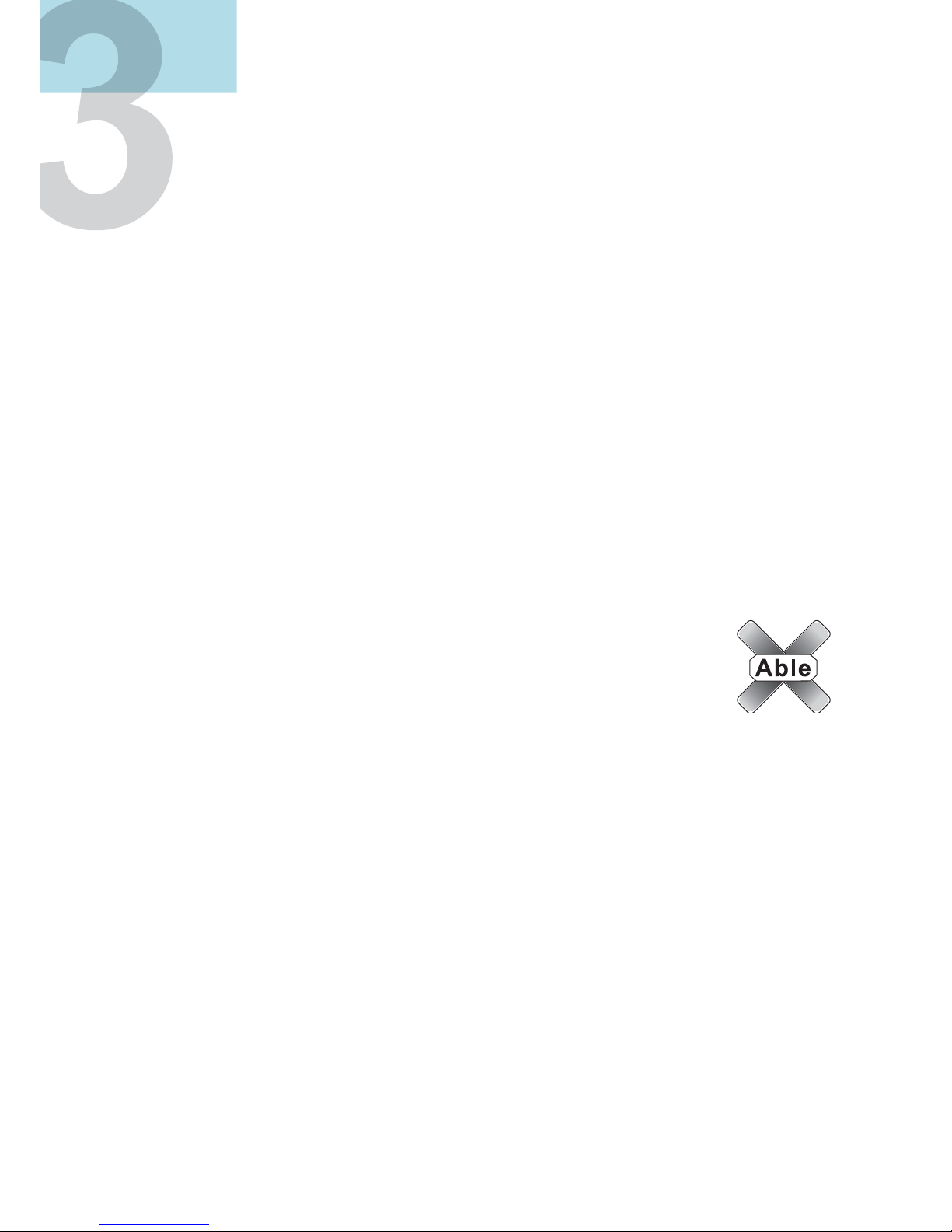
10
SET UP
SET UP PROCEDURE
1. Turn your computer on
2. Plug the USB stick into the computer
3. Insert the Able-X disk into the computer
4. The disk should start automatically, if it does not start click the “Start button” on the
computer, then choose “My computer” and start the CD by clicking the CD drive icon
5. The Able-X software installer will use screen prompts to display installation options.
6. The program starts automatically after the installation is completed.
7. For all following occasions start the games by double clicking on the
“Able-X Games” icon on the screen.
If using a laptop the exercises can be displayed on a larger screen (either a computer
monitor or a HDMI-compatible TV screen) that is connected to the laptop.
Make sure both screens show the same content. The exercises will operate
effectively on a laptop screen if a larger screen is not available.
To turn the Able-X controller on press the On/Off button
on the controller.
To establish a connection between the controller and computer press the
“Establish” button on the USB stick and the Establish connection button on
the controller.
TheredlightontheUSBstickwillicker.Ifnottryitagain.
Use the controller in the gun mode shown in the pictures. Use the clicker
to select games and click on objects.
Use the “A” button to freeze the cursor and then readjust the controller
position.
Put the Able-X controller in the handle in a gun mode so that the buttons
on the controller are easy to reach.

11
SET UP
Able-X can be easily changed for right or left hand use by turning the
controller in the handle so that it points in the opposite direction.
Try to use your good arm to hold the controller end of the handle and your weak arm
to hold the other end. If necessary strap your weak hand onto the Abel-X handle by either
using a cloth or crepe bandage or ordering a special attachment strap from Im-Able.
Mostusersndstandingorsittingapproximatelyonemetrefromthescreenismost
effective.
The Able-X controller can also be used on its own without the handle.
On its own the controller can either be used in one hand or by using both hands
together – the stronger hand wrapped over the top of the weaker hand for guidance.
The controller can also easily be converted into a straight shape with no angle – for
somepeoplethisisamorecomfortablecongurationwhenusingthecontrolleronits
own with two hands.

12
The equipment and exercises are designed to assist your arm rehabilitation, aid your
abilitytoconcentrateandimproveyourbalance.Thesebenetscanbeachievedby
repeated use of the exercises regularly every day over time.
We strongly recommend you consult your health professional so that you select the
most appropriate exercises. These exercises are only one aspect of the therapy that
you should consider to assist your rehabilitation.
We recommend that you start with the easiest exercises and practice for a short period
initially. Once you have built up your strength then you can increase your practice time.
We suggest that you vary the games you play in any one session. In total the practice
time should not be more than 90 minutes each day.
To maximise your exercise benets
Please refer to the Able-X Exercise Guide on page 24
Please ensure that you conduct the exercises using the handle bar
in a horizontal position.
WARNING
If your shoulder or arm starts to hurt stop immediately. Reduce the amount of time
that you use the device each day and build up your exercise regime slowly. If the
pain persists then please consult your medical advisor.
DISCLAIMER
The activities described in this manual should not be construed as medical or
physical therapeutic advice.
EXERCISES

13
EXERCISES
Able-X system is a bilateral exercise system and is most appropriate for:
• Arm movement
• Increasing the active range of arm motion
• Improving arm, shoulder and upper body function.
Using the Able-X controller alone without the handle will assist:
• Fine hand movements
• Finger, hand and arm control
• Hand/nger-eyecoordination.
The exercises may help you in many ways, for example to:
• Improve arm mobility and function
• Improve balance
• Improve concentration
• Assist cognition
• Improve reactions
• Build up your strength.
(Note: These exercises are based on research that suggests that the key features
of upper limb rehabilitation are task-oriented functions with a focus on attention;
repetition; intensity of practice; positive reinforcement and have increasing levels of
complexity and skill acquisition).

14
EXERCISES
Main Screen
We recommend you begin with one of the easier exercises and progress to the
harder exercises, as preferred. This allows you to warm up your arm for the varying
movements. We suggest you use at least three different exercises in a session. Each
exercise shows your score so you can record your progress.
Theexercisesareorganizedinincreasinglevelsofdifcultyandrequirehigherlevels
ofskillandconcentrationasyouprogressfromonethroughtove:
1. Target
2. Mosquito splat
3. Butterycatch
4. Popaloon
5. Rebounce
Tostartthegame,rst
click LOGIN and enter
your name before you
start the exercises. Then
click GAMES to get back to the main screen.
Start your desired game by choosing and clicking on one of the games icons on the
right of the main screen.
To adjust your range of arm movement, click on the MOUSE MOVEMENT button and
adjust the mouse sensitivity as preferred. The most effective way for maximum exercise
benetistomakethemouselesssensitivesothattherangeofarmmovementisgreater.
To see the score of each game click SCOREBOARDS.
To see the individual performance of the current login user click the PLAY HISTORY
button.
To exit Able-X click QUIT.

15
EXERCISES
Heatmap
The “heatmap” indicates the areas of screen in which you spent most time during the game.
Fig. 1: Heatmap
The Heatmap will appear
at the end of each game
The coloured areas show
usage across the screen.
In this map the user is
not responding to the
exercises on the left at all.
The Heatmap is stored
in the “Play History” if the
user has logged in.
If you want to study the heatmap after each game click on HEATMAP.
Fig. 2: Heatmap shown
in the Play History
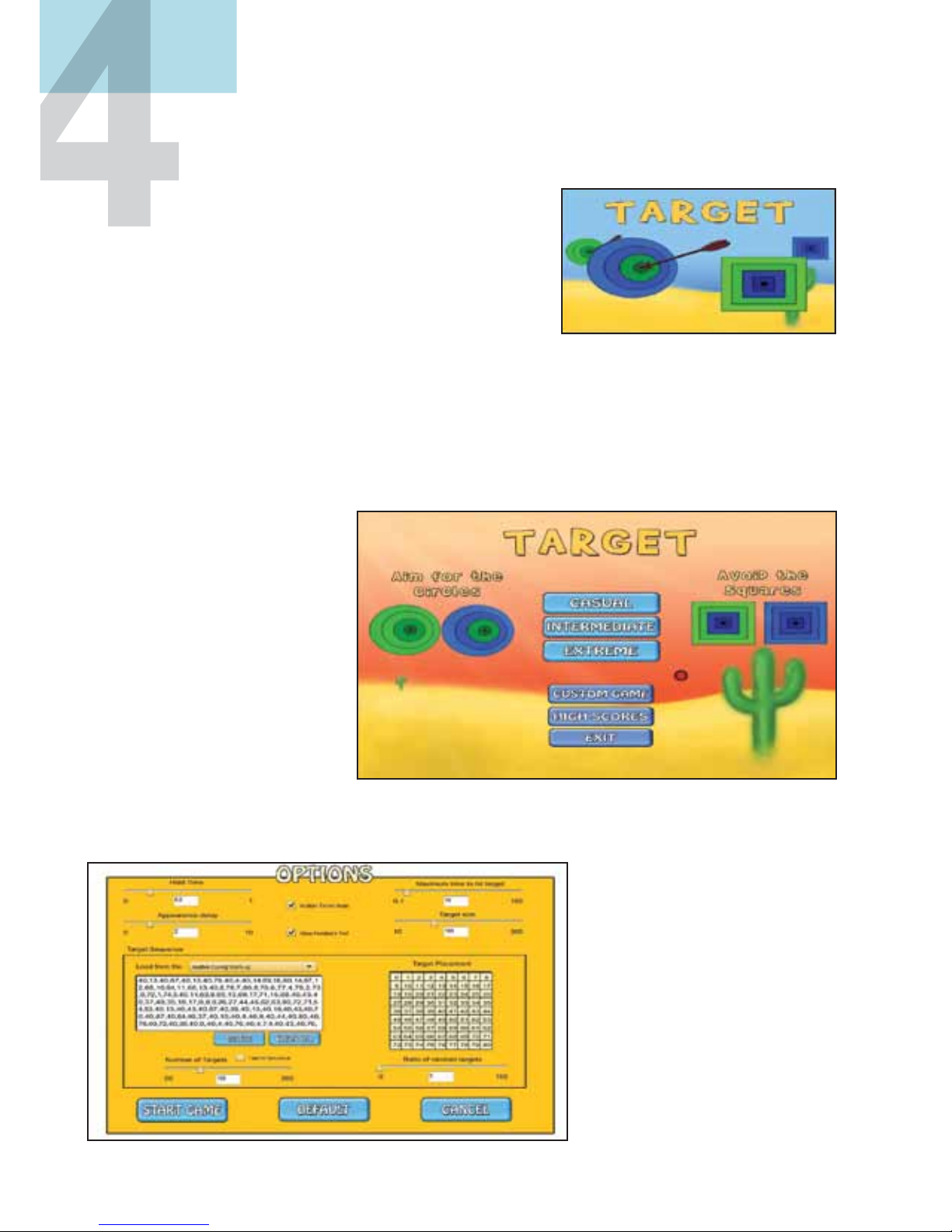
16
EXERCISES
Target
Introduction
Easiest game to learn (one action).
No clicking required.
How to play Target
Begin the exercise by clicking on the TARGET icon. (For all games, click on
your desired level: “Casual”, “Intermediate” or “Extreme”.)
Place the cursor
over the circles.
Avoid the squares.
Fig. 3: Target
By clicking CUSTOM
GAME you can custom
design the exercises.
Fig. 4: Options
To record your score press
FINISH.To close the game
press EXIT.

17
EXERCISES
Mosquito Splat
Introduction
Easy game to learn (one action).
No clicking required.
How to play Mosquito Splat
Begin the exercise by clicking on the MOSQUITO SPLAT icon.
Squashthemosquitobyholdingtheyswatrightoverthemosquito.
Avoidthebutteriesoryouwilllosepoints.
You get a higher score by hitting the mosquitoes when they are small.
By clicking OPTIONS you can limit the number of levels.
Fig 5: Mosquito Splat

18
EXERCISES
Buttery Catch
Introduction
Easy exercise to learn but with slightly increased complexity as it requires
two actions.
No clicking required.
Fig. 6: Buttery Catch
How to play Buttery Catch
Begin the exercise by clicking on the BUTTERFLY CATCH icon.
Catchthebutterieswiththenet.Youknowwhenyouhavecaughtthebuttery
as you see it in the end of the net.
Youcancatchonlyonebutteryatatime.Takethecapturedbutterytothe
ower.Avoidthebees.
Yougetahigherscorebycapturingbutterieswhentheyaresmall.
By clicking OPTIONSyoucanlimitthenumberoflevelsandgettheowerto
stop moving.
Table of contents