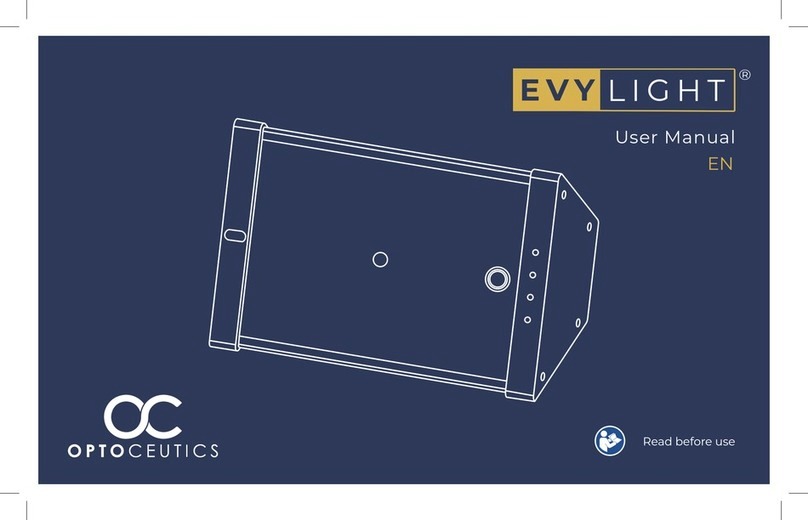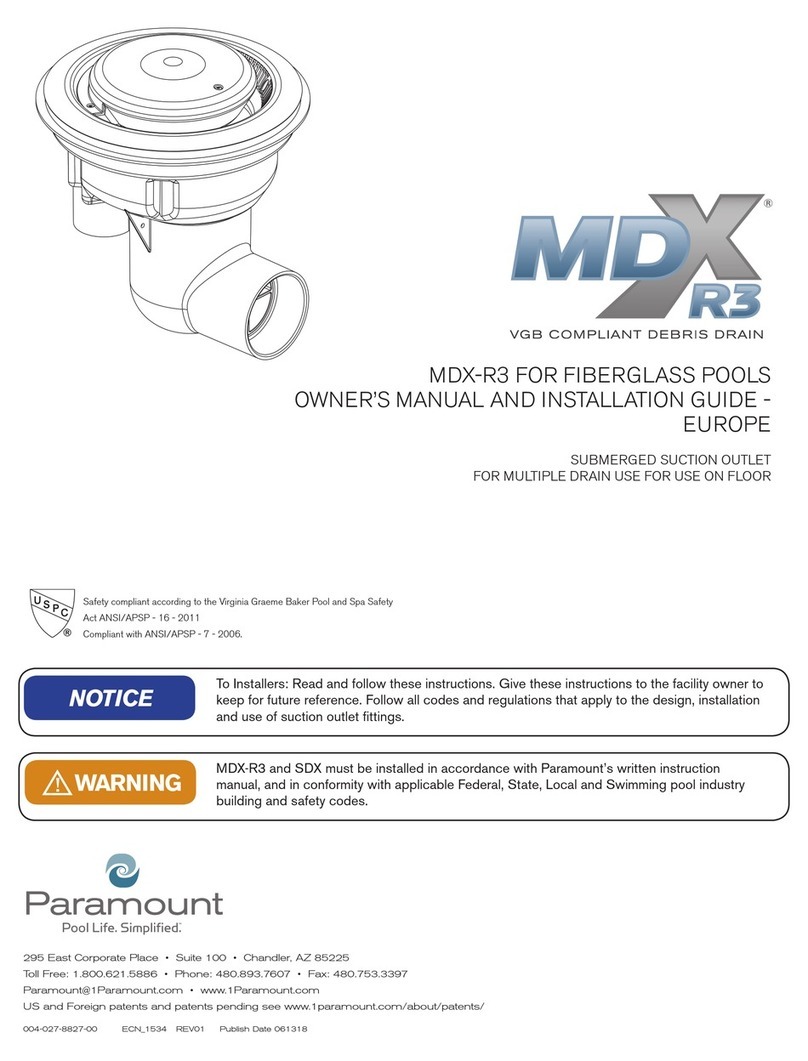Image Engineering CAL2 User manual











Table of contents
Other Image Engineering Lighting Equipment manuals
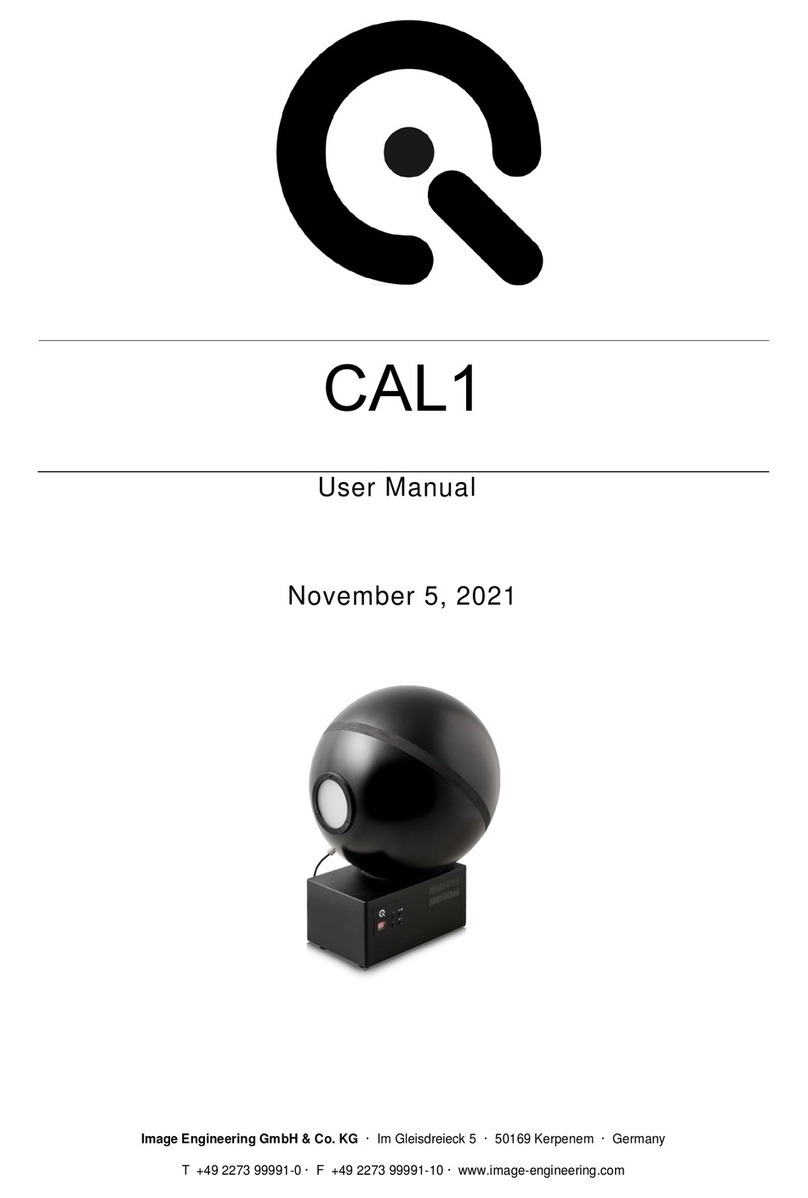
Image Engineering
Image Engineering CAL1 User manual

Image Engineering
Image Engineering LG4 User manual

Image Engineering
Image Engineering lightSTUDIO User manual
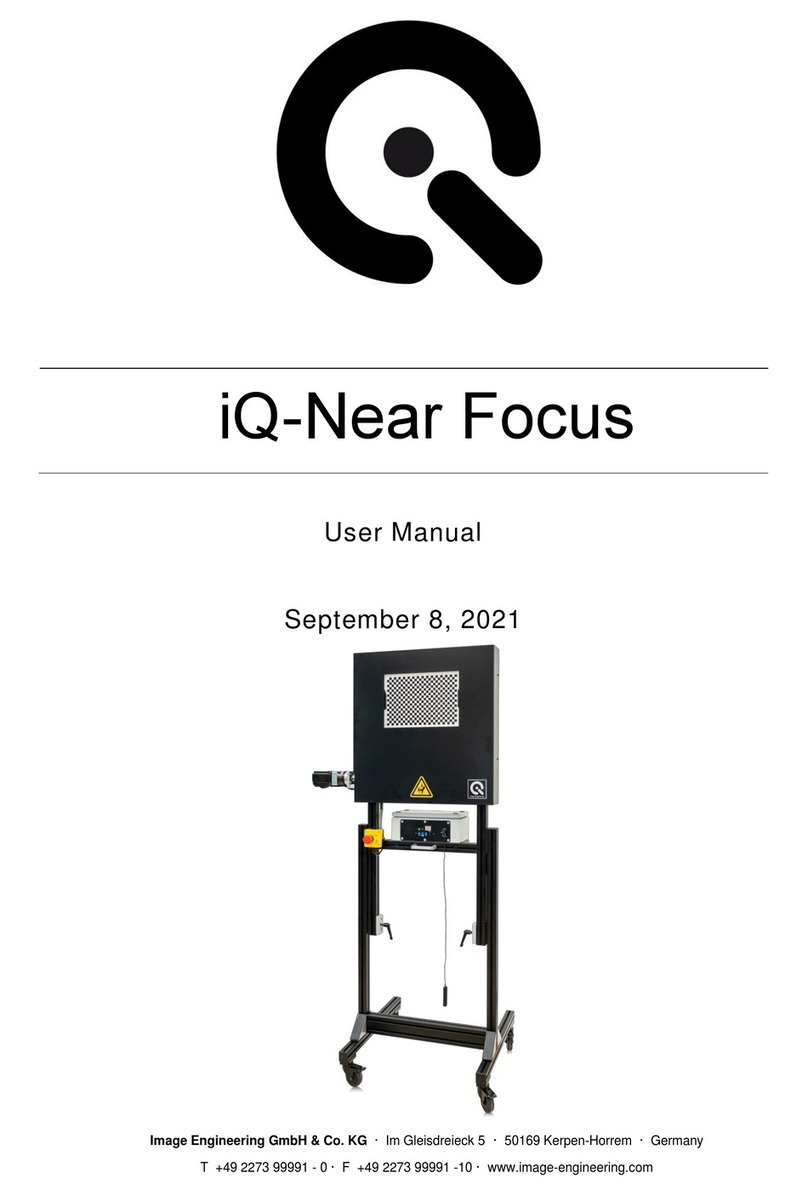
Image Engineering
Image Engineering iQ-Near Focus User manual
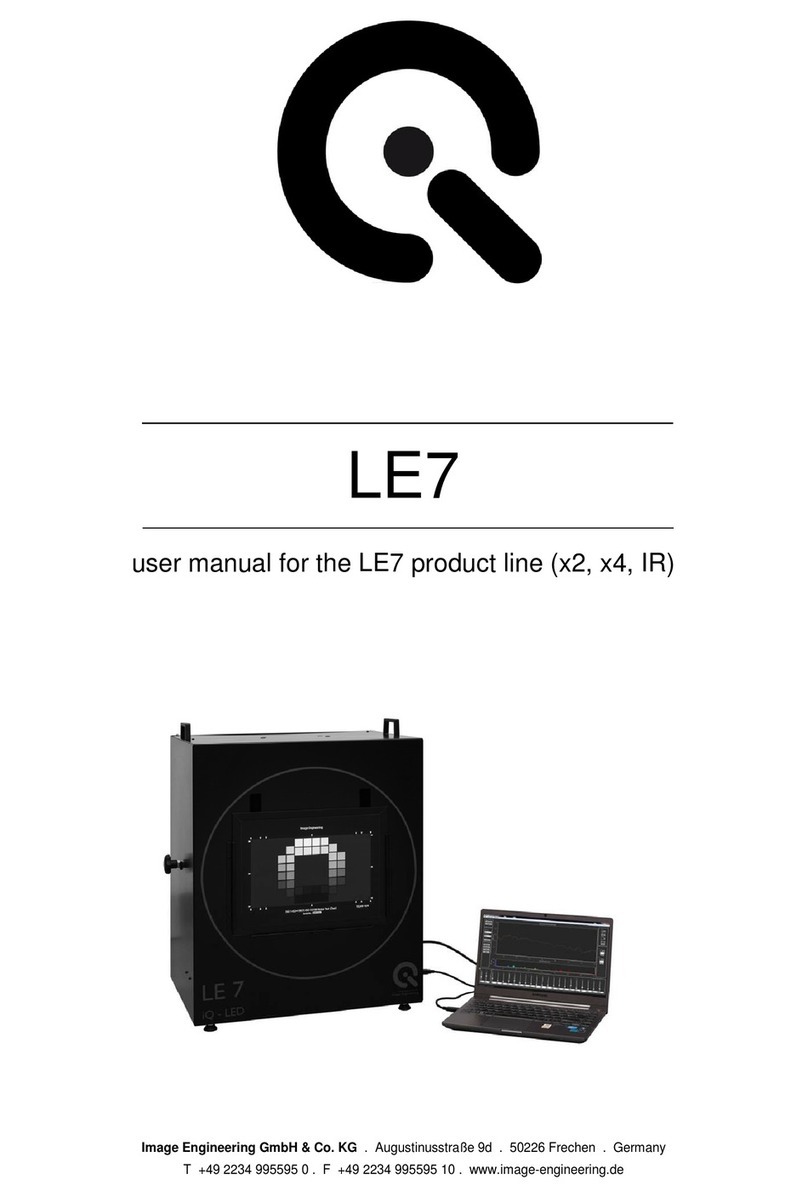
Image Engineering
Image Engineering LE7 User manual

Image Engineering
Image Engineering CAL1 User manual
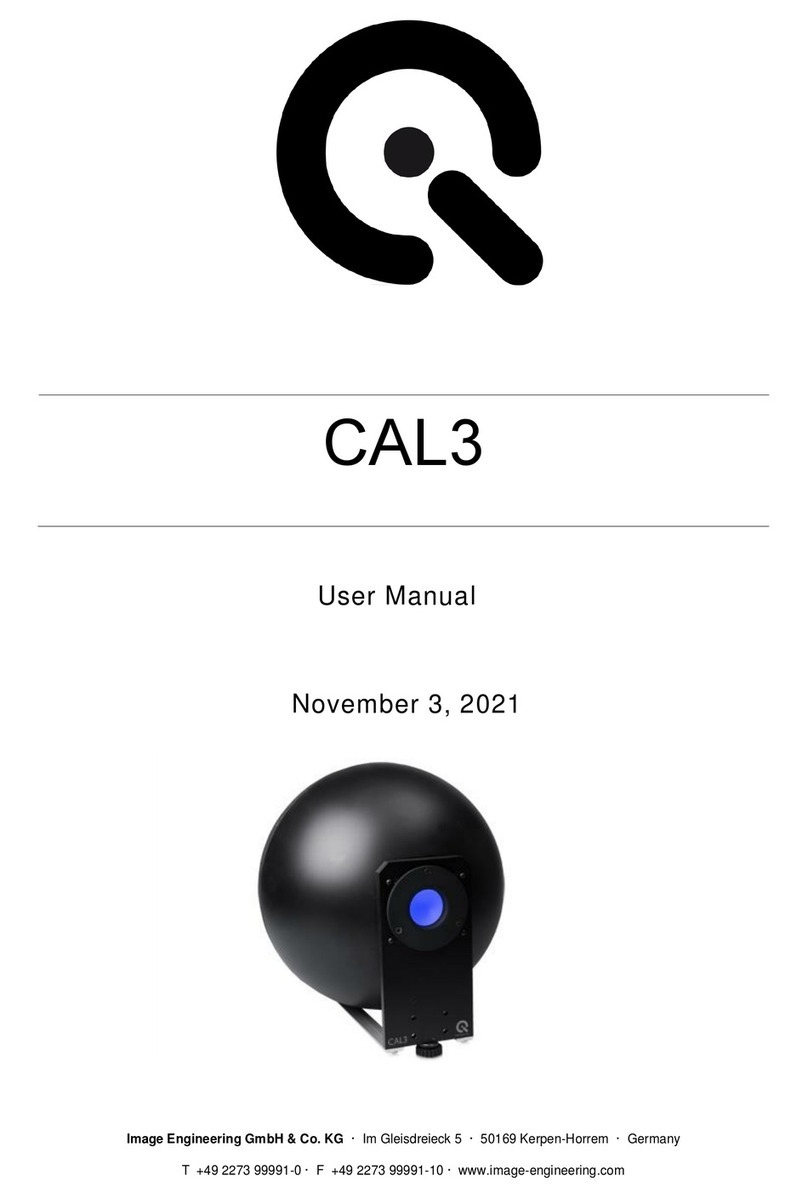
Image Engineering
Image Engineering CAL3 User manual
Popular Lighting Equipment manuals by other brands
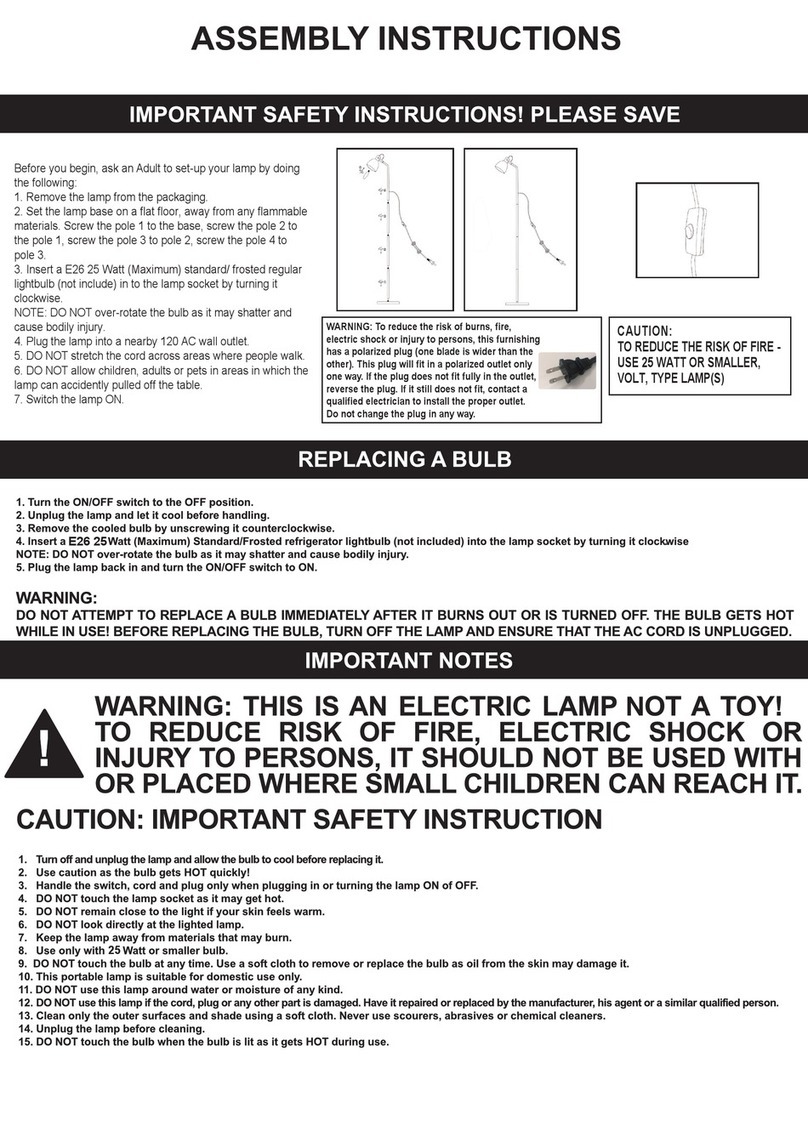
Jysk
Jysk CHRISTIAN Assembly instructions

American DJ
American DJ REVO RAVE User instructions
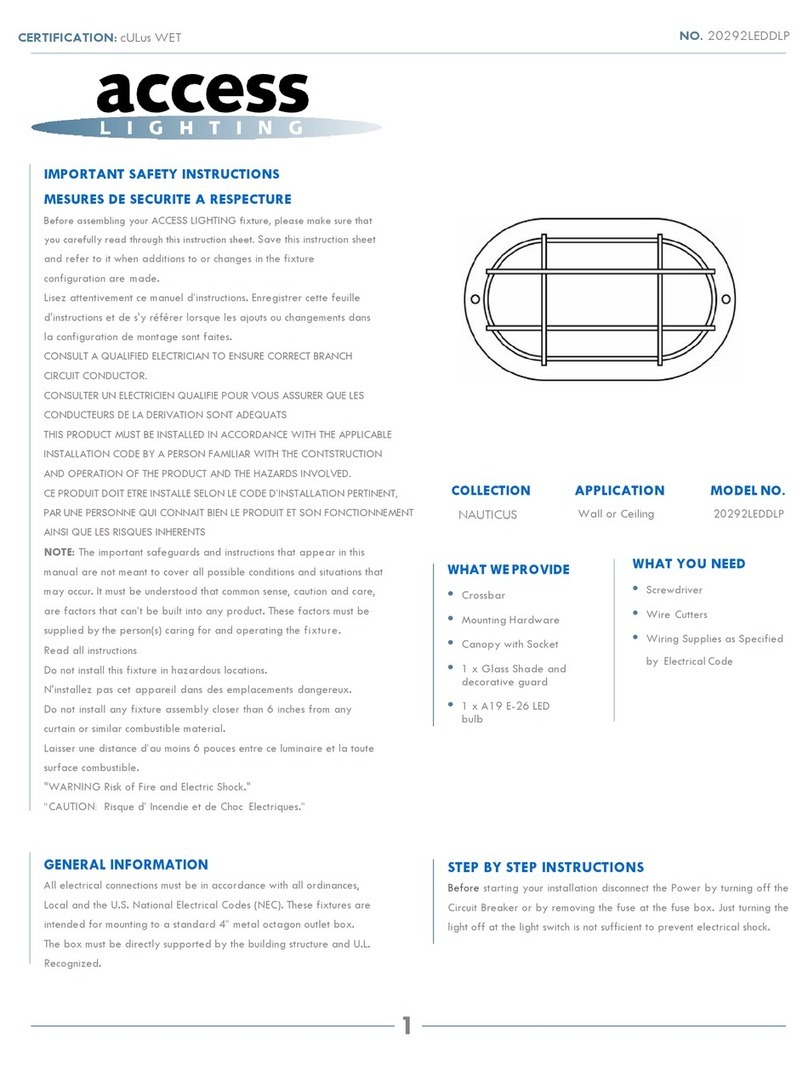
Access Lighting
Access Lighting NAUTICUS 20292LEDDLP manual

Martin
Martin MAC 250 ENTOUR user manual
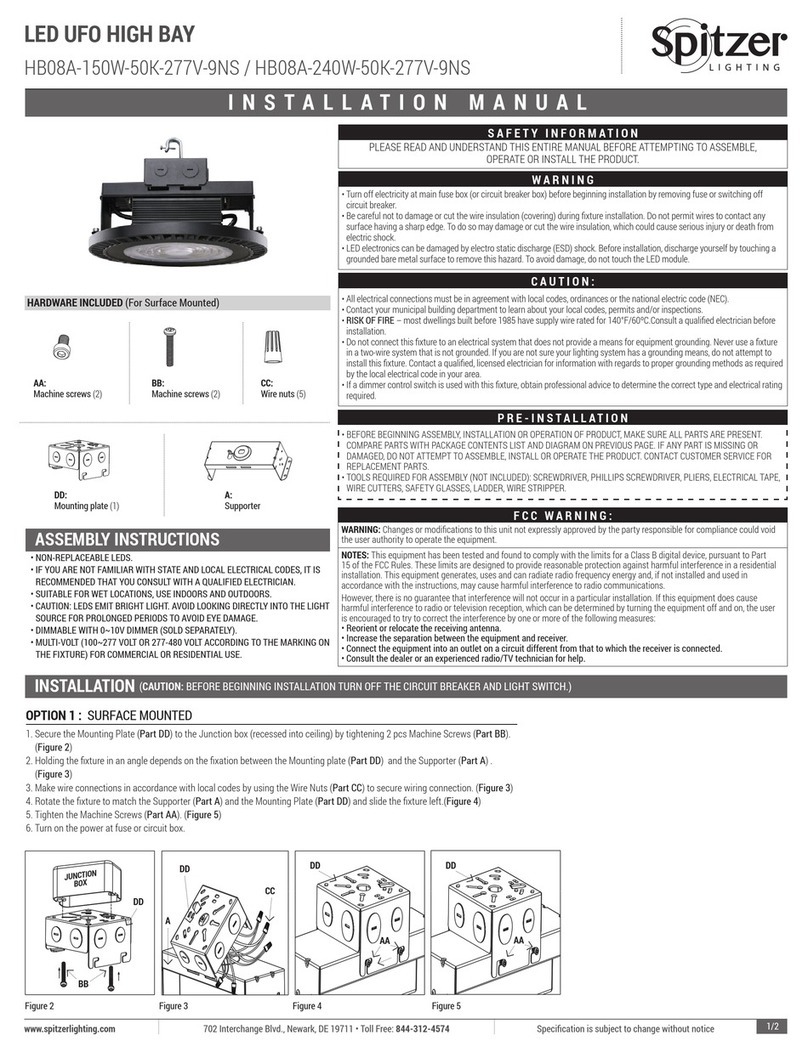
Spitzer
Spitzer HB08A-150W-50K-277V-9NS installation manual

ORDISI
ORDISI FLH-2 LED Maintenance and Functioning manual

Brickstuff
Brickstuff KIT18 Instructions for use
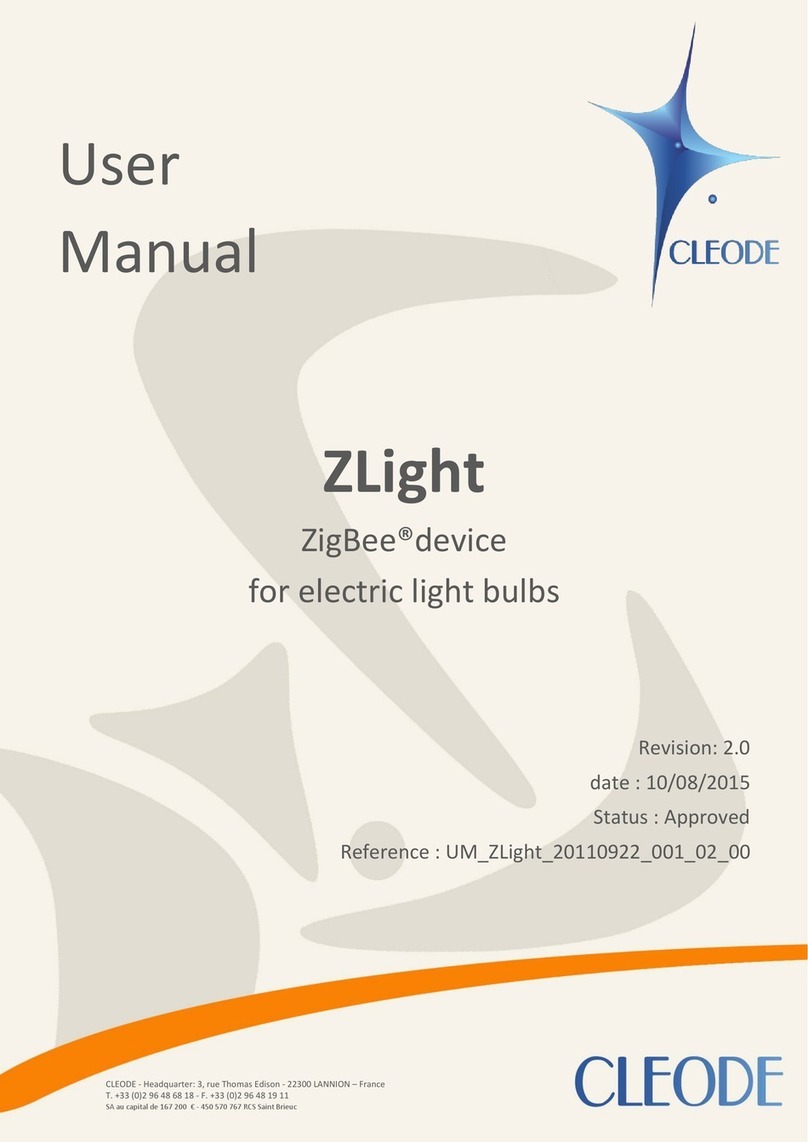
Cleode
Cleode ZLight user manual

Larson Electronics
Larson Electronics EPL-150LED-RT-SP0010-200C Series instruction manual
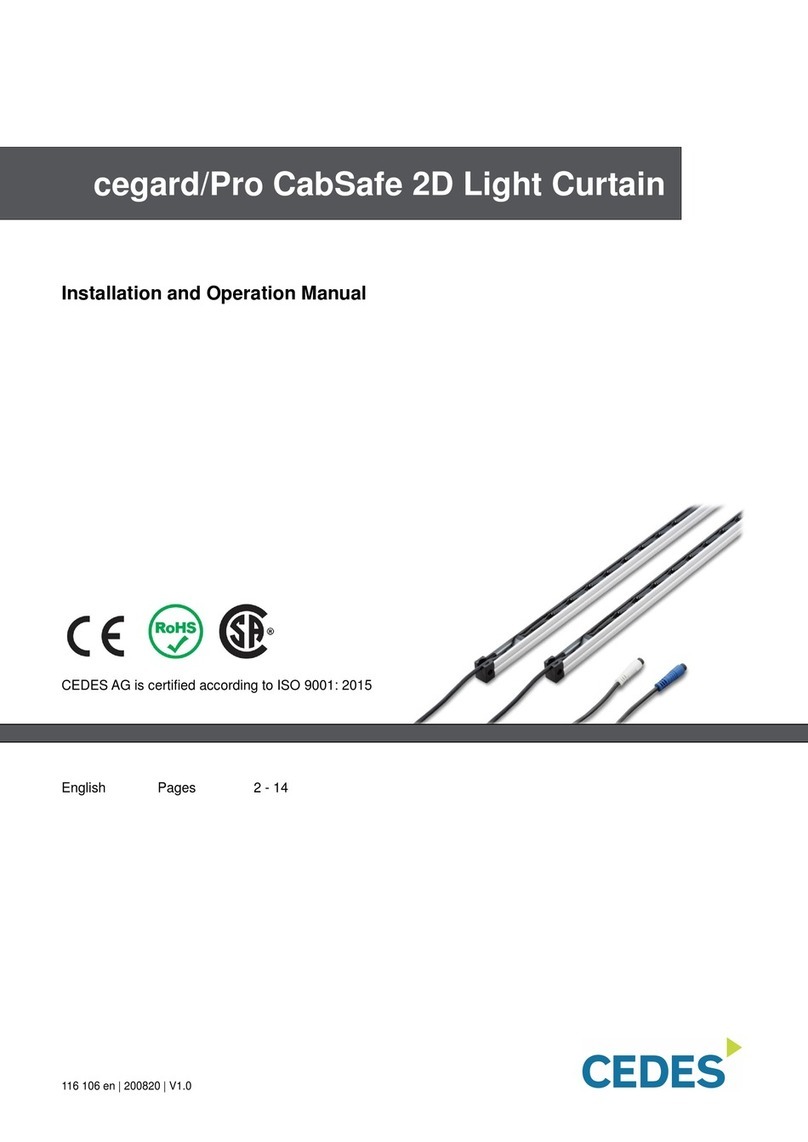
Cedes
Cedes cegard/Pro CabSafe 2D Installation and operation manual
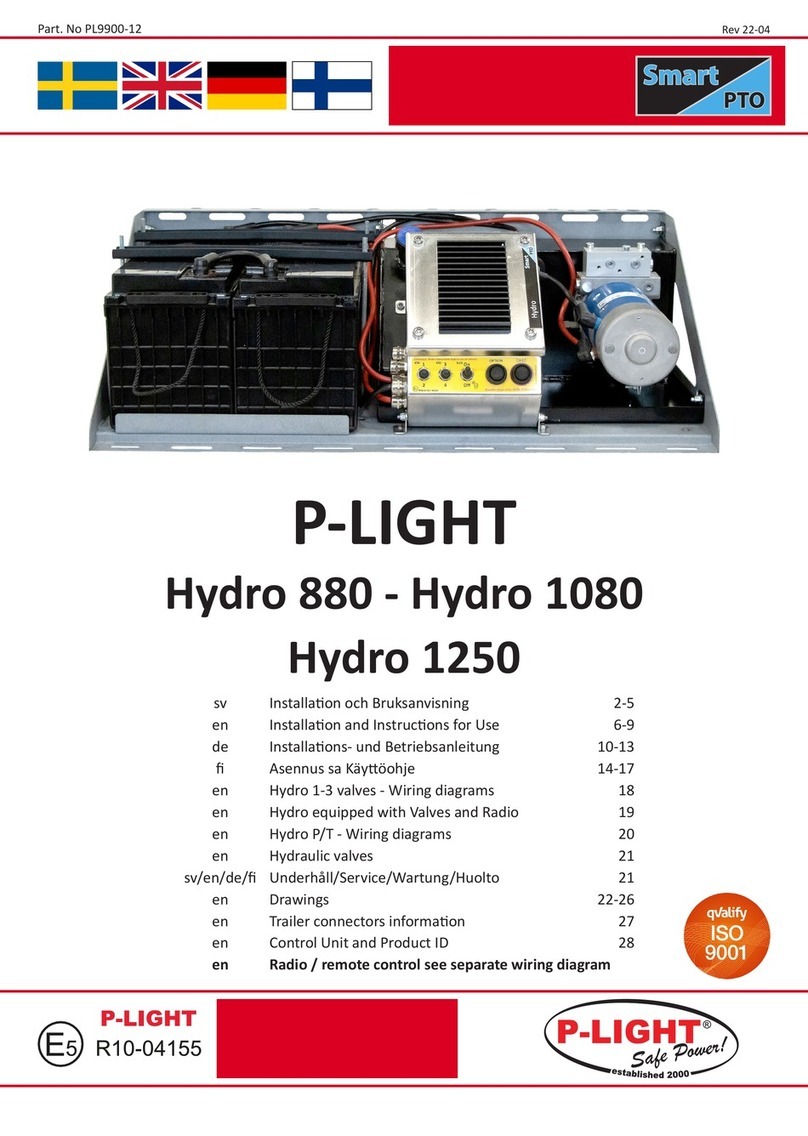
p-light
p-light Hydro 880 Installation and instructions for use
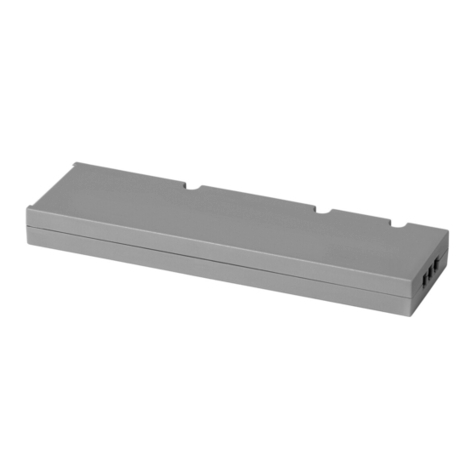
IKEA
IKEA tradfri manual