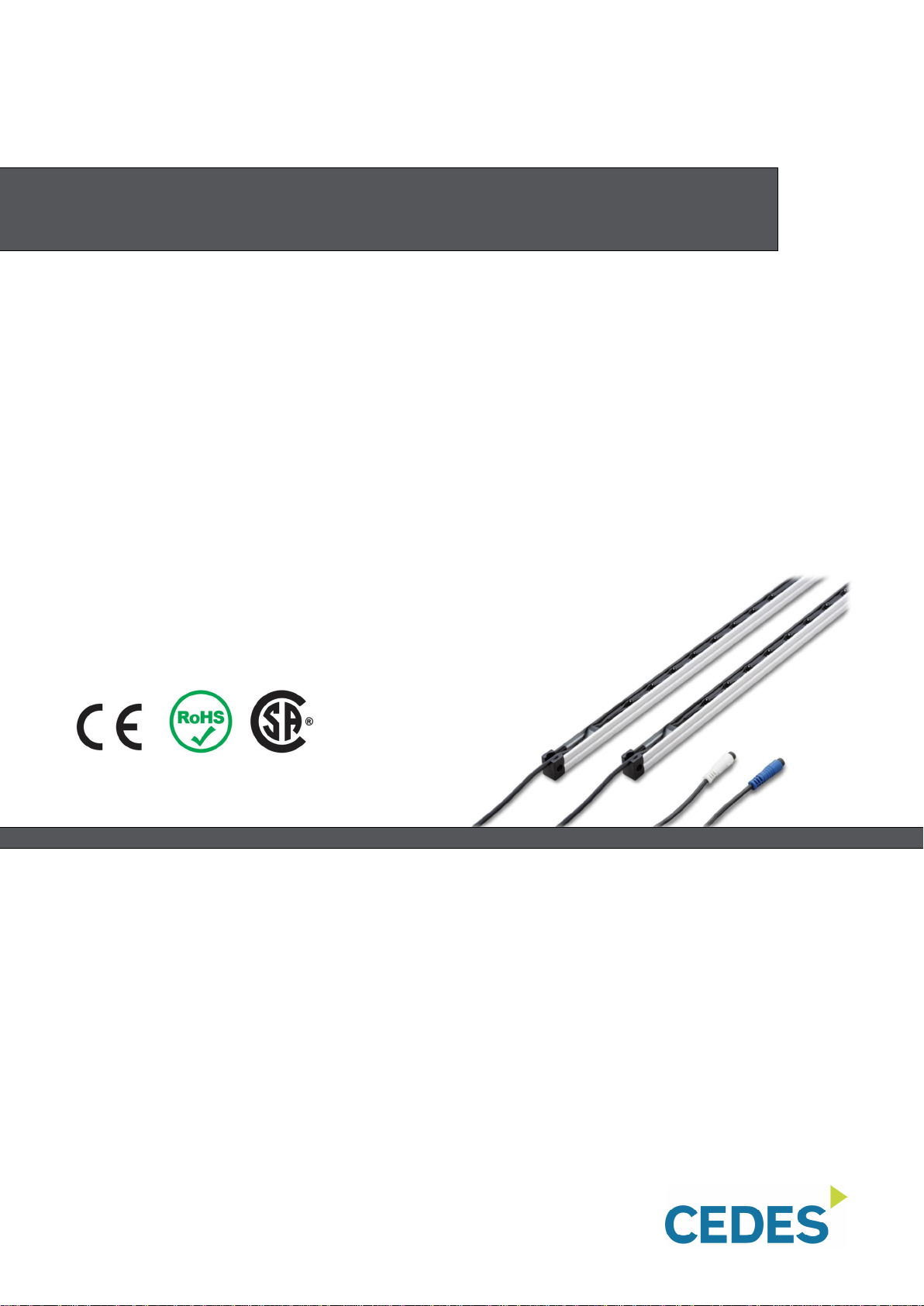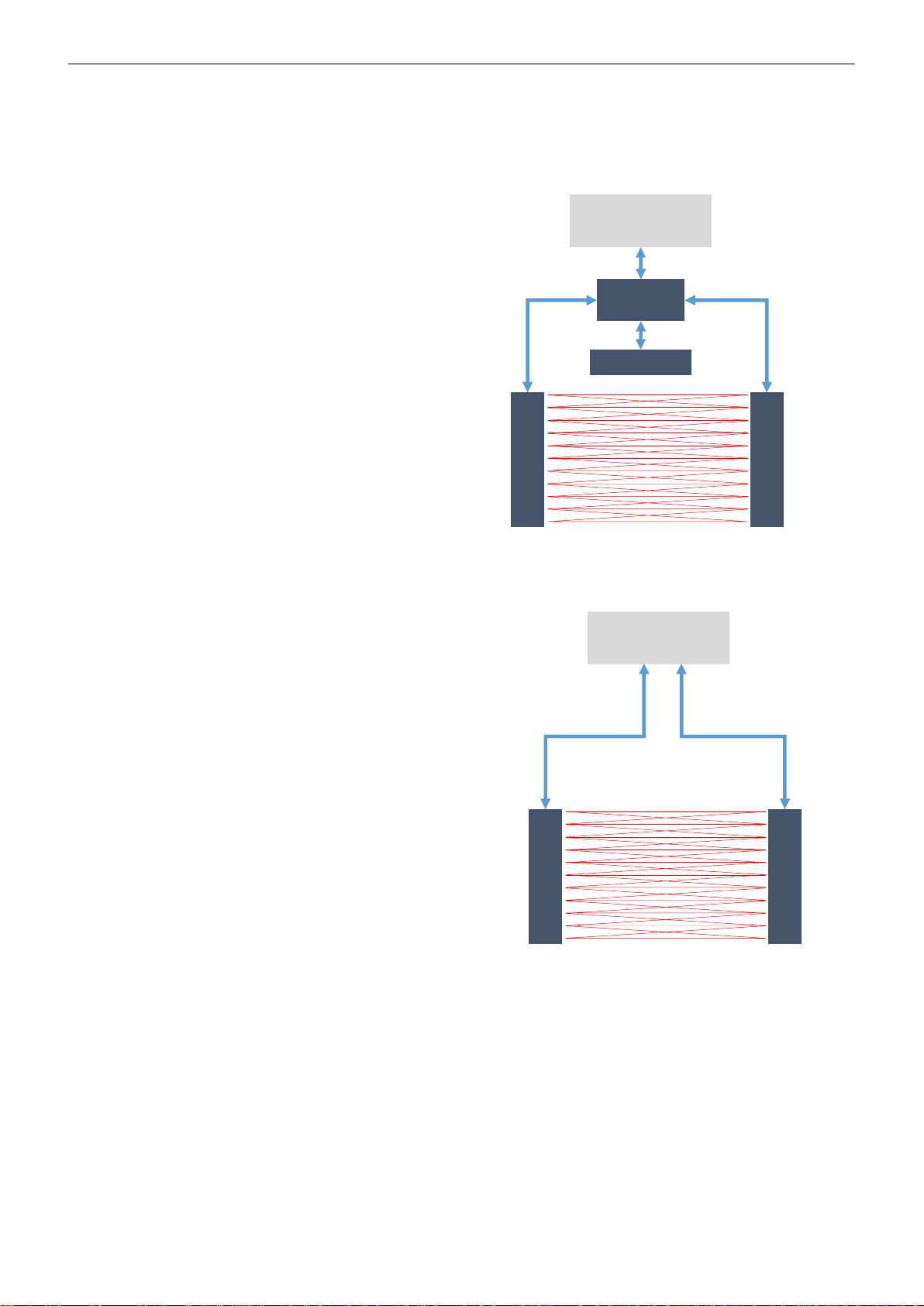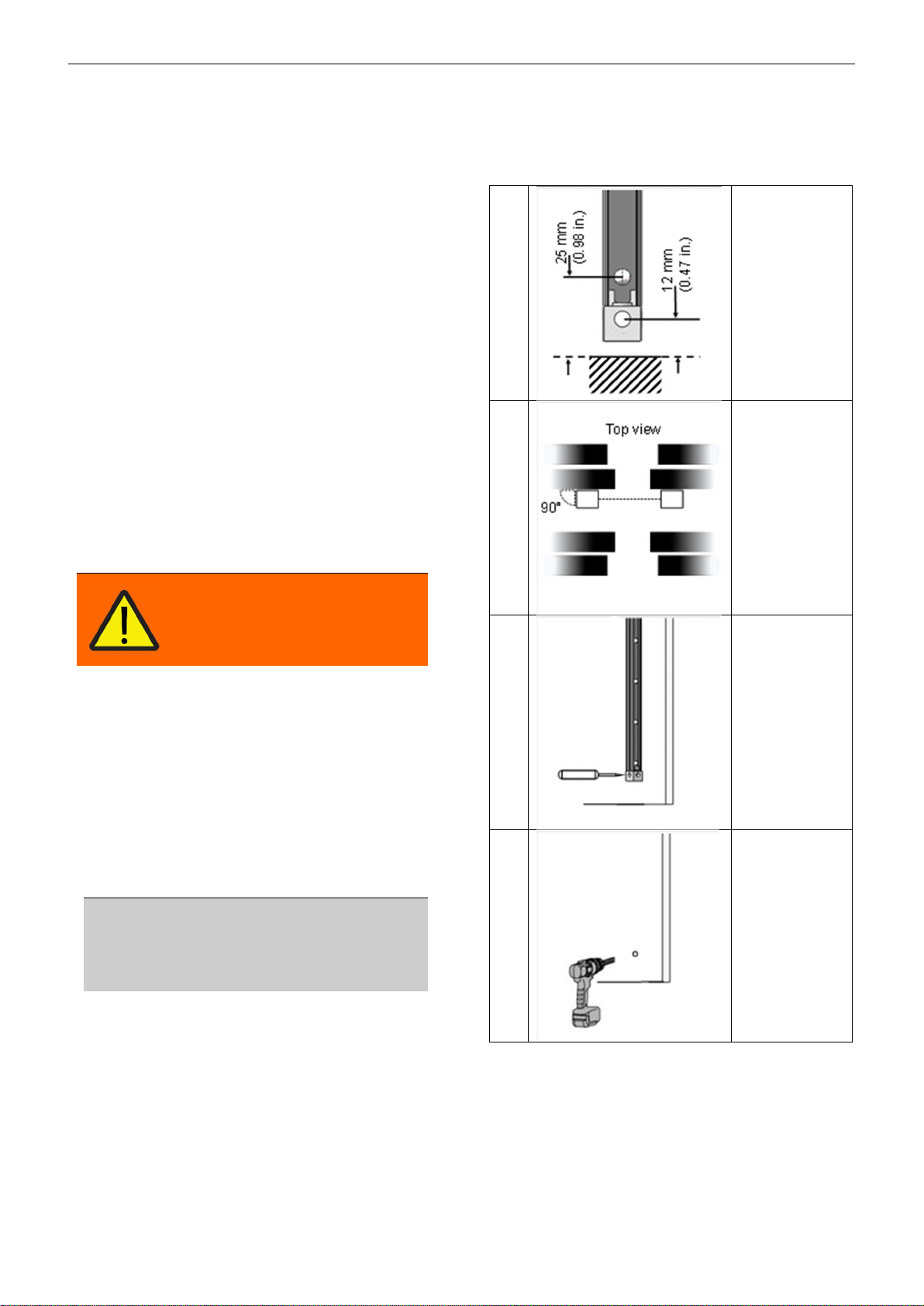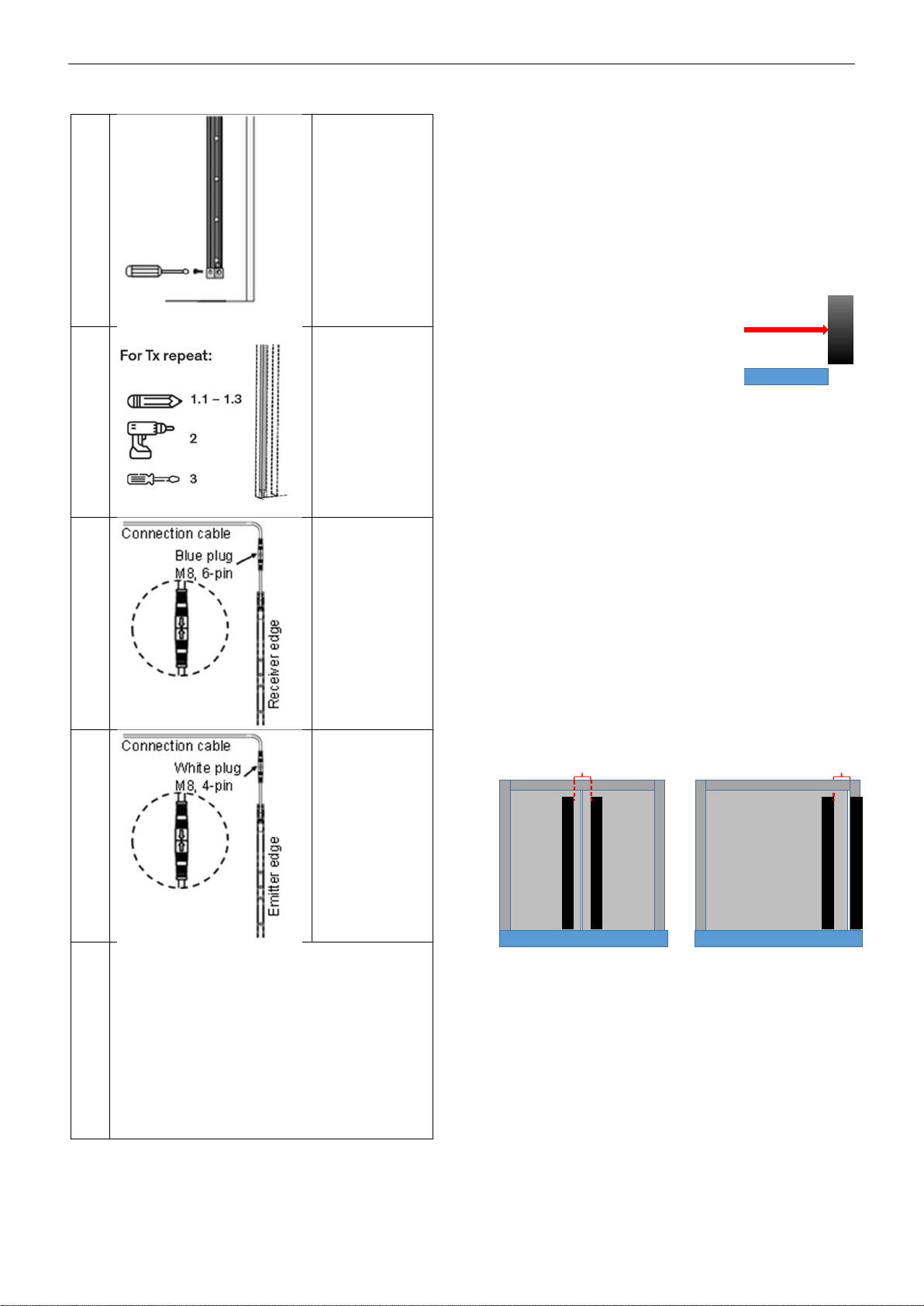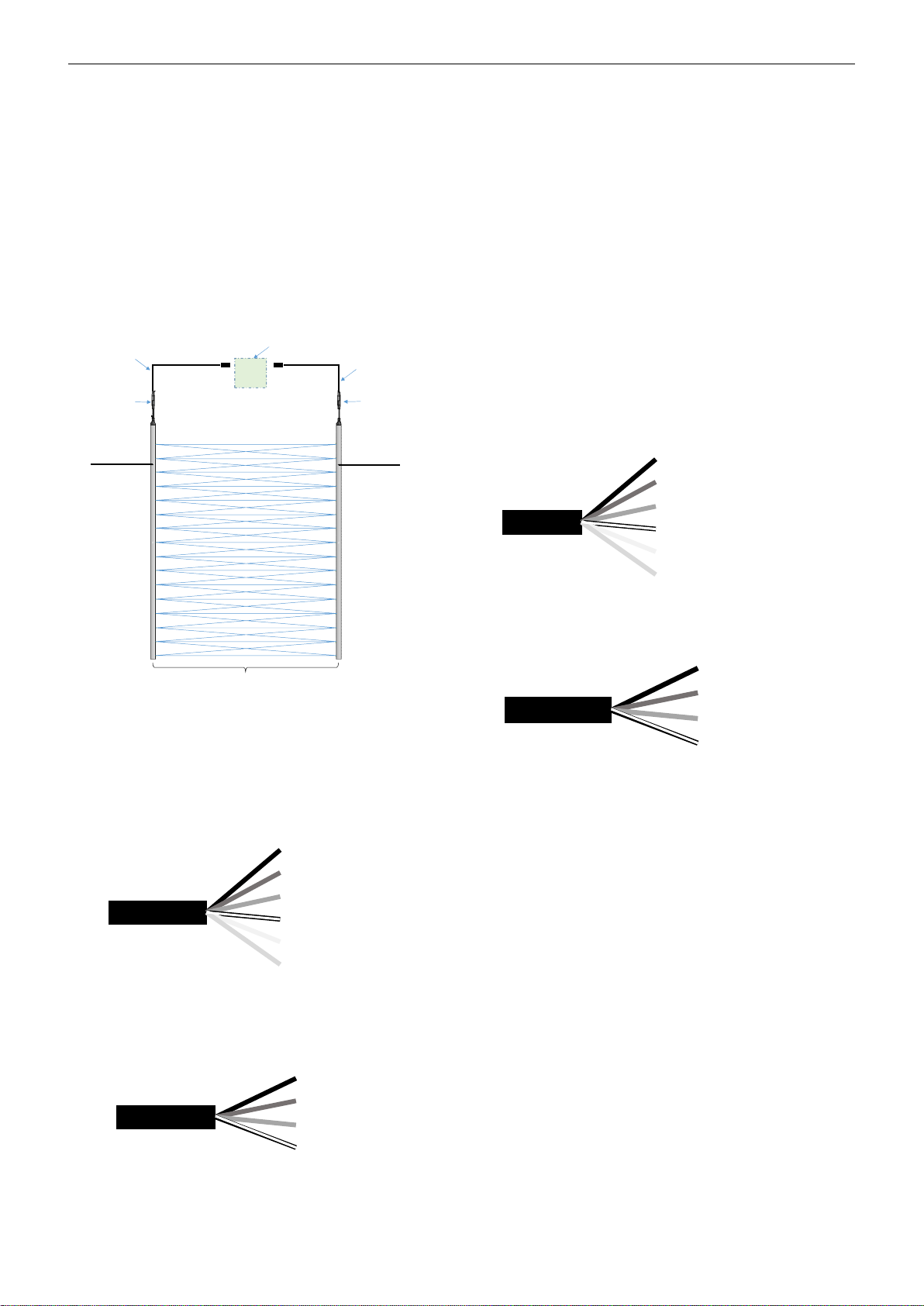cegard/Pro CabSafe 2D Light Curtain English
© CEDES | V 1.0 CEDESAG reserves the right to modify or change technical data without prior notice. 2/14
Contents
1 About this manual .................................. 2
1.1 Measurements...................................2
1.2 Related documents ........................... 2
1.3 CEDES headquarters........................ 2
2 Safety information .................................. 2
2.1 Non-intended use..............................3
2.2 Intended use ..................................... 3
3 Symbols, safety messages .................... 3
3.1 Symbols ............................................ 3
3.2 Safety massage category..................3
4 Introduction............................................. 4
4.1 Light curtain system applications.......4
4.2 General operation..............................4
4.3 Features............................................ 5
4.4 General instructions and precautions 5
4.5 Integration.........................................6
4.6 Installation.........................................6
4.6.1 Alignment..........................................6
4.6.2 Mechanical installation......................6
4.6.2.1 Installation height............................... 7
4.6.2.2 Horizontal positioning......................... 7
4.6.2.3 Mounting according to EN 81-20........ 7
4.6.3 Electrical installation .........................8
4.6.3.1 Connected to a CabSafe Controller ... 8
4.6.3.2 Connected to an elevator controller ... 8
4.6.4 Output ...............................................8
4.6.4.1 FSSL output....................................... 9
4.6.4.2 PNP/NPN selection............................ 9
4.7 Timing diagram................................ 10
4.8 Start-up ........................................... 10
4.9 LED status description..................... 10
4.9.1 Receiver edge (Rx).........................10
4.9.2 Transmitter edge (Tx) .....................10
4.10 Troubleshooting............................... 10
4.11 Maintenance.................................... 11
4.12 Product label ................................... 11
4.13 Type description.............................. 12
4.14 Delivery package............................. 12
4.15 Accessories.....................................12
4.15.1 Vision shield and mounting profiles 12
4.15.2 Mounting clips.................................13
4.16 Technical Data ................................ 13
4.16.1 Optical.............................................13
4.16.2 Mechanical......................................13
4.16.3 Environmental.................................13
4.16.4 Electrical .........................................13
4.16.5 Connection cable & electrical
connection.......................................................13
4.16.6 General ...........................................13
4.17 Dimensions ..................................... 14
5 Disposal ................................................ 14
1 About this manual
This installation and operation manual in English, with
metric measurements is the original version.
The version number is printed at the bottom of each
page.
To make sure you have the latest version, visit
www.cedes.com where this manual and related doc-
uments can be downloaded.
1.1 Measurements
Measurements are, if not stated otherwise, given in
mm (non-bracketed numbers) and imperial dimen-
sions (numbers in brackets).
1.2 Related documents
116 105 CE confirmation
115 944 User manual CabSafe 3D Sensor and
CabSafe Controller
1.3 CEDES headquarters
CEDES AG
Science Park
CH-7302 Landquart
Switzerland
2 Safety information
IMPORTANT READ BEFORE IN-
STALLATION!
The cegard/Pro (CabSafe 2D) light curtain system
was developed and manufactured using state-of-the-
art systems and technologies. However, injury and
damage to the sensor can still occur.
To ensure safe conditions:
►Read all enclosed instructions and infor-
mation.
►Follow the instructions given in this manual
carefully.
►Observe all warnings included in the docu-
mentation and attached to the sensor.
►Do not use the sensor if it is damaged in any
way.
►Keep the instruction manual on site.
The cegard/Pro (CabSafe 2D) light curtain system
should only be installed by authorized and fully
trained personnel! The installer or system integrator
is fully responsible for the safe integration of the sen-
sor. It is the sole responsibility of the planner and/or
installer and/or buyer to ensure that this product is
used according to all applicable standards, laws and
regulations in order to ensure safe operation of the
whole application.