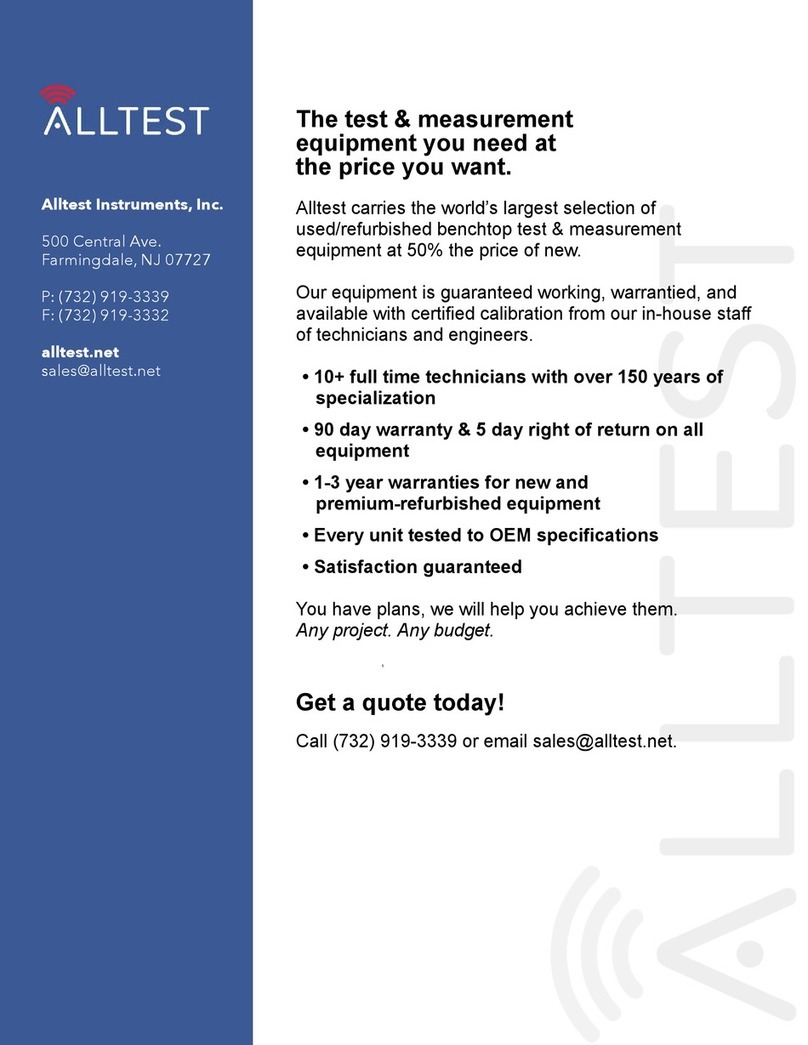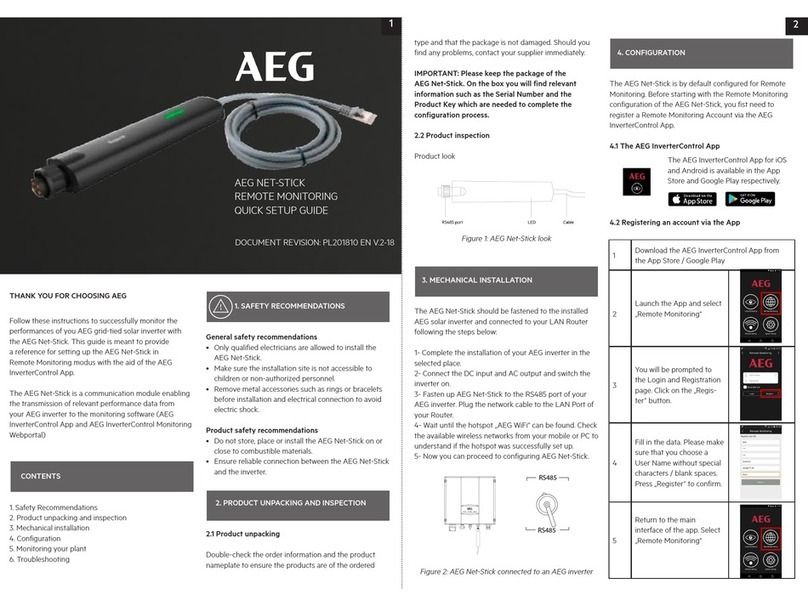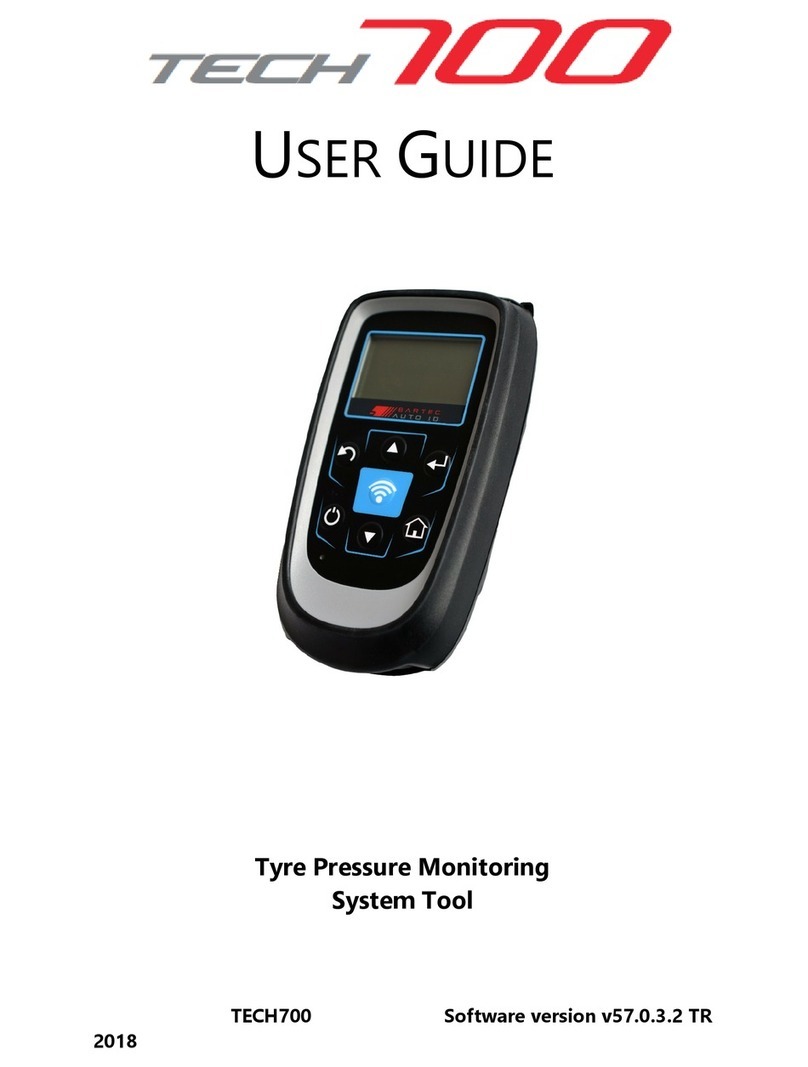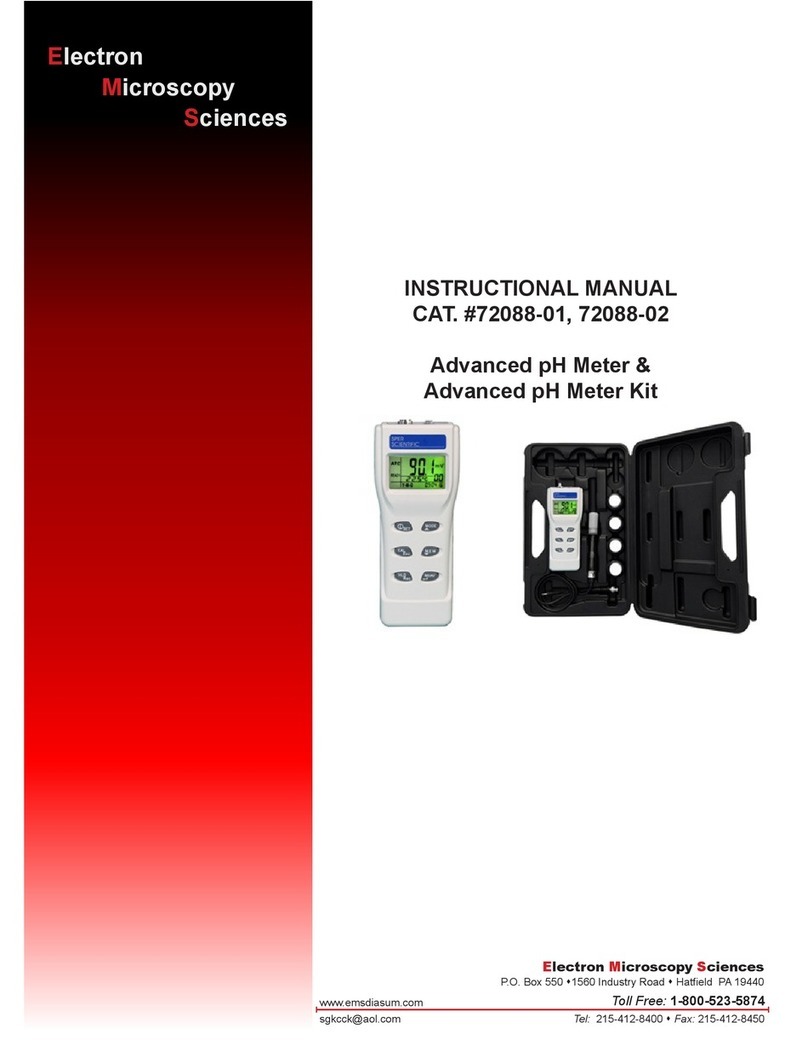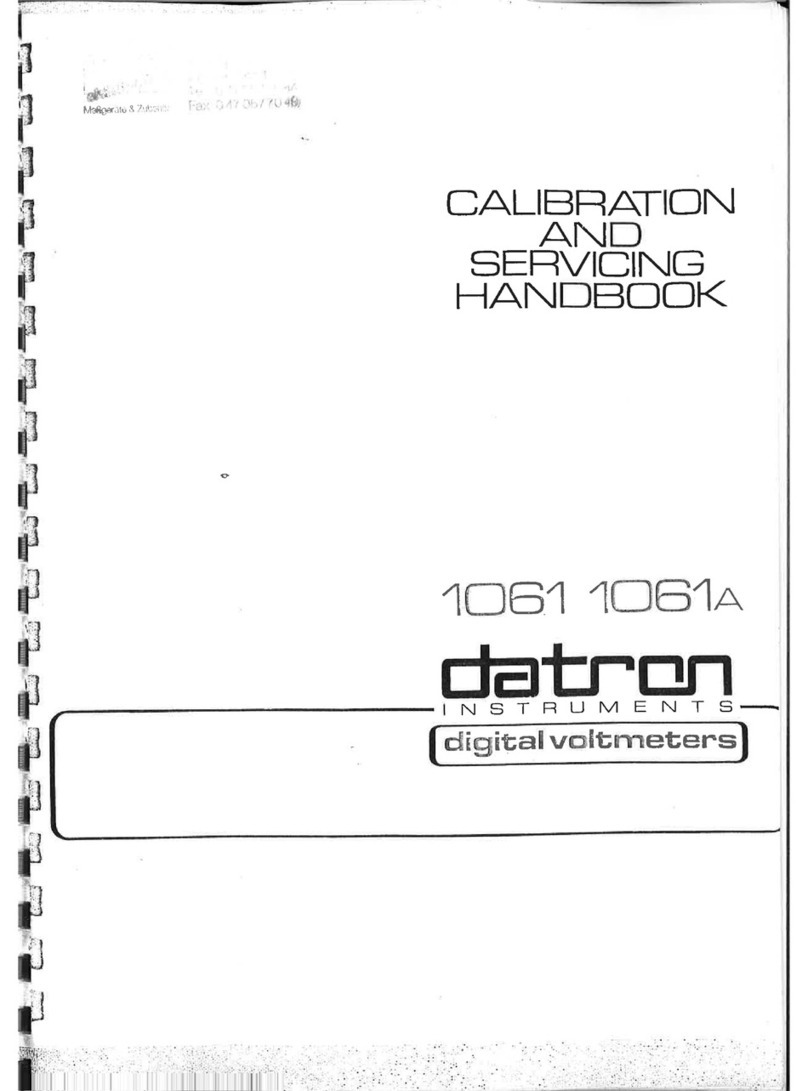Image Engineering iQ-FoV Box User manual

Image Engineering GmbH & Co. KG · Im Gleisdreieck 5 · 50169 Kerpen · Germany
T +49 2273 99 99 1-0 · F +49 2273 99 99 1-10 · www.image-engineering.com
iQ-FoV Box
User Manual
August 8, 2022

Image Engineering
Seite 2von 7
CONTENT
1INTRODUCTION......................................................................................................... 3
2STARTING THE SYSTEM........................................................................................... 3
2.1 Placement............................................................................................................. 3
2.2 Starting/Control overview....................................................................................... 3
3CAMERA AND CHART ALIGNMENT.......................................................................... 3
3.1 Camera depth and height ...................................................................................... 4
3.2 Camera pitch and yaw........................................................................................... 4
3.3 Camera fine leveling.............................................................................................. 4
3.4 Chart positioning................................................................................................... 5
4ILLUMINATION INTENSITY........................................................................................ 6
5CHART HANDLING.................................................................................................... 6
6FIELD OF VIEW CALCULATION................................................................................. 7

Image Engineering
Seite 3von 7
1 INTRODUCTION
With the iQ-FoV-Box, you have a chart illumination and positioning system optimized for resolution
measurements of high FoV cameras up to 180 degrees. Together with the iQ-Analyzer, it is a complete
automatic detection and analysissolution for two different chart setups. In the following manual, you will
find a detailed description of how to use this system to get the best measurement performance.
If you assemble your iQ-FoV-Box by yourself, please follow the separate installation manual.
Safety note: If the power supply gets interrupted or there is a power failure, the illumination may
execute a reset and start again with 1 % brightness.
2 STARTING THE SYSTEM
2.1 Placement
Place youriQ-FoV-Box ina dry condition and on even ground. Ensure thatthere isenough space around
the box. You need full access to the back door and enough space to adjust the alignment arm on the
front side to the full length.
2.2 Starting/Control overview
Connect the box to power and turn it on with the power switch placed on the control panel at the lower
left edge of the front wall of the box. On the right side of the control panel are the illuminance intensity
knob, the illumination on/off button, and a USB port. This USB port directly connects to the camera
mounting inside the box. You do not need to put a control or power cable inside the box.
The box isnowreadyforstarting with camera and chart alignment. The alignment tools and chart setups
will be described in the following chapters.
3 CAMERA AND CHART ALIGNMENT
You can choose between two different chart setups when using your iQ-FoV Box. These setups will
allow you to analyze your images automatically with the iQ-Analyzer-X. For high performance, it is
crucial to align your camera inside the box and position the three different chart types in the correct
areas.

Image Engineering
Seite 4von 7
Please follow the steps below to correctly arrange your camera’s position and charts. If possible, use
the live view mode of your camera. This mode will help you arrange the charts and align your camera.
The magnetic rulers (see “image 03”) are an excellent way to align the camera properly, assuming that
the camera’s orientation is correct when the horizontal/vertical rulers each show the same distance.
3.1 Camera depth and height
Attach the camera to the mount inside the box so the back door of the box can be opened. If your
camera is controllable via USB, you can use the cable already mounted inside the box and connect your
control device from outside the box (the control panel at the front). The USB connection is placed right
beside the illumination level knob.
Align the camera attachment so the camera's position is centered inside the box and the camera's
optical axis is centered. For camera depth and height alignment, use the mechanical positioning of the
extension arm from the outside of the box. Depending on your camera's FoV and dimensions, you may
have to adjust the depth, height or leveling again when adjusting the chartpositions, as described in the
following chapters. We suggest starting with chart setup (1) to align the camera depth corresponding to
the upper and lower chart in the image. These two charts should be placed inside the box as deep as
possible, directly on the border of the back wall.
3.2 Camera pitch and yaw
The pitch and yaw alignment of your camera can be adjusted with the motorized positioner via the IR
remote control from outside the box. The IR detector of the motor is positioned on the backside of the
motor device on a small pin. You can adjust this pin to use your remote control device from other
directions.
3.3 Camera fine leveling
The fine leveling of your camera can be regulated with the leveling tool positioned directly under the
camera attachment.

Image Engineering
Seite 5von 7
3.4 Chart positioning
Please note that the placement of chart type (A), (B), or (C) in the following description is vital and must
not be changed. Otherwise, the automatic detection of the iQ-Analyzer-X will not work. You may also
have to optimize your camera position while positioning your charts.
Setup 1:
Place chart (C) in the center of the back wall. The other charts must be positioned on a straight vertical
and horizontal line through the image center. The vertical placement has to have one chart (A) on the
top using the top wall and one chart (B) at the bottom using the bottom floor wall. The horizontal
placement has to be done similarly: place one chart (B) on the left wall and one chart (A) on the right
wall. Use folding and rotating for each chart so that its border looks straight-lined in the resulting image:
Image 01: Chart positions, Setup 1

Image Engineering
Seite 6von 7
Setup 2:
Position chart (C) in the center of the back wall. The other charts must be positioned on a straight
diagonal line through the image center to be in the image corners. Use the right wall to attach the top-
right chart (B) and bottom-right chart (A). Use the left wall to attach the top-left chart (A) and bottom-left
chart (B):
Image 02: Chart positions, Setup 2
4 ILLUMINATION INTENSITY
You can adjust the intensityof the fluorescent tubes inside the box via the illumination level knoboutside
the device. The intensity panel shows the actual intensity in percent. Turn on/off the tubes via the on/off
button.
To get the best performance measure, adjust the intensity so that the brightest area of the OECF grey
patch fields around the center chart (C) is on its possible maximum but not saturated.
You can put the density filters over the fluorescent tubes for low-intensity use. The actual intensity could
be calculated via the density factor of the installed filters.
Measuring and noting the lux value inside the box on a defined position is recommended.
5 CHART HANDLING
You must be very careful with the test charts. While positioning, please ensure that you will not touch
the chart surface.

Image Engineering
Seite 7von 7
6 FIELD OF VIEW CALULATION
The iQ-FoV Box offers a simple way to check a camera’s angle of view (horizontally/vertically). The iQ-
FoV Box is supplied with four magnetic rulers that should be placed as shown in Image 03.
Image 03: horizontal/vertical distances and camera centering
Image 04: camera distance, origin of measure
Use distances a1/2, b1/2, and d in the following formula to calculate the angle of view:
for horizontal angle
for vertical angle
d is the distance the camera moved into the iQ-FoVBoxmeasured from the frontplate (see the left side
of Image 04). The measure's origin is shown in Image 04 on the right side and is located in the center
of the front plate.
Please note that it is essential to center the camera for field-of-view calculations. The lens's
optical axis has to be orthogonal to the backplane and centered around 510 mm in height
and width of the iQ-FoV Box.
Table of contents
Other Image Engineering Measuring Instrument manuals

Image Engineering
Image Engineering LED-Panel V4 User manual

Image Engineering
Image Engineering CAL4-E User manual

Image Engineering
Image Engineering TE292 User manual
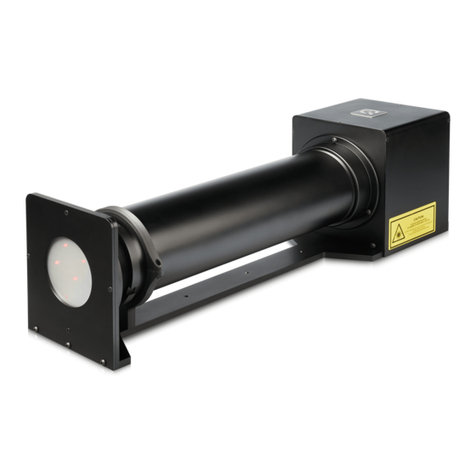
Image Engineering
Image Engineering GEOCAL User manual

Image Engineering
Image Engineering LED-Panel V5 User manual

Image Engineering
Image Engineering camSPECS User manual

Image Engineering
Image Engineering camSPECS User manual
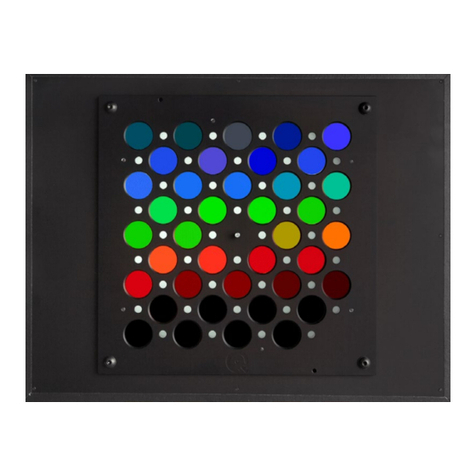
Image Engineering
Image Engineering TE292 User manual