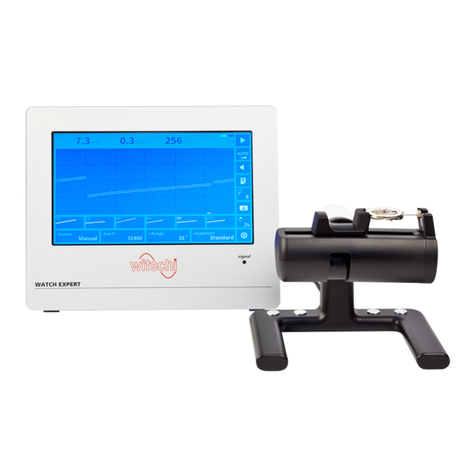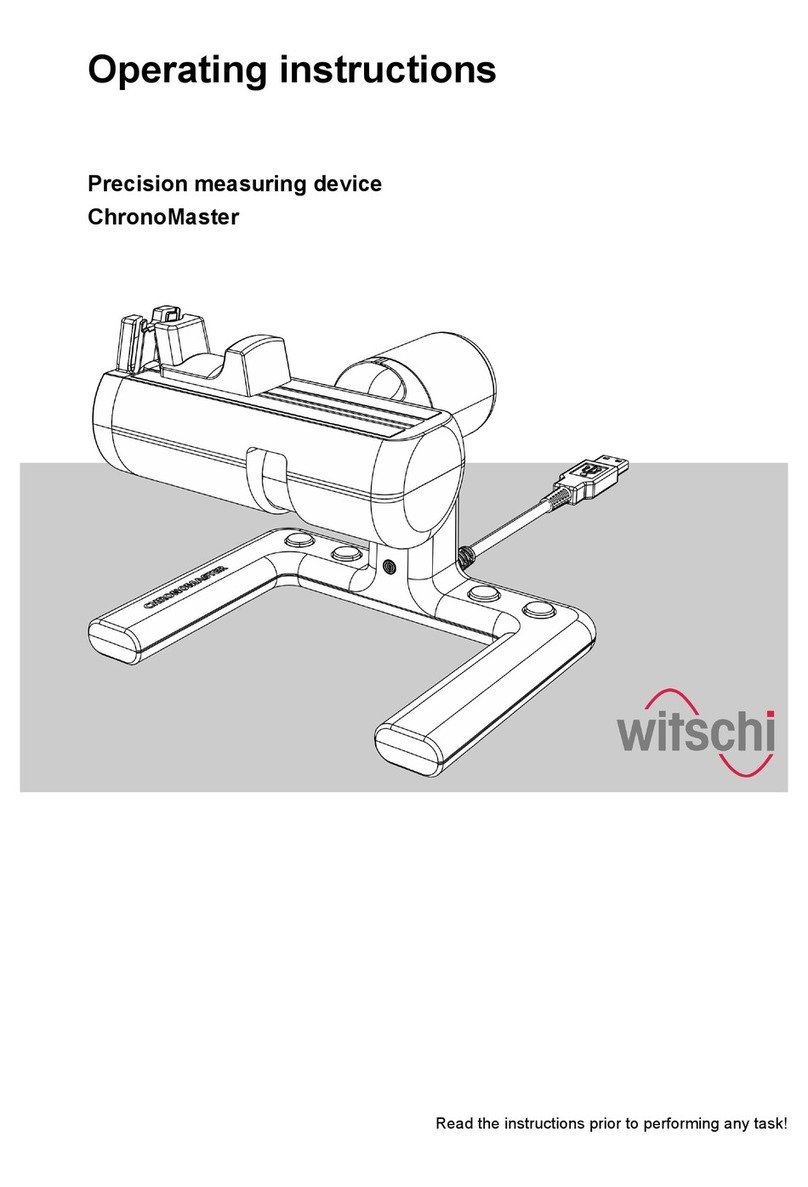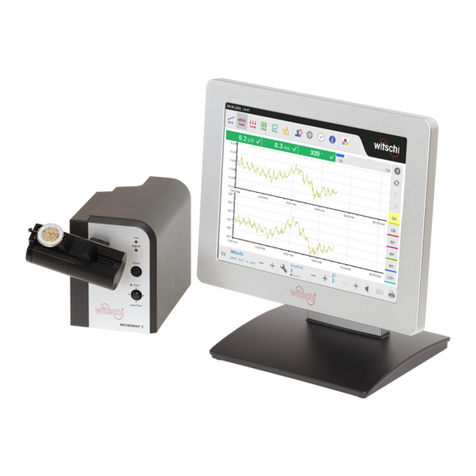Table of contents
1 Product description................................................................ 6
1.1 Overview......................................................................... 6
1.2 Scope of delivery............................................................ 9
1.3 Software.......................................................................... 9
1.4 Modes.............................................................................. 9
1.5 Slide switch (ChronoMaster Air only)....................... 11
1.6 Bluetooth connection (ChronoMaster Air only)...... 11
1.7 Technical data.............................................................. 12
1.8 Signal LED..................................................................... 14
2 Safety..................................................................................... 16
2.1 Symbols in this document.......................................... 16
2.2 Risk of material damage............................................ 17
2.3 Rechargeable batteries............................................... 18
2.4 Intended use................................................................. 18
2.5 Owner’s responsibilities.............................................. 19
2.6 Personnel qualifications.............................................. 19
3 Commissioning the device.................................................. 20
3.1 Unpacking the device.................................................. 20
3.2 Requirements for the location................................... 21
3.3 Installing the software................................................ 22
3.4 Connecting the device................................................ 24
3.5 Assigning the device to a channel............................ 25
3.6 Charging the rechargeable batteries (Chrono-
Master Air only)............................................................ 28
4 Performing a measurement................................................ 29
4.1 Configuring measurement settings.......................... 29
4.2 Positioning the watch and starting a measure-
ment automatically..................................................... 29
4.3 Controlling the measurement using control keys.. 33
4.4 Monitoring and configuring the measurement...... 34
5 Device transport and storage............................................ 35
5.1 Device shutdown......................................................... 35
5.2 Device transport and storage.................................... 35
6 Device maintenance and cleaning.................................... 37
6.1 Safety during maintenance........................................ 37
6.2 Replacing the rechargeable batteries (Chrono-
Master Air only)............................................................ 37
6.3 Maintenance schedule............................................... 39
7 Troubleshooting.................................................................... 40
7.1 Error messages in the display software................... 40
7.2 Damage to the device................................................ 40
7.3 Troubleshooting........................................................... 40
24.03.2021Precision measuring device ChronoMaster / ChronoMaster Air4