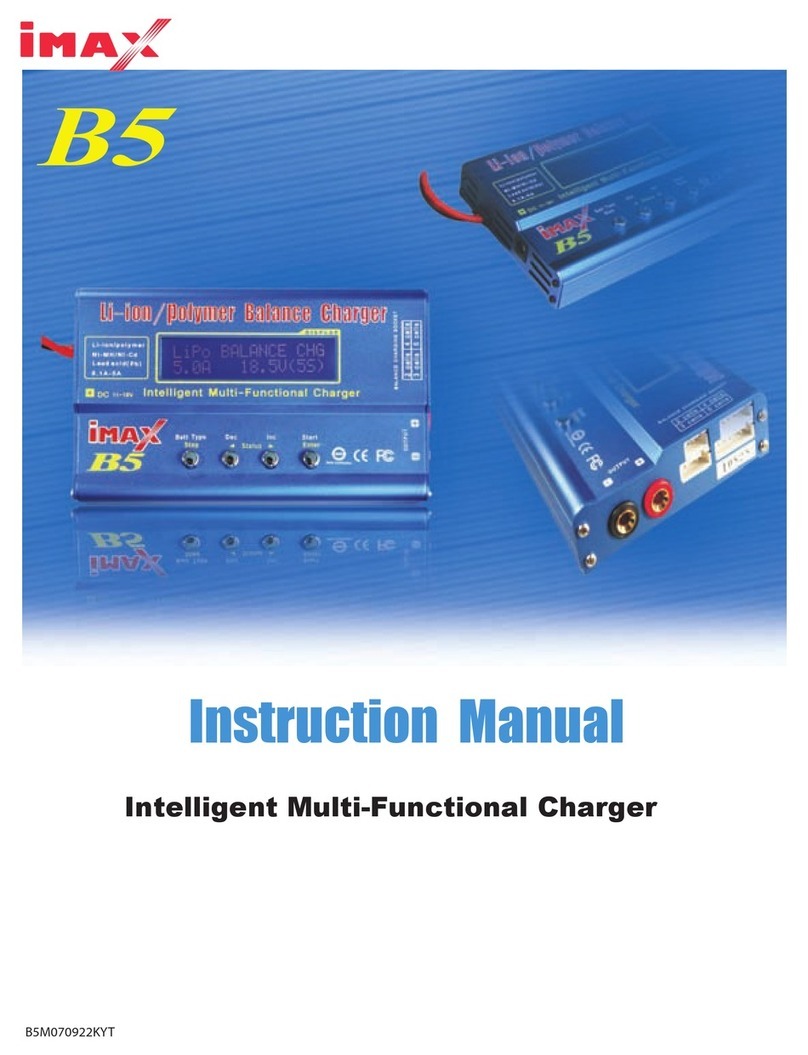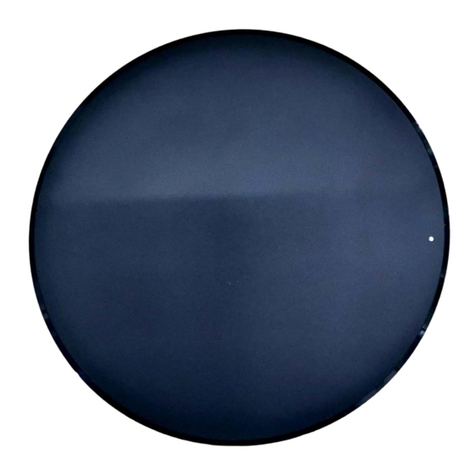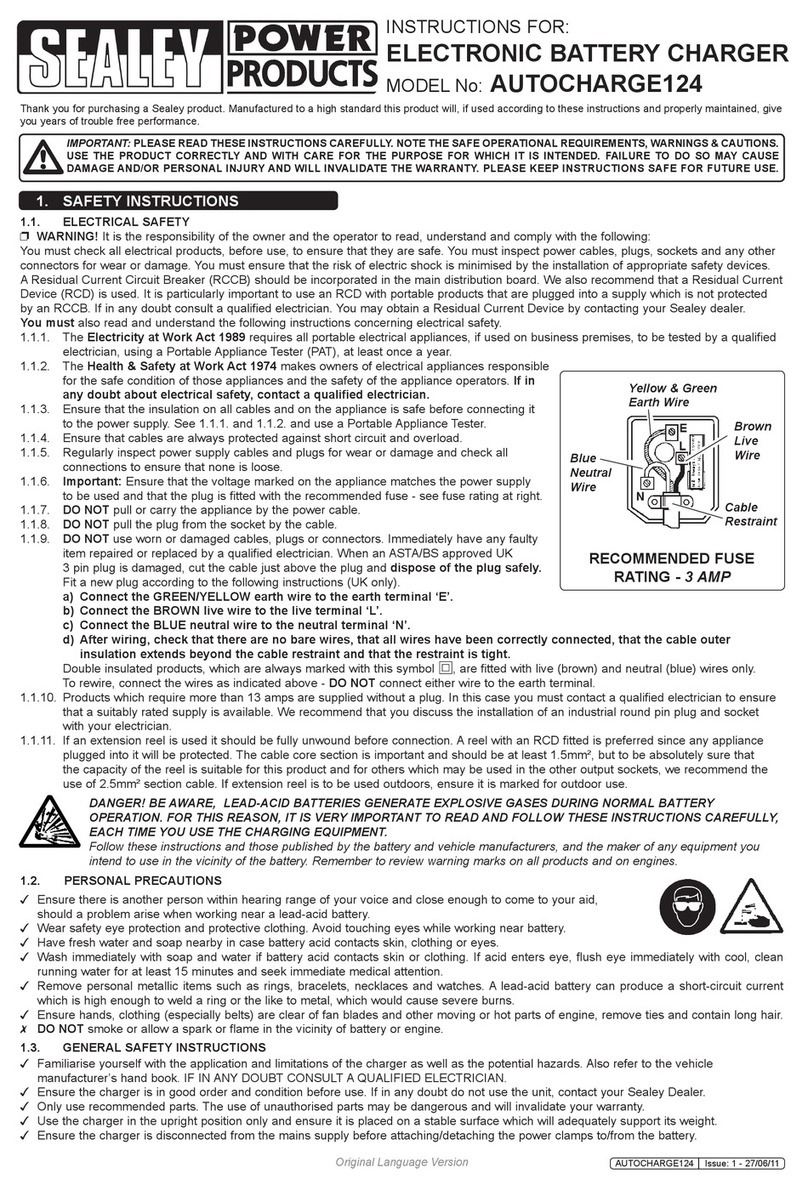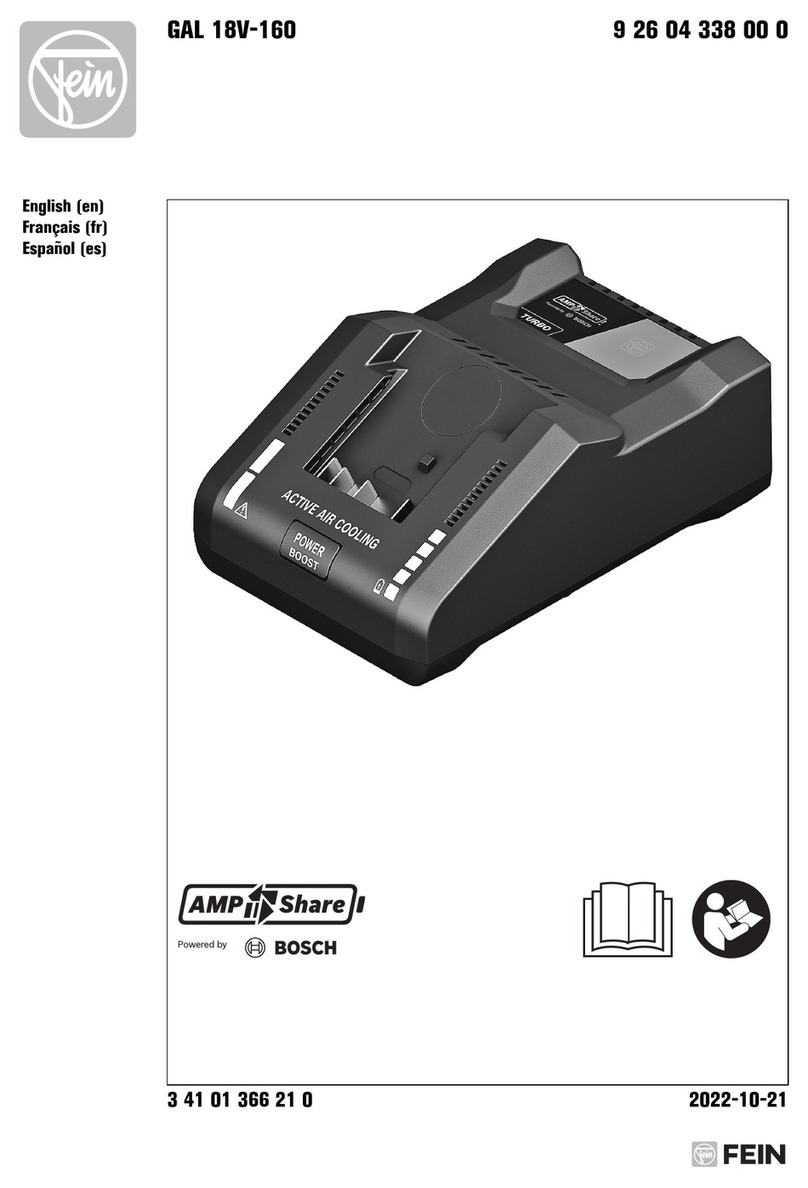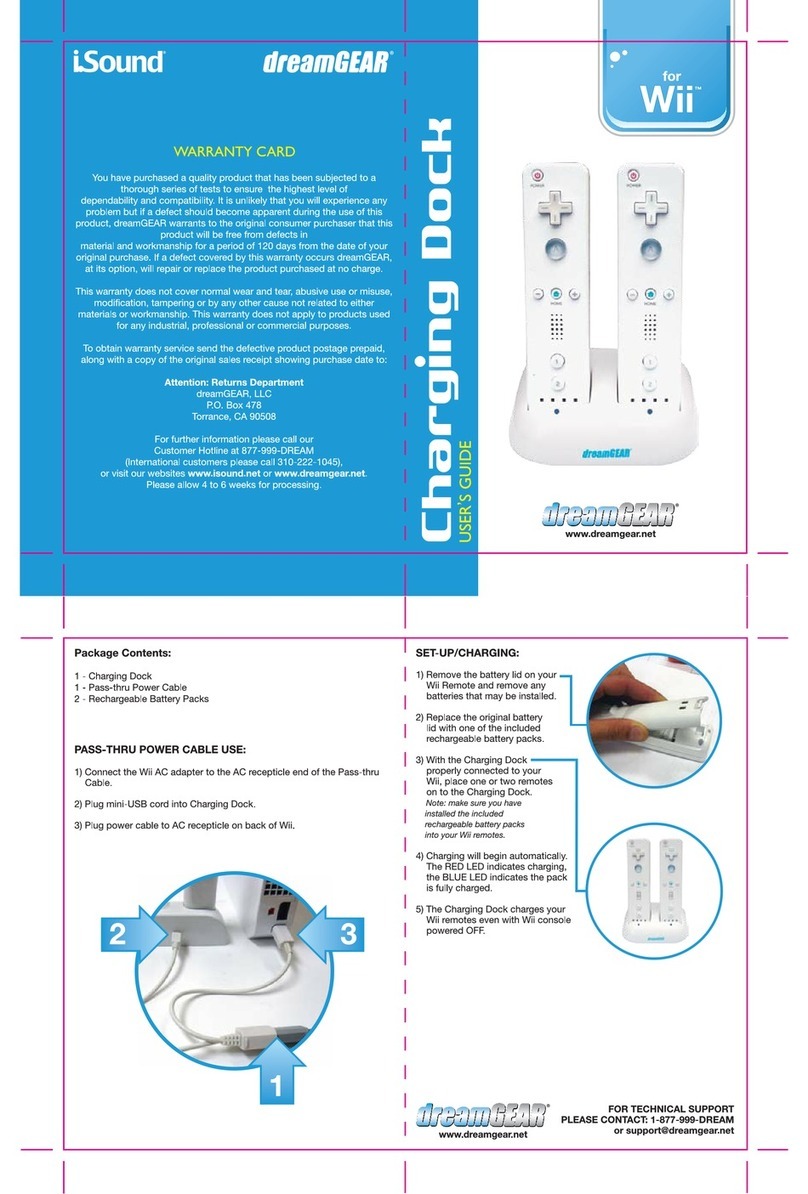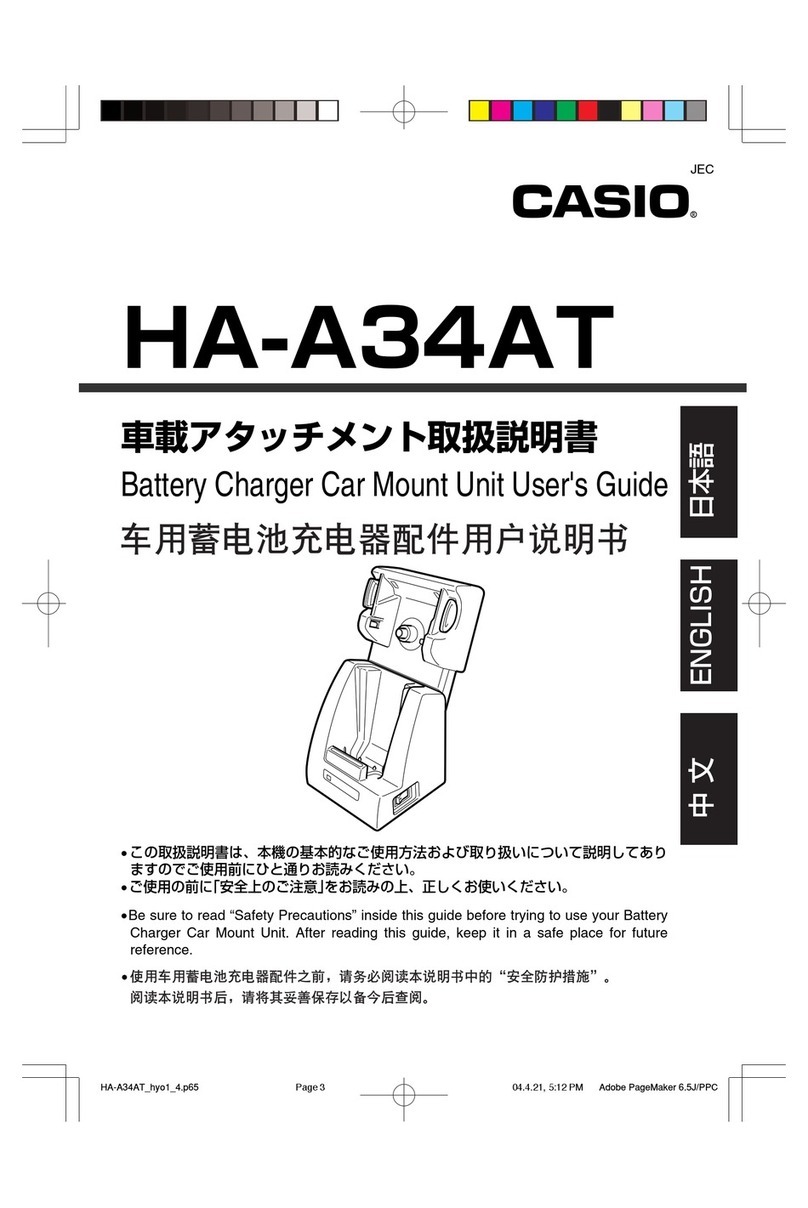Imax B8 User manual
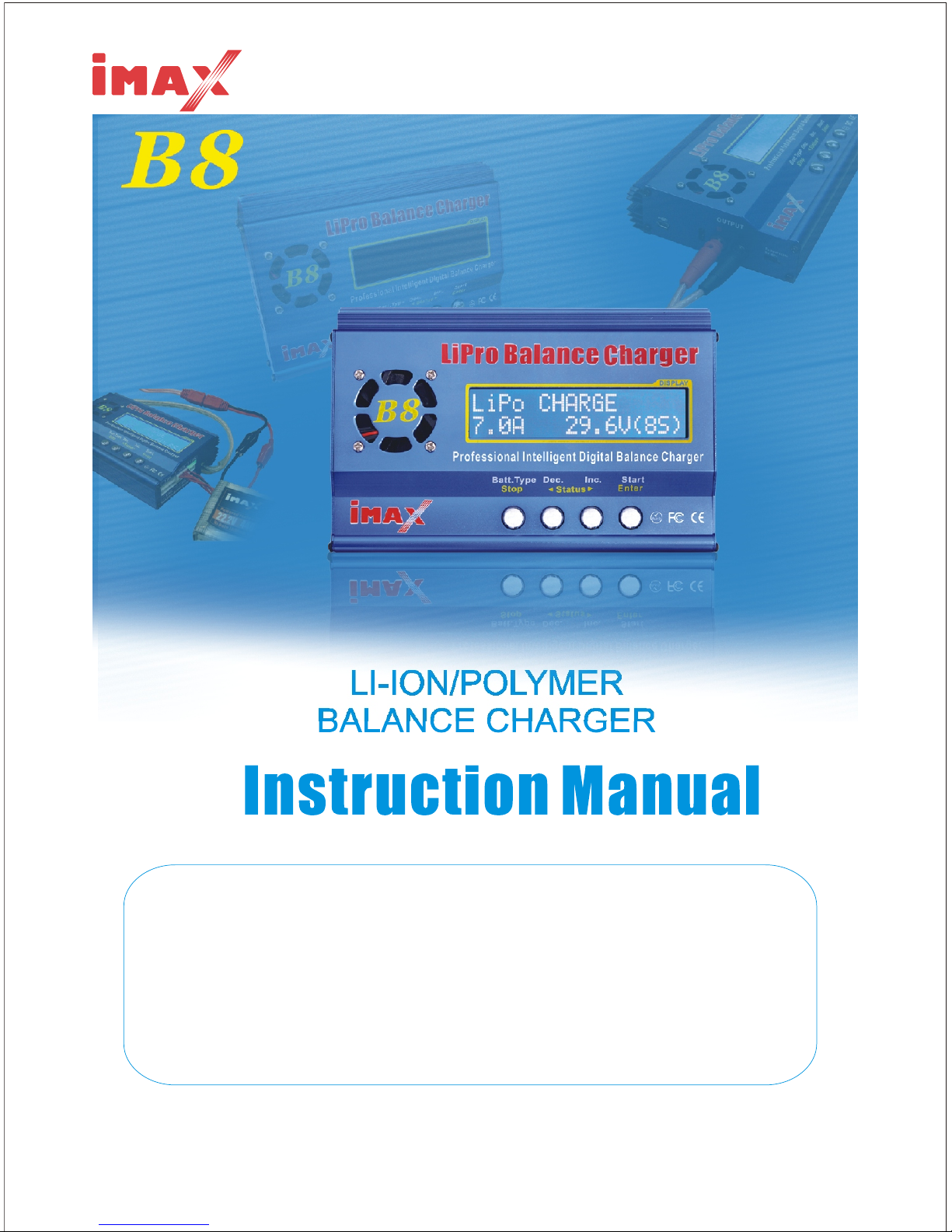
Thank you for purchasing IMAX B8 charger. This is
high-speed recharge/discharge equipment
manufactured with high technology & professional
control software. It enables you maintain your
battery with optimal status with high level of safety.
B8M070901
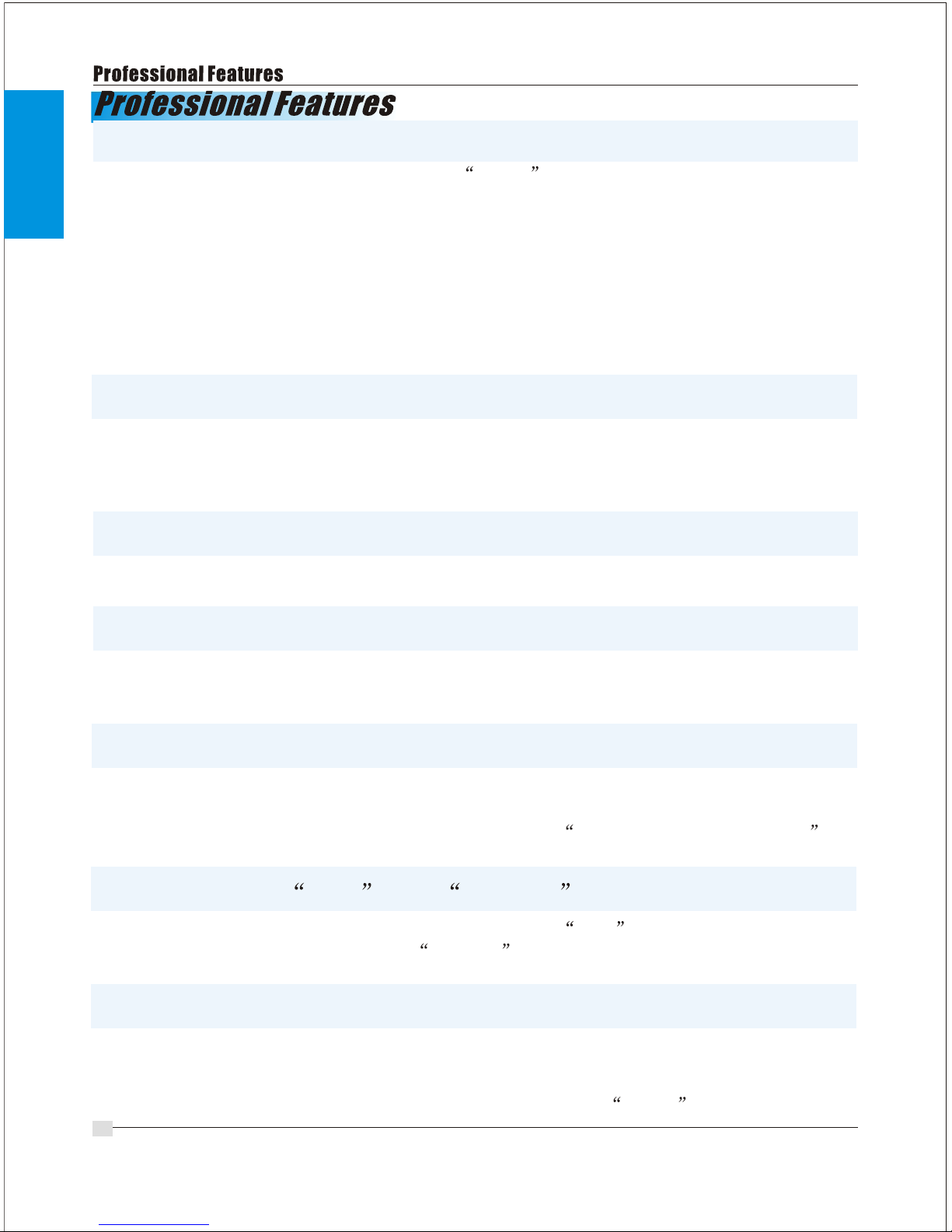
Optimized user interface
When charging ordischarging, B8 hasan AUTO function that setsthe feeding
current automatically.Especially for Lithiumbatteries, it canprevent the over-charging
that can leadto an explosionby user’s fault. Every program in the unit is controlled with
mutual links andcommunication for everypossible error for maximum safety.These
can be setat user’ soption.
Special recharge plugsport for receiver, transmitter andigniter charger. And for
frequently used chargerport such as multi purpose crocodile pin etc.
It provides mostconvenient balance charge port for Lithium batteries, with separated
2,3,4,5,6,7,8 charge port,and external reverse connector.
High-power and high-performancecircuit
B8 employs thecircuit that has maximum output power of 150W. As a result it can
charge or dischargeup to 27 cells of NiCd/NiMHand 8 seriesof Lithium batterieswith
maximum current of7.0A. Furthermore the cooling system is so efficient thatcan hold
such a powerwithout any troubleof running the CPU or the operating program.
Individual voltage balancefor Lithium batteriesinside
B8 has anindividual-cell-voltage balancer inside.This does notrequire any extra
balancer when chargingLithium batteries (Lilo/LiPo/LiFe)for cell voltage balancing.
Balance individual cellson discharge
B8 also canmonitor and balanceindividual cells ofthe Lithium batterypack during the
discharge process. Ifthe voltage of nay one cell varies abnormally,the process willbe
stopped with theerror message.
Suitable for varioustypes of Lithiumbatteries
B8 can acceptthree types of Lithium batteries-Lilo, LiPo and LiFe. Theyhave different
characteristics by theirchemistry. You can select any one of them that you are going to
process before thejob. For their specifications, refer Warnings and safety notes
section.
Lithium battery Fast and Storage mode
You can charge Lithium battery for special purposes. Fast charge reduces the
charging time ofLithium battery and Storage mode controls thefinal voltage of the
battery to besuit for long time storage.
Maximum Safety
Delta-Peak Sensitivity: Theautomatic charge terminationprogram works onthe
principle of theDelta-peak voltage detection.
Auto-charge current limit:When charging NiCd or NiMH at AUTO current mode,
01
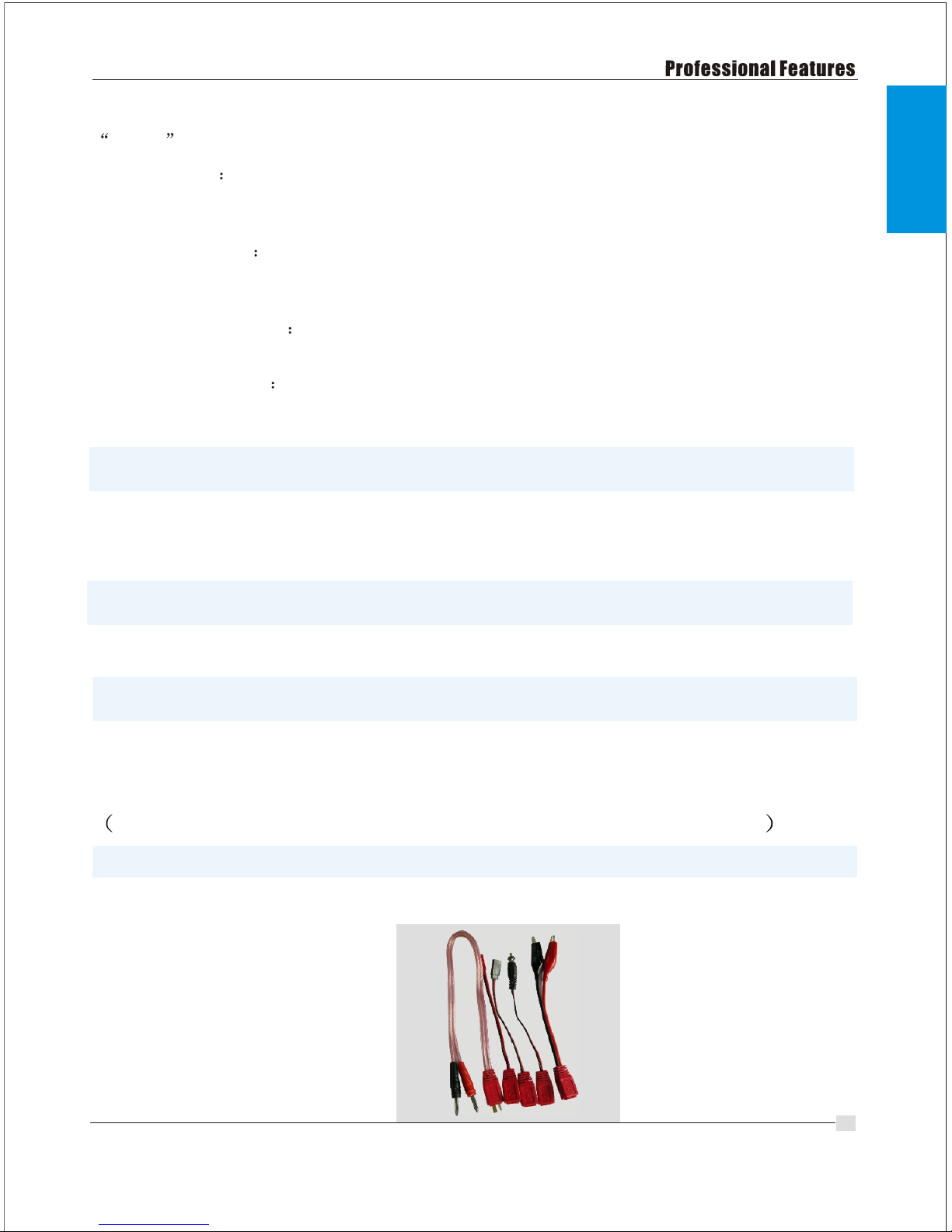
you can setthe upper limit of charge current to avoid from high current charging. This is
very useful whencharging the low impedance and small capacity NiMH battery in
AUTO mode.
Capacity Limit The charging capacityalways calculated bymultiple of thecharging
current and time.If the charging capacity exceeds the limit the process will be
terminated automatically whenyou set the maximum value.
TemperatureLimit The temperature ofthe battery on charging will rise by its internal
chemical reaction. Ifyou set the limit of temperature the process will be expired forcibly
when the limithas reached.
Processing TimeLimit You can also restrain the maximum process time to prevent
from any possibledefect.
Input Power Monitor Toprotect the carbattery using as input power from being
damaged the voltageof it always monitored. If it drops below the lower limit the process
will be endedautomatically.
Data Store/Load
For users convenienceit can store maximum 10 data of different batteries.Youcan
establish the datacontains program setting of the battery to charge or discharge
continually. These data can be called out at any time you need and the process can be
executed without programsetting.
Cyclic charging/discharging
Perform 1 to5 cycles ofcharge?discharge or discharge?chargecontinually for battery
refreshing and balancing.
PC based analysisusing USB communication
For technical expert,B8 offers PCbased program cananalysis the characteristicof the
battery by USBport. It shows a graph of voltage, current, capacity and temperature
curves. It alsoshows the individual voltage of each cell in the Lithium battery pack.
*PC analysis software and USB Link wire are not included
Multi-use wires
Five kinds ofwires are provided with the B8 charger.You can charge and discharge your
battery easily withthese wires.
02

Charging
lead
connector
(4mm banana female)
Temperature
sensor port
Batt type/stop
To select
main program
To stop
the operation
Dec/inc
To selest
sub program
To alter
the value
LCD screen
(16chr.x2lines)
Input
power
cable
(dc11~18v)
USB
port
Individual
cell
connector
port
Start/enter
To resume
or start
the operation
This diagram showsthe correct way to connect your battery to the B6charger while
charging in thebalance charge programmode only.
WARNING:
Failure to connectas shown in this diagram will damage this charger.
03
The main batteryleads must be connected along with the balance lead connector as
shown before chargingyour battery .
WARNING:
If using crocodile clips as shownin above diagram, make sure they are unable to
touch Together!

Never leave thecharger unsupervised when it is connected to its power supply. Ifany
malfunction is observedimmediately terminate the process and refer to the operation
manual.
Keep the unitaway from dust,damp, rain, heat, direct sunshine and vibration. Do not
drop it.
The circuit ofthe unit is designed to be powered by a 11-18 DConly.
This unit andthe battery to charge or discharge should be set up on a heat-resistant,
non inflammable andnon-conductive surface. Neverplace them on a car seat, carpet or
similar. Keepall the inflammablevolatile materials wellaway from operating area.
Cooling vent ofcharger can not be covered or closed in order to keep good ventilation.
Make sure tocompletely understand the feature of batteries to be charged or
discharged. If theprogram is set up incorrectly,the battery maybe severely damaged.
Especially for Lithiumbattery, itmay cause fireor explode ifcharged incorrectly or
overcharged.
Voltage level: 1.2V/cell
Voltage level: 3.6V/cell
Max charge voltage: 4.1V/cell
Allowable fast charge current: 1C or less
Min. discharge voltage cut off level: 2.5V/cell or higher
Voltage level: 3.7V/cell
Max charge voltage: 4.2V/cell
Allowable fast charge current: 1C or less
Discharge voltage cut off level: 3.0V/cell or higher
Allowable fast chargecurrent: 1C~2C depends on the
performance of cellDischargevoltage cut offlevel:
0.85V/cell(NiCd), 1.0V/cell(NiMH)
Voltage level:3.3V/cell
Max charge voltage:3.6V/cell
Allowable fast chargecurrent: 4C or less(e.g. A123M1)
Discharge voltage cutoff level: 2.0V/cellor higher
Voltage level:2.0V/cell
Max charge voltage:2.46V/cell
Allowable fast chargecurrent: 0.4C or less
Discharge voltage cutoff level: 1.75V/cellor higher
04
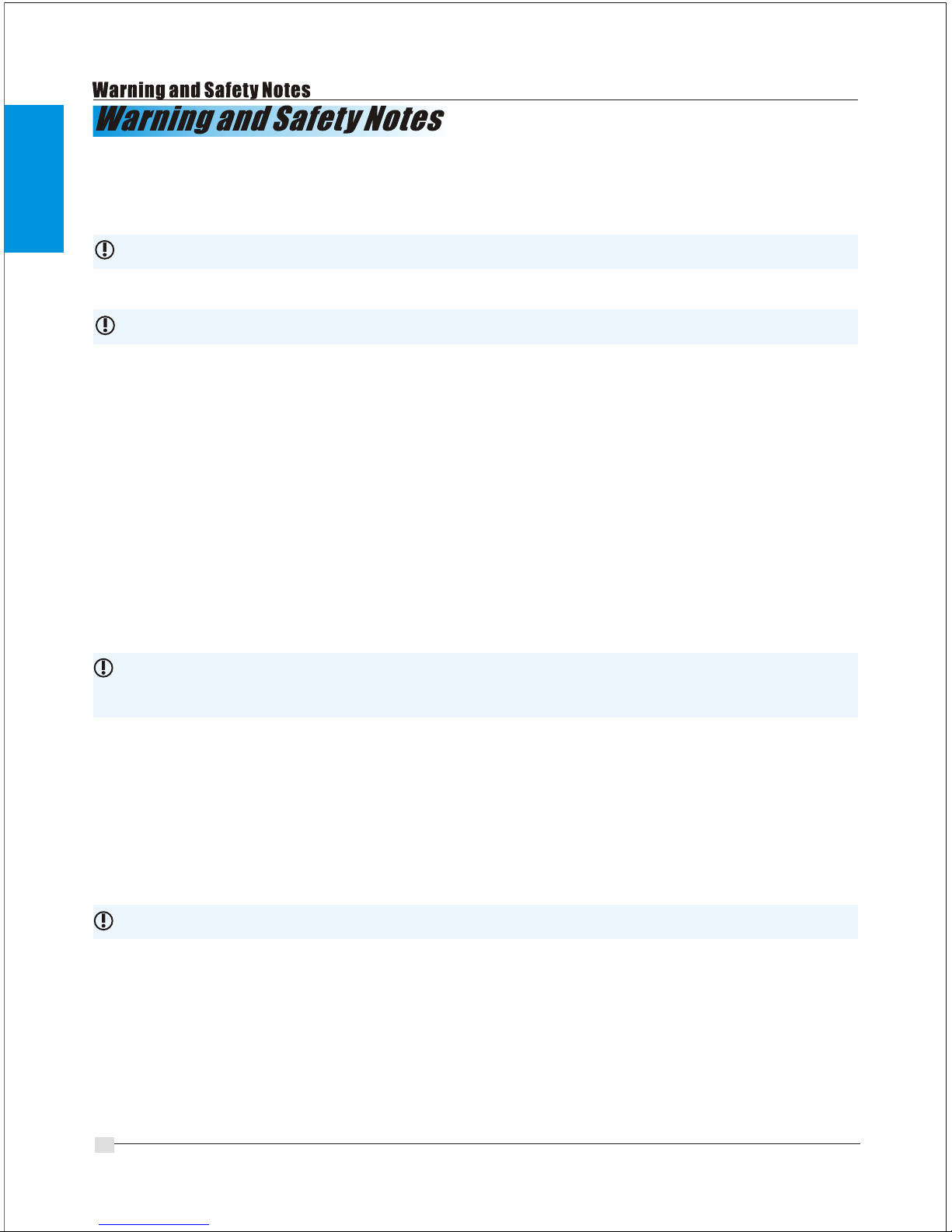
Toavoid short-circuits betweenthe charge lead, always connect the charge cable to the
unit first andonly then to the batter to be charged or discharged. Reverse the sequence
when disconnecting.
Very Important!
Do not connectmore than one battery pack tothe charge lead at any onetime.
The charger isnot suitable forthe following batterytypes
Battery pack, whichconsists of differenttypes of cell (including different manufactures)
Battery which isalready fully chargedor just slightlydischarged
Non-rechargeable batteries (Explosionhazard).
Batteries that requirea different chargetechnique from NiCd, NiMH, Lilo, LiPo, LiFe or
Pb.
Faulty or damagedbattery
Battery fitted withan integral chargecircuit or aprotection circuit.
Batteries installed ina device, orwhich are electricallylinked to other components.
Batteries that arenot expressly statedby the manufactureto be suitablefor the
currents the chargerdelivers during thecharge process.
Please bear inmind of checkingthe following pointbefore
charge operation:
Did you selectthe appropriate program,which are suitablefor the type of battery?
Did you setup adequate currentfor charging ordischarging?
Lithium battery packcan be composedwith parallel andseries circuits mixed. You have
to check thecomposition of thebattery pack carefullybefore charging
Are all connectionsfirm and safe,or is therean intermittent contactat any point in the
circuit?
Charging
A specificquantity of electricalenergy is fedinto the batteryduring charge process.
The charge quantityis calculated bymultiplying charge currentby charge time. The
maximum permissible chargecurrent varies accordingto the batterytypes or its
performance, and canbe found inthe information providedby the battery manufacture.
It is onlyallowed to chargebatteries at rateshigher then thestandard charge current if
they are expresslystated to becapable of quick-charge.
Connect the batteryto charge tooutput terminal ofthe charger usingsuitable charge
05
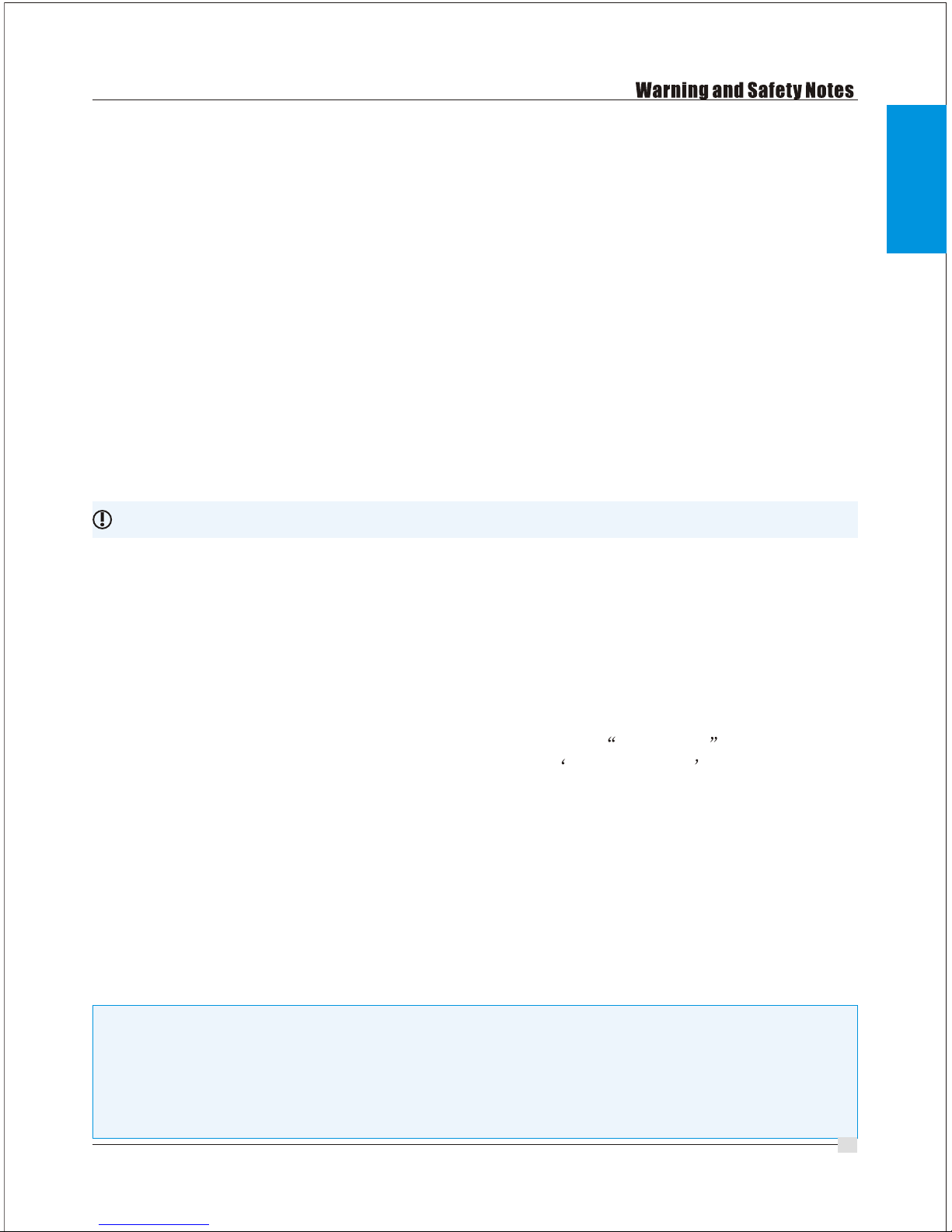
lead. They arered, positive (+)and black, negative (-). Since the charger cannot detect
the difference betweenthe internal resistances of the battery pack, cable resistance
and connector transferresistance, the firstrequirement if thecharger to workproperly
is that thecharge lead shouldbe of adequateconductor cross-section. And also high-
quality connectors (normallygold-contact type) mustbe fitted toboth ends.
Refer to theinformation provided bythe battery manufactureregarding charging
methods, and verifythe recommended chargecurrent and chargetime. Especially for
Lithium batteries, youhave to followthe charge instructionprovided by the
manufacturer strictly.
Do not attemptto disassemble thebattery pack arbitrarily.
You have to pay attention to verifythe capacity and the voltage of the Lithium battery
pack. It maybe composed ofparallel and seriesconnection mixed. In parallel link the
capacity of thebattery pack ismultiplied by thenumber of cellsbut the voltage remains
the same. Thatkind of voltageimbalance causes a fire or explosion during charge
process. We recommendyou compose theLithium batter pack in series only.
Discharge
The typical purposeof discharge is to determine the residual capacity of the battery,or
to lower thevoltage of battery to a defined level. When you discharge the battery you
also have topay attention onthe process same as charging. To avoid thebattery
becoming deep-charged, setthe final discharge voltage correctly.Lithium batteries
should not bedeep-charged to lowerthan the minimumvoltage, as this leads to a rapid
loss of capacityor a total failure. Generally,you do notneed to dischargeLithium
battery voluntarily.
Some rechargeable batteriesare said to have a memory effect. If theyare partly used
and recharged beforethe whole charge is drawn out, they remember this and next
time will onlyuse that partof their capacity. This isa memory effect NiCd and NiMH
batteries are saidto suffer frommemory effect. They prefer complete cycles; fully
charge then useuntil empty,do not rechargebefore storage-allow themto self-
discharge during storage.NiMH batteries have less memory effectthan NiCd.
The Lithium batteryprefers a partial rather than a full discharge. Frequent full
discharges should beavoided if possible. Instead, charge the battery more often or use
a larger battery.
The brand-new NiCdbattery pack ispartially useful with its capacity until it has been
subjected to 10or more charge cycles in any case. The cyclicprocess of chargeand
discharge will leadto optimize thecapacity of battery pack.
Those warning and safely notes are particularly important.
Please follow theinstructions for amaximum safely; otherwise
the charger andthe battery canbe damaged violently. And also
it can cause a fireto injure a human body or to lose the property.
06

INC
DEC
INC
DEC
INC
DEC
INC
DEC
INC
DEC
INC
DEC
INC
DEC
INC
DEC
INC
DEC
INC
DEC
INC
DEC
INC
DEC
INC
DEC
INC DEC
PROGRAM SELECT
LOAD DATE
PROGRAM SELECT
LOAD DATE
Start
Enter
INC
DEC
INC DEC
Batt type stop
Start
Enter
Start
Enter
Start
Enter
Start
Enter
Start
Enter
Batt type stop
Batt type stop
Batt type stop
Batt type stop
Batt type stop
INC
DEC
INC
DEC
INC
DEC
INC DEC
INC DEC
07

This informs youof its designation.
The screen displaysthe nominal voltage of Lithium
battery. There are three kinds of Lithium battery:
LiFe(3.3V), Lilo(3.6V) orLiPo(3.7V). This isvery
important so youhave to check the battery carefully
and set itup correctly.If it isdifferent from correct
value the batteryexplode during charge process.
B8 recognize thecell count of Lithium battery
automatically at thebeginning of charge or
discharge process toavoid from erroneous setting
by user.But deeply dischargedbattery can be
perceived incorrectly.Toprevent the error, you can
set the timeterm to verify the cell count by the
processor. Normally, 10 minutes are enough to
perceive the cellcount correctly.For the batteryof
larger capacity,you may extendthe time term.But if
you set thetime term to long for the battery of
smaller capacity,the charge ordischarge process
can be finishedwithin the timeterm with the
erroneous cell count.This may causethe fatal result.
If the processorrecognizes the cell count incorrectly
at the beginningof charge ordischarge process, you
may extend thetime. Otherwise, you had better use
with the defaultvalue.
This shows thetrigger voltage for automatic charge
INCDEC
INC
DEC INC
DEC INC
B8 will be operated with the default value of the essential user settings when it is
connected to a 12V battery for the first time. The screen displays the following
information in sequence and the user can change the value of parameter on each
screen.
When you are willing to alter the parameter value in the program, press start/enter
key to make it blink then change the value with Inc> or <Dec key. The value will be
stored by pressing start/enter key once.
08
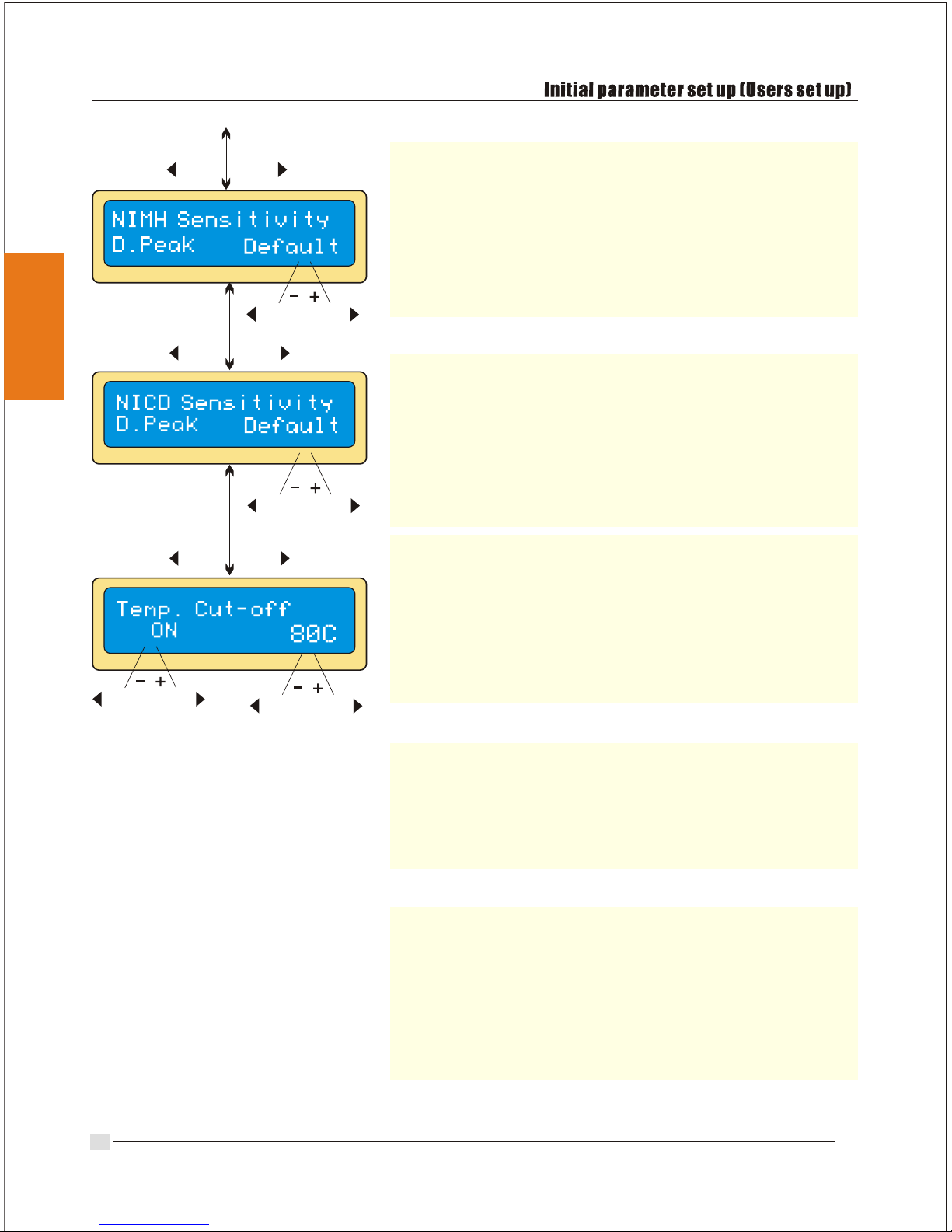
termination of NiMHand NiCd battery. The effective
value ranges from5 to 20mVper cell. Ifthe trigger
voltage is sethigher, thereis a dangerof
overcharging the battery;if it isset lower,there is a
possibility of prematuretermination. Please refer
the technical specificationof the battery. (NiCd
default: 12mV, NiMH default:7mV)
An optional featureusing temperature probe
contacting the surfaceof battery,the temperature
cut-off can beon or off.If it is on, set the maximum
temperature at whichthe charger shouldallow
battery to reachduring charge. Oncea battery
reaches this temperatureduring charge, the
process will beterminated to protectthe battery.
The battery ison the cyclicprocess of chargeand
discharge can oftenbecome warm aftercharge or
discharge period. Theprogram can insert a time
delay to occurafter each chargeand discharge
process to allowthe battery adequatetime to cool
down before beingsubjected to thenext process.
The value rangesfrom 1 to60 minutes.
You can set the trickle charge modeon or off.If it is
on, the chargerwill automatically supplythe trickle
charge current toachieve the fullcharge without
overheating the batteryafter fast chargehas been
terminated.
When you starta charge process,the integral safety
timer automatically startsrunning at thesame time.
This is programmedto prevent overchargethe
battery if itproves to befaulty, orif the termination
circuit cannot detect the battery full. The value for
the safety timershould be generousenough to allow
a full chargeof the battery.
INCDEC
INCDEC
DEC INC
DEC INC
DEC INC
DEC INC
INCDEC
09
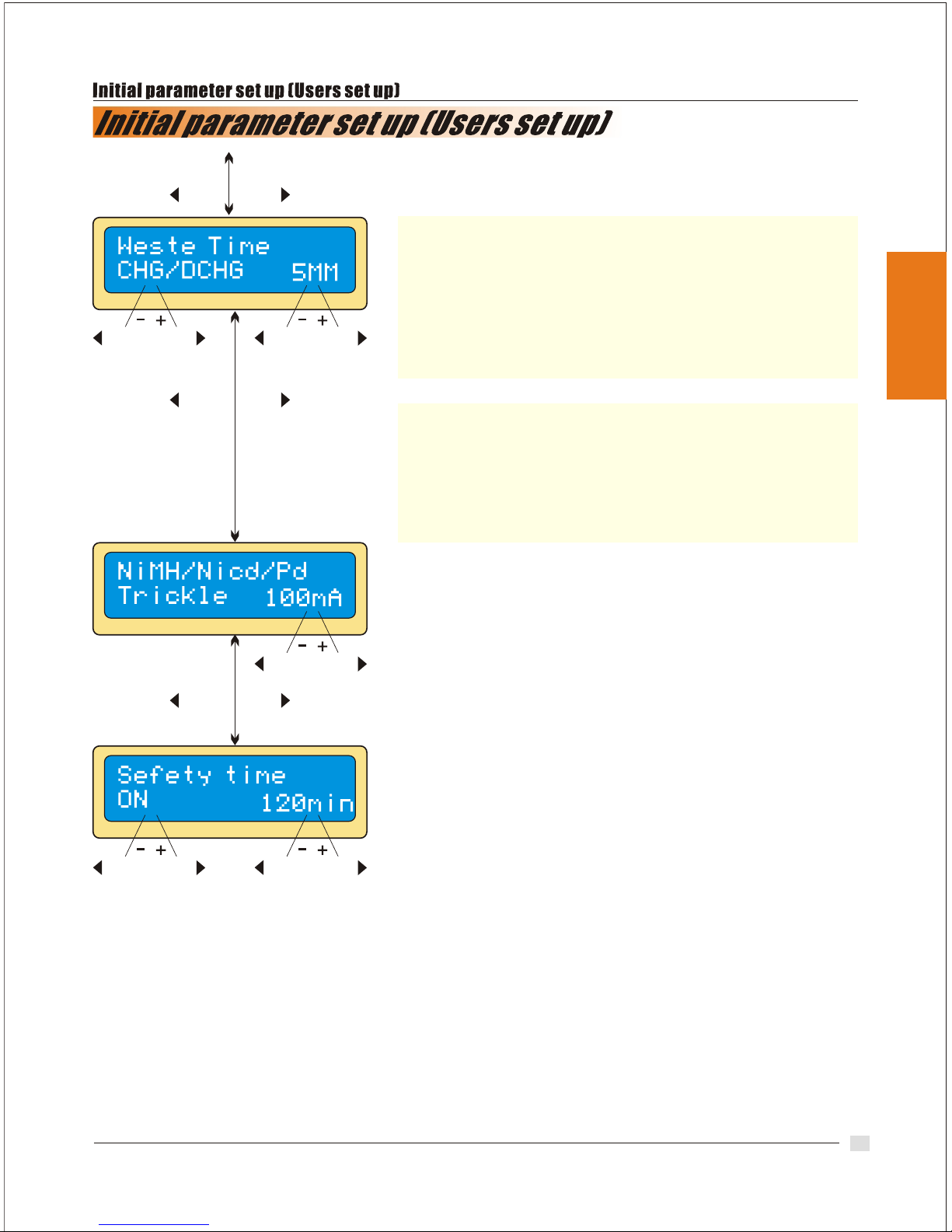
This program setsthe maximum charge capacity
that will besupplied to the battery during charge.
If the delta-peakvoltage is not detected nor the
safety timer expiredby any reason, this feature
will automatically stopthe process at the
selected capacity value.
The beep soundsat every timepressing the
buttons to confirmyour action. Thebeep or
melody sounded atvarious times during
operation to alertdifferent mode changes.These
audible sounds canbe turned on or off.
INCDEC
DEC INC
DEC INC
INCDEC
DEC INC
DEC INC
DEC INC
INCDEC
10
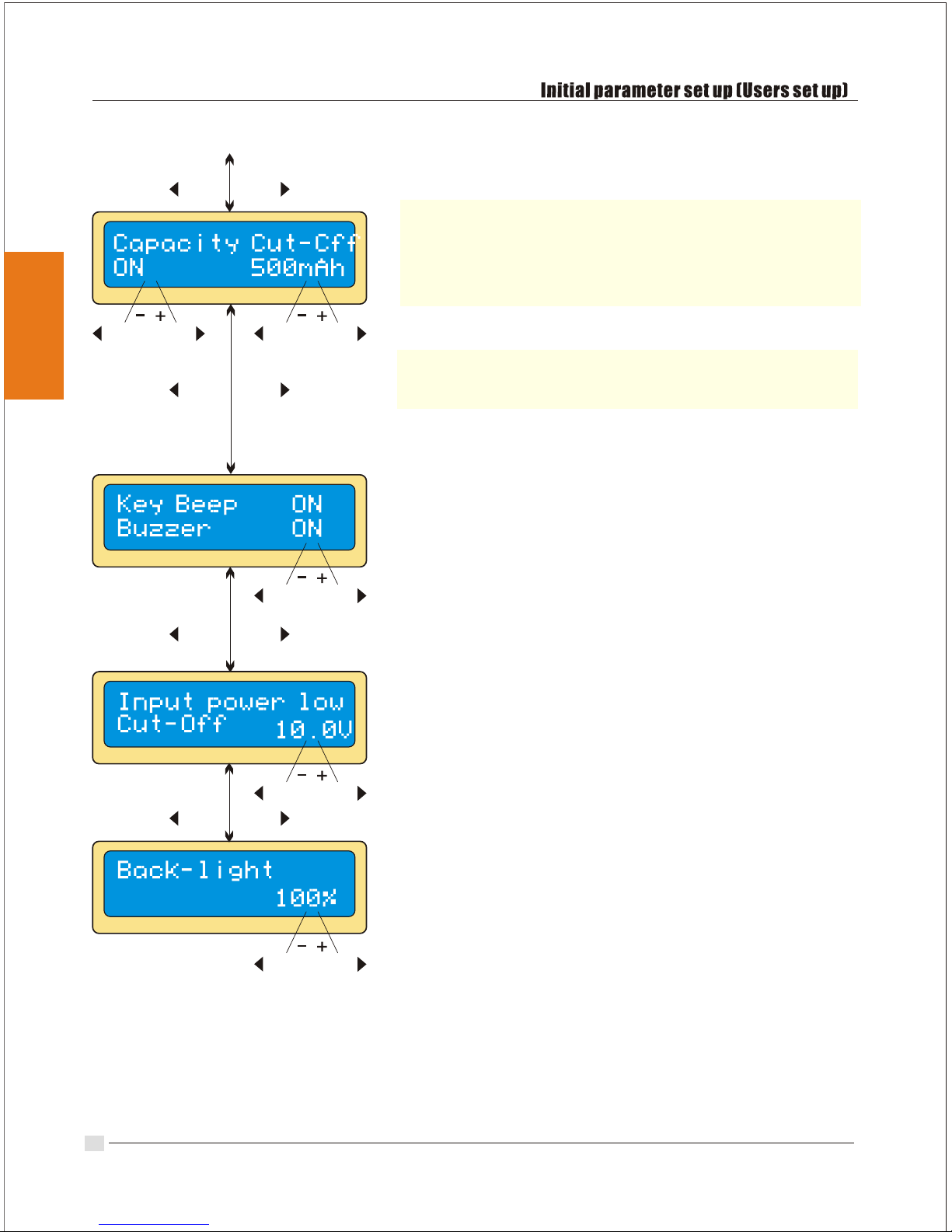
This program monitorsthe voltage of input
battery. Ifthe voltage dropsbelow the valueyou
set the operationforcibly terminated to protect
the input battery.
You can adjust the brightness of LCD screen at
the charger.
DEC INC
DEC INC
INCDEC
DEC INC
DEC INC
DEC INC
INCDEC
INCDEC
INCDEC
11
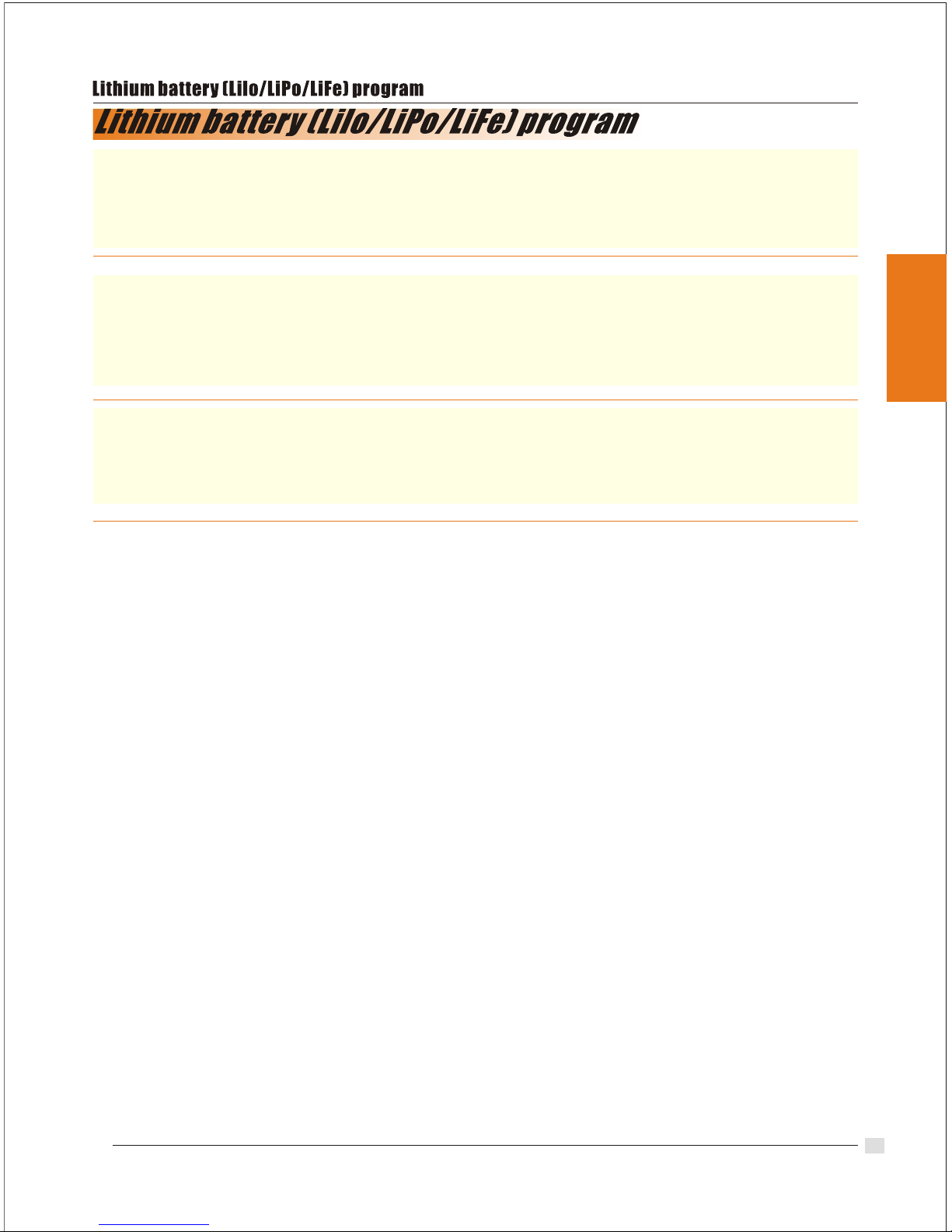
These programs areonly suitable for charging and discharging Lithium batteries with a
nominal voltage of3.3V, 3.6V and 3.7Vper cell. Thesebatteries need to adopt different
charge technique thatis termed a constant voltage (CV) and constant current (CC)
method. The chargecurrent varies according to the battery capacity and performance.
The final voltageof charge process is also very important; it should be precisely
matched with thecharade voltage of the battery.They are 4.2Vfor LiPo, 4.1Vfor Lilo,
and 3.6V forLiFe. The chargecurrent and nominal voltage as for cell count set on the
charge program mustalways be correct for the battery to be charged.
When you arewilling to alter the parameter value in the program, press start/enter key
to make itblink then change the value with Inc> or <Dec key. The value willbe stored by
pressing start/enter keyonce.
12

The left sideof the first line shows the type of
battery you selectat the users setting. The valueon
the left sideof second line sets a charge current
and the valueon the rightside of secondline sets
the voltage ofthe battery pack.
After setting thecurrent and voltage press
Start/Enter key for morethan 3 seconds to start the
process. (Charge current:0.1~0.7A, Voltage: 1~8
series)
This shows thenumber of cells you set up and the
processor detects. R shows the number of cells
found by thecharger and S is the numberof
cells selected byyou at the previous screen. If both
numbers are identicalyou can start charging by
pressing Start/Enter button. If notpress Batt
type/Stop button to goback to previous screen.
Then carefully checkthe number of cells of the
battery pack tocharge again.
The screen showsthe present situation during
charge process. To stop charging press Batt
type/Stop key once.
Display
DEC INC
DEC INC
Batt type
stop
Start
Enter`>3seconds`
Start
Enter
number
of
cells
charging
time
charge
current
battery
voltage
charged
capacity
13

The charging currentis getting smaller as the process goes to the near end term of
Lithium battery charging.Tofinish charging processearlier, thisprogram eliminate
certain term ofCV process. Thecharging current willgoes to 1/5from the initialvalue to
end the processwhile the normal charging goes to 1/10 during CV term. The charging
capacity may bea bit smaller than normal charging but the process time will be reduced.
You can set up the charging current and the
voltage of thebattery pack being charged. As you
press Start/Enter button the voltageconfirmation
will be displayed.And then,if you confirmthe
voltage and current,press Start/Enter button
again to startcharging.
This shows thepresent state of FAST
charging. To stop charging arbitrary, pressBatt
type/Stop key once.
DEC INC
DEC INC
Batt type
stop
Start
Enter
`>3seconds`
number
of
cells
elapsed
time
charge
current
supplied
capacity
Current
voltage of
battery
14
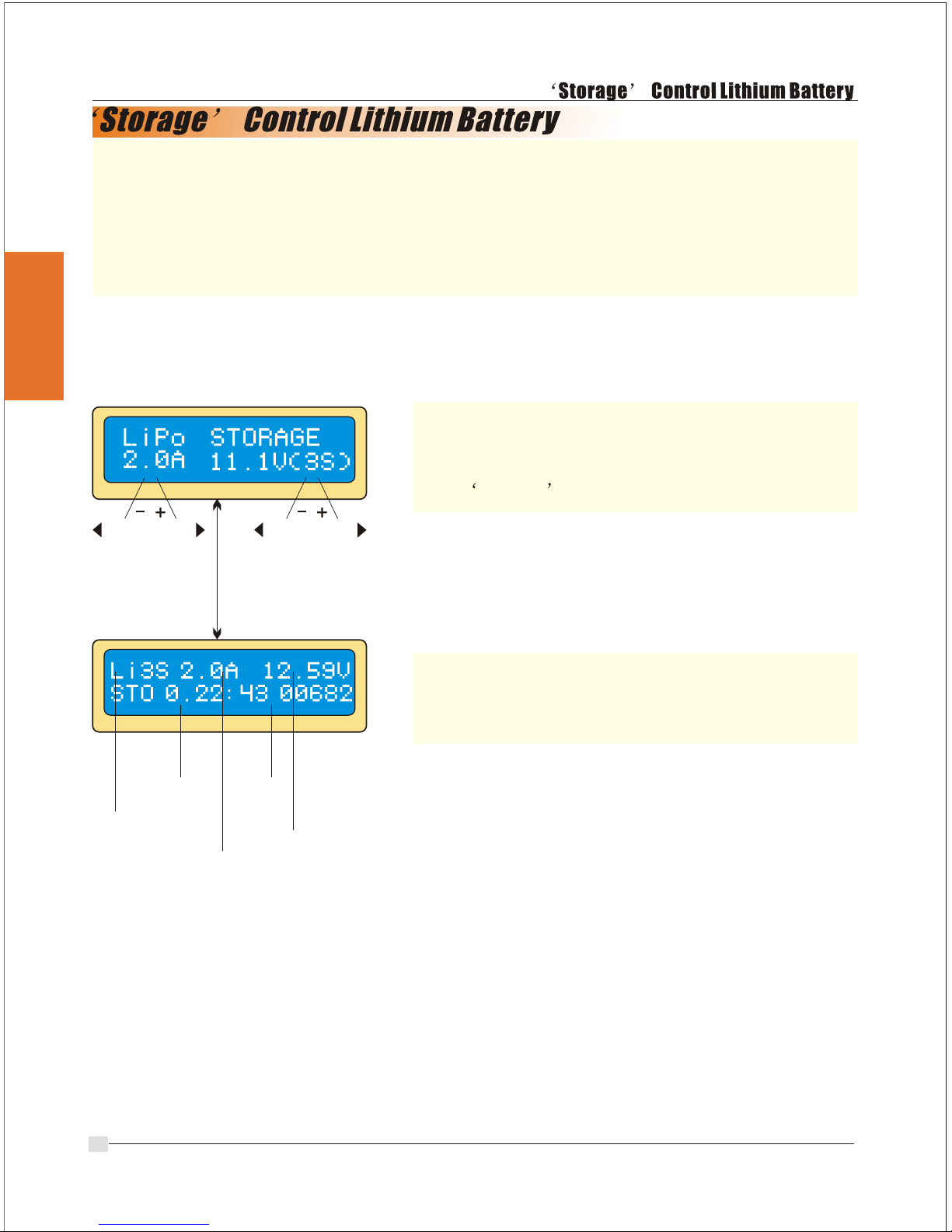
This is forcharging or discharging Lithium battery not to be used for the time being. The
program will determineto charge or discharge the battery to the certain voltage
depending on thevoltage of thebattery at itsinitial stage. Theyare different fromthe
type of thebatter, 3.75V for Lilo, 3.85V for LiPo and 3.3V for LiFe per cell. If the voltage
of battery atits initial stage is over the voltage level to storage. The programwill start to
discharge.
DEC INC
DEC INC
Batt type
stop
Start
Enter
`>3seconds`
number
of
cells
elapsed
time
charge
or
discharge
current
supplied
capacity
Current
voltage of
battery
You can set up the current and the voltage of the
battery pack tobe charged. Thecurrent will be
used for chargeor discharge the battery to reach
the storage level of voltage.
The screen showsthe present situation during
charge process. To stop charging press Batt
type/Stop key once.
15

The value ofdischarge current on the left side of
screen may notexceed 1C for a maximum safety
and the finalvoltage on theright should notbe
under the voltagelevel that is recommended by
the battery manufactureto avoid deep
discharging.
Tostart to dischargepress Start/Enter key for
more than 3seconds.
(Discharge current:0.1~5.0A)
This shows thepresent state of discharge. To
stop discharging pressBatt type/Stop key once.
DEC INC
DEC INC
Batt type
stop
Start
Enter
`>3seconds`
elapsed
time
discharge
current
battery
voltage
discharged
capacity
16
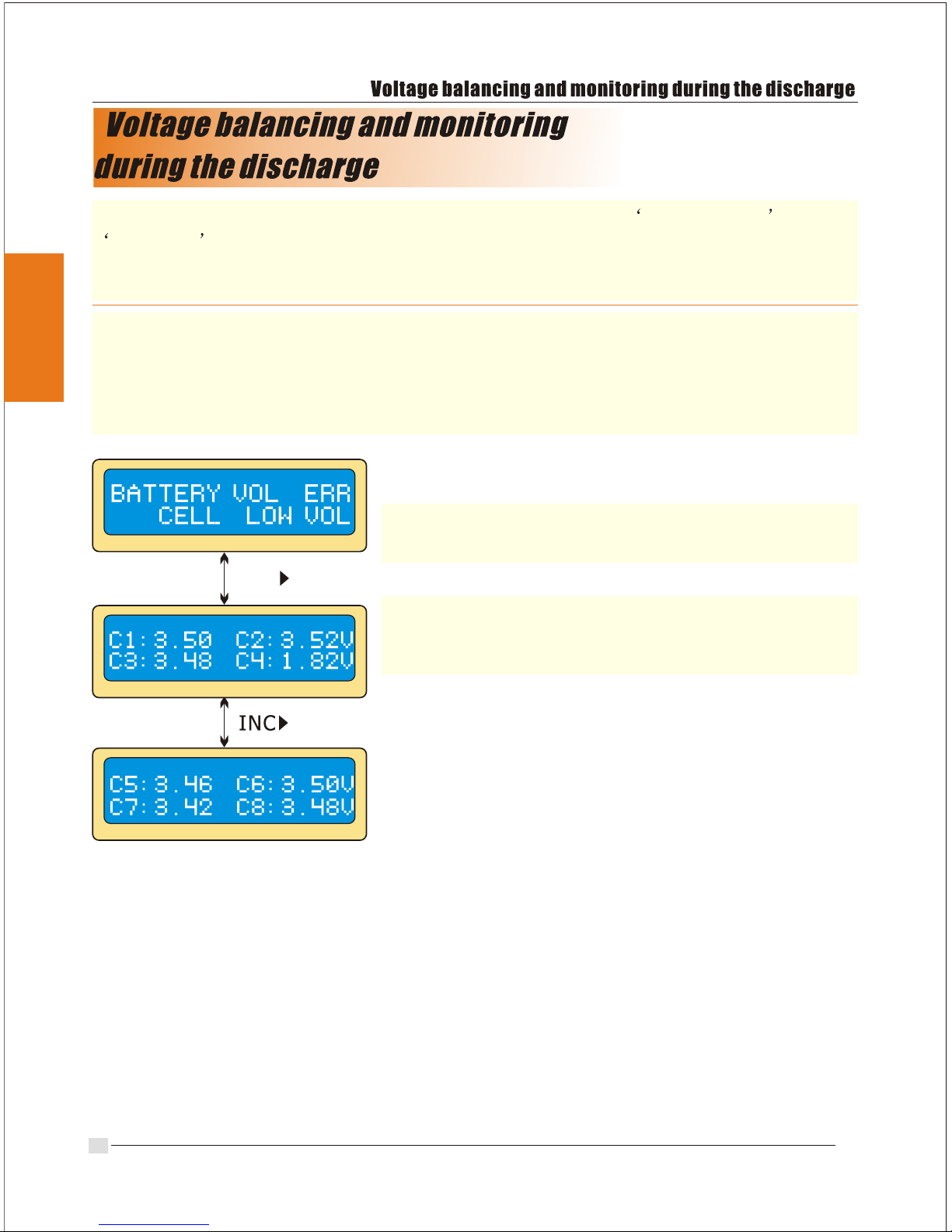
The processor monitorsthe voltage of individual cells during storage-mode and
discharge of Lithium batterypack. It tries to normalize the voltage to be equal. For
this feature, theindividual plug of the battery pack should be connected to the
individual port ofthe charger.
If the voltageof an one or more cells varies abnormally during the procedure, B8
terminates the processforcibly with the error messages. If this happens, the battery
pack contains thebad cell, or the bad connection of the cable or plug. You can easily
know which onecell is badby pressing Inc>button at timeof showing the error
messages.
INC
The processor foundthat the voltage of one of the cell
in the Lithiumbattery pack is too low.
In this case,the 4th cell is bad. If there happen the
connection-break of thecable or plug, the voltage
value may showzero.
17
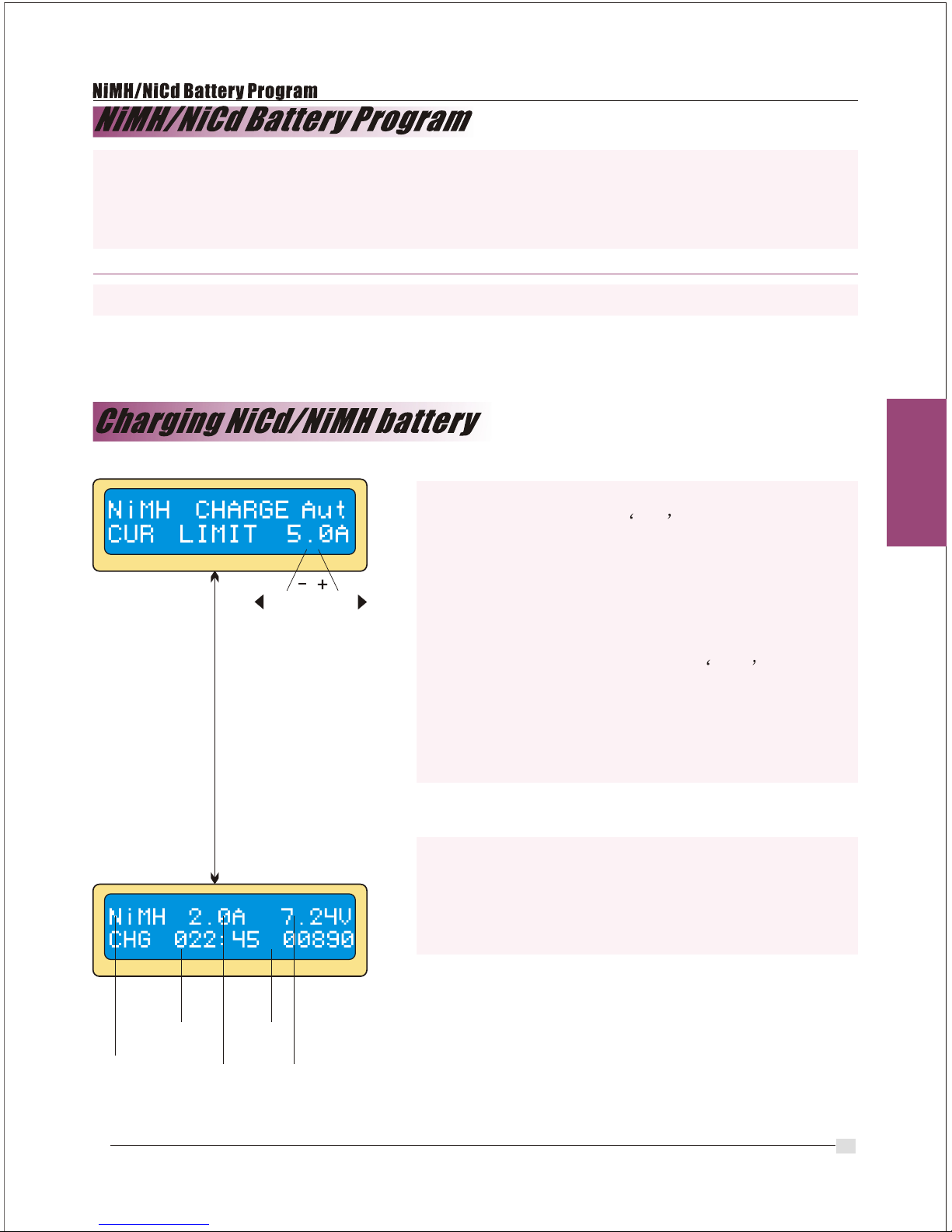
These programs arefor charging or discharging NiMH(Nickel-Metal-Hydride) or
NiCd(Nickel-Cadmium) battery commonlyused for R/C model applications. To alter the
value at thedisplay, pressStart/Enter key to makeit blink thenchange the valueusing
Inc> or <Dec kep. Thevalue will bestored by pressingStart/Enter key once.
Tostart the process,press Start/Enter button for morethan 3 seconds.
This program simplycharges the battery using
the current youset. In Aut mode,Youneed to
set the upperlimit of charge current to avoid from
higher feeding currentthat may damage the
battery. Becausesome batteries oflow
impedance and smallcapacity can lead to the
higher charge currentby the processor at
automatic charge mode.But in Man mode, it
will charge thebattery with the charge current
you set atthe display.Each mode canbe
switched by pressingInc> and <Dec button
simultaneously when thecurrent field is blinking.
The screen displaysthe current state of charging.
Tostop the process,press Batt type/Stop key
once. The audiblesound indicated youthe end of
process.
DEC INC
Batt type
stop
Start
Enter
`>3seconds`
elapsed
time
charge
current
battery
voltage
discharged
capacity
battery
type
18
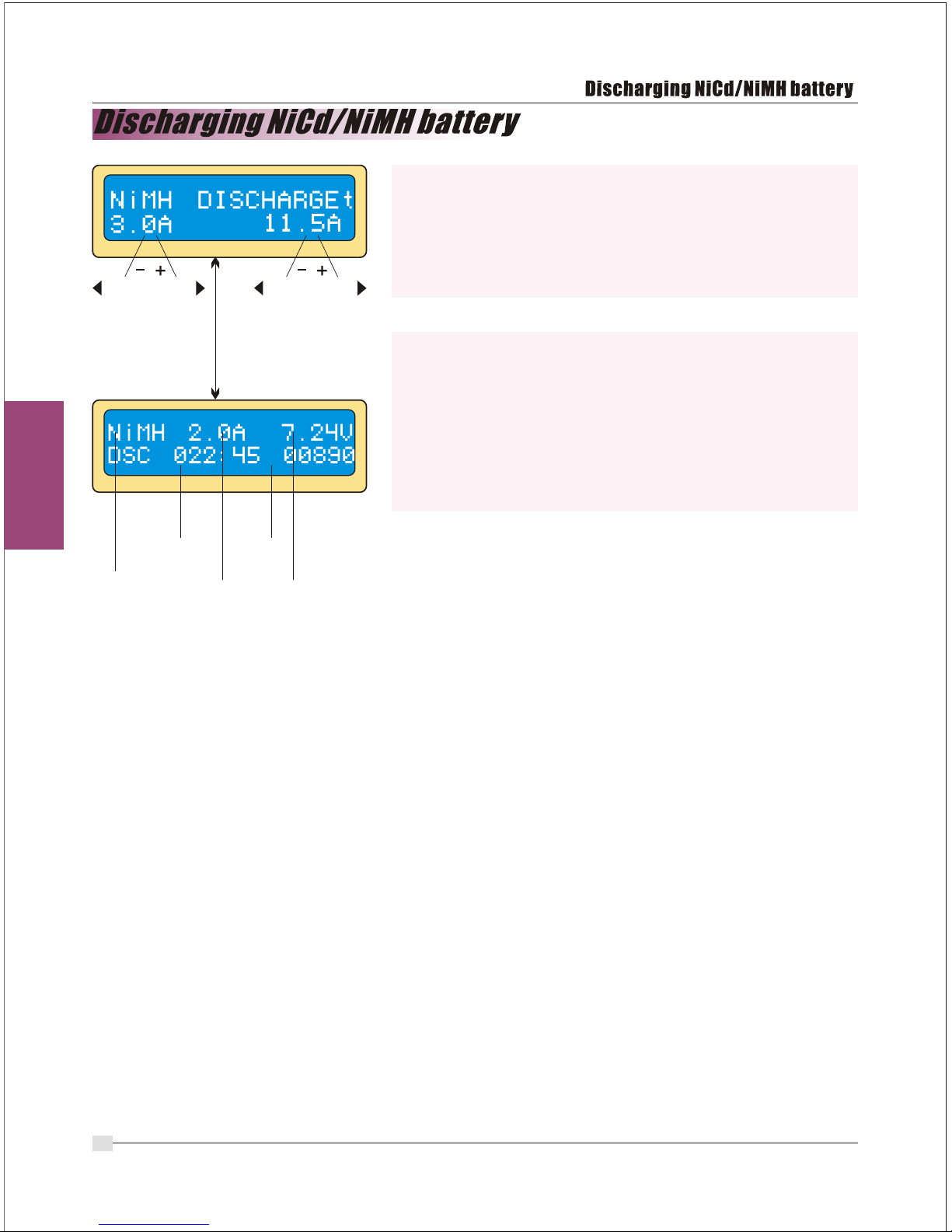
Set discharge currenton the left and final voltage on
the right. Thedischarge current rangesfrom 0.1 to
5.0A andthe final voltageranges from 0.1to 30.0V.
to start theprocess, press Start/Enter key for more
than 3 seconds.
The screen displaysthe current state of discharge.
You can alter the discharge current by pressing
Start/Enter key duringthe process. Once you
change the currentvalue, store it by pressing
Start/Enter button again.Tostop discharging press
Batt type/Stop keyonce. The audiblesound
indicates you atthe end of process.
DEC INC
Batt type
stop
Start
Enter
`>3seconds`
battery
type
elapsed
time
charge
current
battery
voltage
discharged
capacity
DEC INC
19
Table of contents
Other Imax Batteries Charger manuals
Popular Batteries Charger manuals by other brands
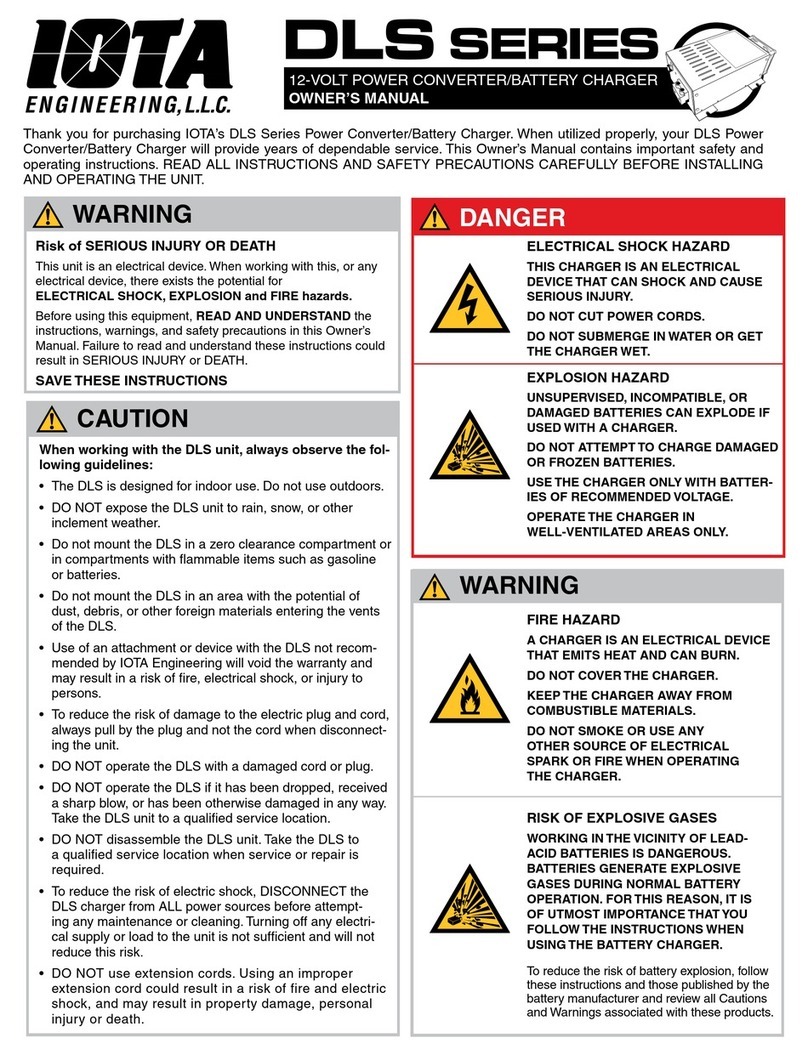
IOTA
IOTA DLS-15 owner's manual

Schumacher Electric
Schumacher Electric SC-10030A owner's manual
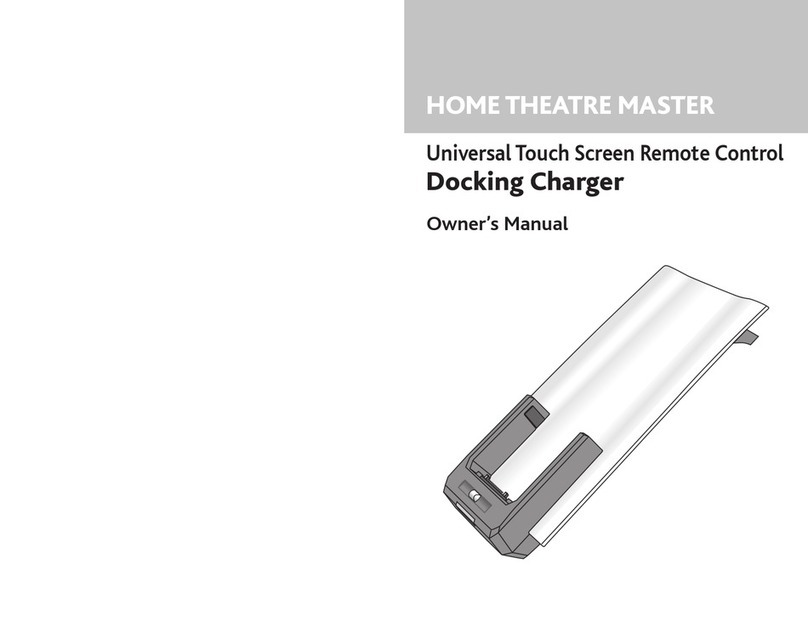
HOME THEATRE MASTER
HOME THEATRE MASTER Universal Touch Screen Remote Control Docking... owner's manual

Bosch
Bosch GAL 1830 W-DC Professional Original instructions
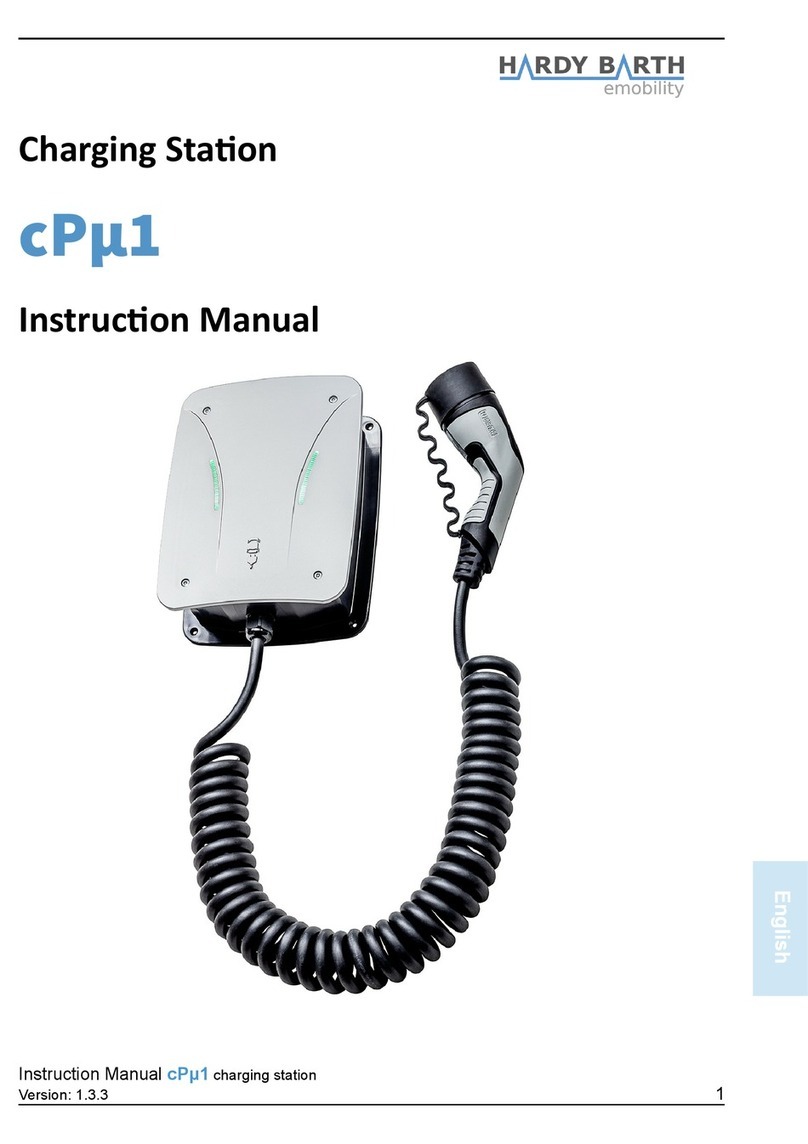
Hardy Barth
Hardy Barth CPMICRO1 instruction manual
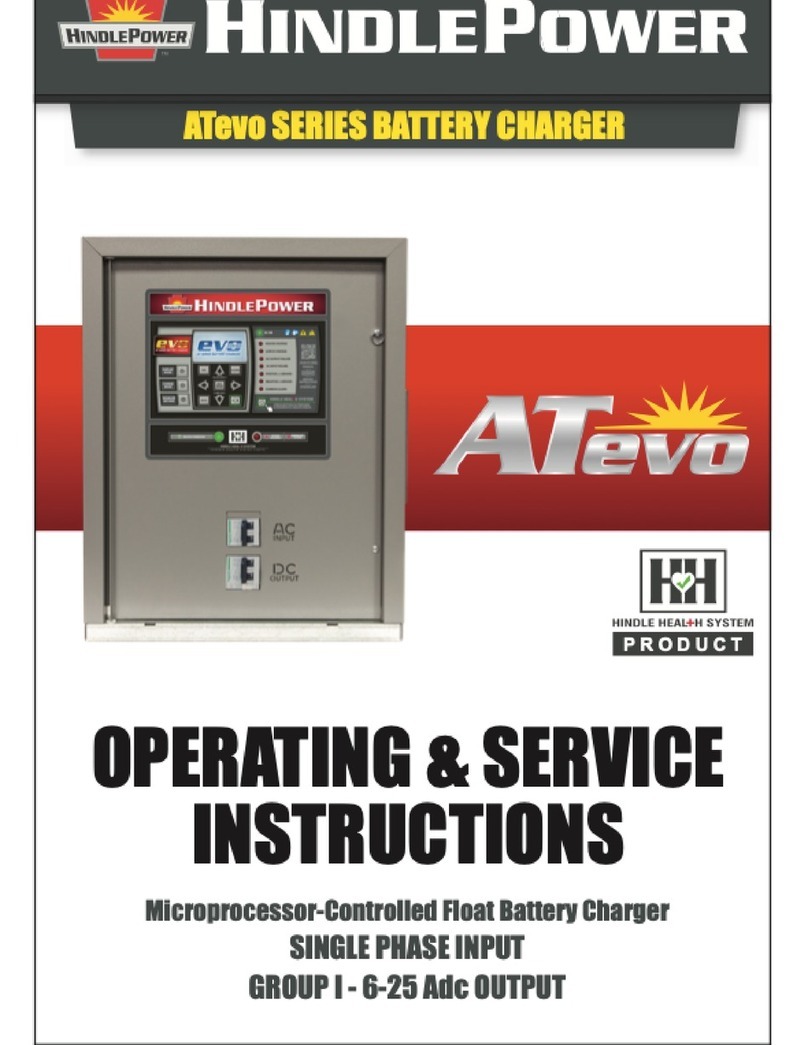
HindlePower
HindlePower ATevo Series Operating/service instructions