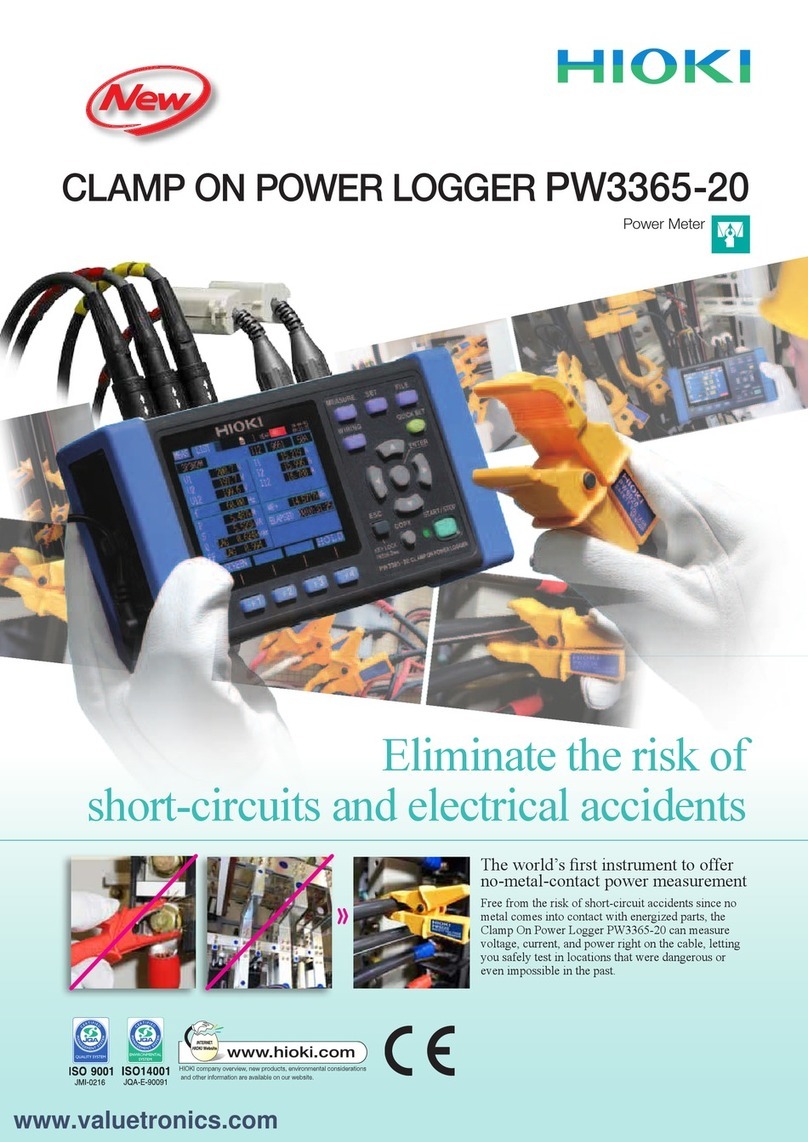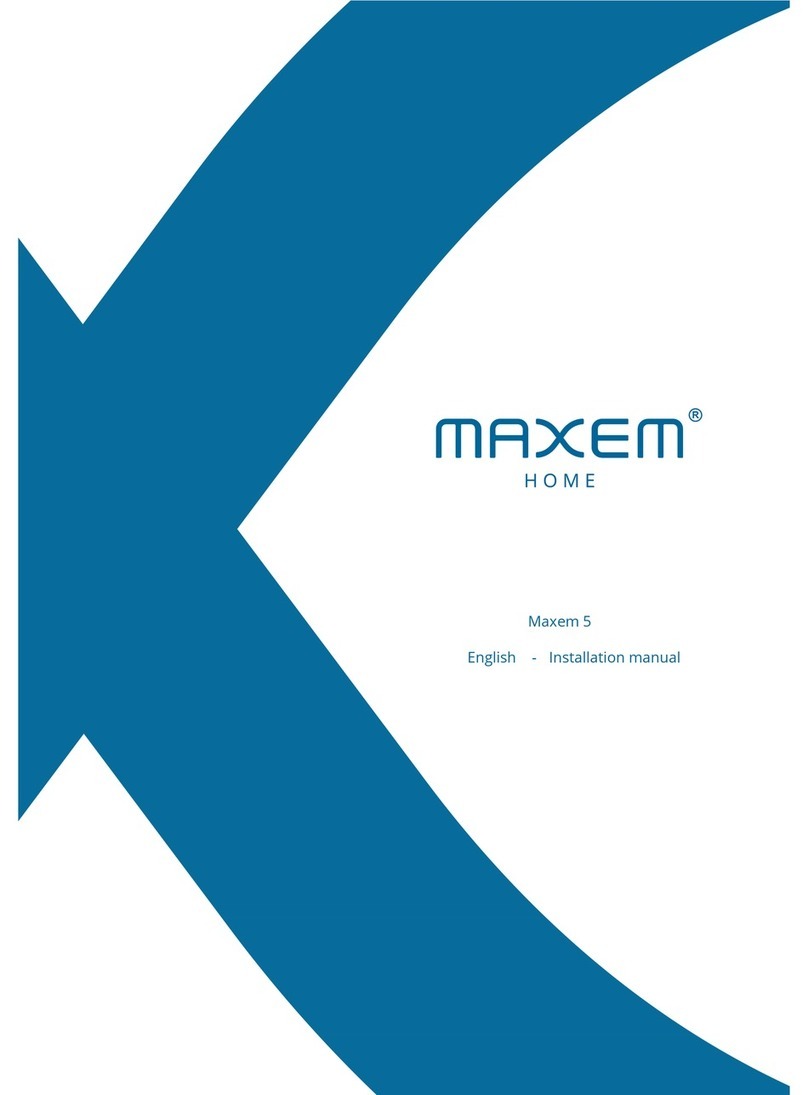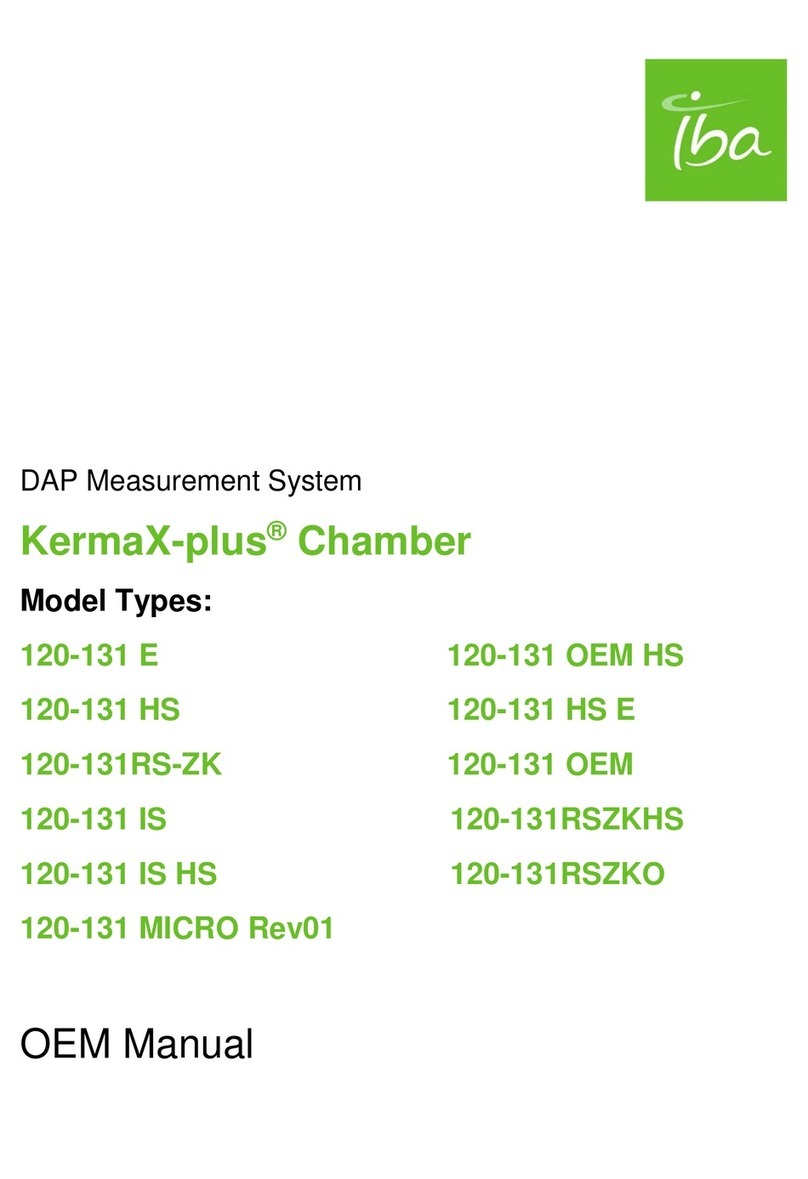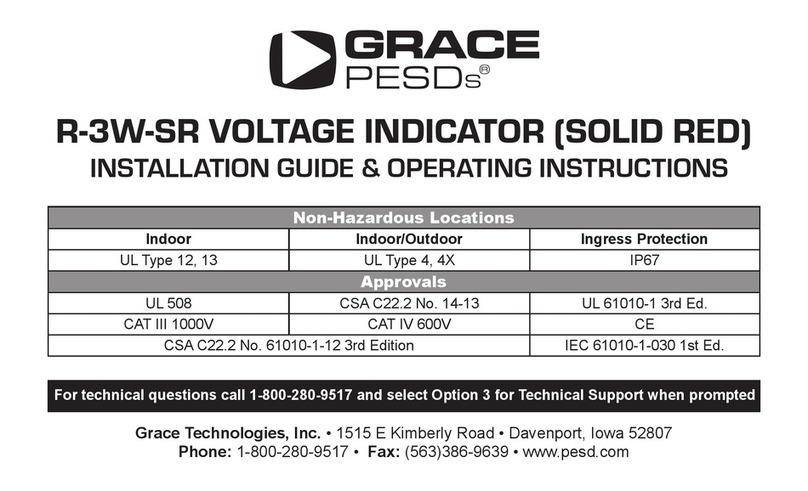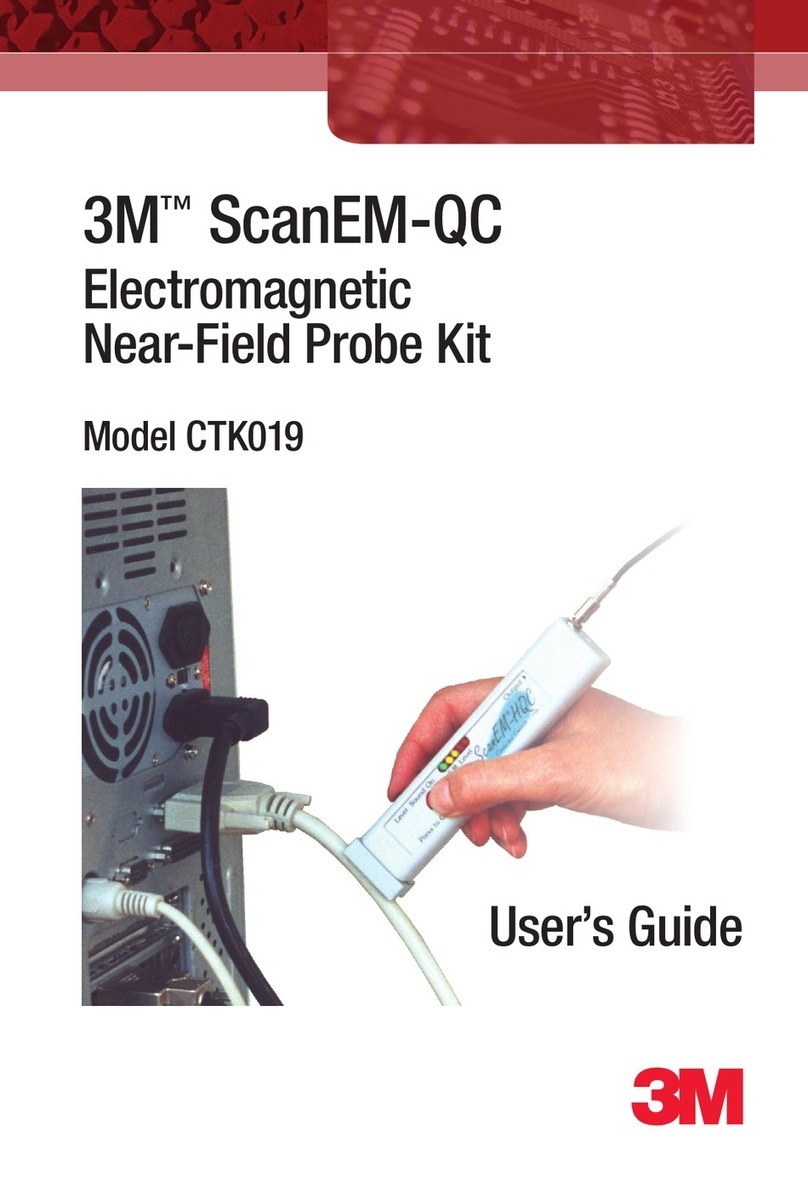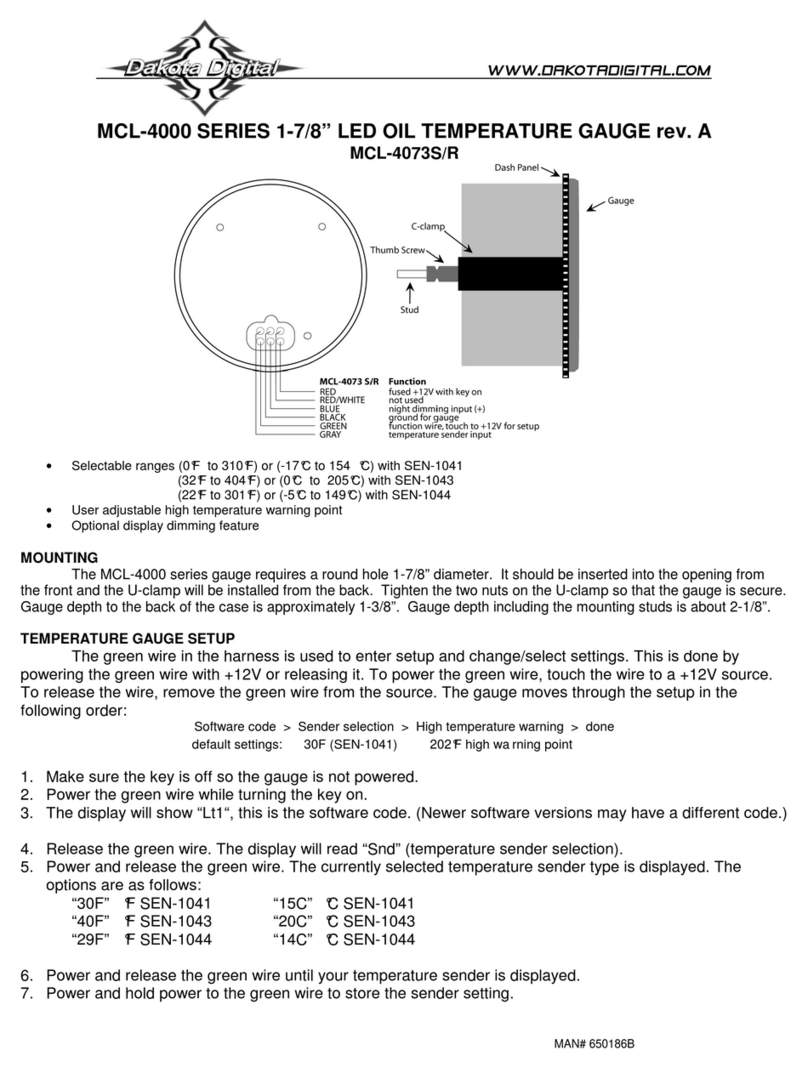Imed PITCH ANGLE User manual

User Manual


I. OVERVIEW
II. FEATURES
III. Operation
V. SETUP
VI. TROUBLESHOOTING
1
1
3
6
10
VII. Specifications 13
IV. wiring 4

IMED Pitch Angle Indicator v2.0
IMED’s Pitch Angle Indicator (PAI) displays the propeller pitch angle in
real time. The design is microcontroller based which makes it easy to
configure and eliminates the need for any trim pots, etc. IMED’s PAI will
work directly off most existing pitch feedback units, basically any
potentiometer from 1kΩ to 100kΩ and utilizes CAN bus for master/slave
setups.
The PAI only needs to be set up once at the time of installation. It then
stores all the essential data in the microcontroller’s non-volatile memory.
The configuration process is simple and makes use of the three push
buttons mounted on back of the PAI.
Available angle sense inputs: 0-3.3V, 4-20mA, CAN bus
Flexible sense
inputs
Best readability under any circumstances with very high maximum
brightness.
Automatically follows the dash brightness or can be set individually to
optimize visibility. No external components required.

No more fine tuning or offset adjustments. Simple setup process derives
all required parameters. Intuitive adjustment of sensitivity.
The standalone version has backlighting included for best night time
visibility. Brightness is set automatically.
Figure 1.
IMED PAI User Interface

3
IMED Pitch Angle Indicator v2.0
As the pitch angle changes, the LED display updates according to the
angle.
When the pitch angle is less than 0°, the red ‘Astern’ section of the PAI is
active.
When the pitch angle is 0°, only the Neutral LED is active.
When the pitch angle is between 0° and Ahead, the green ‘Ahead’
section of the PAI is active.
When the pitch angle is between Ahead and Feather, the ‘Travel’ section
of the PAI is active. This shows which direction the propellor pitch is
travelling by blinking the respective arrow.
If the pitch angle stops travelling between Ahead and Feather, both
LEDs will blink to indicate that the propellor pitch has stopped moving
without reaching either Ahead or Feather.
Once the pitch angle reaches the Feather position, only the Feather LED
remains on.
LED Operation

Resolution For best performance, the potentiometer’s movement should have a
large span from Astern to Feather i.e. having a 10 turn, 10 kΩ pot, which
only does 1 full turn over the full span of the pitch will have less
resolution than that of a single turn, 10 KΩ pot doing close to one full
rotation.
The 2nd potentiometer is not required for normal operation. It may be
added to further enhance resolution and improve noise immunity (see
wiring diagram).
V+ V- 3V3 V-V+ 0V 12V LH 0V -+ PWM+
Supply POT CAN 4-20 DIM
To AI

IMED Pitch Angle Indicator v2.0
CAN
CAN 12VDC
CAN HIGH
12V
V+
V-
0V
120R
CAN termination at both ends of the bus! CAN LOW
CAN GND
4 - 20
+
-
4-20mA IN
4-20mA OUT
POT
3V3
V+
V-
0V
Potentiometer
2nd Potentiometer
(inverted, optional)
One end only
One end only
SUPPLY
V+
V-
12 ... 30VDC
GND
DIM
+
PWM
MASTER 12 ... 30VDC
MASTER PWM

The PAI has three pushbuttons labelled P/A (Pitch at Astern), C/N (Pitch
at Neutral) and S/F (Pitch at Feather). These buttons are used to setup
the PAI.
A specific setup procedure must be followed to setup the PAI for use.
The Receipt LED is located at the back of the PAI on the bottom-left
side of the pushbuttons. The receipt LED blinks green three times to
indicate when an input has been received. This LED should be used as a
visual confirmation of a value being received and saved into the PAI
memory.
D3
Receipt LED ( or )
P/A
C/N
S/F

3
IMED Pitch Angle Indicator v2.0
Switch 1 selects the dimmer input (external or internal).
If internal is used, the LED brightness is controlled with
button S5 on the top side of the PCB, or by connecting an
external 1 way IME-BTN to the 10 way header P3. If a third party
button is used, connect between pin 1 and 2 of P3.
In external mode the LED brightness is controlled by an external
dimmer connected to the DIM terminals on the I/O board (see
Figure 2).
Switch 2 selects the analogue input: potentiometer or 4-20mA.
Switch 3 selects whether the unit should act as a master or slave. In
slave mode it reads its angle from CAN bus and therefore depends on
another master. In master mode the angle is measured directly off the
The first step of the setup procedure is to configure the board using the
4 DIP switches.
DIP switch

For the PAI to operate, five points need to be programmed in order to
calculate the required offset and gain for the scale. The angle indicator
will also negate the signal automatically if required, based on these two
inputs. The points are: Astern, Neutral, Point ‘A’ , Ahead and Feather.
Each point is illustrated in Figure 7. for a visual reference.

IMED Pitch Angle Indicator v2.0
1. Move pitch to Astern position.
2. Press and hold button P/A until Receipt LED blinks green 3x. 1)
3. Move pitch to Neutral position.
4. Press and hold button C/N until Receipt LED blinks green 3x. 1)
5. Move pitch to Point ‘A’ position.
6. Press and hold buttons P/A + C/N until Receipt LED blinks green 3x. 1)
7. Move pitch to Ahead position.
8. Press and hold buttons C/N + S/F until Receipt LED blinks green 3x. 1)
9. Move pitch to Feather position.
10. Press and hold button S/F until Receipt LED blinks green 3x. 1)
Set up is now finished and the pitch angle indicator is ready for operation
in master mode.
1) If at any stage the Receipt LED blinks yellow instead, finish setup
process. If it still blinks yellow after completing step 10, a logical fault has
been detected in the setup, e.g. the Feather set point coming before
Ahead. Repeat setup in this case.
If the unit is set to slave mode using DIP switch #3 no setup is required.
The unit will receive all information it needs via CAN bus from the bus
master.
9
Setup master
Setup slave

10
It is possible to display the current DIP switch configuration. To do so,
press and hold the P/A and S/F button together.
Display current
DIP switch setting
D3
Receipt LED ( or )
P/A
C/N
S/F
The Receipt LED will start indicating the state of each of the 4 DIP
switches by blinking green a number of times followed by red once for
OFF or twice for ON. The number of green blinks indicates the switch
number.
For example, the following DIP switch configuration will give blink
sequence:

IMED Pitch Angle Indicator v2.0
This is an indication that the current unit is configured to be a slave
(using DIP switch #3, see Figure 11.) and there has no message been
received from another master unit for a minimum of 20 seconds.
In this case check the wiring of the CAN bus connection to the master
unit and confirm that the master unit is functional.
Also check that there’s only one termination resistor (120 Ohm, see
Figure 3.) at either end of the bus (2 in total).
Single BLUE centre
LED blinking
11

This means that the unit is currently configured to be a slave (using DIP
switch #3, see Figure 11.) and is therefore not using its analogue inputs.
Connect it to a functional master unit via CAN bus to solve this issue or
change DIP switch #3 to master mode (OFF position).
Receipt LED
blinking red 3x during
analog input setup
This indicates that there is a problem with the programmed setup
points. Please follow the setup steps at the master unit to solve
this.
Receipt LED
constantly blinking
yellow
This indicates that there is a problem with the programmed setup
points. Please follow the setup steps at the master unit to solve
this.
Receipt LED
constantly blinking
yellow
If the PAI does not respond to pitch movement, confirm the wiring
matches the wiring diagram on Page 5.
If the display only shows the neutral position and does not respond to
pitch movement, check the Receipt LED D3 on the back of the PCB for
other errors
No response
or only neutral LED
12

10 - 30 V
0 - 3.3 V, 4 - 20 mA, CAN
TBD
TBD
160 mm x 60 mm x 80 mm
Supply voltage:
Input type:
Operating temperature:
Case material:
Dimensions:
IMED Pitch Angle Indicator v2.0
13

IMED LED LIGHTING DIMMER v2.0