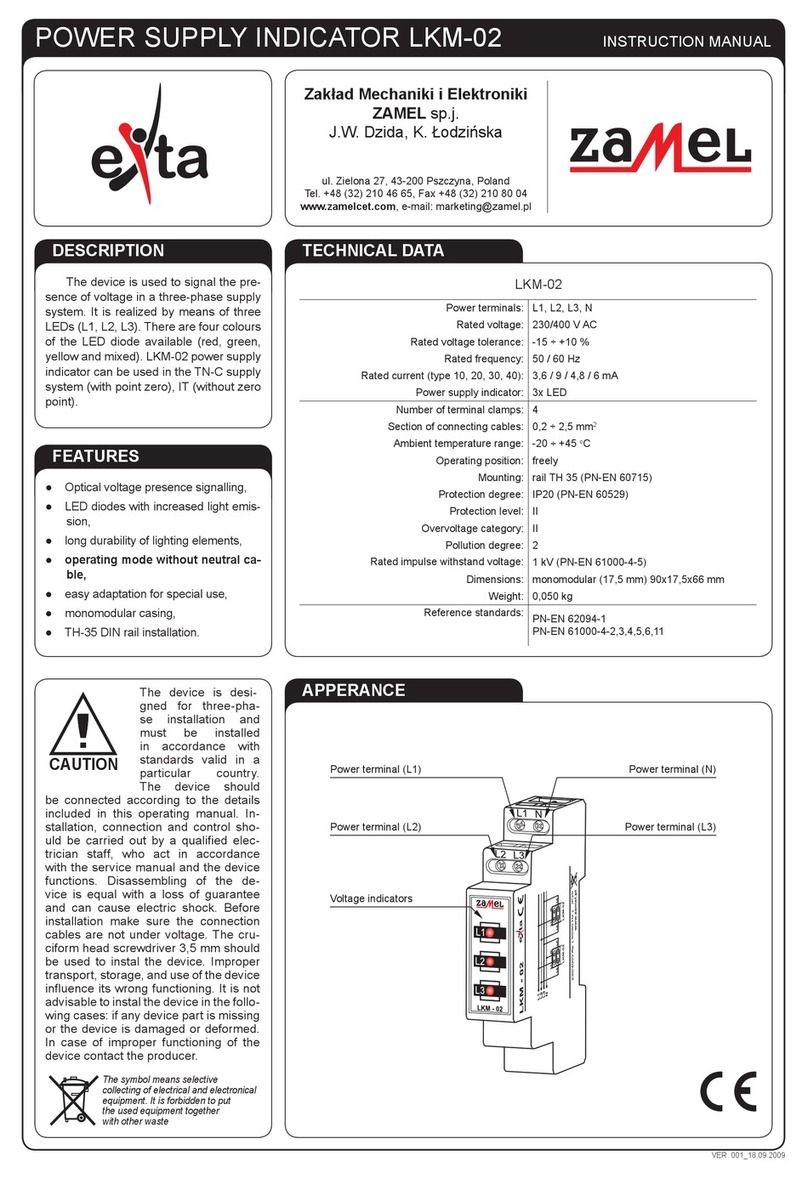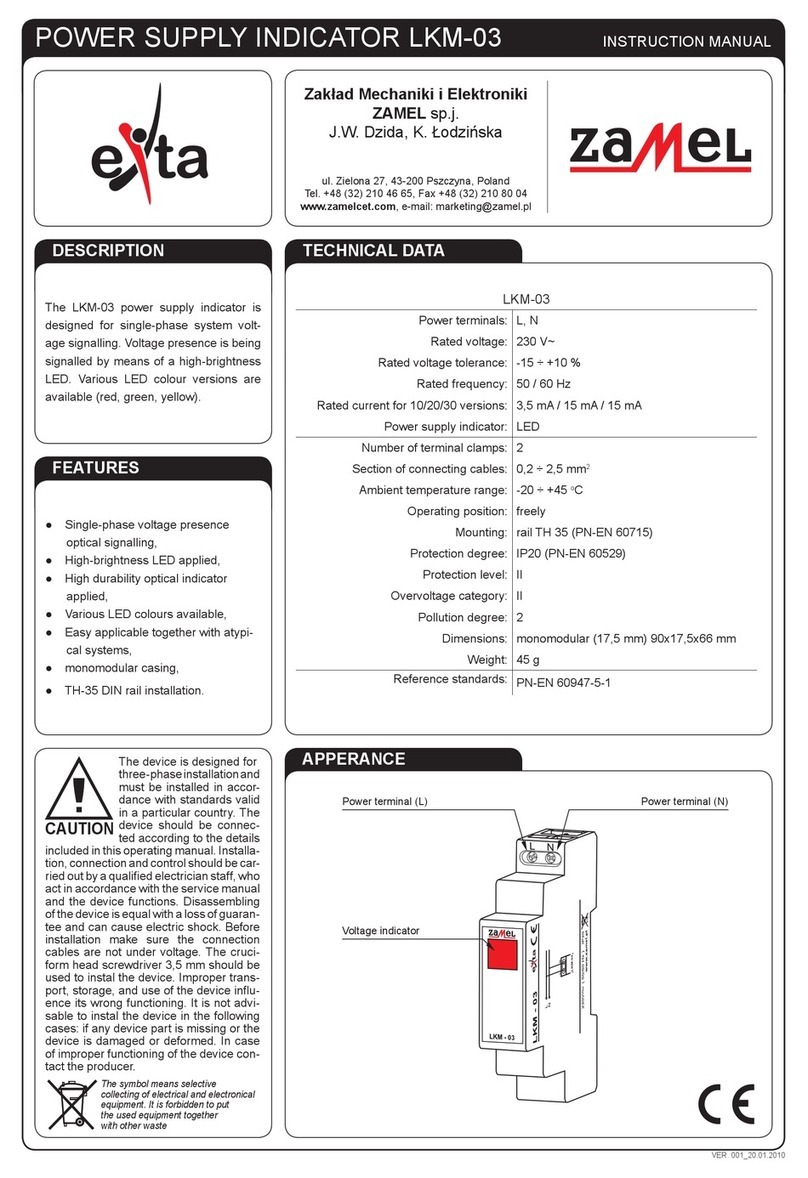ENERGY METER LEM-30
THREE-PHASE DIGITAL MANUAL INSTRUCTION
ZAMEL Sp. z o.o.
ul. Zielona 27, 43-200 Pszczyna, Poland
tel. +48 (32) 210 46 65, fax +48 (32) 210 80 04
plik: inst_ext_eng_lem-30 | modykacja: 03.07.2017
FETAURES
TECHNCAL DATA
DESCRIPTION
APPEARANCE
LEM-30
Power supply terminals: L1 (IN 1, OUT 5); L2 (IN 2, OUT 6); L3 (IN 3, OUT 7);
N (IN 4, OUT 8)
Reference voltage: 3 x 230 V / 400 V AC
Voltage tolerance: -15 ÷ +10 %
Nominal frequency: 50 / 60 Hz
Basic current / maximum current: 3 x 10 A / 100 A
Meter power consumption: 10 VA / 2 W
Measurement accuracy (IEC61036): class 1
LCD display: Counter 5+2 digits
Impulse counting signal: LED red
Impulse output: SO+ SO-: OC type
Impulse output voltage SO+ SO-: 12 ÷ 27 V DC
Impulse output current SO+ SO-: < 27 mA
Constant SO+ SO-: 1000 imp/kWh
Impulse duration SO+ SO-: 90 ms
Number of terminal clamps: 10
Section of connecting cables: main connection: 4 ÷ 25 mm2
impulse output: minimum 0,2 mm2
Operating temperature: -25 ÷ +55 oC
Casing mounting: TH35 rail (according to EN 60715)
Protection degree: IP51
Protection level: II
Overvoltage category: II
Pollution degree: 2
Dimensions: 72 x 100 x 66 mm
Waga: 0,700 kg
Reference standards: IEC 62053-21; EN50470-1/3
● maximum current 100A,
measuring and display of kWh,
● LCD (display),
● additional impulse output,
● four-modular casing,
● TH 35 rail mounting.
LEM-30 energy meter with a backlit
display, is used to monitor the three-
phase electricity consumption in com-
mercial and industrial applications.
It measures and displays the kWh. It is
possible to connect a measuring device,
due to an additional impulse output. The
meter can be mounted in distribution
boards or can be connected to an exter-
nal power supply source.
The device is designed
for three-phase installa-
tion and must be installed
in accordance with stand-
ards valid in a particu-
lar country. The device
should be connected
according to the details included in this
operating manual. Installation, connec-
tion and control should be carried out by
a qualied electrician staff, who act in
accordance with the service manual and
the device functions.
Disassembling of the device is equal
with a loss of guarantee and can cause
electric shock. Before installation make
sure the connection cables are not under
voltage. The cruciform head screwdriver
4 mm should be used to install the device.
Improper transport, storage, and use of
the device inuence its wrong function-
ing. It is not advisable to install the device
in the following cases: if any device part
is missing or the device is damaged or
deformed. In case of improper function-
ing of the device contact the producer.
CAUTION!
The symbol means selective
collecting of electrical and
electronical equipment. It
is forbidden to put the used
equipment together with other
waste. Output terminals
L1 (5), L2 (6),
L3 (7), N (8)
Impulse output
Impulse
counting signal
Input terminals
L1 (1), L2 (2),
L3 (3), N (4)
LCD display