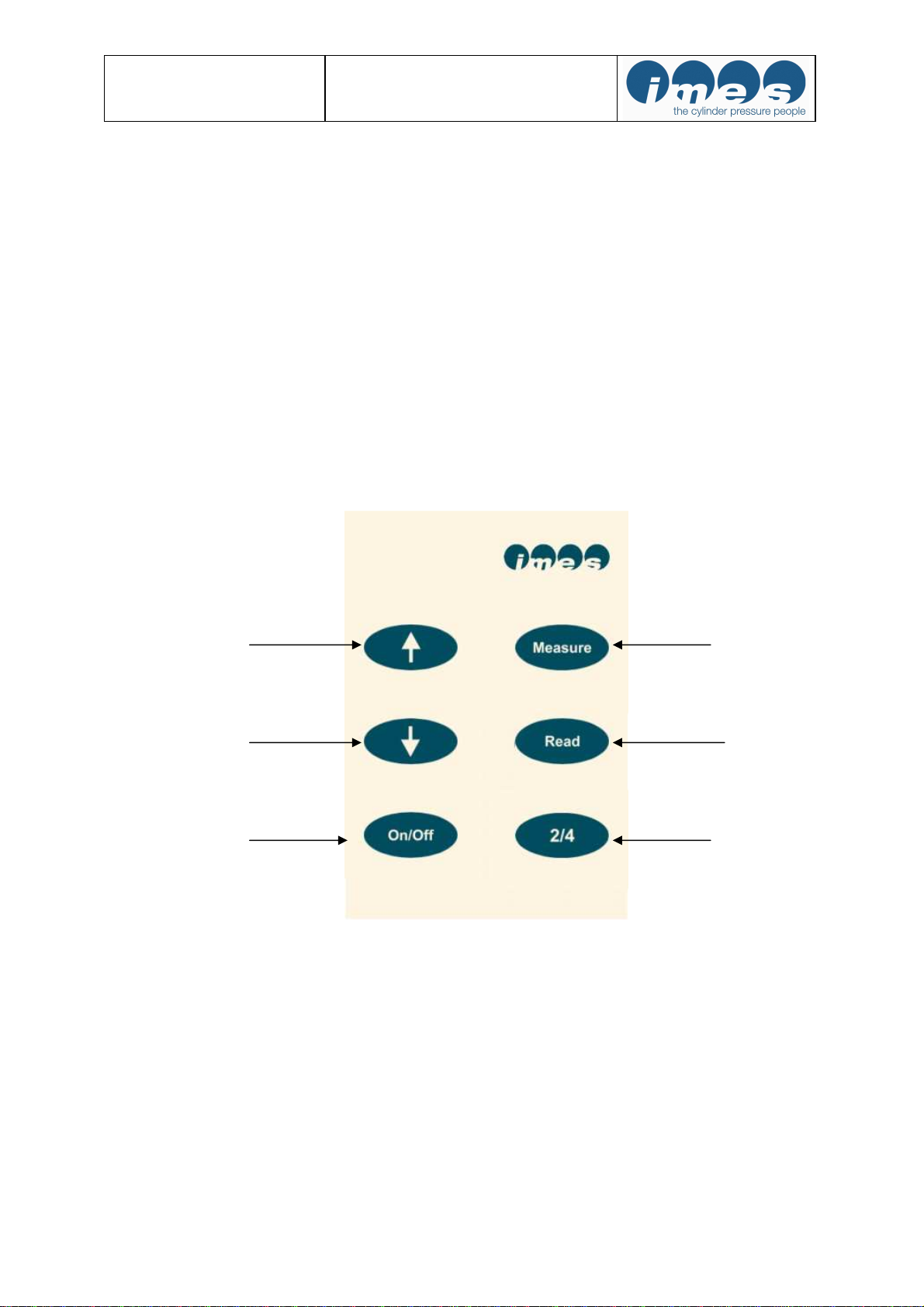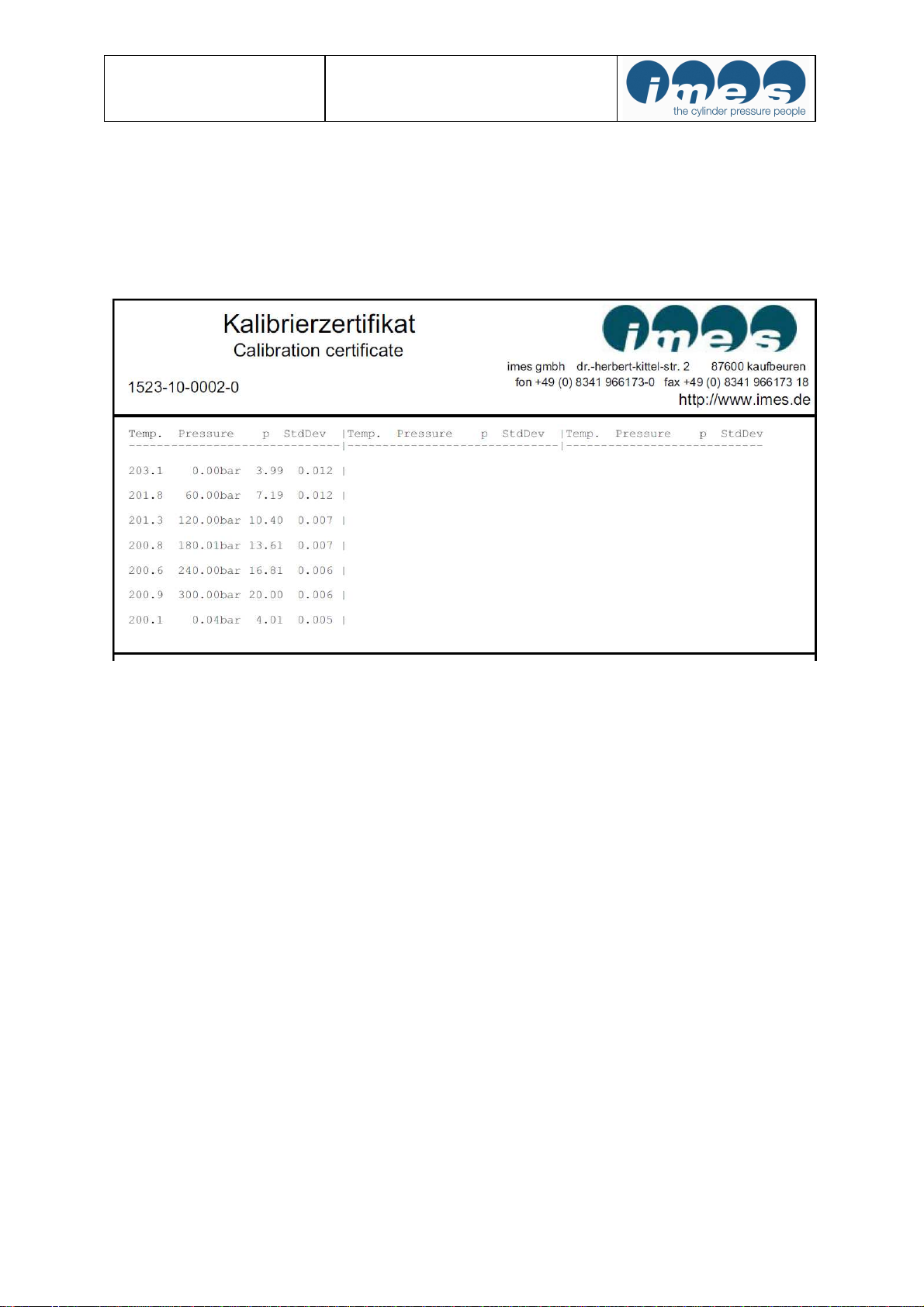Operation manual EPM-Peak
Software Release 1.0.8.0 2019-01-29
Page 2 of 19
1
Introduction___________________________________________________________ 3
1.1 General __________________________________________________________________3
2
Scope of supply ________________________________________________________ 3
3
Important information __________________________________________________ 4
3.1 Use of the operator manual__________________________________________________4
4
Description ___________________________________________________________ 4
4.1 Introduction ______________________________________________________________4
4.2 Measure functions _________________________________________________________4
4.3 Functional description______________________________________________________5
5
Operation_____________________________________________________________ 5
5.1 Operator push buttons _____________________________________________________5
5.2 Operating functions________________________________________________________6
5.3 Charge battery ____________________________________________________________7
5.4 Change battery____________________________________________________________8
5.5 Mounting instructions on marine engines ______________________________________9
5.6 Measurements with EPM-Peak ______________________________________________9
6
Accuracy check _______________________________________________________ 10
6.1 Connection of EPM-Peak to pressure calibrator _______________________________11
6.2 Generate pressure at pressure calibrator _____________________________________12
6.3 Example of displayed EPM-Peak values during pressure check___________________13
6.4 Disconnect EPM-Peak from pressure calibrator _______________________________13
7
Cleaning ____________________________________________________________ 14
7.1 Periodically cleaning ______________________________________________________14
7.2 Cleaning in case of hard deposit_____________________________________________14
7.3 Cleaning procedure of adaptor______________________________________________15
7.4 Cleaning procedure of cylinder pressure sensor _______________________________15
8
Check tightening of sensor on adaptor ____________________________________ 16
9
Basic check for fault finding ____________________________________________ 17
10
Nomenclature ________________________________________________________ 18
11
Technical data________________________________________________________ 18
12
Warranty ____________________________________________________________ 18
13
IMES Sales and service organization _____________________________________ 18
14
Declaration of conformity_______________________________________________ 19