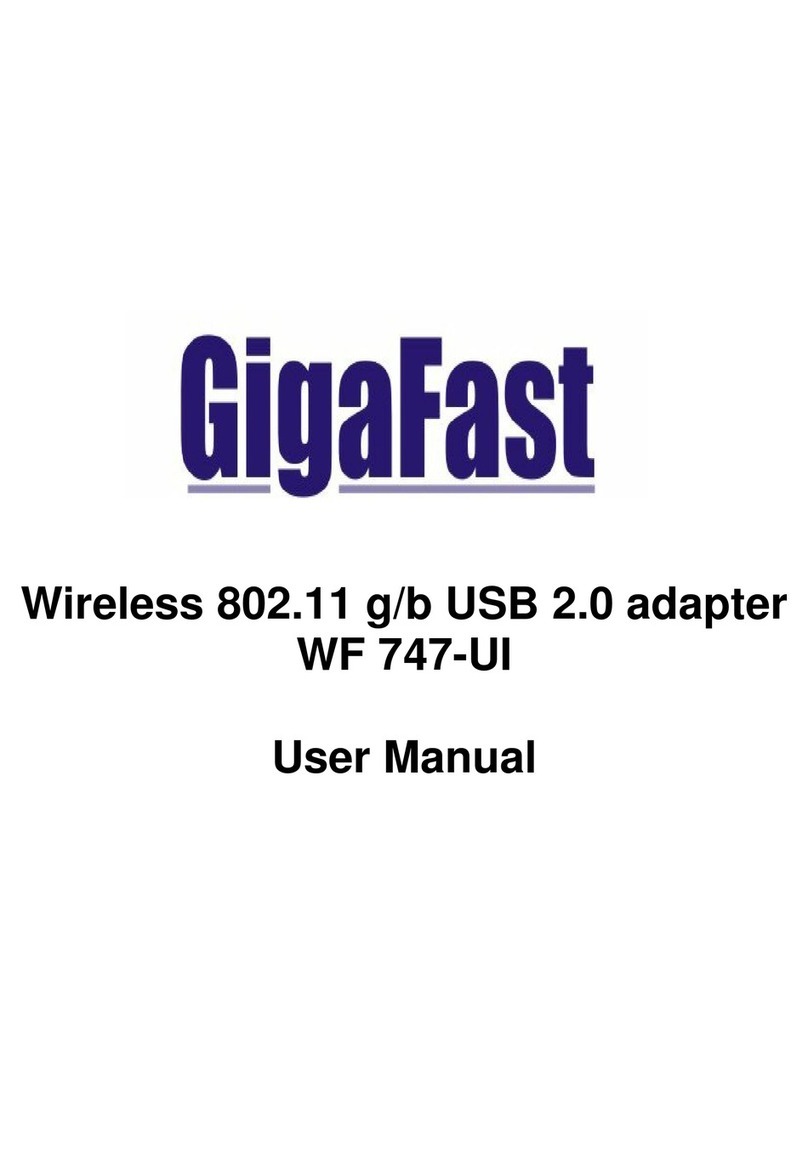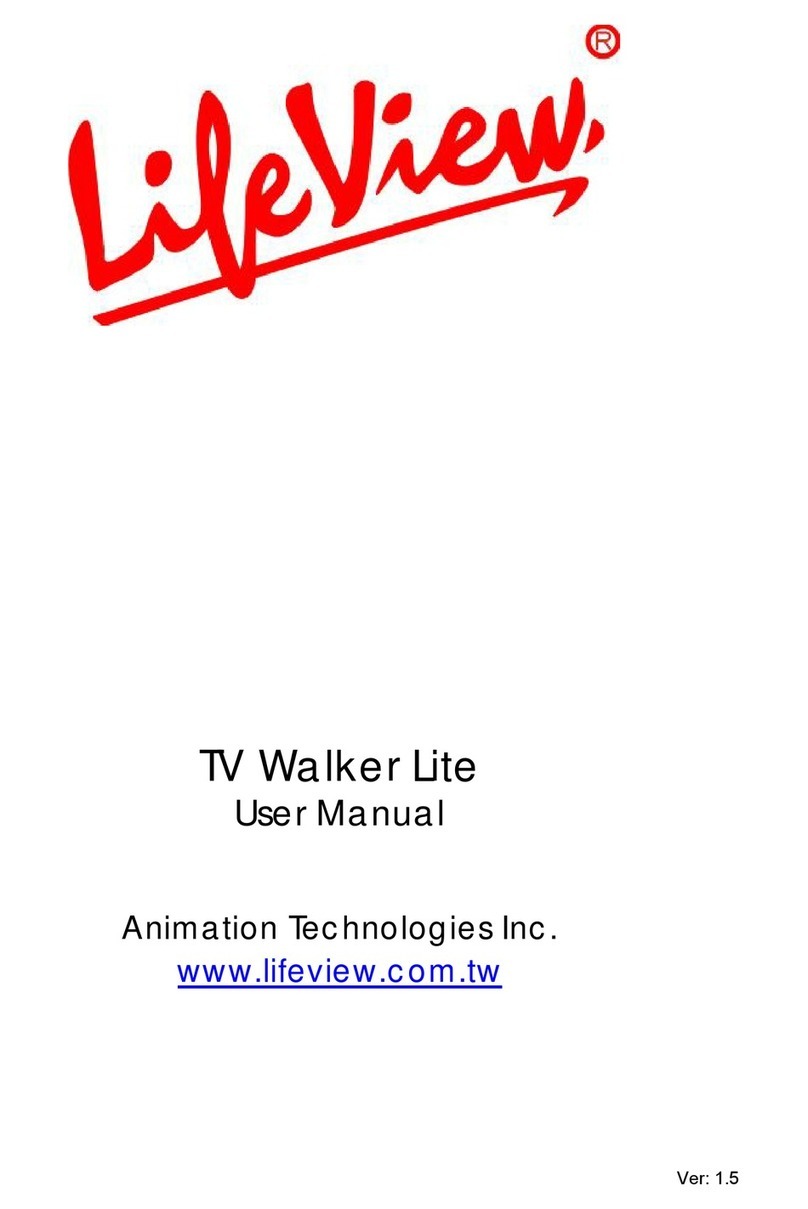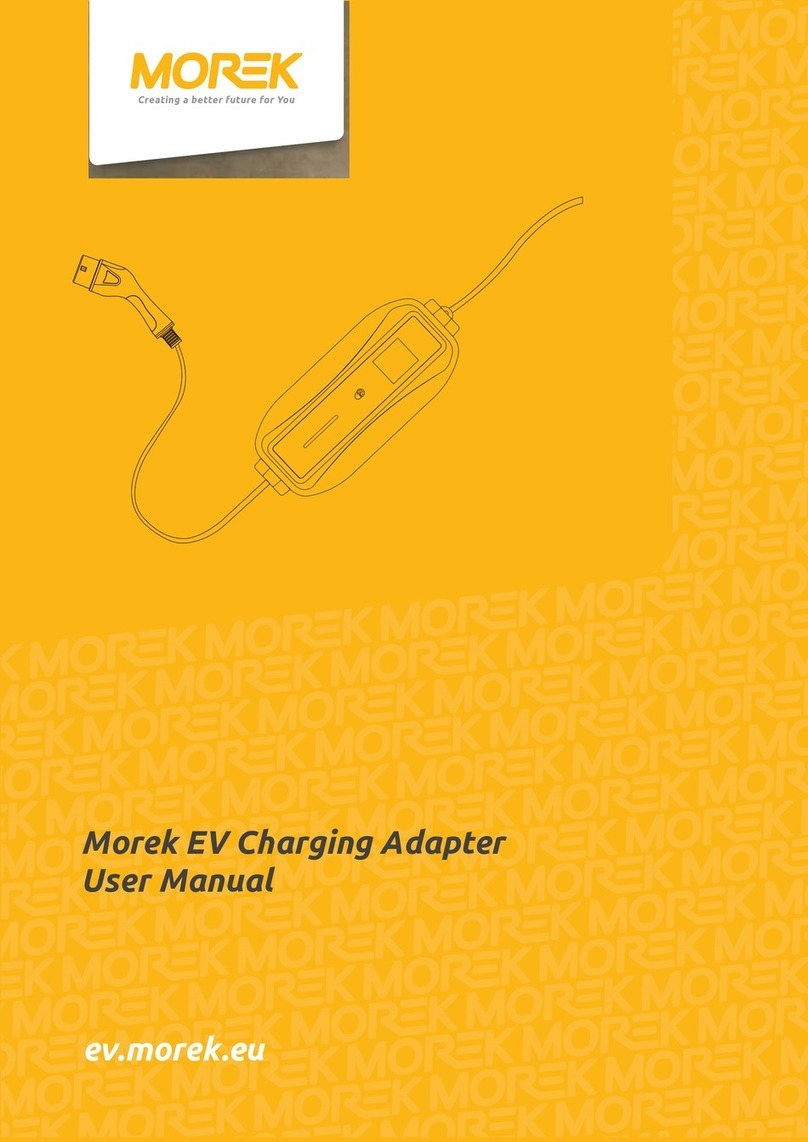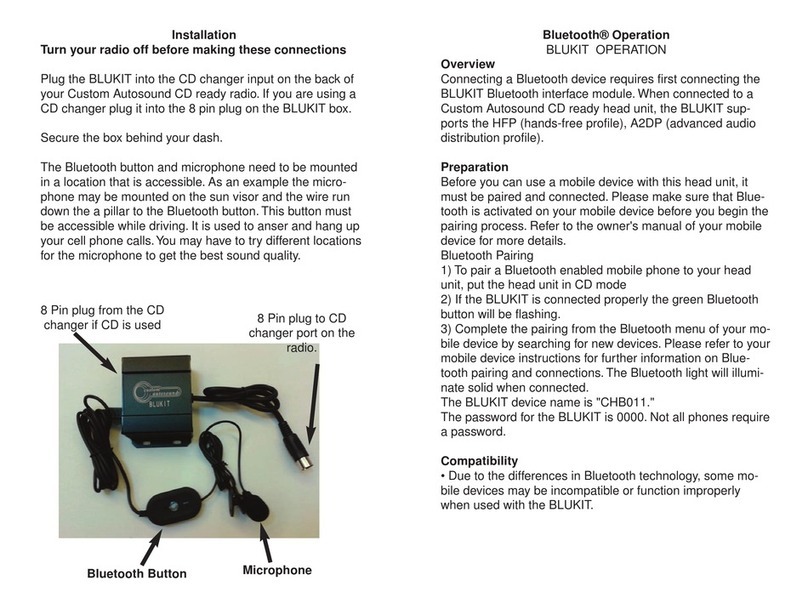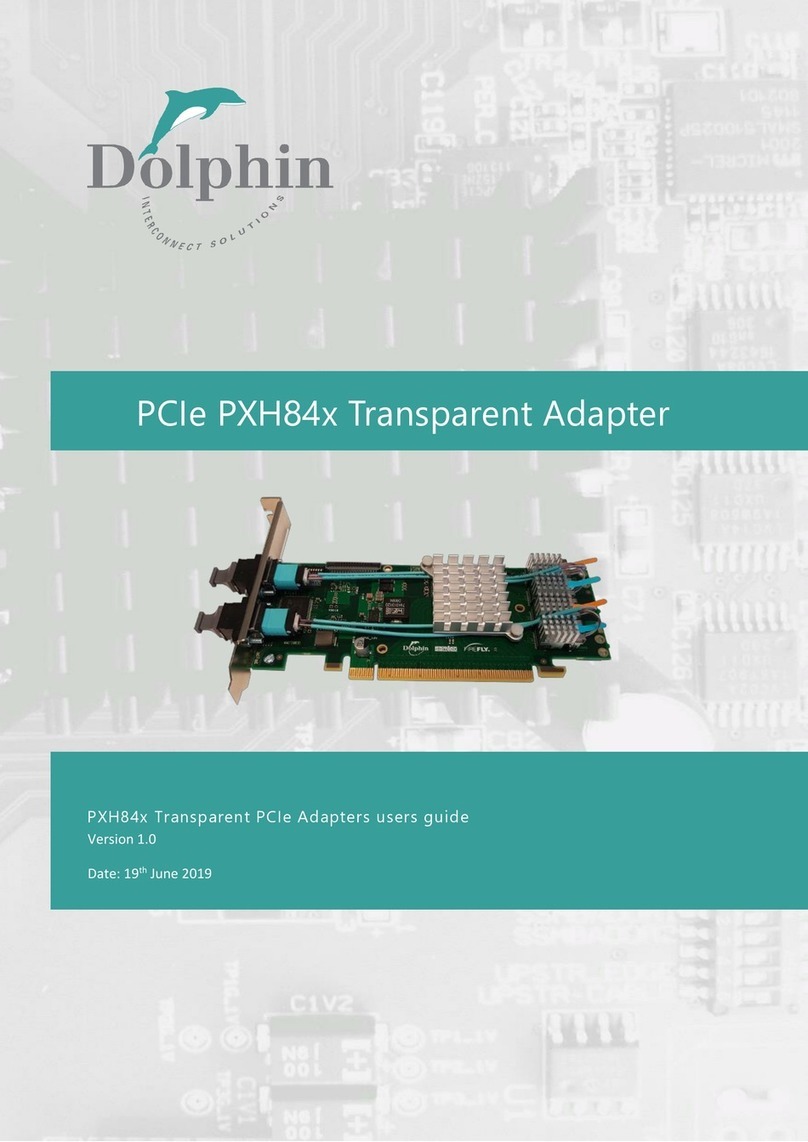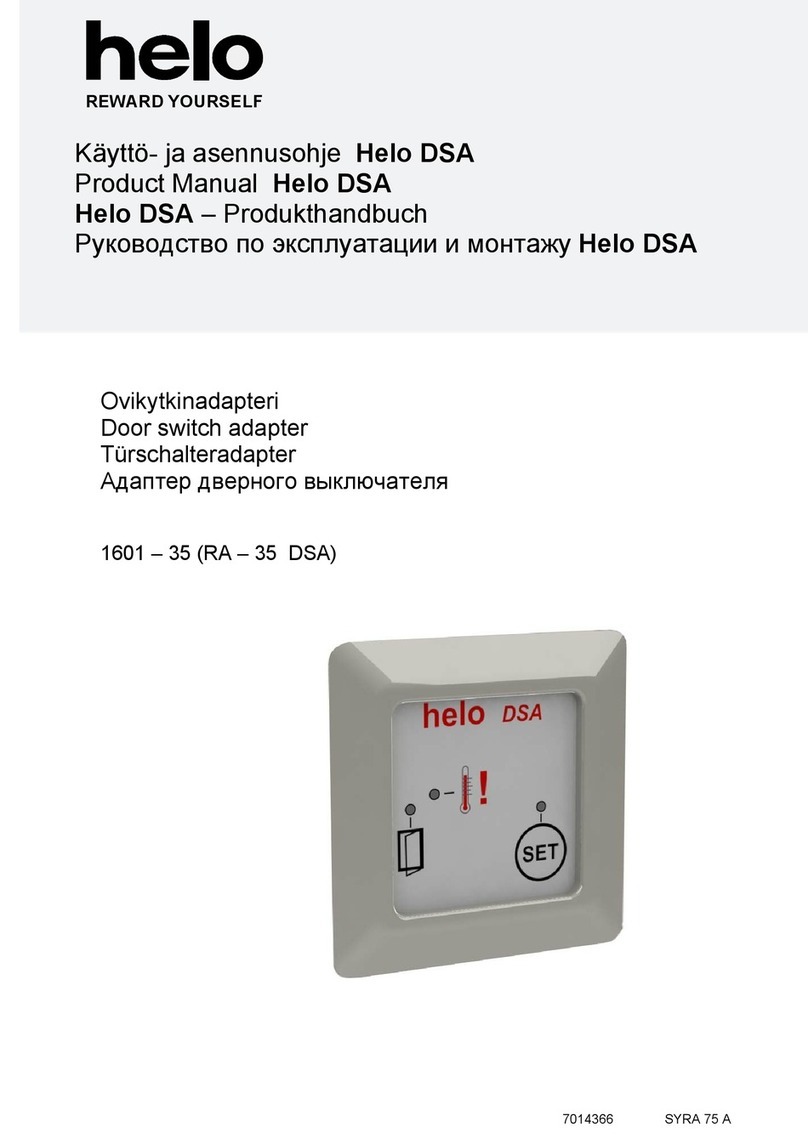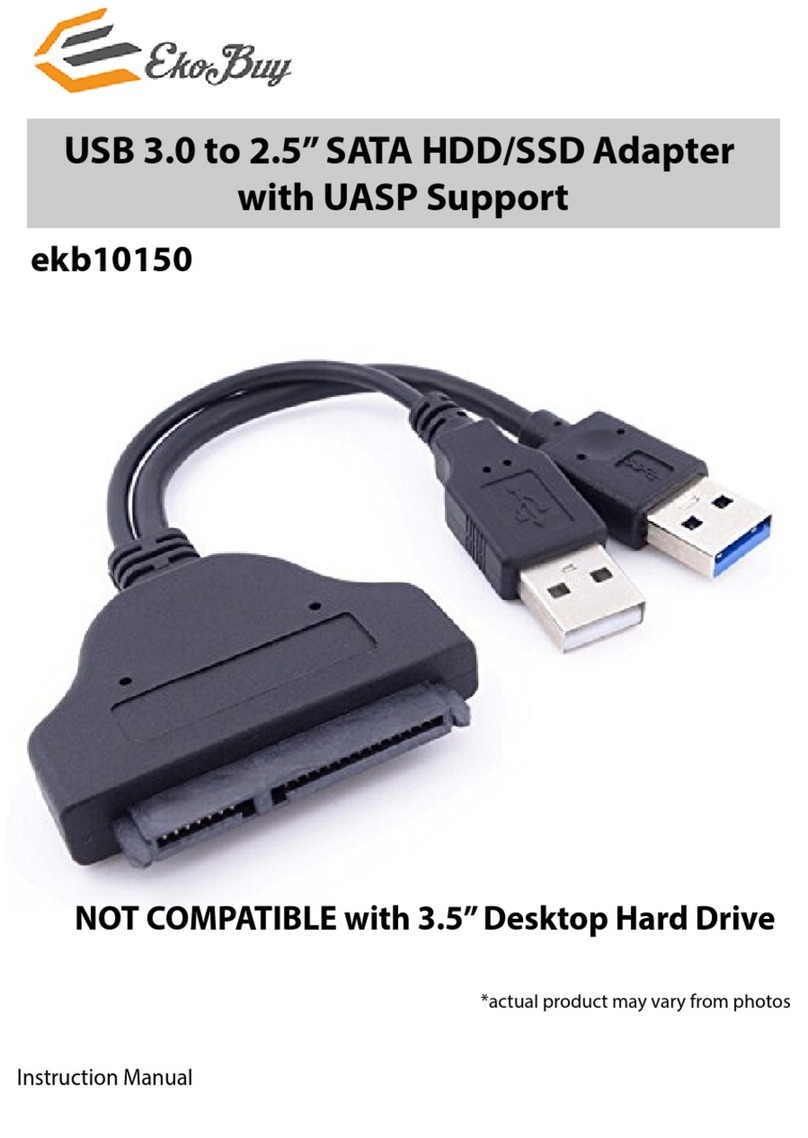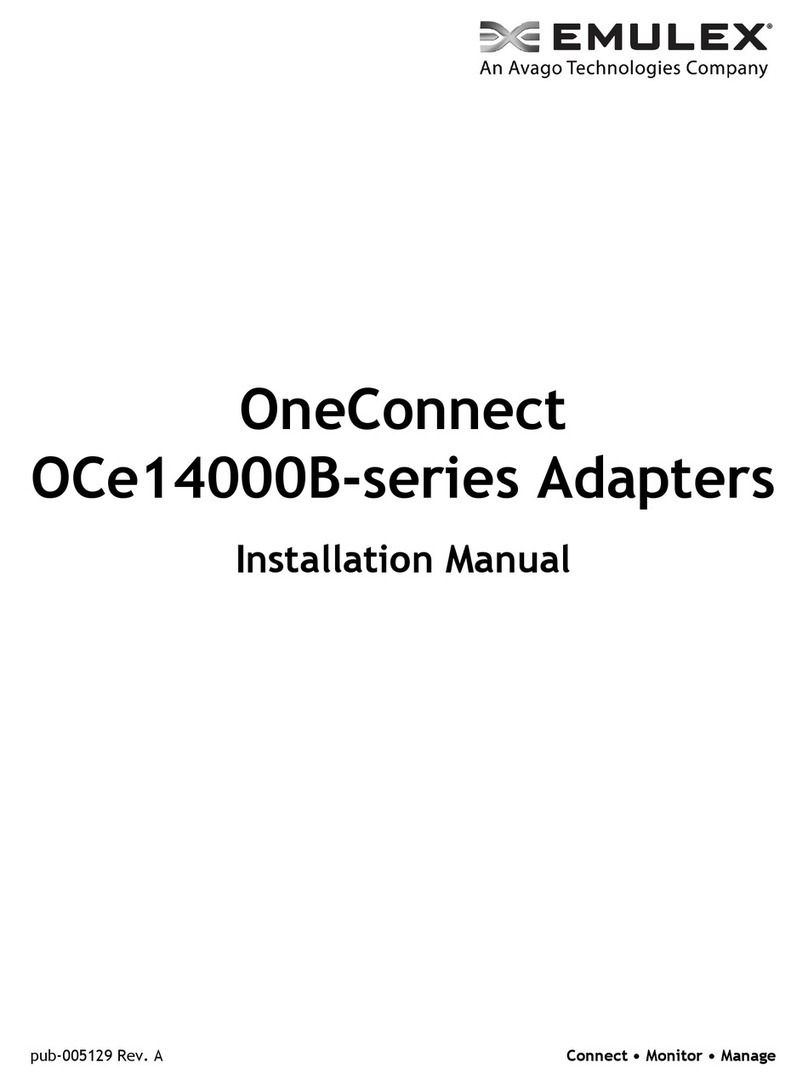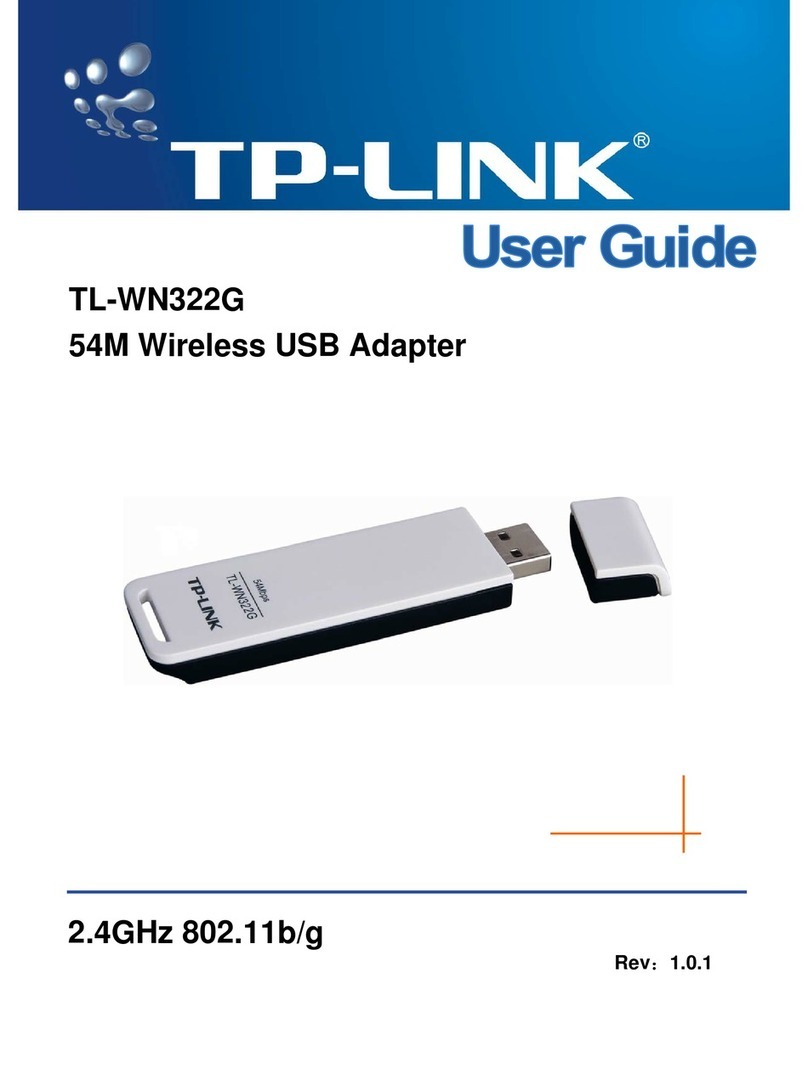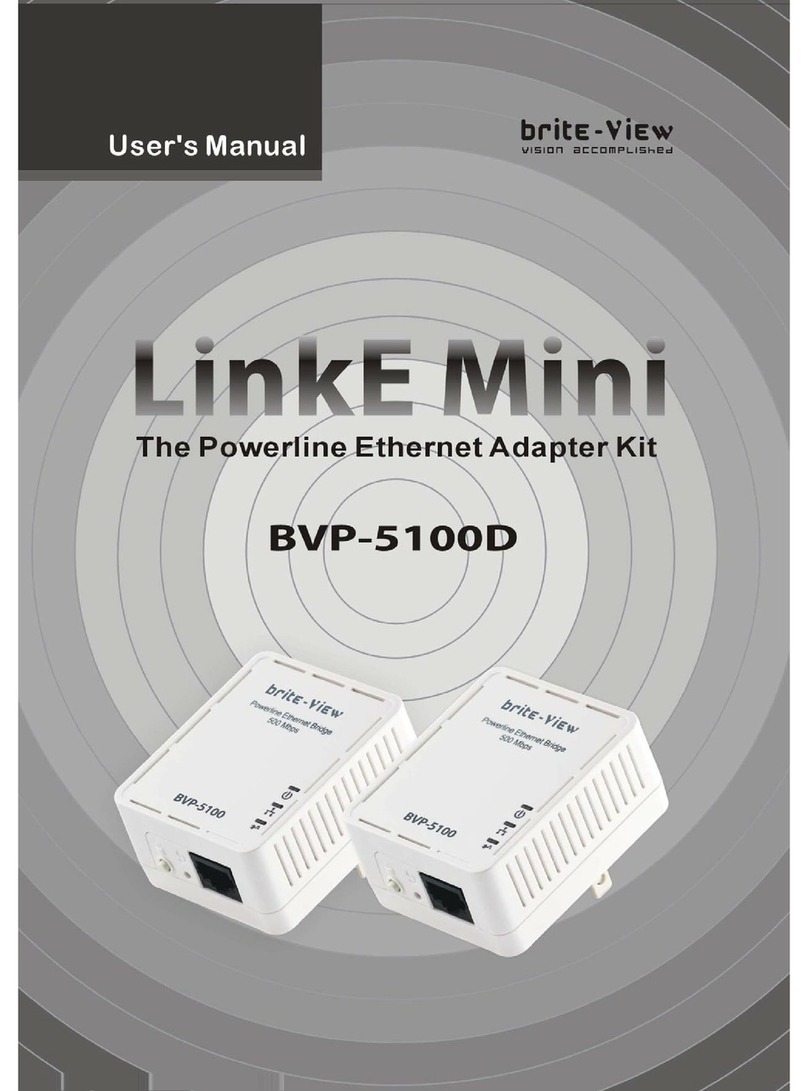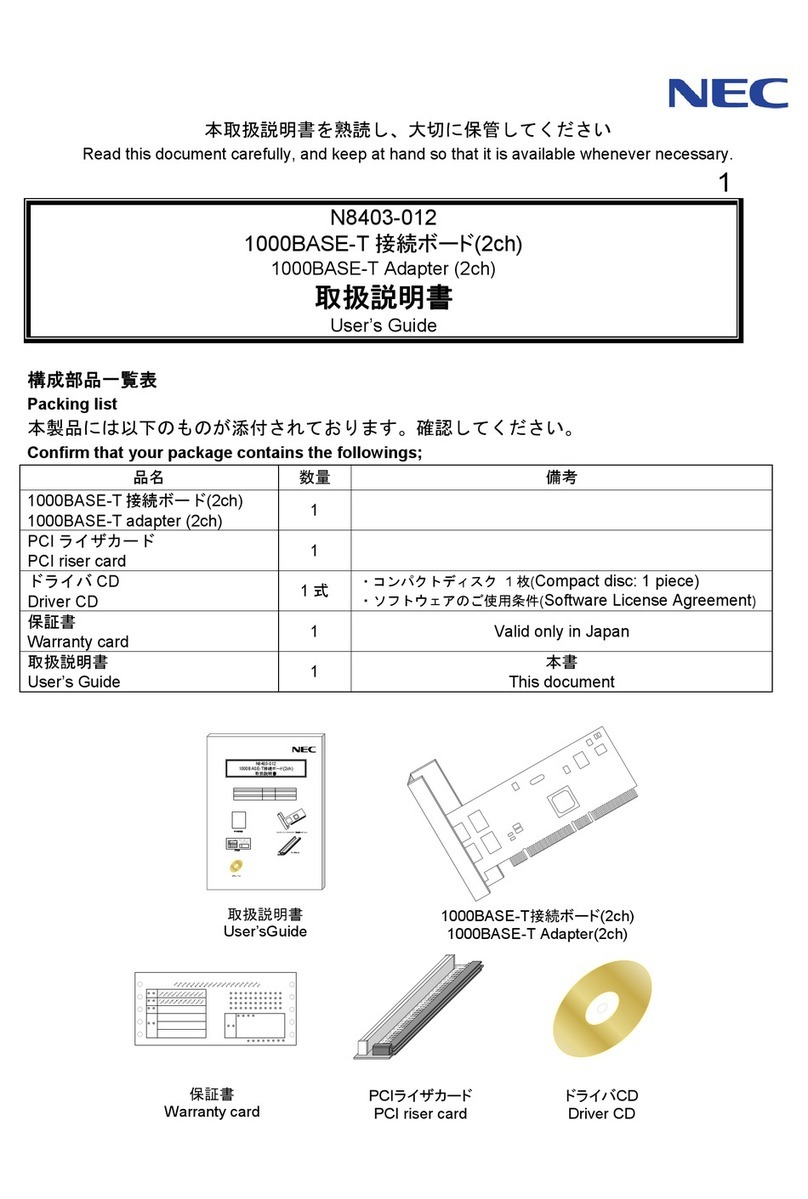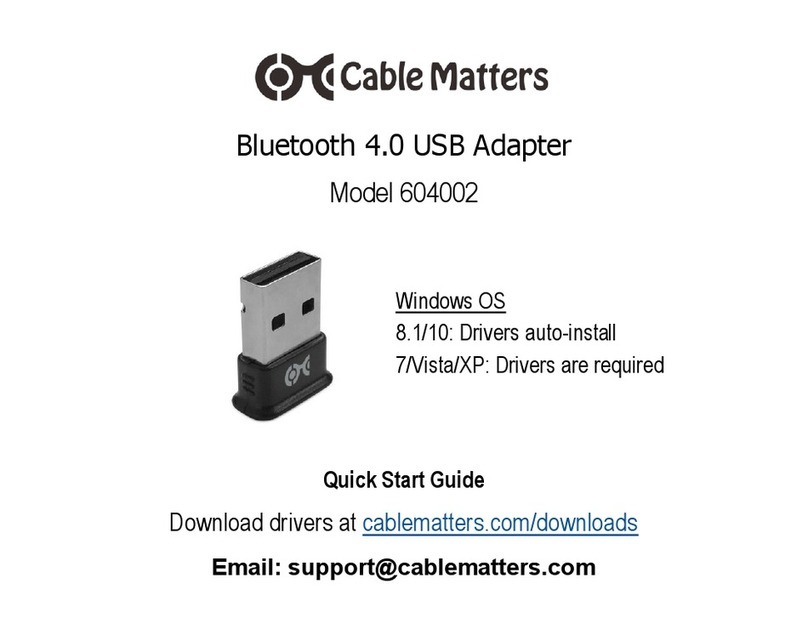IMG STAGE LINE WSA-50WIFI User manual

BEDIENUNGSANLEITUNG
INSTRUCTION MANUAL
MODE D’EMPLOI
ISTRUZIONI PER L’USO
MANUAL DE INSTRUCCIONES
INSTRUKCJA OBSŁUGI
ELECTRONICS FOR SPECIALISTS ELECTRONICS FOR SPECIALISTS ELECTRONICS FOR SPECIALISTS
WSA-50WIFI
Bestell-Nr. • Order no. 25.7160
WLAN-Adapter
zum Empfang von Audiosignalen
WLAN Adapter
for Receiving Audio Signals

2
AP MODE
LEVEL
STA POWER
5VDC
DC IN
1 2 3 4 5 6 7
+6dB
∞
-
0
OUTPUT
8
LEFT RIGHT
Pos. Descripción (español) Opis (polski)
1 Antena receptora Antena odbiorcza
2LED para modo
Access Point (AP)
Wskaźnik diodowy dla
trybu Access Point (AP)
3
Botón MODE para
cambiar entre modo AP/
modo STA
(mantenga pulsado el
botón durante 3s)
Przycisk MODE do
przełączania między
trybami AP oraz STA
(przytrzymać wciśnięty
przycisk przez 3 sek.)
4
Control LEVEL para la
salida de nivel en las
tomas OUTPUT (8)
Regulator LEVEL poziomu
sygnału wyjściowego na
gniazdach OUTPUT (8)
5LED para el modo
Station (STA)
Wskaźnik diodowy dla
trybu Station (STA)
6 Indicador Power Wskaźnik zasilania
7Toma DC IN para la
alimentación
Gniazdo DC IN do
podłączania zasilacza
8 Salida de audio Wyjście audio
Pos. Présentation (Français) Legenda (italiano)
1 Antenne de réception Antenna di ricezione
2LED pour le mode
Access Point (AP)
LED per il modo
Access Point (AP)
3
Touche MODE pour
commuter entre le
mode AP/STA (touche
enfoncée 3 secondes)
Tasto MODE per cam-
biare modo AP/STA
(tener premuto per 3s)
4
Réglage LEVEL pour le
niveau de sortie des
prises OUTPUT (8)
Regolatore LEVEL per
il livello d’uscita delle
prese OUTPUT (8)
5LED pour le mode
Station (STA)
LED per il modo
Station (STA)
6Témoin de
fonctionnement Spia di funzionamento
7Prise DC IN pour
l‘alimentation
Presa DC IN per
l’alimentazione
8 Sortie audio Uscita audio
Pos. Übersicht (Deutsch) Overview (English)
1 Empfangsantenne Receiving antenna
2LED für den Access-
Point-Modus (AP)
LED for Access Point
mode (AP)
3
Taste MODE
zum Umschalten
AP-/STA-Modus
(3s gedrückt halten)
Button MODE to switch
between the AP mode/
STA mode (keep button
pressed for 3sec.)
4
Regler LEVEL für den
Ausgangspegel der
Buchsen OUTPUT (8)
Control LEVEL for the
output level at the jacks
OUTPUT (8)
5LED für den
Station-Modus (STA)
LED for the
Station mode (STA)
6 Betriebsanzeige Power indicator
7Buchse DC IN zur
Stromversorgung
Jack DC IN for
power supply
8 Audio-Ausgang Audio output

3
Deutsch............Seite 4
English ............Page 6
Français............Page 8
Italiano ............Pagina 10
Español ............Página 12
Polski..............Strona 14
ELECTRONICS FOR SPECIALISTS ELECTRONICS FOR SPECIALISTS ELECTRONICS FOR SPECIALISTS

4
AP MODE
LEVEL
STA POWER
5VDC
DC IN
1 2 3 4 5 6 7
+6dB
∞
-
0
OUTPUT
8
LEFT RIGHT
Deutsch
WLAN-Adapter zum Empfang
von Audiosignalen
Diese Anleitung richtet sich an Benutzer mit
Grundkenntnissen in der WLAN-Technik.
Bitte lesen Sie die Anleitung vor dem Betrieb
gründlich durch und heben Sie sie für ein
späteres Nachlesen auf.
1 Einsatzmöglichkeiten
Der WSA-50WIFI dient zur Musikübertra-
gung in HiFi-Qualität. Die Funkübertragung
kann im AP-Modus (Access Point) direkt vom
Abspielgerät zum WSA-50WIFI erfolgen oder
im STA-Modus (Station) über ein drahtloses
lokales Netzwerk (WLAN). Als Abspielgerät
wird z.B. ein Smartphone, Tablet-PC, Com-
puter benötigt, auf dem ein DLNA- oder Air-
Play-Audiospieler vorhanden ist.
Einige DLNA-Spieler bieten eine Mehr-
raumnutzung: In verschiedenen Räumen ist
jeweils ein WSA-50WIFI installiert. Von einem
DLNA-Spieler aus kann dann den einzelnen
WSA-50WFI unterschiedliche Musik zuge-
spielt werden.
2 Hinweise für
den sicheren Gebrauch
Die Geräte (WLAN-Adapter und Netzgerät)
entsprechen allen relevanten Richtlinien der
EU und sind deshalb mit gekennzeichnet.
WARNUNG Das Netzgerät wird mit le-
bensgefährlicher Netzspan-
nung versorgt. Nehmen Sie
deshalb niemals selbst Ein-
griffe daran vor! Es besteht die Gefahr eines
elektrischen Schlags.
•
Verwenden Sie die Geräte nur im Innenbe-
reich und schützen Sie sie vor Tropf- und
Spritzwasser, hoher Luftfeuchtigkeit und
Hitze (zulässiger Einsatztemperaturbereich
0–40°C).
•
Ziehen Sie sofort das Netzgerät aus der
Steckdose,
1. wenn sichtbare Schäden am Netzgerät
oder WLAN-Adapter vorhanden sind,
2. wenn nach einem Sturz oder Ähnlichem
der Verdacht auf einen Defekt besteht,
3. wenn Funktionsstörungen auftreten.
Geben Sie die Geräte in jedem Fall zur Re-
paratur in eine Fachwerkstatt.
•
Verwenden Sie zum Reinigen nur ein tro-
ckenes, weiches Tuch, auf keinen Fall Che-
mikalien oder Wasser.
•
Werden die Geräte zweckentfremdet,
falsch angeschlossen, nicht richtig bedient
oder nicht fachgerecht repariert, kann
keine Haftung für daraus resultierende
Sach- oder Personenschäden und keine Ga-
rantie für die Geräte übernommen werden.
Sollen die Geräte endgültig aus
dem Betrieb genommen werden,
übergeben Sie sie zur umweltge-
rechten Entsorgung einem ört-
lichen Recyclingbetrieb.
2.1 Konformität und Zulassung
Hiermit erklärt MONACOR INTERNATIONAL,
dass der WLAN-Adapter (WSA-50WIFI) der
Richtlinie 2014/53/EU entspricht. Die EU-Kon-
formitätserklärung kann bei MONACOR
INTERNATIONAL angefordert werden. Das
Gerät ist für den Betrieb in den EU- und
EFTA-Staaten allgemein zugelassen und an-
melde- und gebührenfrei.
3 Inbetriebnahme
1) Den WSA-50WIFI an geeigneter Stelle
aufstellen und die Antenne (1) senkrecht
stellen.
2) Die XLR- oder Klinkenbuchsen OUTPUT (8)
an den Eingang (z.B. LINE, CD, AUX) des
nachfolgenden Geräts (z.B. Verstärker,
Mischpult, Aktivlautsprecher) anschließen.
Deutsch
Deutsch Seite

5
Deutsch
3) Das an den Buchsen OUTPUT angeschlos-
sene Audiogerät einschalten und auf eine
normale Lautstärke einstellen.
4) Das mitgelieferte Netzgerät an die Buchse
DC IN (7) anschließen und in eine Steck-
dose (230V~/50Hz) stecken. (Zur komfor-
tablen Bedienung das Netzgerät an eine
schaltbare Steckdosenleiste anschießen.)
Die Betriebsanzeige POWER (6) leuchtet.
Nach einiger Zeit blinkt die LED AP (2)
oder STA (5) zur Anzeige des einstellten
Modus. Der einstellte Modus wird auch in
einer englischsprachigen Durchsage über
den Audioausgang (8) ausgegeben („AP
mode is starting …“ oder „STA mode is
connected“). Mit dem Regler LEVEL (4) die
Lautstärke einstellen.
5) Für eine direkte Verbindung des WSA-
50WIFI zur Signalquelle dient der Access-
Point-Modus (AP), für die Verbindung
über ein lokales drahtloses Netzwerk
(WLAN) der Station-Modus (STA). Zum
Umschalten des Modus die Taste MODE (3)
3Sek. gedrückt halten, bis die LED für den
gewünschten Modus blinkt. Das Umschal-
ten wird auch über den Audioausgang in
einer Durchsage angekündigt.
Beim erstmaligen Verbindungsaufbau
muss immer der AP-Modus eingeschaltet
sein!
3.1 Direkte Verbindung zur Signalquelle
1) Die LED „AP“ (2) muss leuchten, anderen-
falls siehe Kapitel 3, Bedienschritt 5.
2) An der Signalquelle (Smartphone, Tablet-PC
etc.) die WLAN-Funktion einschalten.
3) Die Signalquelle mit dem WSA-50WIFI ver-
binden.
4) Als Passwort „87654321“ eingeben.
5) An der Signalquelle die Audiowiedergabe
starten und die Lautstärke einstellen. Die
Audioausgabe ggf. vom Lautsprecher auf
„WSA-50WIFI“ umschalten.
6) Am Audioverstärker die Lautstärke ggf.
korrigieren.
3.2 Verbindung über WLAN
1) Die LED „AP“ (2) muss leuchten, anderen-
falls siehe Kapitel 3, Bedienschritt 5.
2) An der Signalquelle über einen Webbrow-
ser folgende IP-Adresse aufrufen:
http://192.168.0.1
Es erscheint die Seite „WiFi Music“ für die
Netzwerkauswahl.
3) Das Netzwerk, in das der WSA-50WIFI ein-
gebunden werden soll, auswählen (Select
Network*) und das Passwort für das Netz-
werk eingeben (Network password*).
4) Nach der Eingabe auf „submit“* klicken.
Nach erfolgreicher Konfiguration er-
scheint die Meldung „Set up successfully,
Restarting …“. Der WSA-50WIFI schaltet
nach ca. 1 Minute auf den STA-Modus um.
5) Die Signalquelle jetzt mit dem Netzwerk
verbinden, im dem sich der WSA-50WIFI
befindet. Den Audiospieler starten und
die Lautstärke einstellen.
6) Am Audioverstärker die Lautstärke ggf.
korrigieren.
*Hinweis: Als Menüsprache kann auch Deutsch
gewählt werden (Menüpunkt „Language“ links
auf der Seite).
4 Technische Daten
Audio-Frequenzbereich: . . . 20– 20 000Hz
Klirrfaktor: . . . . . . . . . . . . . < 0,1 %
Kanaltrennung:. . . . . . . . . . > 90dB
Störabstand:. . . . . . . . . . . . > 85dB
Ausgang
Pegel:. . . . . . . . . . . . . . . max. 775 mV
Anschluss: . . . . . . . . . . . XLR, 6,3-mm-Klinke
Übertragungsfrequenz:. . . . 2,404GHz – 2,476GHz
Reichweite bei freier Sicht
AP-Modus: . . . . . . . . . . . > 20 m
STA-Modus: . . . . . . . . . . > 50m
WLAN-Standard:. . . . . . . . . IEEE802.11b/g/n
Audioformate: . . . . . . . . . . MP3, FLAC, WAV, APE,
WMA, AAC
Datenrate: . . . . . . . . . . . . . bis zu 7 Mbit/s
Stromversorgung:. . . . . . . . 5V⎓über beiliegendes
Netzgerät an
230V~/50Hz
Maße ohne Antenne: . . . . . 130 × 54 × 130mm
Gewicht:. . . . . . . . . . . . . . . 516g
Änderungen vorbehalten.
Diese Bedienungsanleitung ist urheberrechtlich
für MONACOR
®INTERNATIONAL GmbH & Co. KG
geschützt. Eine Reproduktion für eigene kommer-
zielle Zwecke – auch auszugsweise – ist untersagt.

6
AP MODE
LEVEL
STA POWER
5VDC
DC IN
1 2 3 4 5 6 7
+6dB
∞
-
0
OUTPUT
8
LEFT RIGHT
English
English
English Page
WLAN Adapter
for Receiving Audio Signals
These operating instructions are intended
for users with basic knowledge in WLAN
technology. Please read these operating in-
structions carefully prior to operating the
unit and keep them for later reference.
1 Applications
The WSA-50WIFI is designed to reproduce
music in hi-fi quality. Two modes for wireless
transmission to the WSA-50WIFI are availa-
ble: in the AP mode (Access Point), directly
from the player; in the STA mode (Station),
via a wireless local network (WLAN). A smart-
phone, tablet PC, computer, etc. with a DLNA
or AirPlay audio player is required as a player.
Some DLNA audio players provide a
multi-room option: a WSA-50WIFI is installed
in different rooms; using a DLNA player, dif-
ferent pieces of music can be transmitted to
the individual adapters WSA-50WIFI.
2 Safety Notes
The units (WLAN adapter and power supply
unit) correspond to all relevant directives of
the EU and are therefore marked with .
WARNING The power supply unit uses
dangerous mains voltage.
Leave servicing to skilled per-
sonnel only. Inexpert han-
dling of the unit may result in
electric shock.
•
The units are suitable for indoor use only.
Protect them against dripping water and
splash water, high air humidity and heat
(admissible ambient temperature range
0–40°C).
•
Immediately disconnect the power supply
unit from the mains socket if
1. the power supply unit or WLAN adapter
is visibly damaged,
2. a defect might have occurred after the
unit was dropped or suffered a similar
accident,
3. malfunctions occur.
In any case the units must be repaired by
skilled personnel.
•
For cleaning only use a dry, soft cloth;
never use chemicals or water.
•
No guarantee claims for the units and no
liability for any resulting personal damage
or material damage will be accepted if the
units are used for other purposes than
originally intended, if they are not cor-
rectly connected or operated, or if they are
not repaired in an expert way.
If the units are to be put out of
operation definitively, take them to
a local recycling plant for a disposal
which is not harmful to the environ-
ment.
2.1 Conformity and approval
Herewith, MONACOR INTERNATIONAL de-
clare that the WLAN adapter (WSA-50WIFI)
complies with the directive 2014/53/EU. The
EU declaration of conformity is available on
request from MONACOR INTERNATIONAL.
The unit is generally approved for operation
in EU and EFTA countries; it is licence-free
and requires no registration.

7
English
3 Setting the Adapter into Operation
1) Find a suitable position for the WSA-
50WIFI, then set the WSA-50WIFI up and
put the antenna (1) in a vertical position.
2) Connect the XLR jacks or jacks OUTPUT (8)
to the input (e.g. LINE, CD, AUX) of the
subsequent unit (e.g. amplifier, mixer,
active speaker system).
3) Switch on the audio unit connected to the
jacks OUTPUT and adjust it to a normal
volume.
4) Connect the power supply unit supplied to
the jack DC IN (7) and to a mains socket
(230V~/50Hz). (For convenient operation,
connect the power supply unit to a power
strip with on/off switch.) The POWER indi-
cator (6) will light up.
After a while, the LED AP (2) or STA (5)
will light up to indicate the mode set. The
mode set will also be announced in Eng-
lish via the audio output (8) [“AP mode is
starting …” or “STA mode is connected”].
Use the control LEVEL (4) to adjust the
volume.
5) For direct connection of the WSA-50WIFI
to the signal source, use the Access Point
mode (AP); for connection via a wireless
local network (WLAN), use the Station
mode (STA). To switch between the modes,
press the button MODE (3) for approx.
3seconds until the LED for the mode de-
sired starts flashing. The change will also
be announced via the audio output.
Always switch on the AP mode when
establishing a connection for the first time!
3.1 Direct connection to the signal source
1) The LED “AP” (2) must be illuminated;
otherwise see chapter 3, step 5.
2) At the signal source (smartphone, tablet
PC, etc.), switch on the WLAN function.
3) Connect the signal source to the WSA-
50WIFI.
4) Enter the password “87654321”.
5) At the signal source, start the audio out-
put and adjust the volume. If required,
switch the audio output from the speaker
system to “WSA-50WIFI”.
6) If required, readjust the volume at the
audio amplifier.
3.2 Connection via WLAN
1) The LED “AP” (2) must be illuminated;
otherwise see chapter 3, step 5.
2) At the signal source, call up the following
IP address via a web browser:
http://192.168.0.1
The page “WiFi Music” for network selec-
tion will appear.
3) Select the network into which the WSA-
50WIFI is to be integrated and enter the
password for the network.
4) Then click “submit”. Once the configu-
ration has been completed, the message
“Set up successfully, Restarting …” will
appear. The WSA-50WIFI will switch to the
STA mode after approx. 1 minute.
5) Connect the signal source to the network
in which the WSA-50WIFI is located. Start
the audio player and adjust the volume.
6) If required, readjust the volume at the
audio amplifier.
4 Specifications
Audio frequency range: . . . 20 – 20000Hz
THD:. . . . . . . . . . . . . . . . . . < 0.1%
Channel separation: . . . . . . > 90 dB
S/N ratio: . . . . . . . . . . . . . . > 85 dB
Output
Level: . . . . . . . . . . . . . . . 775 mV max.
Connection: . . . . . . . . . . XLR, 6.3mm jack
Transmission frequency: . . . 2.404 GHz–2.476 GHz
Range (w/o obstacles)
AP mode: . . . . . . . . . . . . > 20m
STA mode: . . . . . . . . . . . > 50 m
WLAN standard:. . . . . . . . . IEEE802.11b/g/n
Audio formats: . . . . . . . . . . MP3, FLAC, WAV, APE,
WMA, AAC
Data rate:. . . . . . . . . . . . . . up to 7Mbit/s
Power supply:. . . . . . . . . . . 5V⎓via PSU supplied
and connected to
230V~/50Hz
Dimensions (w/o antenna):. 130 × 54 × 130mm
Weight:. . . . . . . . . . . . . . . . 516g
Subject to technical modification.
All rights reserved by MONACOR®INTERNATIONAL
GmbH & Co. KG. No part of this instruction manual
may be reproduced in any form or by any means
for any commercial use.

8
AP MODE
LEVEL
STA POWER
5VDC
DC IN
1 2 3 4 5 6 7
+6dB
∞
-
0
OUTPUT
8
LEFT RIGHT
Français
Français
Français Page
Adaptateur WLAN
pour recevoir des signaux audio
Cette notice s‘adresse aux utilisateurs avec des
connaissances de base en technologie WLAN.
Veuillez lire la présente notice avec attention
avant le fonctionnement et conservez-la pour
pouvoir vous y reporter ultérieurement.
1 Possibilités d’utilisation
Le WSA-50WIFI permet de transmettre de
la musique en qualité Hi-Fi. La transmission
sans fil vers le WSA-50WIFI peut se faire en
mode AP (Access Point) directement depuis
le lecteur ou en mode STA (Station) via un
réseau local sans fil (WLAN). Comme lecteur,
un Smartphone, tablette PC, ordinateur etc.,
sur lequel un lecteur audio AirPlay ou DLNA
existe, est nécessaire.
Certains lecteurs DLNA audio offrent une
utilisation multi-pièces : un WSA-50WIFI est
installé dans différentes pièces. Depuis un
lecteur DLNA, on peut restituer des musiques
différentes vers chacun des WSA-50WIFI.
2 Conseils d‘utilisation et de sécurité
Les appareils (adaptateur WLAN et bloc sec-
teur) répondent à toutes les directives né-
cessaires de l‘Union européenne et portent
donc le symbole .
AVERTISSEMENT Le bloc secteur est alimenté
par une tension dange-
reuse. Ne touchez jamais
l‘intérieur de l‘appareil car,
en cas de mauvaise manipulation, vous pou-
vez subir une décharge électrique.
•
Les appareils ne sont conçus que pour une
utilisation en intérieur. Protégez-les des
éclaboussures, de tout type de projections
d‘eau, d’une humidité d‘air élevée et de la
chaleur (température ambiante admissible
0–40°C).
•
Débranchez le bloc secteur immédiate-
ment dans les cas suivants :
1. le bloc secteur ou l’adaptateur WLAN
présente des dommages visibles.
2. après une chute ou accident similaire,
vous avez un doute sur l‘état de l‘appareil.
3. des dysfonctionnements apparaissent.
Dans tous les cas, les dommages doivent
être réparés par un technicien spécialisé.
•
Pour le nettoyage, utilisez un chiffon sec et
doux, en aucun cas de produits chimiques
ou d’eau.
•
Nous déclinons toute responsabilité en cas
de dommages corporels ou matériels résul-
tants si les appareils sont utilisés dans un
but autre que celui pour lequel ils ont été
conçus, s‘ils ne sont pas correctement bran-
chés ou utilisés ou s‘ils ne sont pas réparés
par une personne habilitée ; en outre, la
garantie deviendrait caduque.
Lorsque les appareils sont défini-
tivement retirés du service, vous
devez les déposer dans une usine
de recyclage de proximité pour
contribuer à leur élimination non
polluante.
2.1 Conformité et déclaration
Par la présente, MONACOR INTERNATIONAL
déclare que l‘adaptateur WLAN (WSA-50WIFI)
est en conformité avec la directive 2014/53/UE.
La déclaration UE de conformité peut être
demandée auprès de MONACOR INTERNA-
TIONAL. L‘appareil est autorisé sans déclara-
tion ni taxe dans les pays de l’Union euro-
péenne et de l’A.E.L.E.
3 Fonctionnement
1) Placez le WSA-50WIFI à un endroit appro-
prié et mettez l‘antenne (1) à la verticale.
2) Reliez les prises XLR ou jack OUTPUT (8) à
l‘entrée (par exemple LINE, CD, AUX) de

9
Français
l‘appareil suivant (par exemple amplifica-
teur, table de mixage, enceinte active).
3) Allumez l‘appareil audio relié aux prises
OUTPUT et réglez le volume normal.
4) Reliez le bloc secteur livré à la prise DC IN
(7) et à une prise 230V~/50Hz. (Pour une
utilisation confortable, reliez le bloc sec-
teur à une multiprise avec interrupteur.)
Le témoin de fonctionnement POWER (6)
brille.
Après quelque temps, la LED AP (2) ou
STA (5) clignote pour indiquer le mode ré-
glé. Le mode réglé est annoncé en anglais
via la sortie audio (8) («AP mode is star-
ting...» ou «STA mode is connected»). Avec
le réglage LEVEL (4), réglez le volume.
5) Pour une connexion directe du WSA-50WIFI
à la source de signal, utilisez le mode
Access Point (AP) ; pour une connexion
via un réseau local sans fil (WLAN), utilisez
le mode Station (STA). Pour changer de
mode, maintenez la touche MODE (3) en-
foncée pendant 3 secondes jusqu‘à ce que
la LED pour le mode souhaité clignote. La
commutation est également annoncée via
la sortie audio.
Pour une première connexion, il faut
toujours que le mode AP soit activé!
3.1 Connexion directe à la source de signal
1) La LED «AP» (2) doit briller sinon, voir cha-
pitre 3, point 5.
2) Sur la source de signal (Smartphone, ta-
blette PC, etc.), allumez la fonction WLAN.
3) Connectez la source de signal au WSA-
50WIFI.
4) Comme mot de passe, tapez «87654321».
5) Démarrez la lecture audio sur la source de
signal et réglez le volume. Si besoin com-
mutez la sortie audio du haut-parleur vers
«WSA-50WIFI».
6) Sur l‘amplificateur audio, corrigez si be-
soin le volume.
3.2 Connexion via WLAN
1) La LED «AP» (2) doit briller, sinon voir cha-
pitre 3, point 5.
2) Sur la source de signal, appelez l‘adresse IP
suivante via un navigateur internet :
http://192.168.0.1
La page «WIFI Music» pour la sélection du
réseau s‘affiche.
3) Sélectionnez le réseau dans lequel le WSA-
50WIFI doit être intégré (Select Network*)
et tapez le mot de passe pour le réseau
(Network password*).
4) Après la saisie, cliquez sur «submit»*. Une
fois la configuration réussie, le message
«Set up successfully, Restarting …» s‘af-
fiche. Après une minute environ, le WSA-
50WIFI commute sur le mode STA.
5) Reliez la source de signal au réseau dans
lequel le WSA-50WIFI se trouve. Démarrez
le lecteur audio et réglez le volume.
6) Sur l‘amplificateur audio, corrigez si be-
soin le volume.
*Remarque : comme langue de menu, vous pou-
vez également choisir le français(point de menu
«Language» à gauche sur la page).
4 Caractéristiques techniques
Plage de fréquence audio:. 20–20 000Hz
Taux de distorsion: . . . . . . < 0,1%
Séparation des canaux: . . . > 90dB
Rapport signal / bruit: . . . . > 85dB
Sortie
Niveau: . . . . . . . . . . . . . 775 mV max.
Branchement: . . . . . . . . XLR, jack 6,35
Fréquence de transmission: 2,404GHz– 2,476 GHz
Portée sans obstacle
Mode AP: . . . . . . . . . . . > 20m
Mode STA:. . . . . . . . . . . > 50m
Standard WLAN: . . . . . . . . IEEE802.11b/g/n
Formats audio: . . . . . . . . . MP3, FLAC, WAV, APE,
WMA, AAC
Taux de données:. . . . . . . . jusqu‘à 7Mbit/s
Alimentation: . . . . . . . . . . 5V⎓par bloc secteur livré
et reliéà 230 V~/50 Hz
Dimensions sans antenne:. 130 × 54 × 130 mm
Poids: . . . . . . . . . . . . . . . . 516 g
Tout droit de modification réservé.
Notice d’utilisation protégée par le copyright de
MONACOR
®INTERNATIONAL GmbH & Co. KG.
Toute reproduction même partielle à des fins com-
merciales est interdite.
CARTONS ET EMBALLAGE
PAPIER À TRIER

10
AP MODE
LEVEL
STA POWER
5VDC
DC IN
1 2 3 4 5 6 7
+6dB
∞
-
0
OUTPUT
8
LEFT RIGHT
Italiano
Italiano
Italiano Pagina
Adattatore WLAN
per ricevere segnali audio
Queste istruzioni sono rivolte a utenti con
conoscenze base della tecnica WLAN. Vi pre-
ghiamo di leggerle attentamente prima della
messa in funzione e di conservarle per un uso
futuro.
1 Possibilità d‘impiego
Il WSA-50WIFI serve per la trasmissione di
musica in qualità hi-fi. La trasmissione wire-
less è possibile nel modo AP (Access Point)
direttamente dalla fonte al WSA-50WIFI
oppure nel modo STA (Station) tramite una
rete locale wireless (WLAN). Come lettore è
richiesto p.es. uno smartphone, tablet-PC,
computer equipaggiati con un lettore audio
DLNA o AirPlay.
Alcuni lettori DLNA offrono l’utilizzo di
più ambienti: in ognuno degli ambienti è in-
stallato un WSA-50WIFI. Da un lettore DLNA,
ai singoli WSA-50WFI si può inviare della
musica differente.
2 Avvertenze per l’uso sicuro
Gli apparecchi (adattatore WLAN e alimenta-
tore) sono conformi a tutte le direttive rile-
vanti dell’UE e pertanto portano la sigla .
AVVERTIMENTO L’alimentatore è alimentato
con pericolosa tensione di
rete. Non intervenire mai
personalmente al suo in-
terno! Esiste il pericolo di
una scarica elettrica.
•
Usare gli apparecchi solo all’interno di lo-
cali e proteggerli dall’acqua gocciolante
e dagli spruzzi d’acqua, da alta umidità
dell’aria e dal calore (temperatura d’im-
piego ammessa fra 0 e 40°C).
•
Staccare subito la spina dalla presa di
retese:
1. l’alimentatore o l’adattatore WLAN pre-
sentano dei danni visibili;
2. dopo una caduta o dopo eventi simili
sussiste il sospetto di un difetto;
3. gli apparecchi non funzionano corretta-
mente.
Per la riparazione rivolgersi sempre ad
un’officina competente.
•
Per la pulizia usare solo un panno mor-
bido, asciutto; non impiegare in nessun
caso acqua o prodotti chimici.
•
Nel caso d’uso improprio, di collegamenti
sbagliati, d’impiego scorretto o di ripara-
zione non a regola d’arte degli apparecchi,
non si assume nessuna responsabilità per
eventuali danni consequenziali a persone
o a cose e non si assume nessuna garanzia
per gli apparecchi.
Se si desidera eliminare gli appa-
recchi definitivamente, consegnarli
per lo smaltimento ad un’istitu-
zione locale per il riciclaggio.
2.1 Conformità e omologazione
La MONACOR INTERNATIONAL dichiara che
l’adattatore WLAN (WSA-50WIFI) è conforme
alla direttiva 2014/53/UE. La dichiarazione di
conformità UE può essere richiesta presso
MONACOR INTERNATIONAL. L’apparecchio è
omologato per l’impiego negli stati dell’UE e
dell’EFTA e non richiede né registrazione né
pagamento di tasse.
3 Messa in funzione
1) Collocare il WSA-50WIFI in un punto
adatto e mettere l’antenna (1) in senso
verticale.
2) Collegare le prese XLR o jack OUTPUT
(8) con l’ingresso (p.es. LINE, CD, AUX)
dell’apparecchio a valle (p.es. amplifica-
tore, mixer, cassa attiva).

11
Italiano
3) Accendere l’apparecchio audio collegato
alle prese OUTPUT e impostare un volume
normale.
4) Collegare l’alimentatore in dotazione
con la presa DC IN (7) e inserirlo in una
presa di rete (230V~/50Hz). (Per un uso
più comodo, collegare l’alimentatore tra-
mite una presa multipla con interruttore.)
Si accende la spia di funzionamento
POWER (6).
Dopo un po’ di tempo si mette a lam-
peggiare il LED AP (2) o STA (5) per indi-
care il modo impostato. Dall’uscita (8), il
modo impostato viene anche annunci-
ato con un avviso in lingua inglese (“AP
mode is starting …“ oppure “STA mode is
connected“). Con il regolatore LEVEL (4)
impostare il volume.
5) Il modo Acces Point (AP) serve per un col-
legamento diretto del WSA-50WIFI con
la fonte dei segnali, il collegamento tra-
mite una rete locale wireless (WLAN) è
effettuato invece nel modo Station (STA).
Per cambiare il modo, tener premuto per
3 secondi il tasto MODE (3) finché il LED
del modo desiderato sta lampeggiando. Il
cambio viene segnalato anche con un av-
viso attraverso l’uscita audio.
Alla prima istituzione del collegamento
deve essere sempre attivo il modo AP!
3.1 Collegamento diretto con
la fonte dei segnali
1) Il LED “AP“ (2) deve essere acceso, altri-
menti vedi capitolo 3, punto 5.
2) Sulla fonte dei segnali (smartphone,
tablet-PC ecc.) attivare la funzione WLAN.
3) Collegare la fonte dei segnali con il WSA-
50WIFI.
4) Digitare “87654321“ come password.
5) Sulla fonte dei segnali avviare la riprodu-
zione audio e impostare il volume. Even-
tualmente cambiare l’output audio dall’al-
toparlante a “WSA-50WIFI“.
6) Sull’amplificatore audio correggere even-
tualmente il volume.
3.2 Collegamento tramite WLAN
1) Il LED “AP“ (2) deve essere acceso, altri-
menti vedi capitolo 3, punto 5.
2) Sulla fonte dei segnali, tramite un web-
browser, chiamare il seguente indirizzo:
http://192.168.0.1
Appare la pagina “WiFi Music“ per la
scelta della rete.
3) Selezionare la rete nella quale il WSA-
50WIFI deve essere inserito (Select
Network) e digitare la password per la
rete (Network password).
4) Dopo l’input cliccare su “submit“. Dopo la
configurazione riuscita si vede il messag-
gio “Set up successfully, Restarting …“. Il
WSA-50WIFI, dopo un minuto circa, passa
al modo STA.
5) A questo punto collegare la fonte dei
segnali con la rete nella quale si trova il
WSA-50WIFI. Avviare il lettore audio e im-
postare il volume.
6) Sull’amplificatore audio correggere, se ne-
cessario, il volume.
4 Dati tecnici
Gamma di frequenze audio: 20 –20000 Hz
Fattore di distorsione:. . . . . < 0,1 %
Separazione canali: . . . . . . > 90 dB
Rapporto S/R:. . . . . . . . . . . > 85 dB
Uscita
Livello: . . . . . . . . . . . . . . max. 775 mV
Contatto: . . . . . . . . . . . . XLR, jack 6,3mm
Frequenza di trasmissione:. . 2,404GHz – 2,476GHz
Portata con vista libera
Modo AP: . . . . . . . . . . . . > 20m
Modo STA: . . . . . . . . . . . > 50m
Standard WLAN:. . . . . . . . . IEEE 802.11b/g/n
Formati audio: . . . . . . . . . . MP3, FLAC, WAV, APE,
WMA, AAC
Velocità di trasmissione:. . . fino 7 Mbit/s
Alimentazione:. . . . . . . . . . 5V⎓tramite alimenta-
tore in dotazione con
230V~/50Hz
Dimensioni senza antenna: 130 × 54 × 130mm
Peso:. . . . . . . . . . . . . . . . . . 516g
Con riserva di modifiche tecniche.
La MONACOR
®INTERNATIONAL GmbH & Co. KG si riserva ogni diritto di elaborazione in qualsiasi forma
delle presenti istruzioni per l’uso. La riproduzione – anche parziale – per propri scopi commerciali è vietata.

12
AP MODE
LEVEL
STA POWER
5VDC
DC IN
1 2 3 4 5 6 7
+6dB
∞
-
0
OUTPUT
8
LEFT RIGHT
Español
Español
Español Página
Adaptador WLAN
para Recibir Señales de Audio
Estas instrucciones van dirigidas a usuarios
con conocimientos básicos en tecnología
WLAN. Lea atentamente estas instrucciones
de funcionamiento antes de utilizar el apa-
rato y guárdelas para usos posteriores.
1 Aplicaciones
El WSA-50WIFI está diseñado para reproducir
música en calidad HiFi. Hay dos modos dis-
ponibles para transmitir inalámbricamente al
WSA-50WIFI: En el modo AP (Access Point),
directamente desde el lector; en el modo STA
(Station) mediante una red inalámbrica local
(WLAN). Como lector, se necesita un smart-
phone, tablet, ordenador, etc. con un lector
de audio AirPlay o DLNA.
Algunos lectores de audio DLNA ofrecen
una opción multisala: Se instala un WSA-
50WIFI en varias salas; utilizando un lector
DLNA, se pueden transmitir diferentes piezas
de música a cada adaptador WSA-50WIFI.
2 Notas de Seguridad
Los aparatos (adaptador WLAN y alimenta-
dor) cumplen con todas las directivas rele-
vantes de la UE y por lo tanto están marcados
con .
ADVERTENCIA El alimentador utiliza un vol-
taje peligroso. Deje el mante-
nimiento en manos del per-
sonal cualificado. El manejo
inexperto del aparato puede provocar una
descarga.
•
Los aparatos están adecuados para su
aplicación sólo en interiores. Protéjalos de
goteos y salpicaduras, elevada humedad
del aire y calor (temperatura ambiente ad-
misible: 0–40ºC).
•
Desconecte inmediatamente el alimenta-
dor de la toma de corriente si:
1. El alimentador o el adaptador WLAN
están visiblemente dañados.
2. El aparato ha sufrido daños después de
una caída o accidente similar.
3. No funciona correctamente.
Sólo el personal técnico puede reparar los
aparatos bajo cualquier circunstancia.
•
Utilice sólo un paño suave y seco para la
limpieza; no utilice nunca ni productos quí-
micos ni agua.
•
No podrá reclamarse garantía o responsa-
bilidad alguna por cualquier daño perso-
nal o material resultante si los aparatos se
utilizan para otros fines diferentes a los
originalmente concebidos, si no se conec-
tan correctamente, no se utilizan adecua-
damente o no se reparan por expertos.
Si va a poner los aparatos fuera de
servicio definitivamente, llévelos a
la planta de reciclaje más cercana
para que su eliminación no perjudi-
que el medioambiente.
2.1 Conformidad y Aprobación
Por la presente, MONACOR INTERNATIONAL
declara que el adaptador WLAN (WSA-50WIFI)
cumple con la directiva 2014/53/UE. La de-
claración de conformidad UE está disponible
bajo petición en MONACOR INTERNATIONAL.
El aparato está aprobado para el funciona-
miento en la UE y en los países de la AELC; no
requiere ninguna licencia.
3 Puesta en Marcha del Adaptador
1) Busque una posición adecuada para el
WSA-50WIFI, luego coloque el WSA-50WIFI
y ponga la antena (1) en posición vertical.
2) Conecte las tomas XLR o las tomas OUT-
PUT (8) a la entrada (p.ej. LINE, CD, AUX)

13
Español
del siguiente aparato (p.ej. amplificador,
mezclador, recinto activo).
3) Conecte el aparato de audio conectado a
las tomas OUTPUT y ajústelo en un volu-
men normal.
4) Conecte el alimentador entregado a la
toma DC IN (7) y a un enchufe (230V~/
50Hz). (Para el funcionamiento adecuado,
conecte el alimentador a una regleta con
interruptor on/off.) Se iluminará el indica-
dor POWER (6).
Al cabo de un rato, el LED AP (2) o
STA(5) se iluminará para indicar el modo
ajustado. El modo ajustado también se
anunciará en inglés a través de la salida
de audio (8) [“AP mode is starting…” o
“STA mode is connected”]. Utilice el con-
trol LEVEL (4) para ajustar el volumen
deseado.
5) Para la conexión directa del WSA-50WIFI a
la fuente de señal, utilice el modo Access
Point (AP); para la conexión a través de
una red inalámbrica local (WLAN), utilice
el modo Station (STA). Para cambiar entre
los modos, pulse el botón MODE (3) unos
3 segundos hasta que el LED del modo
deseado empiece a parpadear. El cambio
también se anunciará mediante la salida
de audio.
¡Conecte siempre el modo AP cuando
establezca una conexión por primera vez!
3.1 Conexión directa a la fuente de señal
1) Tiene que iluminarse el LED “AP” (2); de lo
contrario ver apartado 3, paso 5.
2) Conecte la función WLAN en la fuente de
señal (smartphone, tablet, etc.).
3) Conecte la fuente de señal al WSA-50WIFI.
4) Introduzca la contraseña “87654321”.
5) Inicie la reproducción de audio y ajuste el
volumen en la fuente de señal. Si es nece-
sario, pase la salida de audio del recinto a
“WSA-50WIFI”.
6) Reajuste el volumen del amplificador de
audio, si es necesario.
3.2 Conexión mediante WLAN
1) Tiene que iluminarse el LED “AP” (2); de lo
contrario ver apartado 3, paso 5.
2) En la fuente de señal, active la siguiente
dirección IP mediante un navegador web:
http://192.168.0.1
Aparecerá la página “WiFi Music” para la
selección de red.
3) Seleccione la red a la que hay que inte-
grar el WSA-50WIFI (Select Network) e
inserte la contraseña para la red (Network
password).
4) Luego haga clic en “submit”. En cuanto se
haya completado la configuración, apare-
cerá el mensaje “Set up successfully, Restar-
ting …”. El WSA-50WIFI cambiará al modo
STA aproximadamente 1 minuto después.
5) Conecte la fuente de señal a la red en la
que se encuentra el WSA-50WIFI. Inicie el
lector de audio y ajuste el volumen.
6) Reajuste el volumen del amplificador de
audio, si es necesario.
4 Especificaciones
Rango de frecuencias
de audio: . . . . . . . . . . . . . . 20– 20000Hz
THD:. . . . . . . . . . . . . . . . . . < 0,1%
Separación de canal: . . . . . > 90dB
Relación sonido/ruido: . . . . > 85dB
Salida
Nivel: . . . . . . . . . . . . . . . 775 mV máx.
Conexión:. . . . . . . . . . . . XLR, jack 6,3 mm
Frecuencia
de transmisión:. . . . . . . . . . 2,404 GHz –2,476GHz
Distancia (sin obstáculos)
Modo AP: . . . . . . . . . . . . > 20m
Modo STA: . . . . . . . . . . . > 50m
Estándar WLAN: . . . . . . . . . IEEE802.11b/g/n
Formatos de audio: . . . . . . MP3, FLAC, WAV, APE,
WMA, AAC
Velocidad de datos: . . . . . . Hasta 7 Mbit/s
Alimentación:. . . . . . . . . . . 5V⎓mediante ali-
mentador entregado y
conectado a 230V~/50Hz
Dimensiones (sin antena): . 130 × 54 × 130mm
Peso:. . . . . . . . . . . . . . . . . . 516g
Sujeto a modificaciones técnicas.
Manual de instrucciones protegido por el copyright de MONACOR
®INTERNATIONAL GmbH & Co. KG.
Toda reproducción mismo parcial para fines comerciales está prohibida.

14
AP MODE
LEVEL
STA POWER
5VDC
DC IN
1 2 3 4 5 6 7
+6dB
∞
-
0
OUTPUT
8
LEFT RIGHT
Polski
Polski
Polski Strona
Przejściówka WLAN
do odbioru sygnałów audio
Niniejsza instrukcja przeznaczona jest dla
użytkowników posiadających co najmniej
podstawową wiedzę na temat technologii
WLAN. Przed rozpoczęciem użytkowania
prosimy o zapoznanie się z instrukcją i za-
chowanie jej do wglądu.
1 Zastosowanie
Urządzenie WSA-50WIFI przeznaczone jest
do odtwarzania muzyki w jakości Hi-Fi. Ofe-
ruje dwa tryby bezprzewodowej transmisji:
tryb AP (Access Point) – bezpośrednio z od-
twarzacza – oraz tryb STA (Station) – poprzez
lokalną sieć (WLAN). Źródłem sygnału może
być smartfon, tablet PC, komputer, itp. posia-
dający odtwarzacz DLNA lub AirPlay.
Niektóre odtwarzacze DLNA audio posia-
dają funkcję multi-room, co pozwala na in-
stalację w każdym pomieszczeniu osobnego
urządzenia WSA-50WIFI i odtwarzanie in-
nych utworów poprzez poszczególne przej-
ściówki WSA-50WIFI.
2 Środki bezpieczeństwa
Urządzenia (przejściówka WLAN oraz zasi-
lacz) spełniają wszystkie wymagania norm
UE, dlatego zostały oznaczone symbolem .
UWAGA Zasilacz urządzenia pracuje na
wysokim napięciu. Wszelkie na-
prawy należy zlecić specjaliście.
Nieprawidłowa obsługa może
spowodować porażenie prądem
elektrycznym.
•
Urządzenia przeznaczone są tylko do
użytku wewnątrz pomieszczeń; należy
chronić je przed wodą, dużą wilgotnością
oraz wysoką temperaturą (dopuszczalny
zakres wynosi 0–40°C).
•
Nie wolno używać urządzenia lub natych-
miast odłączyć zasilacz od gniazdka siecio-
wego
1. jeżeli stwierdzono istnienie widocznego
uszkodzenia przejściówki WLAN lub za-
silacza,
2. jeżeli uszkodzenie urządzenia mogło
nastąpić w wyniku upadku lub innego
podobnego zdarzenia,
3. jeżeli urządzenie działa nieprawidłowo.
W każdym przypadku, naprawę należy zle-
cić specjaliście.
•
Do czyszczenia urządzenia należy używać
suchej, miękkiej tkaniny. Nie stosować
wody ani środków chemicznych.
•
Producent ani dostawca nie ponoszą od-
powiedzialności za wynikłe szkody: uszko-
dzenie sprzętu lub obrażenia użytkownika,
jeśli urządzenia były używane niezgodnie
z ich przeznaczeniem, nieprawidłowo pod-
łączone lub obsługiwane bądź poddane
nieautoryzowanej naprawie.
Po całkowitym zakończeniu eksplo-
atacji urządzenie należy oddać do
punktu recyklingu, aby nie zaśmie-
cać środowiska.
2.1 Normy i zezwolenia
Niniejszym firma MONACOR INTERNATIONAL
oświadcza, że przejściówka WSA-50WIFI
spełnia wszystkie wymagania dyrektywy
2014/53/UE. Deklaracja zgodności dostępna
jest na żądanie w firmie MONACOR INTER-
NATIONAL. System nie wymaga zezwolenia
i został dopuszczony do użytkowania w kra-
jach UE oraz krajach należących do EFTA.
3 Przygotowanie do pracy
1) Przejściówkę WSA-50WIFI umieścić w żąda-
nym miejscu i ustawić antenę (1) pionowo.
2) Za pomocą kabla audio, podłączyć gniazda
XLR lub 6,3 mm OUTPUT (8) do wejścia

15
Polski
(np. LINE, CD, AUX) kolejnego urządzenia
w torze audio (np. wzmacniacza, miksera,
aktywnego zestawu głośnikowego).
3) Włączyć urządzenie audio podłączone do
gniazd OUTPUT i ustawić normalny po-
ziom głośności.
4) Podłączyć zasilacz do gniazda DC IN (7),
a następnie do gniazdka sieciowego
(230V~/50Hz). (Dla ułatwienia, zasilacz
można podłączyć do listwy zasilającej z
włącznikiem). Dioda POWER (6) zapali się.
Po chwili, zapali się jedna z diod AP
(2) lub STA (5) sygnalizując wybrany tryb
pracy. Poprzez wyjście audio (8), na-
dany zostanie również komunikat (po
angielsku) [“AP mode is starting …” lub
“STA mode is connected”]. Za pomocą
regulatora LEVEL (4) ustawić odpowiedni
poziom głośności.
5) W celu przesłania sygnału audio bezpo-
średnio ze źródła, należy ustawić przej-
ściówkę WSA-50WIFI na tryb Access Point
(AP); aby wykorzystać do tego bezprzewo-
dową sieć lokalną (WLAN) – ustawić tryb
Station (STA). Do przełączania trybu pracy,
służy przycisk MODE (3), należy wcisnąć go
na około 3 sekundy, aż wskaźnik diodowy
wybranego trybu zacznie migać. Zmiana
zostanie również zasygnalizowana komu-
nikatem nadanym poprzez wyjście audio.
W przypadku pierwszego ustanawiania
połączenia należy zawsze ustawić tryb AP!
3.1 Bezpośrednie łączenie
ze źródłem sygnału
1) Dioda “AP” (2) musi się świecić; w przeciw-
nym razie patrz rozdz. 3, krok 5.
2) Na źródle sygnału (smartfon, tablet PC,
itp.), włączyć funkcję WLAN.
3) Połączyć źródło sygnału z WSA-50WIFI.
4) Wpisać hasło “87654321”.
5) Na źródle sygnału rozpocząć odtwarzanie
utworów audio i ustawić odpowiednią
głośność. Jeżeli trzeba, na aktywnym ze-
stawie głośnikowym wybrać wejście, do
którego podłączono “WSA-50WIFI”.
6) Jeżeli trzeba, ponownie ustawić głośność
na wzmacniaczu audio.
3.2 Łączenie poprzez sieć WLAN
1) Dioda “AP” (2) musi się świecić; w przeciw-
nym razie patrz rozdz. 3, krok 5.
2) Na źródle sygnału otworzyć okno przeglą-
darki i wpisać adres:
http://192.168.0.1
Otwarta zostanie strona “WiFi Music” do
wyboru sieci.
3) Wybrać sieć, z która ma być połączone
WSA-50WIFI (Select Network) i wpisać ha-
sło danej sieci (Network password).
4) Kliknąć na “submit”. Po zakończeniu kon-
figuracji pojawi się komunikat “Set up
successfully, Restarting …”. WSA-50WIFI
przełączy się na tryb STA po około 1 mi-
nucie.
5) Połączyć źródło sygnału z siecią do któ-
rej podłączono WSA-50WIFI. Następnie,
rozpocząć odtwarzanie utworów audio i
ustawić odpowiednią głośność.
6) Jeżeli trzeba, ponownie ustawić głośność
na wzmacniaczu audio.
4 Specyfikacja
Pasmo przenoszenia audio: 20– 20 000Hz
THD:. . . . . . . . . . . . . . . . . . < 0.1%
Separacja kanałów: . . . . . . > 90dB
Stosunek S/N:. . . . . . . . . . . > 85dB
Wyjście
Poziom: . . . . . . . . . . . . . 775 mV max
Złącza: . . . . . . . . . . . . . . XLR, 6,3 mm
Częstotliwość pracy:. . . . . . 2,404GHz – 2,476GHz
Zasięg (bez przeszkód)
Tryb AP: . . . . . . . . . . . . . > 20 m
Tryb STA: . . . . . . . . . . . . > 50m
WLAN standard:. . . . . . . . . IEEE802.11b/g/n
Formaty audio: . . . . . . . . . . MP3, FLAC, WAV, APE,
WMA, AAC
Szybkość transmisji: . . . . . . do 7Mbit/s
Zasilanie: . . . . . . . . . . . . . . 5V⎓z do. zasilacza
230V~/50Hz
Wymiary (bez anteny): . . . . 130 × 54 × 130 mm
Waga:. . . . . . . . . . . . . . . . . 516g
Z zastrzeżeniem możliwości zmian.
Instrukcje obsługi są chronione prawem copyright for MONACOR
®INTERNATIONAL GmbH & Co. KG.
Przetwarzanie całości lub części instrukcji dla osobistych korzyści finansowych jest zabronione.

MONACOR INTERNATIONAL GmbH & Co. KG • Zum Falsch 36 • 28307 Bremen • Germany
Copyright
©by MONACOR INTERNATIONAL. All rights reserved. A-1674.99.01.08.2015
Table of contents
Languages:
Other IMG STAGE LINE Adapter manuals