iMin I21M01 User manual
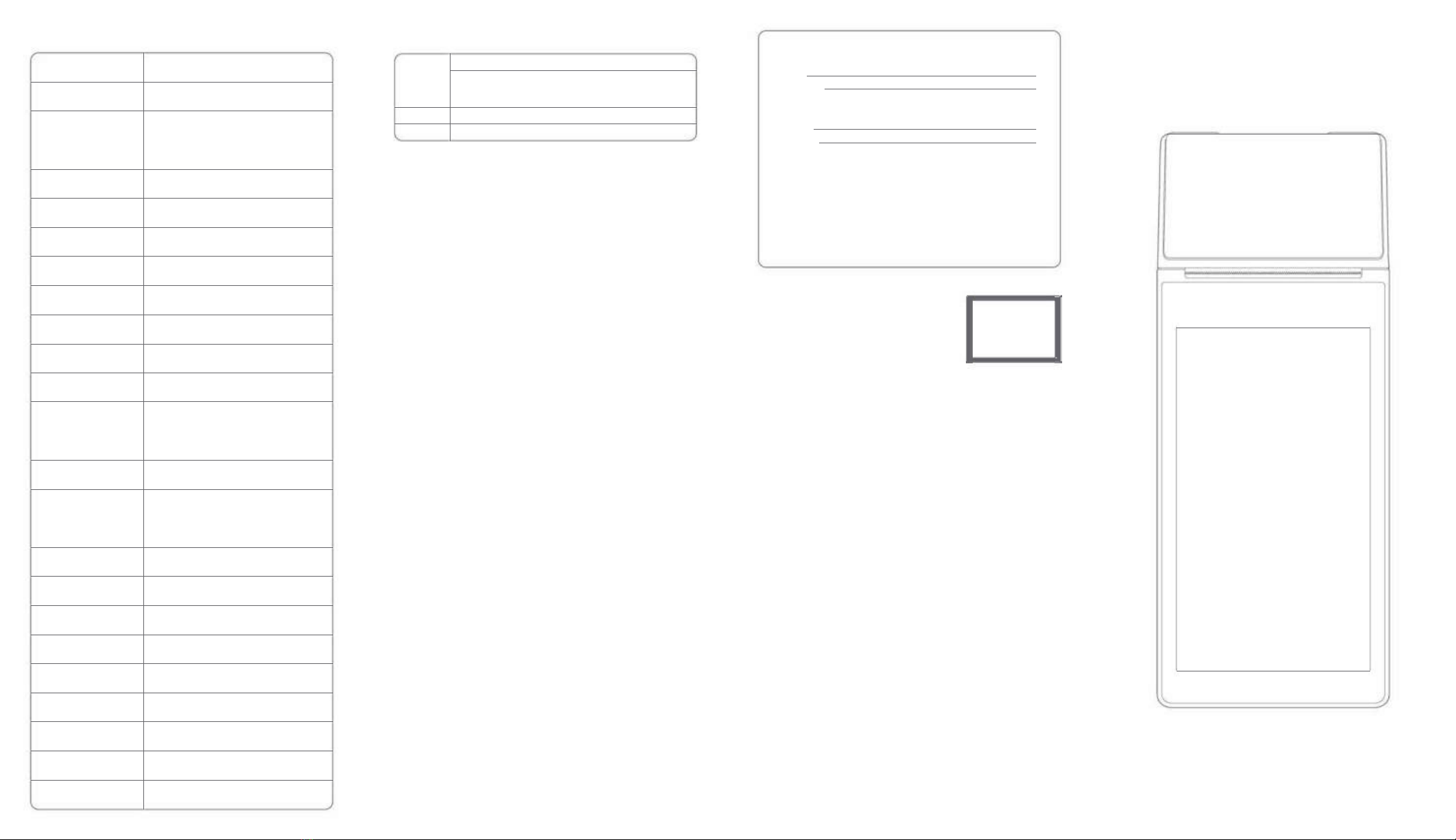
°
0 。0 。。0 。0 。。