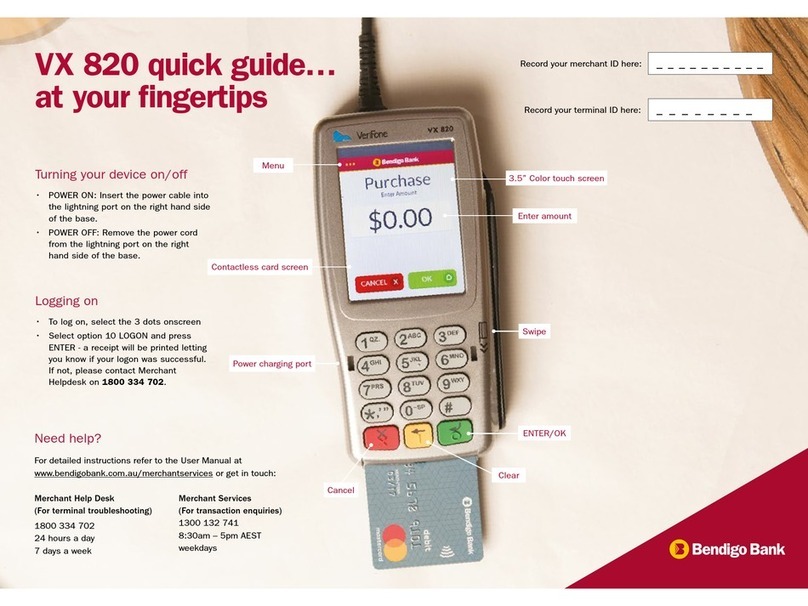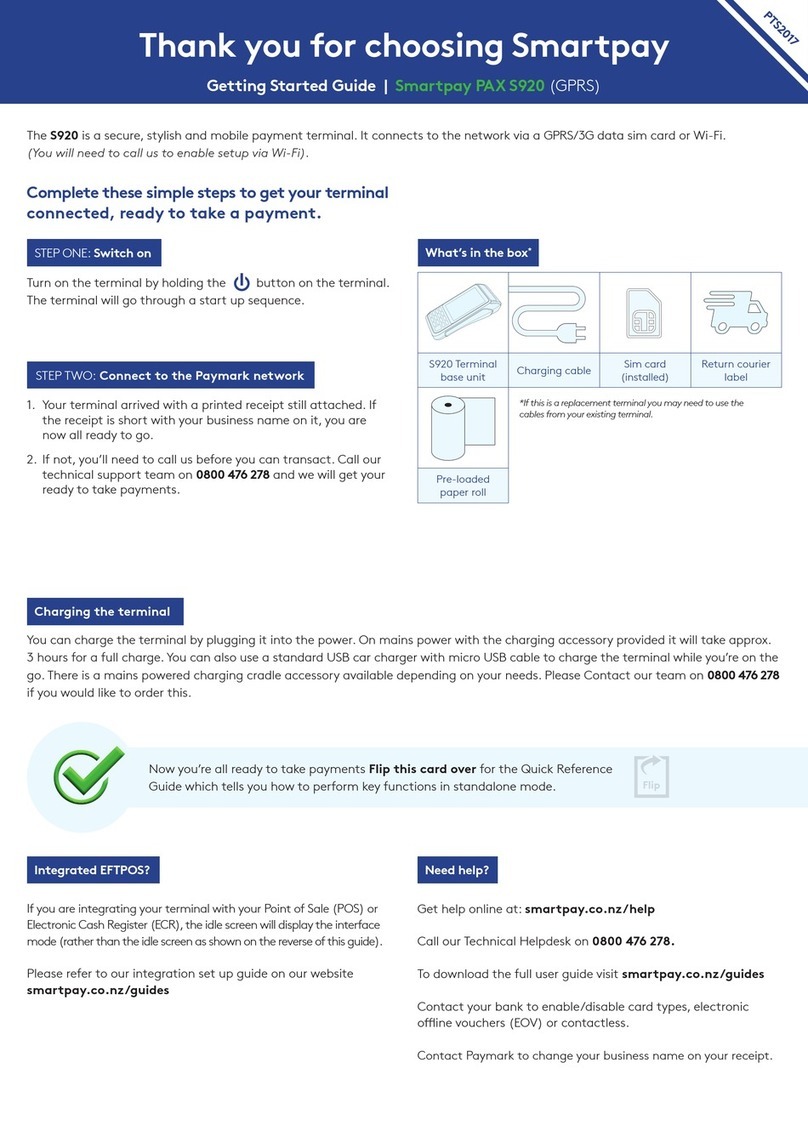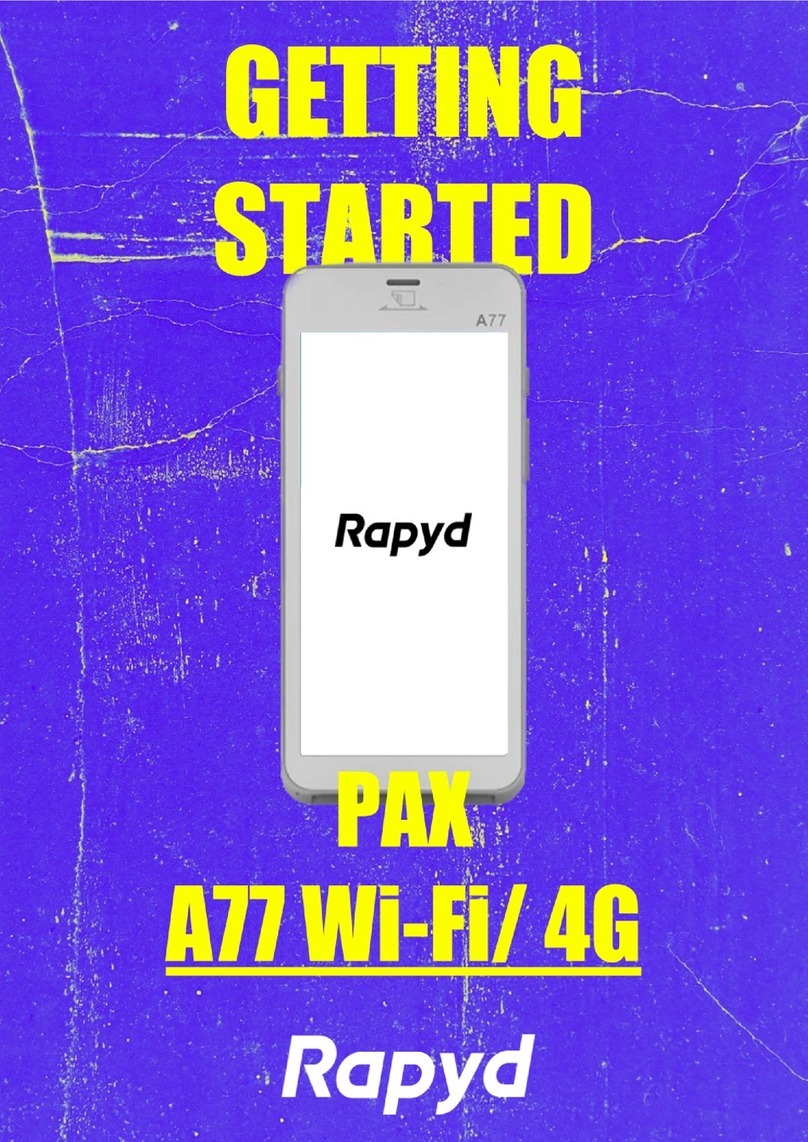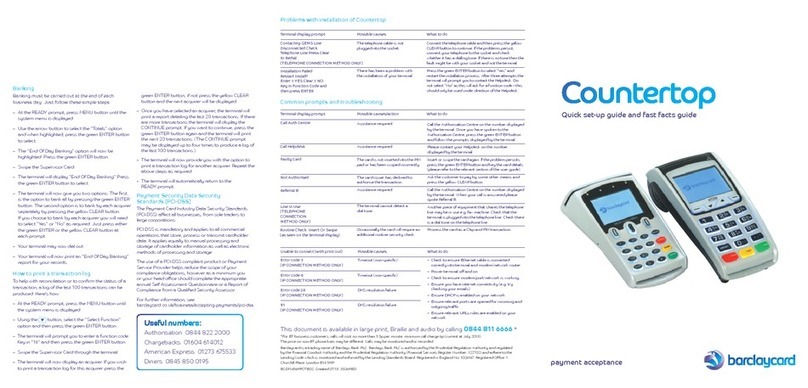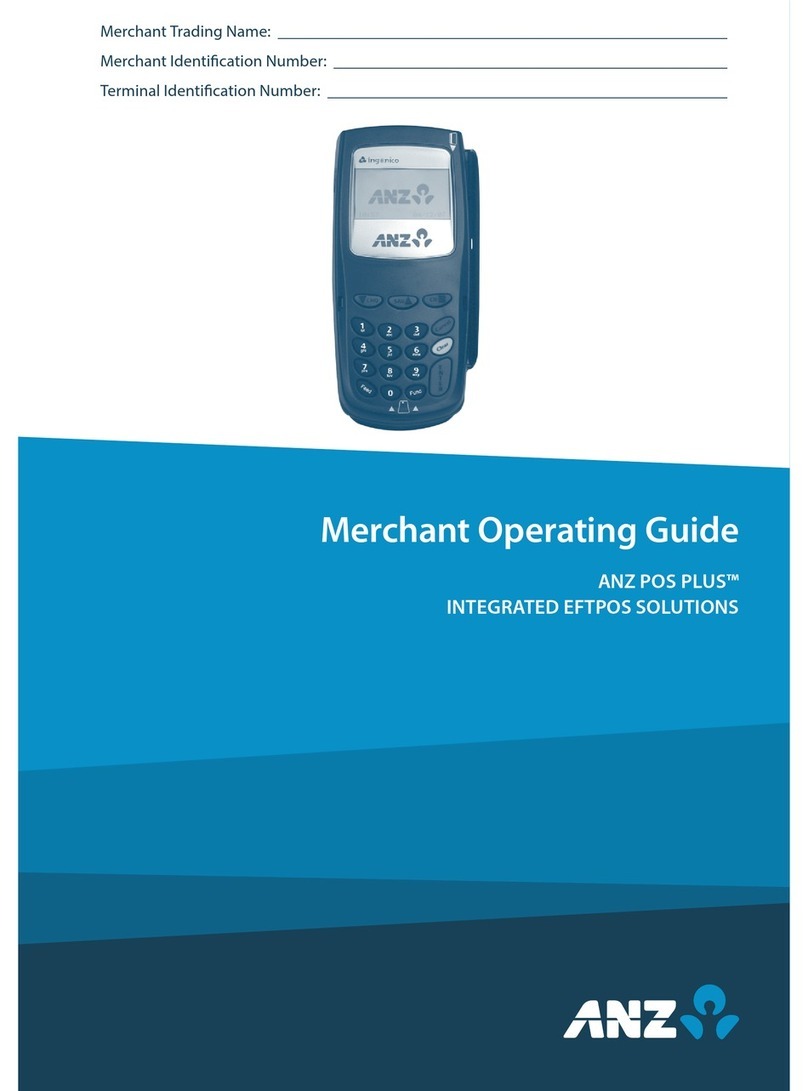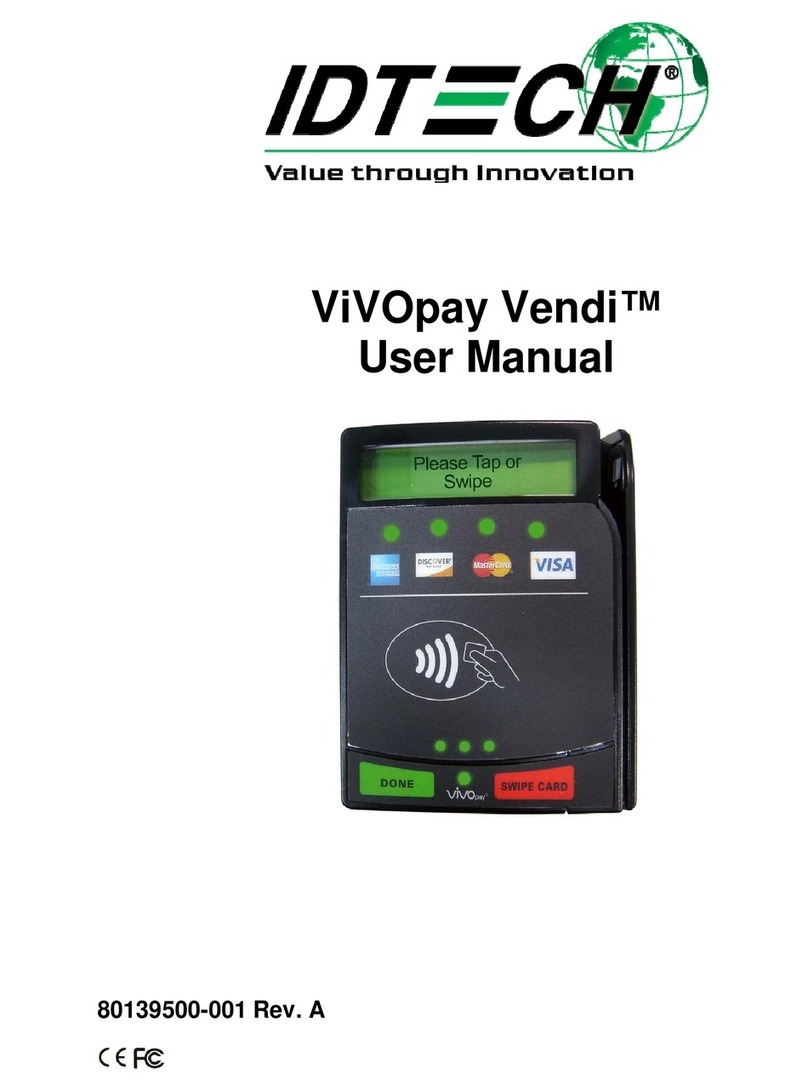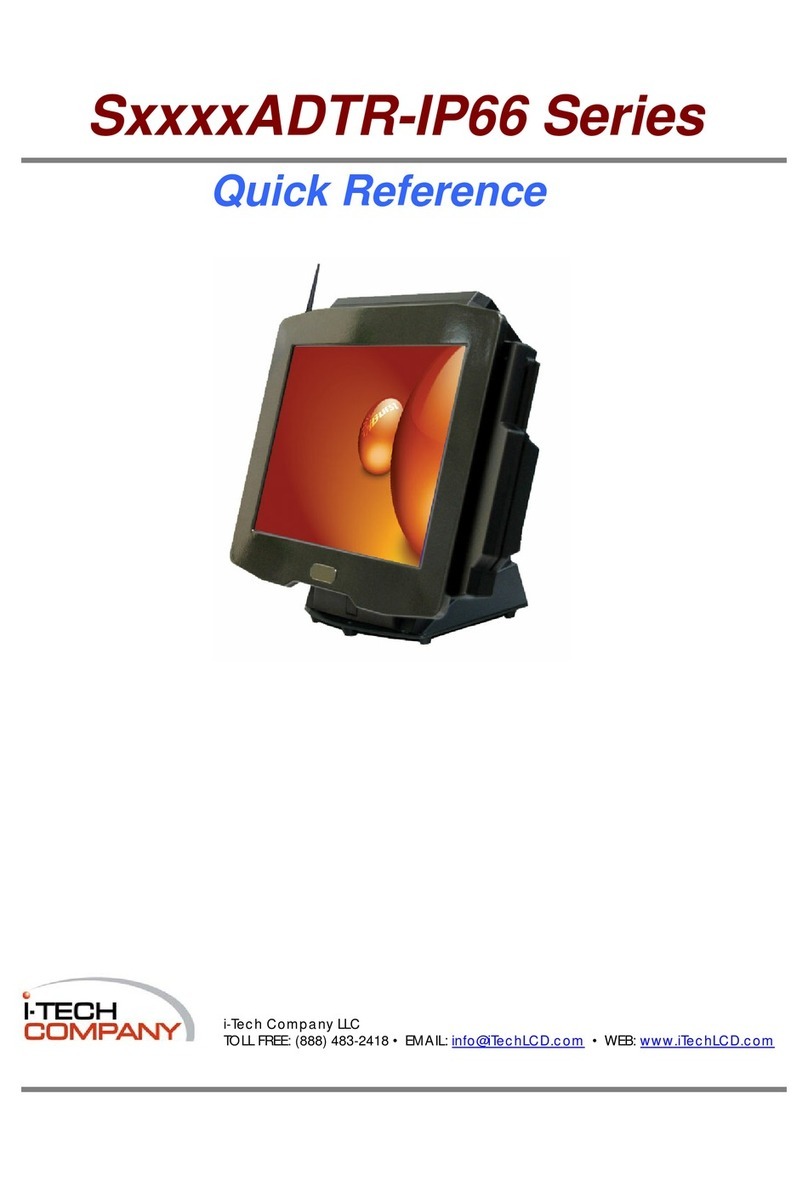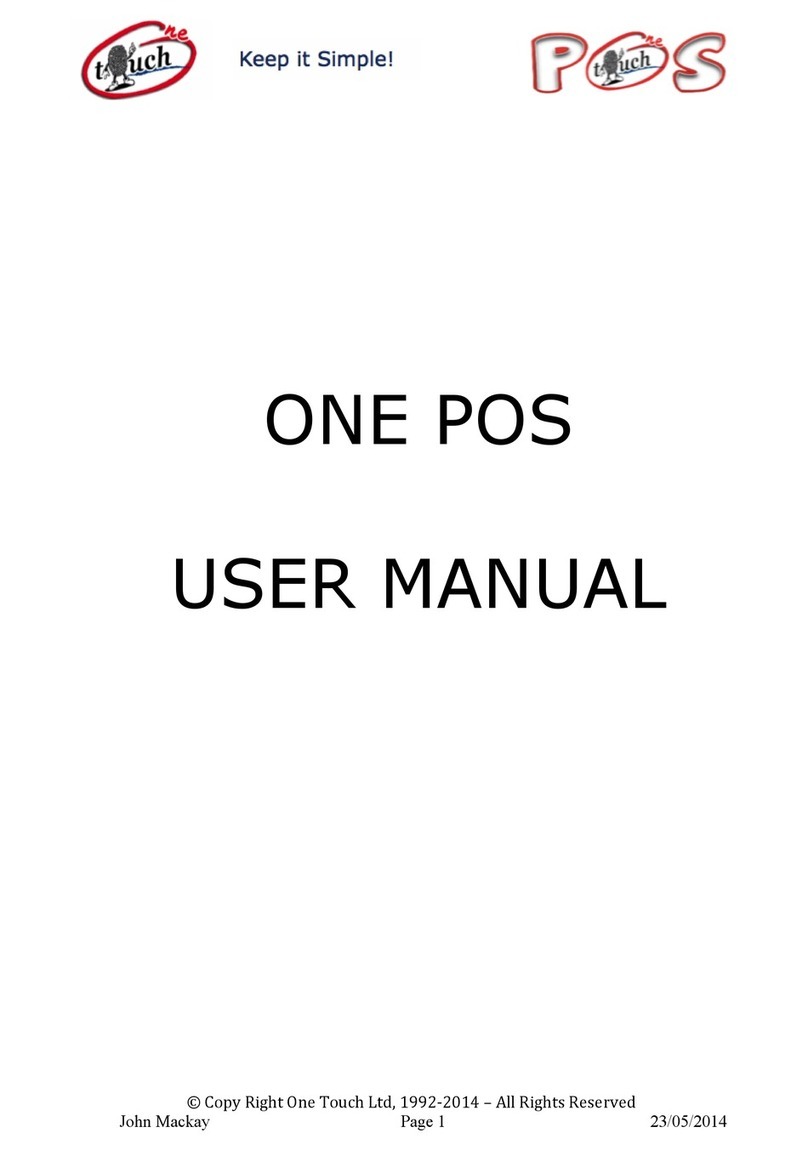Merchant Link COM BOX User manual

COM BOX INSTALLATION &
CONFIGURATION GUIDE
INGENICO DEVICES

TransaconLink™ is a trademark of Merchant-
Link, LLC. All other product or company names
are trademarks or registered trademarks of
their respecve holders.
Copyright© Merchant-Link, LLC. All rights
reserved.
This document contains proprietary and
confidential information and may not be
reproduced or distributed without the prior
wrien consent of Merchant-Link, LLC. Please
send any suggested additions, deletions or
changes to:
Merchant Link Product Development
8401 Colesville Rd., Suite 750
Silver Spring, MD 20910
This document contains informaon on using
the Ingenico Com Box with Merchant Link’s
TransaconLink product line. This document is
not intended to be site-specic or all inclusive.
WARNING TO USERS IN THE UNITED STATES
Federal Communicaons Commission
Interference Statement 47 CFR Secon
15.105(b)
This equipment has been tested and found to
comply with the limits for a Class B digital device,
pursuant to Part 15 of the FCC rules. These limits
are designed to provide reasonable protecon
against harmful interference in a residenal
installaon. This equipment generates, uses
and can radiate radio frequency energy and, if
not installed and used in accordance with the
instrucons, may cause harmful interference
to radio communications. However, there is
no guarantee that interference will not occur
in a parcular installaon. If this equipment
does cause harmful interference to radio or
television recepon, which can be determined
by turning the equipment o and on, the user
is encouraged to try to correct the interference
by one of the following measures:
-Reorient or relocate the receiving antenna.
-Increase the separaon between the equipment
and receiver.
-Connect the equipment into an outlet on a
circuit dierent from that to which the receiver
is connected.
-Consult Merchant Link for assistance
NO UNAUTHORIZED MODIFICATIONS
47 CFR Secon 15.21
CAUTION: This equipment may not be modied,
altered or changed in any way without signed,
written permission from Merchant Link.
Unauthorized modification may void the
equipment authorizaon from the FCC.
ANTENNA REQUIREMENT
47 CFR Secon 15.203
This device, Com Box, complies with part 15 of the
FCC Rules. Operaon is subject to the following
two condions: (1) This device should not cause
harmful interference, and (2) this device must
accept any interference received, including
interference that may cause undesired operaon.
WARNING TO USERS IN CANADA
Operation is subject to the following two
condions: (1) This device should not cause
harmful interference, and (2) this device must
accept any interference received, including
interference that may cause undesired operaon.
To reduce potenal radio interference to other
users, the antenna type and its gain should be so
chosen that the equivalent isotropically radiated
power (E.I.R.P) is not more than that permied
for successful communicaon.
For quesons regarding this product, and further
informaon regarding safety, environmental
and regulatory concerns, contact the Merchant
Link hardware department at 301-562-5169.
v.2.0. Last Update: Jun 2018.

3
INGENICO COM BOX
Included w/ IWL 252 Devices: Included w/ IPP & ISC Devices:
Payment Device
(Umbilical) Cable
AC Power
Cable
1x 1x 1x
RS485 RS232 Eth LANE th ECR USB
Terminal
Ethernet Network Connecon
Ethernet Connecon
to POS
Terminal Port
Power
ALSO INCLUDED: 1X Cable Tie; 1X Piece Dual Lock Tape (For oponal device mounng)
BOX CONTENTS
Payment Device
(Umbilical) Cable
Addional AC power cable included only in IWL 252 Com Box kits.
Note: Other devices require only one power cable (included with Payment Terminal).
i
Eth ECREth LAN USB

4
RS485 RS232 Eth LANE th ECR USB
The Com Box may be xed to a tabletop or table leg using the dual lock tape provided.
It can also be axed to a table leg using the provided cable e. The cable e should
pass through each of the four holes at the rear of the device to ensure a secure
mount. Addional cable es may be used to connect USB, charging and Ethernet
cords to the register or host system.
HARDWARE SETUP
Loop cable e through all four
holes on back of box to ensure
device is securely mounted.
You may have received a ‘Y’ shaped Ethernet/power combo cable with your payment
terminal. This cable is provided by Ingenico, but not needed for connecon to the
Merchant Link network. You may discard or dispose of this cable.
i
Mounng Instrucons (oponal):
Eth ECREth LAN
USB

5
*Ethernet cable(s) not included.
**POE not available w/ Com Box for IWL 252.
HARDWARE SETUP (Cont’d)
To power down or restart the device, remove power jack. In order to ensure stable
communicaon, connected USB cables should not exceed 9.8’ (3m) in length.
i
IPP320 | IPP350 | ISC250 | ISC480
1. Plug payment device (‘umbilical’) cable into payment terminal (iPPxxx or iSCxxx). Connect
other end to Com Box via the ‘Terminal’ port.
Note: There is no need to connect the payment terminal to a power/Internet source.
2. Plug one end of an Ethernet cable* into Com Box via the Ethernet (Eth LAN) port. Connect
other end of cable to a local network LAN port.
3. Plug one end of an Ethernet cable* into Com Box via the Ethernet (Eth ECR) port. Connect
other end of cable to POS/PMS.
4. Locate AC power cable provided with payment terminal (iPPxxx or iSCxxx). Connect one end
of cable to Com Box via the power port then plug device into a power outlet.
IWL 252**
1. Place iWL 252 terminal on device base. Plug payment device (‘umbilical’) cable into iWL
Bluetooth base. Connect other end of cable to Com Box via the ‘Terminal’ port.
2. Plug one end of an Ethernet cable* into Com Box via the Ethernet (Eth LAN) port. Connect
other end of cable to a local network LAN port.
3. Plug one end of an Ethernet cable* into the Com Box via the Ethernet (Eth ECR) port.
Connect other end of cable to the POS/PMS.
4. Locate AC power cable provided with IWL terminal. Plug one end of cable into iWL Bluetooth
base then plug device into a power outlet.
5. Locate AC power cable provided with Com Box. Plug one end of cable into Com Box via the
‘Power’ port, then plug device into a power outlet.

6
IPP 320 | IPP 350 | ISC 250 | ISC 480: IWL 252:
ENVIRONMENT SETUP DIAGRAM
!Important: Use ONLY the power supply cable(s) supplied with the Com Box and/or Payment terminal. Use of cables intended for other devices may cause
risk of personal injury, re, electrical shock and/or permanent device malfuncon. Uninterrupted Power Supply (UPS) recommended.
Need Help? Contact the Merchant Link Installaon team, Mon - Fri, 8am - 7:30pm EST (GMT +5) at 301.562.5169 for assistance.
RS485 RS232E th LAN Eth ECR USB
Terminal
3
2
1
4
Eth ECR
Eth LAN USB
3
5
2
1
4
Eth LAN
RS485 Eth ECR USB
RS232E

Copyright© Merchant-Link, LLC. All rights reserved.
8401 Colesville Rd, Ste. 750 | Silver Spring, MD 20910 | Visit merchantlink.com to learn more.
Table of contents