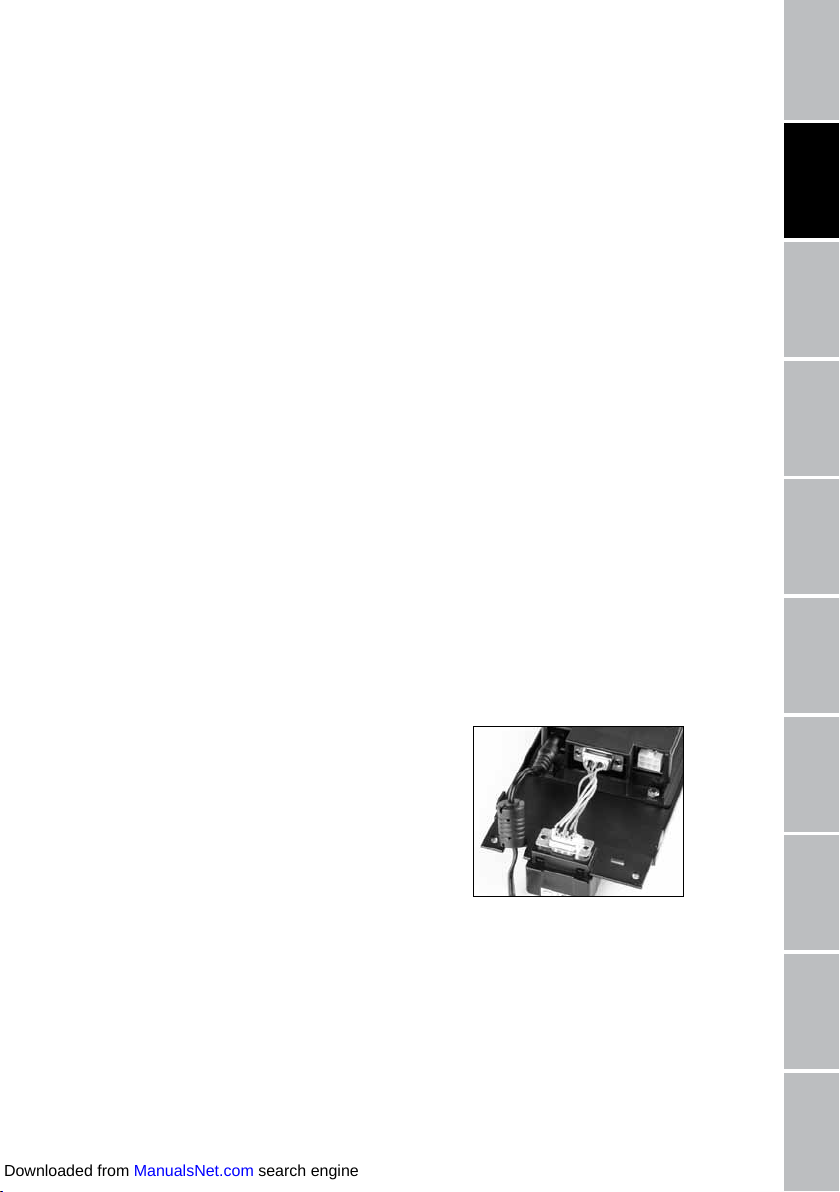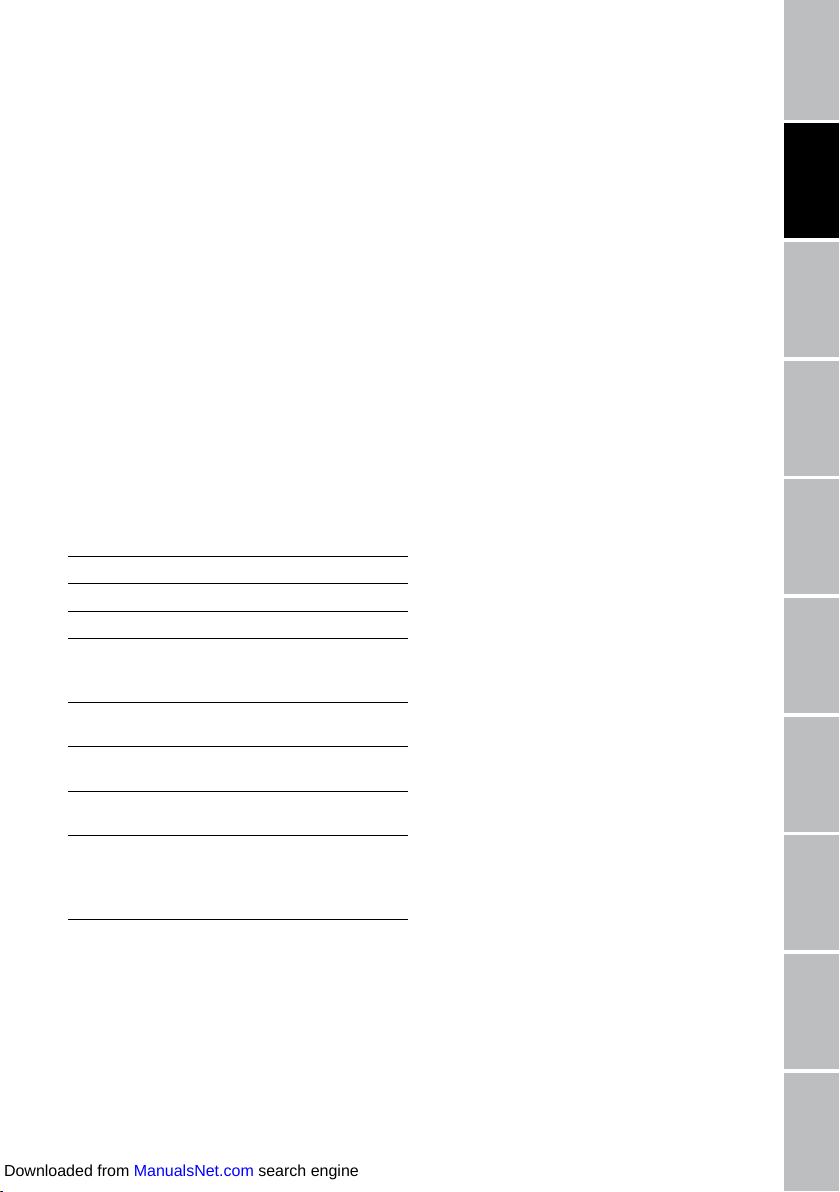Smart Compact Payment Box
Connecting to the machine (with cable)
TSwitch off coffee machine at power switch.
TMove switch for accounting mode to
bottom position (payment mode).
TConnect RS cable to coffee machine.
EIf using the intelligent fresh water kit:
Connect RS cable to Mini Hub of intelli-
gent fresh water kit.
TInsert the mains plug into a power socket.
TSwitch on coffee machine.
3 Configuring the Smart Compact
Payment Box
The process for configuring the Smart Compact
Payment Box (e.g. machine selection) is explained
below.
Precondition: The PC software of the Smart
Compact Payment Box is installed and up to date.
TSwitch off coffee machine at power switch.
TRemove Smart Compact Payment Box's
mains plug from power socket.
TRemove RS cable (if connected).
TConnect Smart Compact Payment Box to PC
with the USB cable.
TPlug Smart Compact Payment Box's mains
plug into power socket.
The Smart Compact Payment Box switches
on.
TConfigure Smart Compact Payment Box
with the PC software.
EThe instructions for use for the PC software
are contained in the software.
TRemove USB cable.
The Smart Compact Payment Box switches
off again. The changes will be applied the
next time it is switched on.
TReconnect RS cable (if cable connection
is wanted).
TSwitch on coffee machine.
EPrices can be set and changed at any time.
The coffee machine and Smart Compact
Payment Box do not have to be switched off.
4 Establishing connection between
transmitter and coffee machine
EJURA Smart Connect must be fitted in the
coffee machine.
EThe distance between the Smart Compact
Payment Box and coffee machine must not
exceed . m.
TBriefly press reset button of the Smart
Connect (e.g. with a pen).
The LED flashes.
TThen (within sec.) press the transmitter's
reset button.
The LEDs light up to indicate that a connec-
tion has been established.
EIf a connection cannot be established
between Smart Connect and the transmitter,
they may be too far apart (max. . m) or
there may be machines in between which
are affecting the signal.
5 Uninstalling the Smart Compact
Payment Box
TMove switch for accounting mode to top
position (non-payment mode).
TWait approximately seconds.
TSwitch off coffee machine at power switch.
TDisconnect the mains plug.
TRemove RS cable (either on the coffee
machine or on the Mini Hub of the intelli-
gent fresh water kit).
6 Accounting mode
Switch for accounting mode:
ZTop position:
UMachine is in non-payment mode
UStatus LED flashes
ZBottom position:
UMachine is in payment mode
UStatus LED on continuously
EThe accounting mode must not be changed
while a drink is being prepared.
Downloaded from ManualsNet.com search engine