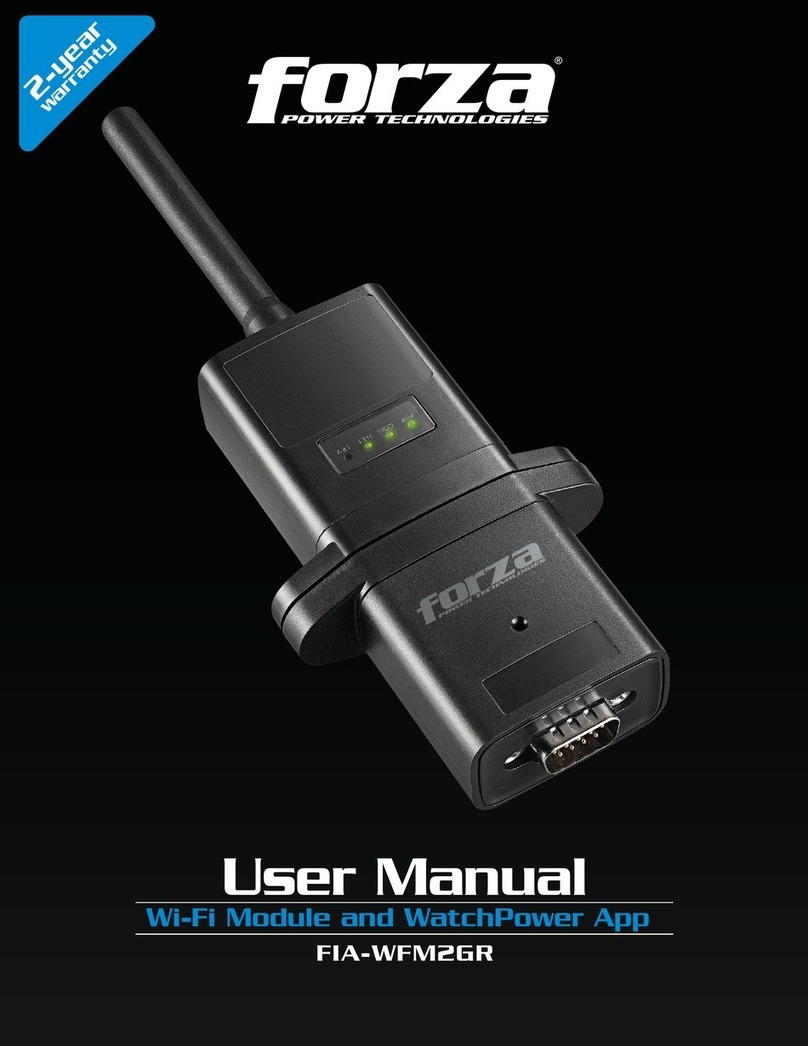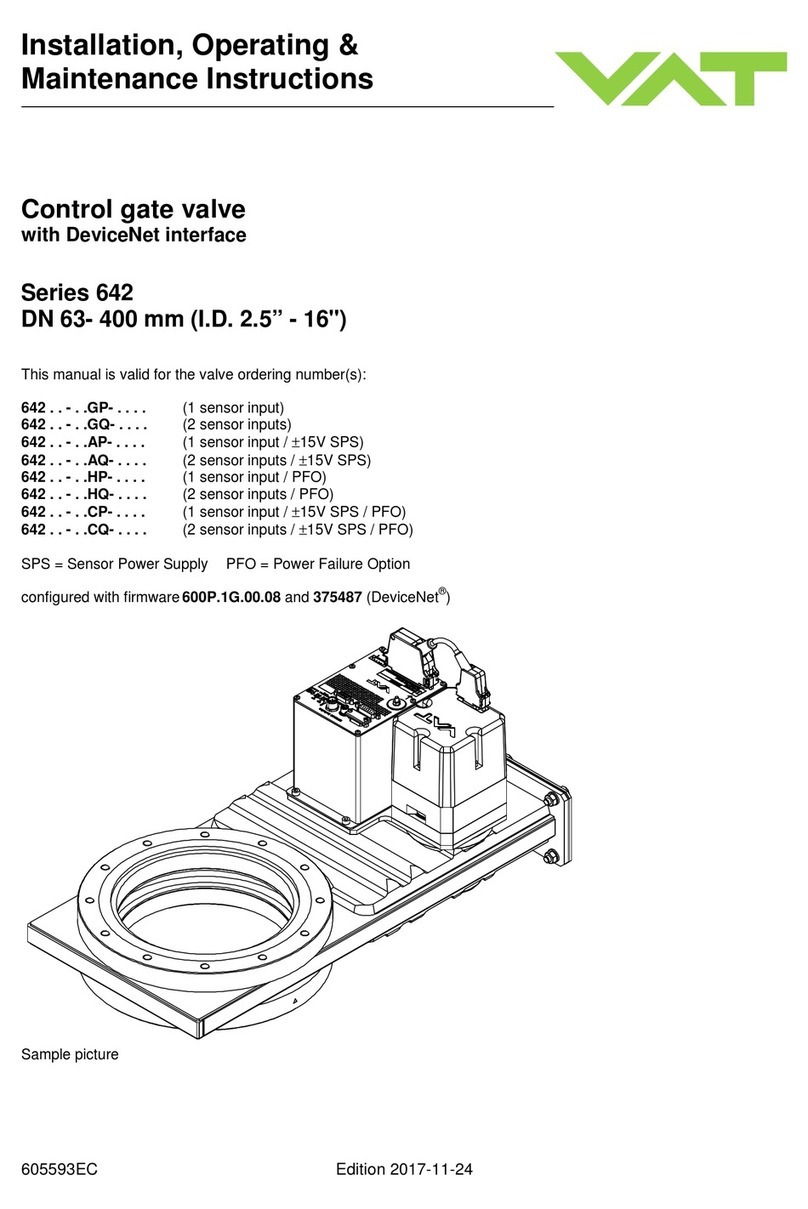IMKO SM-USB User manual
Other IMKO Control Unit manuals
Popular Control Unit manuals by other brands

Lenze
Lenze SMVector reference guide
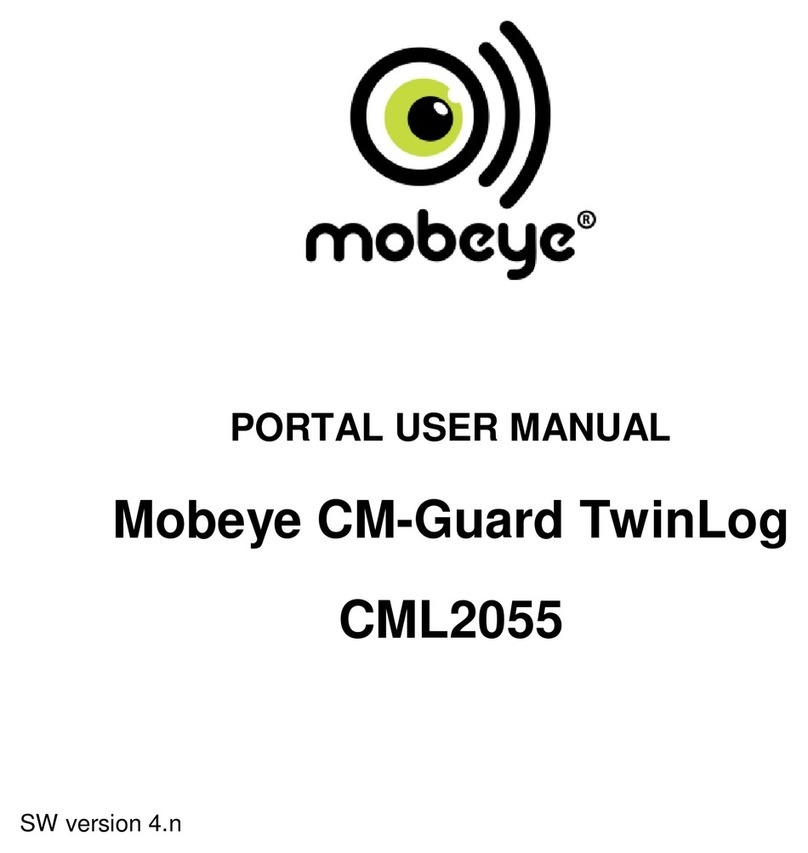
Mobeye
Mobeye CM-Guard TwinLog CML2055 PORTAL USER MANUAL
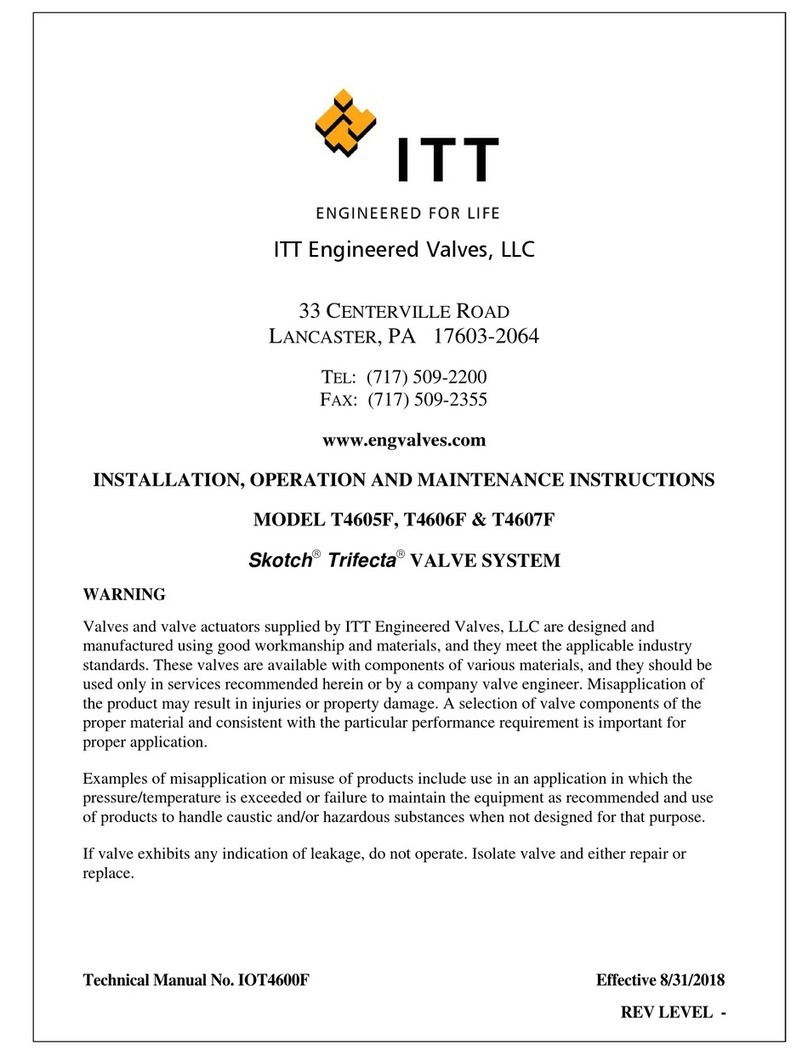
ITT
ITT Skotch Trifecta T4600 Series Installation, operation and maintenance instructions
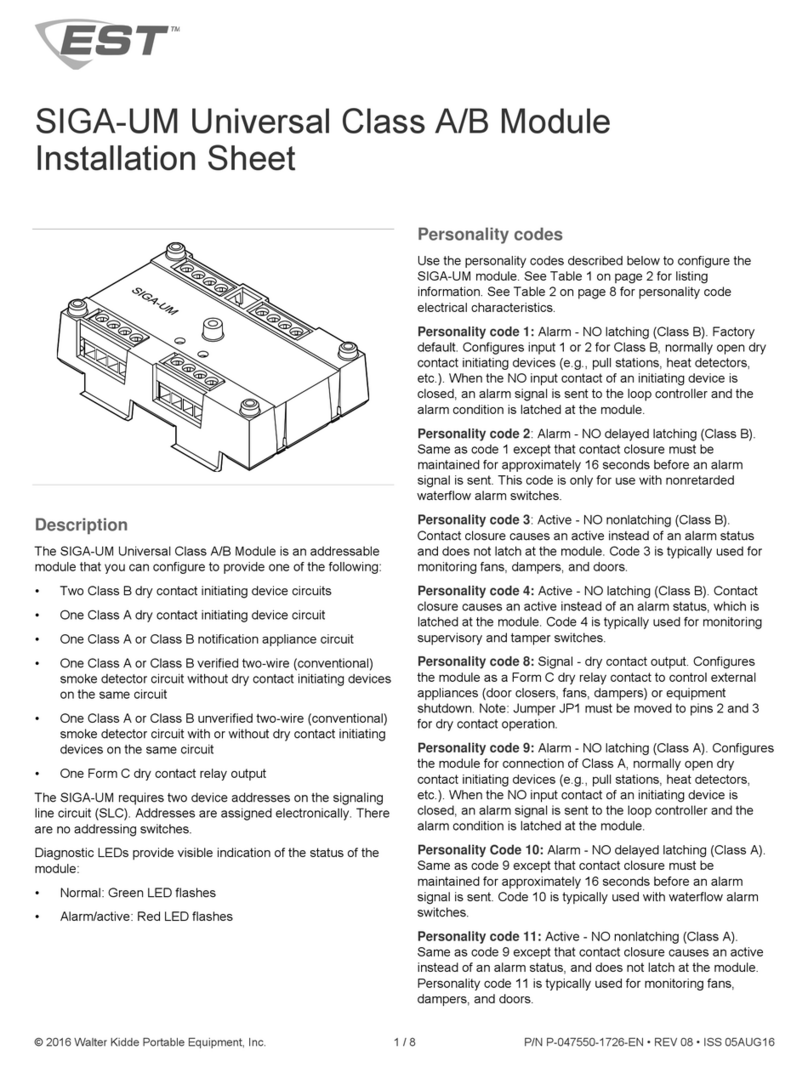
EST
EST SIGA-UM Installation sheet
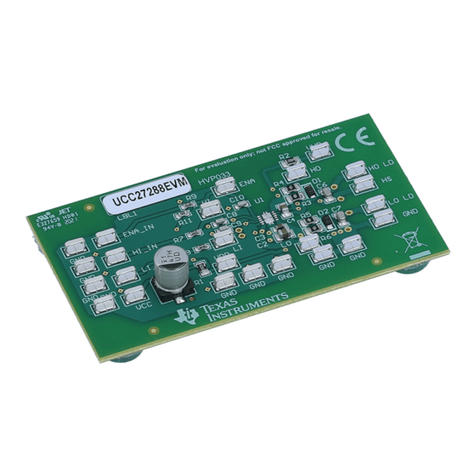
Texas Instruments
Texas Instruments UCC27288EVM user guide

Exodraft
Exodraft EBC24 Series Fitting, Installation and Operating Instructions

Siemens
Siemens AP 118 Operating and mounting instructions
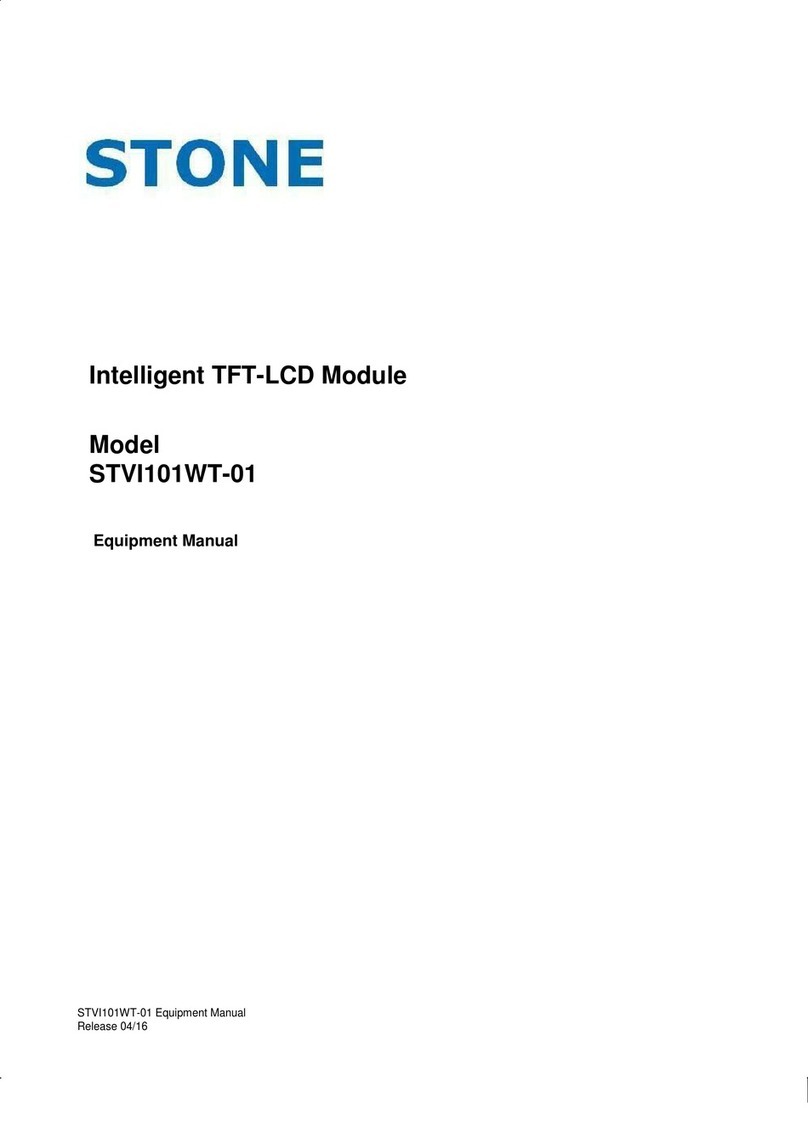
Stone
Stone STVI101WT-01 Equipment manual

Weidmüller
Weidmüller DPA/RES operating instructions

INOXPA
INOXPA OVERFLOW Installation, service and maintenance instructions
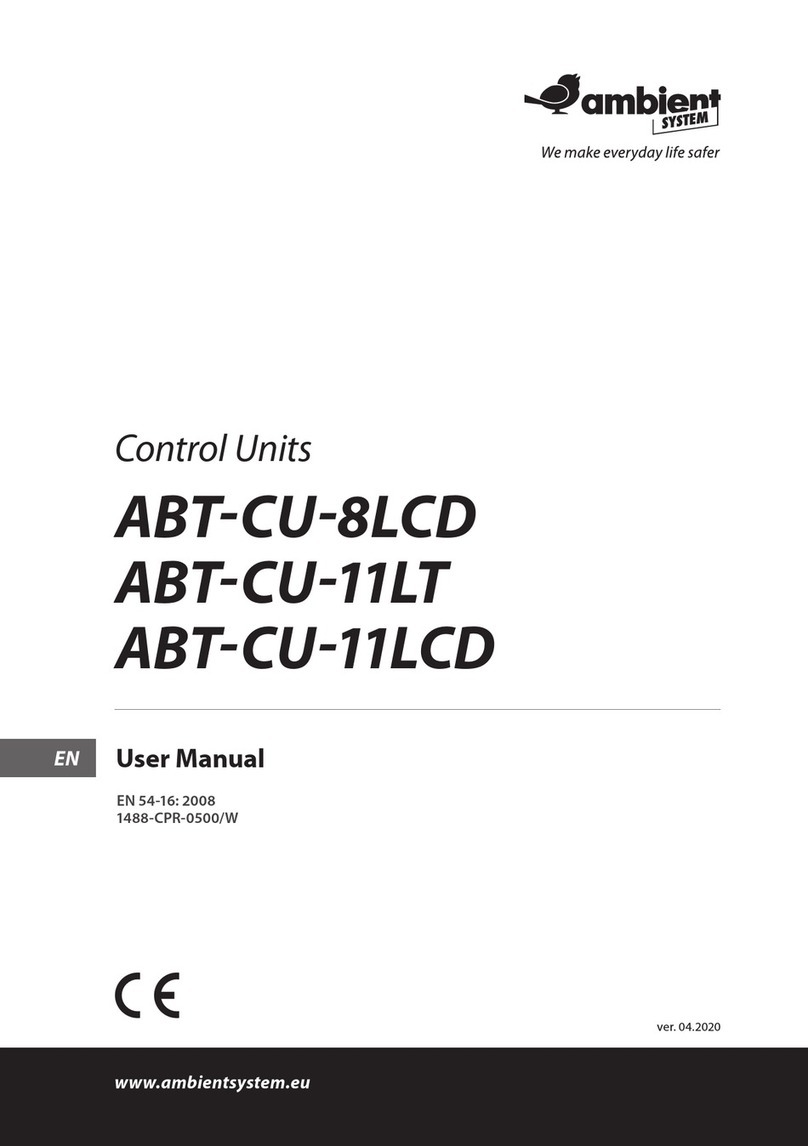
ambient SYSTEM
ambient SYSTEM ABT-CU-8LCD user manual

PHC
PHC PEHA 940/16AM Installation and operating instructions