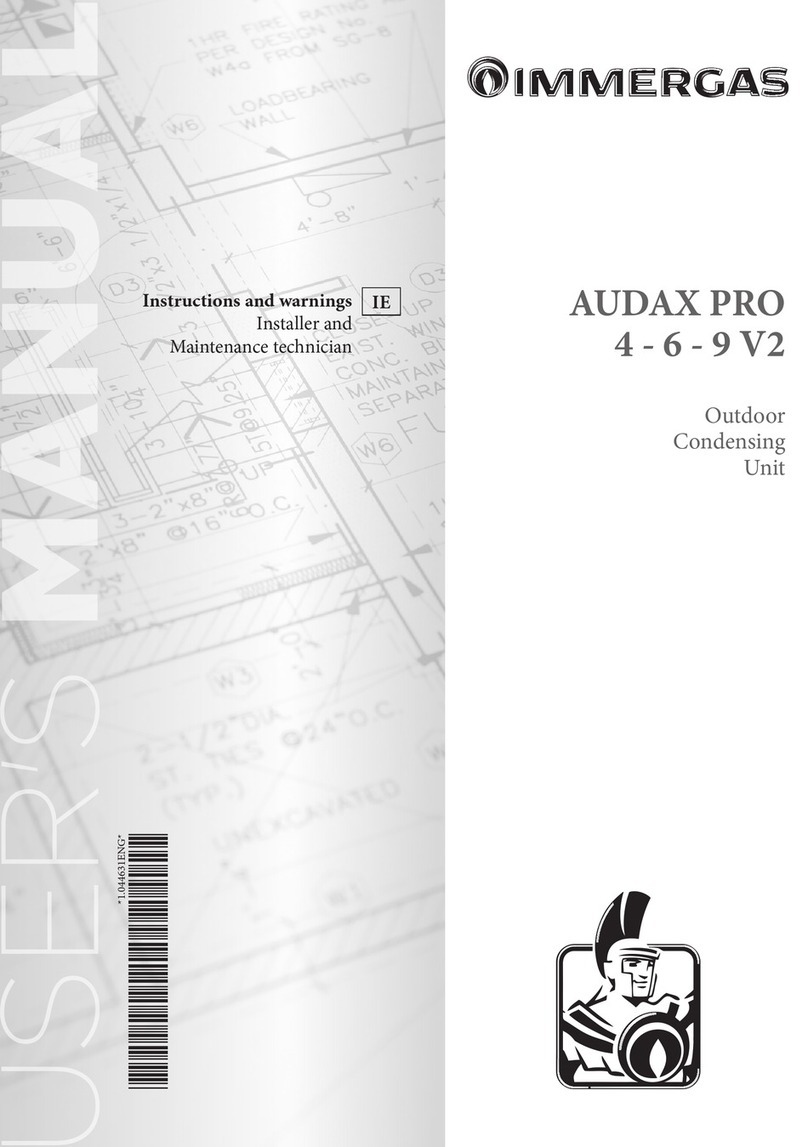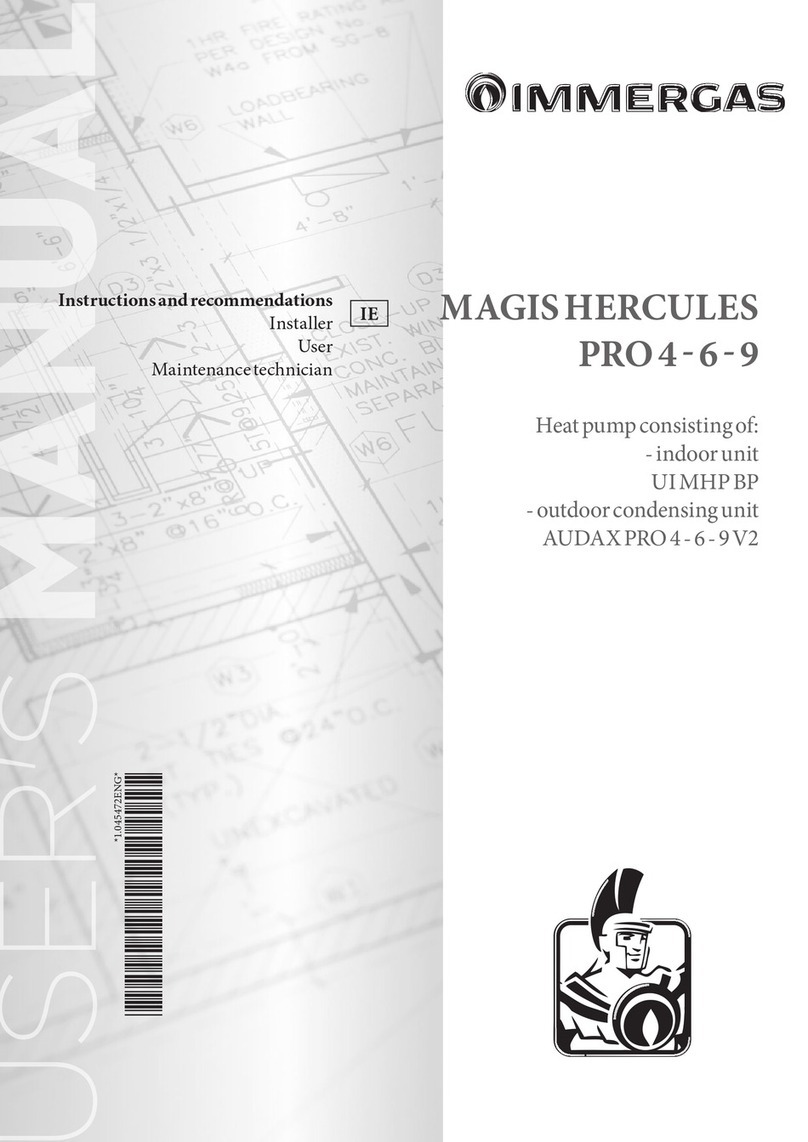Immergas MAGIS M 4 Product manual
Other Immergas Heat Pump manuals

Immergas
Immergas RAPAX 300 ERP User manual

Immergas
Immergas Magis Combo Series Product manual
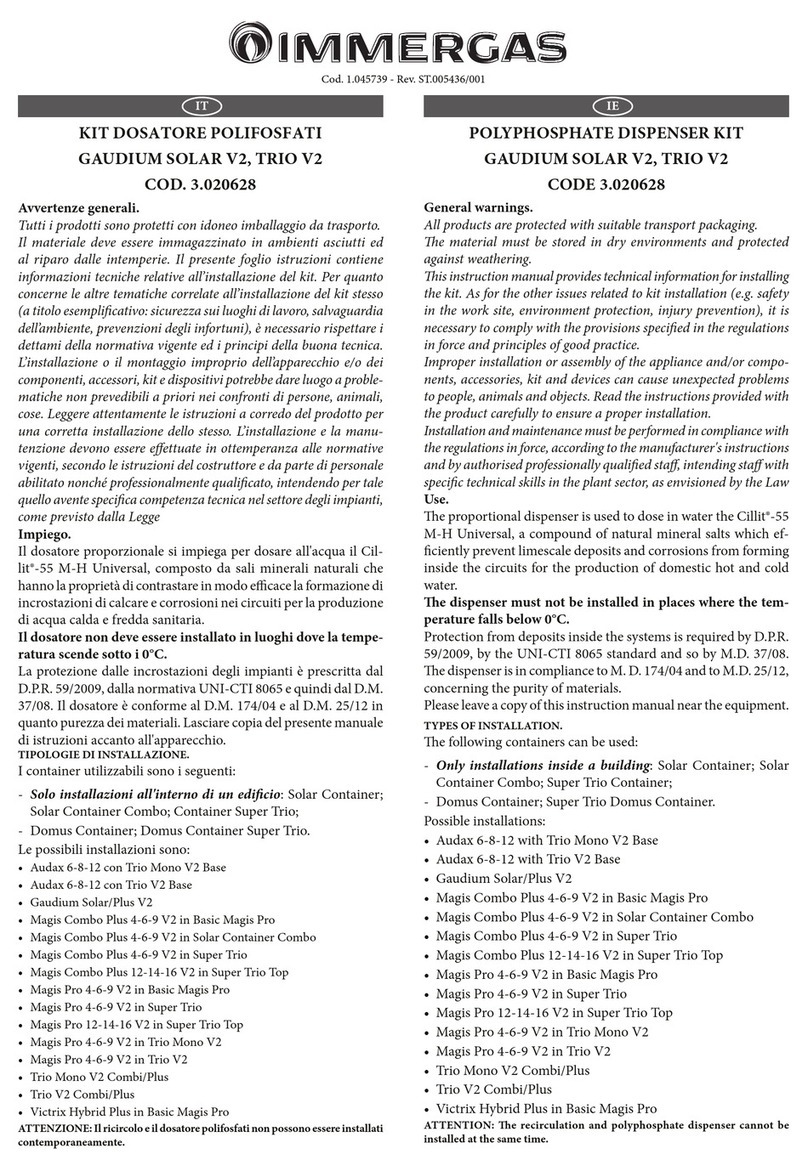
Immergas
Immergas Trio Base V2 User manual

Immergas
Immergas MAGIS PRO Series Operating instructions

Immergas
Immergas AUDAX TOP 21 ErP Operating instructions
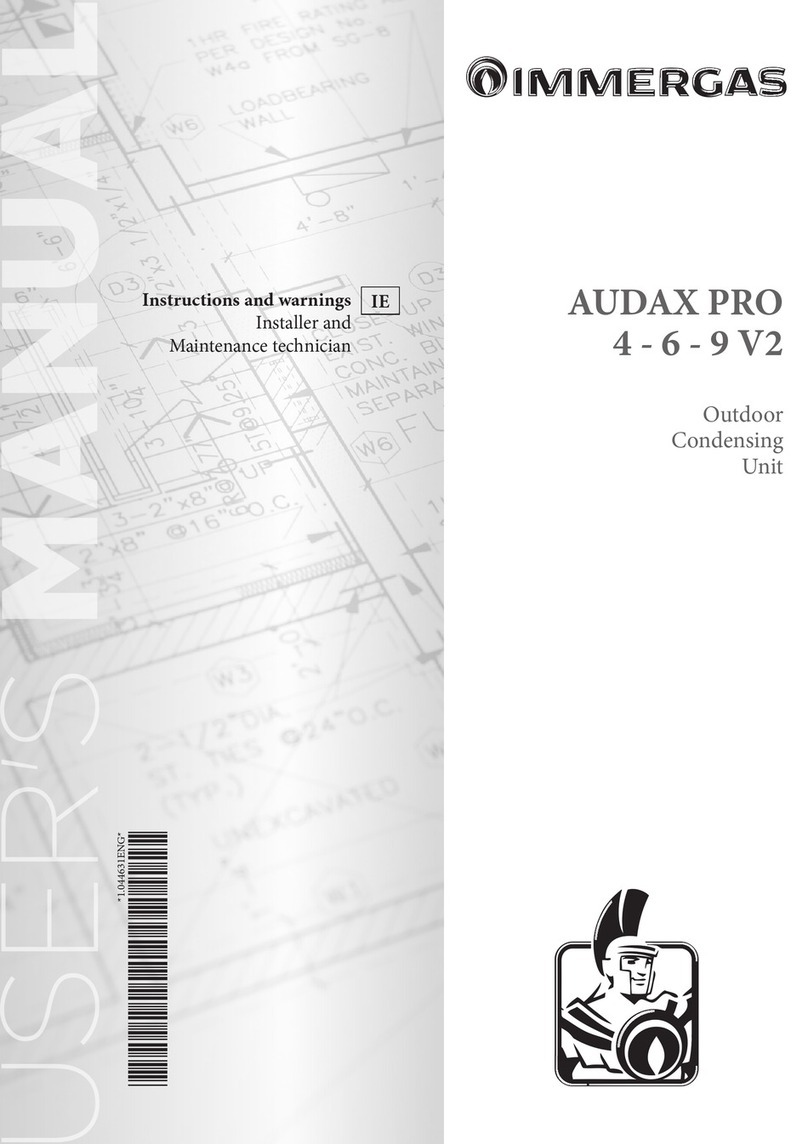
Immergas
Immergas AUDAX PRO 4 V2 Product manual
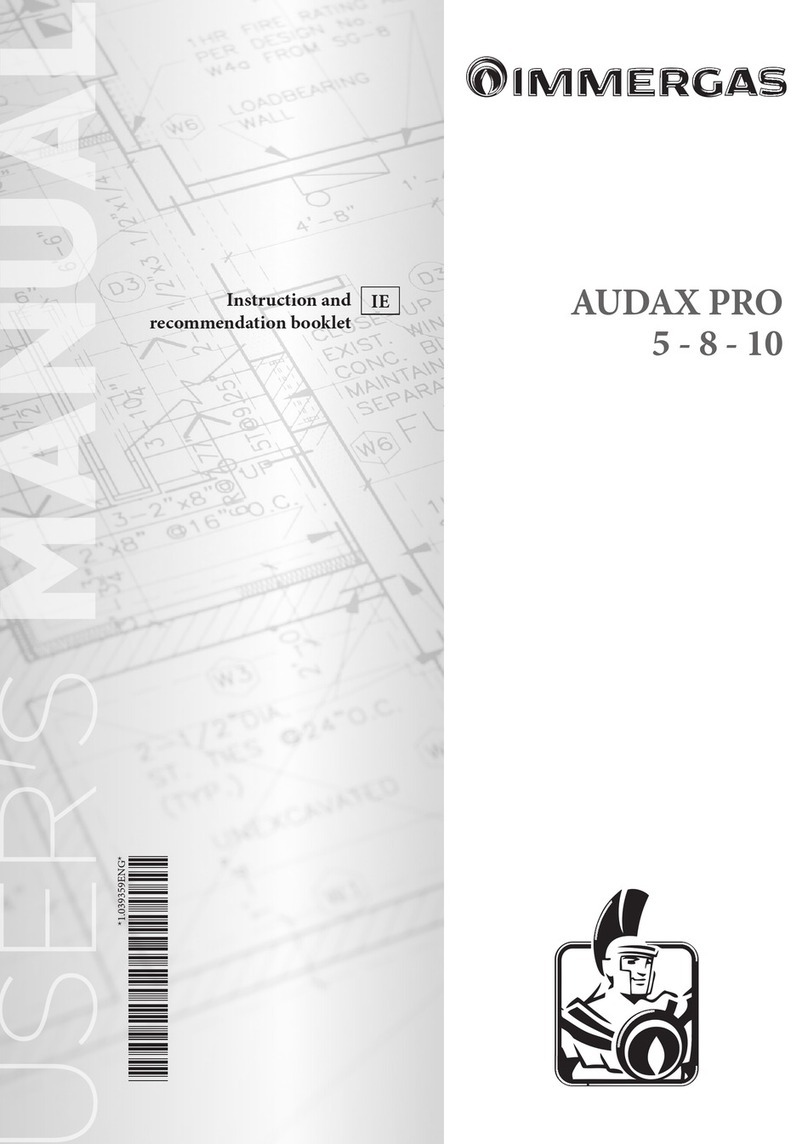
Immergas
Immergas AUDAX PRO 5 Operating instructions
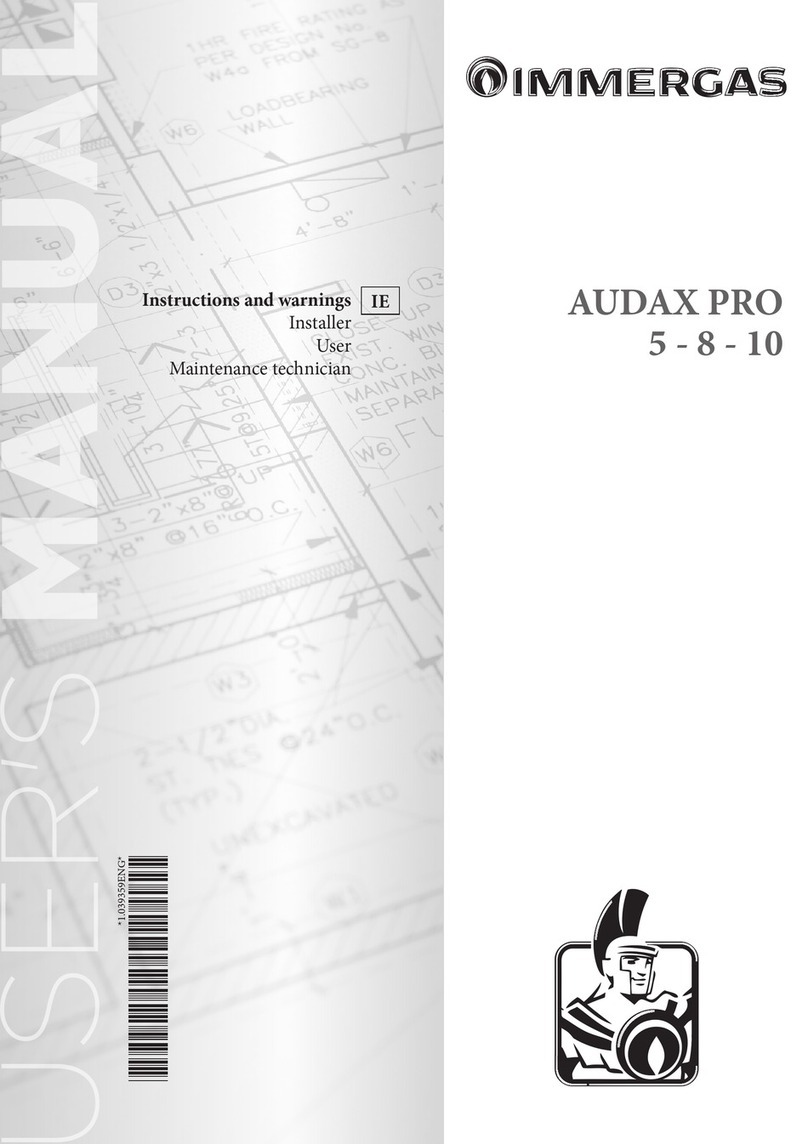
Immergas
Immergas AUDAX PRO 5 Product manual
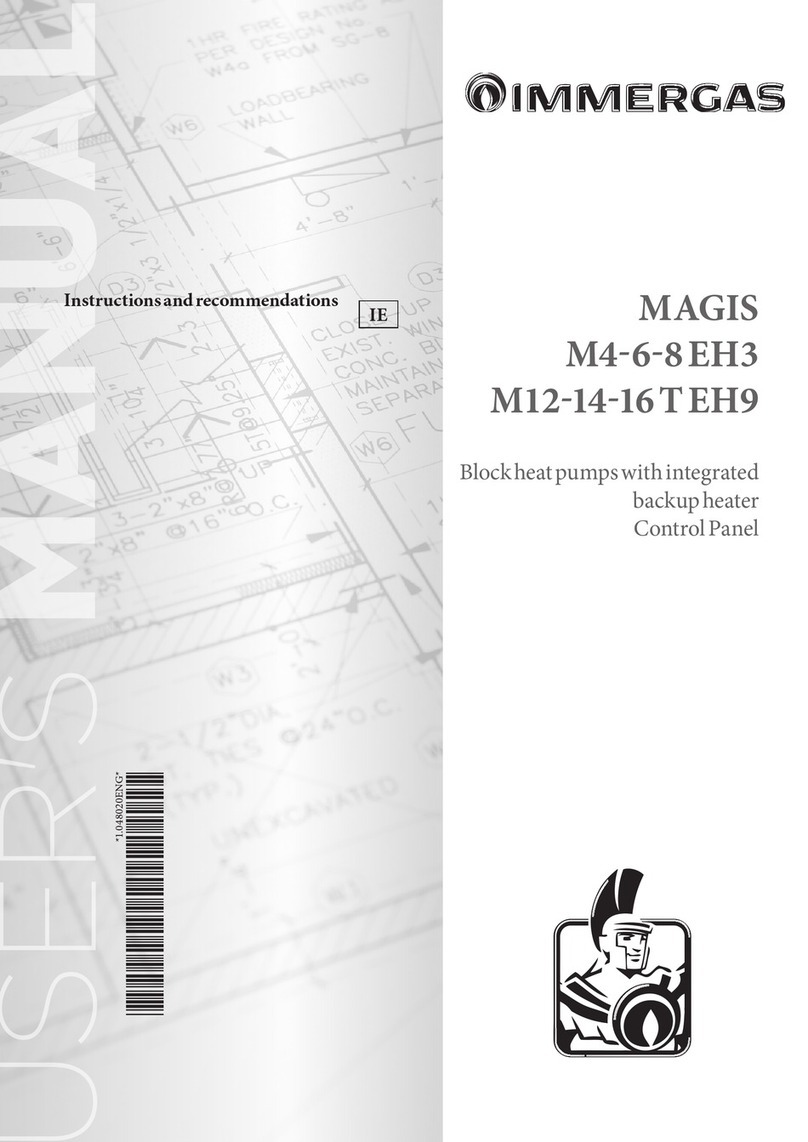
Immergas
Immergas MAGIS M4-6-8 EH3 Operating instructions

Immergas
Immergas IMMERWATER 190S V5 Product manual

Immergas
Immergas MAGIS HERCULES PRO User manual

Immergas
Immergas MAGIS COMBO 4 V2 Operating instructions

Immergas
Immergas MAGIC COMBO PLUS Series Product manual

Immergas
Immergas MAGIS COMBO PLUS 5 Product manual

Immergas
Immergas AUDAX TOP 6 ErP Operating instructions

Immergas
Immergas MAGIS M4-30 Technical manual

Immergas
Immergas TRIO PACK ELECTRIC 4 Product manual

Immergas
Immergas MAGIS HERCULES PRO MINI 6 Operating instructions

Immergas
Immergas 3.028187 Product manual
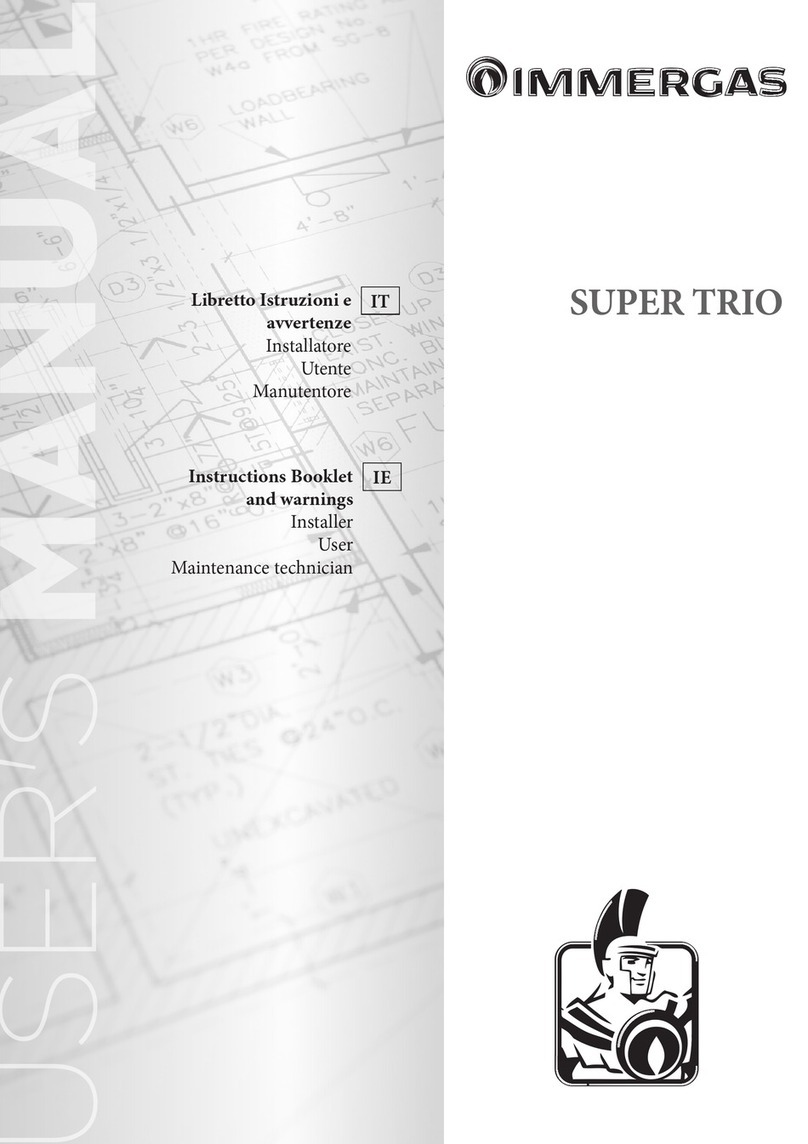
Immergas
Immergas SUPER TRIO User manual
Popular Heat Pump manuals by other brands

Mitsubishi Electric
Mitsubishi Electric PUZ-SWM60VAA Service manual

Dimplex
Dimplex LI 16I-TUR Installation and operating instruction

Carrier
Carrier WSHP Open v3 Integration guide

TGM
TGM CTV14CN018A Technical manual

Carrier
Carrier 38MGQ Series installation instructions

Kokido
Kokido K2O K880BX/EU Owner's manual & installation guide

Viessmann
Viessmann VITOCAL 300-G PRO Type BW 2150 Installation and service instructions

Carrier
Carrier 48EZN installation instructions

Viessmann
Viessmann KWT Vitocal 350-G Pro Series Installation and service instructions for contractors

Ariston
Ariston NIMBUS user manual

Weishaupt
Weishaupt WWP L 7 Installation and operating instruction

GE
GE Zoneline AZ85H09EAC datasheet