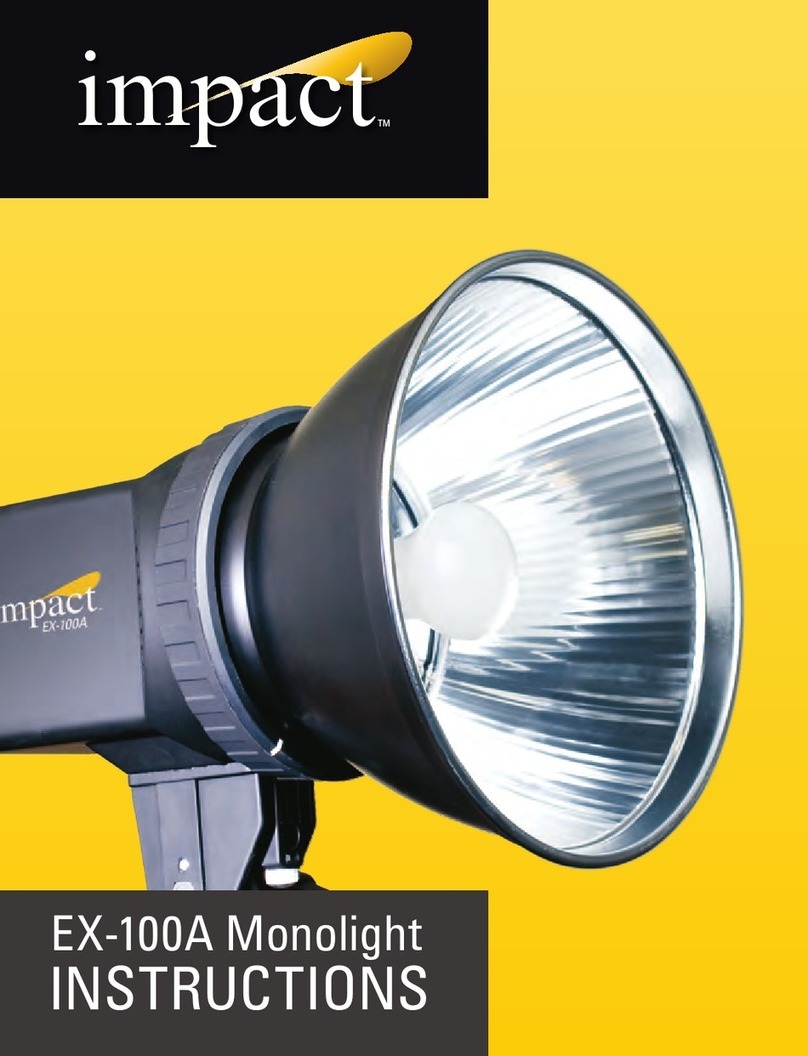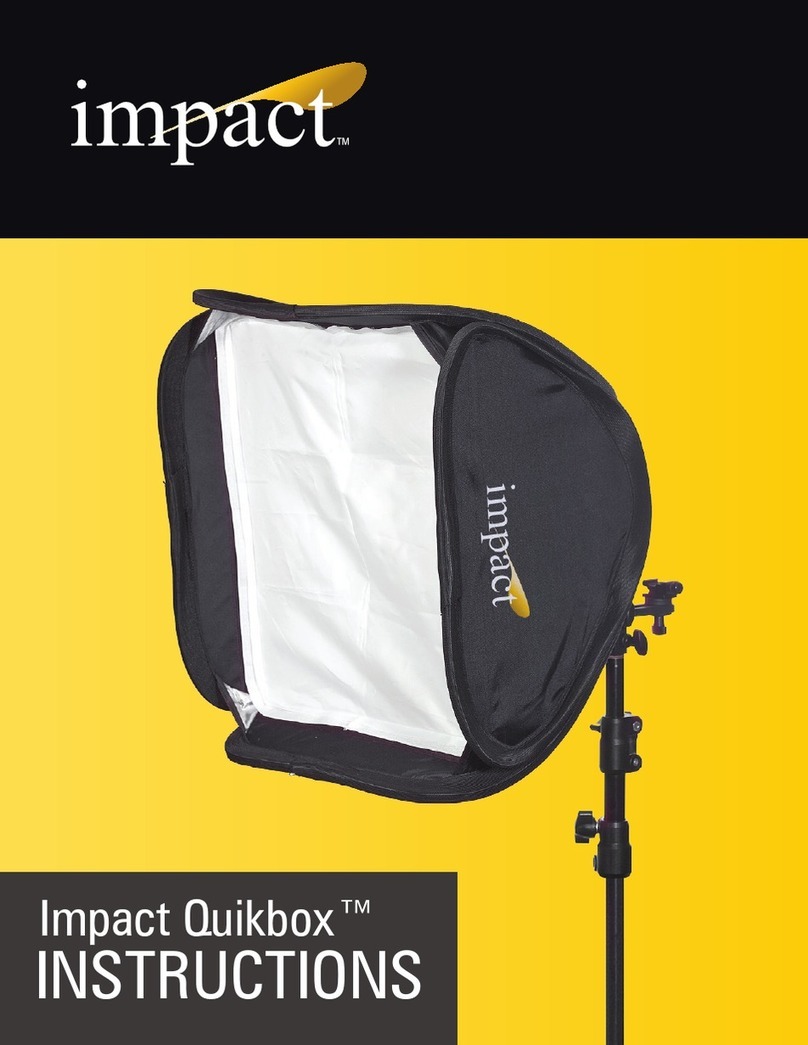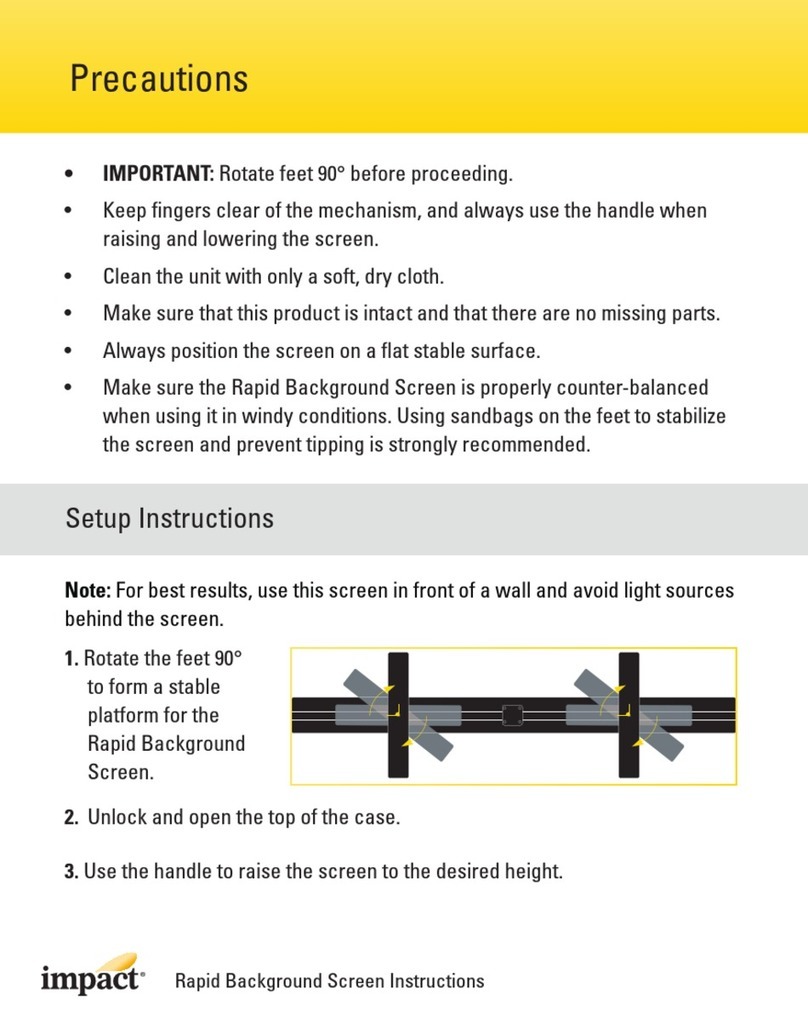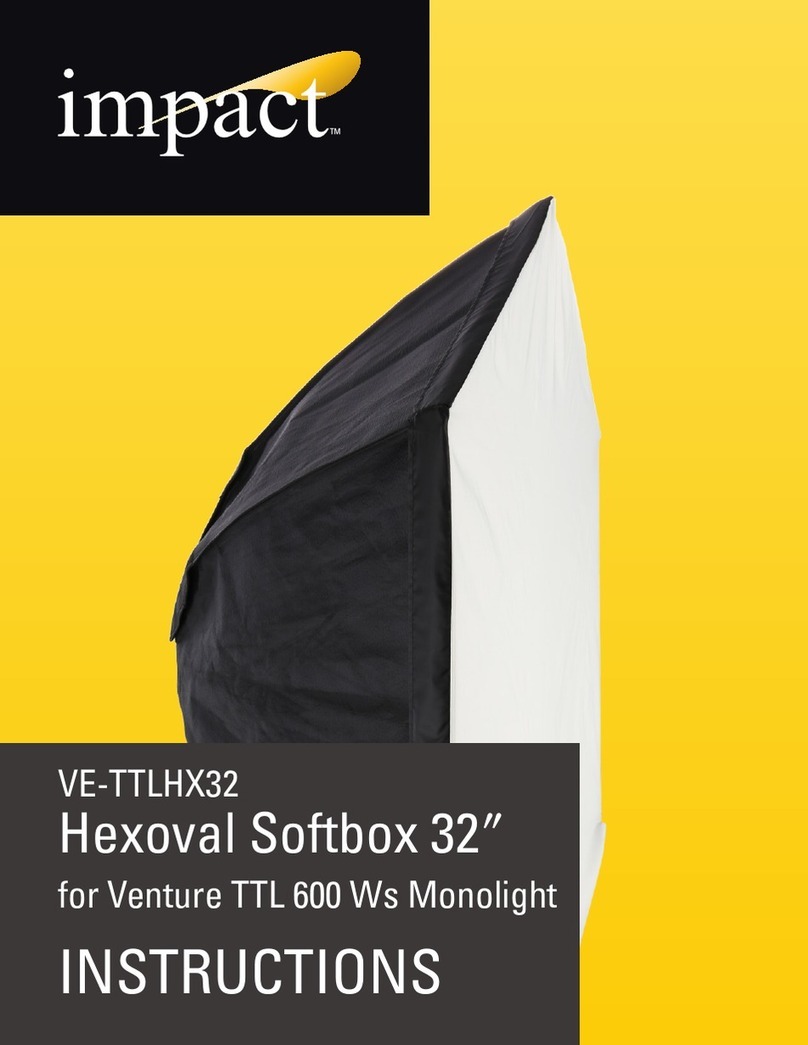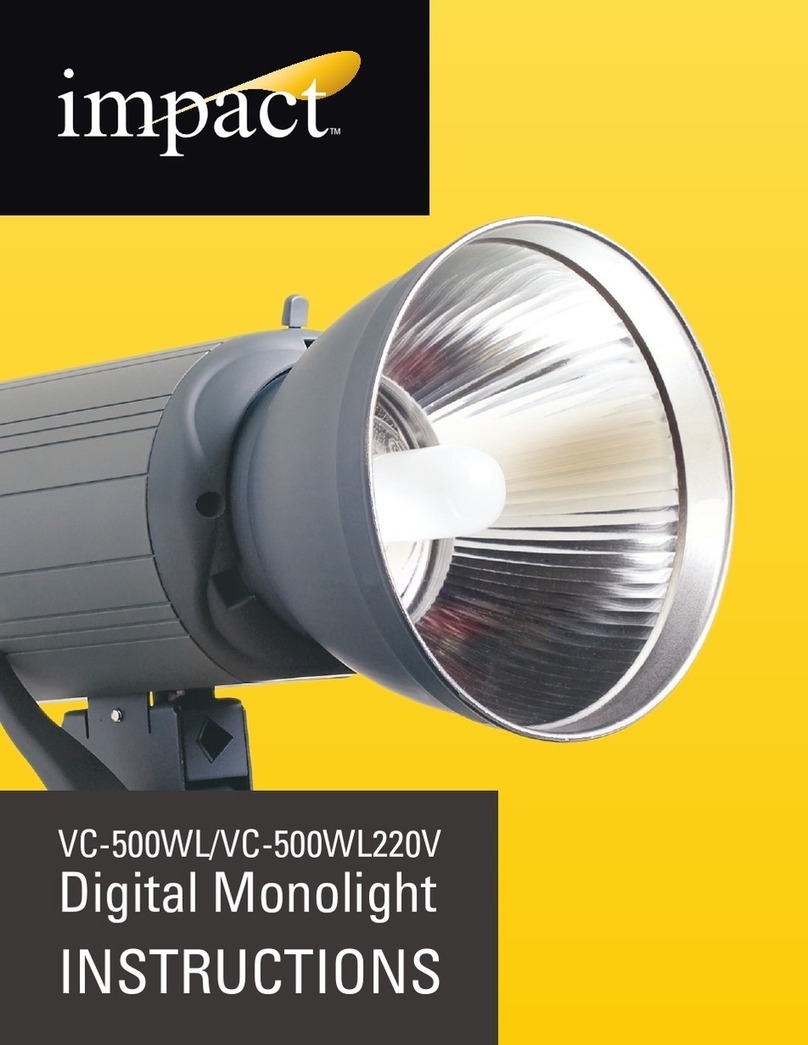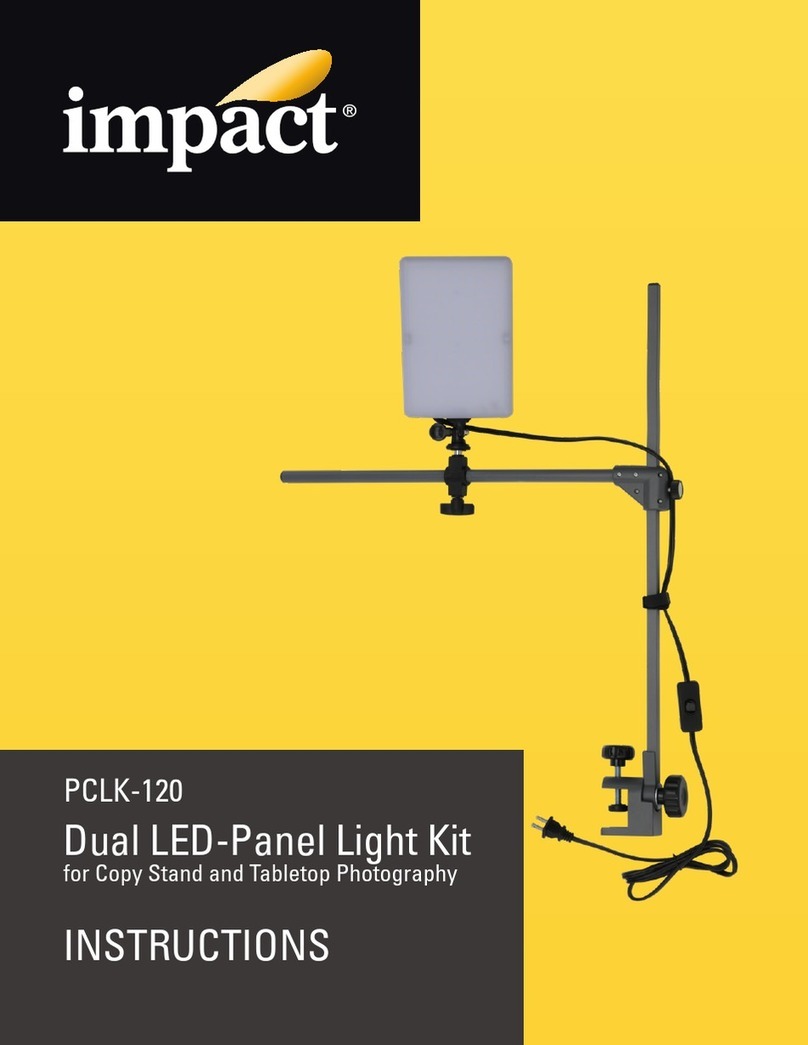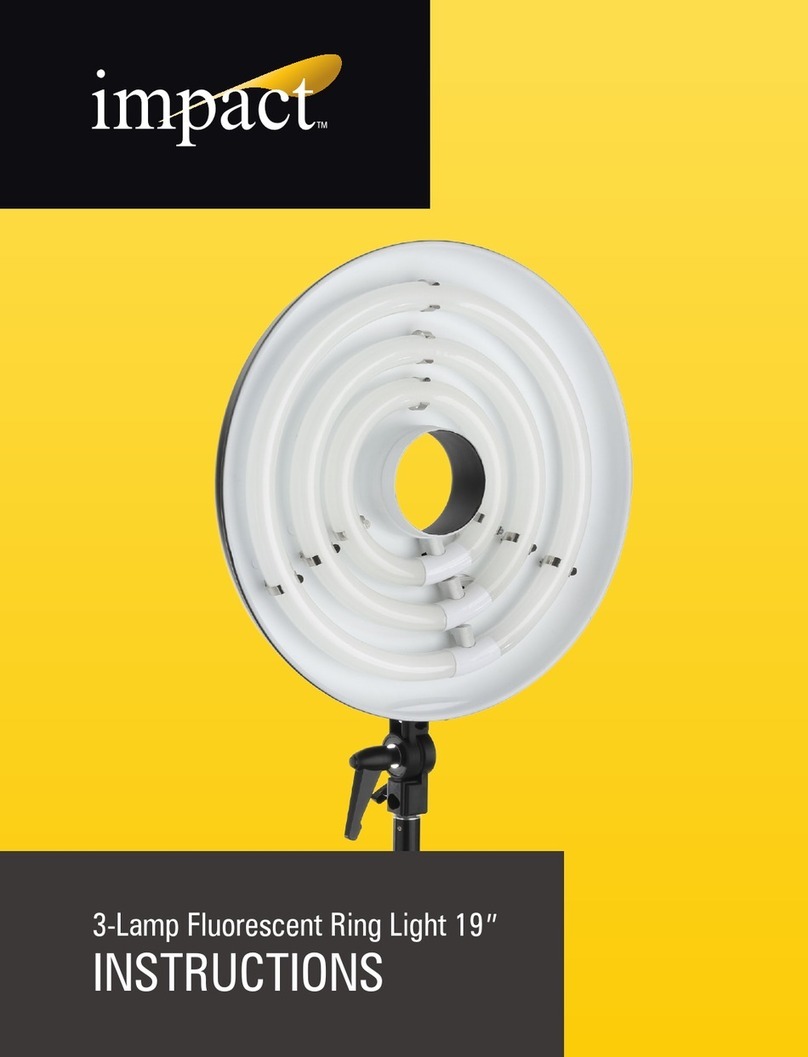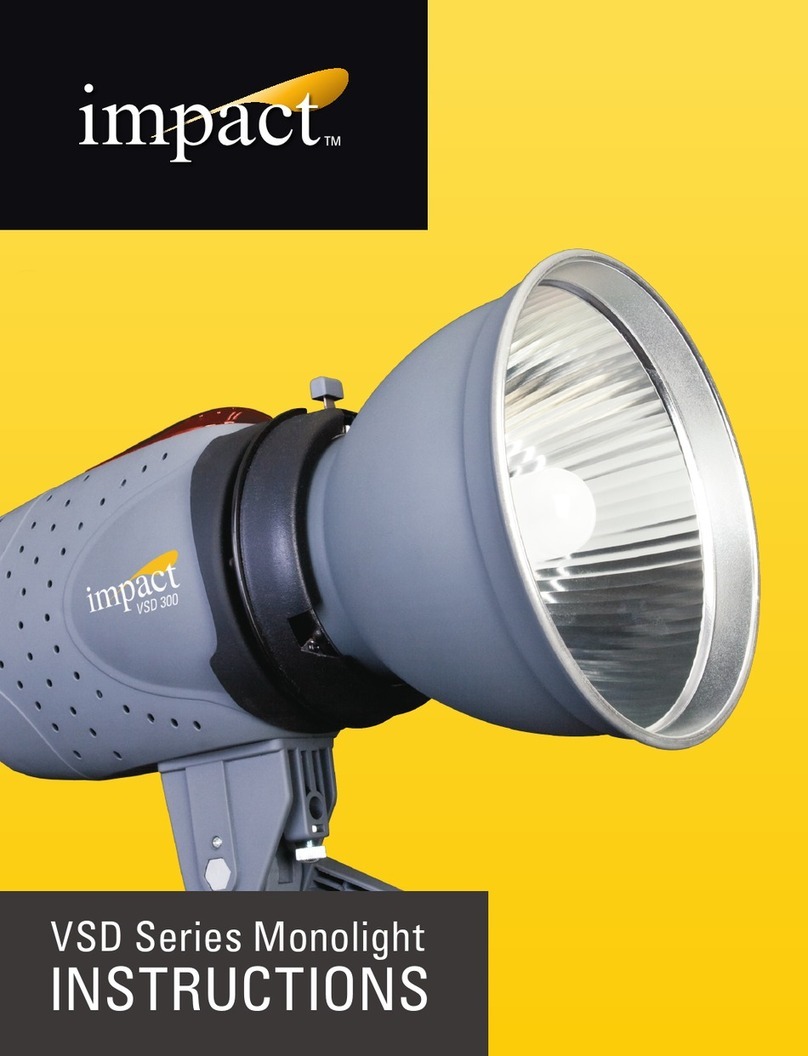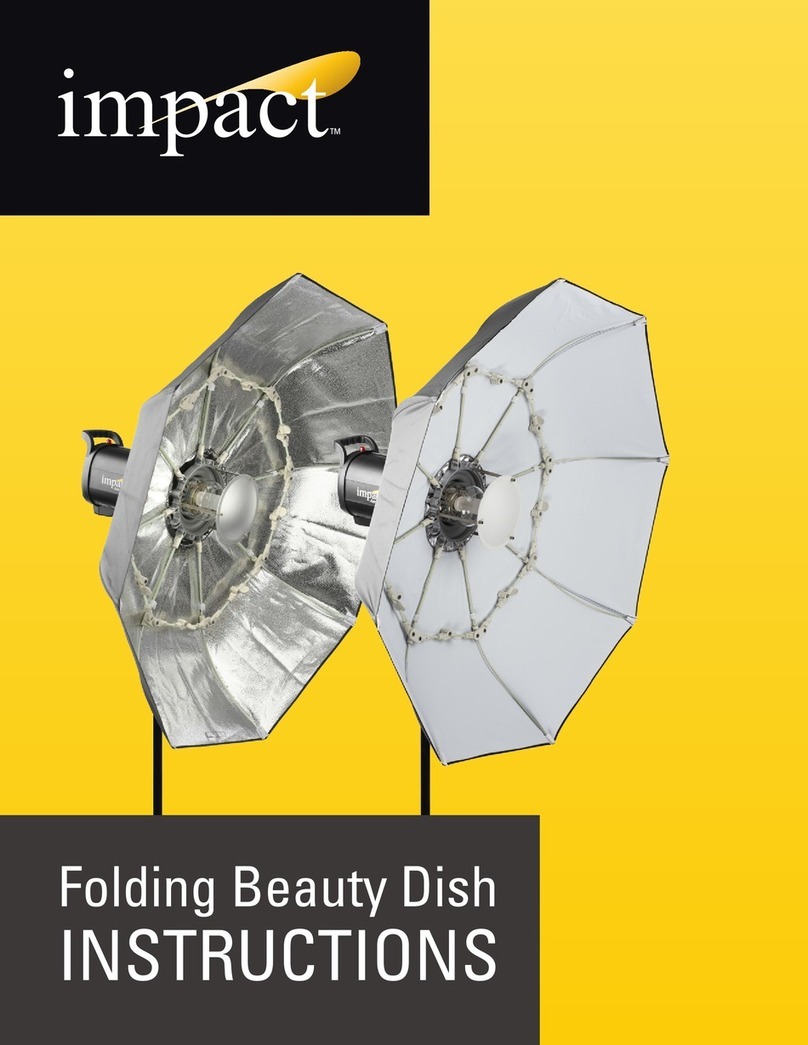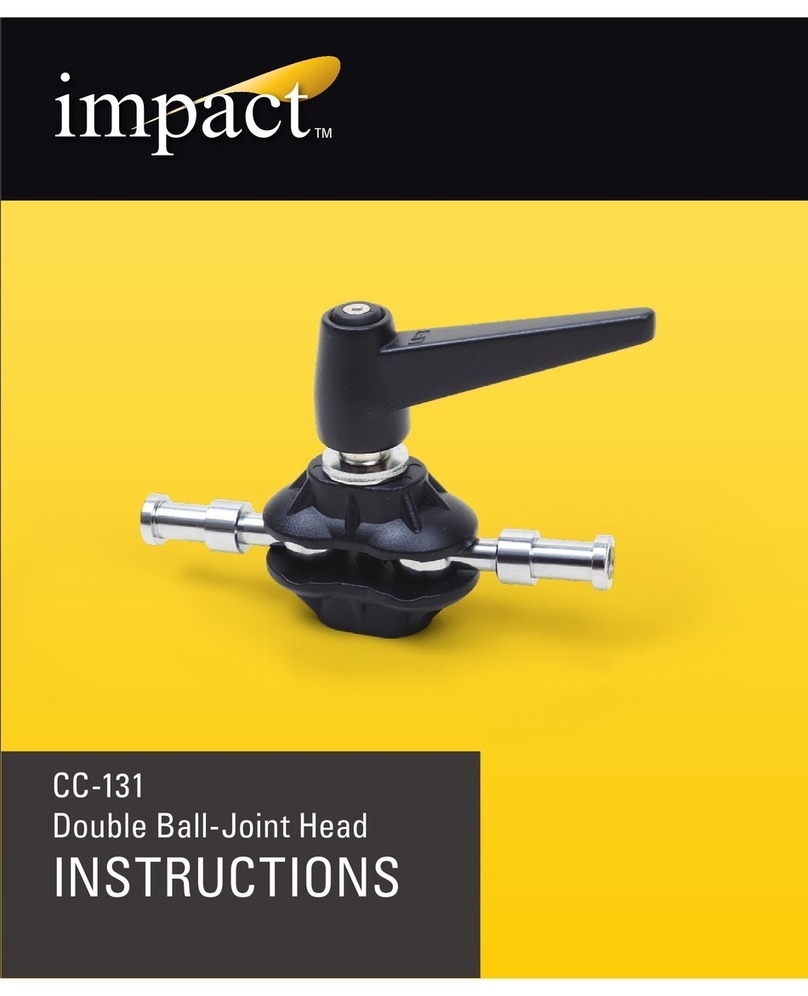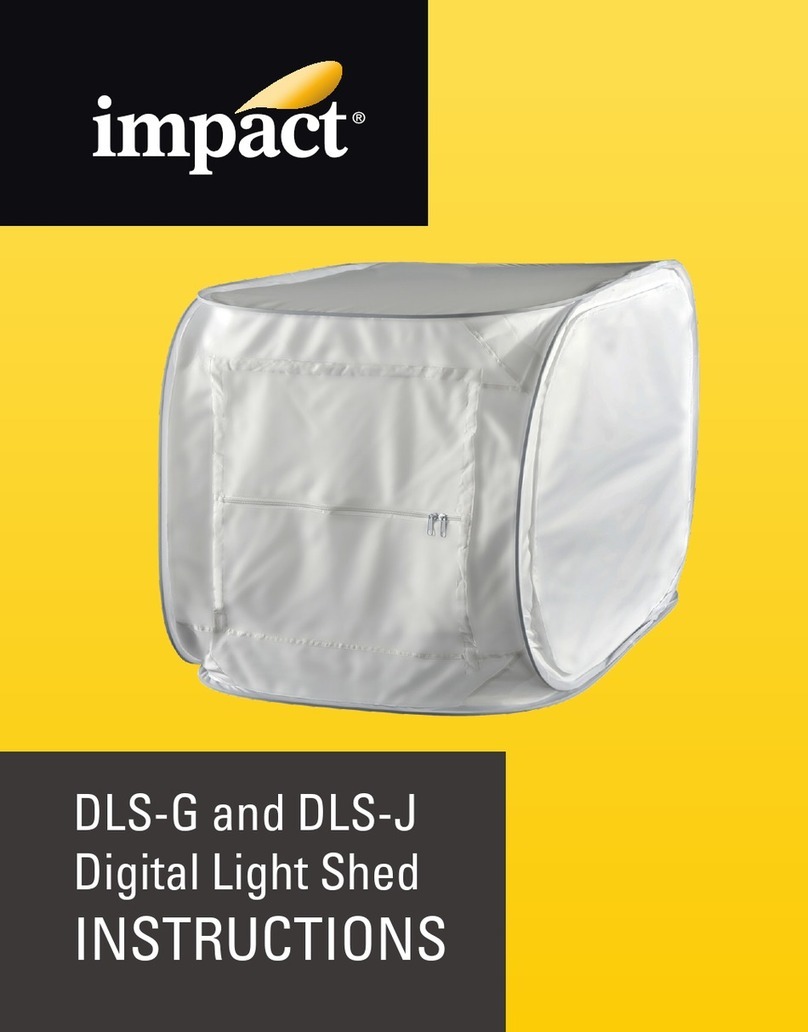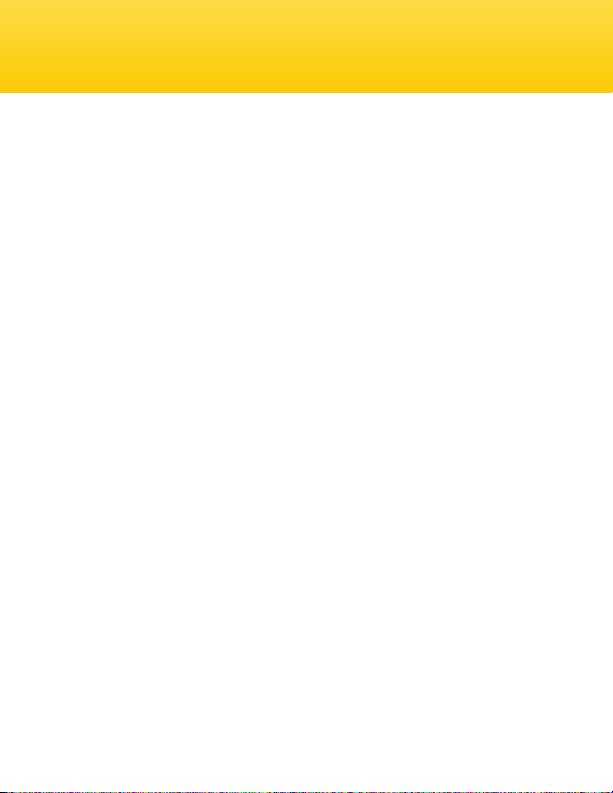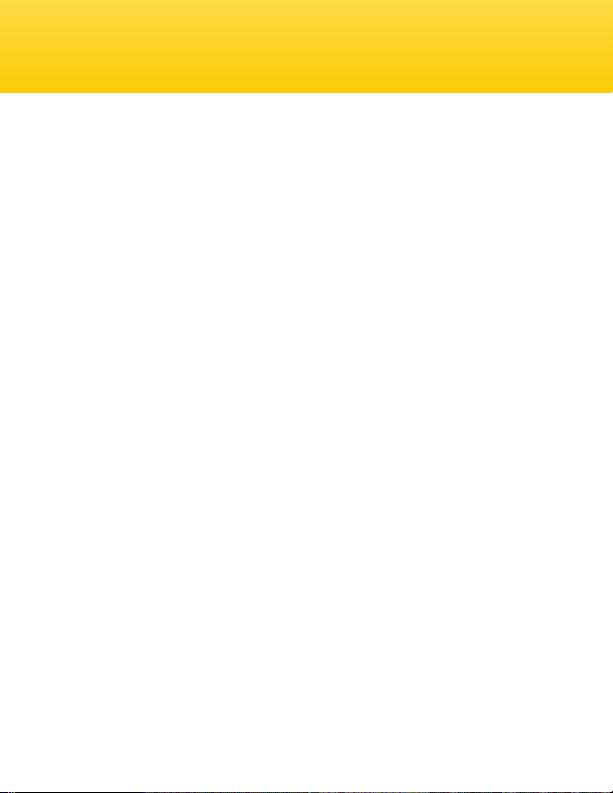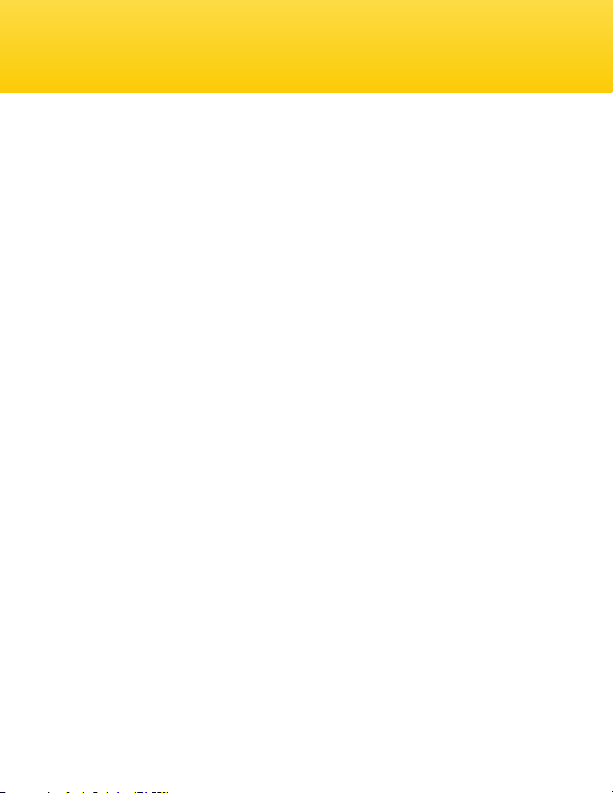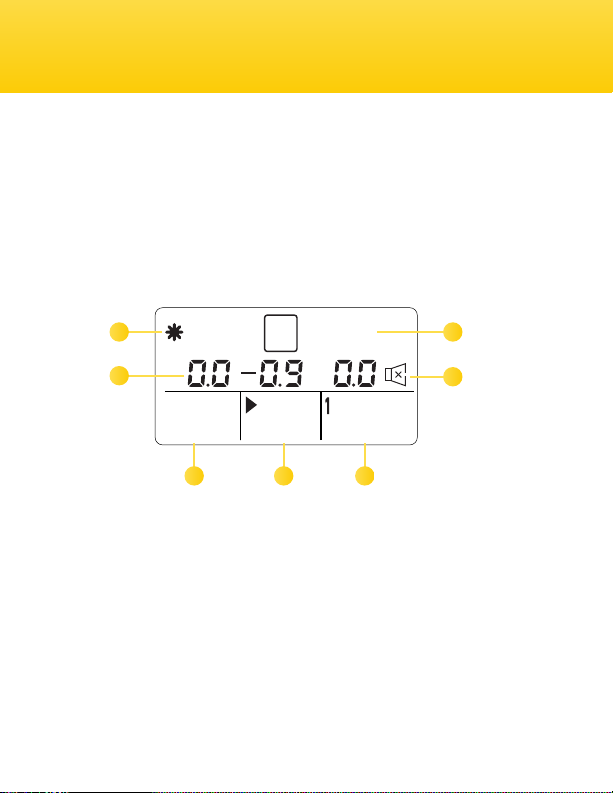2
Thank you for choosing Impact.
The Cruiser TTL-500 is a professional 500 Ws monolight that runs
on AC power or an included rechargeable lithium-ion battery that
provides over 350 full-power ashes. It features a 9-stop brightness
range that’s adjustable in 1/10-stop increments. The Cruiser is
perfect for studio use, and it’s also ideal for location work where a
powerful ash is needed for stunning outdoor fashion and
portrait results.
This monolight has a simple user interface that allows for optimal
performance with minimal setup and adjustment time. It has group
and channel functions that allow you to isolate your units and
prevent them from being triggered by other ashes in the vicinity.
For TTL and HSS operation, the Cruiser has an integrated 2.4 GHz
receiver that’s compatible with Canon, Nikon, and Sony cameras
when used with the Cruiser Wireless Controller. An integrated
optical sensor allows the Cruiser to be used as an optical slave for
a variety of studio applications. An adjustable 10 Ws LED modeling
light draws minimal power and gives off nominal heat.
The Cruiser is easy to transport. With the included universal-voltage
battery charger, you can use the Cruiser TTL-500 at home or abroad.
Introduction