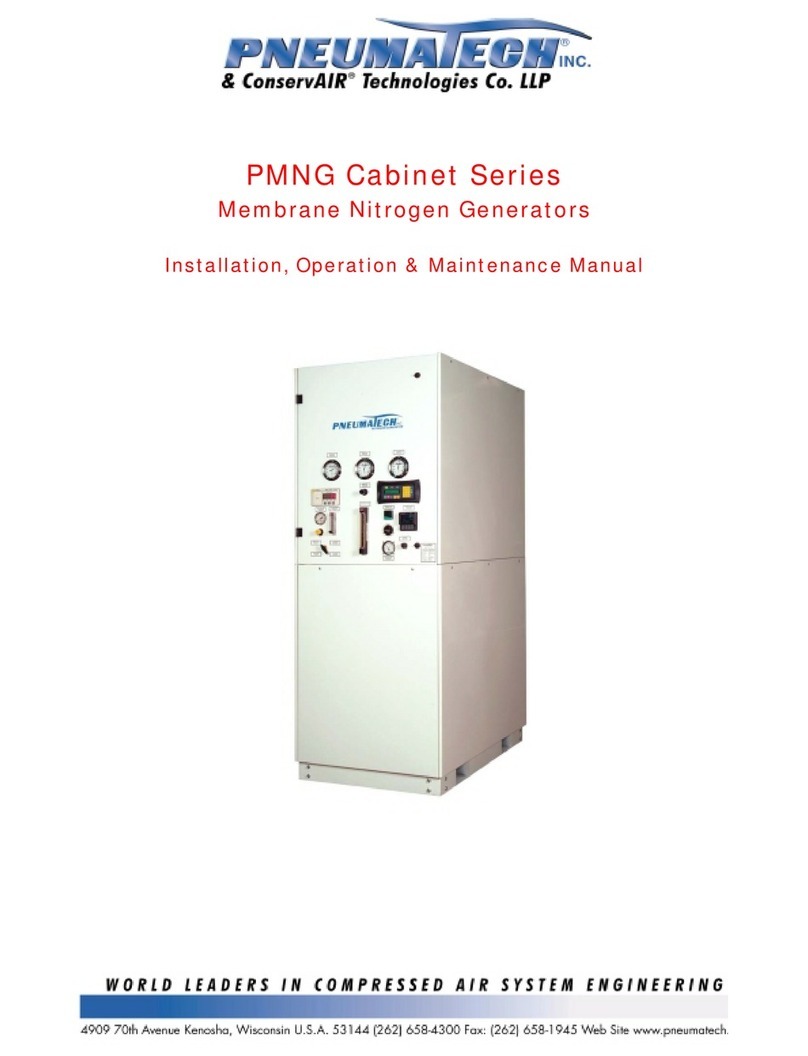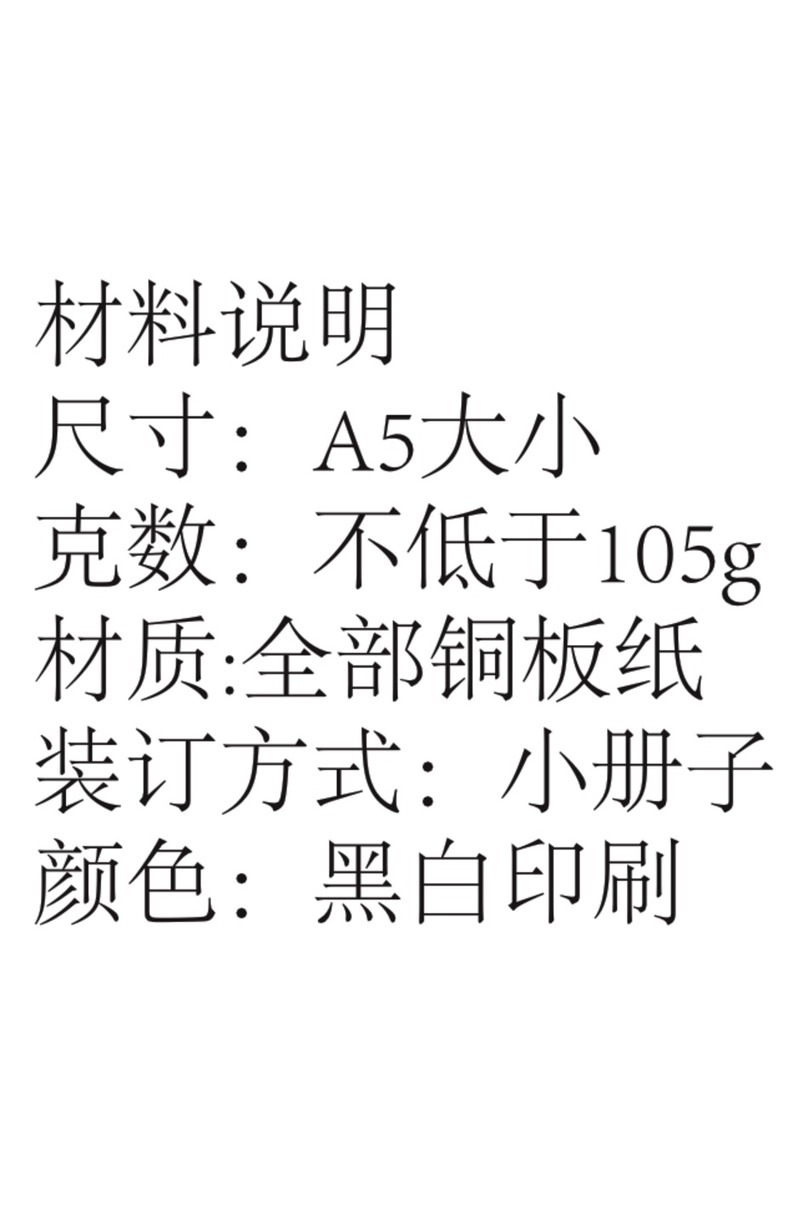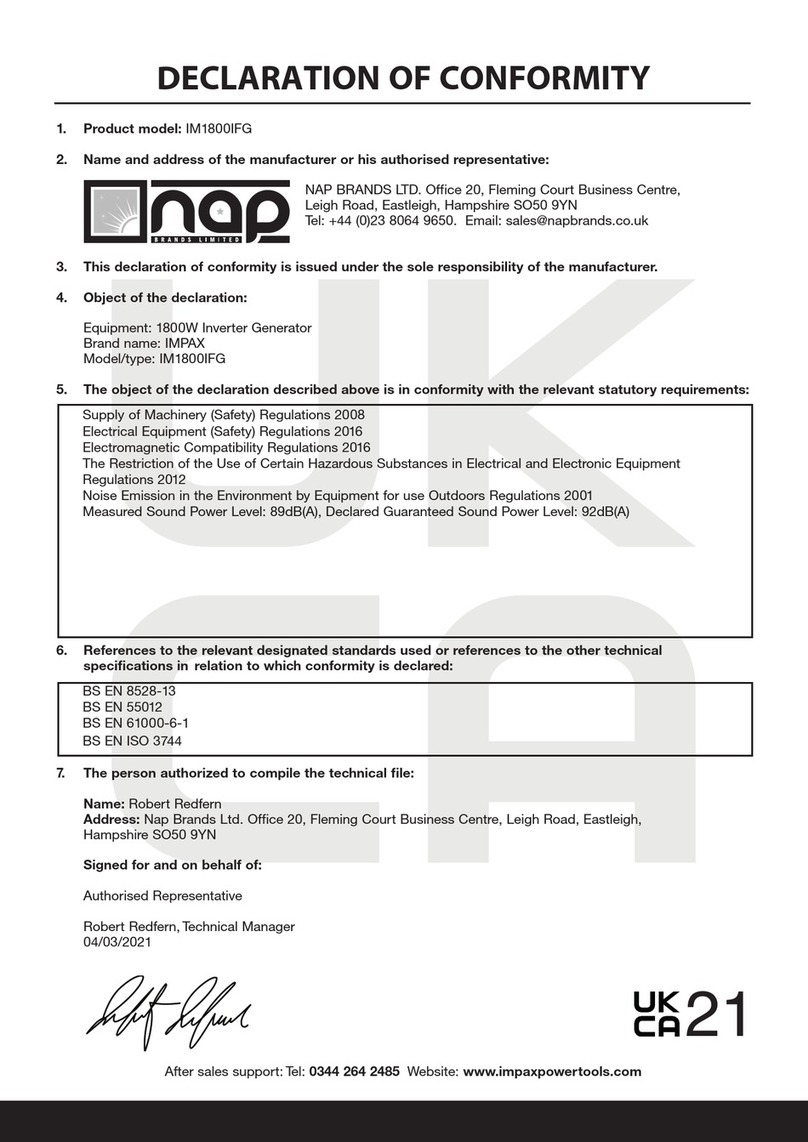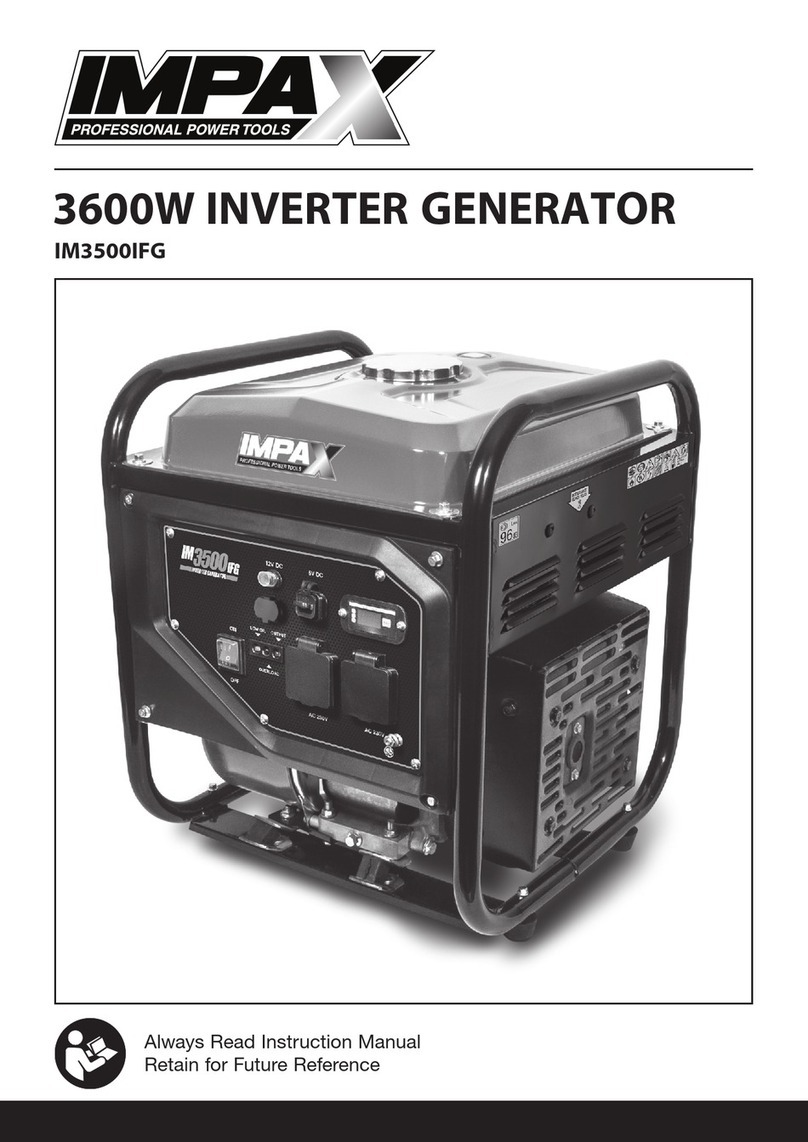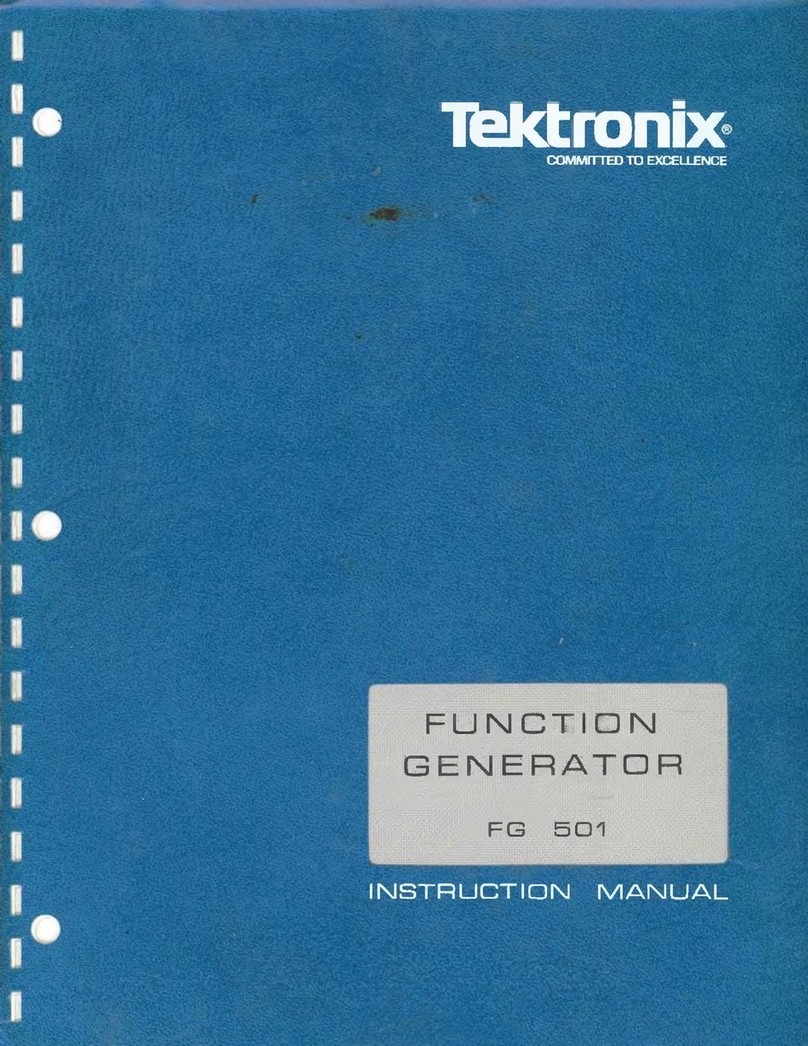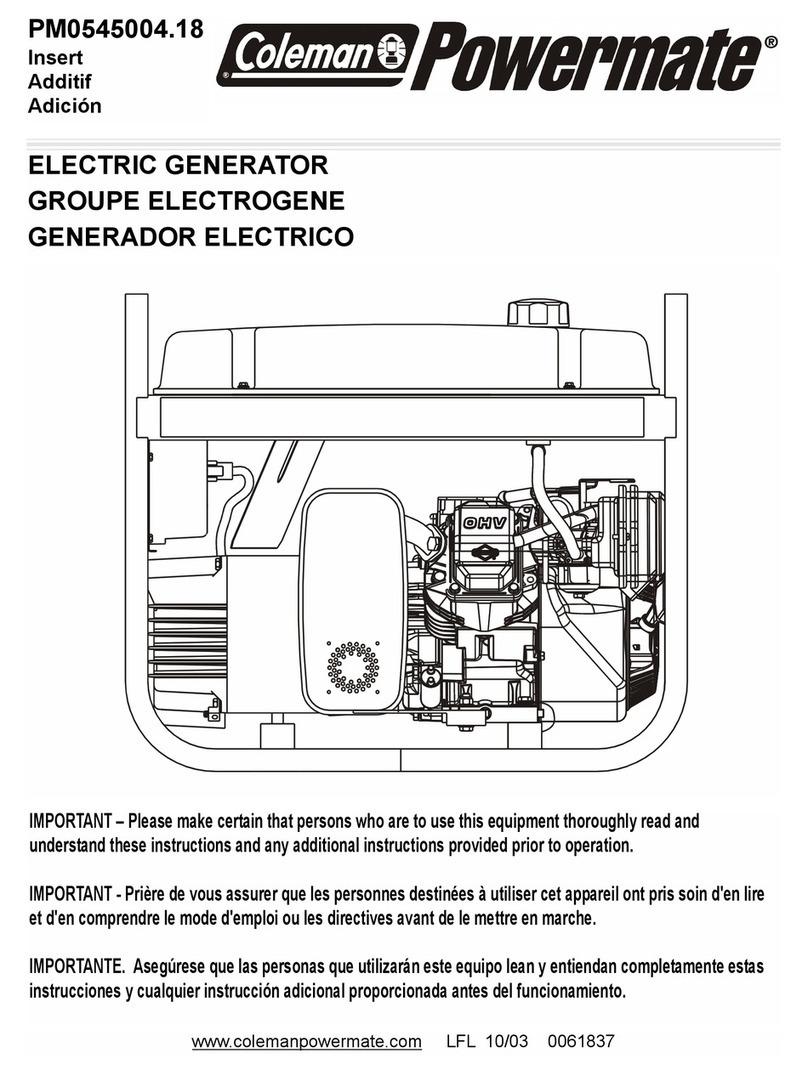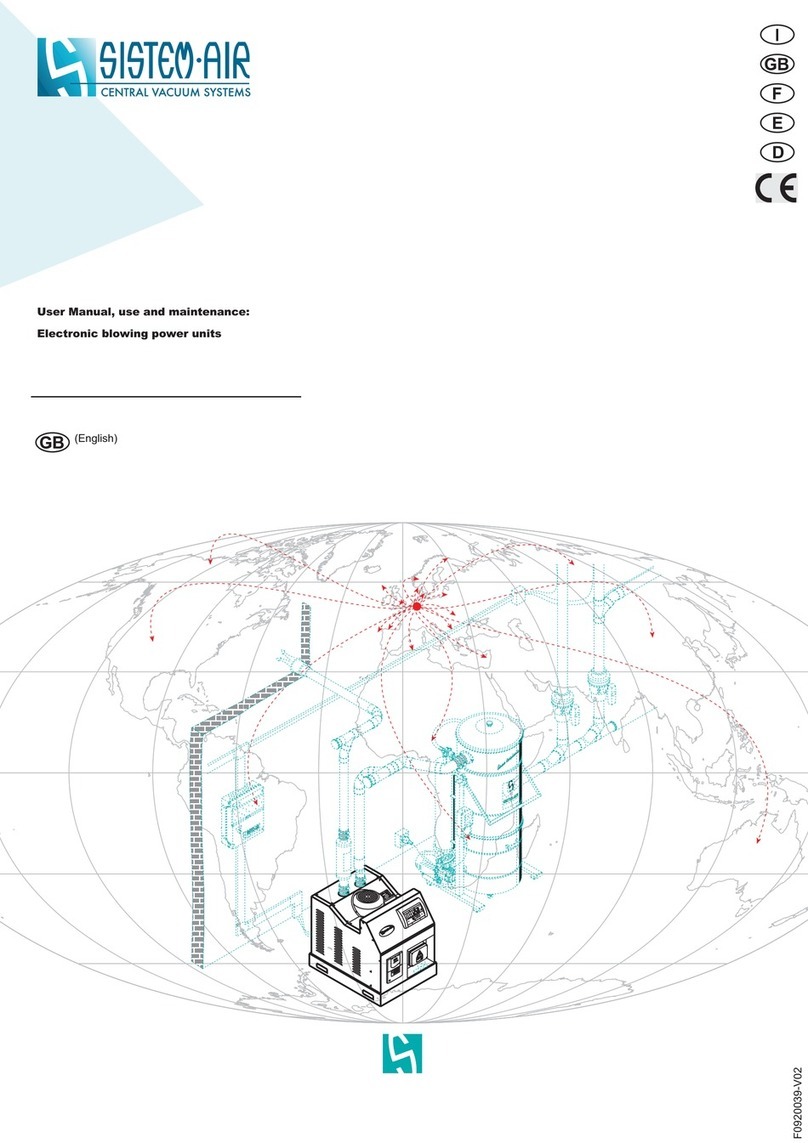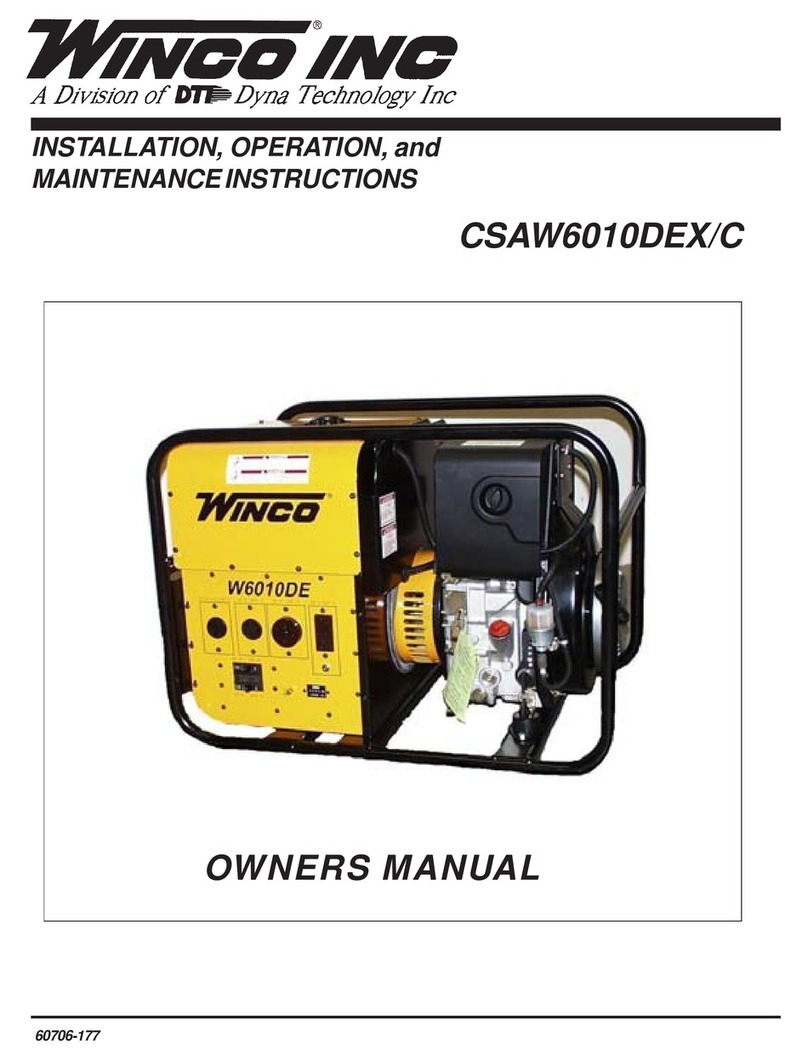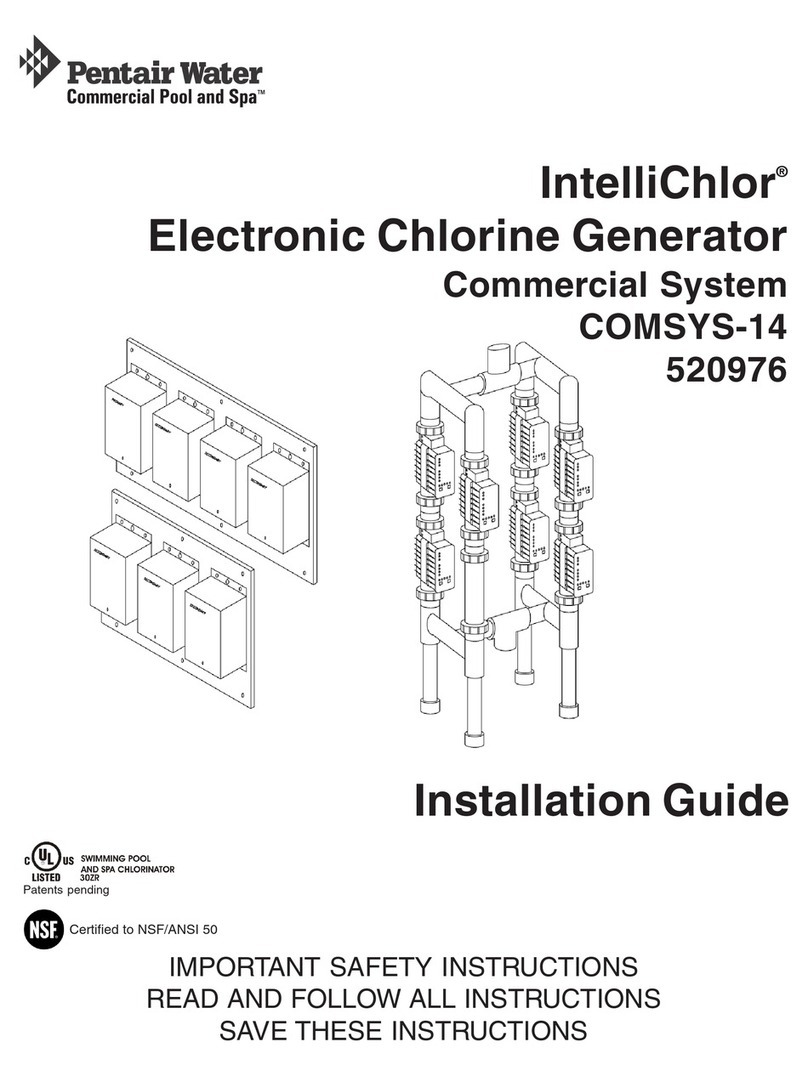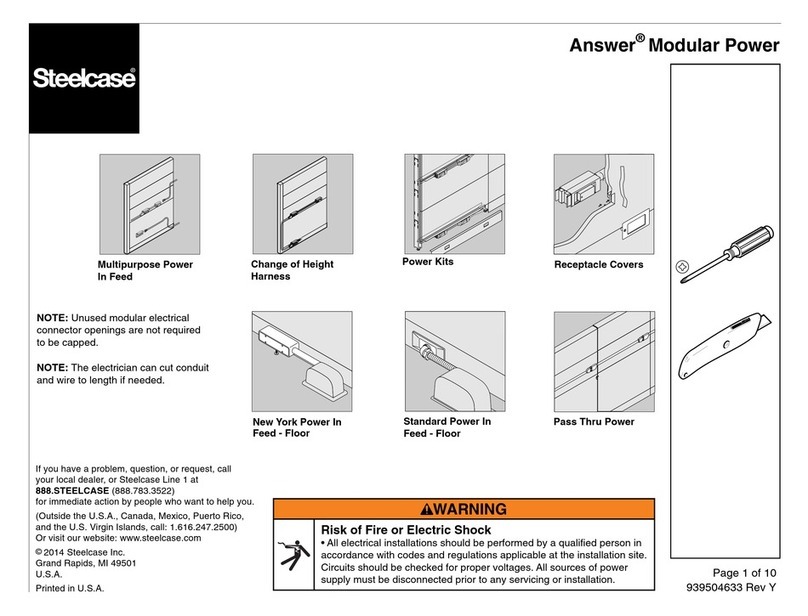IMPAX-SK 5IMPAX-SK 5
Operation Manual
1. LCD color graphic display (5.7“)
2. Function selection keys
(current function of each key is
shown in the symbol box above)
3. Timing signal indicators 1 and 2
4. Operating mode selection with
indicator LED:
• MAN - mode (manual/set-up)
• AUTO 1 - mode (normal shift)
• AUTO 2 - mode (after hour shift)
• STOP (machine switched off)
5. Numerical keypad0-9
(and optional alphanumerical entry)
6. E-key (Enter Key)
7. Key depressed together with the
MAN-key to allow change to the
sensor timing window. Enter new
start value and Press E-Key. Enter
new end value and Press E-Key.
8. C-key (Clear/change display mode,
Etc.)
1Turn On (push button located on rear panel)
The display and the MAN-key light up. The is ready. Start the machine
and check your parts. When okay, start the monitoring mode (Step 2):
IMPAX-SK 5
2Press AUTO-key
Unit will move into automatic monitoring mode (green AUTO-light turns on). During
the first few machine cycles the monitoring limits (envelopes) will adjust to fine tune.
3Process Failures (machine stops)
In case of process errors (e. g. force errors or counter stops), the machine will be
stopped by the (the light turns off and the red STOP light comes
on). The display's top line turns red and shows the error message and the time when
stopped.
IMPAX-SK 5 AUTO
4Re-start after machine stop
- press the -key (stop relays are released so machine can be jogged)
- eliminate the cause of the stoppage, re-start machine and check parts
- when parts are ok, press again to return to monitoring mode
MAN
AUTO
CSet the part counters
ESet Sensitivity (S) ,Tolerance ( ) and QL (Q-Limit)Tol
- press function key (counter C1 for order size will appear)
- to set press (old value turns blue) and enter your desired new count
- confirm your entry with . Actual count zeroes, confirm again with
- press any key to switch counter from stop active ( ) to not active (-)
- use the buttons , or to call up the other counters and then set them
C
C
EE
23 4
- Press and then a numbered key to move to the desired channel
- to adjust settings press the key (the sensitivity box will turn blue)C
- adjust envelop setting (1=coarse, 9=fine, 0=channel is off) confirm with
- adjust (1-9 allowed faults, 0= immediate stop) and confirm with
- adjust (Quality Limit) to minimal acceptable limit and confirm with
sensitivity (S) E
Tol. E
QL E
3
2
1
65
4
98
7
E
0
C
GHI
DEF
ABC
PQR
MNOJKL
YZVWX
STU
-/.
AUTO1 AUTO2 STOP
MAN
SK 1SK 1
12345
68
1
2
Force Curves 236/min
IMPAX-SK Technologies
IMPAX-SK Technologies
7