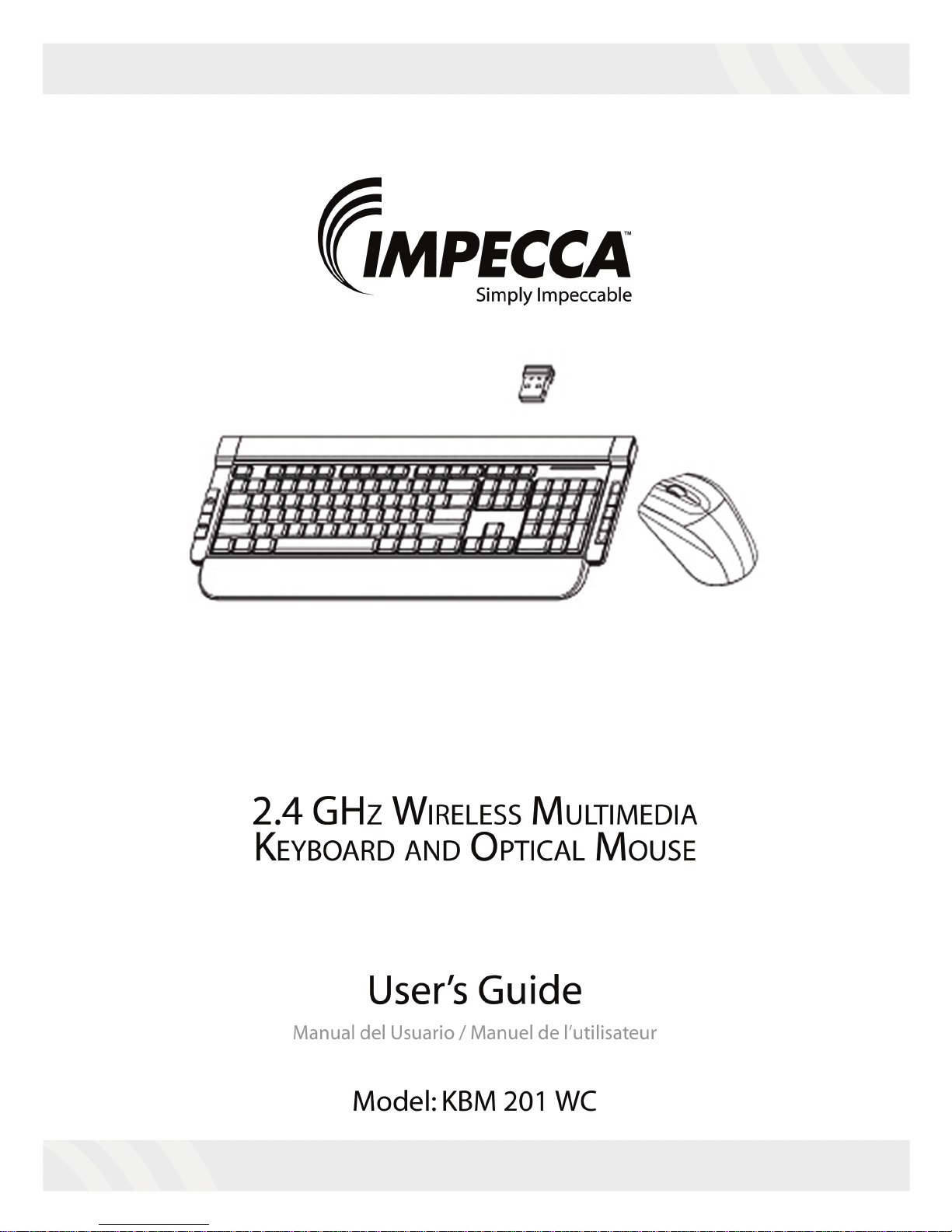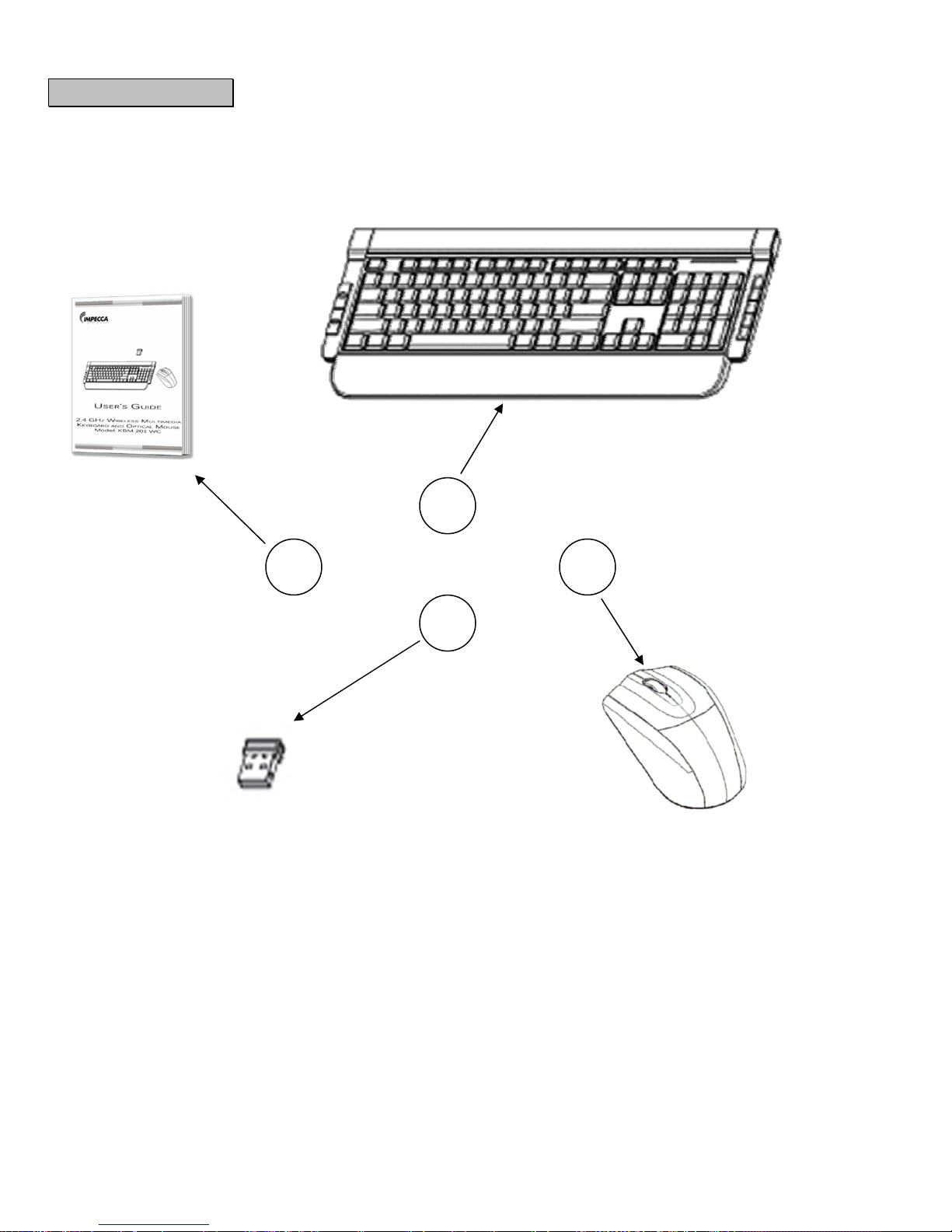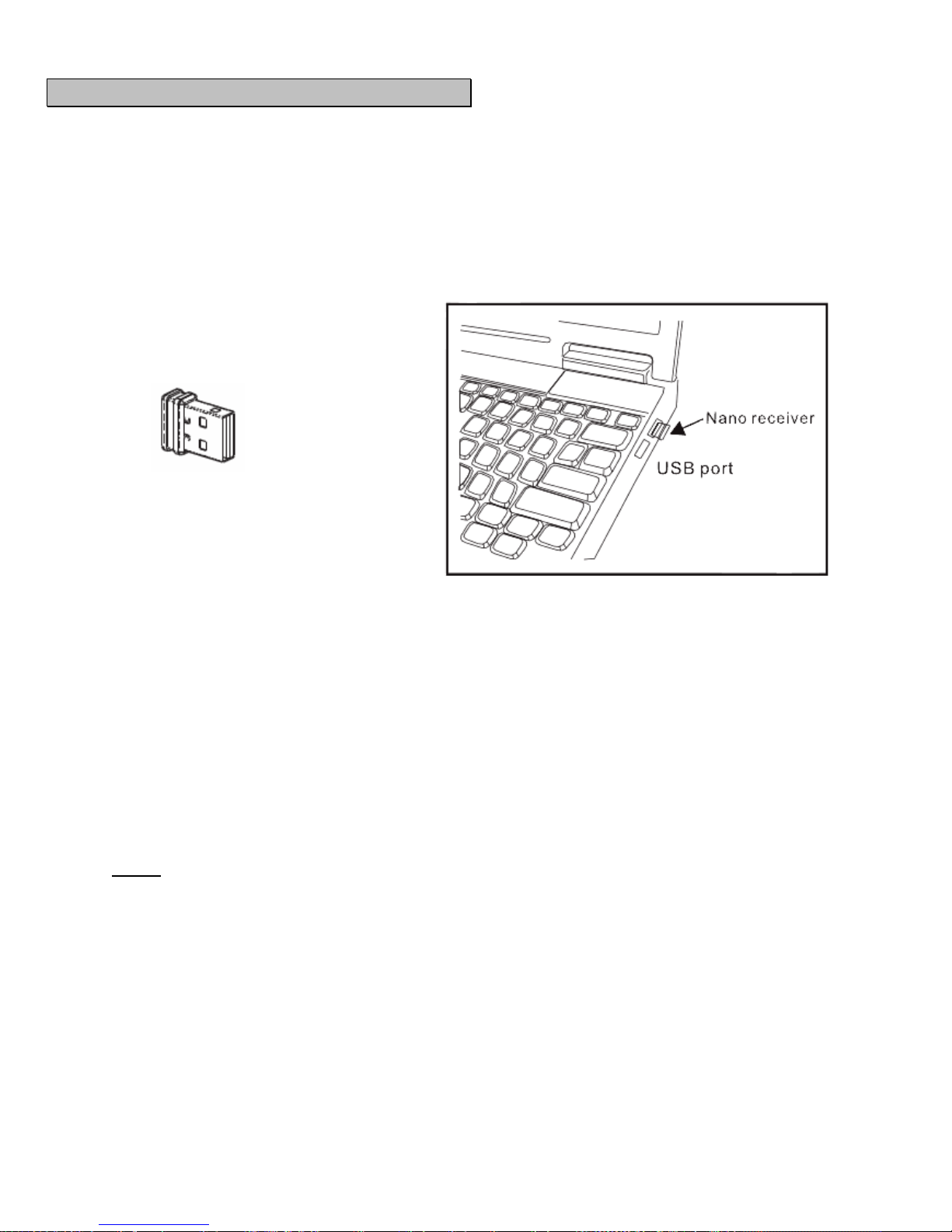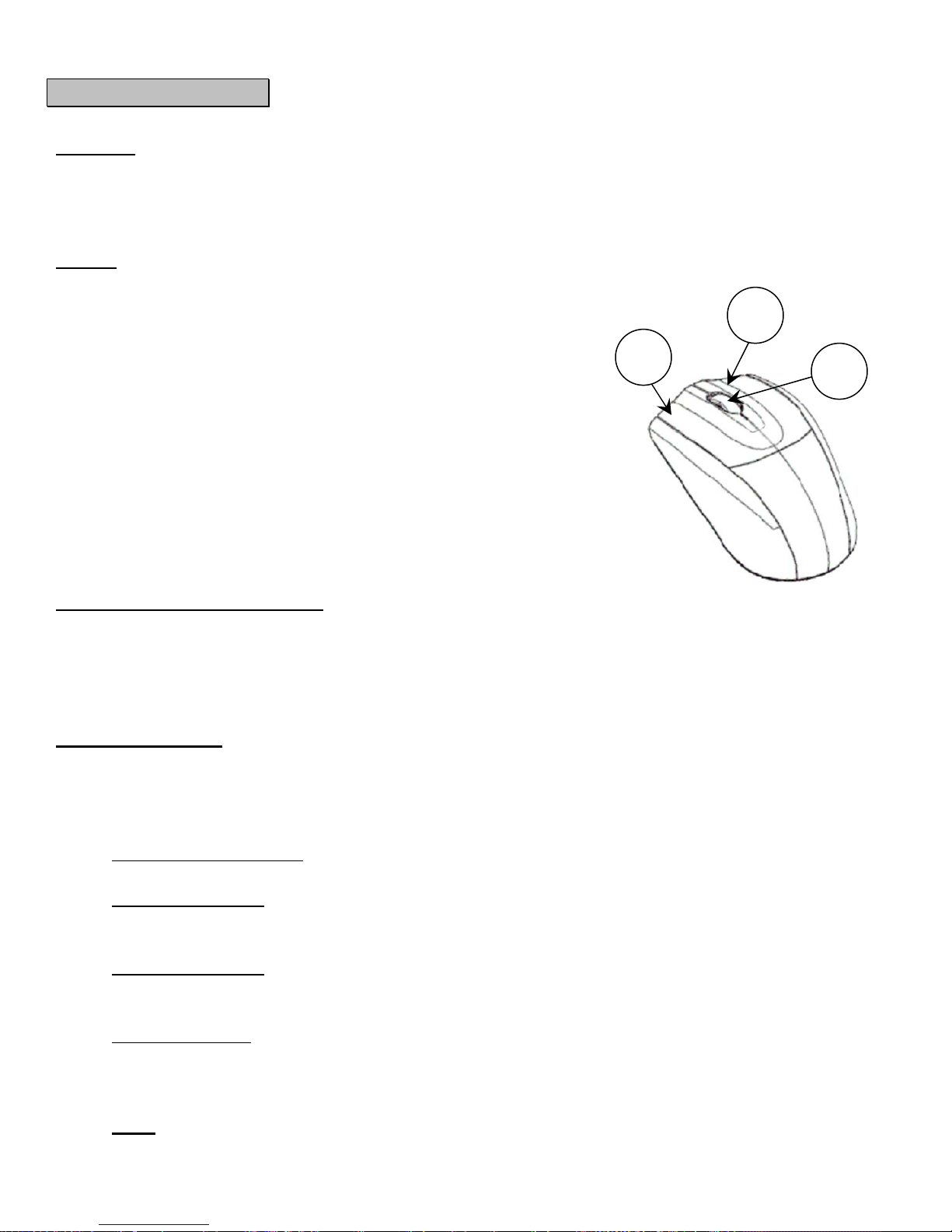-3‐
TABLE OF CONTENTS
ENGLISH
Disclaimer...................................................................................................................................01
Welcome ....................................................................................................................................02
TableofContents.......................................................................................................................03
InTheBox...................................................................................................................................04
MainFeatures ............................................................................................................................05
BatteryInstallation ....................................................................................................................06
USBNanoReceiver ....................................................................................................................07
MouseFeatures .........................................................................................................................08
KeyboardFeatures.....................................................................................................................09
ConfiguringHotkeys...................................................................................................................10
Troubleshooting.........................................................................................................................11
TechnicalSpecifications............................................................................................................12
FRANÇAIS
Responsabilité............................................................................................................................15
Bienvenue ..................................................................................................................................16
Tabledesmatières.....................................................................................................................17
DanslaBoite .............................................................................................................................18
Caractéristiquesprincipalesetfonctionnalités .........................................................................19
Installationdelabatterie...........................................................................................................20
NanorécepteurUSB ..................................................................................................................21
Caractéristiquesdelasouris......................................................................................................22
Caractéristiquesduclavier.........................................................................................................23
Configurationdestouchesderaccourci ....................................................................................24
Dépannage .................................................................................................................................25
Spécificationstechniques ..........................................................................................................26
ESPAÑOL
Denegación ................................................................................................................................29
Bienvenido .................................................................................................................................30
Índice..........................................................................................................................................31
DentrodelaCaja........................................................................................................................32
Especificacionesprincipalesycaracteristicas............................................................................33
InstalacióndeBateria ................................................................................................................34
USBNanoReceptor....................................................................................................................35
CaracteristicasdeMouse...........................................................................................................36
Caracteristicasdeteclado..........................................................................................................37
ConfigurandolasTeclasRápidas................................................................................................38
Solucióndeproblemas...............................................................................................................39
Especificacionestécnicas ...........................................................................................................40