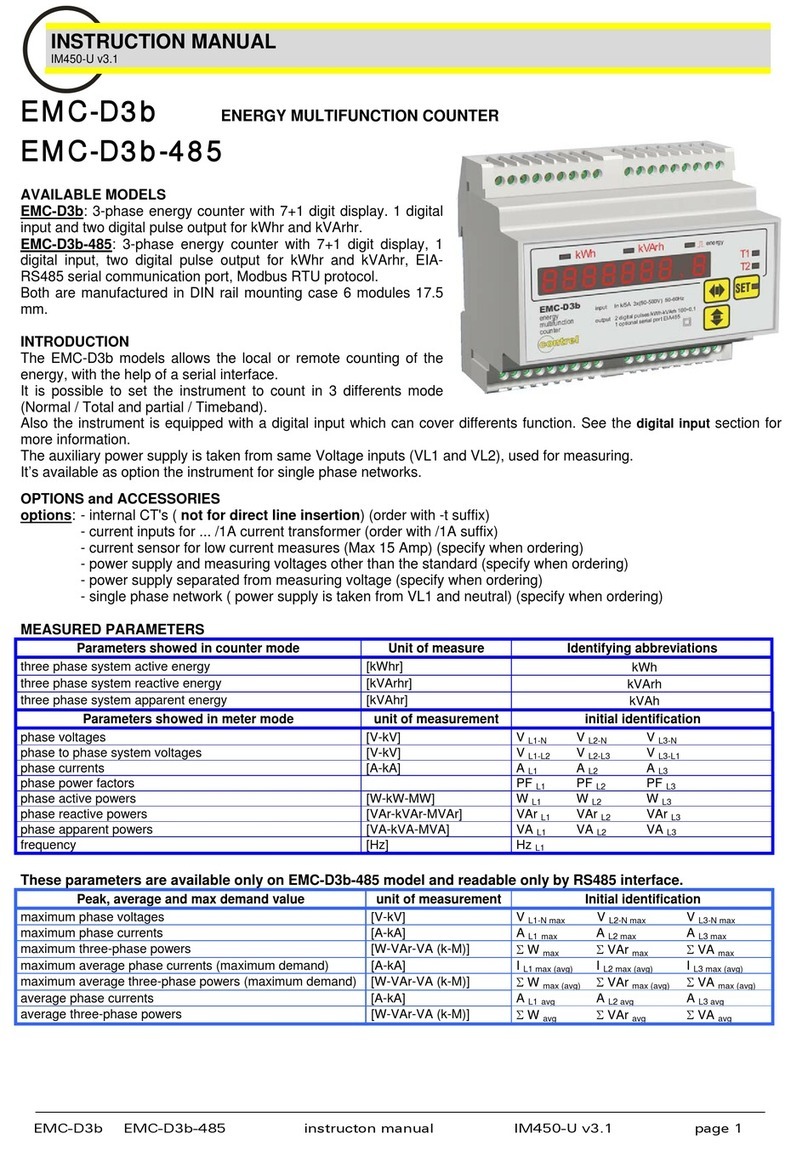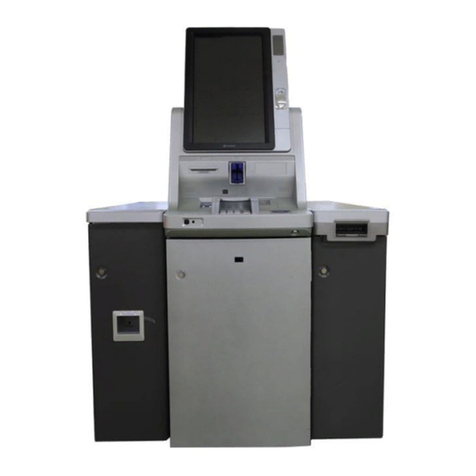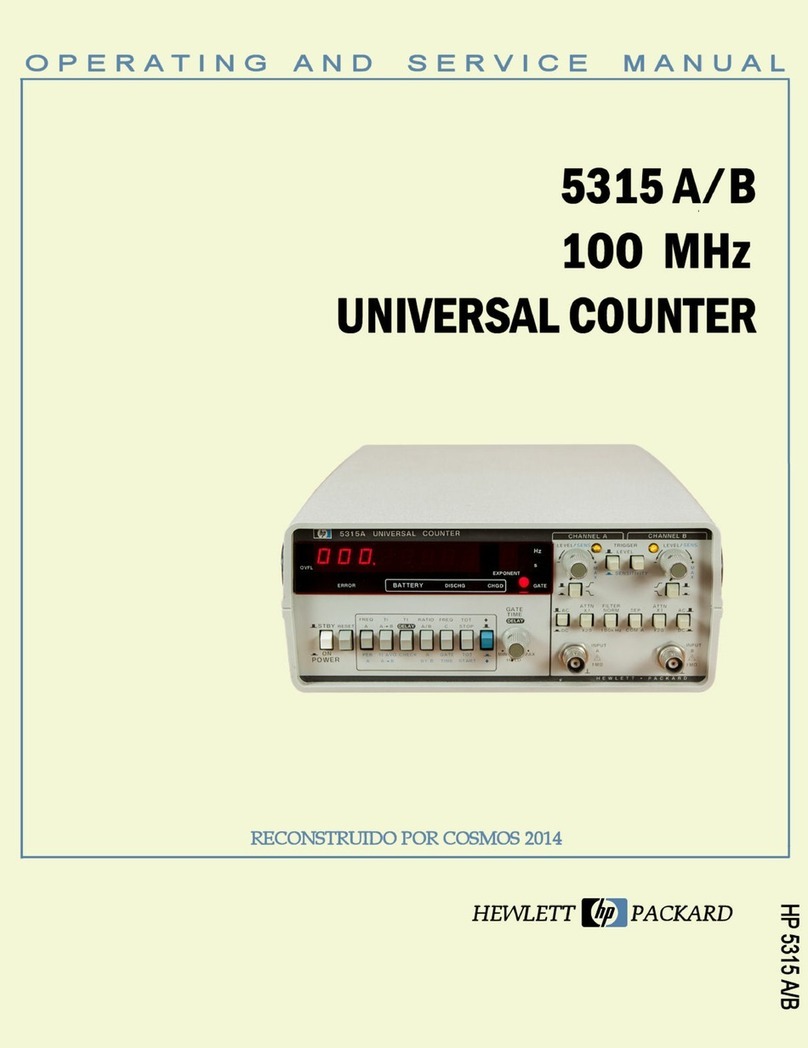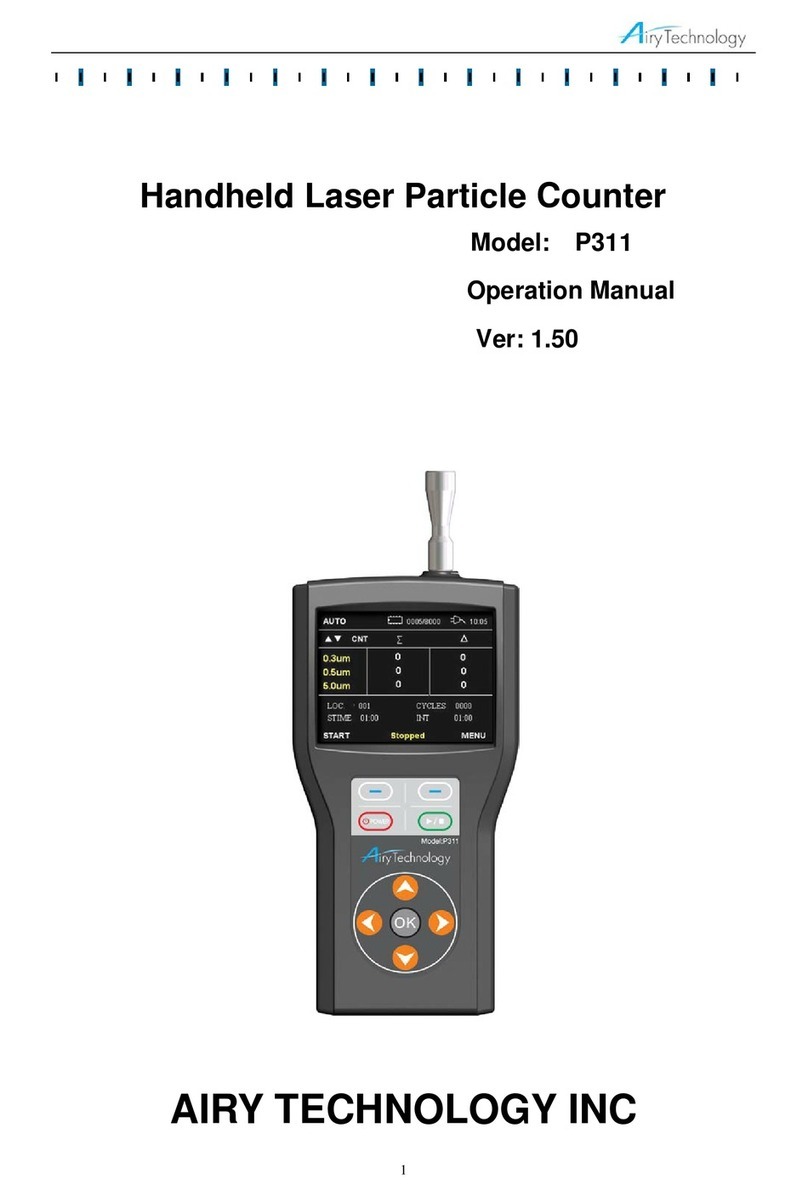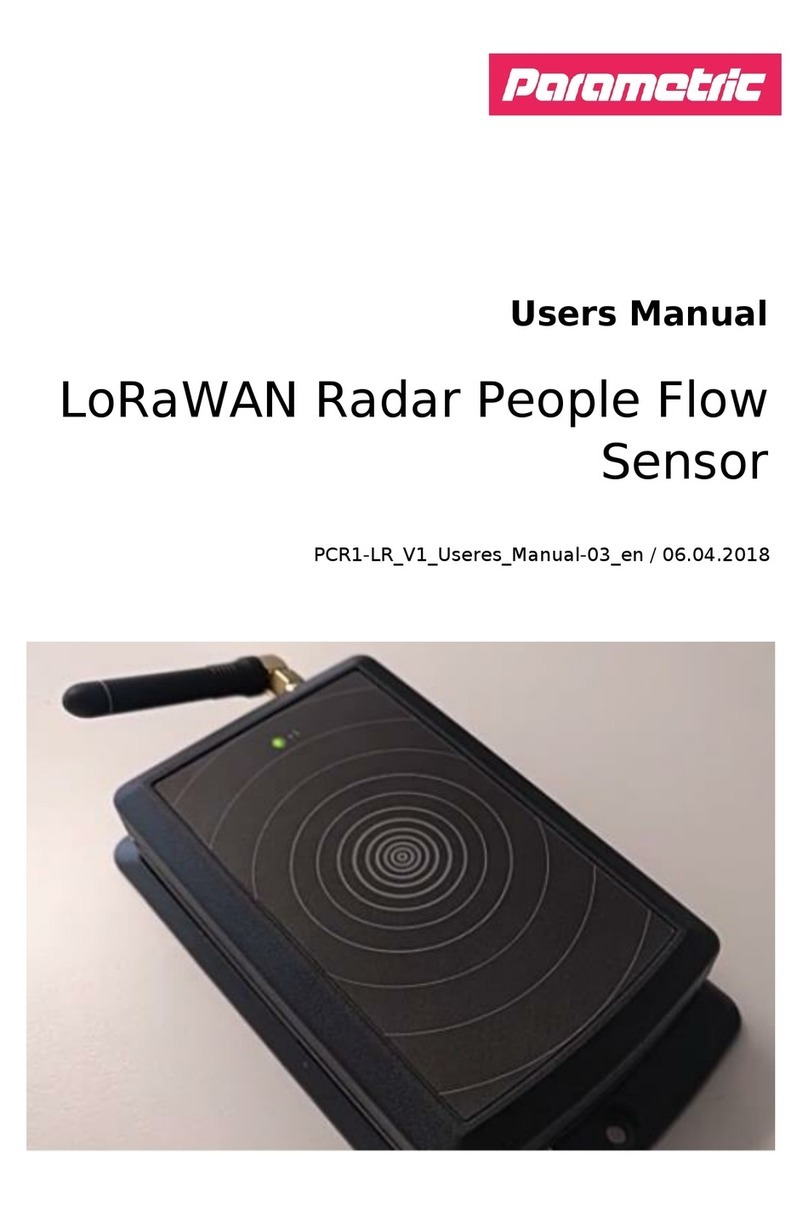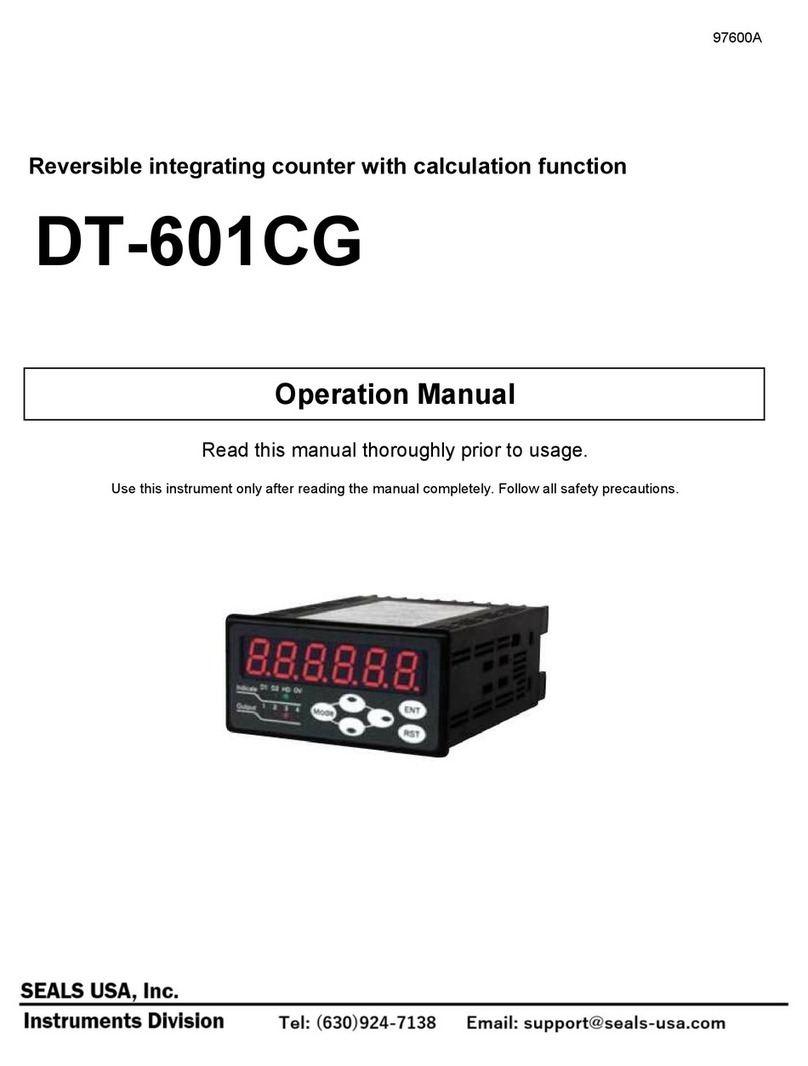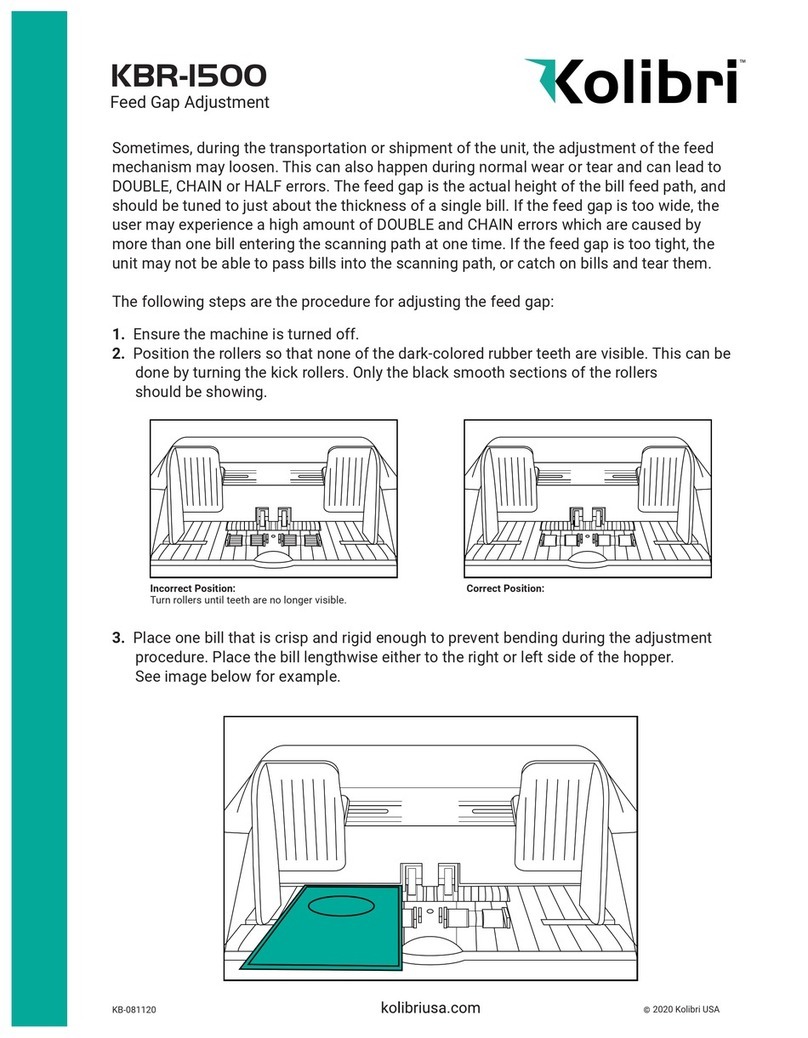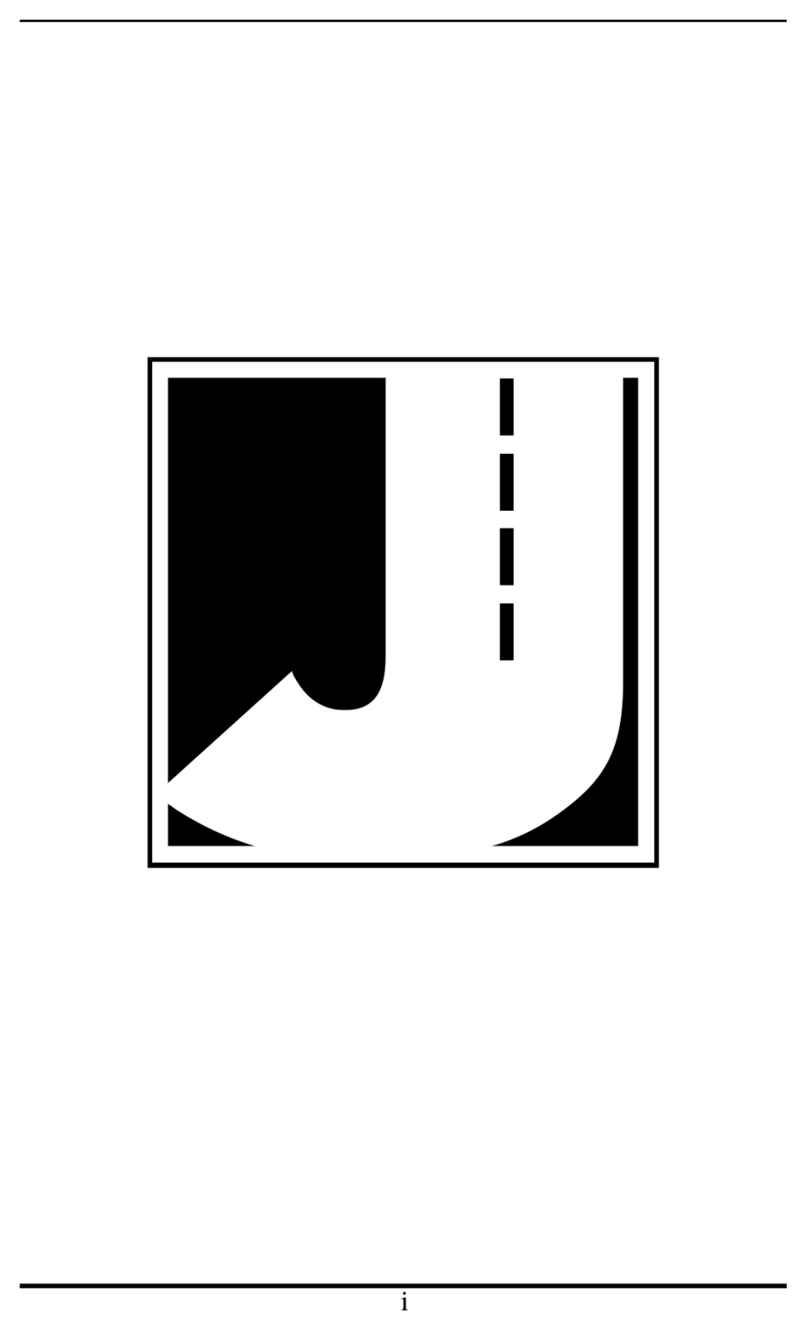impulse Automation HENGSTLER tico 734 User manual

Sach-Nr. 2 734 007 Rev. 010698 Tico 734 Seite 1/4
Betriebsanleitung tico 734
Vorwahlzähler 0 734 007
Dieser 7-stellige Vorwahlzähler ist für Ereignis-
zählungen geeignet, wo eine Vorwahl benötigt wird.
Die Zählweise kann addierend oder subtrahierend
programmiert werden. Der Zugang zum Vorwahlwert
sowie die Tastenrückstellung können gesperrt werden.
Dieses Symbol steht bei Textstellen, die besonders zu
beachten sind, damit der ordnungsgemäße Einsatz
gewährleistet ist und Gefahren ausgeschlossen wer-
den.
Batterie - Nach dem Einlegen der beigefügten
Batterien in die beiden Schächte führt das Gerät
einen Selbsttest durch; alle Anzeigesegmente leuch-
ten auf. Mit der rechten Taste beenden Sie den
Selbsttest, worauf die Typennummer (7) in der
Anzeige erscheint. Nach nochmaligem Drücken ist
das Gerät betriebsbereit.
Batteriewechsel: 1.) eine neue Batterie einsetzen, 2.)
verbrauchte herausnehmen (Gerät arbeitet ohne
Datenverlust weiter).
2x Lithium 3V, CR 1/2 AA
25 mm, Ø 15 mm
Bedienung
Anzeige des aktuellen Zählerstandes (Anzahl Impulse
seit letzter Rückstellung)
Anzeige des Vorwahlwertes. Kann mit der R>-Taste
verändert werden, wenn die Vorwahlsperre durch die
Programmierung nicht aktiviert ist.
Umschalten zwischen Zähler- und Vorwahlanzeige.
bzw. zum Einleitung der Programmierung (siehe
nächste Seite).
Bei Zähleranzeige: Rücksetzen des Zählers (nur wenn
die Tastenrückstellung durch die Programmierung
freigegeben ist.
Bei Vorwahlanzeige: Zu ändernde Ziffer auswählen
(Ziffer gebinnt zu blinken). Es müssen alle Ziffern
nach rechts durchlaufen werden, um die Änderung
der Vorwahl abzuschließen. Die blinkende Ziffer wird
mit der Taste Heditiert.
Nach Änderungen in der Programmierung muß ein
Reset durchgeführt werden!
Operating instructions tico 734
Preset Counter 0 734 007
This 7 digit preset counter is an ideal choice for event
counting operations which require a preset. It can be
programmed for up or down counting. The access to the
preset value and the front panel reset can be locked
out.
This symbol inidcates passages in the text where you
have to pay special attention so as to guarantee correct
use and exclude any risk.
Battery - The unit is shipped with two batteries.
After installing the batteries in the two slots the unit
will go into a self test mode with all the segments on
the display illuminated. The self test mode is exited by
depressing the right key, which will then display the
model number (7). Depress the right key again to
ready the unit for operation.
Exchanging the batteries: insert one new battery prior
to removing the old ones, retaining count total and
program data.
Operation
Indicates the present count value, which is equal to the
number of pulses received since the last reset.
Indicates the count preset value. Can be changed with
R>-key if Preset Lock is not activated by the program-
ming.
Toggles between the Counter and Preset display or
starts programming (see next page).
Count display: Resets the count value (only if Front
Panel Reset is enabled by the programming).
Preset display: Select digit to be edited (digit begins
flashing). All digits must be stepped through til the
right to terminate editing of the Preset value. The flas-
hing digit is edited by the Hkey.
After changes in the programming you must reset the
counter!
email: [email protected]
web: www.impulseautomation.co.uk

Sach-Nr. 2 734 007 Rev. 010698 Tico 734 Seite 2/4
1. up
2. off
3. on dLY
4. on
Programmierung
Um in die Programmierung zu gelangen, müssen Sie
den Eingang Programmfreigabe mit 0 V verbinden.
Zum Beenden der Programmierung lösen Sie die Ver-
bindung wieder und verlassen mit der Taste Hden
letzten Parameter.
Programmierung einleiten, der erste Programm-
parameter wird angezeigt. Weiterschalten zum näch-
sten Programmparameter. Eine Ziffer blinkt: Ver-
ändern der blinkenden Ziffer.
Numerische Parameter: Jeweils nächste zu ändernde
Ziffer auswählen (Ziffer beginnt zu blinken). Es müs-
sen alle Ziffern nach rechts durchlaufen werden, um
den Parameter zu beenden.
Übrigen Parameter: nächsten Auswahlpunkt wählen.
Zählrichtung: Bestimmt, ob der Zähler ab 0 hochzählt
(up) und bei Erreichen der Vorwahl den Ausgang akti-
viert, oder ob er vom Vorwahlwert rückwärts zählt
(dn) und bei 0 den Ausgang aktiviert.
Vorwahlsperre: Wenn aktiviert (on), kann die
Vorrwahl nicht verstellt werden.
Ausgangsmodus: Bestimmt, ob der Ausgang erst beim
Erreichen des Vorwahlwertes (bzw. Erreichen von Null
bei subtrahierend) aktiviert wird (ondLY) oder ob der
Ausgang zunächst aktiv ist und beim Erreichen des
Vorwahlwertes abfällt (int).
Freigabe Tastenrückstellung: Bei (on) kann der Zähler,
zusätzlich zur externen Rückstellung, auch über die
Taste zurückgesetzt werden.
Programming
Before you can start programming, connect the
Program Enable input to Gnd. To terminate program-
ming unconnect this input again and leave the last
parameter with the Hkey.
Enters programming mode and the first program para-
meter appears. Scroll to next program parameter. While
digit is flashing: edits the flashing digit.
Numeric Parameters: Select next digit to be edited
(digit bengins flashing). Starts with the leftmost digit.
All digits must be stepped through til the right to finish
the parameter.
Other Parameters: select next menue item.
Count Direction: Determines if the count value will
increment from zero and change the state of the out-
put at the preset (up), or decrement from the preset and
change the state of the output at zero (dn).
Preset Lock: When enabled (on) the preset value cannot
be changed through the front panel.
Output Mode: Determines whether the output will be
off prior to reaching the preset value (or zero for down
counting) and then activate when that value is achie-
ved (ondLY) or will activate prior to reaching the preset
and then release (int).
Front Panel Reset Enable: When active (on) the count
value can be reset with the key. If set to oFF, the total
value can only be reset with remote reset input.
Anschlußschema / TTeerrmmiinnaallCCoonnnneeccttiioonnss
0V
10kHz
30Hz
Reset
10-28 VDC
Progr.
3
1
2
45
6
7
8
OUT
Input
Input
30V
100 mA
4 Rückstellung extern, NPN
Remote Reset, NPN
3 Input, 30 Hz, NPN
Input , 30 Hz, NPN
2 Input, 10 kHz, PNP
Input , 10 kHz, PNP
1 0V, Gnd
Common
5 Programmfreigabe
Program Enable
6 Ausgang, SSR (Form A)
7Output, SSR (Form A)
8 DC-Versorgung für Hinterleuchtung
DC supply for backlighting
Installationshinweise
Um die EMV zu erreichen sind folgende Hinweise zu beachten:
Für die Signalleitungen sind geschirmte Leitungen zu verwenden. Die
Schirmung ist beidseitig an Erde zu legen, jedoch ohne Anbindung an
den Zähler.
Bei Anschluß einer externen Spannungsversorgung sind Hin und
Rückleitung nahe am Zähler zweimal durch den Ferrit mit der Sach-Nr.
3 560 037 zu schleifen.
Installation Notes
In order to achieve the EMV please observe the following:
Use shielded cables for the signal input lines. Connect the shield at both
ends to earth ground but without connection to the unit.
Connecting an external power supply: lead both supply cables with two
turns through the ferrite, part no. 3 560 037, as they enter the counter.

Sach-Nr. 2 734 007 Rev. 010698 Tico 734 Seite 3/4
Technische Daten 0 734 007
Stromver- 2 x Lithiumbatterie 3 V (CR 1/2 AA), typ. Lebensdauer
sorgung 5 Jahre bei Verwendung des Netzteil Optionsmoduls
oder einer externen DC-Versorgung, sonst 6 Monate
bei Ausgang an/aus 1:1. "Lo BAT" blinkt in Anzeige
ca. 2 Wochen vor Ende der Betriebszeit.
Anzeige LCD, 12 mm hoch, 7-stellig + 1 Stelle für Indikator.
Gesamtes Anzeigefeld hinterleuchtbar mittels 10-28
VDC an Klemme (8), Farbe: grün-gelb, Stromauf-
nahme 21..34 mA
High Speed PNP, max. 10 kHz (Impuls/Pause 1:1), Low
Eingang (2) < 1.0 V, High > 2.0 V, Impuls > 45 µs, Impedanz 15
kqgegen 0 V., max. 28 VDC
Low Speed NPN, max. 30 Hz (Impuls/Pause 1:1),Low < 1.0 V,
Eingang (3) High > 2.0 V, Impuls >12 ms, Impedanz 1 Mqgegen
Batterie, max. 28 VDC
Freigabe NPN, pegelsensitiv, ermöglicht den Zugang zur
Eingang (5) Programmierung mit der linken Taste, max 28 VDC
Reset NPN, flankengetriggert, max. 30 Hz bei
Eingang (4) Impuls/Pause 1:1, max 28 VDC
Ausgang (6+7) Optoentkoppeltes MOS-Relais, max. 0,1 A 30 VAC/
DC, Reaktionszeit < 5 ms
Montage Fronttafelmontage mit Spannrahmen
Abmessung DIN 36 mm x 72 mm, Tiefe 36 mm, Breite inkl.
Spannrahmen 83 mm
Fronttafel 33 +0,3 mm x 68 +0,3 mm, Einbautiefe 29 mm
Fronttafelstärke max. 8 mm
Schutzart Frontseite IP 65
Temperatur: Betrieb 0 °C bis +50 °C
Lagerung -20 °C bis +60 °C
EMV Störaussendung: EN 50081-2 (‘93)
Störfestigkeit: EN 50082-2 (‘95)
Allgemeine EN 61010 Teil 1; Schutzklasse entsprechend II
Auslegung Verschmutzungsgrad 2
Power Supply Dual lithium 3 V battery (CR 1/2 AA), typical life time
of 5 years if using AC power supply option module
or external DC supply. 6 months if used alone with
50% duty cycle output. "Lo BAT" display flashes
approx. 2 weeks prior to end of battery life.
Display LCD, 12 mm height, 7 digit plus 1 digit legend.
Whole display area can be backlit with a 10-28 VDC
supply, green-yellow colour, backlight current 21..34
mA
High Speed PNP, max 10 kHz (50 % duty cycle), Low < 1.0 V,
Inputs (2) High > 2.0 V, impulse > 45 µs, imped. 15 kqto com-
mon, max. 28 VDC.
Low Speed NPN, max. 30 Hz (50 % duty cycle), Low
Input (3) < 1.0 V, High > 2.0 V, impulse > 12 ms, impedance 1
Mqto battery, max. 28 VDC
Progr. Enable NPN, level sensitive, when active allows access to
Input (5) programming with the left front key, max. 28 VDC
Reset Input (4) NPN, edge triggered, max. 30 Hz at 50 % duty cycle,
max. 28 VDC
Output (6+7) Isolated Photomos Relay, max. 0.1 A @ 30 VAC/DC,
transition time < 5 ms
Mounting Front panel mounting with mounting bracket
Dimensions DIN 36 x 72 mm, 36 mm total depth, total width 83
mm including mounting bracket
Panel 33 +0,3 mm x 68 +0,3 mm, depth behind panel < 29
mm; panel thicknes max. 8 mm
Rating Front Panel IP 65
Temperature Operating: 0° C to +50°C
Storage: -20° C to +60°C
EMC Emission: EN 50081-2 (‘93)
Immunity: EN 50082-2 (‘95)
General EN 61010 part 1; Protection according to class II
Contamination level 2
Maße in mm; Einbau-Ausschnitt: 33 x 68
units in mm; panel cutout 33 x 68
A: Dichtring, bitte auf korrekten Sitz achten
gasket, please secure proper fit
B: Spannrahmen mit Schrauben, Rastnasen deutlich einrasten
mounting bracket with screws, tabs must catch in the groves
Technical Data 0 734 007

Sicherheitshinweise
Der Anwendungsbereich der Produkte liegt in industriellen
Prozessen und Steuerungen, wobei die Überspannungen, denen
das Produkt an den Anschlußklemmen ausgesetzt wird, auf
Werte der Überspannungskategorie II begrenzt sein müssen.
IDieses Gerät ist gemäß DIN EN 61010 Teil1 - Sicherheits-
bestimmmungen für elektrische Meß-, Steuer-, Regel- und
Laborgeräte - gebaut und geprüft. Es hat das Werk in
sicherheitstechnisch einwandfreiem Zustand verlassen. Um
diesen Zustand zu erhalten und einen gefahrlosen Betrieb
sicherzustellen, muß der Anwender die Hinweise und Warn-
vermerke beachten, die in der Betriebsanleitung und die-
sem Merkblatt für Sicherheitshinweise enthalten sind!
IEinbau und Montage dürfen nur durch eine Elektrofach-
kraft erfolgen.
IDas Gerät darf nur in eingebautem Zustand betrieben wer-
den.
IBei Einbau und Montage der Geräte sind die Vorschriften
der öffentlichen EVU's zu beachten.
IVor Inbetriebnahme ist sicherzustellen, daß die angeschlos-
senen Versorgungs- und Steuerleitungen den technischen
Daten entsprechen.
IDie Anschlußklemmen sind durch den Einbau zu schützen.
IUm die Handrückensicherheit der Anschlußklemmen einzu-
halten, ist ein ordnungsgemäßer Anschluß der stromfüh-
renden Leiter an die Klemmen erforderlich.I Wenn ein
gefahrloser Betrieb nicht mehr möglich ist, so ist das Gerät
außer Betrieb zu setzen und gegen unabsichtigen Betrieb
zu sichern.
IDie Versorgung des Gerätes sollte aus einer SELV-Span-
nungsversorgung (siehe DIN EN 60950) erfolgen, da im
Gerät keine galvanische Trennung zwischen den elektroni-
schen Anschlüssen besteht.
IDie Einbauumgebung und Verkabelung hat maßgeblichen
Einfluß auf die EMV (Störausendung und Störfestigkeit) des
Gerätes, so daß bei der Inbetriebnahme die EMV der ge-
samten Anlage (Gerät) sicherzustellen ist.
IEs dürfen nur gleichartige Stromkreise mit den Anschluß-
klemmen des Gerätes verbunden werden, SELV-Stromkreise
oder ELV-Stromkreise bei maximalem Anschlußquerschnitt
von 1,5 mm².
Safety and warning hints
The range of applications for this product are industrial proces-
ses and controls, where the overvoltages applied to the product
at the connection terminals are limited to values of the over-
voltage category II.
IThis device is made and tested according to DIN EN 61010
Part 1 and has left the factory in a perfect safety state. To
keep this state and secure operation without danger, the
user has to observe the saftety and warning hints, contai-
ned in this manual.
IAssembling and mounting of electrical devices are restric-
ted to be done by skilled electricians.
IMount devices are only allowed to be operated when
mounted.
IFinger protection at connection part of mount devices is to
be secured when mounting.
IWhile mounting the device, it must be secured that the
requirements, which are asked for the device in the pertai-
ning standards for safety, are not affected in a negative
way, so reducing the safety of this mount device.
IMounting and assembling of the device needs observation
of the specifications of the local Energy Suppliers.
IBefore switching on, make sure that the power and control
voltages are not exceeding the values in accordance with
the technical data.
IIf it is to be assumed that operation without danger is not
further possible, the device must be put out of operation
and secured from unintentional operation.
IThe device should be supplied from a SELV-Source (see DIN
EN 60950), because there is no galvanic separation of the
inputs within the device.
IThe mounting environment and nearby cabling have an
important influence on the EMC (noise radiation and noise
immunity) of the device. When putting into operation, the
EMC of the whole installation (unit) has to be secured. In
particular, the relay outputs are to be protected from high
noise radiation by suitable wiring.
IOnly circuits of the same type are allowed to be connected
to the terminals, SELV sources or ELV sources with 1,5 mm²
wiring.
© 1998 HENGSTLER GmbH
HENGSTLER GmbH claims the copyright for this documentation.
This documentation may not changed, amended, or copied without prior written consent of HENGSTLER GmbH, and may not be used in
contradiction to this companys rightful interests. Technical data subject to alterations.
This manual suits for next models
1
Other impulse Automation Cash Counter manuals