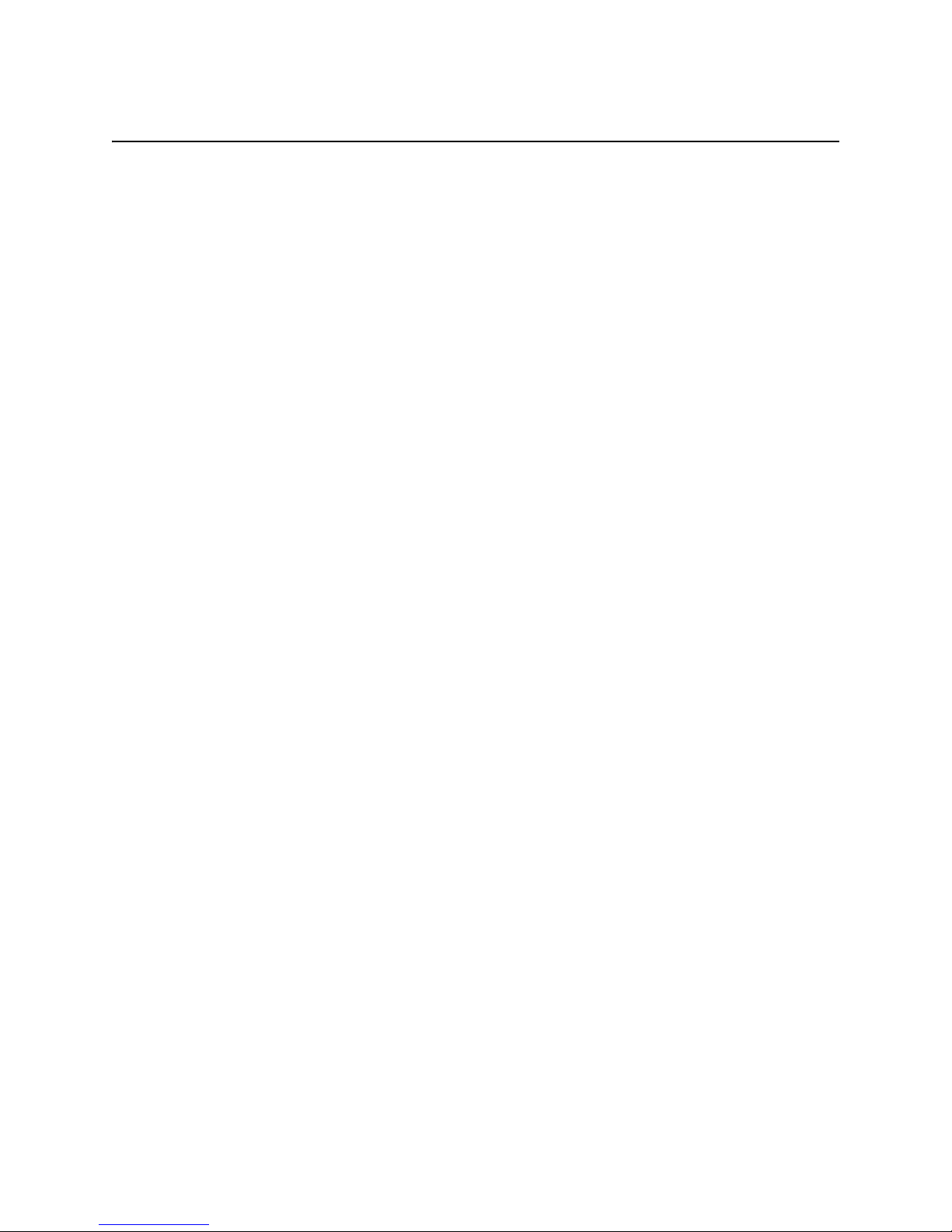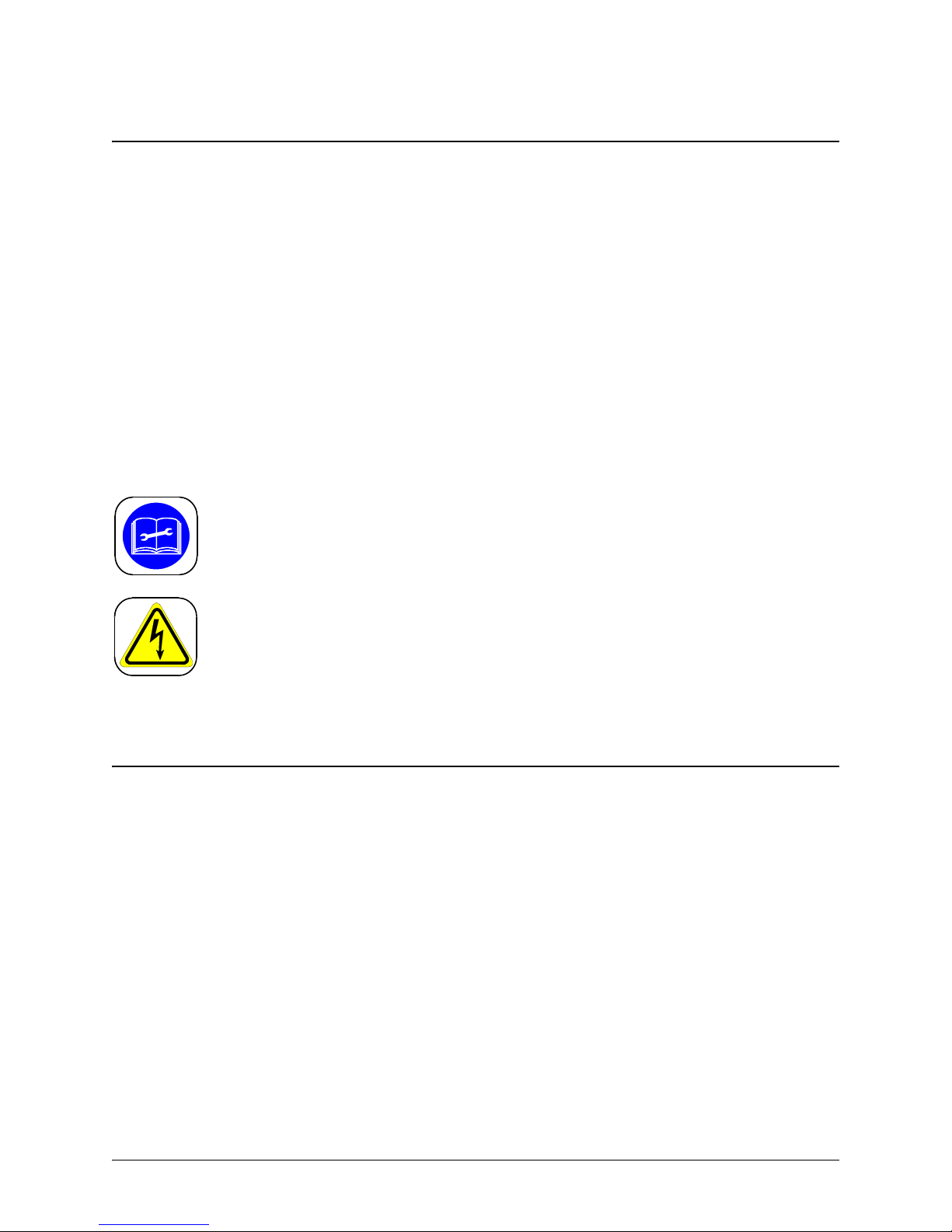751 Summit Avenue, Mankato, Minnesota 56001, USA
Telephone: (507) 387-2039 Fax No. (507) 387-2257
EC Declaration of Conformity
Manufacturers Name: V-TEK Inc.
Manufacturers’ Address: 751 Summit Avenue
Mankato, MN 56001 USA
Declare that the machinery described below complies with applicable health and safety requirements of Part 1
of Annex 1 of the Machinery Directive 2006/42/EC and EMC Directive 2004/108/EC. Confidential technical
documentation has been compiled in accordance with Part A of Annex VII of Machinery Directive 2006/42/EC
and is available to European national authorities on written request only. If a request is received documentation
will be delivered on a CD or by post.
Description: Taping & Inspection Machines.
Model Number: Versacount II, Versacount II+
Specification: Parts Counter
Serial Number/s: 201XXXXXXX
The following standards have either been referred to or been complied with in part or in full as relevant:
EN ISO 12100:2010 Safety of machinery - Safety of machinery - General principles for design -
Risk assessment and risk reduction
EN ISO 13849-1:2008 Safety of machinery - Safety Related Parts of Control Systems –
Part 1 General Principals for Design
EN ISO 13732-1:2008 Safety of machinery - Ergonomics of the thermal environment - Methods for
the assessment of human responses to contact with
surfaces
EN 614-1:2006+A1:2009 Safety of machinery - Ergonomic design principles - Part 1: Terminology and
general principles
EN 614-2:2000+A1:2008 Safety of machinery - Ergonomic design principles - Part 2: Interactions
between the design of machinery and work tasks
EN 953:1997+A1:2009 Machinery Safety - General requirements for the design and
construction of guards
EN 13850: 2008 Safety of machinery - Emergency-stop equipment, Principals for Design
EN 60204-1:2006/A1:2009 Safety of machinery - Electrical Equipment of Machines
EN ISO 11202/A1 1997 Acoustics - Noise emitted by machinery and equipment -
Determination of emission sound pressure levels at a
work station and at other specified positions.
EN 61000-6-3:2007 EMC - Generic standards - Emission standard for residential,
commercial and light-industrial environments
EN 61000-6-1: 2007 EMC - Generic standards - Immunity for residential,
commercial and light-industrial environments
Full Name of responsible person and place of signing
Christina Hogan
Place V-TEK Inc. Position Vice President
Signature Date 02/03/2012