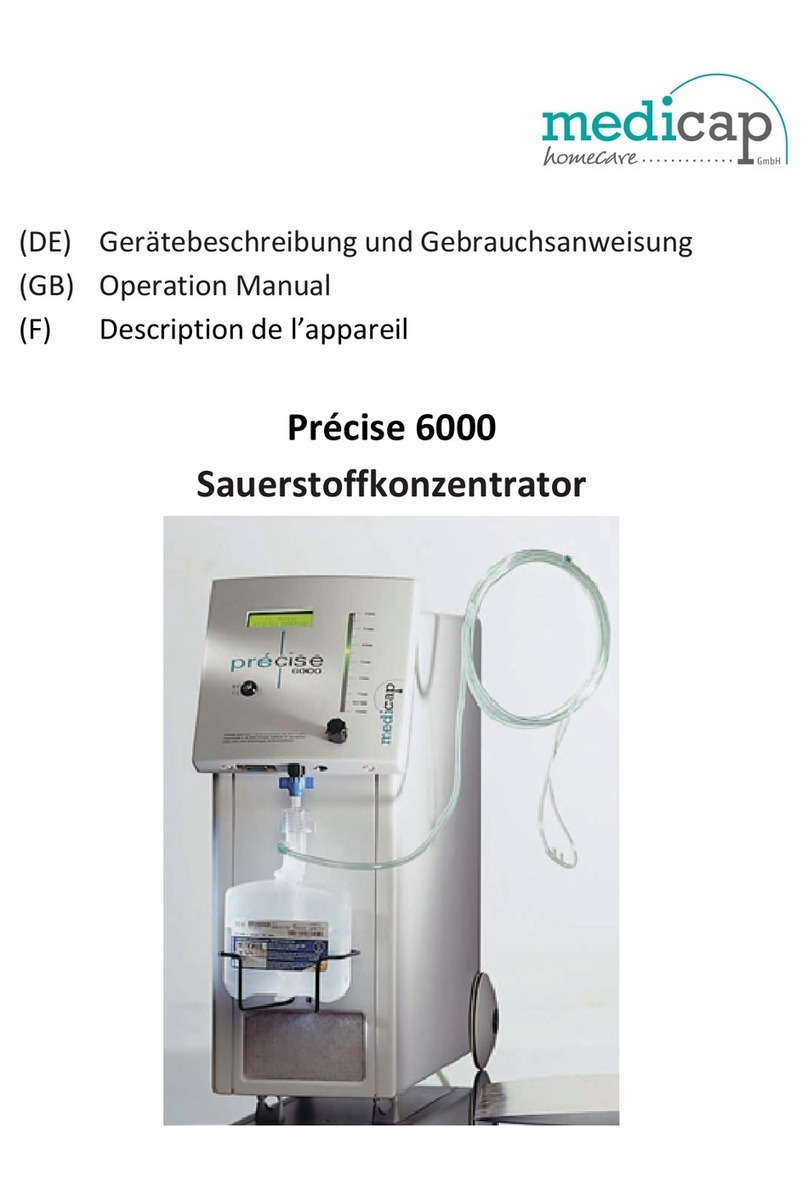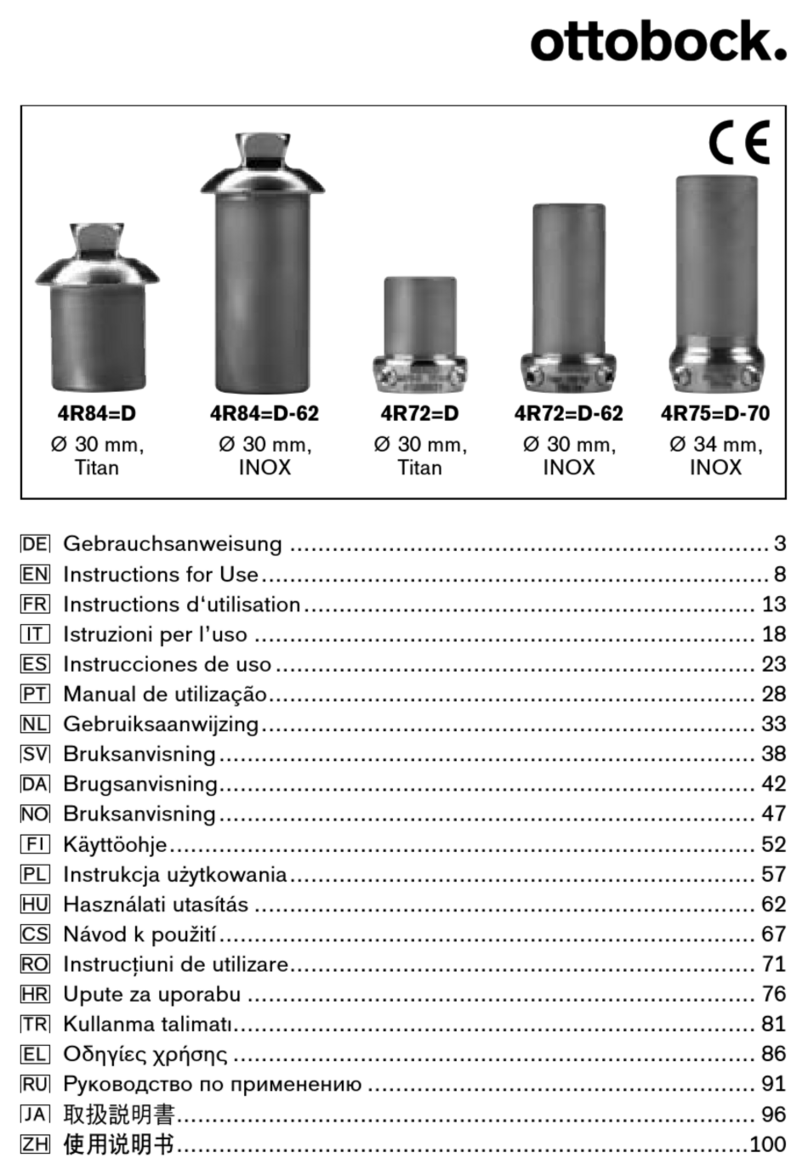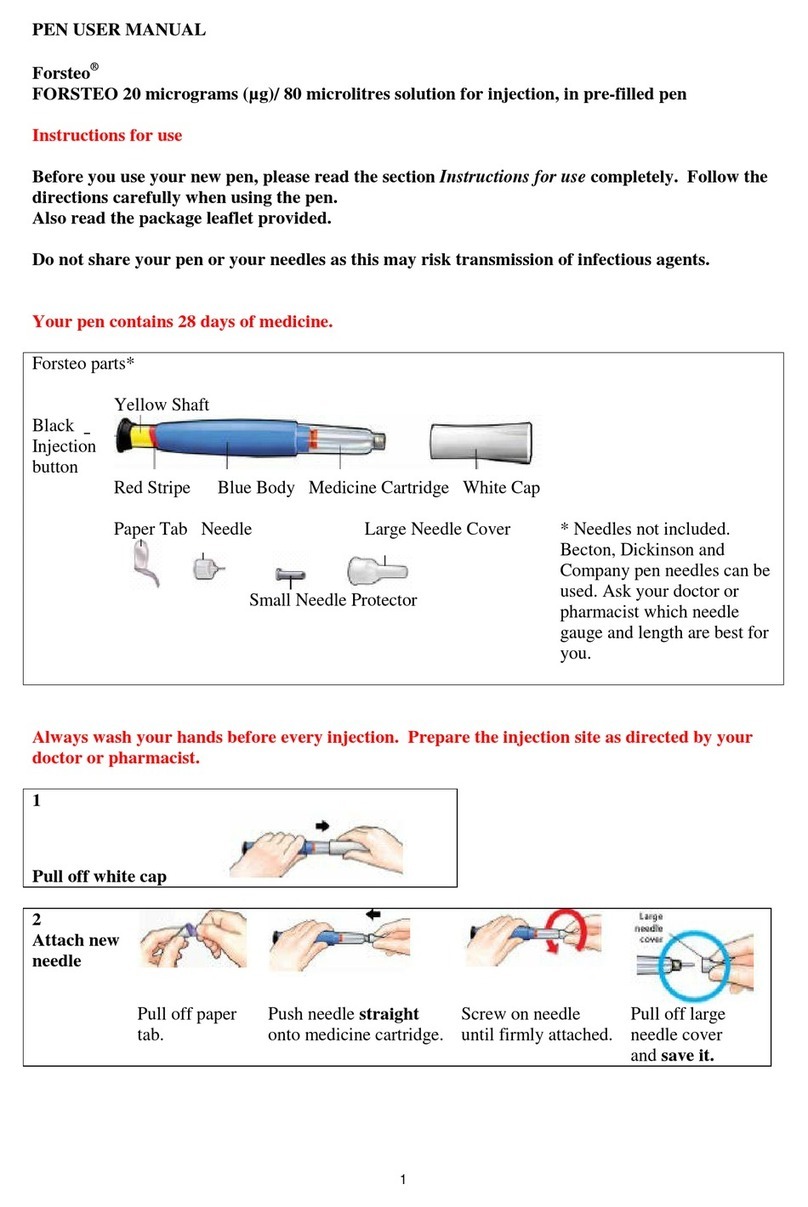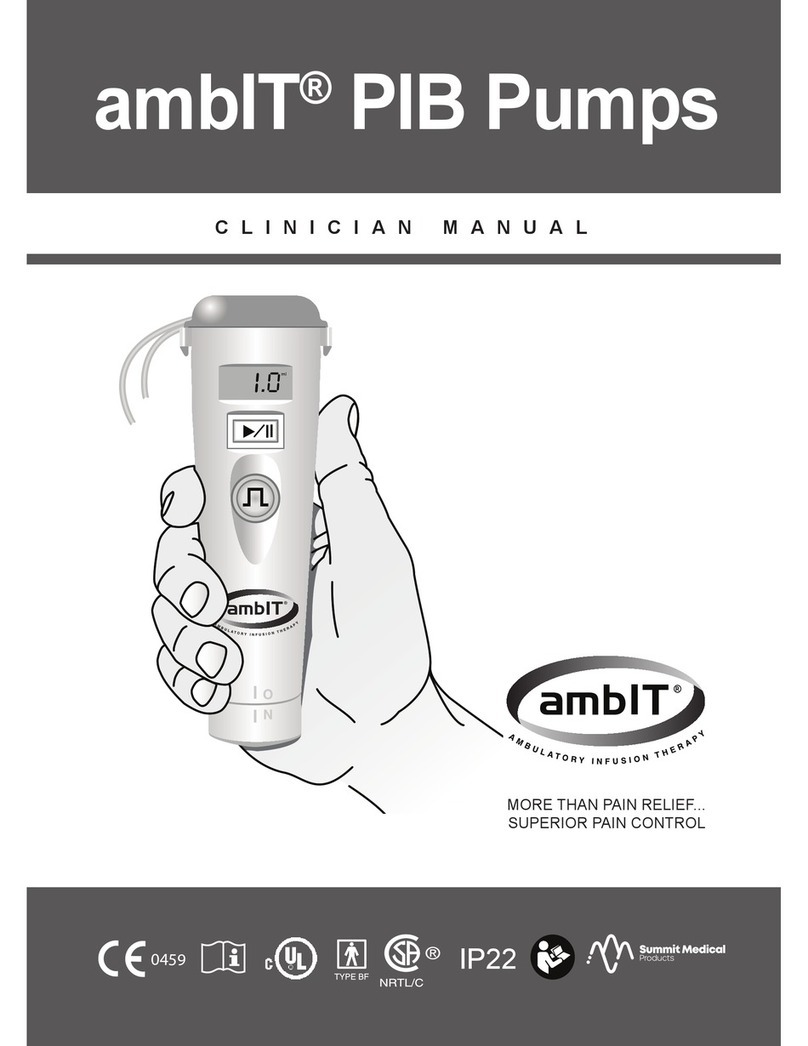Impulse Dymanics OPTIMIZER Smart System User manual
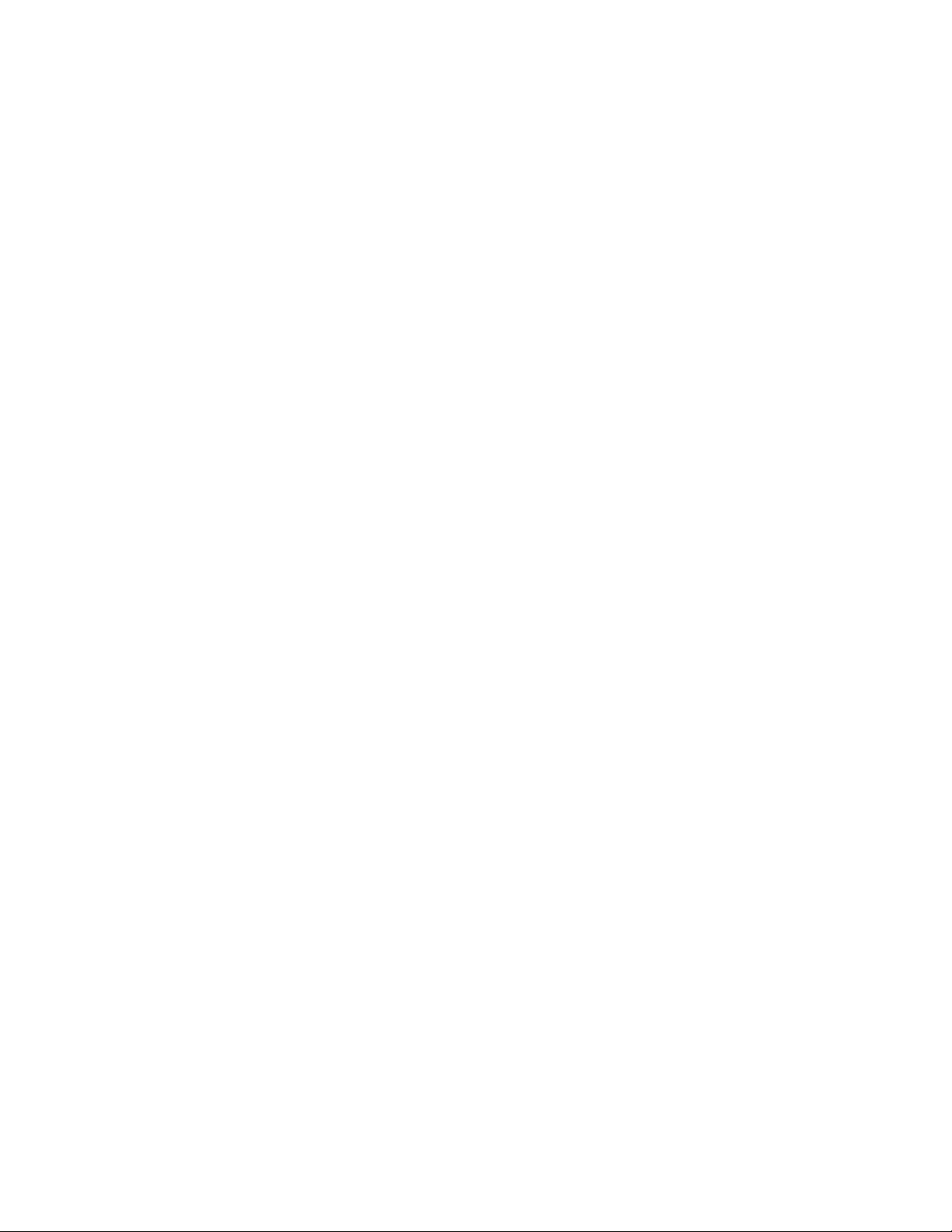
Part No.: 12-240-003-01-US Rev. 0
OPTIMIZER®Smart System
Physician’s Manual
For 2-Lead OPTIMIZER Smart System
Study (FIX-HF-5C2)
Limited by United States (Federal) law to investigational use
Federal law restricts this device to sale by or on the order of a physician

Impulse Dynamics (USA), Inc
30 Ramland Road South, Suite 204
Orangeburg, NY 10962-2698
U.S.A.
OPTIMIZER® is a US registered trademark of Impulse Dynamics.
OMNI™ is a trademark of Impulse Dynamics.
CCM™ is a trademark of Impulse Dynamics.
The information provided in this document may change without prior notice.
This document and its contents are proprietary to Impulse Dynamics. No part of this manual may be reproduced,
distributed, or transmitted in any form or by any method, including electronic and mechanical means, without prior
written express consent from Impulse Dynamics.
Please read the complete documentation provided before you use the device.
Copyright © Impulse Dynamics 2017 ALL RIGHTS RESERVED.
The OPTIMIZER® Smart system and the CCM™ technology are protected by several U.S. Patents, including but
not limited to U.S. Patents Nos. 8,311,629, 8,260,416, 9,440,080 and their corresponding national and international
rights. Additional patent applications have been filed for the devices, methods and technologies. For an up-to-date
list of relevant patents and patent applications, visit www.impulse-dynamics.com.

i
TABLE OF CONTENTS
EXPLANATION OF SYMBOLS ON LABELS....................................................................................................... I
1. THE OPTIMIZER SMART SYSTEM: AN OVERVIEW.............................................................................1
1.1 Description of the OPTIMIZER Smart IPG .............................................................................................. 1
1.2 OPTIMIZER Smart IPG Lead Connectors ................................................................................................ 2
1.3 OPTIMIZER Smart IPG Physical Characteristics ..................................................................................... 2
1.4 OPTIMIZER Smart IPG Battery ............................................................................................................... 3
1.5 OPTIMIZER Smart IPG Rechargeable Battery Behavior ......................................................................... 3
1.6 Extrapolated Battery Life .......................................................................................................................... 4
1.7 Extrapolated Battery Charge Longevity .................................................................................................... 4
1.8 User Profile and Training .......................................................................................................................... 5
1.9 Scientific Background About Heart Failure and CCM .............................................................................. 6
2. INDICATIONS ..................................................................................................................................................7
3. CONTRAINDICATIONS AND PRECAUTIONS..........................................................................................8
4. WARNINGS.......................................................................................................................................................8
4.1 Prohibited Use ........................................................................................................................................... 8
4.2 Potential Complications of Device Implantation ....................................................................................... 8
4.2.1 Atrial and Ventricular Arrhythmias Potentially Caused by Lead Implantation ............................. 8
4.2.2 Ventricular Arrhythmias Potentially Caused by CCM Signals ...................................................... 9
4.2.3 Atrial Arrhythmias Potentially Caused by CCM Signals ............................................................... 9
4.3 Handling .................................................................................................................................................. 10
4.4 Storage and Handling .............................................................................................................................. 10
4.5 Packaging Information ............................................................................................................................ 10
4.6 Resterilization and Reuse ........................................................................................................................ 11
4.7 Cremation ................................................................................................................................................ 11
5. CAUTIONS ......................................................................................................................................................11
5.1 Environmental Conditions ....................................................................................................................... 11
5.2 Electrocautery .......................................................................................................................................... 11
5.3 RF Ablation ............................................................................................................................................. 12
5.4 Diathermy (Medical “Short Wave” Induction Heating) .......................................................................... 12
5.5 Defibrillation and Cardioversion ............................................................................................................. 12
5.6 Radiation Therapy ................................................................................................................................... 13
5.7 Nuclear Magnetic Resonance (NMR), Magnetic Resonance Imaging (MRI) ......................................... 13
5.8 Lithotripsy ............................................................................................................................................... 14
5.9 Therapeutic Ultrasound ........................................................................................................................... 14
5.10 Transcutaneous Electrical Nerve Stimulation (TENS) ............................................................................ 14

ii
5.11 Home Appliances .....................................................................................................................................14
5.12 Store Anti-Theft Systems/Airport Security Screening Systems ..............................................................15
5.13 Industrial Machinery ................................................................................................................................15
5.14 Transmitting Devices ...............................................................................................................................15
5.15 Cellular and Mobile Phones .....................................................................................................................15
6. POTENTIAL ADVERSE EFFECTS .............................................................................................................16
7. DEVICE IMPLANTATION ...........................................................................................................................16
7.1 General Considerations ............................................................................................................................16
7.2 Opening the Lead Sterile Package(s) .......................................................................................................17
7.3 Opening the OPTIMIZER Smart Sterile Package ...................................................................................17
7.4 Verifying Lead Placement .......................................................................................................................18
7.5 Connecting the Implanted Leads to the OPTIMIZER Smart IPG ...........................................................18
7.6 Dissection of the IPG Pocket ...................................................................................................................19
7.7 Inserting the OPTIMIZER Smart IPG and Closing the Pocket ...............................................................19
8. DEVICE EXPLANTATION / REPLACEMENT .........................................................................................19
9. OPTIMIZER SMART IPG: FUNCTIONS AND PROGRAMMING OPTIONS......................................20
9.1 Operating Modes .....................................................................................................................................20
9.2 CCM Off Status .......................................................................................................................................21
9.3 A/V Sensing .............................................................................................................................................21
9.3.1 A/V Sensing Leads .......................................................................................................................21
9.3.2 A/V Sensing Parameters ...............................................................................................................21
9.3.3 Refractory Period .........................................................................................................................22
9.4 CCM Delivery Options ............................................................................................................................22
9.5 CCM Signal Delivery ..............................................................................................................................22
9.5.1 Channels .......................................................................................................................................22
9.5.2 CCM Signal Parameters ...............................................................................................................23
9.5.3 Balancing Phase ...........................................................................................................................23
9.5.4 Parameter Interaction ...................................................................................................................24
9.6 CCM Inhibit Parameters ..........................................................................................................................24
9.6.1 Number of Beats for CCM Inhibition ..........................................................................................24
9.6.2 Conditions Causing Inhibition in Active OVO-LS-CCM Mode ..................................................25
9.7 Local Sensing...........................................................................................................................................25
9.8 CCM Triggering Based on Local-Sense Events ......................................................................................26
9.8.1 Local Sense Alert Window ...........................................................................................................26
9.8.2 Local Sense Refractory Periods in Active OVO-LS-CCM Mode ................................................27
9.8.3 Remarks ........................................................................................................................................27
9.8.4 Parameter Interaction ...................................................................................................................27
10. OMNI SMART PROGRAMMER SYSTEM ................................................................................................28

iii
10.1 Description .............................................................................................................................................. 28
10.2 Programmer Functions ............................................................................................................................ 29
10.3 Programmer Components ........................................................................................................................ 29
10.4 Interconnecting the Programmer Components for Operation .................................................................. 30
10.5 Programmer Wand................................................................................................................................... 30
10.6 Charging the Battery of the OMNI II Programmer Tablet PC ................................................................ 31
10.7 Operating the OMNI Smart Programmer ................................................................................................ 31
10.8 Using the OMNI II Programmer Tablet PC Touch Screen...................................................................... 32
10.9 Buttons and Symbols on the OMNI II Programmer Tablet PC ............................................................... 32
10.10 OMNI II Programmer Tablet PC Battery Replacement .......................................................................... 32
10.11 Routine Cleaning ..................................................................................................................................... 33
10.12 Storage and Handling .............................................................................................................................. 33
10.13 Additional Notes ...................................................................................................................................... 33
11. OMNI SMART PROGRAMMER SYSTEM SOFTWARE ........................................................................34
11.1 Selection Screen ...................................................................................................................................... 34
11.1.1 OMNI ........................................................................................................................................... 34
11.1.2 OMNI II ....................................................................................................................................... 35
11.1.3 OMNI Smart ................................................................................................................................ 35
11.1.4 Miscellaneous .............................................................................................................................. 35
11.2 Basic Operation of the OMNI Smart Programmer Application .............................................................. 36
11.2.1 Communication with the OPTIMIZER Smart IPG ...................................................................... 36
11.2.2 Interrogation and Programming ................................................................................................... 36
11.2.3 Monitoring Tools ......................................................................................................................... 37
11.2.4 Closing the Programmer Application ........................................................................................... 37
12. THE OMNI SMART PROGRAMMER SCREEN.......................................................................................38
12.1 Title Bar ................................................................................................................................................... 39
12.2 ECG Window .......................................................................................................................................... 39
12.3 View Bar ................................................................................................................................................. 39
12.3.1 Marker View ................................................................................................................................ 40
12.3.2 Graph View .................................................................................................................................. 41
12.3.3 LS Wizard .................................................................................................................................... 43
12.4 ECG Statistics Bar ................................................................................................................................... 43
12.5 Main Tool Bar ......................................................................................................................................... 44
12.6 Device Bar ............................................................................................................................................... 45
12.7 Log Bar .................................................................................................................................................... 46
12.8 Programming Bar .................................................................................................................................... 46
12.9 Parameter Conflict Bar ............................................................................................................................ 47
12.10 Task Bar .................................................................................................................................................. 47
12.10.1 Follow Up .............................................................................................................................. 48

iv
12.10.2 Parameters .............................................................................................................................50
12.10.3 Statistics .................................................................................................................................52
12.10.4 Log Files ................................................................................................................................53
12.10.5 Remote ...................................................................................................................................54
12.11 Status Bar .................................................................................................................................................54
13. INTERROGATION.........................................................................................................................................54
13.1 Communicating with the Implanted OPTIMIZER Smart IPG.................................................................54
13.2 Interrogating the OPTIMIZER Smart IPG...............................................................................................55
14. MODIFYING PARAMETER VALUES........................................................................................................55
14.1 Parameter Color Convention ...................................................................................................................56
14.2 Parameter Conflicts .................................................................................................................................56
15. PROGRAMMING ...........................................................................................................................................57
15.1 Programming the OPTIMIZER Smart IPG .............................................................................................57
15.2 Cancel and Undo Functions .....................................................................................................................57
15.2.1 Cancel ...........................................................................................................................................58
15.2.2 Undo .............................................................................................................................................58
16. USING STANDARDS......................................................................................................................................58
16.1 Opening a Standard File ..........................................................................................................................59
16.2 Saving a Standard File .............................................................................................................................59
17. LOADING AND EXPORTING INFORMATION .......................................................................................59
17.1 Loading Log Files ....................................................................................................................................59
17.2 Exporting Data .........................................................................................................................................59
18. LOG AND ECG RECORDING......................................................................................................................60
18.1 Log ...........................................................................................................................................................60
18.2 ECG Recording ........................................................................................................................................60
19. EMERGENCY PROGRAMMING................................................................................................................61
19.1 Emergency Programming When the Programmer is OFF .......................................................................61
19.2 Emergency Programming When the Programmer is ON .........................................................................62
20. MAGNET MODE ............................................................................................................................................62
21. RESETTING THE OPTIMIZER SMART IPG............................................................................................63
22. INITIATING CCM DELIVERY....................................................................................................................63
22.1 Operating Mode Options .........................................................................................................................63
22.2 CCM Signal Delivery Options .................................................................................................................64
23. MARKER EVENTS.........................................................................................................................................66
23.1 Turning Markers On ................................................................................................................................66
23.2 Turning Markers Off ................................................................................................................................66

v
23.3 Sensed Events .......................................................................................................................................... 66
23.4 CCM Train Delivery................................................................................................................................ 67
23.5 CCM Inhibit Conditions in Active OVO-LS-CCM Mode ...................................................................... 67
23.6 CCM Signal Delivery State ..................................................................................................................... 67
23.7 Log Browser Window ............................................................................................................................. 67
24. CCM SCHEDULE...........................................................................................................................................68
25. ACTIVE OVO-LS-CCM MODE ...................................................................................................................69
25.1 Deactivated Parameters in Active OVO-LS-CCM Mode ........................................................................ 69
25.2 Parameter Modifications in Active OVO-LS-CCM Mode ...................................................................... 70
25.3 Marker Events in Active OVO-LS-CCM Mode ...................................................................................... 71
26. STATISTICS....................................................................................................................................................71
26.1 Loading Statistics .................................................................................................................................... 72
26.1.1 Statistics Tabs .............................................................................................................................. 72
26.1.2 Statistics Buttons .......................................................................................................................... 73
26.2 Resetting Device Counters ...................................................................................................................... 74
27. MEASURING LEAD IMPEDANCES...........................................................................................................74
28. SETTING THE CLOCKS ON THE OPTIMIZER SMART IPG AND OMNI SMART
PROGRAMMER ........................................................................................................................................75
28.1 Reading the OPTIMIZER Smart IPG Time ............................................................................................ 75
28.2 Setting the OPTIMIZER Smart IPG Real Time Clock ............................................................................ 76
28.3 Setting the OMNI Smart Programmer Clock .......................................................................................... 77
29. OPTIMIZER SMART IPG ALARMS REPORTED TO THE OPTIMIZER MINI CHARGER ...........77
29.1 Minimum Target Percentage for CCM Delivery ..................................................................................... 77
29.2 Maximum Lead Displacement................................................................................................................. 78
30. LOCAL SENSE (LS) SCAN ...........................................................................................................................79
31. REMOTE OPERATION.................................................................................................................................81
31.1 Connecting the OMNI Smart Programmer to a Wired Ethernet Network ............................................... 82
31.2 Connecting the OMNI Smart Programmer to a Wireless Network ......................................................... 82
31.2.1 OMNI Smart Wireless Network Configuration ........................................................................... 82
31.2.2 OMNI Smart Wireless Network Configuration Commands ........................................................ 84
31.3 OMNI Smart Operation Modes ............................................................................................................... 84
31.3.1 OMNI Smart Startup Modes ........................................................................................................ 84
31.3.2 OMNI Smart Master/Slave Modes ............................................................................................... 85
31.4 OMNI II Programmer Client Window .................................................................................................... 86
31.4.1 Connecting the OMNI Smart Programmer to the Remote Server ................................................ 86
31.4.2 Show OMNI II Programmer Client Window ............................................................................... 87
31.5 Starting a Remote Session with the OMNI Smart Programmer .............................................................. 87

vi
31.6 Ending an OMNI Smart Programmer Remote Session ............................................................................89
31.7 Sending a Chat Message Using the OMNI Smart Programmer ...............................................................89
31.8 OMNI II Log Upload/Download .............................................................................................................89
31.8.1 OMNI II Upload/Download Log Window ...................................................................................89
31.8.2 OMNI II Refresh Local ................................................................................................................90
31.8.3 OMNI II Refresh Server ...............................................................................................................90
31.8.4 OMNI II Log Files Upload ...........................................................................................................91
31.8.5 OMNI II Log Files Download ......................................................................................................91
32. BLUETOOTH PRINTER ...............................................................................................................................91
32.1 Description ...............................................................................................................................................91
32.2 Printer Charging.......................................................................................................................................91
32.3 Set Bluetooth ...........................................................................................................................................92
32.4 Set Default Printer ...................................................................................................................................93
33. LOG FILE MANAGER...................................................................................................................................93
34. OPTIMIZER MINI CHARGER ....................................................................................................................95
34.1 Description ...............................................................................................................................................95
34.1.1 Charger System Components .......................................................................................................95
34.2 Charger Features ......................................................................................................................................96
34.3 Charging Method: Transcutaneous Energy Transfer ...............................................................................96
34.4 Charger Operation ...................................................................................................................................97
34.5 Frequency of Charging Sessions ..............................................................................................................98
34.6 Numerical Codes .....................................................................................................................................99
34.6.1 Numerical Code 0 .........................................................................................................................99
34.6.2 Numerical Code 1 .........................................................................................................................99
34.6.3 Numerical Code 2 .........................................................................................................................99
34.6.4 Numerical Code 3 .........................................................................................................................99
34.6.5 Numerical Code 4 .........................................................................................................................99
34.6.6 Numerical Code 5 .......................................................................................................................100
34.6.7 Numerical Code 6 .......................................................................................................................100
34.6.8 Numerical Code 7 .......................................................................................................................100
34.6.9 Numerical Code 8 .......................................................................................................................100
34.7 Cleaning .................................................................................................................................................100
34.8 Maintenance ...........................................................................................................................................101
34.9 Storage and Handling ............................................................................................................................101
34.10 Disposal .................................................................................................................................................101
35. SERVICE AND WARRANTY......................................................................................................................101
35.1 Limited Warranty Information ...............................................................................................................101
35.2 Mandatory Battery Charging .................................................................................................................102

vii
APPENDIX I............................................................................................................................................................103
Physical Characteristics ................................................................................................................................... 103
Battery ............................................................................................................................................................. 103
Current Consumption ...................................................................................................................................... 104
Safe Mode........................................................................................................................................................ 104
Programmable Parameters ............................................................................................................................... 104
Factory Settings ............................................................................................................................................... 106
Emergency Programming ................................................................................................................................ 108
APPENDIX II..........................................................................................................................................................110
Electromagnetic interference information (Table 1 of 6): ............................................................................... 110
Electromagnetic interference information (Table 2 of 6): ............................................................................... 111
Electromagnetic interference information (Table 3 of 6): ............................................................................... 112
Electromagnetic interference information (Table 4 of 6): ............................................................................... 113
Electromagnetic interference information (Table 5 of 6): ............................................................................... 114
Electromagnetic interference information (Table 6 of 6): ............................................................................... 114
APPENDIX III.........................................................................................................................................................115
Communications/Telemetry ............................................................................................................................ 115
APPENDIX IV.........................................................................................................................................................115
Testing procedure for device/device interaction: ............................................................................................. 115

viii
THIS PAGE INTENTIONALLY LEFT BLANK

EXPLANATION OF SYMBOLS ON LABELS
SYMBOL
DESCRIPTION
Manufacturer
Date of Manufacture
Consult instructions for use.
Caution, consult
accompanying documents
Transport Temperature
Limits
Sterilized with Ethylene
Oxide
Use By
Do Not Reuse
Part Number
Lot Number
Serial Number
Open Here
Torque Wrench
Port Plug
Do Not Use if Package is
Damaged
Class II
Type BF Applied Part
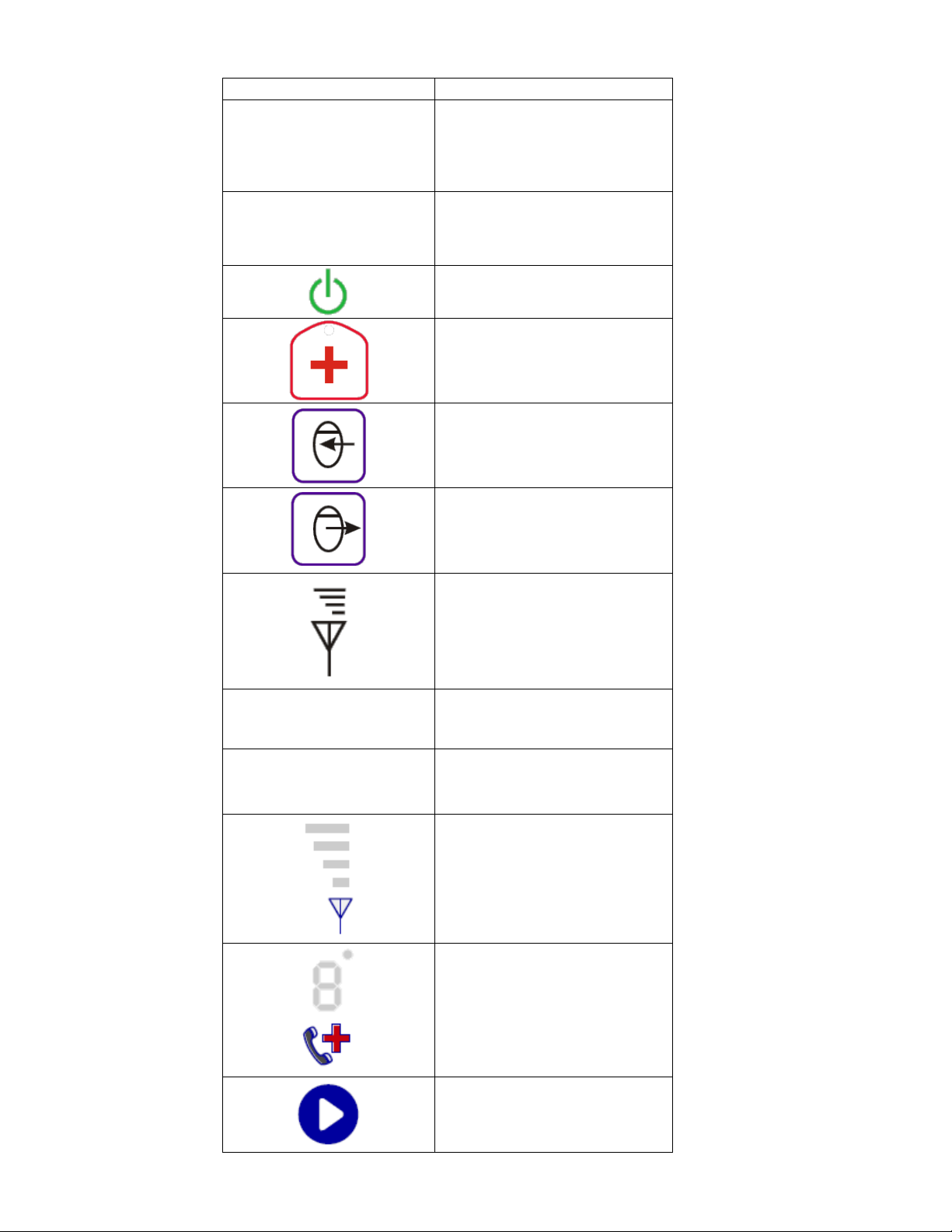
SYMBOL
DESCRIPTION
Defibrillation-Proof Type BF
Applied Part
Produces Non-ionizing
Electromagnetic Radiation
Wand Power Indicator
Emergency Programming
Programming
Interrogation
Wand Signal Strength
Indicator
DC Power Input (charger
connection)
Serial data I/O port (for use
only by Impuls
e Dynamics
technical personnel)
IPG-Charger Coupling
Signal Strength Indicator
”Call Doctor” Indicator
Charger Start Button

SYMBOL
DESCRIPTION
Battery Status Indicator
OPTIMIZER Mini Charger
OPTIMIZER Smart IPG

THIS PAGE INTENTIONALLY LEFT BLANK

1
1. THE OPTIMIZER SMART SYSTEM: AN OVERVIEW
The OPTIMIZER Smart system is intended for the treatment of moderate to severe heart failure.
The system comprises the following components:
•Programmable OPTIMIZER Smart Implantable Pulse Generator (IPG), Model CCM
X10; port plug, #2 torque wrench for securing the implanted leads
•OMNI Smart Programmer, model OMNI™ II (with OMNI Smart Software)
•OPTIMIZER Smart Charger, model Mini Charger
•Implantable leads: 2 ventricular leads.
1.1 Description of the OPTIMIZER Smart IPG
The OPTIMIZER Smart Implantable Pulse Generator (IPG) is a programmable device
with an internal battery and telemetry functions. The system is intended to treat heart
failure, a condition wherein the heart muscle does not pump blood as well as it should
resulting in reduced cardiac output. The OPTIMIZER Smart IPG monitors the heart’s
intrinsic activity and delivers cardiac contractility modulation (CCM) signals to cardiac
tissue during the ventricular absolute refractory period, when the cardiac tissue is not
capable of activation, thus rendering the CCM signal as non-excitatory. CCM signal
delivery is synchronized with the detected local electrical activity and is capable of
achieving the desired effect on the tissue, e.g. treating heart failure by increasing the
cardiac output, or increasing the contractility of cardiac muscle.
The above-mentioned programmability of the OPTIMIZER Smart IPG implies that
medical personnel can tailor the operating parameters to each patient’s individual
requirements with the OMNI Smart Programmer. The OPTIMIZER Smart IPG is
powered by a rechargeable battery (see Section 1.4), which can be recharged
transcutaneously by inductive power transfer with the OPTIMIZER Mini Charger (see
Section 33.3).
The OPTIMIZER Smart IPG and the OMNI Smart Programmer communicate via
telemetry (for details, see Appendix III). Telemetry is used for IPG programming as well
as for obtaining diagnostic data by device interrogation. The programmer records device
data, maintains a system log, stores standard programs for later use, provides an option to
program “safe” parameters in an emergency, etc.
The OPTIMIZER Smart IPG is connected to two (2) leads that are implanted in the right
ventricle. The OPTIMIZER Smart IPG is compatible with standard pacemaker leads
equipped with IS-1 connectors.
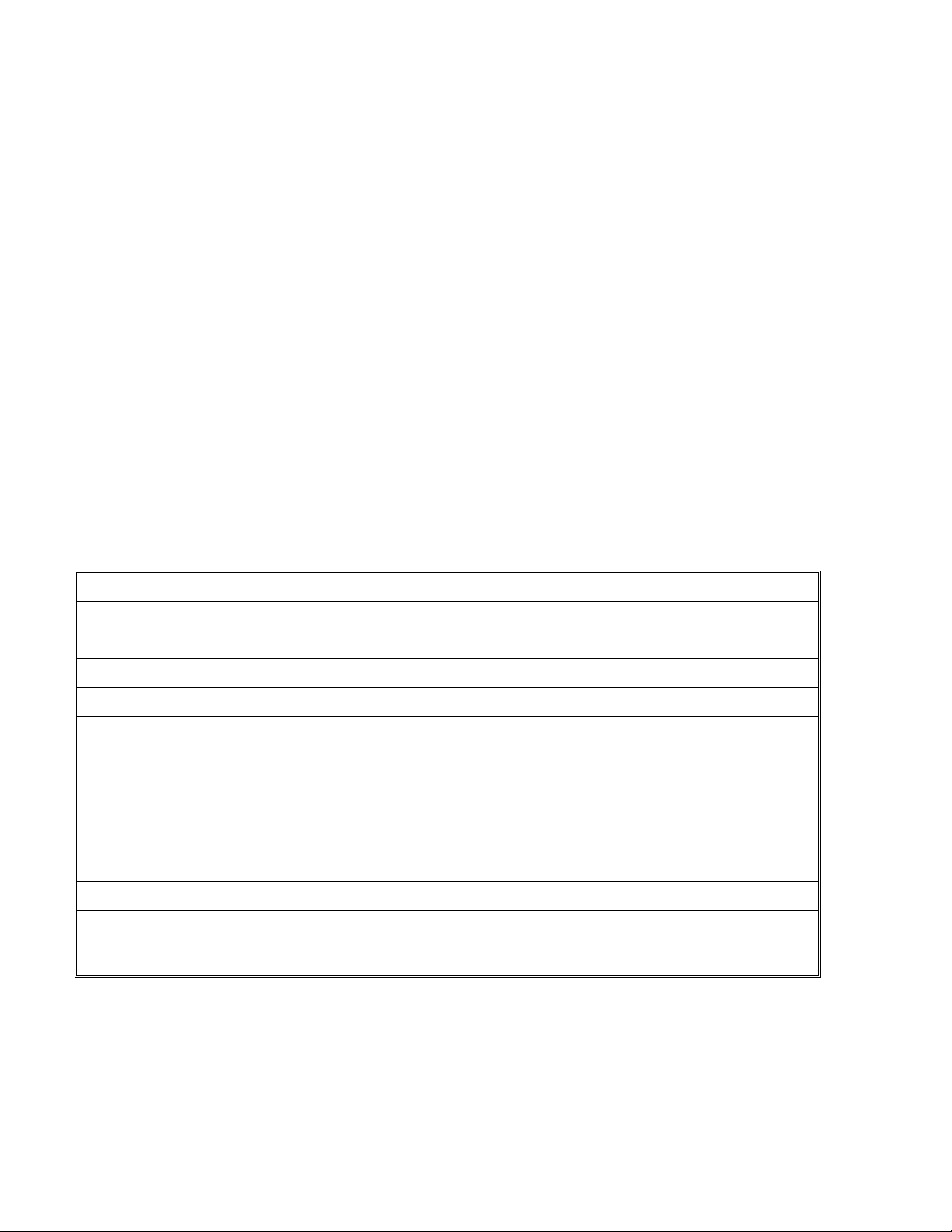
2
The implanting physician can select any standard ventricular pacing leads with the
following characteristics:
•Bipolar lead approved for transvenous intracardiac ventricular pacing.
•Standard IS-1 bipolar connector.
•Active fixation with electrically-active corkscrew distal electrode with a minimal
electrically-active surface area of 3.6 mm2.
•Distal electrode coated with low-polarization coating (e.g. titanium nitride or
iridium oxide).
Note: The leads qualified for delivering CCM signals from OPTIMIZER IPGs must be
commercial models that are FDA approved.
1.2 OPTIMIZER Smart IPG Lead Connectors
The connector block accepts three (3) bipolar IS-1-BI connectors. The terminals are
marked as follows:
•“A”: Atrium
•“V”: Ventricle
•“LS”: Local sense
1.3 OPTIMIZER Smart IPG Physical Characteristics
Height (mm) 69.4 ± 2.0
Width (mm)
47.5
±
0.5
Thickness (mm) 11.5 ± 0.5
Volume (cm
3
) 30.5 ± 0.5
Mass (g) 46 ± 3.0
Exposed metallic surfacea (cm2)
58.1
X-ray ID
The ID comprises the following 3 elements:
•Impulse Dynamics Manufacturer ID: “ID”
•Model number code: “OS” for OPTIMIZER Smart
•Year code: A for 2015, B for 2016, C for 2017, etc.
ID. OS. y
“y” is replaced by the letter code for the year of
manufacture (see Appendix I).
Materials in contact with human tissueb
Titanium, Epoxy resin, Silicone rubber
Lead connectors 3.2 mm; IS-1/VS-1
a When using unipolar ventricular or atrial sensing, the case of the OPTIMIZER Smart device serves as indifferent electrode. The
local sense (LS) polarity is always bipolar.
b Tests have revealed that these materials are biocompatible. The OPTIMIZER Smart IPG does not cause any temperature
elevation capable of damaging the surrounding tissue.

3
Figure 1: OPTIMIZER Smart IPG Figure 2: OPTIMIZER Smart IPG
(front view) (back view)
1.4 OPTIMIZER Smart IPG Battery
The OPTIMIZER Smart IPG is powered by a Model QL0200I-A lithium-ion battery (Li-
Ion) manufactured by Quallion and has a usable capacity of 0.2 Ah. The current
consumption of the OPTIMIZER Smart IPG is highly dependent on the energy of the
CCM signals delivered to the patient.
1.5 OPTIMIZER Smart IPG Rechargeable Battery Behavior
The battery voltage of the OPTIMIZER Smart IPG, when its rechargeable battery is fully
charged, is approximately 4.1 V. When battery voltage falls to 3.3 V, the device places
itself in Standby (OOO) mode and stops performing any function except telemetric
communication with the Programmer and OPTIMIZER Mini Charger. The device will
return to normal behavior once the voltage rises above 3.4 V. If the battery voltage drops
below 3.0 V, the device disconnects its circuitry from the battery and stops performing
any function, including telemetric communication with the Programmer and
OPTIMIZER Mini Charger. The device will return to Standby (OOO) mode when the
voltage rises above 3.0 V.
It is therefore recommended to charge the OPTIMIZER Mini Charger at least every
week. Recharging is also recommended if the device is interrogated and the battery level
is at or below 3.5V. See Section 33.4 for further details on charging the OPTIMIZER
Smart IPG.
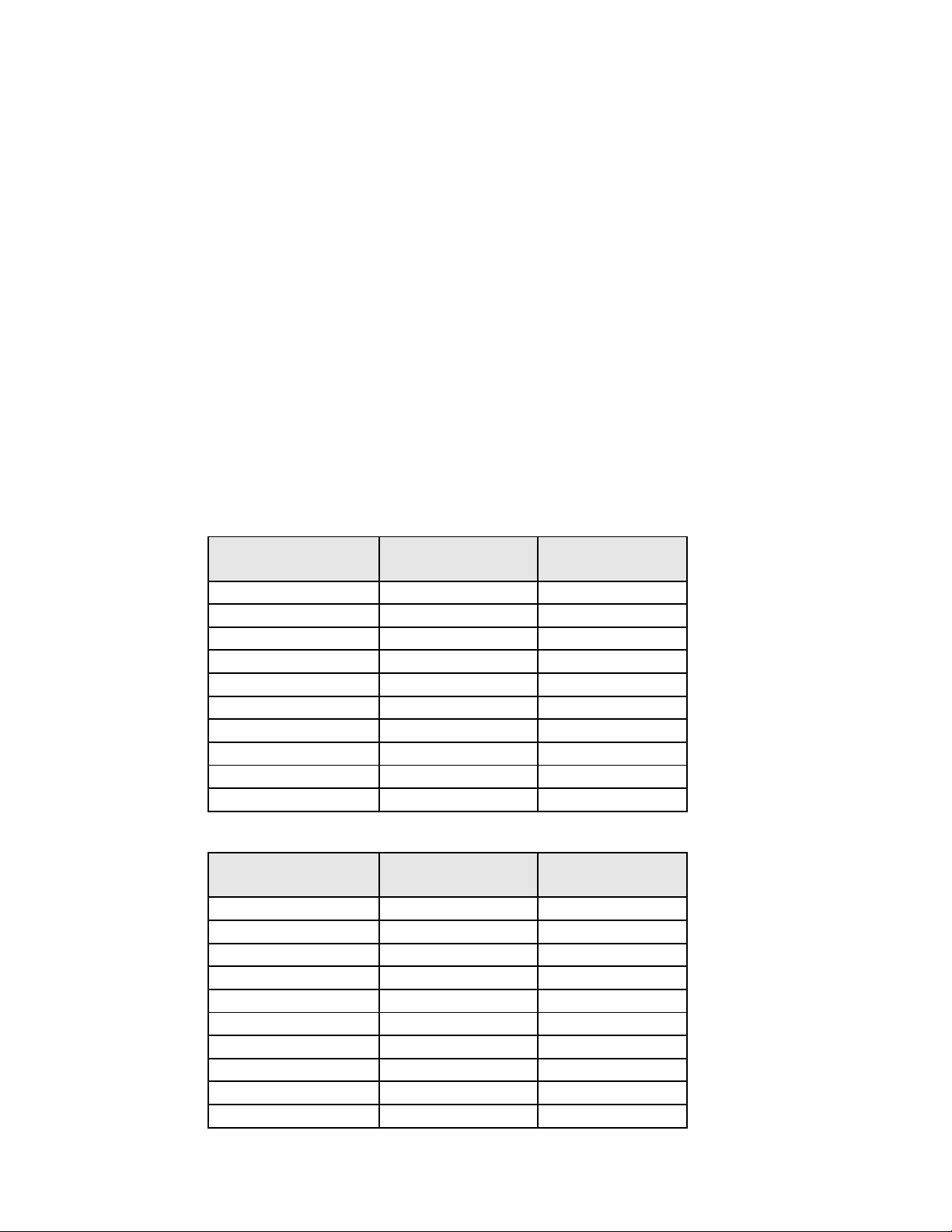
4
1.6 Extrapolated Battery Life
The expected life of the Optimizer Smart IPG is limited by the expected service life of its
rechargeable battery. The rechargeable battery inside the Optimizer Smart IPG should
provide at least six years of service. Over time and with repeated charging, the battery in
the Optimizer Smart IPG will lose its ability to recover its full capacity.
Once the implant reaches its sixth year of service, it will have entered its elective
replacement period. The Optimizer Smart IPG will need replacement when stimulation
can no longer be maintained for a full week with routine weekly charging. In the sixth
year of service, it is thus important that the patient will be instructed to fully charge the
Optimizer Smart IPG seven days prior to routine checkup visits so that the physician may
determine if the Optimizer Smart IPG is still able to deliver a full week of CCM therapy
when recharged weekly.
The Optimizer Smart IPG is estimated to reach the end of its useful service at seven years
after implant, and replacement of the Optimizer Smart IPG is recommended at this point.
1.7 Extrapolated Battery Charge Longevity
Battery charge longevity can be estimated from the following tables. This is a
conservative estimate of charge longevity for OPTIMIZER Smart IPG at 5 and 7 V.
For CCM delivery of 7 hours per day as a function of parallel lead impedance:
Channels
impedance (OHM)
Stimulation
amplitude (V)
Charge longevity
(days)
220
5
20
220
7
11
300
5
26
300
7
15
600
5
46
600
7
28
900
5
60
900
7
38
1200
5
65
1200
7
44
This is the same but at 5 hours per day:
Channels
impedance (OHM)
Stimulation
amplitude (V)
Charge longevity
(days)
220
5
28
220
7
15
300
5
36
300
7
21
600
5
65
600
7
39
900
5
84
900
7
53
1200
5
90
1200
7
62

5
These are for the following conditions:
•Number of pulses per CCM train: 2
•Phase duration: 5.14 ms
•Heart rate: 85 bpm
Under these conditions, the average current drain from the battery during CCM delivery
is approximately as follows:
VBAT (V) Impedance (OHM) Stimulation
amplitude (V)
Average Measured
Current Drain
(uA)
3.4
220
5
1,420
3.4
220
7
2,603
3.4
300
5
1,094
3.4
300
7
1,848
3.4
600
5
613
3.4
600
7
1,015
3.4
900
5
468
3.4
900
7
734
3.4
1200
5
412
3.4
1200
7
596
4.1
220
5
1,159
4.1
220
7
2,124
4.1
300
5
909
4.1
300
7
1,652
4.1
600
5
511
4.1
600
7
879
4.1
900
5
402
4.1
900
7
652
4.1
1200
5
394
4.1
1200
7
582
Failure to recharge the OPTIMIZER Smart IPG in a timely manner may cause the device
to revert to Standby (OOO) mode and to suspend CCM signal delivery. In this mode, the
device has to be recharged first before it resumes therapy delivery.
1.8 User Profile and Training
The operators of the OPTIMIZER Smart System include patients, physicians (and trained
medical personnel who assist them) and Impulse Dynamics Representatives. Physicians,
medical personnel and Company representatives shall be familiar with operation of
electronic medical equipment, particularly IPGs, and programmers.
Physicians and medical personnel will have participated in a Company-sponsored
training program which will provide both theoretical and hands on training regarding the
technology, device features and detailed operating instruction for the IPG, the
programmer, and patient charger. The need for future retraining regarding the
OPTIMIZER Smart System is determined by Company personnel based on the user’s
individual implant history and frequency.

6
Patient training will be limited to the use of the OPTIMIZER Mini Charger and will be
provided by Impulse Dynamics Representatives post implant.
1.9 Scientific Background About Heart Failure and CCM
Heart failure is a condition wherein the heart muscle does not pump blood as well as it
should, generally resulting in reduced cardiac output, possibly due to reduced contraction
force or impaired relaxation or other deficiencies. Chronic heart failure is associated with
cardiac muscle remodeling, which is the result of abnormal genomic, molecular, cellular,
and structural changes that typically manifest clinically as changes in size, shape, and
function of the heart’s ventricles. The reduced cardiac function is associated with
multiple symptoms, such as fatigue, shortness of breath (dyspnea), co-morbidities, and
limited ability to walk, exercise or tolerate effort. The severity of symptoms is often
classified by the physician in accordance with New York Heart Association (NYHA)
classification (for example, NYHA class II represents moderate symptoms and class IV
represents severe symptoms). Over time, chronic heart failure is a leading cause for
hospitalizations and mortality. There are several medications that are used for treating
heart failure according to the guidelines. In patients that are symptomatic despite
appropriate medication, further evaluation of left ventricular ejection fraction (usually
valuated by echocardiography) and QRS duration (evaluated by ECG) are useful in
determining the possible need for an ICD, in cases having low ejection fraction, or a
CRT, in cases with wide QRS, respectively.
CCM™ (Cardiac Contractility Modulation) therapy is based on the delivery of a non-
excitatory electrical signals to the ventricles during the ventricular absolute refractory
period. Published scientific research on CCM therapy in animals and in humans explored
various properties and effects. Some data suggests that CCM has immediate effects on
heart failure tissue, including potentially increasing the contraction force (contractility) of
the muscle, possibly by immediate (i.e. less than a minute) improvement in the activity of
the intracellular proteins that are associated with calcium cycling, for example by
increased phosphorylation of the phospholamban protein, which is believed to modify the
activity level of SERCA-2a, a protein responsible for intracellular calcium handling.
Other data in heart failure animals and in humans suggest that after treating with CCM
for several hours, there may be normalization of mRNA expression levels of plurality of
cardiac genes that are associated with heart failure (e.g. SERCA-2a, ANP, BNP, a-MHC,
and others). Some data suggest that these changes and improvements in contraction are
not associated with increase in myocardial oxygen consumption. Other data in animals
over a period of a few months of CCM delivery suggest the potential for improvements in
the expression levels of several proteins that are associated with heart failure. In addition,
some data suggest that with a few months of CCM delivery, cardiac dimensions,
structure, function (e.g. LVEDD, LVESD, LVEF), cellular function, and/or tissue
behavior may improve, providing the potential for reverse remodeling. Other studies
explored clinical benefits with CCM therapy in chronic heart failure patients, typically
with a narrow QRS and New York Heart Association (NYHA) class of at least II, and
suggest that several months of treatment potentially result in improvements in exercise
tolerance (e.g. by six minute walk tests or by peak oxygen consumption in cardio
pulmonary tests) and in quality of life (e.g. by NYHA classification or by questionnaire).
Various studies explored effects of CCM in patients with NYHA classes II, III and IV,
some with EF up to 35%, some with higher EF (e.g. 40%, 45%). The studies usually
included population with a range of age, gender, etiology (e.g. ischemic, idiopathic) and
other characteristics.
Table of contents
Popular Medical Equipment manuals by other brands

prevention
prevention circul+ quick start guide

bort medical
bort medical 054 600 SP quick guide

Stryker
Stryker MedSurg Standard 3002 S3 Maintenance manual
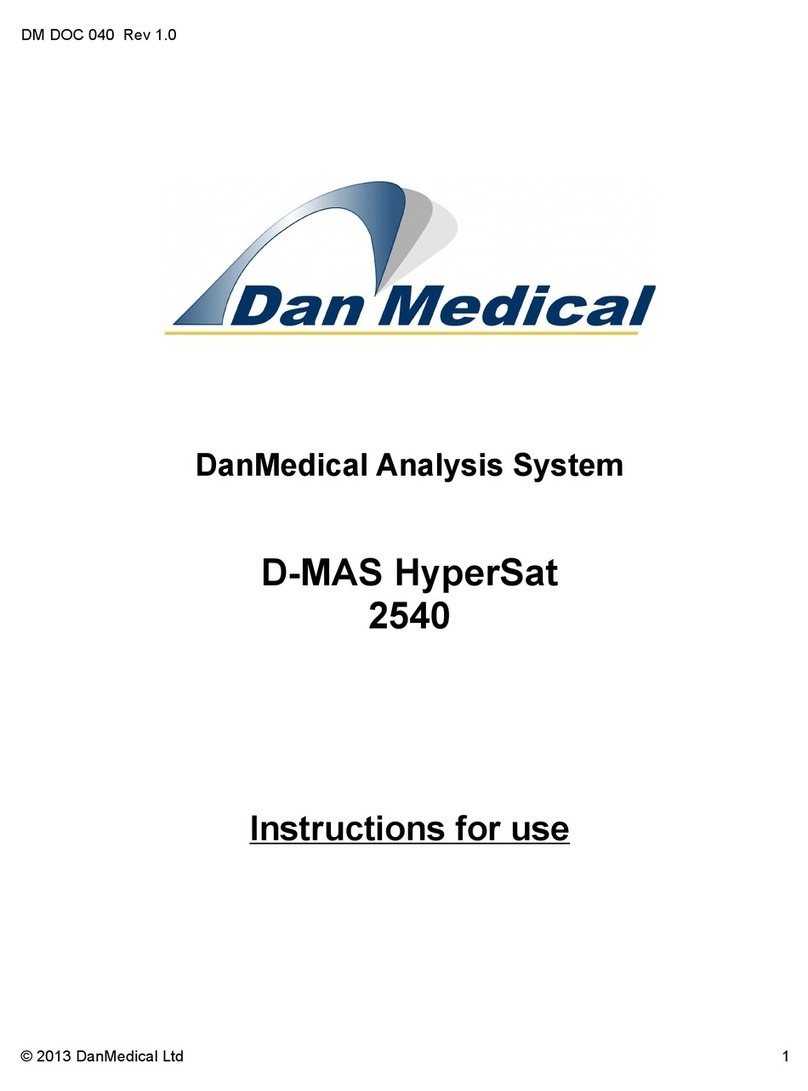
DanMedical
DanMedical D-MAS HyperSat 2540 Instructions for use
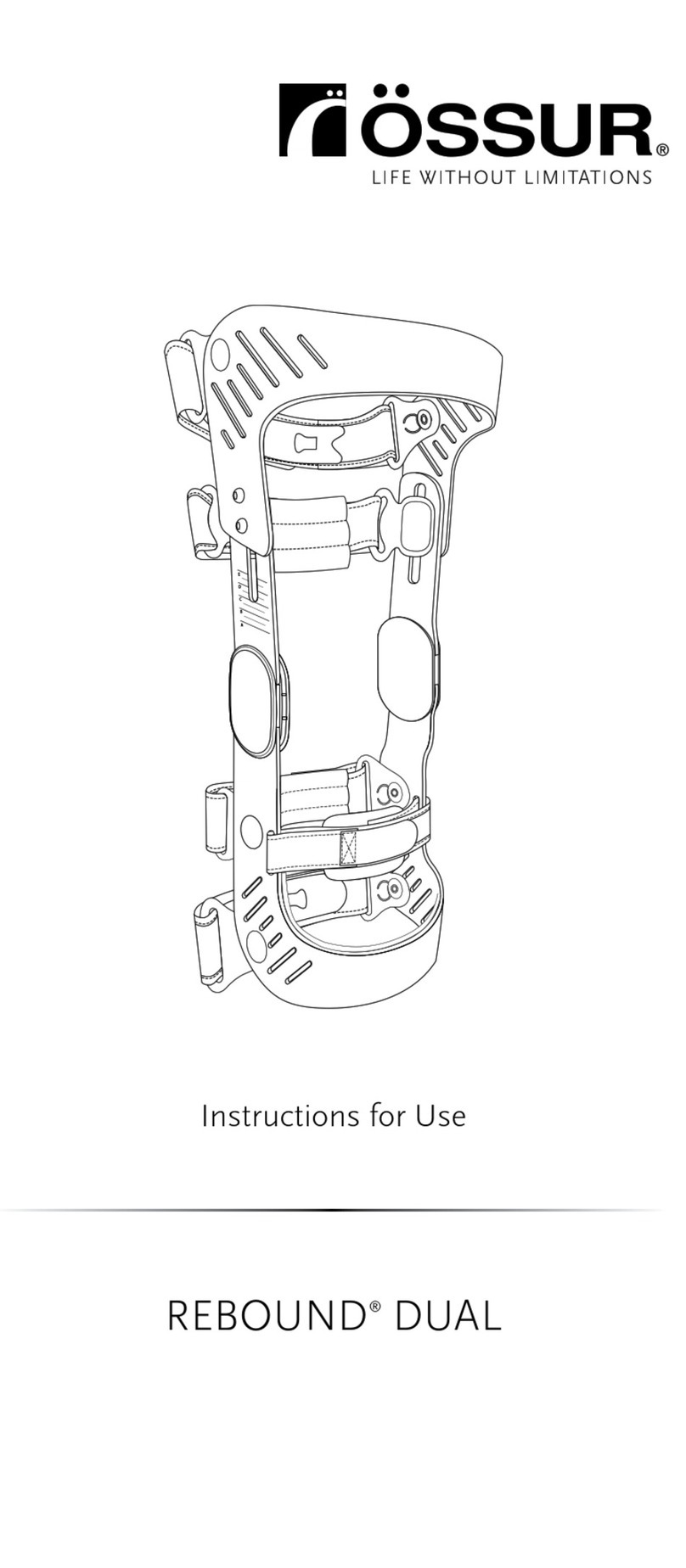
Ossur
Ossur Rebound Instructions for use

Kartsana
Kartsana TGM-241 Series instruction manual