iMRS PRIME Exagon Brain User manual

Operating Manual

2
Important Notes for Getting Started
We congratulate you on your purchase of the “Exagon Brain”, the pre-
mier brain wave entrainment system.
Together with the iMRS prime, the Exagon Brain will stimulate the
brain waves by using visual and acoustic signals. In doing so, rhythmic
visual and acoustic signals will be generated in specically programmed
sequences through LED goggles and headphones. In principle, our brains
uctuate between four different ranges of brain waves, each with its own
characteristic set of frequencies (alpha, beta, delta and theta waves). The
four frequency patterns determine if we are in a state of extreme con-
centration or in phases of stress, relaxation, dreaming or deep sleep.
The brain has the ability to adjust itself to externally applied uctuations.
By generating a specic uctuation pattern, stimulation of the phases of
being awake, relaxation, deep sleep and dreaming can be achieved with
the Exagon Brain system. The Exagon Brain can be used independently
as well as together with a PEMF application.
This operating manual is a component of the scope of delivery or can be
alternatively downloaded from the available service websites of Swissbi-
onic Solutions.
Exagon Brain only works with iMRS prime rmware versions from
2.08 upwards! Under „Settings“ followed by „System Information“
you can nd the actual version of your uploaded rmware in the
second line. If the displayed number is lower than 2.08, a rmware
update to 2.08 or higher is mandatory to enable the function of Exa-
gon Brain. If you feel insecure or if you need assistance, please con-
tact your responsible country oce (addresses can be found in the
annex of this manual) or directly contact your responsible Swissbi-
onic Solutions representative!
Copyright
Copyright © 2021 Swiss Bionic Solutions Holding GmbH
No part of this manual, including the products and software described
herein, may be reproduced, transferred, transcribed, stored in a retrieval
system or translated into another language, without the express writ-
ten permission of Swiss Bionic Solutions Holding GmbH. Documentation
stored by the purchaser for backup purposes is excluded from this con-
dition. This condition shall not apply for software that has been licensed

3
under the General Public License (GPL) or other free open source licens-
ing systems.
Exagon Brain, the Exagon Brain-Logo and the iMRS prime Logo are trade-
marks of Swiss Bionic Solutions Holding GmbH. All other trademarks are
the property of their corresponding owners.
The details of the content of this manual may deviate from the prod-
uct or the associated software. All information in this document may be
changed without prior notication.
Table of Contents
1. Scope of Delivery..................................................................................... 4
1.1. Control unit .......................................................................................... 5
2. Contraindications and Accompanying Symptoms ................................ 6
3. Installation............................................................................................... 6
4. Activation................................................................................................. 8
4.1. Performing a single PEMF Application................................................ 9
4.1.1. Color Settings.................................................................................... 9
4.1.2. Tone Settings................................................................................... 11
4.1.3. Music Settings ................................................................................. 11
4.2. Performing a Split Mode application with PEMF.............................. 13
5. Performing an application without PEMF............................................ 15
6. Technical Data ....................................................................................... 15
7. Warranty ................................................................................................ 16

4
1. Scope of Delivery
If one part should be damaged or missing, please contact your consul-
tant at Swiss Bionic Solutions.
Exagon Brain user interface
(already pre-installed on the iMRS prime )
LED goggles incl.
connection cable
5 Hygienic eece Dust Bag
09:27
NEXT
red [ 121 ]
green [ 68 ]
blue [ 212 ]
Int. [ 100 % ]
ON
OFF
ON
Brain Wave Entrainment
Goggles
Music
Tones
Applicator
Time
24
Intensity
25
Organ Clock
midday
Operating Manual

5
1.1 Control unit
The Exagon Brain will only function in connection with the iMRS prime
control unit. The iMRS prime control device is included in the scope of
delivery for all iMRS prime sets available. You will nd the operating
instructions for the iMRS prime in the special manual that accompanies
the control device.
iMRS prime control unit
iMRS prime Connectorbox

6
2. 2.Contraindications and
Accompanying Symptoms
DO NOT USE when the person is subject to:
• Photosensitivity
• Epilepsy
In some people, an epileptic crisis or attack of fainting may be triggered
by the continuous effect of rhythmic visual and acoustic signals. This
phenome- non may also arise without a prior diagnosis of epilepsy or
treatment for this condition. The risk of triggering latent cases of epilepsy
exists in particular in children younger than the age of 14. The Exagon
Brain ww in these cases.
3. Installation
Take the individual parts out of the packaging.
• Connect the USB plug of the goggle with one of the four available USB
jacks of the iMRS prime. (Two at the left side of the control panel (1),
two at the Connectorbox (3)).
• Connect an arbitrary headphone of your choice (3.5-inch plug, pls DO
NOT USE Apple headphones due to an incompatible pin allocation)
with one of the two available 3.5-inch jacks on the left side of your
control panel (2).
• Check the system time (top of the display on the right corner (4)) and
eventually adjust to the actual local time, if necessary (see also user
manual iMRS prime). The built-in organ clock will adjust automatically
to it during an application.

7
1
2
3

8
4. Application
Exagon Brain functionality is enabled with all offered application modes
(depending on the scope of delivery) of the iMRS prime.
The integrated organ clock will automatically adjust to the time set on
your iMRS prime. If you wish to manually overwrite, you may perform
this step during the setup sequence.
Organ Clock morning:
Beta Waves: they range from approx. 12 - 30 HZ. These frequencies acti-
vate the body and the mind. The faster (higher) frequencies within this
spectrum are responsible for cognitive functions such as concentration
and memory. The balance of Beta stimulates reduced arousal as well as
calms in case of mental hyperactivity.
Organ Clock noon:
Alpha Waves: they range in the spectrum from approx. 8 - 12 HZ. This
brain wave form is responsible for being in a relaxed state without losing
focus. This is important in order to “wind down”, reduce stress and pain.
It also reduces circulating cortisol levels. The Exagon Brain Alpha range
should be used after a lunch break to activate the parasympathetic sys-
tem (regeneration, relaxa- tion) and to give your brain a “little break”.
Organ Clock evening:
Theta Waves: frequency spectrum from approx. 4 - 7 HZ. These waves
are connected with total relaxation and improvement of senses and cre-
ative forces. Theta wave activation is ideal for relaxation after an exhaust-
ing workday. It calms brain activity without getting sleepy. Theta status is
a creative status in which thoughts become clearer and are characterized
by emotions.
Organ Clock night:
Delta Waves: frequencies up to 4 HZ. These frequencies are responsible
for deep sleep and at the same time increase the stability of individual
sleep cycles. When the brain is in Delta state, the consciousness is very
receptive. For this reason, Delta frequency is ideal to activate cell regen-
eration for the entire organism.

9
4.1. Performing a single application with PEMF
A single application (contrary to a Split Mode application) does not
require a special port assignment (left or right for the goggles and the
headphones), as all applied signals will be emitted simultaneously.
In order to start a simultaneous Exagon Brain/PEMF application, pls tap
on the application mode of your choice at the home screen of the iMRS
prime.
CAUTION: In “Fast Start Programs“ mode, all applicable patterns are
already preprogrammed and cannot be manually adjusted!
Over the course of the setting sequence, you will automatically get to the
Exagon Brain menu, which provides all adjustable parameters.
4.1.1. Color Settings
Tap on the Icon (6) right beside the word “Goggles” until the status “ON”
= highlighted in green, will be displayed.
A screen appears allowing you to set the color and intensity level of the
LED`s by tapping on the “-“ and “+“ buttons (9) The chosen color will be
displayed in a preview window right beside the color control buttons.
By tapping on the preview window, a full spectrum color scheme will
open and you may directly choose your preferred color from here as
well. Move your nger over the color scheme until you nd your favorite
09:27
NEXT
red [ 121 ]
green [ 68 ]
blue [ 212 ]
Int. [ 100 % ]
ON
OFF
ON
Brain Wave Entrainment
Goggles
Music
Tones
Applicator
Time
24
Intensity
25
Organ Clock
midday
5
6
7
8
9
10
4

10
blend. By tapping again on the preview window, you will be redirected
to the previous setting mode. Visualizing the color can generate either
a sedative or stimulating effect in the brain. Exagon Brain is capable of
generating all visible colors within the RGB spectrum through the setting
options in the software interface. The following wellness effects can be
achieved by using the correct selection of color shades.
Red Shades:
Contribute to vitality, decisiveness and energy. Red shades strengthen
the joy of life, feelings of self-worth and promote assertiveness and the
power to go after and overcome hindrances.
Spiritual development, vitality, bravery and power.
CAUTION: People with an overstimulated sympathetic nervous system
do not tolerate red shades very well.
Green Shades:
Refresh and generate optimism and strengthen the general feeling of
well- being. They promote inner calm and relaxation. Green is the color
of the ligh- tening of the heart and of harmonic growth. Green releases
creative energy. Green stands for exchange, reconciliation, comfort and
compassion.
Self-assertiveness, serenity, endurance and growth.
Green shades are generally well tolerated by all people, without uncomfor-
table initial reactions.
Blue Shades:
Color of loyalty and surrender, inner connectedness and emotional secu-
rity. Blue shades strengthen the life forces. They are considered to be
soothing and harmonizing. Blue symbolizes growth, persistence and jus-
tice. It promotes the balance of energy, communication and understand-
ing of others. Sympathy, broad thinking and assertiveness.
Blueshadesarealsogenerallywelltoleratedbyallpeople,withoutuncomfor-
table initial reactions.

11
4.1.2. Tone Settings
If headphones are connected to the iMRS prime control panel, a specic
pattern of tone sequences will be activated and can be heard in con-
junction with the pulsating light and color frequencies of the LED`s. The
simultaneous exposure will enhance the eciency of brain wave entrain-
ment. Tap on the icon (8) right beside the word “Tones“, until the status
“ON” = highlighted in green, will be displayed.
4.1.3. Music Settings
Activate music output by tapping on the icon (7) right beside the word
“Music“, until the status “ON” = highlighted in green, will be displayed.
CAUTION:
Listening to music during a brain wave entrainment application requires
the availability of previously uploaded songs (MP3 format) onto your
iMRS prime control panel.
In order to upload music les, copy the desired songs from your source
(PC, laptop etc.) to an USB stick and plug the stick into one of the two
available USB plugs at the left side of your iMRS control panel.
On the home screen, tap on “Settings” (5) (small cogwheel in the right
corner of the header menu bar, beside the system clock) followed by a
tap on “Music Management”.
A divided screen will appear (left side with the le folder of your iMRS
prime control panel (11), right side with the uploaded MP3-les on your
USB stick (12).
If you wish to pre-listen to your uploaded music les, please tap on the
“musical-note symbol” beside the respected le.
To copy a music le from the USB stick to the iMRS prime control panel,
tap on the “+” symbol. The le will be transferred and displayed on the
left side (iMRS prime le folder (11)). Repeat the procedure with every le
you would like to upload to your iMRS prime control panel. After nish-
ing, please unplug the USB stick.
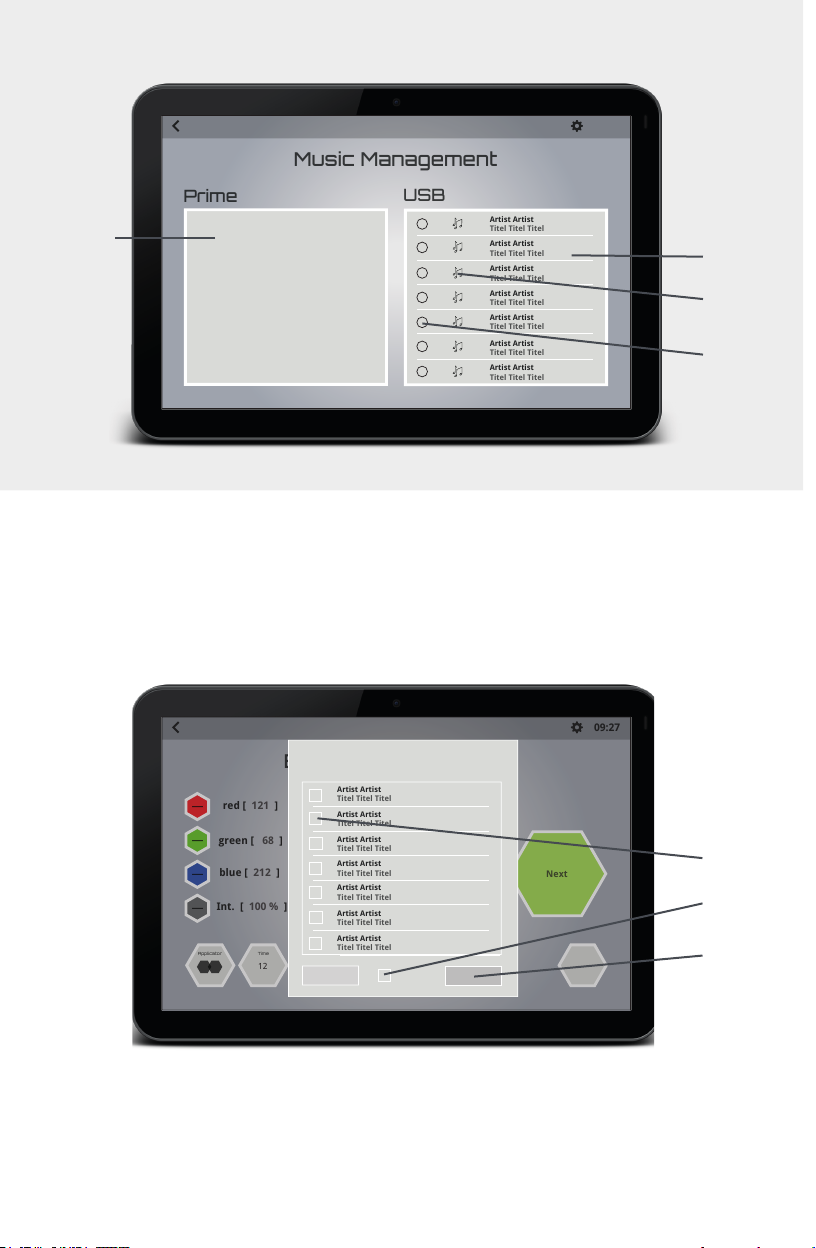
12
A window will open with all previously uploaded and available music
les. To select a song, tap on the white box (15) beside the le name. If
you wish to listen to the selected les randomly, please tap on the white
box beside “Shue” (16). To save your settings, please tap on the button
“Save” (17).
Music Management
Prime
USB
09:27
Artist Artist
Titel Titel Titel
Artist Artist
Titel Titel Titel
Artist Artist
Titel Titel Titel
Artist Artist
Titel Titel Titel
Artist Artist
Titel Titel Titel
Artist Artist
Titel Titel Titel
Artist Artist
Titel Titel Titel
+
+
+
+
+
+
+
12
13
11
14
09:27
Next
red [ 121 ]
green [ 68 ]
blue [ 212 ]
Int. [ 100 % ]
On
Off
On
Brainwave Stimultion
Goggles
Music
Sounds
Applicator
Time
Intensity
Brainwave
Stimulation
12 25
Artist Artist
Titel Titel Titel
Artist Artist
Titel Titel Titel
Artist Artist
Titel Titel Titel
Artist Artist
Titel Titel Titel
Artist Artist
Titel Titel Titel
Artist Artist
Titel Titel Titel
Artist Artist
Titel Titel Titel
Cancel Shuffle Save
Music Selection
15
16
17
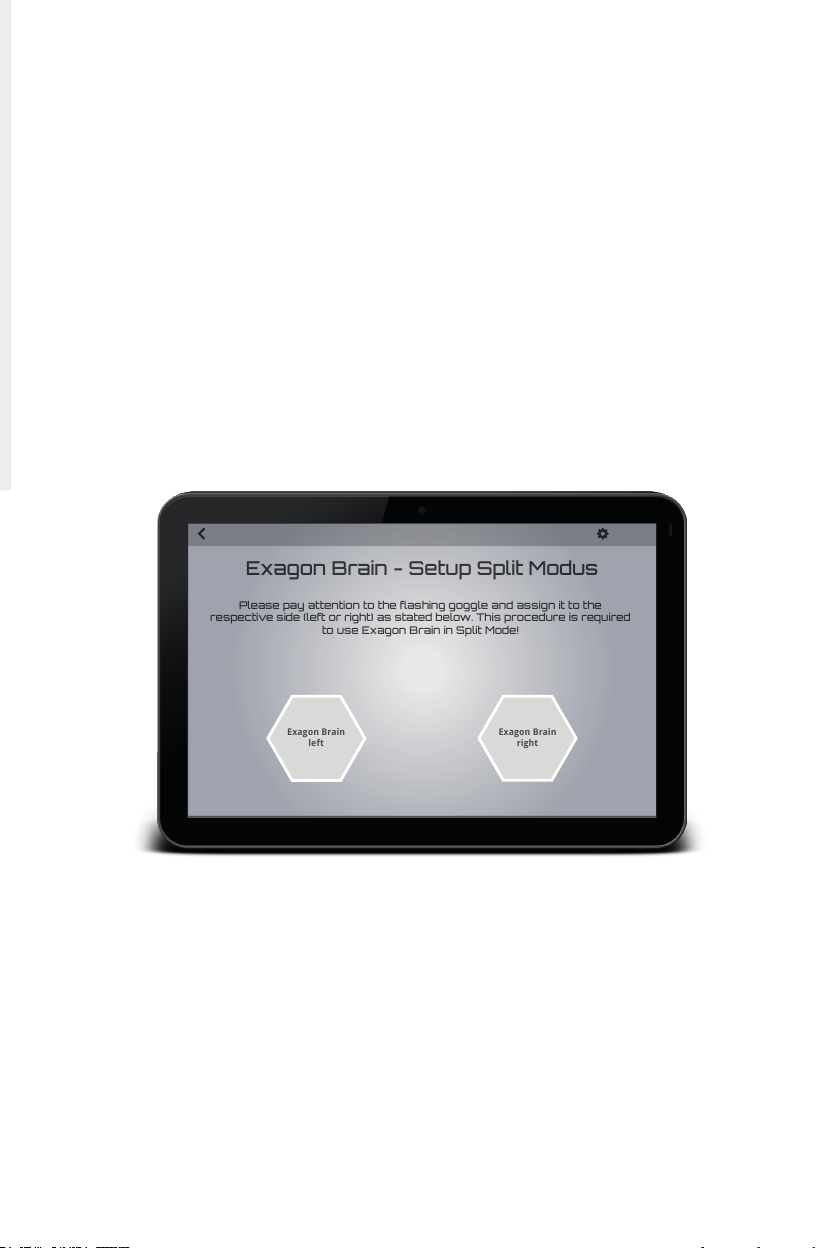
13
4.2. Performing a Split Mode application
with PEMF
Plug-in one or two Exagon Brain goggles into one or two of the four avail-
able USB jacks of the iMRS prime. (two at the left side of the control panel
(1), two at the Connectorbox (3)). Plug-in one or two headphones in one
or two of the available 3.5-inch jacks (2) on the left side of your iMRS
control panel.
Start your Split Mode setup by tapping on the “Split Mode“ button on
your iMRS prime home screen. One Exagon Brain goggle will now start
ashing. Assign the goggle to the desired side, left or right, by tapping on
the respective icon. If a second Exagon Brain goggle has been connected,
repeat the process to assign the other side.
The following audio conguration process is only necessary after the ini-
tial start of the iMRS prime application (and after every reboot or un- and
replug of goggles or/and headphones), and only if two Exagon Brain gog-
gles are connected to the iMRS prime:
Exagon Brain - Setup Split Modus
Please pay attention to the flashing goggle and assign it to the
respective side (left or right) as stated below. This procedure is required
to use Exagon Brain in Split Mode!
09:27
Exagon Brain
left
Exagon Brain
right

14
iMRS prime will initially and automatically start playing a melody. Please
choose, whether you hear the melody through the internal speakers of
your control panel or through the plugged headphones. If only one head-
phone is plugged, you may not hear any melody at all, because it will be
emitted via the unused headphone plug. In this particular case, please
tap on the button “nothing to hear” The melody will then be automati-
cally directed to the next output. Please repeat choosing the respective
assignment (P1 = audio plug 1 and P2 = audio plug 2 at your iMRS prime
control panel).
CAUTION:
Within Split Mode, while using 2 headphones, audio plug 1 is always
assigned to the left and audio plug 2 is always assigned to the right side.
Starting the application(s): You may now select and customize a separate
application for each side (left or/and right), tapping on one of the avail-
able options within the Split Mode menues (left and right independently).
Follow hereby the identical steps as already described at section 4.1 “Sin-
gle Mode”.
Audio Configuration
The audio outputs must be configured.
A melody will now be played, please select the output device on
which the melody can be heard.
09:27
Loudspeakers
Control Panel
nothing
to hear
Headphone
P1
Headphone
P2

15
5. Performing an application without
PEMF
Ifyou would liketo use ExagonBrainindependently from a combined PEMF
application(= brain wave entrainmentonly),tap on “ManualMode” on your
iMRS home screen. Within the setting sequence, choose the goggle symbol
fromtheapplicatorselectionwindowandcontinuetosetall displayedpara-
meters as desired.
6. Technical Data
Nr. Designation Values, unit, type and model
LED Goggles
1 LEDs per side 9
2 Peak wave lengths (RGB) 620-625nm / 515-520nm / 465-470nm
3 Light intensity (RGB) 85lux / 660lux / 53lux
4 HF frequency None
5Cable length (without
plug)
2.2 m
6 Weight 230.5 g
Connecting another set of LED goggles is not allowed
Applicator
09:27
Continue
Time
Organ Clock
Applicator
Brainwave
Stimulation

16
7. Warranty
Swiss Bionic Solutions provides the warranty on the material and work
for a period of 6 months from the date of purchase.
The warranty can only be maintained by use as intended. For this reason,
read the instruction in this operating manual precisely. Warranty claims
resulting from errors, damage or consequential damage that result from
non-compliance with the operating manual and the safety instruction
shall not exist.
Save the purchase receipt for the device in order to demand warranty
claims. Repairs and service should only be performed by the manufac-
turer or the respective local oces of Swiss Bionic Solutions (you will nd
the addresses at: www.swissbionic.com) or by your supporting medical
product consultant.
Manufacturer:
Swiss Bionic Solutions Schweiz GmbH
Schulhausstrasse 17
8834 Schindellegi
Switzerland
Telephone: +41-62-2955951
Fax: +41-62-2955952
Email: [email protected]
Version: 02/2021

17

18
Swiss Bionic Solutions Schweiz GmbH
Schulhausstrasse 17 | 8834 Schindellegi, Schweiz
Telephone: +41 (62) 295 5951 | Fax: +41 (62) 295 5952
Email: [email protected]
Swiss Bionic Solutions Deutschland GmbH
Biberacher Str. 87 | 88339 Bad Waldsee, Deutschland
Phone: +49 (7524) 996 950 | Fax: +49 (7524) 996 9518
Email: [email protected]
Swiss Bionic Solutions USA Inc.
12330 SW 53rd Street | Suite 703 & 704 | Cooper City | Florida 33330,
USA
Telephone: +1 (954) 766 4153 | Fax: +1 (954) 766 4156
Email: [email protected]
Swiss Bionic Solutions Canada Inc.
1195 North Service Rd. West | Oakville, Ont. L6M 2W2, Canada
Telephone: +1 (905) 465 0753 | Fax: +1 (1 866) 792 8182
Email: [email protected]
Swiss Bionic Solutions Asia Ltd.
Unit B, 7/F. Oce Plus @Mongkok
998 Canton Road | Mongkok | Kowloon | Hong Kong
Telephone: +852 2337-8774
Email: [email protected]
www.swissbionic.com
Table of contents

















