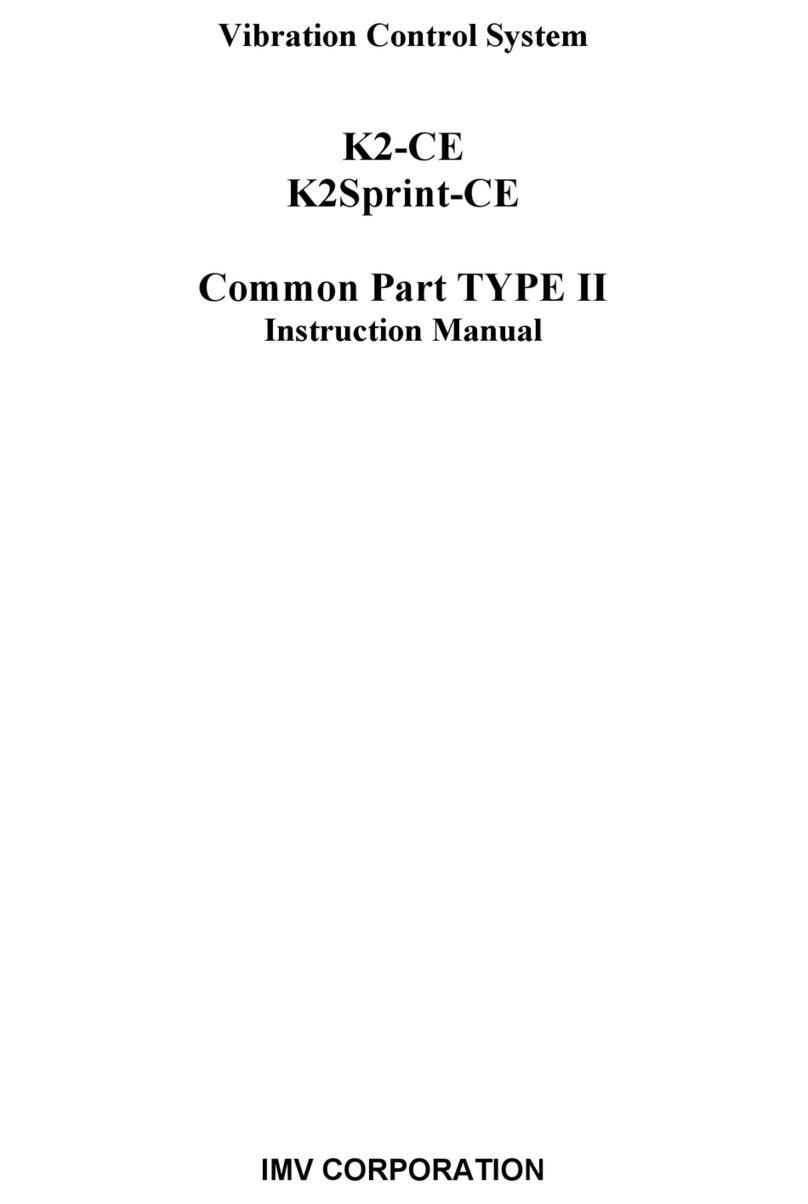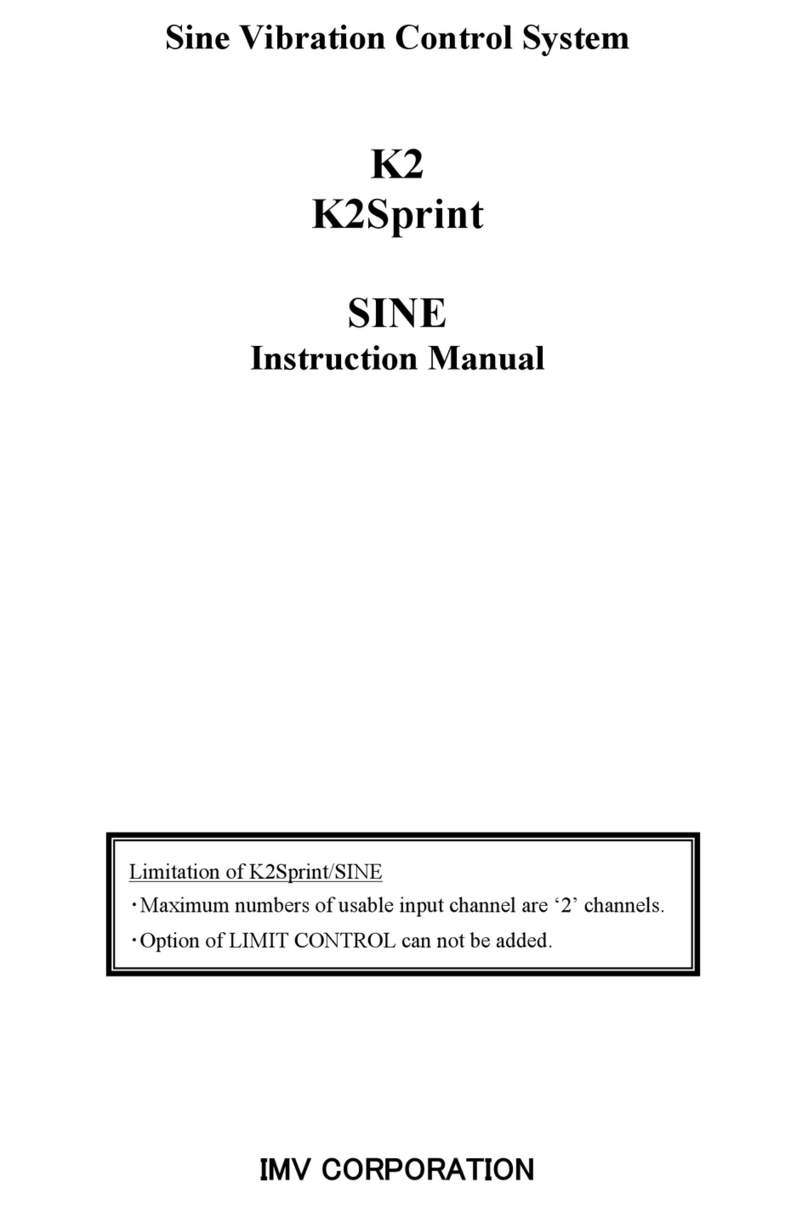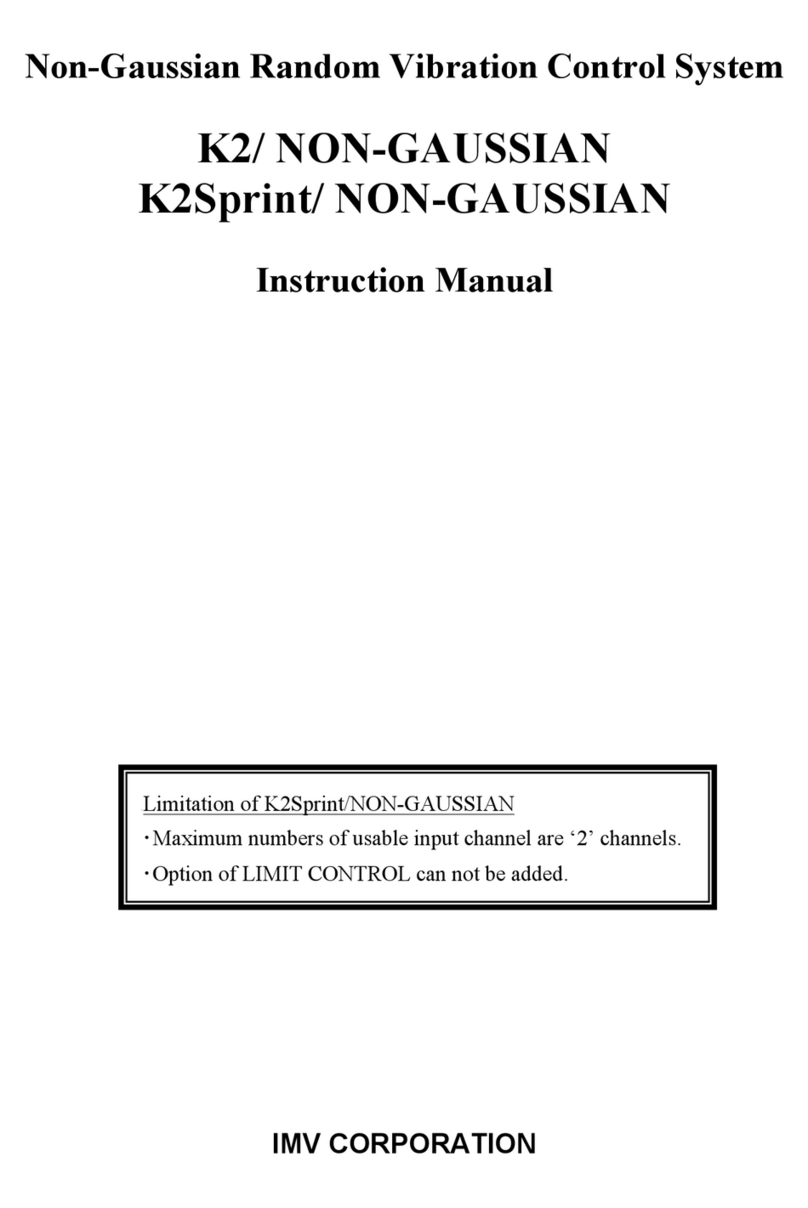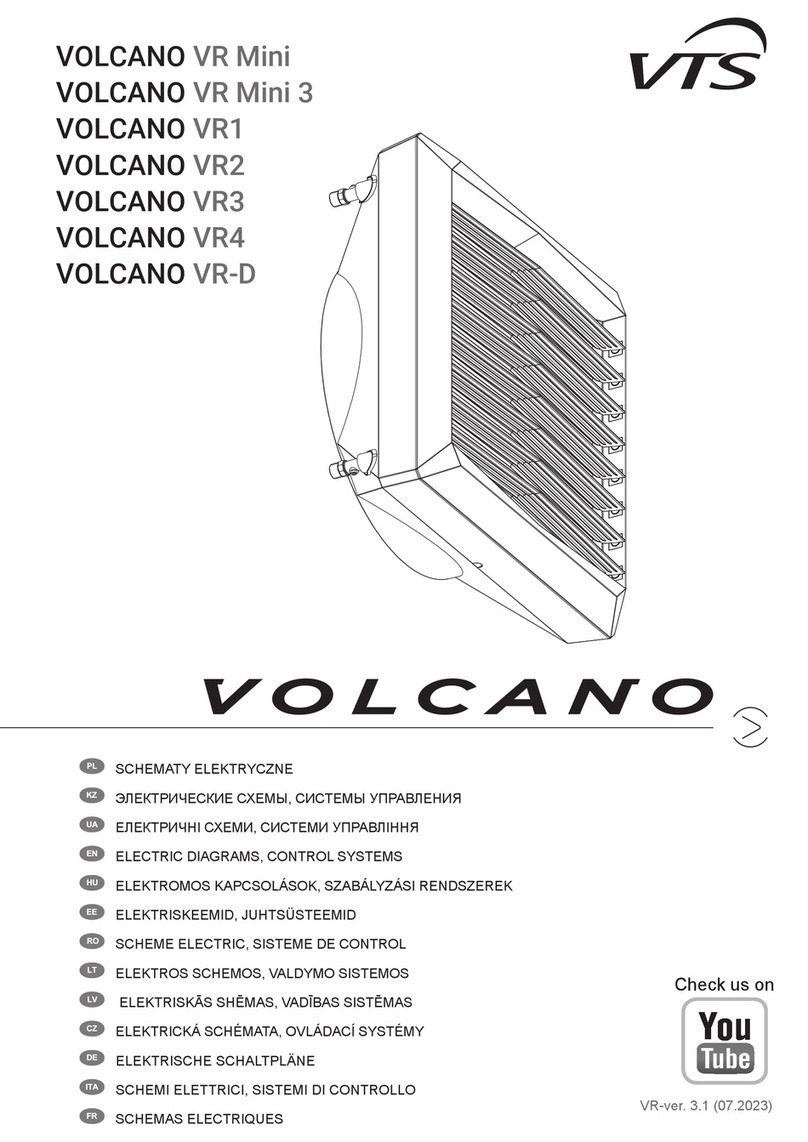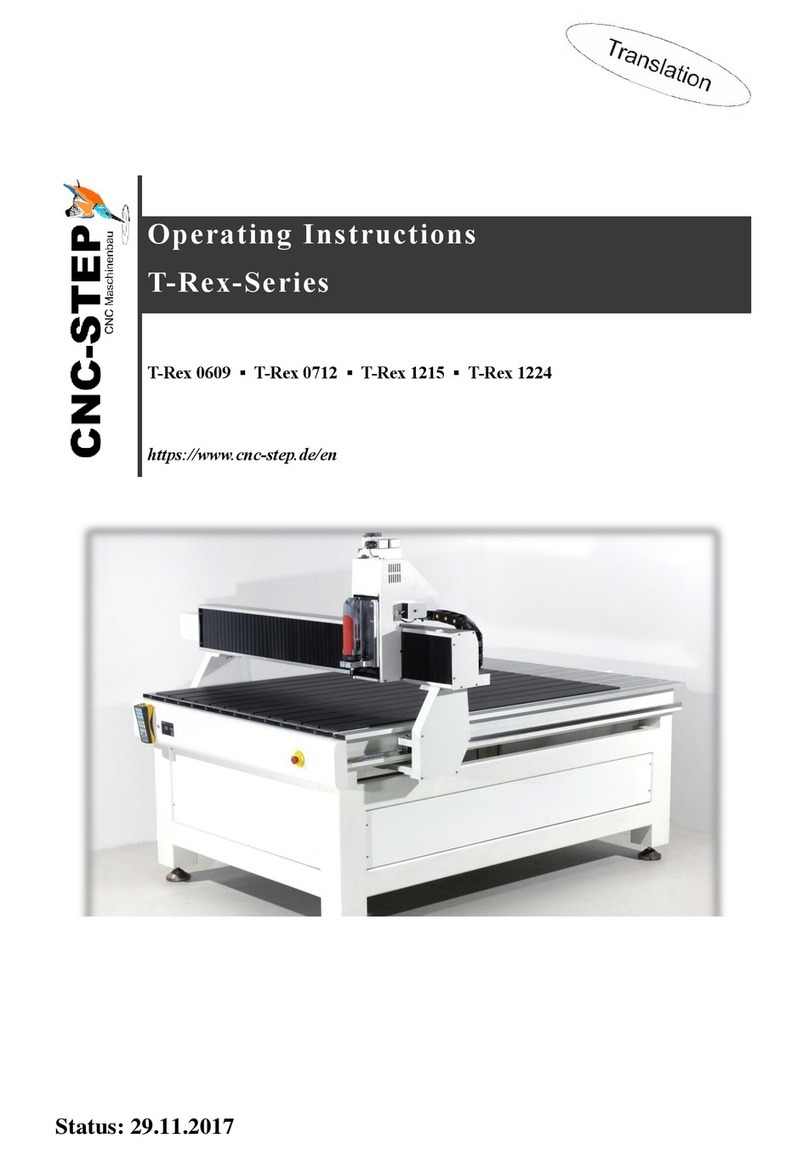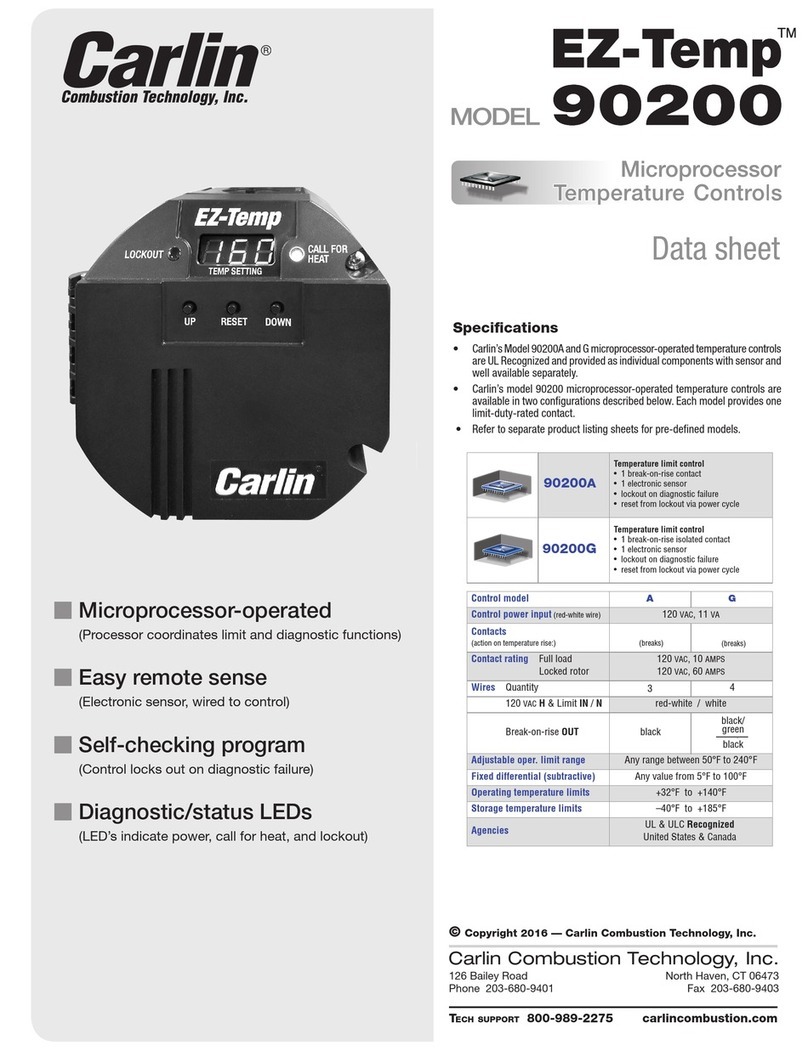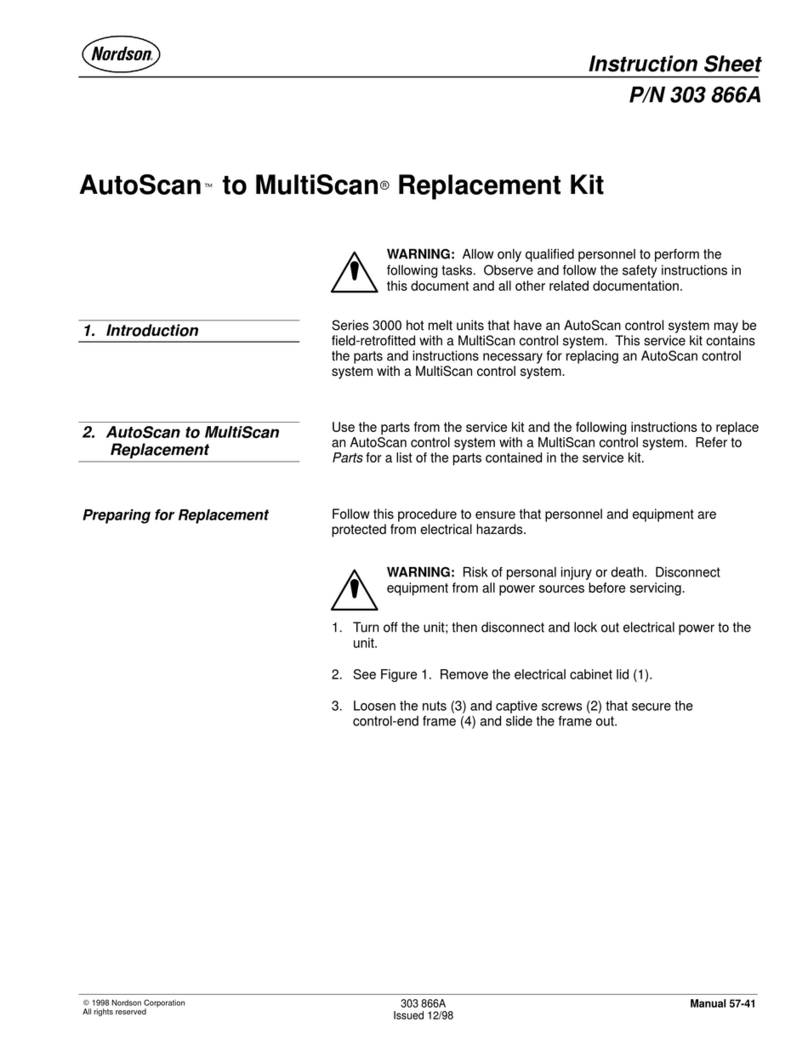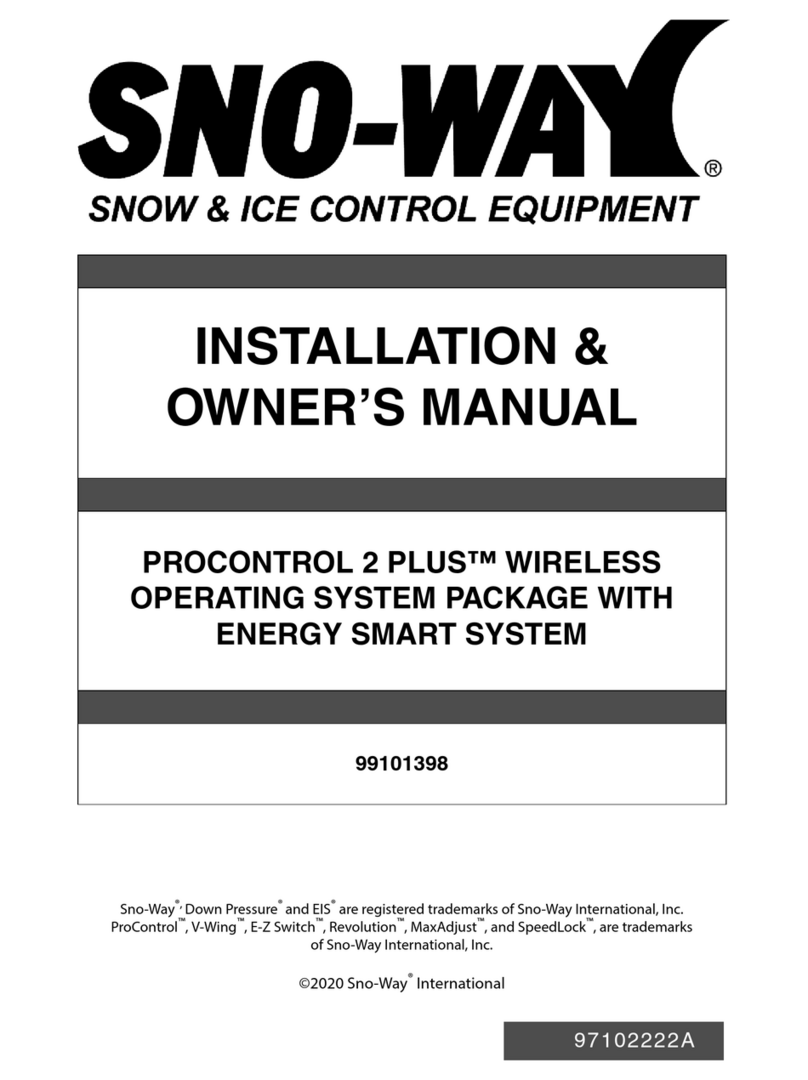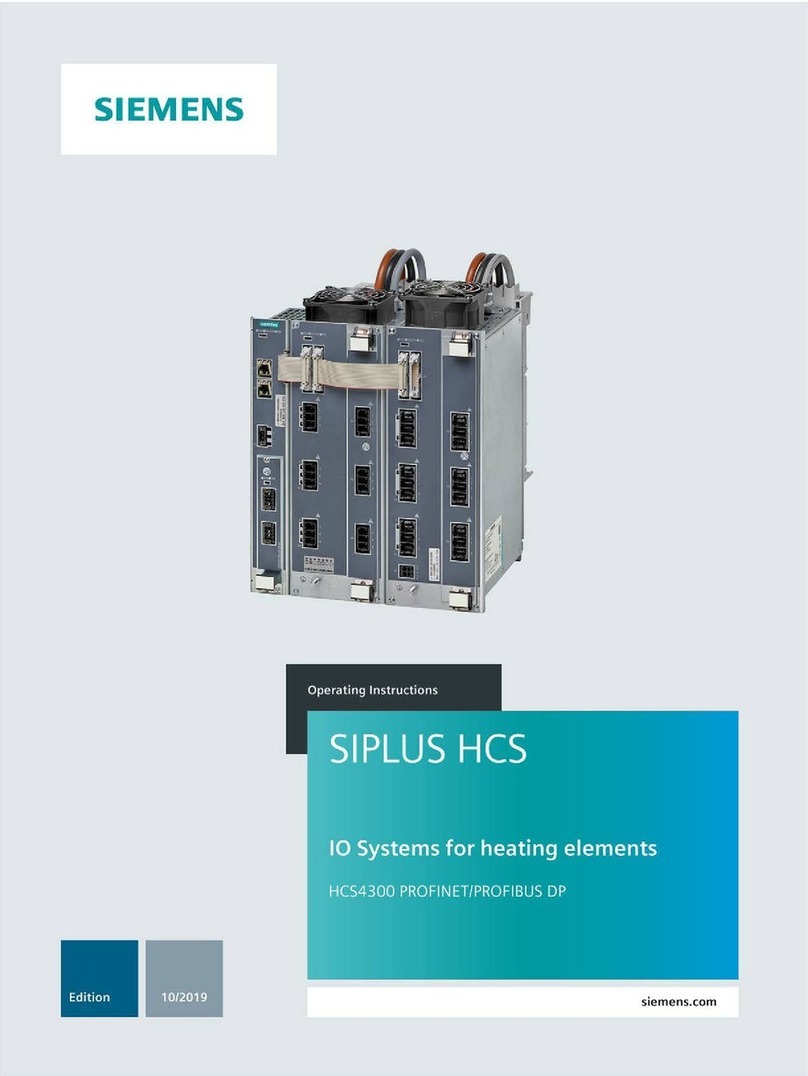IMV K2 User manual

Vibration Control System
K2
K2Sprint
TCP Communication Server
Instruction Manual
IMV CORPORATION

Type of Document : Instruction Manual
System Applied : K2/K2Sprint
Application Software later than Version 14.5.0

English Edition
Version Date Contents
1.0.0 2019.06.26 First issue
1.1.0 2019.06.28 The modification of the following commands description.
GetStatus command, SetManualReference command, Excitation Data
Response Commands(SHOCK test Test completion status (single axis),NON
GAUSSIAN test (single axis))
1.2.0 2019.12.27 Modification of the specifications of GetInfo, Addition of Chapter 8
20.2.0 2021.03.17 Added the description of STX/ETX into the message configuration.
.


CONTENTS
Chapter 1 Overview ................................................................................................................................................1-1
1.1 Configuration............................................................................................................................................1-1
1.2 Client Process Flow ..................................................................................................................................1-2
1.3 Applicable Applications ...........................................................................................................................1-2
Chapter 2 Message Structure ..................................................................................................................................2-1
2.1 Messages configuration ............................................................................................................................2-1
2.2 Transmitted messages...............................................................................................................................2-1
2.3 Response messages...................................................................................................................................2-1
Chapter 3 Command Specifications........................................................................................................................3-1
3.1 Common commands for all applications ..................................................................................................3-1
3.2 Application specific commands................................................................................................................3-2
Chapter 4 Common Commands for All Applications .............................................................................................4-1
4.1 GetDeviceInfo command..........................................................................................................................4-1
4.2 GetStatus command..................................................................................................................................4-2
4.3 OpenDevice command..............................................................................................................................4-3
4.4 GetInputSensitivity command ..................................................................................................................4-4
4.5 SetInputSensitivity command...................................................................................................................4-5
4.6 PrepareTest command ..............................................................................................................................4-6
4.7 StartTest command ...................................................................................................................................4-7
4.8 StopTest command ...................................................................................................................................4-8
4.9 CloseTest command..................................................................................................................................4-9
4.10 GetInfo command ...................................................................................................................................4-10
4.11 RetryTest command................................................................................................................................4-11
Chapter 5 Application Specific Commands ............................................................................................................5-1
5.1 PauseTest command .................................................................................................................................5-1
5.2 ContinueTest command............................................................................................................................5-2
5.3 LevelUp command ...................................................................................................................................5-3
5.4 LevelDown command...............................................................................................................................5-4
5.5 GoToHeadFreqency command .................................................................................................................5-5
5.6 TurnSweep command ...............................................................................................................................5-6
5.7 GoToNextSpot command .........................................................................................................................5-7
5.8 HoldFrequency command.........................................................................................................................5-8
5.9 RelaseFrequency command ......................................................................................................................5-9
5.10 FrequencyUp command..........................................................................................................................5-10
5.11 FrequencyDown command.....................................................................................................................5-11
5.12 SetManualReference command ..............................................................................................................5-12
5.13 StartLevelSchedule command ................................................................................................................5-13
5.14 UpdateXfrData command.......................................................................................................................5-14
5.15 UpadateDriveData command..................................................................................................................5-15

Chapter 6 Status Response Message ...................................................................................................................... 6-1
6.1 SINE ........................................................................................................................................................ 6-1
6.2 RANDOM................................................................................................................................................ 6-2
6.3 SHOCK.................................................................................................................................................... 6-3
6.4 Multi-SWEEP SINE ................................................................................................................................ 6-4
6.5 Multi-SINE, Multi-RANDOM, NON GAUSSIAN................................................................................. 6-5
Chapter 7 Excitation Data Response Commands ................................................................................................... 7-1
7.1 Commands common to all applications (waiting for application startup)................................................ 7-1
7.2 Commands common to all applications (waiting for hardware initialization) ......................................... 7-1
7.3 SINE SWEEP test.................................................................................................................................... 7-2
7.4 SINE SPOT test ....................................................................................................................................... 7-6
7.5 SINE MANUAL test................................................................................................................................ 7-10
7.6 RADOM test ............................................................................................................................................ 7-13
7.7 RANDOM SOR test (sweep)................................................................................................................... 7-18
7.8 RANDOM SOR test (fixed frequency).................................................................................................... 7-25
7.9 RANDOM ROR test................................................................................................................................ 7-32
7.10 RANDOM ROR test (extended)............................................................................................................ 7-39
7.11 SHOCK.................................................................................................................................................. 7-46
7.11.1 Starting excitation....................................................................................................................... 7-46
7.11.2 Test completion status (single axis)............................................................................................ 7-48
7.11.3 Test completion status (multi-axis) ............................................................................................ 7-54
7.12 Multi-SWEEP SINE multiple frequency sweep test.............................................................................. 7-61
7.13 Multi-SWEEP SINE delayed sweep test................................................................................................ 7-67
7.14 Multi-SWEEP SINE multi-spot test....................................................................................................... 7-72
7.15 Multi-SINE SWEEP test........................................................................................................................ 7-77
7.16 Multi-SINE SPOT test ........................................................................................................................... 7-82
7.17 Multi-RANDOM test............................................................................................................................. 7-87
7.18 NON GAUSSIAN test (single axis)....................................................................................................... 7-94
7.19 NON GAUSSIAN test (multi-axis) ....................................................................................................... 7-101
Chapter 8 Operation procedures of software.......................................................................................................... 8-1
8.1 Display..................................................................................................................................................... 8-1
8.2 Menu........................................................................................................................................................ 8-1
8.3 Setting change.......................................................................................................................................... 8-2

1 - 1
Chapter 1 Overview
This software is a TCP server software for supporting the software controlling K2 applications
(hereinafter referred to as the Client) by transmitting/receiving commands via TCP/IP.
1.1 Configuration
The system configuration for using this software (hereinafter referred to as the Server) is shown
below.
※ Only one client software can connect to the Server.
Client PC
PC for K2
Client
LAN
Server
K2 application K2 hardware

1 - 2
1.2 Client Process Flow
To control K2 applications, the Client connects to the Server via TCP/IP and performs communication
using messages stated in the XML format.
Shown below is an overview of the process flow for the Client.
1.3 Applicable Applications
K2 applications supported by the Server are as follows.
Applicable Applications
SINE RANDOM SHOCK
Multi-SWEEP SINE Multi-SINE Multi-RANDOM
NON GAUSSIAN
Start the Client
TCP/IP connection to the Server
Transmit a message
Receive a response message
Shut down the connection to the
Server
Terminate the Client
Communication
completion?
YES
NO

2 - 1
Chapter 2 Message Structure
This chapter explains the structure for the messages transmitted by the Client to control K2 applications
and that of response messages sent by the Server.
2.1 Messages configuration
The Client and the Server send and receive the message described at text of XML form, added
STX(0x02) and ETX(0x03) as the following figure;
STX Message (XML) ETX
2.2 Transmitted messages
To control a K2 application, the Client needs to transmit a message with the following structure to the
Server.
<?xml version="1.0" encoding="UTF-8"?>
<message>
<command>XXXXXXXX</command>
…
</message>
Here, the expression “XXXXXXXX”represents a command.
The statement after </command> depends on the command and further information is provided later.
2.3 Response messages
Upon processing the message sent from the Client properly, the Server sends a message with the
following structure to the Client.
<?xml version="1.0" encoding="UTF-8"?>
<response>
<command>XXXXXXXX</command>
<result>True</result>
…
</response>
Here, the expression “XXXXXXXX”represents the command that has been received by the Server.

2 - 2
Also, the processing result “True”is stated in the <result> field.
The statement after </result> depends on the command and further information is provided in the next
chapter onward.
Given below is a command responding to an error.
<?xml version="1.0" encoding="UTF-8"?>
<response>
<command>XXXXXXXX</command>
<result>False</result>
<error id=”%%”>**********</error>
</response>
Here, the expression “XXXXXXXX”also represents the command that has been received by the Server.
The processing result “False”is stated in the <result> field.
In addition, the error ID (“%%”in above example) and the error message (“**********”in above
example) are stated in the <error> field.

3 - 1
Chapter 3 Command Specifications
This chapter explains the commands supported by the Server.
3.1 Common commands for all applications
The commands common for all K2 applications supported by the Server are given in the table below.
Commands Function
GetDeviceInfo Obtain information on the K2 application, such as the version
number.
OpenDevice Start the K2 application and load the designated test definition
file.
GetInputSensitivity Obtain the sensitivity of preset input channel.
SetInputSensitivity Set the sensitivity of input channel.
PrepareTest Initialize the hardware and make a transition to the standby state
for starting excitation.
StartTest Start the excitation.
If the K2 application was in the excitation complete state, reset
it to the standby state for excitation before starting the
excitation.
PauseTest Suspend the excitation momentarily.
ContinueTest Cancel the suspension to resume the excitation.
StopTest Stop the excitation.
CloseTest Close the K2 application.
If the K2 application was performing the excitation, stop the
excitation before closing the application.
GetStatus Obtain the status of K2 application.
GetInfo Obtain information on the K2 application, such as the excitation
data.
RetryTest Reset the application from the excitation complete state to the
standby state for excitation.

3 - 2
3.2 Application specific commands
Applications specific commands supported by the Server are listed in the table below.
Commands Function
LevelUp Increase the excitation level.
LevelDown Decrease the excitation level.
GoToHeadFreqency Return to the head frequency.
TurnSweep Turn back the sweeping.
GoToNextSpot Make a transition to the next spot.
HoldFrequency Hold the excitation frequency.
RelaseFrequency Cancel the hold on the excitation frequency.
FrequencyUp Increase the excitation frequency of SINE MANUAL test.
FrequencyDown Decrease the excitation frequency of SINE MANUAL test.
SetManualReference Set the excitation frequency and the excitation level of SINE
MANUAL test.
StartLevelSchedule Start the level schedule test of SHOCK test.
UpdateXfrData Update the XFR data in the SHOCK test.
UpdateDriveData Update the drive data in the SHOCK test.

4 - 1
Chapter 4 Common Commands for All Applications
This chapter explains the commands supported commonly by all applications in details.
4.1 GetDeviceInfo command
This command is used to obtain information on the K2 application, such as the version number.
Available state for communication
ANY STATE
State transition after transmission
NONE
Transferred command example
<?xml version="1.0" encoding="UTF-8"?>
<message>
<command>GetDeviceInfo</command>
</message>
Response command example
<?xml version="1.0" encoding="UTF-8"?>
<response>
<command>GetDeviceInfo</command>
<result>True</result>
<device>
<manufacture>IMV Corporation</manufacture>
<product>K2</product>
<type>K2 TCP/IP Server</type>
<version>14.5.0.0</version>
</device>
</response>
device
Tag Meaning
manufacture Manufacturer name (always “IMV Corporation”)
product Product name (always “K2”)
type Software name (always “K2 TCP Server”)
version The version number of K2 application

4 - 2
4.2 GetStatus command
This command is used to obtain the K2 application status.
Available state for communication
ANY STATE
State transition after transmission
NONE
Transferred command example
<?xml version="1.0" encoding="UTF-8"?>
<message>
<command>GetStatus</command>
</message>
Response command example
<?xml version="1.0" encoding="UTF-8"?>
<response>
<command>GetStatus</command>
<result>True</result>
<status id=”3” end_id=””>RUN</status>
</response>
Tag Meaning
status The K2 application status is described here.
The statuses supported are listed in the table below.
Status Condition
IDLE Standby for the start of
application launch
STANDBY Standby for the start of
hardware initialization
READY Standby for the start of
excitation
RUN Excitation in progress
STOP Excitation stopped
PAUSE Excitation suspended
FIXED_FREQ Fixing frequeney
BUSY Executing functions other than
the above
Attribute
id The status code of K2 application is stated.
(See Chapter 6 for further information.)
end_id The completion status code of K2 application is stated.
(A value is set only if the status was STOP. See Chapter 6 for
further information.)

4 - 3
4.3 OpenDevice command
This command is used to start the K2 application and load designate test definition file.
Remember to state the path to the PC, on which the K2 application is installed, for the designated test
definition file.
Available state for communication
IDLE
State transition after transmission
STANDBY
Transferred command example
<?xml version="1.0" encoding="UTF-8"?>
<message>
<command>OpenDevice</command>
<testpath>C:¥K2Data¥SINE¥Test01.swp2</testpath>
</message>
Tag Meaning
testpath The path to the test definition file on the PC, on which the K2
application is installed.
Response command example
<?xml version="1.0" encoding="UTF-8"?>
<response>
<command>OpenDevice</command>
<result>True</result>
</response>

4 - 4
4.4 GetInputSensitivity command
This command is used to obtain the sensitivity of input channel set in the test definition.
Available state for communication
ANY STATE except IDLE
State transition after transmission
NONE
Transferred command example
<?xml version="1.0" encoding="UTF-8"?>
<message>
<command>GetInputSensitivity</command>
</message>
Response command example
<?xml version="1.0" encoding="UTF-8"?>
<response>
<command>GetInputSensitivity</command>
<result>True</result>
<sensitivity>
<channel module=”000” ch=”Ch1”>10.5</channel>
<channel module=”000” ch=”Ch2”>10.1</channel>
<channel module=”000” ch=”Ch4”>5.6</channel>
</sensitivity>
</response>
sensitivity
Tag Meaning
channel Sensitivity of each input channel
Attribute
module Module ID
ch Channel number

4 - 5
4.5 SetInputSensitivity command
This command is used to set the input channel sensitivity in the test definition.
It is also possible to specify if the test definition should be overwritten.
Available state for communication
STANDBY
State transition after transmission
NONE
Transferred command example
<?xml version="1.0" encoding="UTF-8"?>
<message>
<command>SetInputSensitivity</command>
<overwrite>True</overwrite>
<sensitivity>
<channel module=”000” ch=”Ch1”>10.8</channel>
<channel module=”000” ch=”Ch4”>5.1</channel>
</sensitivity>
</message>
Tag Meaning
overwrite Specify if the test definition file should be overwritten.
(False if not specified)
True To be overwritten
False Not overwritten
sensitivity
Tag Meaning
channel Sensitivity of each input channel
Attribute
module Module ID
ch Channel number
Response command example
<?xml version="1.0" encoding="UTF-8"?>
<response>
<command>SetInputSensitivity</command>
<result>True</result>
</response>

4 - 6
4.6 PrepareTest command
This command is used to initialize the hardware and put it in the standby state for the start of
excitation.
Available state for communication
STANDBY
State transition after transmission
READY
Transferred command example
<?xml version="1.0" encoding="UTF-8"?>
<message>
<command>PrepareTest</command>
</message>
Response command example
<?xml version="1.0" encoding="UTF-8"?>
<response>
<command>PrepareTest</command>
<result>True</result>
</response>

4 - 7
4.7 StartTest command
This command is used to start the excitation.
If the K2 application was in the excitation complete state, it is reset to the standby state for excitation
before starting the excitation.
Available state for communication
READY, STOP
State transition after transmission
RUN
Transferred command example
<?xml version="1.0" encoding="UTF-8"?>
<message>
<command>StartTest</command>
</message>
Response command example
<?xml version="1.0" encoding="UTF-8"?>
<response>
<command>StartTest</command>
<result>True</result>
</response>

4 - 8
4.8 StopTest command
This command is used to stop the excitation.
Available state for communication
RUN, PAUSE, BUSY
State transition after transmission
STOP
Transferred command example
<?xml version="1.0" encoding="UTF-8"?>
<message>
<command>StopTest</command>
</message>
Response command example
<?xml version="1.0" encoding="UTF-8"?>
<response>
<command>StopTest</command>
<result>True</result>
</response>
Other manuals for K2
5
This manual suits for next models
1
Table of contents
Other IMV Control System manuals