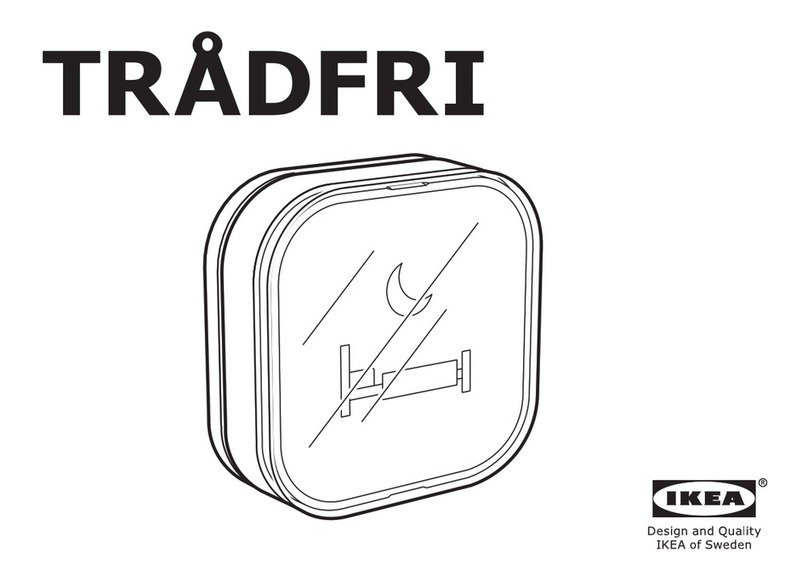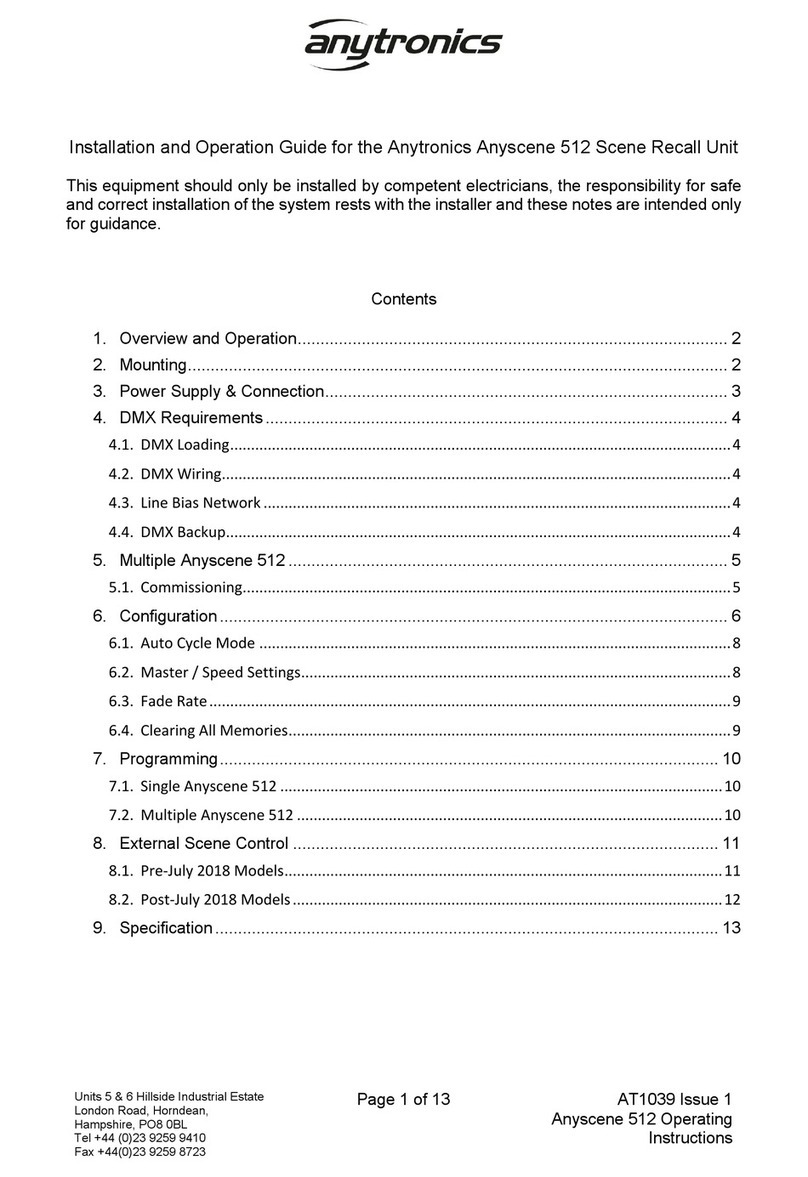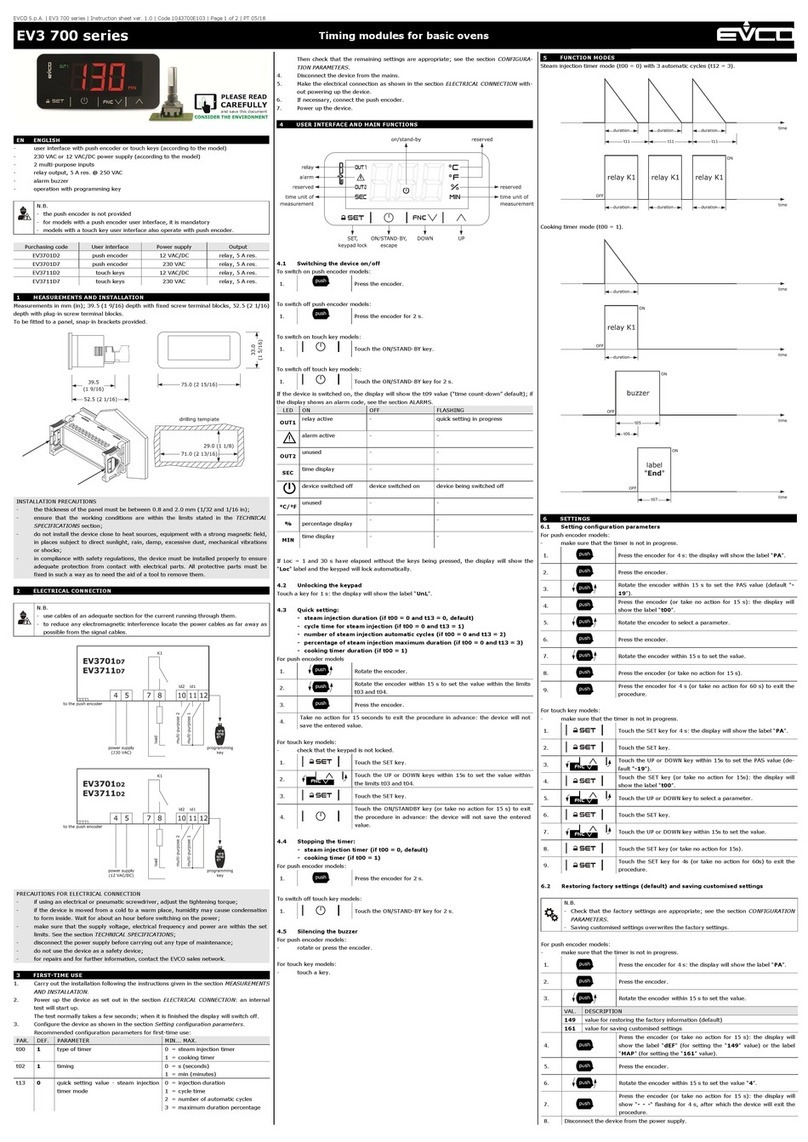IMV K2 User manual

Vibration Control System
K2
K2Sprint
Common Part TYPE II
Instruction Manual
IMV CORPORATION

Type of Document : Instruction Manual
System Applied : K2/K2Sprint
Application Software later than Version 14.4.0
Device Driver later than Version 11.1.0
Note) If the hardware used is the old type system, its specifications
conform to those of the old type system.

English Edition
Version Date Contents
11.0.0 2013.11.29 First edition
11.0.1 2014.01.18 Correction of required computer environment
11.1.0 2014.12.05 Additional description of initial setting of 3D graph(Waterfall graph and
Color map), modified description of Print
12.0.0 2015.03.02 Complete revision of “Installation and system startup”, modified description
of ”Startup and finishing of application”, additional description of auxiliary
information display in graph
12.2.0 2015.10.30 Additional description of Quick Report, correction of misprints
12.3.0 2016.01.25 Addition of IEPE sensor stabilization waiting function, addition of
requirements for PC
13.0.0 2016.04.28 Applied to Windows10, modified description of requirements for PC,
additional description of Launcher
13.1.0 2016.07.29 Additional description of toolbar button customizing function, applied ‘Graph
display function on Excel’ to Excel2016, applied ‘Report
Generator’ to Word2016, correction of misprints
13.2.0 2016.10.31 Modified description of ” Installation of Application”, correction of misprints
13.3.0 2017.03.01 Correction of misprints
13.6.0 2017.10.02 Additional description of Viewer (function to restore the display
configuration, overlaid graph file selection method), additional description of
automatic adjustment of legend length
13.6.1 2017.10.18 Correction of misprints
13.6.2 2017.12.20 Additional description of specification in English units(inch-pound units),
correction of misprints
14.1.0 2018.04.27 Additional description of German version, pallet tool icon and graph tool
icon, E-Mail sending function, correction of misprints
14.2.0 2018.09.10 Additional description of function to mark cursor data
14.2.1 2018.12.06 Add DVD-ROM as the recording media for installers
14.3.0 2019.04.19 Modified description of excitation system information, modified description
of Launcher operating setting, additional description of Calibration, correction
of misprints
14.4.0 2019.09.20 Addition of intended use judgment function, addition of test record, additional
description of Contact input signal (Skipping to the beginning of the next
sweep / Skipping to the first spot) ,modified description of requirements for
PC, applied ‘Graph display function on Excel’ to Excel2019, applied ‘Report
Generator’ to Word2019, correction of misprints


CONTENTS
Chapter 1 System Configuration............................................................ 1-1
1.1 Hardware Configuration ............................................................ 1-1
1.1.1 Computer .................................................................... 1-1
1.1.2 Dedicated Hardware I/O Unit ................................................. 1-3
1.2 Hardware Specifications ........................................................... 1-4
1.2.1 Specifications .............................................................. 1-4
1.2.2 Dedicated Hardware .......................................................... 1-9
1.3 Software Configuration ............................................................ 1-12
1.3.1 OS .......................................................................... 1-12
1.3.2 Application Software ........................................................ 1-12
Chapter 2 System Set Up................................................................... 2-1
2.1 Installation ...................................................................... 2-1
2.1.1 Environment for Installation ................................................ 2-1
2.1.2 Installation of K2 Interface Board .......................................... 2-1
2.1.3 Connection to PC ............................................................ 2-2
2.1.4 Connection to Excitation System ............................................. 2-2
2.1.5 Setting of PC ............................................................... 2-3
2.2 Installation of Software .......................................................... 2-4
2.2.1 Installation of License ..................................................... 2-5
2.2.2 Installation of Application ................................................. 2-9
2.2.3 Installation of Manual ...................................................... 2-20
2.3 Uninstallation of Software ........................................................ 2-25
2.3.1 Uninstall or change a program ............................................... 2-25
2.3.2 Uninstallation of License ................................................... 2-31
2.3.3 Uninstallation of Application ............................................... 2-33
2.3.4 Uninstallation of Manual .................................................... 2-35
2.4 Update of Software ................................................................ 2-37
2.5 Other Settings .................................................................... 2-38
2.5.1 Emergency Stop Input Contact ................................................ 2-38
2.5.2 Changing of Input Mode ...................................................... 2-39
2.5.3 ID Setting for Each Module .................................................. 2-39
2.6 Startup and Stopping of System .................................................... 2-40
2.6.1 Startup of System ........................................................... 2-40
2.6.2 Stopping of System .......................................................... 2-40
Chapter 3 Setting of K2 System............................................................ 3-1
3.1 Environment Setting ............................................................... 3-1
3.2 I/O Module Configuration .......................................................... 3-1
3.3 Excitation Information ............................................................ 3-2

3.3.1 Excitation System Information name .......................................... 3-2
3.3.2 Drive Output ................................................................ 3-2
3.3.3 Polarity.................................................................... 3-2
3.3.4 Initial Output Voltage Default Value ........................................ 3-3
3.3.5 Rating Information .......................................................... 3-3
3.3.5.1 Load from system model................................................ 3-3
3.3.6 Control Frequency Range is limited .......................................... 3-3
3.3.7 Other Control Quantities .................................................... 3-3
3.3.8 Contact I/O ................................................................. 3-3
3.3.9 Armature mass ............................................................... 3-4
3.4 Input Channel Information ......................................................... 3-5
3.4.1 Input Environment Information Name .......................................... 3-5
3.4.2 Name (Channel Name) ......................................................... 3-5
3.4.3 Module / Ch. ................................................................ 3-6
3.4.4 Quantities .................................................................. 3-6
3.4.5 Input Type .................................................................. 3-6
3.4.6 Sensitivity ................................................................. 3-6
3.4.7 Polarity.................................................................... 3-7
3.4.8 TEDS Access ................................................................. 3-7
Chapter 4 Fundamental Operation Method ................................................... 4-1
4.1 Outline ........................................................................... 4-1
4.2 Fundamental Operation ............................................................. 4-2
4.2.1 Application Start Up ........................................................ 4-2
4.2.2 Exit from Application ....................................................... 4-3
4.2.3 Description of Icons ........................................................ 4-5
4.2.4 File Operation .............................................................. 4-8
4.2.4.1 File Open............................................................. 4-8
4.2.4.2 Save As............................................................... 4-9
4.2.5 Add a Page .................................................................. 4-10
4.2.6 Palette Operation ........................................................... 4-12
4.2.6.1 Palette Tool Icons.................................................... 4-12
4.2.6.2 Moving the Palette.................................................... 4-13
4.2.7 Other Operations ............................................................ 4-14
4.2.7.1 Set Up................................................................ 4-14
4.2.7.2 Operation Status...................................................... 4-15
4.2.7.3 Manual Operation...................................................... 4-15
4.3 Graph Operation ................................................................... 4-16
4.3.1 Graph Tool Icons ............................................................ 4-16
4.3.2 Selecting of Graph Display .................................................. 4-17
4.3.2.1 Selecting of 3D graph................................................. 4-19

4.3.3 Scale ....................................................................... 4-25
4.3.3.1 3D graph scale change ................................................. 4-27
4.3.4 Cursor Display .............................................................. 4-28
4.3.4.1 Double cursor display ................................................. 4-29
4.3.4.2 Peak search ........................................................... 4-30
4.3.4.3 Registration of cursor data ........................................... 4-31
4.3.4.4 Cursor display in 3D graph ............................................ 4-33
4.3.5 Graph Change ................................................................ 4-34
4.3.6 Peak Mark ................................................................... 4-35
4.3.7 Graph Color Setting ......................................................... 4-36
4.3.7.1 Change Graph Color .................................................... 4-36
4.3.7.2 Change of Auxiliary Information ....................................... 4-37
4.3.7.2.1 Test Beginning/Ending Time ...................................... 4-37
4.3.7.2.2 Peak Mark....................................................... 4-38
4.3.7.2.3 Legend Width.................................................... 4-38
4.4 Output to the Printer ............................................................. 4-39
4.4.1 Print ....................................................................... 4-39
4.4.2 Printer Setting ............................................................. 4-41
4.4.3 Page setup .................................................................. 4-42
4.4.4 Print Color Setting ......................................................... 4-43
4.5 File Conversion ................................................................... 4-45
4.5.1 File conversion to CSV ...................................................... 4-45
4.5.2 Graph display on Excel ...................................................... 4-48
4.6 Selecting languages(option) ..................................................... 4-49
4.7 Test Definition File .............................................................. 4-50
4.7.1 Saving Live Data in Operation ............................................... 4-50
4.7.2 Deleting of Testing Operation Relational Data ............................... 4-51
4.7.3 Another Excitation System Information loading ............................... 4-53
4.7.4 Input Environment Information ............................................... 4-55
4.7.5 New Input Environment Information Loading ................................... 4-55
4.7.6 New Input Environment Information Saving .................................... 4-56
4.8 Contact I/O Information ........................................................... 4-57
4.8.1 Outline ..................................................................... 4-57
4.8.2 Contact I/O setting ......................................................... 4-58
4.8.3 Contact I/O signal Setting .................................................. 4-61
4.9 IT Function ....................................................................... 4-66
4.9.1 Web Monitor ................................................................. 4-66
4.9.2 E-Mail Sending Function ..................................................... 4-69
4.9.3 Report Generator (Auto-generating function of the testing result report)..... 4-73
4.9.4 Quick Report ................................................................ 4-84

4.10 Waiting for Stabilization of IEPE Sensor ......................................... 4-87
4.11 Customizing Toolbar Buttons ...................................................... 4-88
Chapter 5 Energy-saving operation: ECO-option (ISM) ...................................... 5-1
5.1 Outline ........................................................................... 5-1
5.2 Constraints in operation .......................................................... 5-1
5.2.1 Constraints in SINE ......................................................... 5-1
5.2.2 Constraints in RANDOM ....................................................... 5-2
5.3 (This section is left blank intentionally.) ....................................... 5-3
5.4 Settings for ECO-option ........................................................... 5-4
5.4.1 Initial setting (factory setting) ........................................... 5-6
Chapter 6 Data Viewer .................................................................... 6-1
6.1 Outline ........................................................................... 6-1
6.2 Operation example ................................................................. 6-3
6.2.1 Description of Icons ........................................................ 6-3
6.2.2 Display of Standard Graph ................................................... 6-5
6.2.3 Display of Overlaid Graph ................................................... 6-7
6.2.3.1 Select on Tree Display................................................ 6-7
6.2.3.2 Select on Dialogue Display............................................ 6-11
6.2.4 Display of 3D graph ......................................................... 6-16
6.3 Supplemental Explanation .......................................................... 6-21
6.3.1 Set Up...................................................................... 6-21
Chapter 7 Launcher ....................................................................... 7-1
7.1 Outline ........................................................................... 7-1
7.1.1 Precautions for ‘Standards’Mode and ‘Test Files’Mode ....................... 7-2
7.1.1.1 Preparation........................................................... 7-2
7.1.1.2 Change of Excitation System Information ............................... 7-2
7.1.1.3 Limit of Control Channel.............................................. 7-2
7.2 Operation Example ................................................................. 7-3
7.2.1 ‘Applications’mode ......................................................... 7-3
7.2.2 ‘Standards’Mode ............................................................ 7-6
7.2.3 ‘Test files’mode ........................................................... 7-11
7.3. Supplementary Explanation ........................................................ 7-16
7.3.1 Registration and Deletion of Standard Items ................................. 7-16
7.3.1.1 Registration of Test Files as Standards ............................... 7-16
7.3.1.2 Deletion of Registered Standards...................................... 7-19
7.3.2 Supplementary Explanation of Standards Mode ................................. 7-20
7.3.2.1 Contents Displayed on Screen.......................................... 7-20
7.3.2.2 Finding of Standards.................................................. 7-21
7.3.2.3 Test summary Information Registered in Saved Test File ................ 7-23
7.3.2.4 Setting of control channel............................................ 7-24

7.3.2.4.1 Use the original sensitivity of input environment information ... 7-24
7.3.2.4.2 Modify the sensitivity of input environment information ......... 7-24
7.3.3 Supplementary Explanation of Test Files Mode ................................ 7-25
7.3.3.1 Folder ................................................................ 7-25
7.3.3.1.1 Contents Displayed on Screen .................................... 7-25
7.3.3.1.2 Test summary Information Registered to Saved Test File .......... 7-26
7.3.3.2 History ............................................................... 7-27
7.3.3.2.1 Contents Displayed on Screen .................................... 7-27
7.3.3.2.2 Test summary Information Registered to Saved Test File .......... 7-27
7.3.3.3 Favorite .............................................................. 7-28
7.3.3.3.1 Contents Displayed on Screen .................................... 7-28
7.3.3.3.2 Test summary Information Registered to Saved Test File .......... 7-28
7.3.3.4 Setting of control channel ............................................ 7-29
7.3.3.4.1 Use the original setting of the selected test file without
modification.............................................................. 7-29
7.3.3.4.2 Modify the setting of the selected test file .................... 7-29
7.3.3.4.3 Use the top information of the input environment information list 7-
30
7.3.4 Quick Help .................................................................. 7-31
7.3.5 Operating Setting ........................................................... 7-33
7.3.5.1 Setting Procedures .................................................... 7-33
7.3.5.2 Setting Item .......................................................... 7-34
Chapter 8 Calibration..................................................................... 8-1
8.1 Outline ........................................................................... 8-1
8.2 Operation Example ................................................................. 8-2
8.2.1 Voltage input sensitivity test .............................................. 8-2
8.2.2 Charge input sensitivity test ............................................... 8-3
8.2.3 Simple diagnosis of the excitation system ................................... 8-4
Chapter 9 Intended Use Judgment Function................................................... 9-1
9.1 Outline ........................................................................... 9-1
9.2 Operation Example ................................................................. 9-2
9.2.1 Procedures .................................................................. 9-2
Chapter 10 Test Record..................................................................... 10-1
10.1 Outline .......................................................................... 10-1
10.2 Operation Example ................................................................ 10-2
10.2.1 Startup .................................................................... 10-2
10.2.2 Operation on Screen ........................................................ 10-3
10.2.3 Other Operations ........................................................... 10-4
10.3 Option ........................................................................... 10-5
10.3.1 Set Up ..................................................................... 10-5

10.3.2 SecuritySetting ............................................................ 10-6
10.3.3 Selection of Column ........................................................ 10-6

1 - 1
Chapter 1 System Configuration
1.1 Hardware Configuration
1.1.1 Computer
①Model to be used
IBM PC/AT (or complete compatible systems) with a PCI Express x1 expansion slot.
②Requirements
・One available expansion slot
PCI Express x1 slot
・Windows 10 Pro(64bit), Windows 10 IoT Enterprise(64bit) or Windows 7 Professional
SP1(32bit/64bit) loaded*
・Main memory in the PC (for the system having up to 8 input channels)*
Windows 7(32bit): More than 2GB
Windows 7/10(64bit): More than 4GB
・10GB or more available hard disk space
・CD/DVD-ROM Drive loaded (necessary at installation)
・One USB port (necessary for protect device)
・For Eco shaker
・.Net Framework 4.6.1 has been installed (operation is not guaranteed with any other
than this version.)
・One Built-in RS-232C port ( 9 pin D-sub connector )
Usage of an USB port via ‘USB to RS-232C serial converter’ is not allowed.
* Recommended OS and main memory varies depending on software, option and the number
of input channels etc.
Example)
・When the optional software SHOCK/MEGA POINT is installed
・For the system having up to 4 input channels
Windows 7/10(64bit): More than 4GB
・For the system having over 5 input channels
Windows 7/10(64bit): More than 8GB
・When Multi-degree-of-freedom vibration control system is installed
Windows 7/10(64bit), More than 8GB

1 - 2
< Construction in Standard Use >
Response Signal
Drive Signal
PCI Express
I/F
K2 IO Unit
Operation PC
Excitation System

1 - 3
1.1.2 Dedicated Hardware I/O Unit
1) Standard Configuration (Number of Response Inputs : 4)
①Small Cabinet K2ST-11-011 x 1
②Input/Output Module K2ST-23-011 x 1
③PC I/F Kit (with 1.5m[4.9ft] cable) K2ST-34-011 x 1
Multiple cabinets are necessary when the input channels are increased. In this case, each
cabinet is connected by using the small cabinets, K2ST-11-011
2) K2Sprint I/O Unit(Number of Response Inputs : 2)
①Cabinet (with 2 inputs, 2 outputs module) K2SP-11-011 x 1
Accessories AC Adapter x 1
②PC I/F Kit (with 1.5m[4.9ft] cable) K2ST-34-011 x 1
K2Sprint I/O Unit is a hardware bundle in which the dedicated hardware having only two
input/output channels and PC I/F Kit are packaged. No channel can be added in K2Sprint I/O
Unit.

1 - 4
1.2 Hardware Specifications
1.2.1 Specifications
Control Signal Input Part
(1) Number of Channels : 4+8xn [2 for K2Sprint I/O Unit] (simultaneous sampling)
(2) Input Terminal : BNC
(3) Input Format : Charge, Voltage, IEPE
(4) Charge Amplifier Sensitivity : 1.0 mV/pC or 10 mV/pC
(5) Cut-off of Charge Amplifier : 0.32 Hz
(6) Maximum Input : at Charge (1.0 mV/pC) input ±10000 pC
at Charge (10 mV/pC) input ±1000 pC
at Voltage input ±10000 mV
at IEPE input ±10000 mV
Maximum input of Acquisition unit conversion
Input format Max. input (acquisition unit)
Charge (1.0 mV/pC) 10000/A
Charge (10 mV/pC) 1000/A
Voltage input 10000/A
IEPE input 10000/A
(A : Sensor sensitivity [mV/acquisition unit] or [pC/acquisition unit])
(7) Sampling Frequency : Maximum 51.2 kHz
(8) Coupling : AC or DC
(9) Cut-off at AC Coupling : 0.1Hz
(10) CCLD at IEPE : +24V DC, 3.5mA
(11) TEDS at IEPE : Available (Ver0.9, Ver1.0)
(12) A/D Converter : Method ΔΣ method
Resolution 24-bit
Dynamic range117 dB
Digital filter Ripple in pass band ±0.001 dB
Rejection band attenuation quantity 110 dB
(13) Frequency Characteristics : at Charge input(1.0 mV/pC)
within ±0.1dB 1 kHz
at Voltage input
within ±0.1dB 1 kHz

1 - 5
Control Signal Output Part
(1) Number of Channels : 4 [2 for K2Sprint I/O Unit]
(one of these channels is used as drive output)
(2) Output Terminal : BNC
(3) Output Format : Voltage
(4) Maximum Output :±10 000 mV
(5) Sampling Frequency : Maximum 51.2 kHz
(6) D/A Converter : Method ΔΣ method
Resolution 24-bit
Dynamic range 120 dB
Digital filter Ripple in pass band ±0.005 dB
Rejection band attenuation quantity 75 dB

1 - 6
External Input/Output Part
Remote Control Contact Input/Output Ports
Connector : 50-pole ribbon connector (female)
Parts used DDK 57FE-40500-20S
Input : Isolated input 8-bit by photo coupler
Minimum current 3mA
Maximum current 50mA
Output : Relay output 8-bit at each A contact and B contact
Maximum current DC 1A ( 30V)
AC 0.5A (125V)
25 24 23 22 21 20 19 18 17 16 15 14 13 12 11 10 9 8 7 6 5 4 3 2 1
STOP+ O8A O7A O6A O5A O4A O3A O2A O1A O8B O7B O6B O5B O4B O3B O2B O1B I8- I7- I6- I5- I4- I3- I2- I1-
STOP- O8A O7A O6A O5A O4A O3A O2A O1A O8B O7B O6B O5B O4B O3B O2B O1B I8+ I7+ I6+ I5+ I4+ I3+ I2+ I1+
50 49 48 47 46 45 44 43 42 41 40 39 38 37 36 35 34 33 32 31 30 29 28 27 26
Type of connector : 50-pole ribbon connector (female)
Parts used : DDK 57FE-40500-20S
Connector Pin Configuration (Remote Control Contact I/O Ports)
Input Circuit
Isolated Power
+12V DC
Isolated Power
GND
2.2kΩ
330Ω
Internal Power
+5V
Internal GND
TLP181I1+
I1-
10kΩ
Current about 3mA
To internal
logic
(26)
(1)
same as I2 - I8

1 - 7
Output Circuit
+12V
100kΩ
10kΩ
O1
B Contact
O1
A Contact
from internal
logic
(9)
(34)
(17)
(42)
same as O2 - O8
Emergency Stop Input Contacts
These contacts are for setting the drive output to zero compulsorily at emergency without using the
software. 25 pin and 50 pin of Remote Control Contact I/O connecter pins are used as Emergency Stop
Input Contacts.
The function of the drive output stop is realized by using the mute function of D/A converter and reduce
the drive output with taking the time of 1024 sampling interval.
Canceling and switching the polarity of Emergency Stop Function are done by DIP switch.
Emergency Stop
Contact
Canceling SW
(Cancelled at close)
Emergency Stop
Signal
I/O Module fundation plate
Emergency Stop
Input Contact
(25/50 pin)
Emergency Stop
Contact
Switching Polarity SW
( + at close)

1 - 8
Cabinet and General Specifications
Following description is about a small cabinet
(1) Ambient temperature for operation : 0 ~ 40℃ [32 ~ 104°F]
(2) Ambient humidity for operation : Not higher than 85% without dew condensation
(3) Altitude for operation : 2000m [6561.7ft] or lower
(4) Ambient temperature for transport/storage : -10 ~ 55℃ [14 ~ 131°F]
(5) Input power rating : AC100-240V, 50/60Hz, 0.5A
(6) Allowable input voltage range : +10%, -10%
(7) Number of slots : 3 (possible to increase by connecting cabinets)
(8) Extension Function : Cabinet – Cabinet connection function
(Supporting for Large-Scale System)
(9) Emergency Stop Function : Available to set to ON/OFF and input polarity
(10) External Communication Function : Contact I/O : Input x 8, Output x 8
(11) Size : 430(W) ×340(D) ×100(H) mm
[16.9(W) ×13.4 (D) ×3.9 (H) in]
(not including the projection parts)
(12) Weight : about 6.0 kg [13.2lbs]
Following description is about K2Sprint I/O Unit
(1) Ambient temperature for operation : 0 ~ 40℃ [32 ~ 104°F]
(2) Ambient humidity for operation : Not higher than85% without dew condensation
(3) Altitude for operation : 2000m [6561.7ft] or lower
(4) Ambient temperature for transport/storage : -10 ~ 55℃ [14 ~ 131°F]
(5) Input power rating : DC12V, 1A
(6) Allowable input voltage range : +10%, -10%
(7) Number of Input/Output Channels : each 2 channel
(8) Extension Function : none
(9) Emergency Stop Function : Available to set to ON/OFF and input polarity
(10) External Communication Function : Contact I/O : Input x 8, Output x 8
(11) Size : 345(W) ×210(D) ×40(H) mm
[13.6(W) ×8.3 (D) ×1.6 (H) in]
(not including the projection parts)
(12) Weight : about 2.0 kg [4.4lbs]

1 - 9
1.2.2 Dedicated Hardware
(1) Input/Output Module (K2ST-23-011)
<Input>
Analogue signal acquisition by 4 Simultaneous Sampling Input Channels is available.
24 bit D/A converter of ΔΣ method is used.
The input formats generally supported are Charge Input and IEPE Input besides Voltage
Input.
(Voltage Input, Charge Input and IEPE Input are changeable on the software.)
IEPE input supports the TEDS function.
Monitor Output Terminals are provided for every input channel.
<Output>
Analogue signal output including the excitation control drive signal for 4 Output Channel
is available.
24 bit D/A converter of ΔΣ method is used.
<Common Items>
Maximum Sampling Frequency is 51.2 [kHz].
Each Input/Output circuit is protected by the relay device.
Remote Control Contact I/O function is available as a communication function to external
equipments.
K2ST-23-011
ch1
ch2
ch3
ch4
ch1
ch2
ch3
ch4
INPUT OUTPUT
!

1 - 10
(2) Input Module (K2ST-23-012)
Analogue signal acquisition for 8 Simultaneous Sampling Input Channels is available.
24 bit D/A converter of ΔΣ method is used.
Maximum Sampling Frequency is 51.2 [kHz].
The input formats generally supported are Charge Input and IEPE Input besides Voltage
Input.
(Voltage Input, Charge Input and IEPE Input are changeable on the software.)
IEPE input supports the TEDS function.
Monitor Output Terminals are provided for every input channel.
Each input circuit is protected by relay device.
(3) K2Sprint Cabinet (K2SP-11-011)
<Input>
Analogue signal acquisition for 2 Simultaneous Sampling Input Channels is available.
24 bit D/A converter of ΔΣ method is used.
The input formats generally supported are Charge Input and IEPE Input besides Voltage
Input.
(Voltage Input, Charge Input and IEPE Input are changeable on the software.)
IEPE input supports the TEDS function.
Monitor Output Terminals are provided for every input channel.
<Output>
Analogue signal output including the excitation control drive signal for 2 Output Channels is
available.
24 bit D/A converter of ΔΣ method is used.
ch1
ch2
ch3
ch4
INPUT
ch5
ch6
ch7
ch8
K2ST-23-012
!
Ch2
OSC
OUTPUT
INPUT
Ch1
POWER
Sprint
!
Other manuals for K2
5
This manual suits for next models
1
Table of contents
Popular Controllers manuals by other brands
NXP Semiconductors
NXP Semiconductors 56800E Reference manual
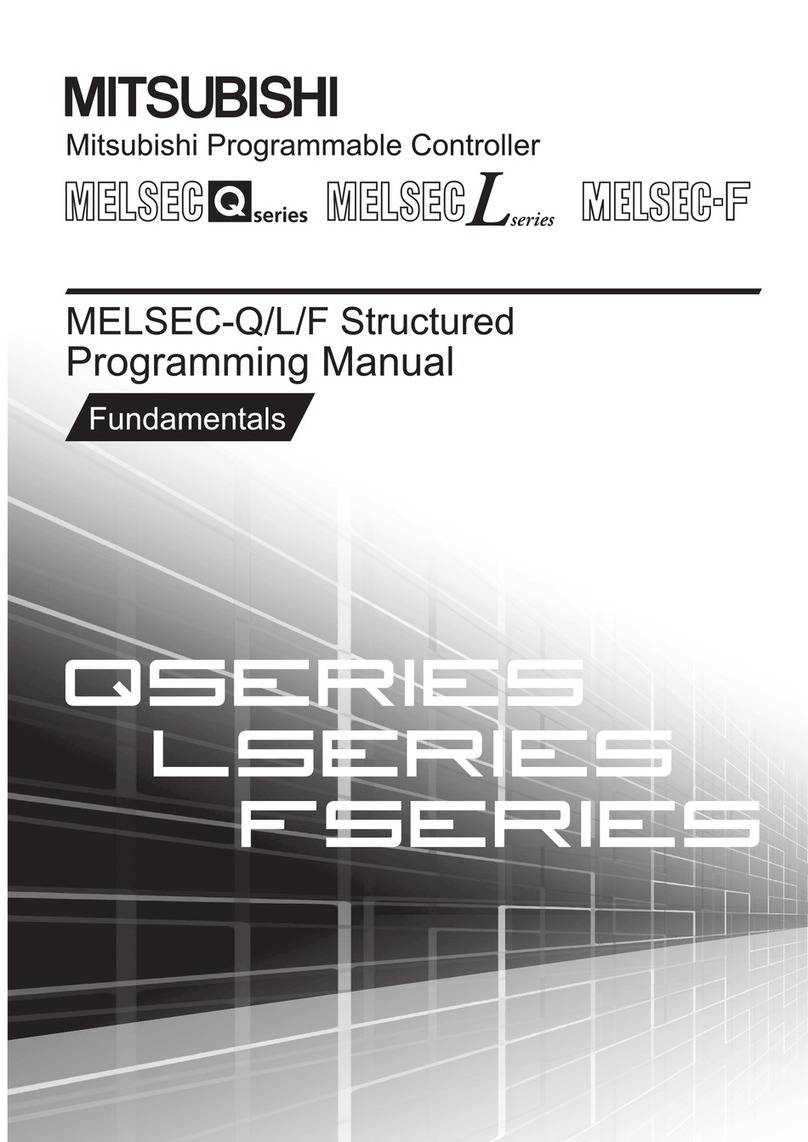
Mitsubishi
Mitsubishi MELSEC Q Series Programming manual

Trane
Trane CNT09289 Installer's guide
LS Control
LS Control MultiController E manual
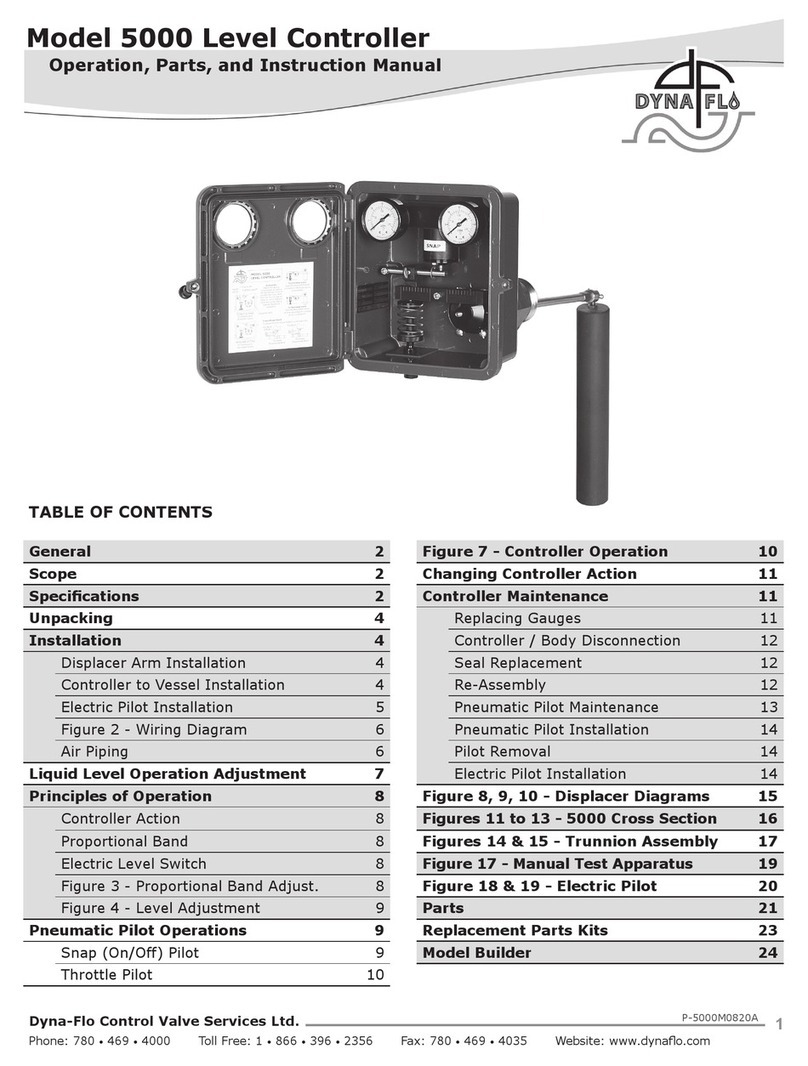
Dyna-Flo
Dyna-Flo 5000 Operation, Parts, and Instruction Manual

Rockwell Automation
Rockwell Automation Allen-Bradley 1769-OA16 installation instructions