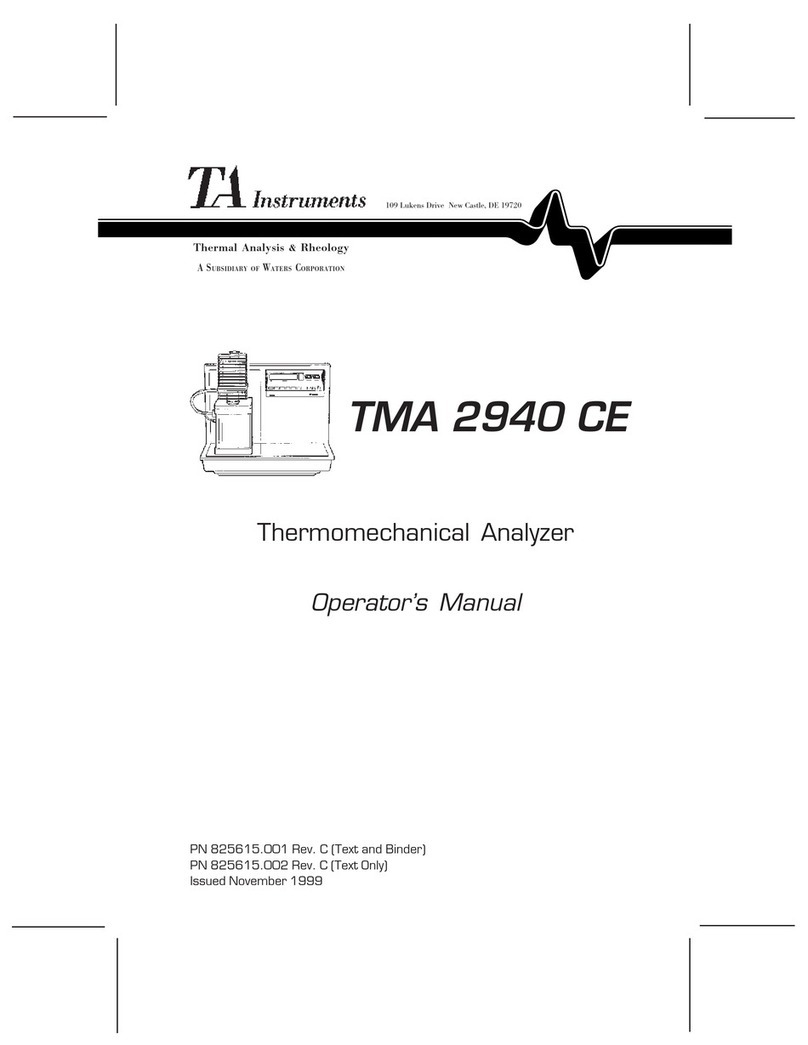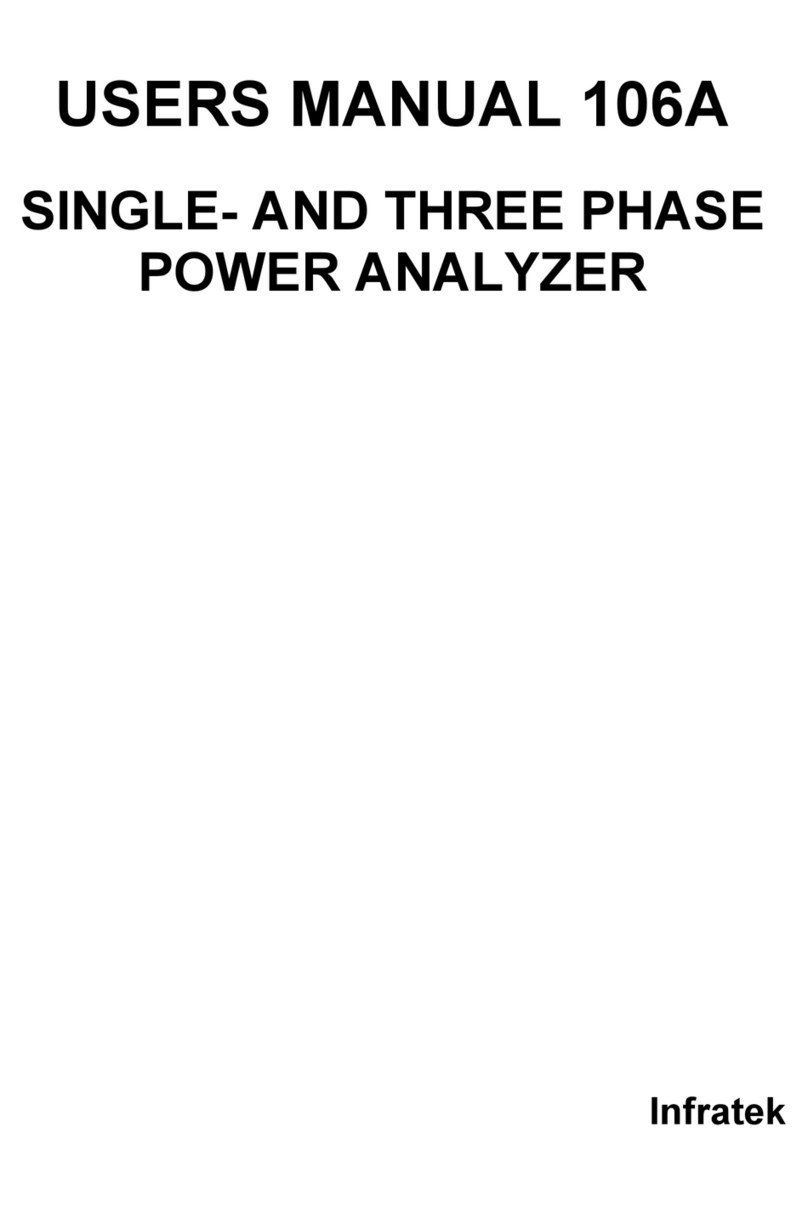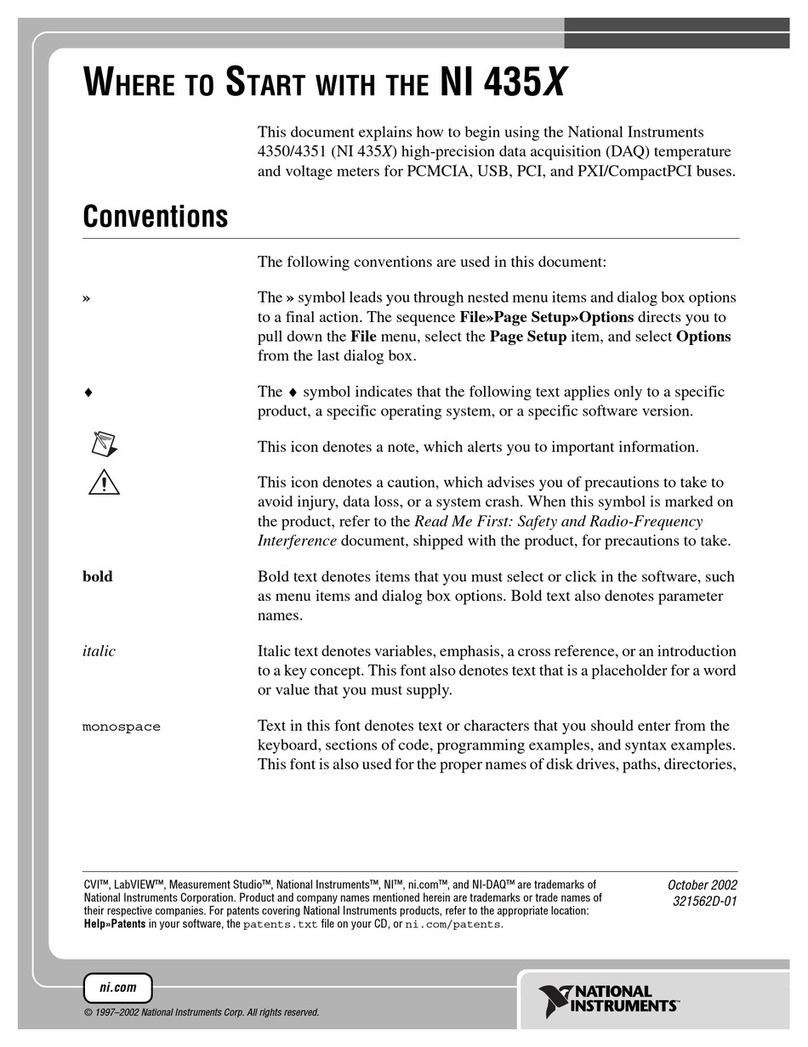in.hub pSYS User manual

INSTRUCTION MANUAL
Particle measuring system
pSYS
Version 1.4 / 30.01.2023

Table of contents
1Legal notice............................................................................................................................... 3
2General information................................................................................................................. 5
2.1 Scope of delivery ............................................................................................................................................5
2.2 General instructions for use ........................................................................................................................6
2.3 Intended use....................................................................................................................................................6
2.4 Safety requirements ......................................................................................................................................6
2.5 Network Security ............................................................................................................................................6
2.6 Disposal ............................................................................................................................................................6
2.7 Service & Support...........................................................................................................................................7
3Product information ................................................................................................................ 8
3.1 Hardware - construction and connections...............................................................................................8
3.2 Software ...........................................................................................................................................................9
4Assembly and commissioning...............................................................................................10
4.1 Mounting particle sensors in the measuring range .............................................................................. 10
4.2 Mount a temperature and humidity sensor in measuring range ........................................................11
4.3 Connecting sensors to the pSYS............................................................................................................... 12
4.4 Connecting pSYS to the power supply .................................................................................................... 12
4.5 Accessing the cloud and displaying measured values......................................................................... 12
5Technical data .........................................................................................................................14

Legal notice
3
1Legal notice
Warning concept
This manual contains information that you must observe for your personal safety and to
prevent damage to property. Warnings are presented in decreasing order of hazard level as
follows:
DANGER
Indicates a direct hazard for humans. Irreversible injuries or death will result if not
observed.
WARNING
Indicates a recognizable hazard for humans. Irreversible injuries or death may result if
not observed.
CAUTION
Indicates a recognizable hazard for humans or possible damage to property. May lead to
reversible injuries or damage to property if not observed.
ATTENTION
Information on potential damage to property. May cause damage to property if not
observed.
NOTE: Under “Note”, you will find tips, recommendations, and useful information on
specific actions and facts.
If several hazard levels occur, the warning for the highest level is always used. If the
triangle warning against personal injury is used in a warning, then a warning against
property damage can also be added to the same warning notice.
Qualified personnel
The product associated with this documentation may only be handled by personnel
qualified for the respective task. Furthermore, the product may only be handled in
compliance with the associated documentation and the safety and warning instructions
contained therein. Due to their training and experience, qualified personnel are equipped to
recognize and avoid potential hazards when handling these products.
Basic knowledge required
Knowledge of personal computers, operating systems, and programming is a prerequisite.
General knowledge in the field of automation technology is recommended.

Legal notice
4
Safety instructions
Before commissioning the product, be sure to read the safety regulations carefully and
observe the corresponding information in the manual. Always keep the Instruction Manual
within reach.
Intended use
in.hub products may only be used for the applications specified in the corresponding
technical documentation.
If third-party products and components are used, they must be recommended or approved
by in.hub.
Proper storage, setting up, assembly, installation, commissioning, operation, and
maintenance are essential for the correct and safe operation of the product.
The permissible environmental conditions must be complied with. Information in the
associated documentation must be observed.
Trademarks
All names marked with the symbol “®” are registered trademarks. Other names in this
document may be trademarks whose use by third parties for their own purposes may
infringe on the rights of the owners.
Disclaimer
The content of this publication has been checked for conformity with the hardware
described. Nevertheless, discrepancies cannot be ruled out, so we do not assume any
liability for its completeness and correctness. The information in this publication is
reviewed on a regular basis. Any corrections needed will be included in the subsequent
editions.

General information
5
2General information
This Instruction Manual contains all the information you need for commissioning and using
the respective version of the pSYS particle measuring system.
The manual is intended for persons who commission the device themselves and connect it
to other units (automation systems, mobile terminals, personal computers, etc.), as well as
for service and maintenance technicians who install extensions or perform fault analyses.
2.1 Scope of delivery
The pSYS particle measuring system is available in three versions: pSYS Compact, pSYS
Comfort, and pSYS Business Edition. Plan how you want to use the particle measuring
system or contact us to find out which system is best suited for your application. The
models differ mainly in the number of connections for the sensors, the accessories, and
the way the system is provided.
Details can also be found in chapter Technical data, page 14 and at
https://www.inhub.de/produkte/gesamtsysteme.
1
x pSYS particle measuring system
(Picture shows the
pSYS Comfort with
5 sensor connections)
2 or
5 x Particle sensors (depending on model)
2 or
5 x Sensor holder for particle sensor
(depending on model)
2 or
5 x Cable for particle sensor (10 m)
(depending on model)

General information
6
1 x
Temperature and humidity sensor
with cable (10 m)
1 x
Cold device cable
1 x
Instruction Manual (PDF)
2.2 General instructions for use
in.hub GmbH assumes no liability for malfunctions of the device resulting from improper
handling, mechanical damage, incorrect application, and use other than for the intended
purpose. Improper handling of the device can significantly reduce the service life of the
product.
2.3 Intended use
The devices are intended exclusively for use in the industrial sector and are used to
monitor and control machines, systems, and processes. With the help of the connection
options provided, process data can be recorded, processed, controlled, and analyzed.
2.4 Safety requirements
The product should be handled in accordance with the following DIN standards:
•DIN EN 61340-5-1:2017-07 Electrostatics – Part 5-1: Protection of electronic
components against electrostatic phenomena – General requirements
•DIN EN 61010-1:2020-03 Safety requirements for electrical equipment for measurement,
control, and laboratory use - Part 1: General requirements
•DIN EN 60664-1:2008-01 Insulation coordination for equipment within low-voltage
systems - Part 1: Principles, requirements, and tests
2.5 Network Security
The LTE modem sends encrypted to the Telekom cloud. There is no connection to your
internal network.
2.6 Disposal
T
he device must be disposed of properly. It does not belong in the normal
household waste.

Product information
8
3Product information
The particle measuring system pSYS is a plug & play solution for continuous and gapless
detection and evaluation of dust concentrations of dust classes PM 1 to PM 10 at up to 5
measuring points.
Coordinated hardware and software components enable real-time data acquisition to
interpret the values recorded from the sensor system with the integrated evaluation
software and to illustrate the data in a dashboard for analysis purposes. Particle readings
are recorded in PM 1.0, PM 2.0, PM 4.0 and PM 10.0 concentration and frequency.
Furthermore, an additional sensor for temperature and relative humidity provides you with
important information for the analysis of environmental conditions.
The data is transmitted wirelessly to a cloud environment. An intuitive user interface is
available for visualization. Both live and historical data can be accessed in the cloud.
3.1 Hardware - construction and connections
Fig. 1: View of the pSYS Comfort measuring system

Product information
9
1 Connection sockets for particle sensor 1 to 5
2 Connection socket for temperature and humidity sensor
3 Service interface
4 ON/OFF switch
5 Fuse
6 Connection socket for cold device cable (power supply)
Supply voltage of 24 V ± 10 %
3.2 Software
The pSYS particle measuring system is equipped with in.hub's own operating system
SIINEOS. All necessary settings are already configured for you. Further adjustments can
only be made by in.hub.

Assembly and commissioning
10
4Assembly and commissioning
The pSYS particle measuring system is designed for mounting in indoor industrial
environments.
ATTENTION
Mount the unit horizontally or vertically with the mounting tabs located on the housing
above floor level to ensure safe use.
4.1 Mounting particle sensors in the measuring range
NOTE: For optimal measurement, mount the sensors close to the particle sources so
that particle entrainment can occur through the intake duct.
1. Take a sensor bracket and press the sensor into the bracket with slight force. Observe
the specified installation position when doing so:
Fig.
2: Installation positions of the particle sensor
The sensors hold due to the contact pressure of the sensor.

Assembly and commissioning
11
2. Plug the cable into the sensor to enable data transmission and power supply.
Fig. 3: Connection of sensor cable to particle sensor
The coding pins on the sides of the connector allow only one correct installation
position.
4.2 Mount a temperature and humidity sensor in measuring range
NOTE: Make sure that the sensor with the probe has free access to the environment and
is not covered.
1. Attach the combination temperature and humidity sensor to the mounting holes
provided diagonally on the housing:
Fig. 4: Installation positions of the combination sensor for temperature and humidity
2. Plug the cable into the sensor to enable data transmission and power supply.

Assembly and commissioning
12
4.3 Connecting sensors to the pSYS
NOTE: Screw the plugs of the sensor cables onto the connection sockets hand-tight to
ensure error-free and continuous recording of the measured values.
1. Connect the cables of the particle sensors to the connection sockets 1 to 5.
2. Connect the cable of the combination sensor for temperature and humidity into the
T/RH connection socket.
4.4 Connecting pSYS to the power supply
1. Plug the power cable into the appropriate socket.
2. Switch on the device.
After 30 seconds, the device is ready for operation and starts recording and
transmitting the measured values.
After successful commissioning, all measurement data are sent to the cloud at a time
interval of 1 minute.
4.5 Accessing the cloud and displaying measured values
The data is transferred wirelessly to the cloud environment using the integrated LTE
modem.
1. Enter the following cloud address: https://inhubcloud.ram.m2m.telekom.com
A login window opens.
2. Enter the access data included with the device.
The start page of the cloud, the cockpit, opens.
3. On the left side, click on Groups (Gruppe).
The Groups (Gruppe) entry contains at least one folder for the site (i.e., multiple folders
if there are multiple sites) and in this folder each particle measuring system is present
as one entry.
4. Select the particle measuring system.
A standard dashboard opens with diagrams (so-called widgets) already preconfigured
by in.hub, e.g., for the mean values. With correct commissioning, it takes approx. 2
minutes until the measured values are displayed.

Assembly and commissioning
13
Fig. 5: Example of a dashboard in the Telekom Cloud (in German)
You can edit the dashboard and, for example, change the name, customize the view,
but also delete the dashboard or add more dashboards.
NOTE: For extended functionalities, e.g., the data explorer, you need special access rights
that are not included in your standard user account. Contact us if you want to use
additional functionalities.
NOTE: All functionalities and settings in the cloud, including dashboard customization,
are provided by Telekom. For more information, please view the relevant instructions
and tutorials provided by Telekom.

Technical data
14
5Technical data
Data Particle measuring system pSYS
Memory 8 GB buffer memory for up to 48 h data security
Power supply 230 V ± 10 %, 24 V internal power supply unit
Measuring interval Internal 1 x per second
Interfaces 1 x service interface, 1 x temperature and humidity
sensor with 10 m cable length each
For pSYS Compact: 2 x particle sensor
For pSYS Comfort and pSYS Business: 5 x particle
sensor
HMI Cloud dashboard, characteristic curves, alarms,
limits, reports, data storage 12 months in the cloud
Temperature range 0 °C to 50 °C
0 to 95 % relative humidity non-condensing
Storage temperature range -40 °C to 80 °C
Operating system IIoT operating system SIINEOS
Housing Plastic (ABS, polyurethane), flammability class
according to UL 94 V0
Protection class IP65
Dimensions (L x H x W) 250 mm x 160 mm x 150 mm
Data Temperature and humidity sensor
Working range relative humidity
Accuracy at 20 °C
10 ... 90 % RH
±3 % rH (30...70 % rH), otherwise ±5 % rH
Working range temperature
Accuracy at 20 °C
-5 ... 55 °C
±0,3 °C
Housing Plastic (polycarbonate), flammability class
according to UL 94 V0
Protection class IP65

Technical data
15
Data Particle sensors
Mass concentration range 0 - 1000 µg/m3
Particle classes and particle
sizes
PM1.0 / PM2.5 / PM4.0 / PM10
0.3 µm - 1.0 µm / 2.5 µm / 4.0 µm / 10 µm
Mass concentration accuracy
for PM1.0 and PM2.5
0 - 100 µg/m3 ± 10 µg/m3
100 - 1000 µg/m3 ± 10 %.
Accuracy of mass
concentration for PM4.0 and
PM10
0 - 100 µg/m3 ± 25 µg/m3
100 - 1000 µg/m3 ± 25 %.
NOTE: Also consider the operating instructions and data sheets of the respective
sensors.
Particle sensors: https://sensirion.com/de/produkte/katalog/SPS30/
Humidity and temperature sensor:
https://www.epluse.com/de/produkte/feuchtemesstechnik/hlk-messumformer/ee150/

Technical data
5.
Table of contents