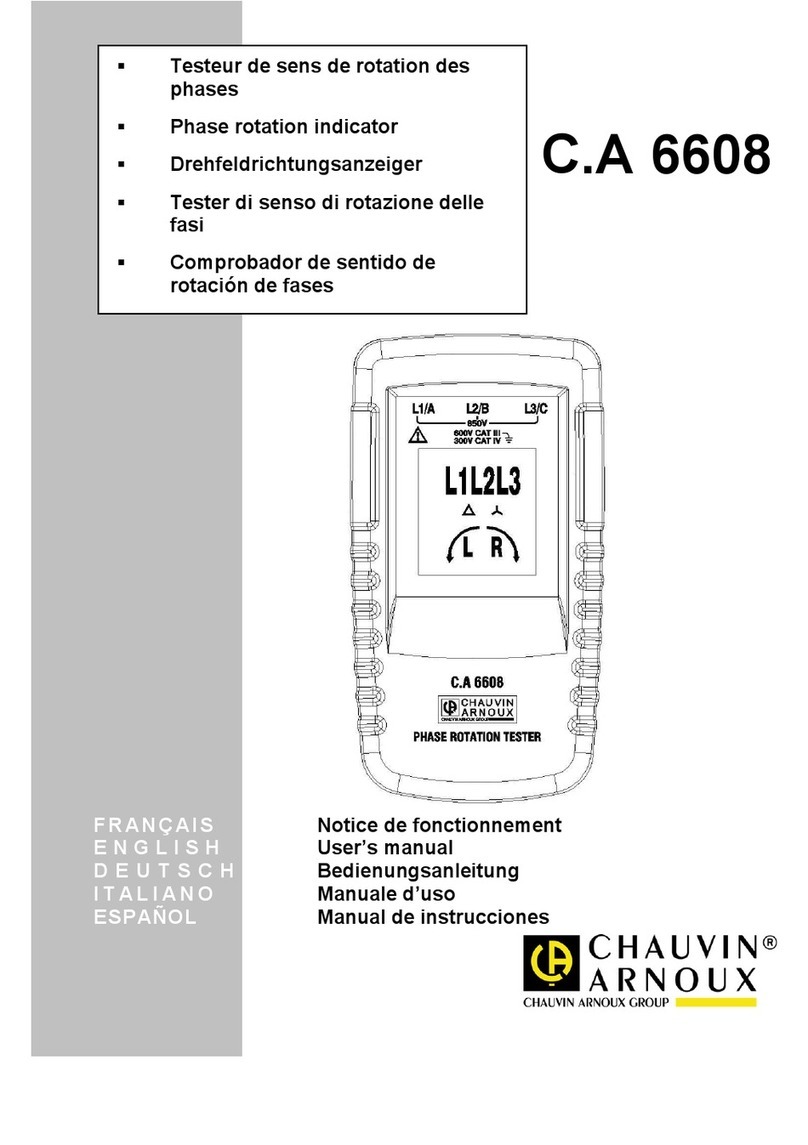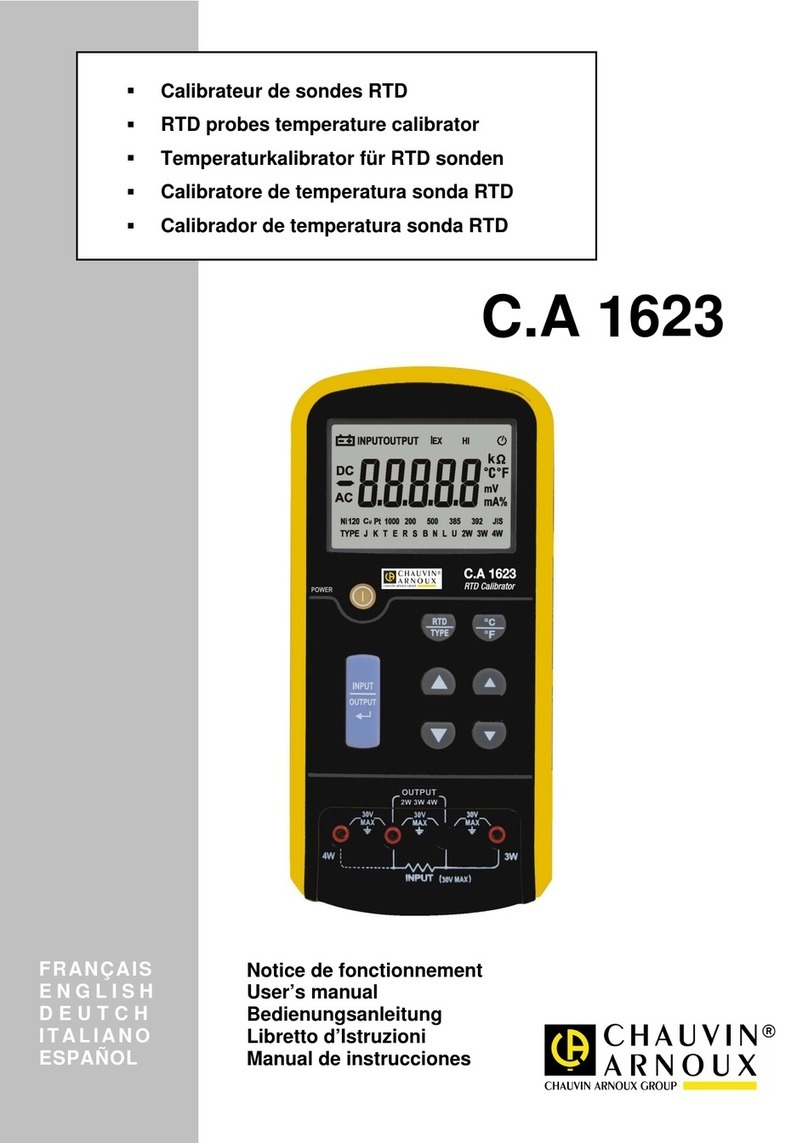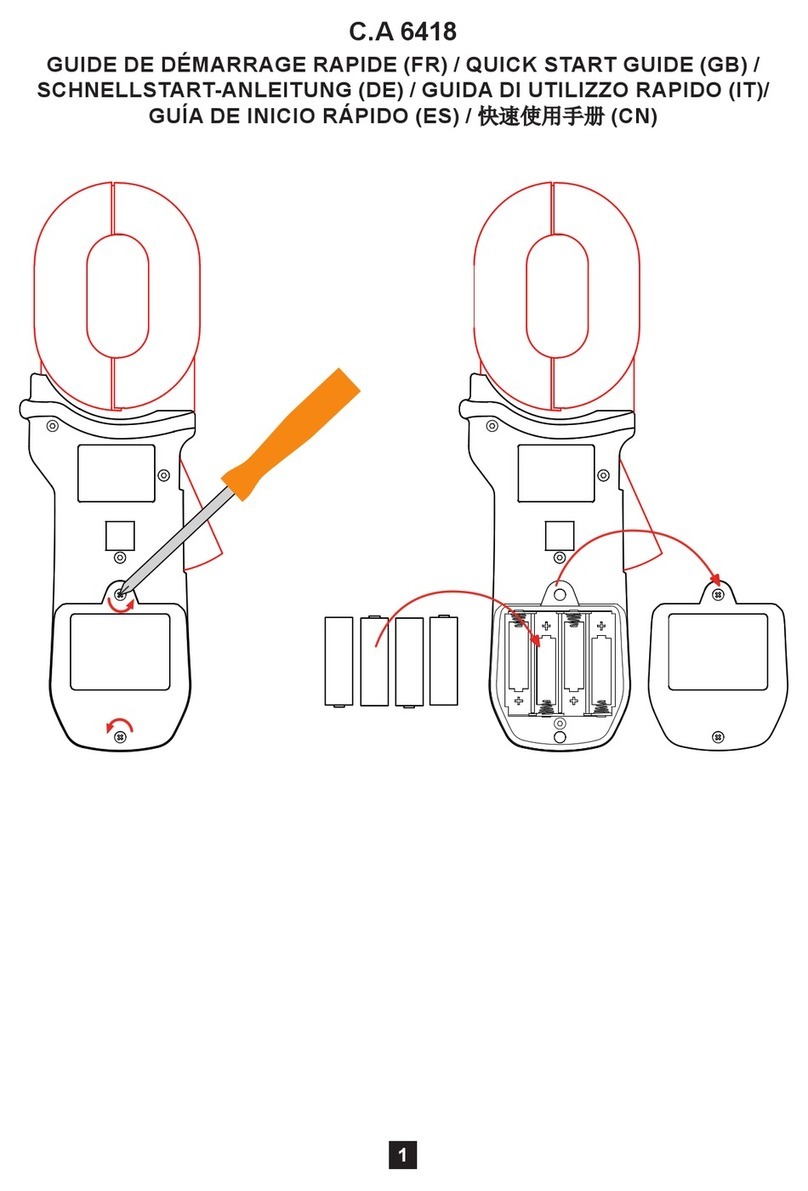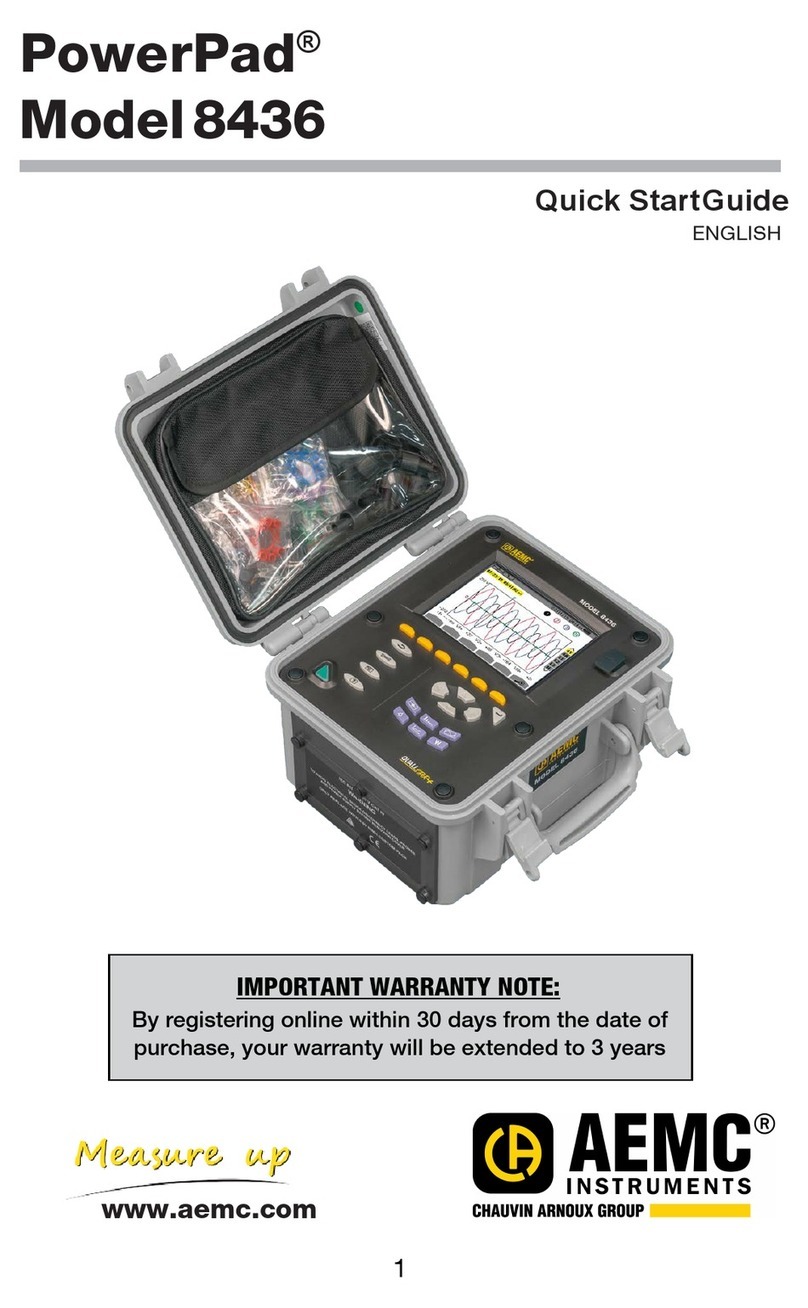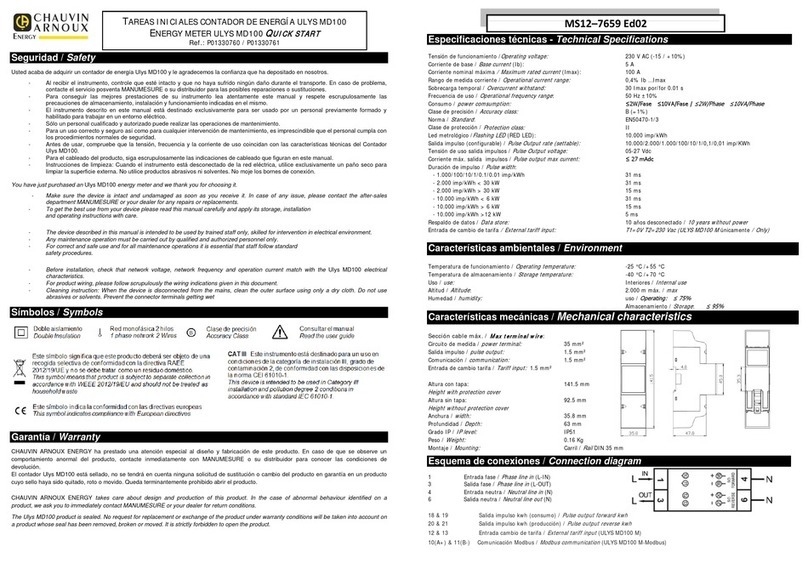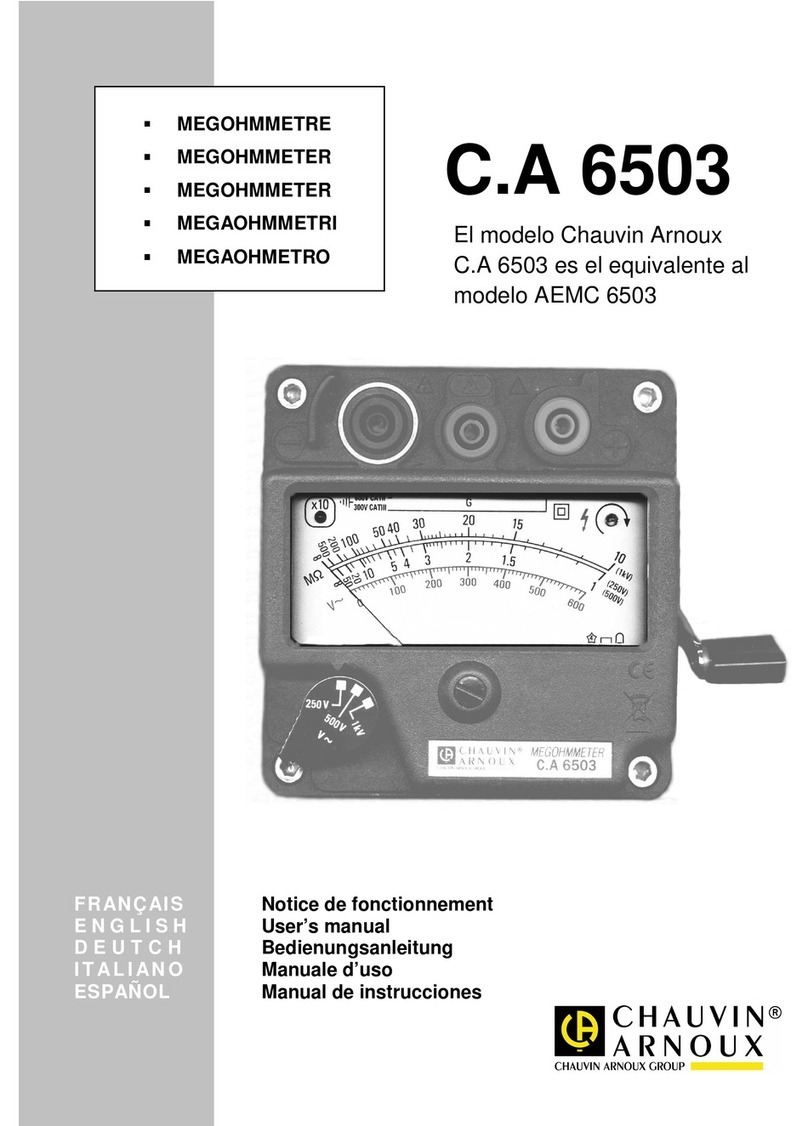“WATTS CURRENT” TECHNICAL BULLETIN
3. To edit an alarm field, highlight it using the up and down arrow buttons, then confirm the
selection by pressing .
4. To activate an alarm, highlight its number in
the left-most column and press . A red dot
indicates the alarm is active. The other fields
(left to right) are as follows:
•Type (42 types of alarms can be configured)
•Harmonic order (for alarms that include
harmonics data)
•Target (4L, 3L, N, Σ)
•Direction (> or <)
•Trigger threshold
•Trigger delay
•Hysteresis
(see Sidebar)
The Alarm Mode screen consists of 8 pages,
each listing 5 alarms. Use the and
buttons to browse through the pages.
5. When you finish changing alarm settings, press
to return to the Detection Schedule screen
(see Step 1 above). This screen displays three
input fields:
•Start defines the time and date when the
recording starts.
•Stop specifies when the recording ends.
•Name allows you to name the test. This
can be 8 characters long.
6. Use the arrow and buttons to highlight,
select, and edit the Start, Stop, and Name
fields.
7. Press the button to write the settings to
the instrument.
8. If not enough memory is available, an error
message appears informing you of this.
Otherwise, the alarm detection session will begin at the scheduled start time and date. If a
session is scheduled but not yet started, the message DETECTION ON STANDBY
appears on the screen until the start time is reached, at which point the message changes
to DETECTION IN PROGRESS.
On PowerPad III instruments,
hysteresis defines a “lag” in alarm
deactivation. To understand how this
works, consider a “
” alarm with no
hysteresis. The instant the trigger
threshold is exceeded the alarm
activates, and deactivates the instant
the measurement falls below the
threshold. In this situation, multiple
alarms may be recorded if the
measurement is very close to the
threshold – each time the measurement
fluctuates slightly above and below the
trigger, a separate alarm is reported.
This can result in multiple alarms being
detected for a single spike event.
Hysteresis filters out these alarms by
introducing a measurement lag into the
process. In our example, if we set
hysteresis to 5%, an alarm will remain
active until the measurement falls 5%
below the trigger threshold. This also
applies to
alarms: if the threshold is
passed, the alarm remains active until
the measurement exceeds the
threshold by the hysteresis percentage.
By adjusting hysteresis, we can control
the sensitivity of the alarm trigger. If
your recording session results in a high
number of alarms, you can set
hysteresis higher. If the recording
captures few alarms, you can lower the
setting to ensure actual fast, short-lived
events are not being missed.