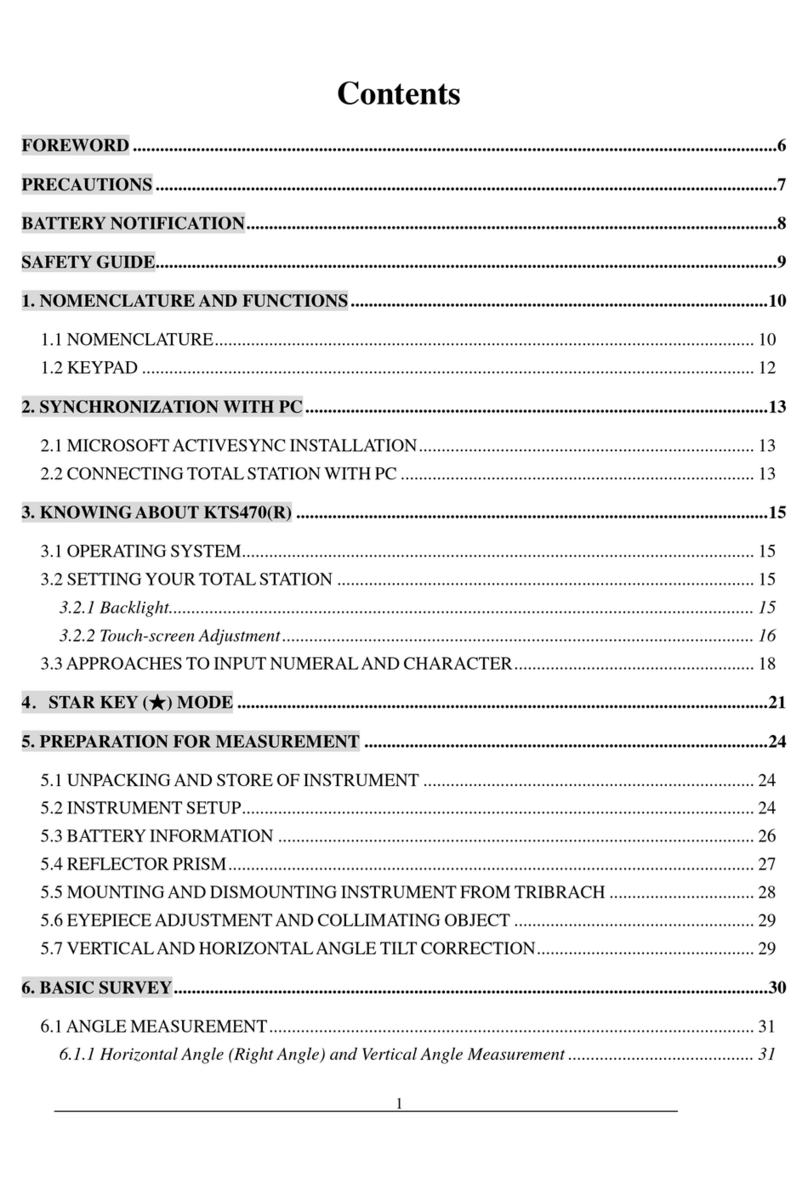2
8.1.1 Example Measuring the Horizontal Angle Between Two Points..............................................34
8.2 Setting the Horizontal Circle to a Required Value..............................................................................35
8.2.1 Use HSET function to set a required direction value......................................................................35
8.2.2Use HOLD to set a required direction value ....................................................................................36
8.3 Horizontal Angle Display Selection(Right /Left).........................................................................37
8.4 Horizontal Angle Repetition.................................................................................................................37
8.5 Slope in %.............................................................................................................................................39
9. DISTANCE MEASUREMENT............................................................................................................. 40
9.1 Settings for Distance Measurement.....................................................................................................41
9.2 Returned Signal Checking ....................................................................................................................43
9.3 Distance and Angle Measurement.......................................................................................................44
9.4 Review of Measured Data ....................................................................................................................45
9.5 Outputting the Data to a Computer......................................................................................................47
10. COORDINATE MEASUREMENT................................................................................................... 47
10.1 Entering Instrument Station Data.......................................................................................................48
10.1.1 Reading in Registered Coordinate Data......................................................................................... 50
10.2 Azimuth Angle Setting ........................................................................................................................51
10.3 Coordinate Measurement....................................................................................................................53
PART 3 ADVANCED MEASUREMENT ............................................... 56
11. SETTING-OUT MEASUREMENT................................................................................................... 56
11.1 Distance Setting-Out Measurement...................................................................................................57
11.2 REM Setting-Out Measurement........................................................................................................61
11.3 Coordinates Setting-Out Measurement............................................................................................. 63
11.4 Distance Measurement Parameters Setting ......................................................................................65
12. OFFSET MEASUREMENT ................................................................................................................ 67
12.1 Single-Distance Offset Measurement................................................................................................68
12.2 Angle Offset Measurement.................................................................................................................71
12.3 Two-Distance Offset Measurement...................................................................................................73
13. MISSING LINE MEASUREMENT................................................................................................... 76
13.1 Measuring the Distance Between Multiple Targets.........................................................................76
13.1.1 Measuring the distance between multiple targets .........................................................................76
13.1.2 Slope in between 2 points................................................................................................................78
13.2 Changing the Starting Point................................................................................................................78
14. REM MEASUREMENT....................................................................................................................... 79