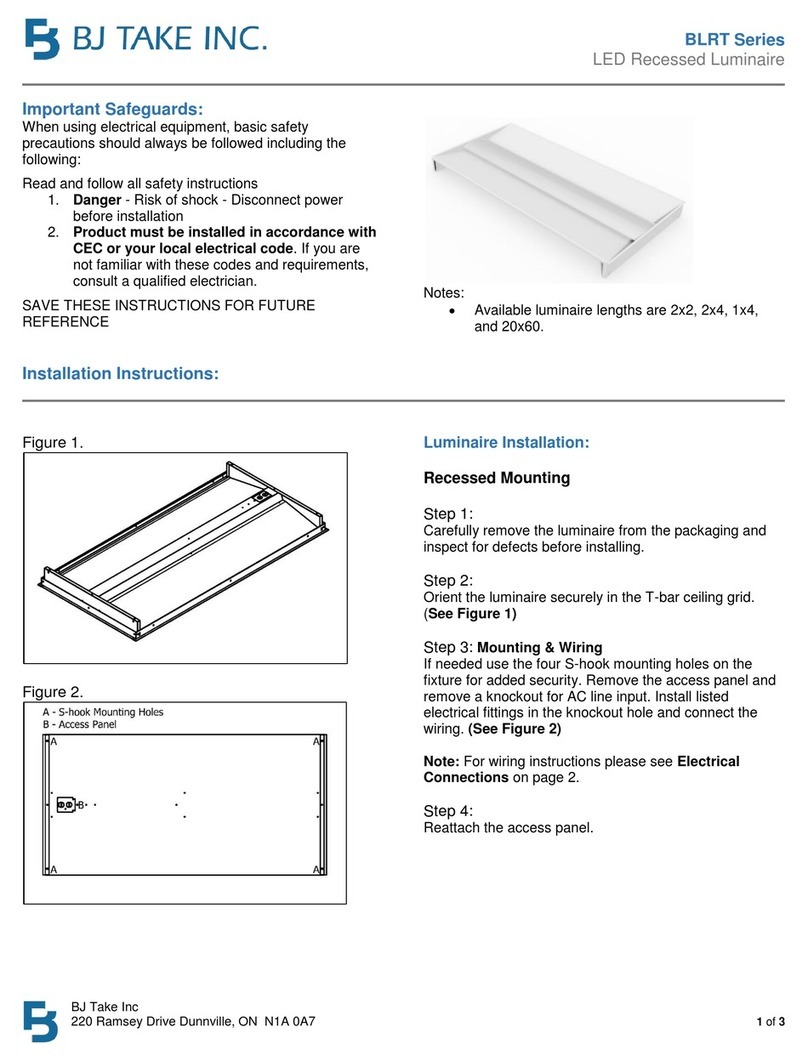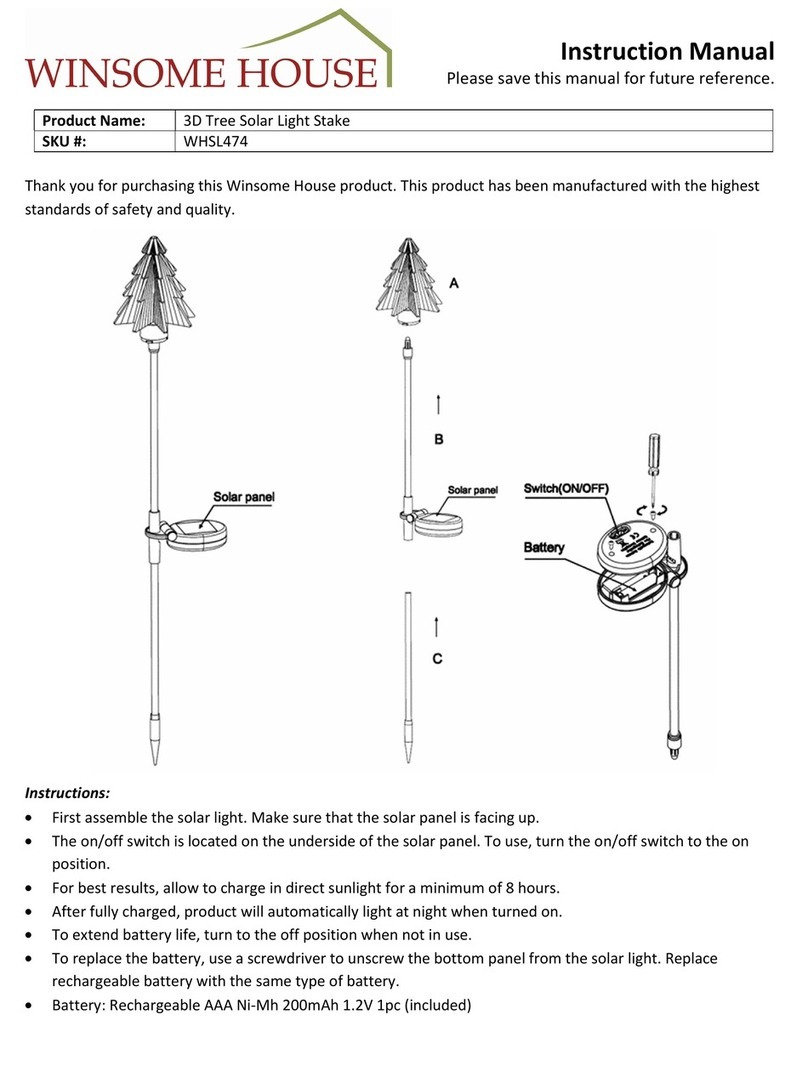In Light IN-0401-1 Series User manual

1 2
3 4
5 6
Installation Guide
Integrated LED
Vanity Light
Model #
IN-0401-1-XX-XX, IN-0401-2-XX-XX,
IN-0401-3-XX-XX, IN-0401-4-XX-XX,
ATTACH YOUR RECEIPT HERE
Purchase Date __________________
Package Contents
A 1
B 1
C 1
aa 2
bb 2
cc 3
Warranty
5-YEAR LIMITED WARRANTY
The manufacturer warrants this product to be free from defects in materials and workmanship for a period of five (5) years from date of purchase. This
warranty applies only to the original consumer purchaser and only to products used in normal use and service. If this products is found to be defective,
the manufacturer's only obligation, and your exclusive remedy, is the repair or replacement of the product at he manufacturer's discretion, provided that
the product has not been damaged through misuse, abuse, accident, modifications, alterations, neglect, or mishandling. This warranty shall not apply to
any product that is found to have been improperly installed, set-up, or used in any way not in accordance with the instructions supplied with the product.
This warranty shall not apply to a failure of the product as a result an accident, misuse, abuse, negligence, alteration, or faulty installation, or any other
failure not relating to faulty material workmanship. The manufacturer specifically disclaims any liability and shall not be liable for any consequential or
incidental loss or damage, including labor/expense costs involved in the replacement or repair of said product.
Piece Quantity
Fixture
Canopy
Mounting Bracket (Preassembled to the canopy)
Mounting Screws
Canopy Screws
Wire Nuts
Description
B
A
C
aa bb cc
Note: hardware not shown to actual size.
We commit to respond to emails within 24 hours - and sooner, if possible!
We are devoted to solving problems and offering the best service to our customers.
Questions, problems, missing parts?
PLEASE READ THESE INSTRUCTIONS BEFORE COMMENCING
INSTALLATION AND RETAIN FOR FUTURE REFERENCE.
is registered trademarks of Inlight Co. Ltd. All Rights Reserved.

1 2
3 4
5 6
Safety Information
● To reduce the risk of death, personal injury or property damage from fire, electric shock, falling parts, cuts/abrasions, and other hazards read all warnings
and instructions included with and on the the fixture box and all fixture labels.
● Before installing, servicing, or performing routine maintenance upon this equipment, follow these general precautions.
● Commercial installation, service and maintenance of luminaires should be performed by a qualified licensed electrician.
● For Residental installation: If you are unsure about the installation or maintenance of the luminaires, consult a qualified licensed electrician and check
your local electrical code.
● DO NOT INSTALL DAMAGED PRODUCT!
● This fixture is intended to be connected to a properly installed and grounded UL listed junction box.
● These instructions do not purport to cover all details or variations in equipment nor to provide every possible contingency to meet in connection with
installation, operation, or maintenance. Should further information be desired or should particular problems arise which are not covered sufficiently for
the purchaser’s or owner’s purpose, this matter should be referred to Inlight Co. Ltd.
Pre-Installation
PLANNING INSTALLATION
Compare all parts with the parts listed in the package contents section. If any part appears missing or damaged, do not install and use this light. Contact
customer service.
TOOLS REQUIRED
● Phillips Screwdiver ● Ladder ● Safety Goggles
● Wire Cutter ● Wire Stripper
DIMMABLE FUNCTIONALITY
This fixture is dimmable with most regular dimmers. Following dimmers tested to be compatible with this fixture, dimming range up to: 10%-100%.
If you are unfamiliar with electrical installations, it is recommended you have a qualified electrician do your installation.
MAX. LOAD
600W
600W
150W
300W
300W
DV-603PG 600W
DVELV-600PLUTRON
LUTRON
PD-6WCL-WH
INCANDESCENT / HALOGEN
PART NO.
DVCL-153P
***CONSULT A LOCAL LICENSED ELECTRICIAN OR ELECTRICAL CONTRACTOR IF YOU ARE NOT SURE ABOUT THE INSTALLATION.***
MANUFACTURER
LUTRON
LUTRON
LUTRON
DV-600P
INCANDESCENT / HALOGEN / CFL / LED
INCANDESCENT / CFL / LED
INCANDESCENT / HALOGEN
CFL / LED
MAGNETIC LOW VOLTAGE
MACL-153M
IMPORTANT SAFETY INSTRUCTIONS
LUTRON
TYPE
Note:
Safely dispose of packaging materials. Assistance
will be required to support fixture during installation.
● Level
WARNING: RISK OF ELECTRICALSHOCK
● Turn off electrical power at fuse or circuit breaker box before wiring fixture to the power supply.
● Turn off the power when you perform any maintenance.
● Verify that supply voltage is correct by comparing it with the luminaire label information.
● Make all electrical and grounded connections in accordancewith the National Electrical Code and any applicable local code requrirements.
● All wiring connections should be capped with UL approved wire connectors.
CAUTION: RISK OF INJURY
● Wear gloves and safety glasses at all times when removing luminaire from carton,installing, servicing or performing maintenance.
● Avoid direct eye exposure to the light source while it is on.
● Account for small parts and destroy packing material, as these may be hazardous to children.
WARNING: RISK OF BURN
● Allow fixture to cool before handling. Do not touch enclosure or light source.
● Do not exceed maximum wattage marked on luminaire label.
● Follow all lamp manufacturer’s warnings, recommendations and restrictions for: driver type, burning position, mounting locations/methods,
replacement, and recycling.
CAUTION: RISK OF FIRE
● Keep combustible and other materials that can burn away from luminaire and lamp/lens.

1 2
3 4
5 6
Mounting Location Disconnect Power
-Plan the layout of the fixtures and ensure power wiring is routed
to all installation locations.
-Place the wall switch to the "OFF" position. (Fig.1.)
-Depending on which type of fuse box you have in your home:
-A 3" or 4" junction box must be installed at each desired location
before installing the fixture. Fig.2. Place either the main (Master) switch to the "OFF" position,
cutting off power to your entire home OR turn off the individual
switch that provides power to where the fixture will be installed
l
Junction Box (Not included)
• 3" & 4" square or octagon shaped junction box.
• Depth of J-box: at least 1/2" deep.
OR
Fig.3. Place either the main (Msster) switch to the "OFF" position,
cutting off power to your entire home OR turn off the fuse
that provides power to where the fixture will be installed
-Carefully unpack the fixture. Lay out all parts on a clean
surface.
- Remove the old fixture.
Disassemble the fixture
- Twist counterclockwise to loosen the canopy screws (bb).
- Remove the mounting bracket (C) from fixture (A). Do not remove any other
parts.
SECTION A: PREPARING FOR INSTALLATION
1 2
1
SECTION B: MOUNTING INSTALLATION
Note: To avoid damaging this product, place the components on
a soft, non-abrasive surface such as carpet or cardboard.
Fig.1
Wall Switch
Fig.2
Breaker Panel
Fig.3
Fuse Box
STEPS COMPLETED
AFixture
Mounting
Bracket
bb Canopy
Screws
C

1 2
34
5 6
Mounting
Screws
aa
Install the hardware
-Orient the mounting bracket (C) so that the arms are facing away from the junction box (not included), pull the power supply wires from junction box
through the center opening of the mounting bracket.
Use either the existing junction box screws or the mounting screws (aa) to attach the mounting bracket flush to the junction box, make sure the
mounting bracket is level before fully tightening the mounting screws (aa).
-
Connect the wires
- Strip 3/8" of bare power supply wires from the junction box.
- Follow the wires connection guide to connect the wires from fixture (A) to the
power supply wires from the junction box using the wire nut (cc).
- Connect the yellow/green ground wire from the fixture (A) to the bare copper ground wire from the junction box using a wire nut (cc).
(If house wiring does not include a ground wire, consult your local electrical code for approved grounding methods).
- Ensure the connectors are spliced tightly and carefully push the spliced wires back into the junction box.
Ground Wire:
- For safety and proper operation, the fixture must be properly
grounded.
- A green or bare copper ground wire is preattached to the fixture.
The fixture yellow/ground wire must be spliced to the green or
bare copper ground wire in the junction box using one of the wire
nuts (bb).
Power Supply Wires:
- Connect the NEUTRAL supply wire (White) from the junction
box to the NEUTRAL fixture wire (White)
- Connect the HOT supply wire (Black) from the junction box
to the HOT fixture wire (Black)
3
2
SECTION B: MOUNTING INSTALLATION (CONT.)
Note: Ensure that no bare wires are exposed after making the
connections.
Note: The elongated slots in the mounting bracket may be utilized to achieve the correct orientation for horizontal or vertical installation.
Note: The illustrated junction box is 4-inch, keyhole slots location may be different on a 3-inch Junction box.
Note: Assistance will be required to support the fixture during
installation.
WIRES CONNECTION GUIDE
Mounting
Bracket
C
Junction Box
(Not Included)
Arm
STEPS COMPLETED
Wire
Nut
cc
Step 1
Step 2
Elongated Slots

1 2
3 4
5 6
- Turn on power at circuit breaker or fuse box.
- Turn the light switch on to activate the fixture.
Install the fixture
-Position the fixture (A) over the junction box, pass canopy (B) over the arms protruding from mounting bracket (C) , engage the fixture with the
mounting bracket.
Secure the canopy and mounting bracket with canopy screws (bb).
Rotate the fixture to the desired angle
- Rotate the fixture to the desired angle for directional light control.
4
SECTION B: MOUNTING INSTALLATION (CONT.)
5
-
Note: Assistance will be required to support the fixture during installation.
bb Canopy
Screws
SIDE VIEW
AFixture
bb Canopy
Screws
Junction Box
(Not Included)
Mounting
Screws
aa
Mounting
Bracket
C
BCanopy
Arm
BCanopy

1 2
3 4
56
V. 2019
Problem Possible Cause Corrective Action
Fixture doesn't light.
1. Power is off.
2. Defective wall Switch.
3. Bad connection
1. Check if power supply is on.
2. Replace switch.
3. Check wiring.
Fuse blows or circuit breaker trips when light is turned on. 1. Overloaded circuit
2. Short circuit.
1. If wiring connections are loose or disconnected,
redo the connections. Make sure that there are no
exposed wire conductors.
2. Discontinue use and call customer service.
Light flickers during dimming
Check if dimmer being used is in
compatible dimmer list from "dimmer"
section
If dimmer is not on the list, replace it with a dimmer
listed.
Questions, problems, missing parts? Before returning to the store,
contact Inlight Customer Service
Retain this manual for future use.
SECTION C: TROUBLESHOOTING
is registered trademarks of Inlight Co. Ltd. All Rights Reserved.
This manual suits for next models
3
Table of contents
Popular Lantern manuals by other brands

Glamox
Glamox D20-R Service manual
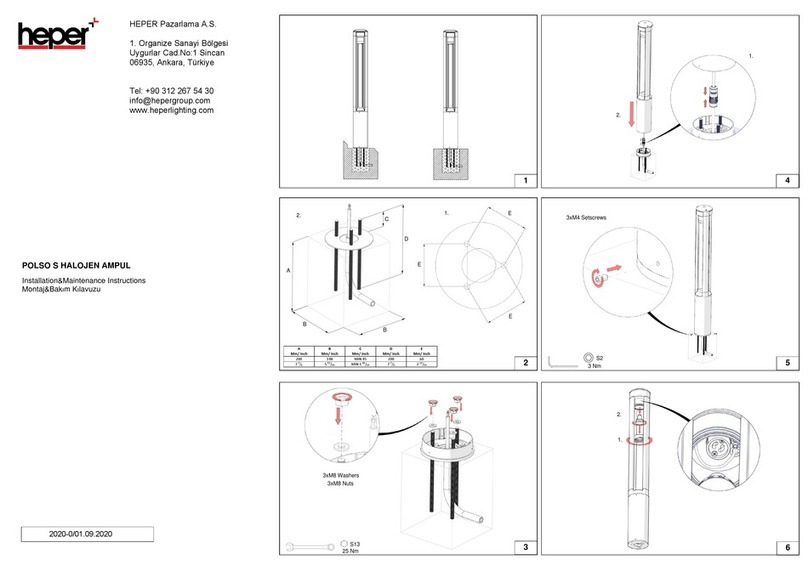
HEPER
HEPER POLSO S Installation & maintenance instructions

Somogyi Elektronic
Somogyi Elektronic home FL 150/WH instruction manual

Project Nursery
Project Nursery SoundSoother user guide

Smart Solar
Smart Solar Chameleon Solar Stake Series instruction manual
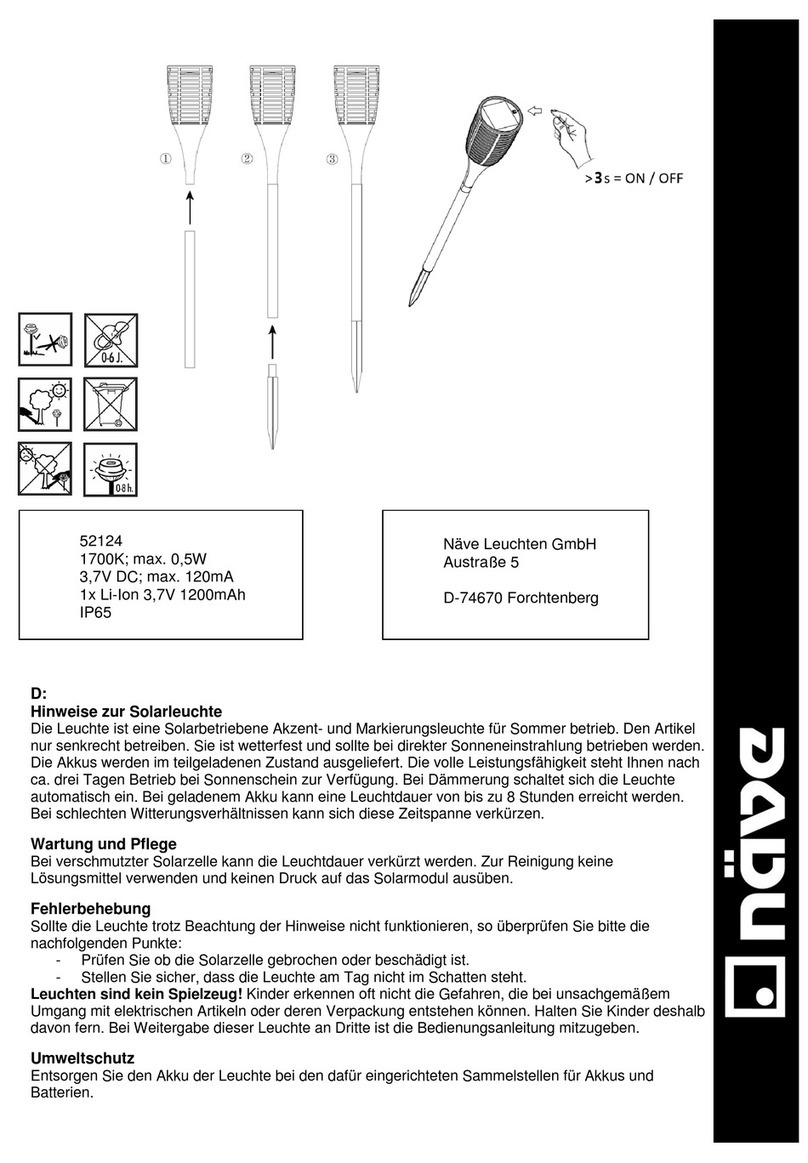
Nave
Nave 52124 manual
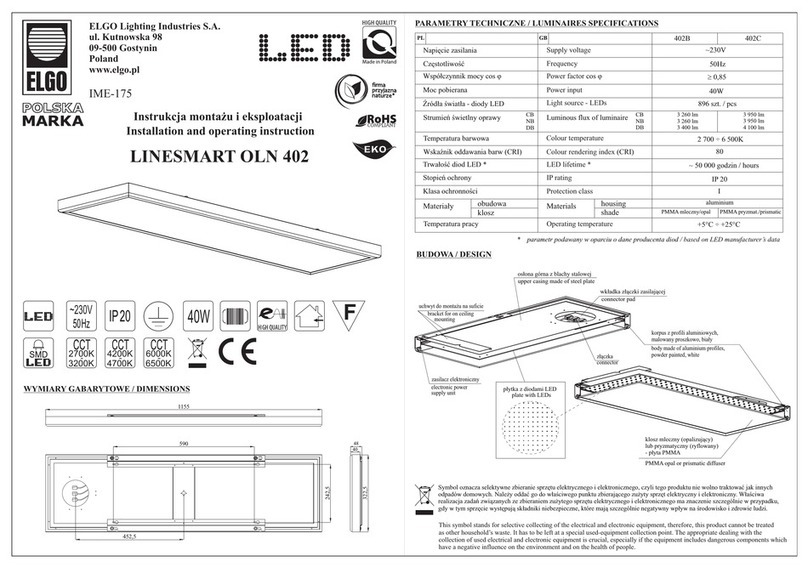
Elgo
Elgo LINESMART OLN 402 Installation and operating instruction

MELINERA
MELINERA 24777 instructions
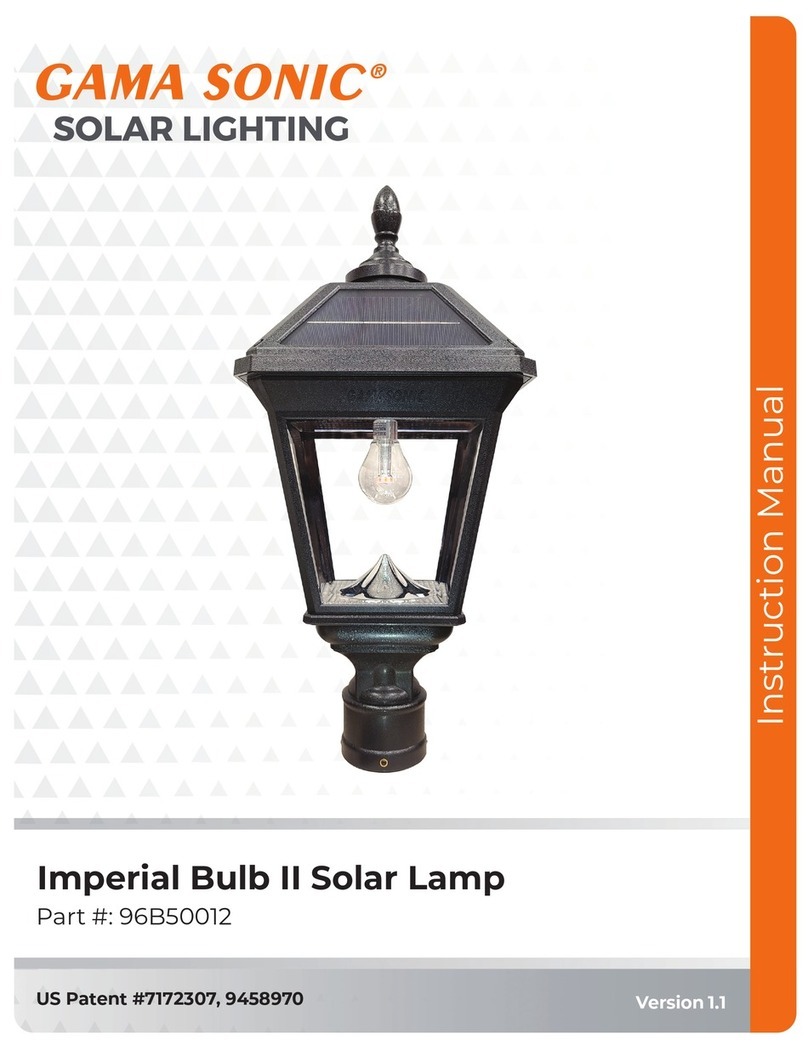
Gama Sonic
Gama Sonic Imperial Bulb II instruction manual

alverlamp
alverlamp LFOC1000 user manual

Portfolio Outdoor
Portfolio Outdoor FY05-030 User instruction
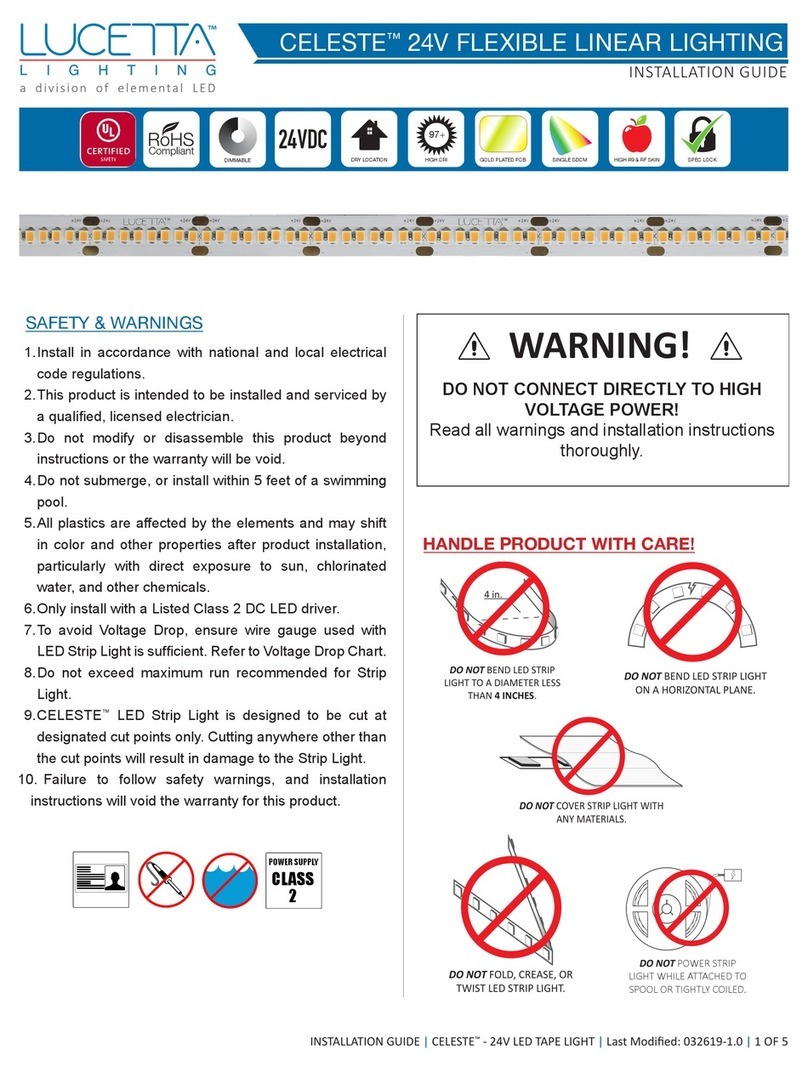
Lucetta Lighting
Lucetta Lighting CELESTE installation guide