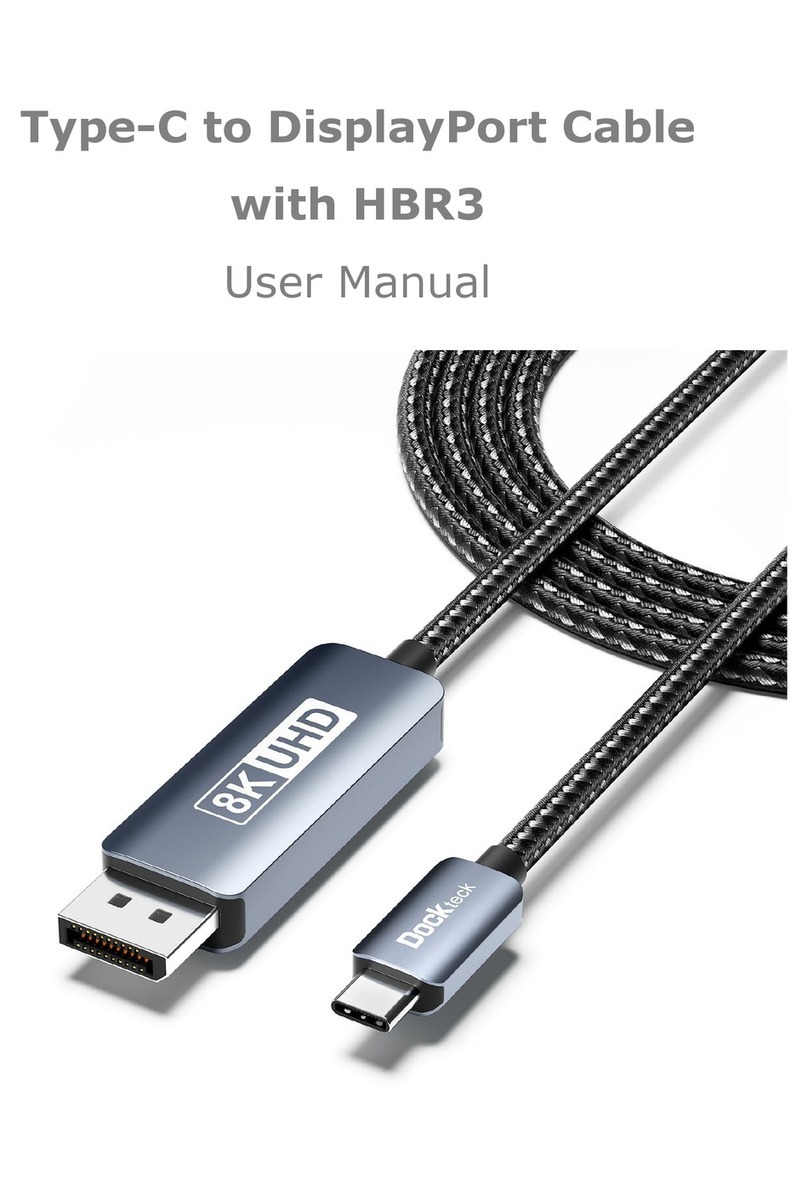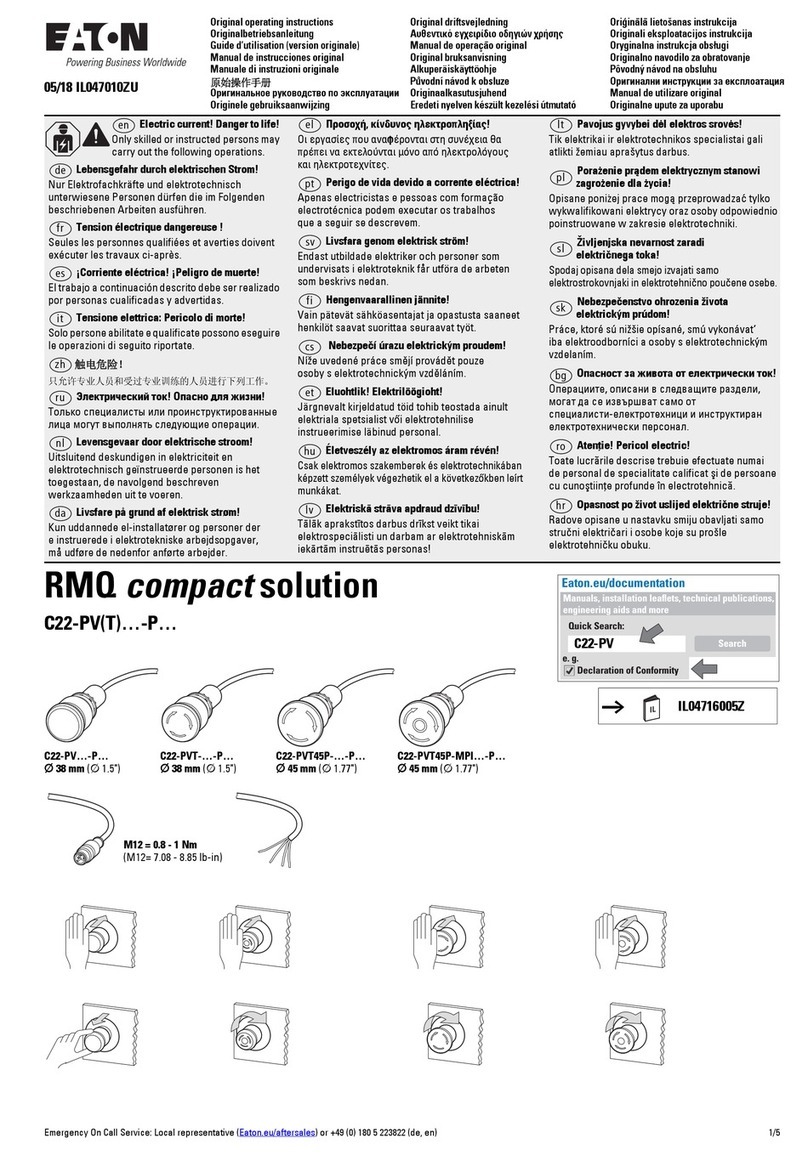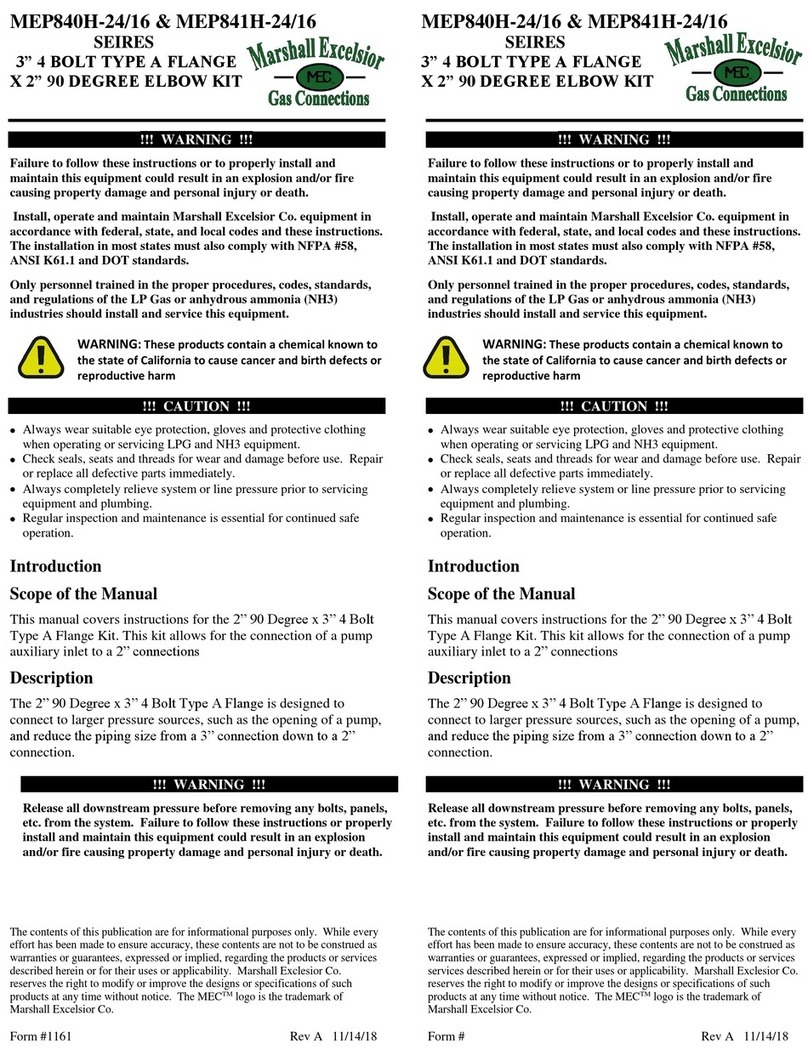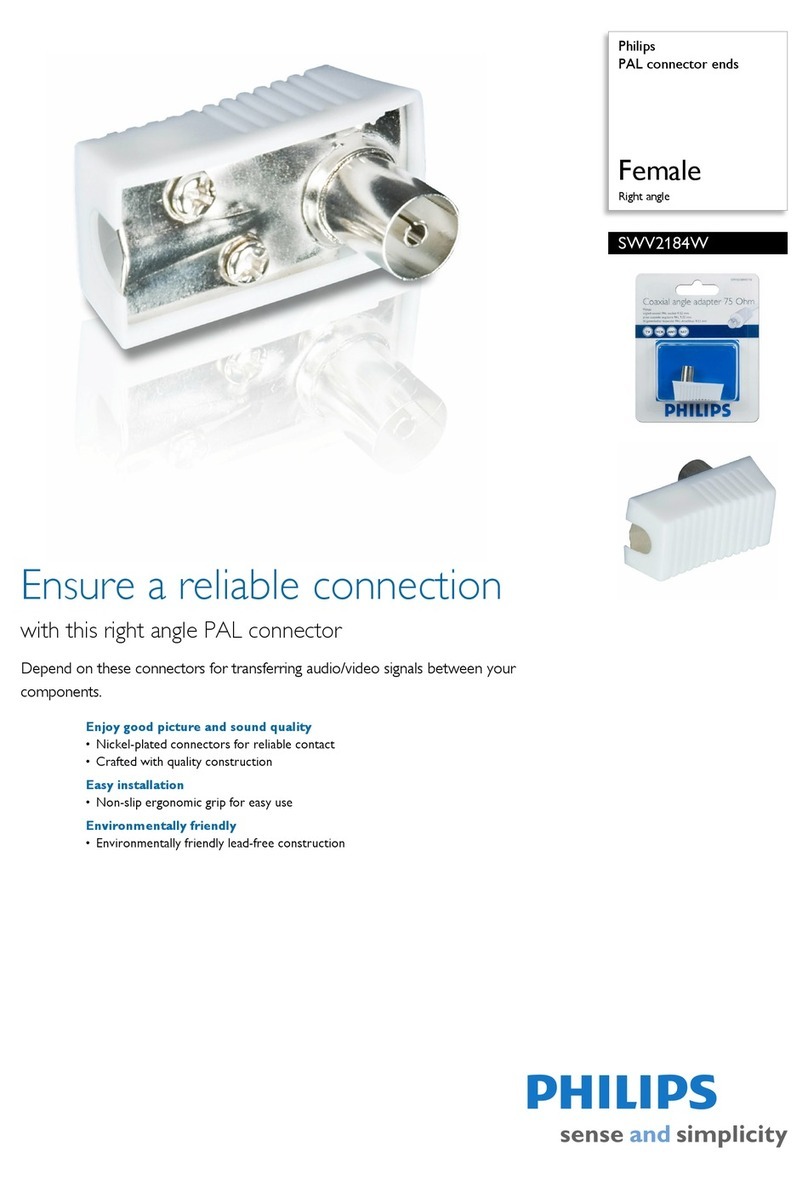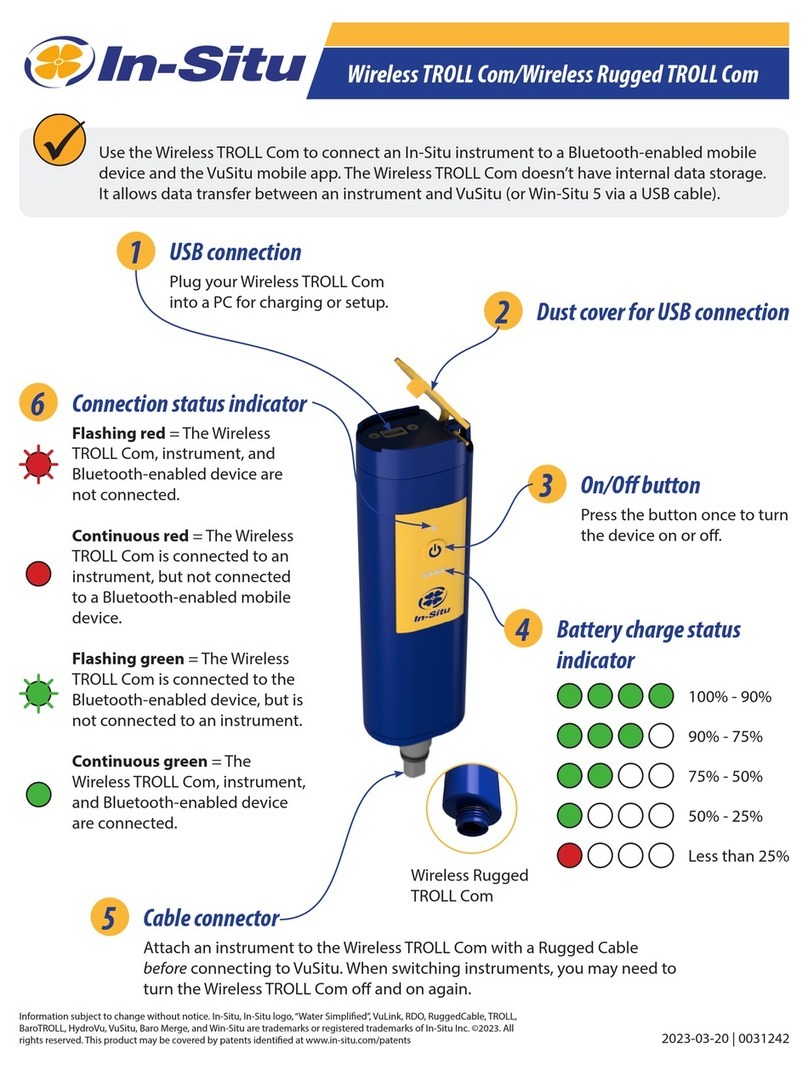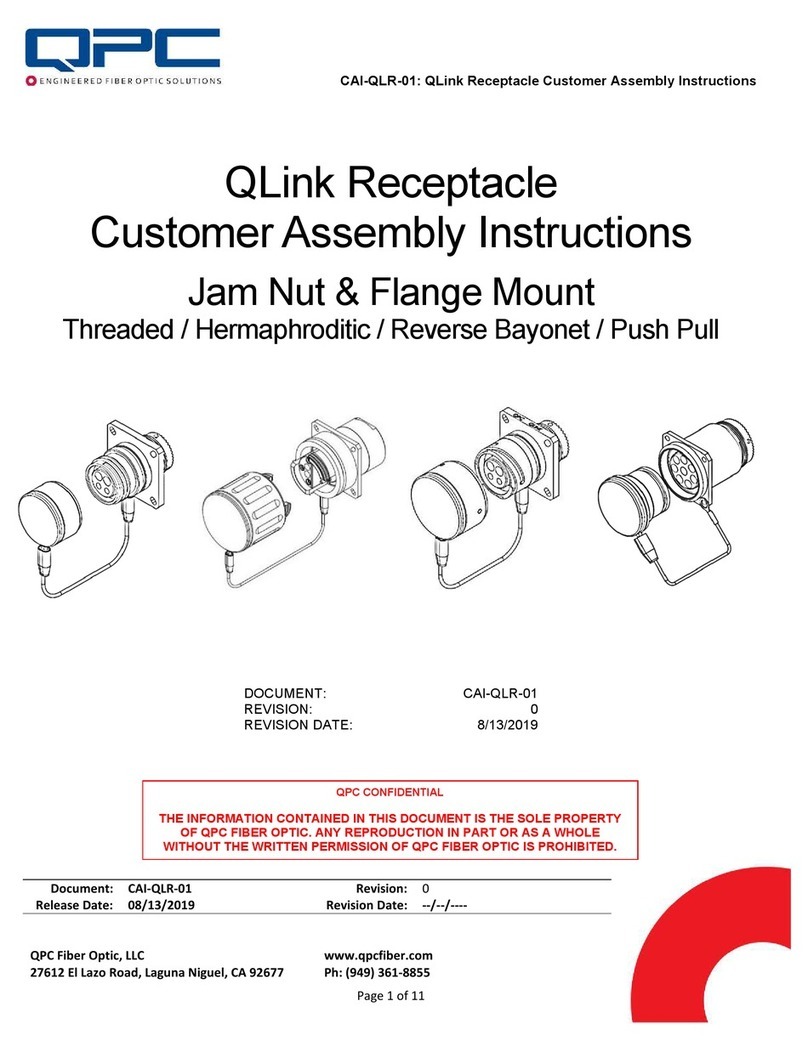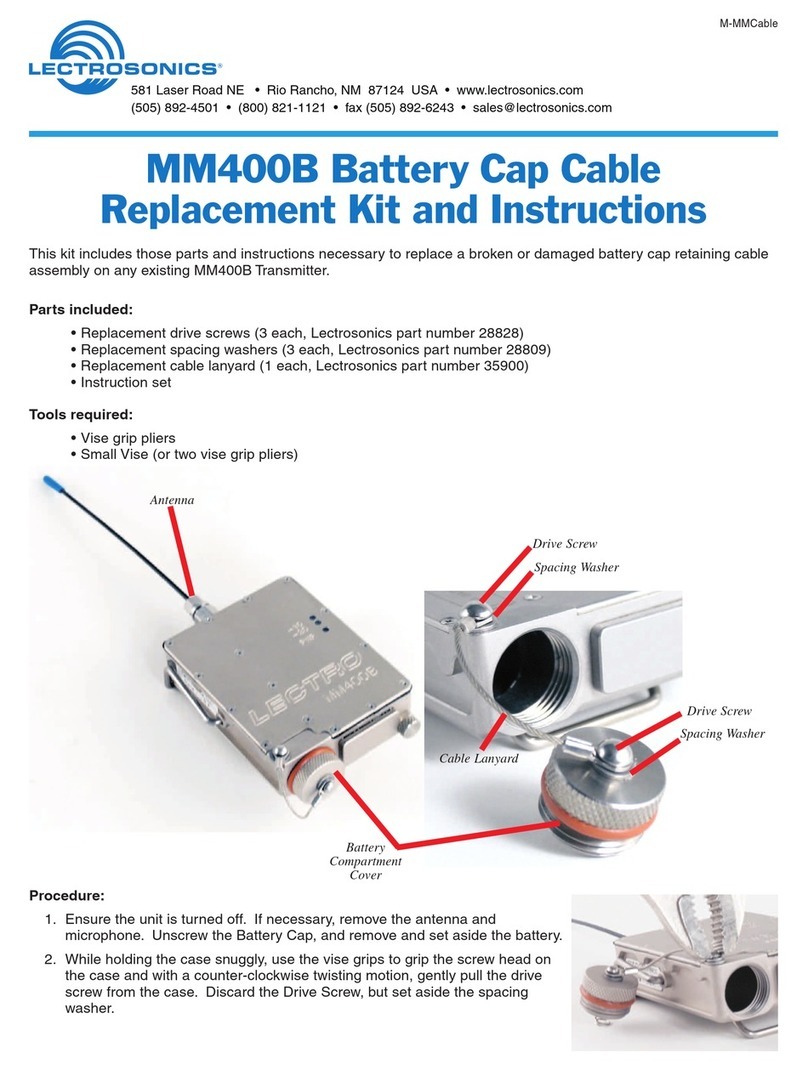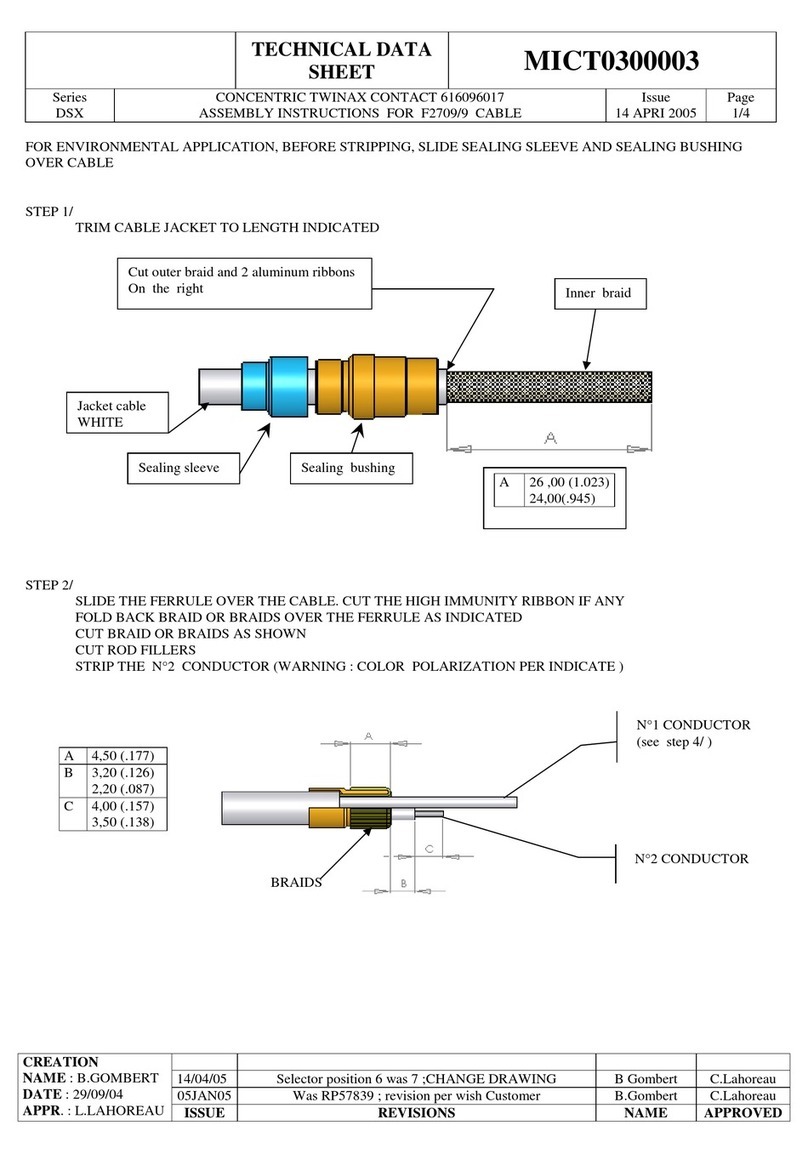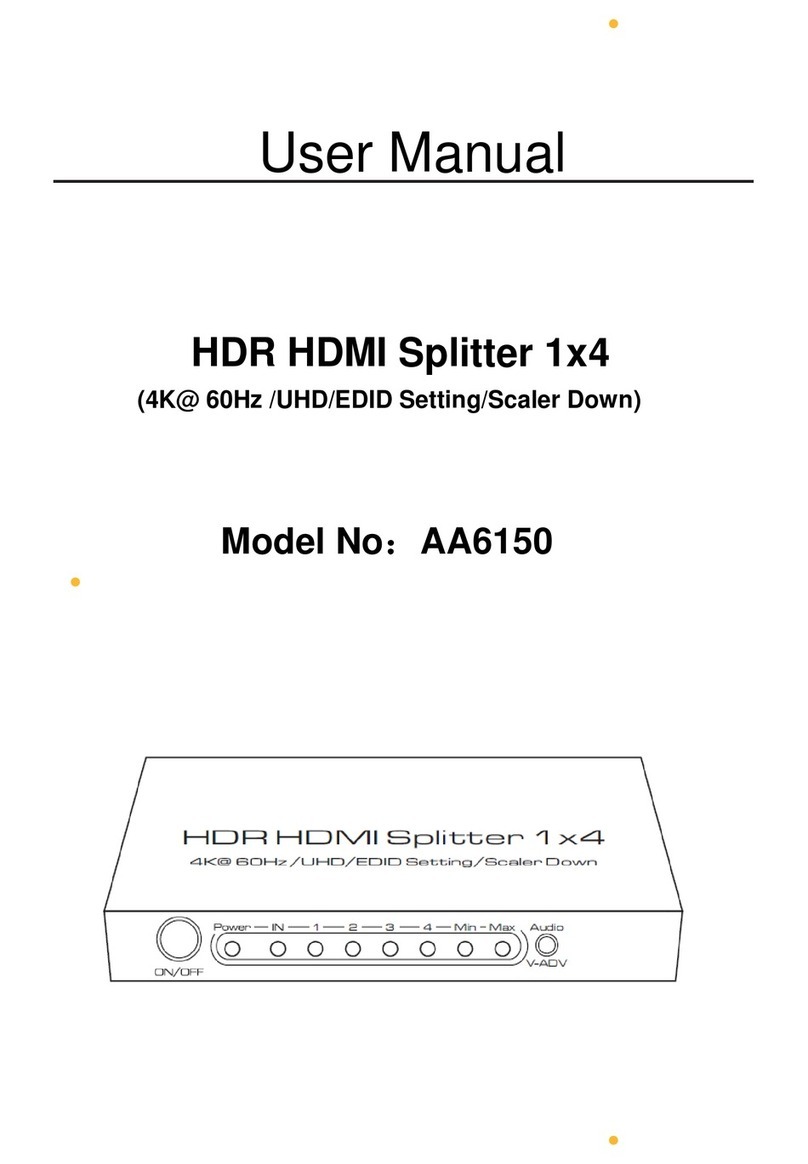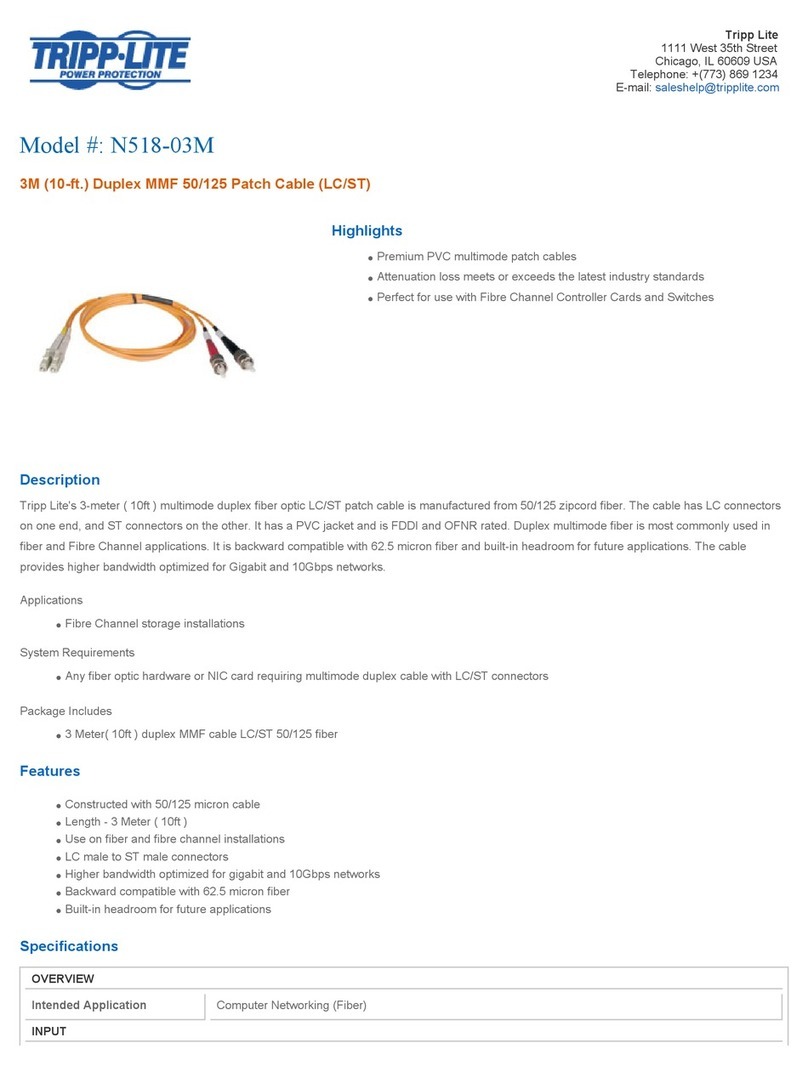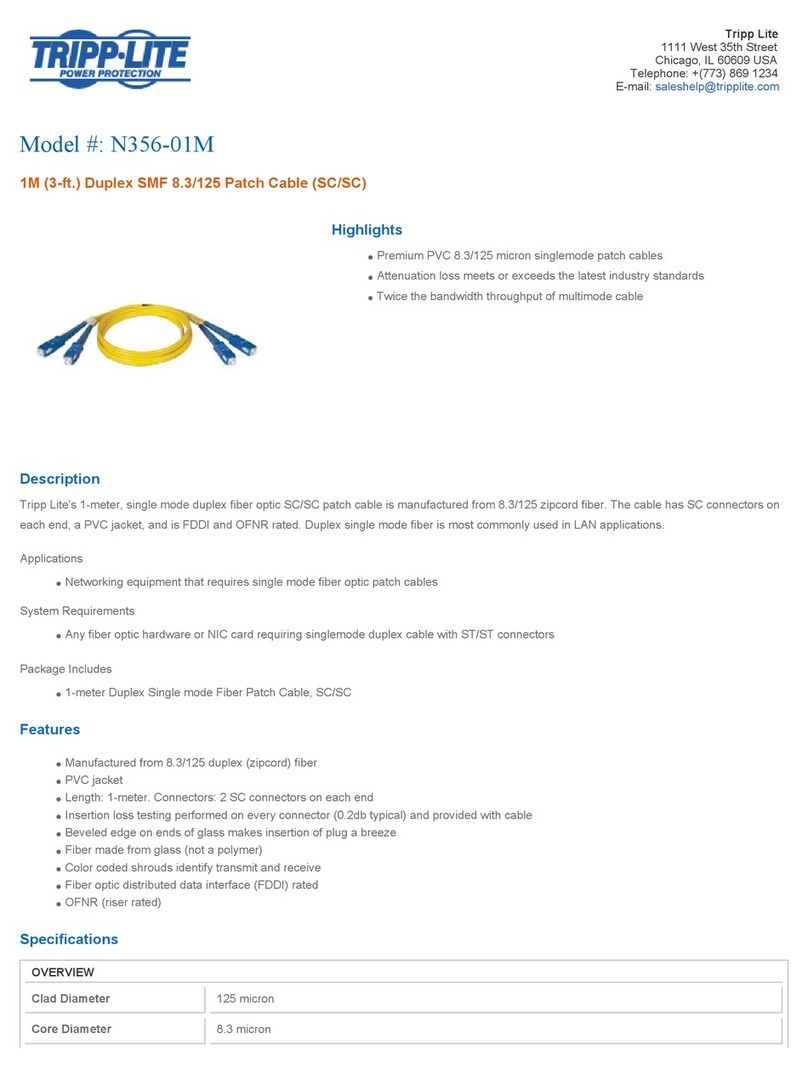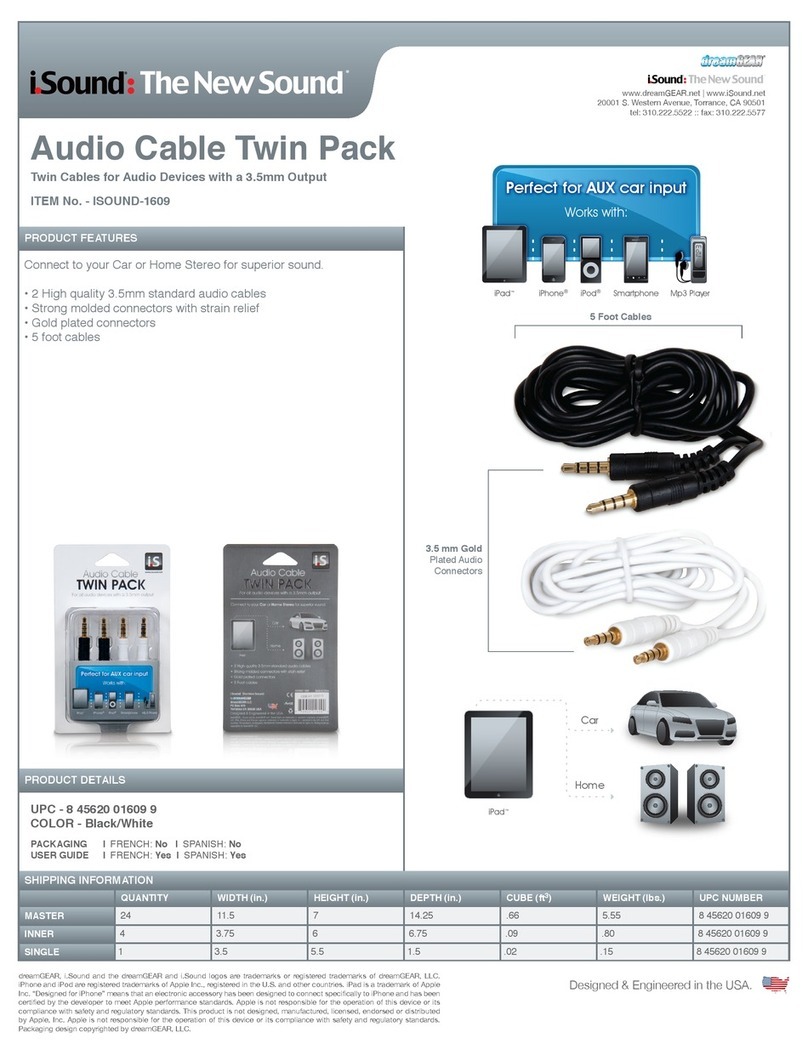(toll-free, US and Canada) or 970 498 1500 www.in-situ.com
Information is subject to change without notice. In-Situ and the In-Situ Inc. logo, Win-Situ, TROLL, BaroTROLL, RuggedReader, and RuggedCable are trademarks or
registered trademarks of In-Situ Inc., Fort Collins, CO, USA. Copyright © 2009 by In-Situ Inc. All rights reserved.
1 800 446 7488
0084152 02/09
6. Grasp the knurled (textured) section of the cable connector in one hand and the
instrument body in the other. Push and twist firmly so that the pin on the body
connector slides along the slot on the cable connector and locks securely into
the other hole.
Instrument Cable
Attaching a TROLL®Com Device
1. To attach a Cable Connect TROLL Com, first remove the desiccant from the
cable by grasping the knurled (textured) section of the cable connector in one
hand and the desiccant in the other. Twist in opposite directions to unlock the
desiccant from the cable.
2. Orient the “flats” so they will mate up, and insert the TROLL Com connector
firmly into the cable connector.
3. Push, twist, and click to lock.
Be sure you hear the “click.”
The “click” ensures the cable
is securely attached.
CABLE CARE AND MAINTENANCE KIT (#0084150)
(Included with your RuggedCable®system)
Over time, o-rings and gaskets may become dry, cracked, or
otherwise damaged. Replace instrument o-rings and cable gaskets
periodically to ensure a long life for your cable and instrument.
1. Remove and discard the old o-ring on the connector end of
the instrument.
2. Rub a small amount of grease between your fingers and
apply it to the new o-ring. Avoid getting dust or dirt on the
o-ring. Install the new o-ring on your instrument.
3. Use a pointed, but not sharp object, such as the end of a
paper clip, to remove the gaskets from each end of the cable.
4. Insert the new gaskets into the cable connector. Push them in
with a blunt object, such as the rounded end of a paper clip.
Make sure that the flat side of the gasket aligns with the flat
side inside the connector.
DO NOT LUBRICATE THE GASKET!
O-ring
Gaskets
Grease
Gasket in place Pull out gasket Push in gasket
Make sure flat
sides align.