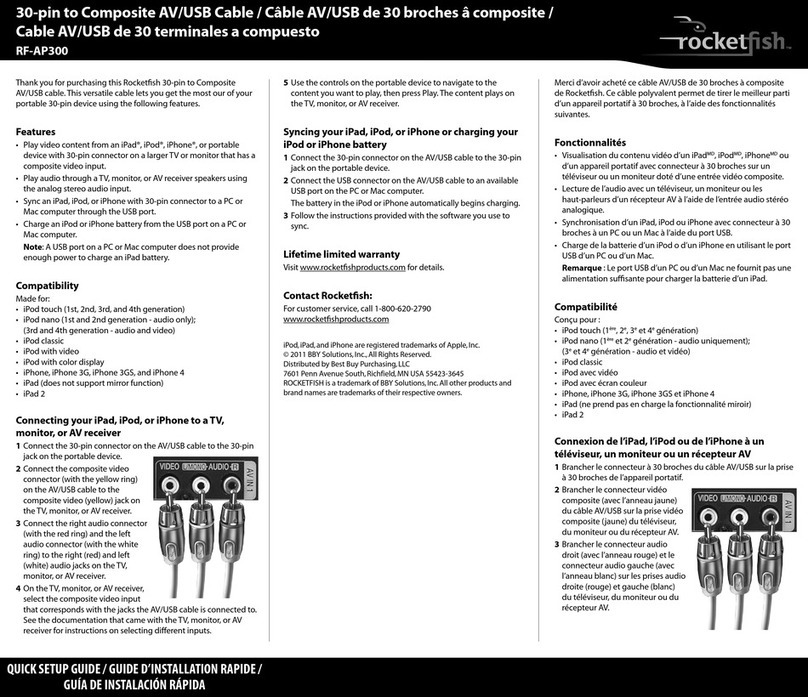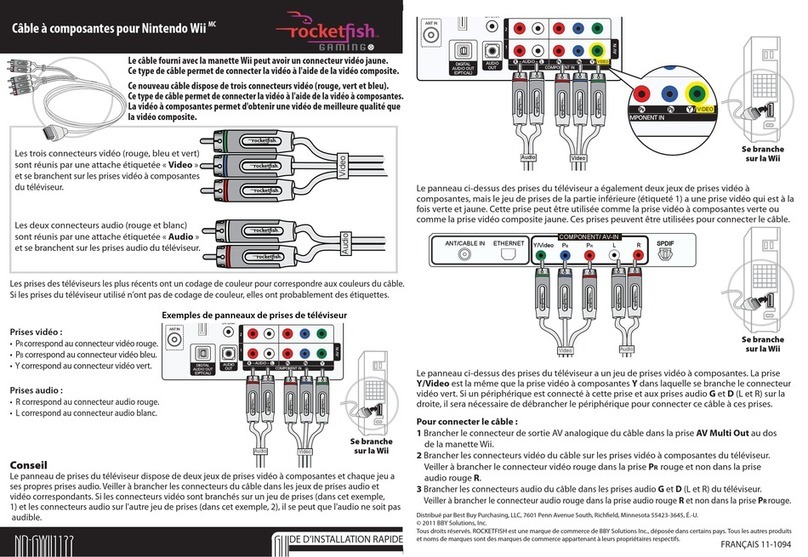The above TV jack panel also has two sets of component video jacks, but the bottom set of jacks (labeled 1) has
a video jack that is both green and yellow.
This jack can be used as the green component video jack or yellow composite video jack. You can still use these
jacks to connect your cable.
The above TV jack panel has one set of component video jacks. The Y/Video jack is the same as the Y component
video jack that the green video connector plugs into.
If you have a device connected to this jack and the Land R audio jacks to the right, you would have to unplug
the device in order to connect your cable to these jacks.
To connect your cable:
1Plug the AV Multi Out connector on your cable into the AV Multi Out jack on the back of the Wii U or Wii
console.
2Plug the video connectors on your cable into the component video jacks on your TV.
Make sure that you plug the red video connector into the red PR jack and not into the red Raudio jack.
3Plug the audio connectors on your cable into the Land Raudio jacks on your TV. Make sure that you plug the
red audio connector into the red Raudio jack and not into the red PR jack.
Contact Rocketsh:
For customer service call 1-800-620-2790
www.rocketshproducts.com
™ and © 2012 Nintendo. Licensed by Nintendo.
ROCKETFISH is a registered trademark of BBY Solutions, Inc. Registered in some countries.
Distributed by Best Buy Purchasing, LLC, 7601 Penn Ave South, Richeld, MN 55423 U.S.A.
©2012 BBY Solutions, Inc. All Rights Reserved.
The three video connectors
(red, blue, and green) are bundled together with a
band labeled Video and plug into the component
video jacks on the TV.
The two audio connectors (red and white) are
bundled together with a band labeled Audio and
plug into the audio jacks on the TV.
Examples of TV jack panels
The cable that came with your Wii U™ and Wii™ may have one yellow video connector.
That type of cable connects the video using composite video.
Your new cable has three video connectors (red, green, and blue).
This type cable connects the video using component video.
Component video provides better video quality than composite video.
ENGLISH 12-1120
Plugs into the
Wii U or Wii
Plugs into the
Wii U or Wii
Plugs into the
Wii U or Wii
The jacks on most newer TVs are color-coded to match the colors on your cable.
If the jacks on your TV are not color-coded, they probably have labels.
Video jacks:
• PR connects to the red video
connector.
• PB connects to the blue video
connector.
• Y connects to the green video
connector.
Audio jacks:
• R connects to the red audio connector.
• L connects to the white audio connector.
TIP
The above TV jack panel has two sets of component video jacks, and each set has its own audio jacks.
Make sure that you plug the cable connectors into the matching set of audio and video jacks. If you plug the
video connectors into one set of jacks (in this example, 1) and the audio connectors into the other set of jacks
(in this example, 2), you may not hear audio.
Component Cable for Nintendo Wii U™ and Wii™
QUICK SETUP GUIDE
ND-GWII1122
AV Multi Out connector