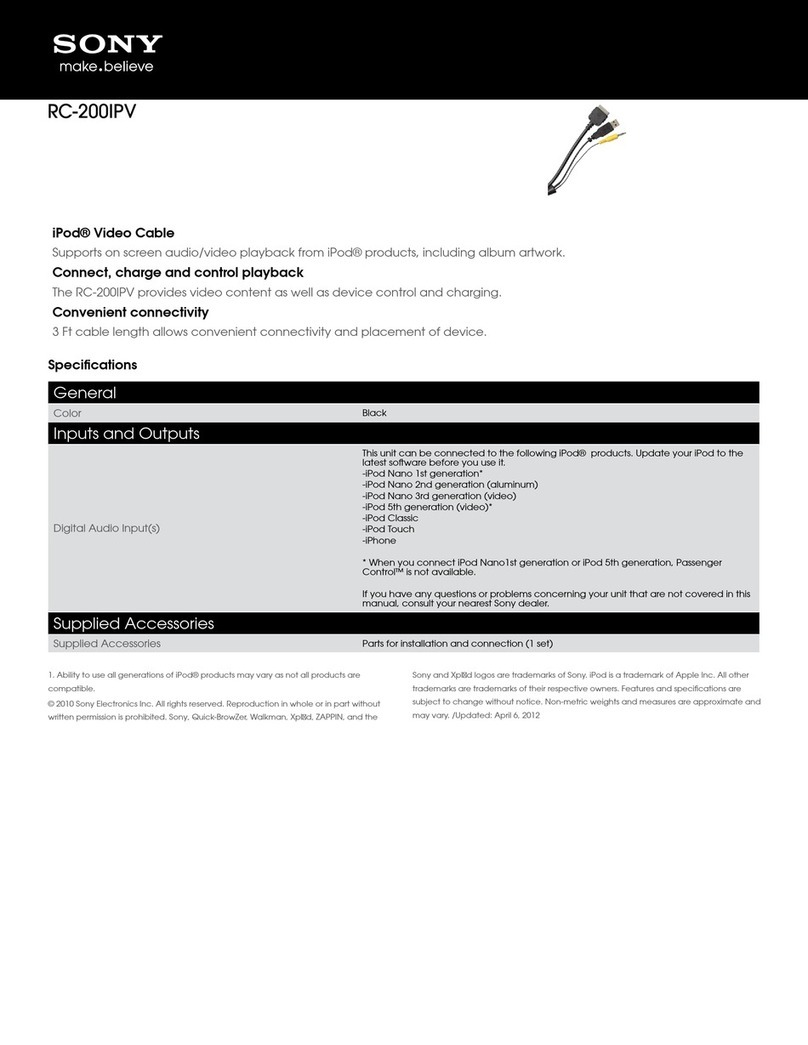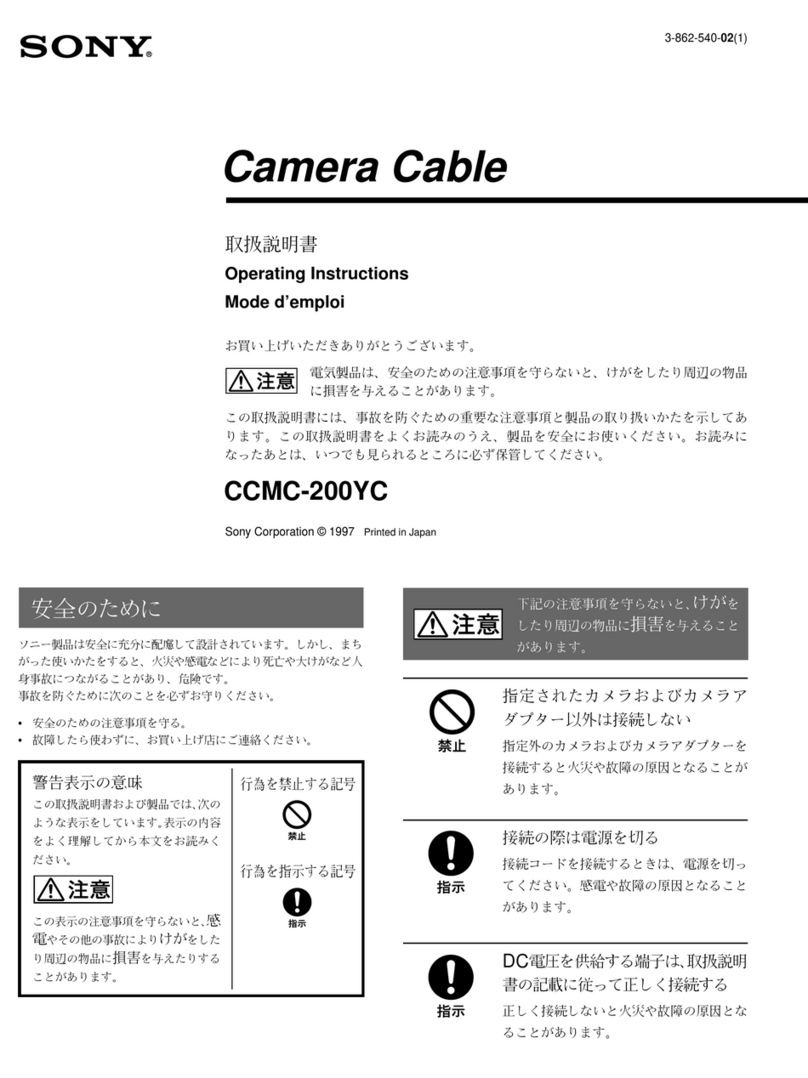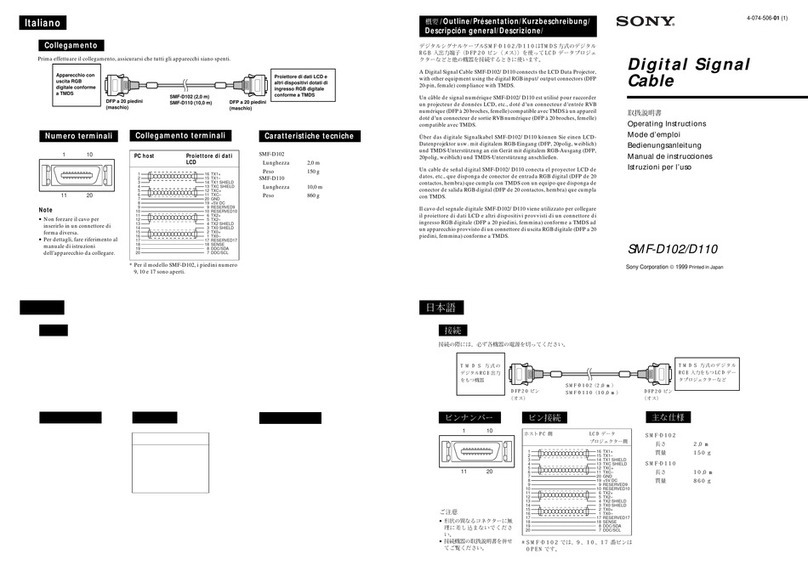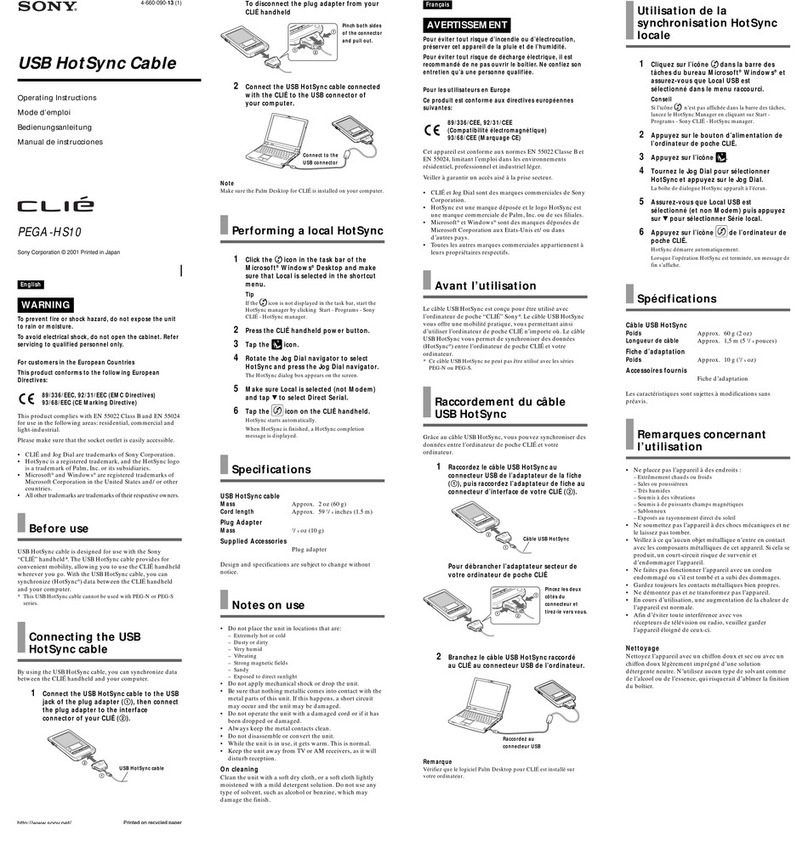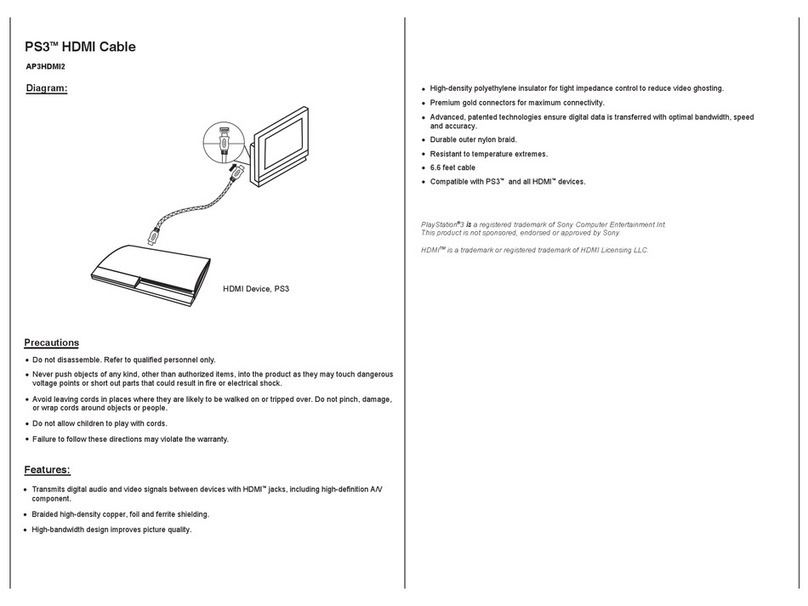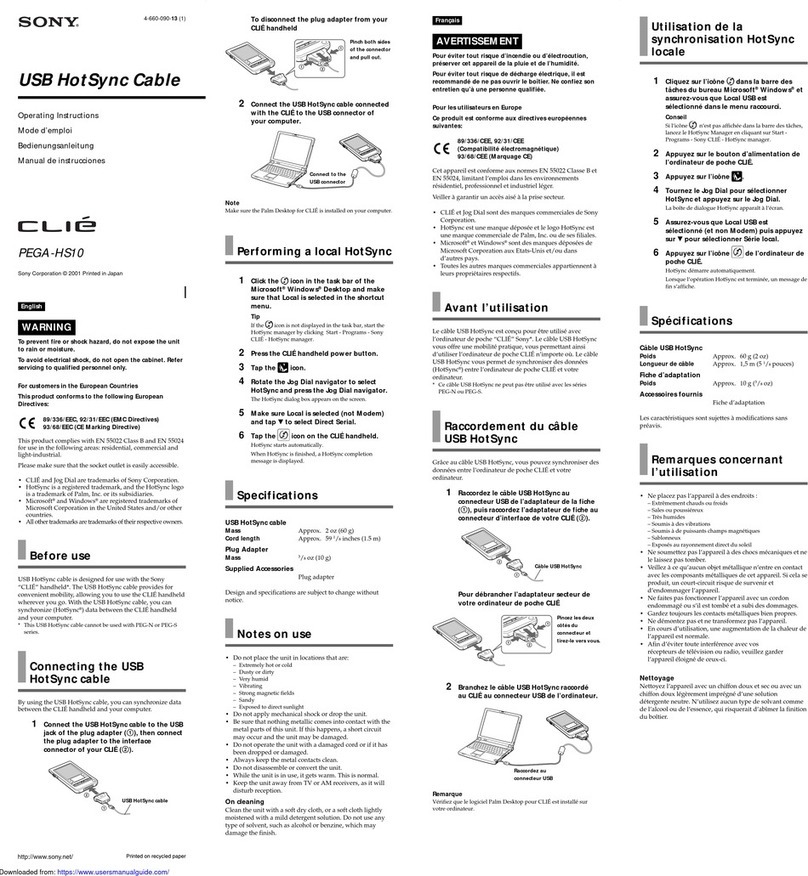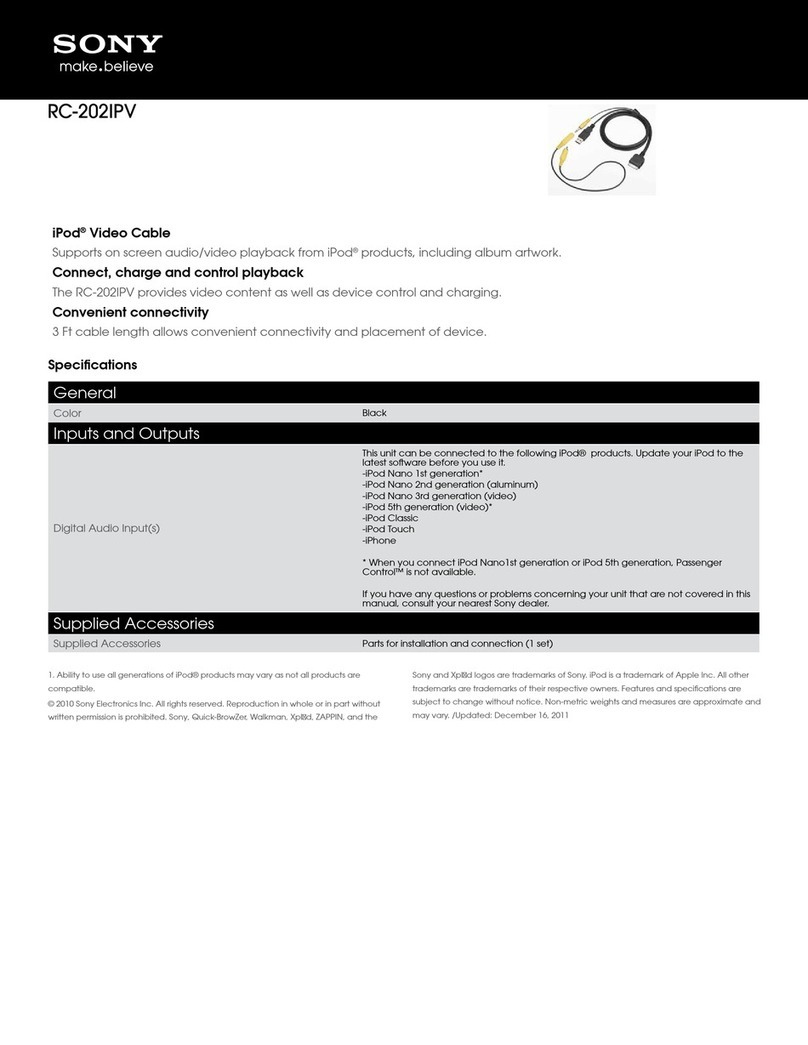SMF-17R20 4-688-663-01 (1)
4-688-663-01 (1)
日本語
安全のために
ソニー製品は安全に充分配慮して設計されています。しかし、電気製品はまち
がった使いかたをすると、感電やその他の事故によりけがをしたり、周辺の物品
に損害を与えたりすることがあります。事故を防ぐために次のことを必ずお守
りください。
警告表示の意味
この取扱説明書および製品では、次のような表示を
しています。表示の内容をよく理解してから本文
をお読みください。
この表示の注意事項を守らないと、感電やその他
の事故によりけがをしたり周辺の物品に損害を与
えたりすることがあります。
行為を禁止する記号
行為を指示する記号
下記の注意事項を守らないと、けがをしたり周
辺の物品に損害を与えたりすることがありま
す。
指定機器以外に使用しない
火災や感電の原因となることがあります。
インターフェースケーブルは正しく配線する
インターフェースケーブルは足に引っかけたりして引っぱると製品
の落下や転倒などによりけがの原因となることがあるため、十分注意
して接続・配線してください。
本製品について
モニターインターフェースケーブルSMF-17R20は、ソニービデオモニターとモ
ニターコントロールユニットを接続する専用ケーブルです。
DC ケーブルとイーサーネットケーブル(2 m)の構成で、コントロールユニット
側はAC電源をとることなく、指定のモニターと接続することができます。
接続方法については、モニターのオペレーションマニュアルをご覧ください。
使用できるモニター:BVM-E251/BVM-E171
使用できるコントロールユニット:BKM-17R
お使いになる前に、必ず動作確認を行ってください。故障その他に伴う営業
上の機会損失等は保証期間中および保証期間経過後にかかわらず、補償はい
たしかねますのでご了承ください。
本製品を使用したことによるお客様、または第三者からのいかなる請求につ
いても、当社は一切の責任を負いかねます。
諸事情による本製品に関連するサービスの停止、中断について、一切の責任を
負いかねます。
English
Before operating the unit, please read this manual thoroughly and retain it for
future reference.
Türkiye’deki müşteriler için
AEEE Yönetmeliğine Uygundur
For the customers in the U.S.A.
SONY LIMITED WARRANTY - Please visit http://www.sony.com/psa/warranty
for important information and complete terms and conditions of Sony’s limited
warranty applicable to this product.
For the customers in Canada
SONY LIMITED WARRANTY - Please visit http://www.sonybiz.ca/pro/lang/en/
ca/article/resources-warranty-product-registration for important information
and complete terms and conditions of Sony’s limited warranty applicable to
this product.
For the customers in Europe
Sony Professional Solutions Europe - Standard Warranty and Exceptions on
Standard Warranty.
Please visit http://www.pro.sony.eu/warranty for important information and
complete terms and conditions.
For the customers in Korea
SONY LIMITED WARRANTY - Please visit http://bpeng.sony.co.kr/handler/
BPAS-Start for important information and complete terms and conditions of
Sony’s limited warranty applicable to this product.
Overview
The SMF-17R20 Monitor Interface Cable is a cable for connecting a Sony video
monitor and a monitor control unit. The cable consists of a DC cable and an
Ethernet cable (2 m (6 ft)). You do not have to connect the control unit to an AC
outlet, as the control unit is powered from the monitor via the SMF-17R20.
For details on connecting a control unit and a monitor, refer to the operation
manual for the monitor.
Supported monitors: BVM-E251/BVM-E171
Supported control units: BKM-17R
Notes
Always verify that the unit is operating properly before use. SONY WILL
NOT BE LIABLE FOR DAMAGES OF ANY KIND INCLUDING, BUT NOT LIMITED
TO, COMPENSATION OR REIMBURSEMENT ON ACCOUNT OF THE LOSS OF
PRESENT OR PROSPECTIVE PROFITS DUE TO FAILURE OF THIS UNIT, EITHER
DURING THE WARRANTY PERIOD OR AFTER EXPIRATION OF THE WARRANTY,
OR FOR ANY OTHER REASON WHATSOEVER.
SONY WILL NOT BE LIABLE FOR CLAIMS OF ANY KIND MADE BY USERS OF
THIS UNIT OR MADE BY THIRD PARTIES.
SONY WILL NOT BE LIABLE FOR THE TERMINATION OR DISCONTINUATION
OF ANY SERVICES RELATED TO THIS UNIT THAT MAY RESULT DUE TO
CIRCUMSTANCES OF ANY KIND.
Français
Avant d’utiliser l’appareil, veuillez lire attentivement ce manuel et le conserver
pour future référence.
Pour les clients au Canada
GARANTIE LIMITÉE DE SONY - Rendez-vous sur http://www.sonybiz.ca/pro/
lang/en/ca/article/resources-warranty-product-registration pour obtenir les
informations importantes et l’ensemble des termes et conditions de la garantie
limitée de Sony applicable à ce produit.
Aperçu
Le câble d’interface de moniteur SMF-17R20 est un câble permettant de
connecter un moniteur vidéo Sony et une unité de contrôle de moniteur. Le
câble est composé d’un câble CC et d’un câble Ethernet (2 m (6 pi)). Vous n’avez
pas besoin de connecter l’unité de contrôle à une prise CA, car l’unité de contrôle
est alimentée par le moniteur grâce au SMF-17R20.
Pour plus de détails sur la connexion d’une unité de contrôle et d’un moniteur,
consultez le mode d’emploi du moniteur.
Moniteurs pris en charge : BVM-E251/BVM-E171
Unités de contrôle prises en charge : BKM-17R
Remarques
Vérifiez toujours que l’appareil fonctionne correctement avant l’utilisation.
Sony n’assumera pas de responsabilité pour les dommages de quelque
sorte qu’ils soient, incluant mais ne se limitant pas à la compensation
ou au remboursement, à cause de la perte de profits actuels ou futurs
suite à la défaillance de cet appareil, que ce soit pendant la période
de garantie ou après son expiration, ou pour toute autre raison quelle
qu’elle soit.
Sony n’assumera pas de responsabilité pour les réclamations, quelle
qu’elles soient, effectuées par les utilisateurs de cet appareil ou par des
tierces parties.
Sony n’assumera pas de responsabilité pour la cessation ou
l’interruption de tout service lié à cet appareil, résultant de quelque
circonstance que ce soit.
Deutsch
Bitte lesen Sie dieses Handbuch vor der Benutzung des Geräts sorgfältig durch
und bewahren Sie es zum späteren Nachschlagen auf.
Übersicht
Das Monitor-Schnittstellenkabel SMF-17R20 ist ein Kabel zum Verbinden
eines Sony-Videomonitors mit einem Monitorsteuergerät. Das Kabel besteht
aus einem Gleichstromkabel und einem Ethernetkabel (2 m). Sie müssen das
Steuergerät nicht an eine Steckdose anschließen, da es über das SMF-17R20 vom
Monitor mit Strom versorgt wird.
Einzelheiten zum Verbinden des Steuergeräts mit dem Monitor entnehmen Sie
bitte der Bedienungsanleitung des Monitors.
Unterstützte Monitore: BVM-E251/BVM-E171
Unterstützte Steuergeräte: BKM-17R
Hinweise
Bestätigen Sie vor dem Gebrauch immer, dass das Gerät richtig arbeitet.
SONY KANN KEINE HAFTUNG FÜR SCHÄDEN JEDER ART, EINSCHLIESSLICH
ABER NICHT BEGRENZT AUF KOMPENSATION ODER ERSTATTUNG,
AUFGRUND VON VERLUST VON AKTUELLEN ODER ERWARTETEN PROFITEN
DURCH FEHLFUNKTION DIESES GERÄTS ODER AUS JEGLICHEM ANDEREN
GRUND, ENTWEDER WÄHREND DER GARANTIEFRIST ODER NACH ABLAUF
DER GARANTIEFRIST, ÜBERNEHMEN.
SONY KANN KEINE HAFTUNG FÜR ANSPRÜCHE JEDER ART VON DEN
BENUTZERN DIESES GERÄTS ODER VON DRITTER SEITE ÜBERNEHMEN.
SONY KANN KEINE HAFTUNG FÜR DIE BEENDIGUNG ODER EINSTELLUNG
VON DIENSTLEISTUNGEN BEZÜGLICH DIESES GERÄTS GLEICH AUS
WELCHEM GRUND ÜBERNEHMEN.
Italiano
Leggere attentamente questo manuale prima di utilizzare l’unità, e conservarlo
per riferimenti futuri.
Descrizione generale
Il Cavo interfaccia del monitor SMF-17R20 è un cavo che permette di collegare
un monitor video Sony ad un’unità di controllo del monitor. Il cavo è composto
da un cavo CC e un cavo Ethernet (2 m). Non è necessario collegare l’unità di
controllo ad una presa CA in quanto è alimentata dal monitor tramite il cavo
SMF-17R20.
Per ulteriori dettagli su come collegare un’unità di controllo ad un monitor,
consultare il manuale per l’uso del monitor.
Monitor supportati: BVM-E251/BVM-E171
Unità di controllo supportate: BKM-17R
Note
Verificare sempre che l’apparecchio stia funzionando correttamente prima
di usarlo. LA SONY NON SARÀ RESPONSABILE DI DANNI DI QUALSIASI
TIPO, COMPRESI, MA SENZA LIMITAZIONE A, RISARCIMENTI O RIMBORSI A
CAUSA DELLA PERDITA DI PROFITTI ATTUALI O PREVISTI DOVUTA A GUASTI
DI QUESTO APPARECCHIO, SIA DURANTE IL PERIODO DI VALIDITÀ DELLA
GARANZIA SIA DOPO LA SCADENZA DELLA GARANZIA, O PER QUALUNQUE
ALTRA RAGIONE.
SONY NON SARÀ RESPONSABILE PER RICHIESTE O RICORSI DI NESSUN TIPO
PRESENTATI DA UTENTI DI QUESTO APPARATO O DA TERZI.
SONY NON SARÀ RESPONSABILE PER LA CANCELLAZIONE O LA MANCATA
CONTINUAZIONE PER QUALSIASI CAUSA O CIRCOSTANZA DI SERVIZI
CORRELATI A QUESTO APPARATO.
Español
Antes de poner en funcionamiento la unidad, lea detenidamente este manual y
consérvelo para referencias futuras.
Descripción general
El cable de interfaz de monitor SMF-17R20 es un cable para conectar un monitor
de vídeo Sony y una unidad de control de monitor. El cable consta de un cable
CC y un cable Ethernet (2 m). No necesita conectar la unidad de control a una
toma de CA, ya que la unidad de control recibe alimentación desde el monitor a
través del SMF-17R20.
Para obtener más información sobre la conexión de una unidad de control y un
monitor, consulte el manual de funcionamiento del monitor.
Monitores compatibles: BVM-E251/BVM-E171
Unidades de control compatibles: BKM-17R
Notas
Verifique siempre que esta unidad funciona correctamente antes de
utilizarlo. SONY NO SE HACE RESPONSABLE POR DAÑOS DE NINGÚN TIPO,
INCLUYENDO PERO NO LIMITADO A LA COMPENSACIÓN O PAGO POR LA
PÉRDIDA DE GANANCIAS PRESENTES O FUTURAS DEBIDO AL FALLO DE ESTA
UNIDAD, YA SEA DURANTE LA VIGENCIA DE LA GARANTÍA O DESPUÉS DEL
VENCIMIENTO DE LA GARANTÍA NI POR CUALQUIER OTRA RAZÓN.
SONY NO SE HACE RESPONSABLE POR RECLAMACIONES DE NINGÚN TIPO
REALIZADAS POR USUARIOS DE ESTA UNIDAD O POR TERCEROS.
SONY NO SE HACE RESPONSABLE DE LA FINALIZACIÓN NI DE LA
INTERRUPCIÓN, POR LA CIRCUNSTANCIA QUE FUERA, DE CUALQUIER
SERVICIO RELACIONADO CON ESTA UNIDAD.
Monitor Interface Cable
取扱説明書
Operating Instructions
Mode d’emploi
Bedienungsanleitung
Istruzioni per l’uso
Manual de instrucciones
© 2016 Sony Corporation Printed in Japan
お買い上げいただきありがとうございます。
安全のための注意事項を守らないと、けがをしたり、周辺の物品に
損害を与えることがあります。
この取扱説明書には、事故を防ぐための重要な注意事項と製品の取り扱いかたを示し
てあります。この取扱説明書をよくお読みのうえ、製品を安全にお使いください。
お読みになったあとは、いつでも見られるところに必ず保管してください。
SMF-17R20