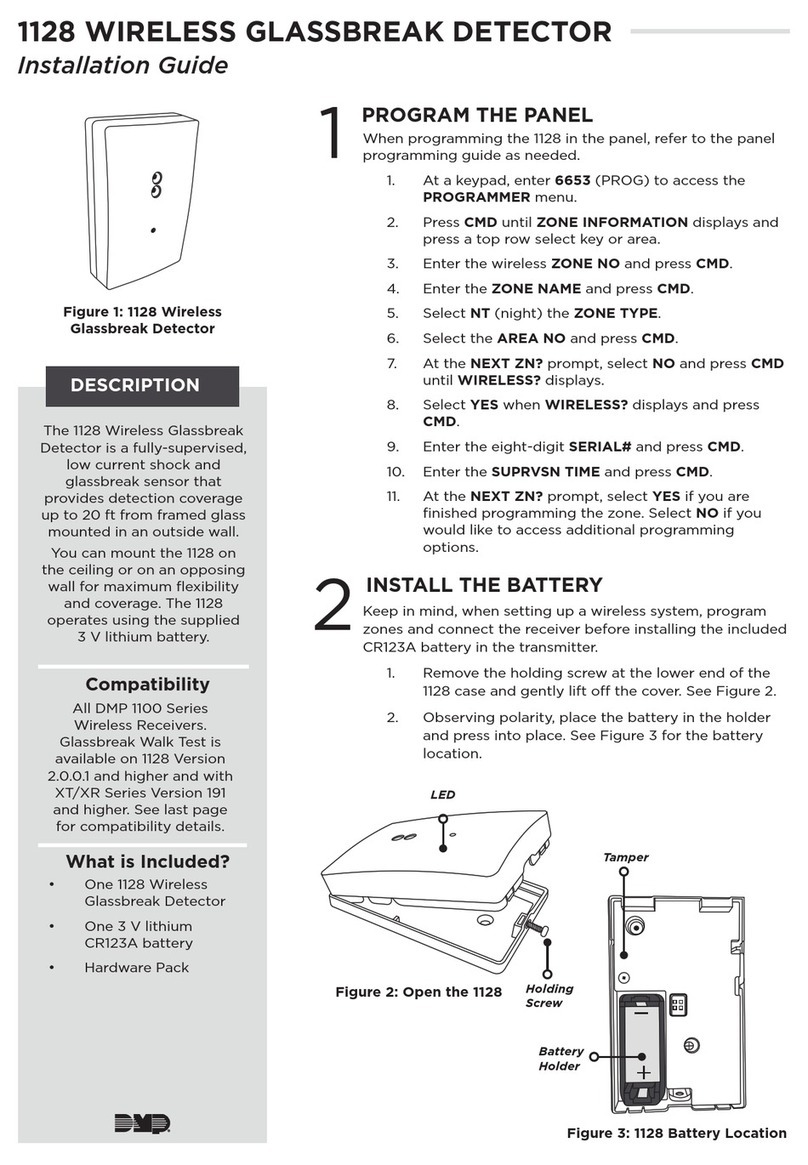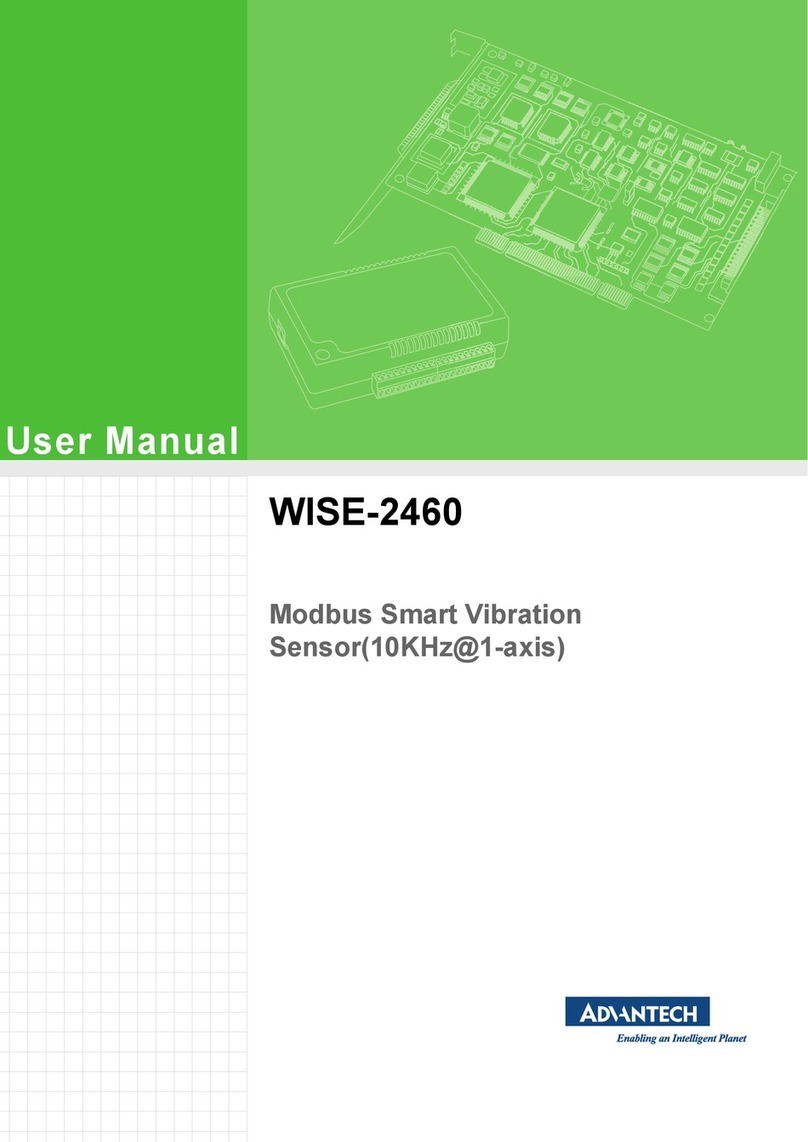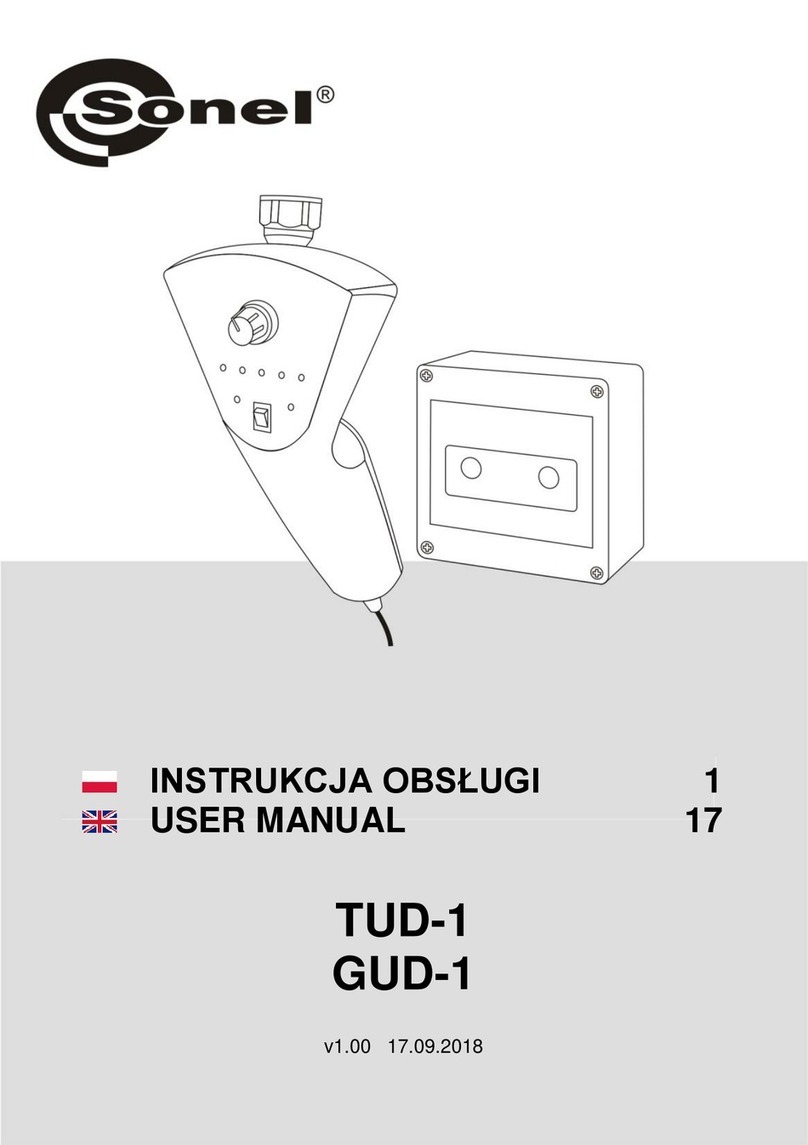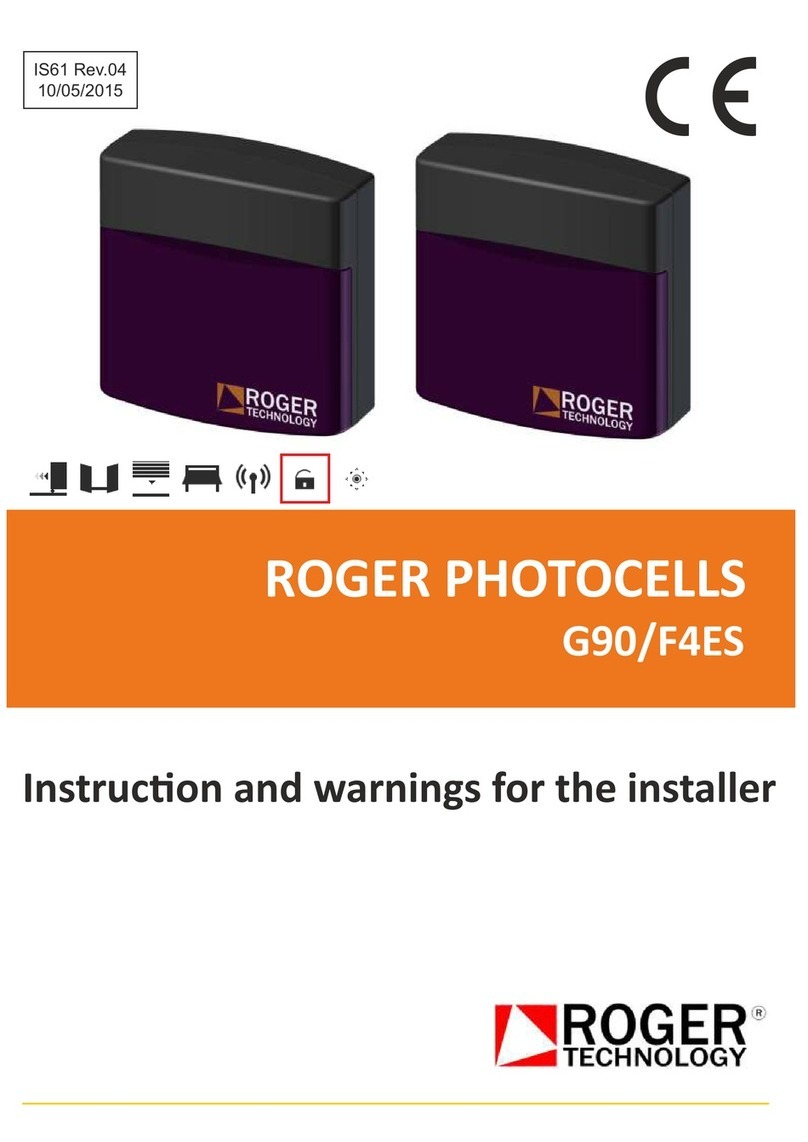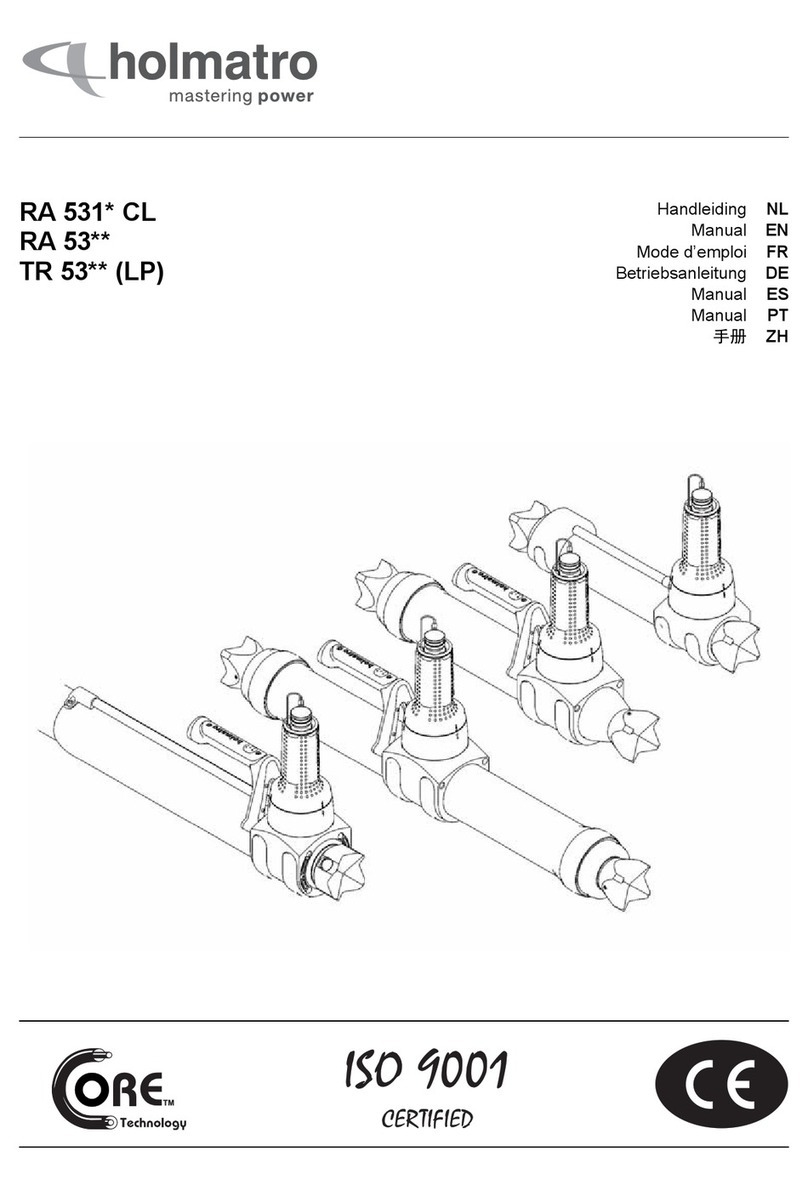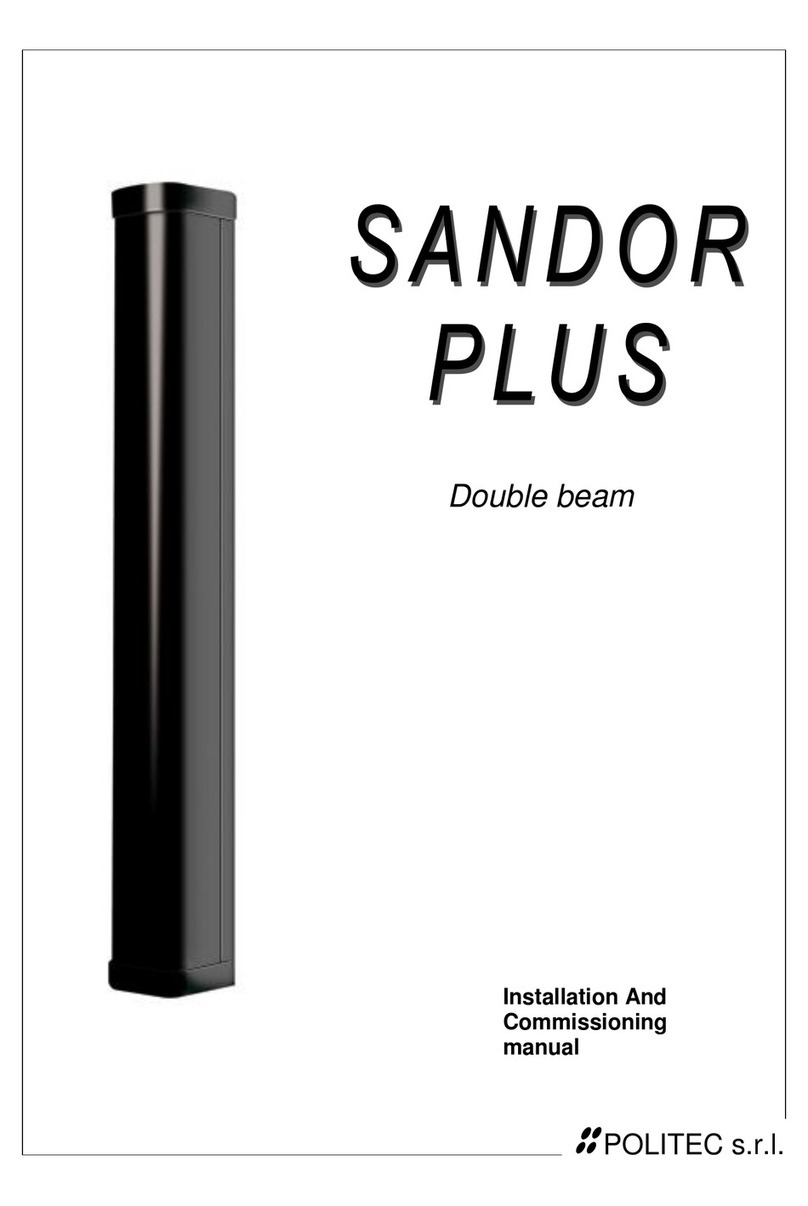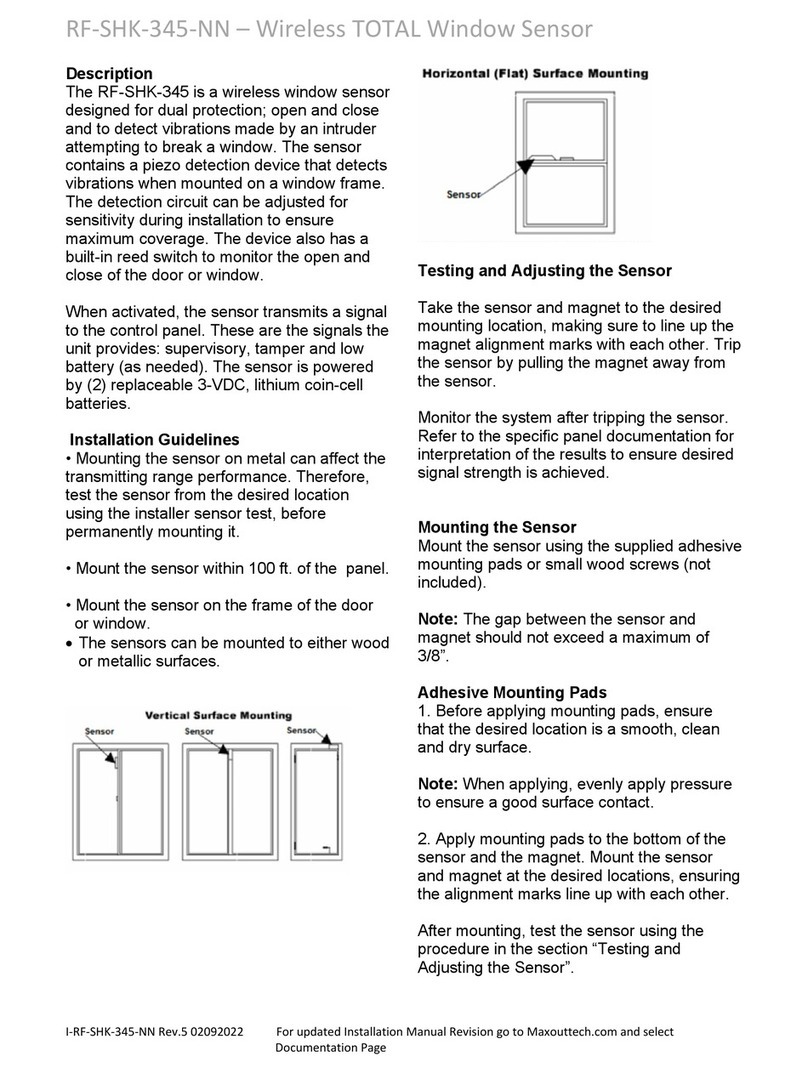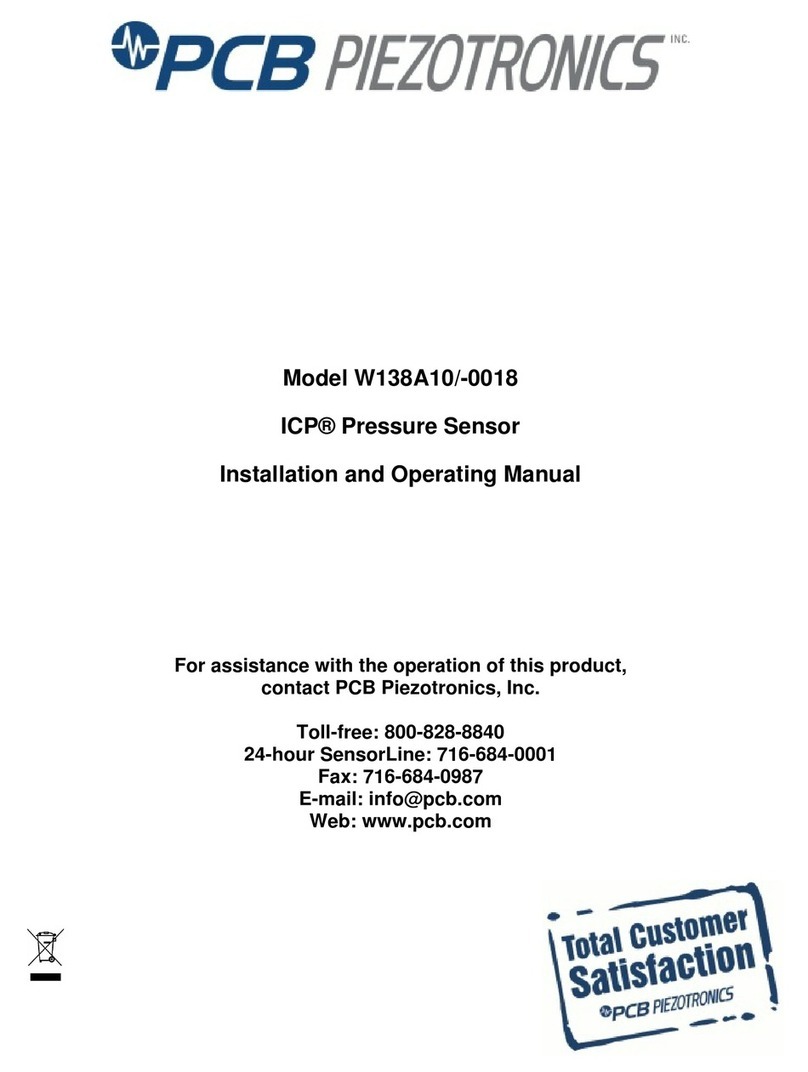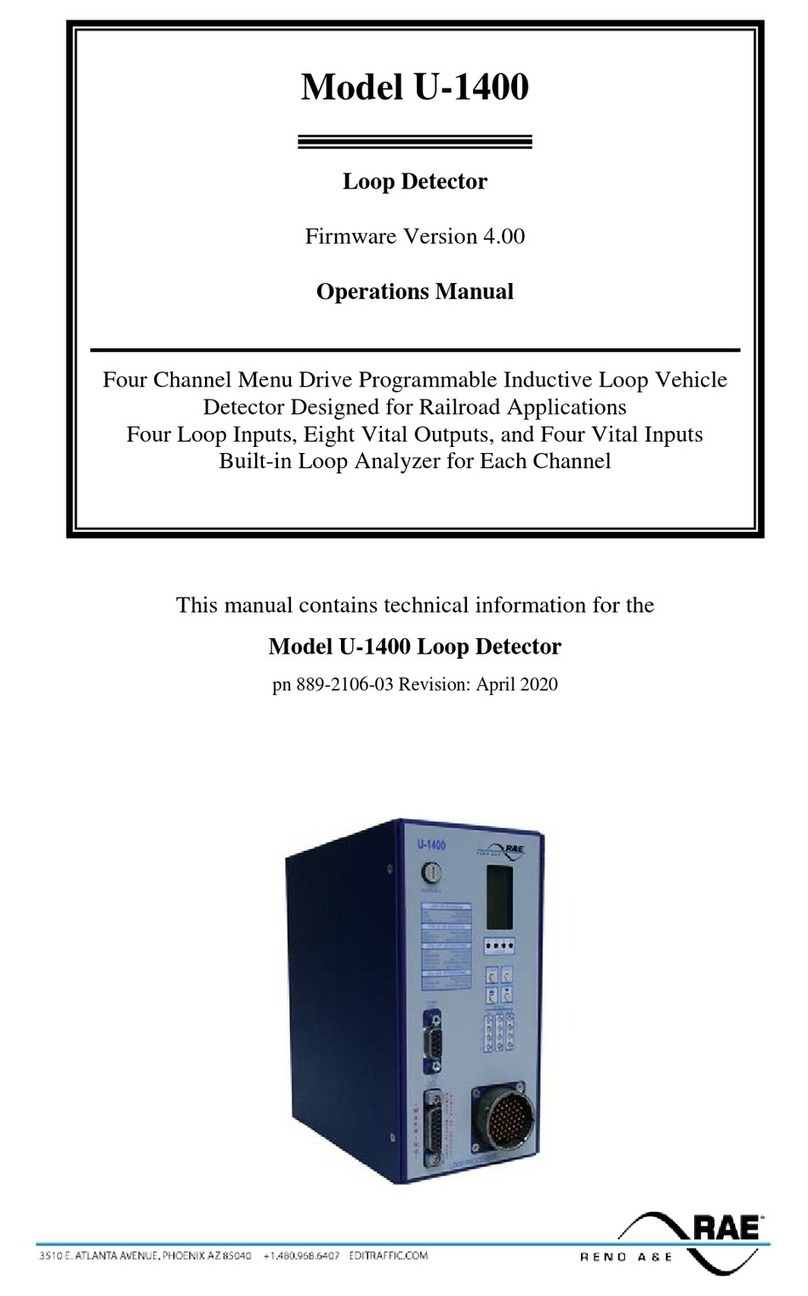In-situ RDOX User manual

2023-11-08 | 2000213
RDOX
Operator’s Manual

2
Information subject to change without notice. In-Situ, In-Situ logo, “Water Simplied”, VuLink, RDO,
RuggedCable, TROLL, BaroTROLL, HydroVu, VuSitu, Baro Merge, and Win-Situ are trademarks or registered
trademarks of In-Situ Inc. ©2023. All rights reserved. This product may be covered by patents identied at
www.in-situ.com/patents
Your equipment was carefully inspected before shipping. Check the equipment for any physical damage
sustained during shipment. Notify In-Situ and le a claim with the carrier if there is any such damage; do not
attempt to deploy or operate the equipment.
Unpacking and Inspecting
Save packing materials for future storage and shipping of your equipment.
If you have questions or experience problems with your equipment, contact our skilled technical support
team in your area by chat, email, or phone by going to www.in-situ.com/support.
Be sure to have the following information available:
• Product model
• Serial number
• Description of the problem, including how the product was used and the conditions noted at the time of
the malfunction
Technical Support
Document Conventions
Disposal
Throughout this document, you will see the following symbols:
A checkmark highlights a tip or feature.
The exclamation point calls your attention to a requirement, safety issue, or important action
that should not be overlooked.
Recycle the instrument according to local regulations. Dispose of calibration solutions as described in the
Safety Data Sheet accompanied with the calibration solution.
In the UK and EU, In-Situ can provide recycling of your old equipment and can sometimes recycle other
manufacturers’equipment when replaced with In-Situ equipment. Trade-in options may be available for
new equipment. Contact In-Situ for more information.
www.in-situ.com

3
Contents
Technical Support........................................................................................................................................... 2
Unpacking and Inspecting ......................................................................................................................................................... 2
Document Conventions ................................................................................................................................. 2
Disposal........................................................................................................................................................... 2
Introduction.................................................................................................................................................... 5
Serial Numbers ............................................................................................................................................................................... 5
About the RDOX Optical Dissolved Oxygen Probe............................................................................................................ 5
Instrument Details ......................................................................................................................................... 6
Instrument Specications.............................................................................................................................. 7
RDOX................................................................................................................................................................................................... 7
RDOX Stainless Steel..................................................................................................................................................................... 7
Unpack the Probe ......................................................................................................................................................................... 7
Technical Specications................................................................................................................................. 8
Getting Started............................................................................................................................................... 9
Box Contents.................................................................................................................................................................................... 9
Tools, Supplies, & Accessories (Not Included)...................................................................................................................... 9
Safety ............................................................................................................................................................ 11
Intended Use .................................................................................................................................................................................11
Learn More .....................................................................................................................................................................................11
7300 Monitor Options.................................................................................................................................. 12
Sensor Connections to 7300 Monitor...................................................................................................................................12
Set Salinity ......................................................................................................................................................................................12
Set Pressure....................................................................................................................................................................................12
Add Measurement.......................................................................................................................................................................12
Calibration .................................................................................................................................................... 13
Calibrating the Sensor................................................................................................................................................................13
100% Saturation Calibration....................................................................................................................................................13
0% Saturation Calibration.........................................................................................................................................................13
Storage and Maintenance............................................................................................................................ 14
Storing the Sensor .......................................................................................................................................................................14
Maintenance .................................................................................................................................................................................14
How to Clean the Instrument ..................................................................................................................................................14
How to Replace the RDO Cap..................................................................................................................................................14
Mechanical Installation .......................................................................................................................... 15
Mounting Options .......................................................................................................................................................................15
www.in-situ.com

4
Mounting Shaft.............................................................................................................................................................................16
Handrail and Wall Brackets.......................................................................................................................................................16
Customer Supplied Brackets....................................................................................................................................................16
Declarations of Similarity ............................................................................................................................ 17
www.in-situ.com

5
Introduction
About the RDOX Optical Dissolved Oxygen Probe
The RDOX Optical Dissolved Oxygen Probe is a rugged, reliable instrument designed to deliver accurate
dissolved oxygen (DO) data across a wide measurement range and to reduce maintenance costs. The probe
features the latest optical technology for DO measurement.
This kind of optical technology requires very few consumables:
• No membrane replacement
• No electrolyte
The RDO cap contains the optically sensitive material. Replace the RDO cap according to your site’s needs or
approximately once every 2 years.
The sensor operates with optical luminescence measurement technology described in Standard Method
4500-O and In-Situ Methods 1002-8-2009, 1003-8-2009, 1004-8-2009 (EPA approved).
When the probe initiates a reading, an LED emits blue light, which excites lumiphore molecules in the
sensing element. Excited lumiphore molecules emit red light, which is detected by a photodiode. Oxygen
molecules quench the excited lumiphore molecules and prevent the emission of red light—a process called
dynamic luminescence quenching. Determination of DO concentration by luminescence quenching has a
linear response over a range of concentrations.
Lumiphore molecules are excited by blue light and then emit red light, which is
detected by a photodiode. Optical electronics report DO concentration in mg/L.
Serial Numbers
The probe serial number is engraved on the side of the unit. The RDO cap serial number is programmed on
the memory chip inside the cap.
www.in-situ.com

6www.in-situ.com
The RDOX is designed to deliver accurate dissolved oxygen (DO) data across a wide measurement range and
to reduce maintenance costs. The probe features the latest optical technology for DO measurement.
1 Cable end with ying leads
2Titanium casing with built-in
thermistor
3
Cable end with Twist-Lock
connector for Rugged Cable
system
4 RDO cap (installed on RDO sensor)
5 Dust cap
6 Nose cone
Instrument Details
7 Storage canister
8 RDO cap (replacement)
2
4
56
8
1
3
7

7www.in-situ.com
Instrument
length 7.0 in (177.95 mm)
Nose cone 2.27 in (57.56 mm)
Instrument
diameter 1.85 in (46.99 mm)
Instrument Specications
Unpack the Probe
1. Remove the probe and other packaging materials from the box.
2. Unscrew the nose cone from the probe and remove the red protective dust cap from the sensor. Save
the dust cap for later use.
3. Remove the RDO cap from the storage sleeve within the storage canister.
RDOX
Instrument
length 7.56 in (192.03 mm)
Nose cone 1.19 in (30.23 mm)
Instrument
diameter 1.85 in (46.99 mm)
RDOX Stainless Steel

8
Technical Specications
Environmental Class IP68 (with sensor cap installed)
Materials
Viton, Acrylonitrile Butadiene Styrene (ABS), Polycarbonate/
Polymethylmethacrylate (PC/PMMA) blend, Acrylonitrile Butadiene Rubber
(NBR), FKM Fluoroelastomer, Polychloroprene, Thermoplastic Polyurethane
(TPU), Titanium, Stainless Steel, CPVC
Weight 1.03 kg (2.27 lbs)
Operating Temperature 0° to 50° C (32° to 122° F)
Storage Temperature Probe: -5° to 60° C (23° to 140° F)
Cap: 1° to 60° C (33° to 140° F)
Mounting Location Indoor/Outdoor
Cable Type Rugged Cable system with Twist-Lock connector
Pressure Rating (Depth) 210 m (289 ft)
Supply 12 VDC from Monitor
Sensor Communication Modbus/RS 485
Range 0-60 mg/L
Accuracy ±0.1% mg/L on range 0-20 mg/L
±0.2% mg/L on range 20.01 - 60 mg/L
Resolution 0.01 mg/L
Response Time 90% of value in less than 45 seconds @ 25° C (77° F)
95% of value in less than 60 seconds @ 25° C (77° F)
Measurement Principle Optical measurement of luminescence
Light Source Blue LED
Temperature Measurement Thermistor
Flow Rate No ow necessary
Compliance EMC 2014/30/EU IEC 61000-6-2:2005
EN 55011:2009
www.in-situ.com

Getting Started
Box Contents
Tools, Supplies, & Accessories (Not Included)
• RDOX instrument (stainless steel or plastic)
• RDO cap
Install RDO cap.
1
• Flathead & Phillips head screwdrivers
• Wire cutters
• 7300 monitor or other monitor
Wire RDOX instrument to monitor.2
Connect RDOX to Twist-
Lock cable. Twist cable
until it clicks into place.
Insert ying leads cable
through cable gland cap.
Identify brown and white
cables. Cut these unused
wires close to their base.
Ensure monitor is
isolated. Remove cover.
Unscrew cable gland cap.
Isolate the monitor from power before moving forward. There is a risk of electrical shock if you
do not isolate the monitor before installing wires.
2023-11-08 | 2000212
RDOX Quickstart Guide
Remove red dust cap.
Unscrew and remove
nose cone from the
instrument.
Remove the RDO cap
from the storage canister.
Align RDO cap’s at edge
with instrument’s at
edge. Slide on cap.
Replace the nose cone.
Align
with cap

Connect the blue cable where the terminal is labeled“white” when wiring cable into plug.
Screw on monitor cover.
Connect power to
monitor.
Insert red, black, blue,
green wires into plug.
Screw in. Insert terminal
plug into terminal block.
Tighten cap securely
onto cable gland
locknut.
Thread wires through
cable gland opening.
Remove terminal plug
from terminal block.
Connect power to
monitor. Press Menu.
Use arrow keys to select
Add Sensor. Press OK.
Use arrow keys to select
Sensor Cong. Press
OK.
When RDOX appears,
select it. Press Menu
twice to access data.
3Add RDOX readings to 7300 monitor.
Calibrate RDOX instrument.4
Repeat above to install more sensors. An expansion box is required for more than 2 sensors.
10
Clean sensor with a soft
cloth.
Press Menu.Moisten a sponge and
place it in a dark cup.
Put instrument in cup.
Allow it to humidify for
up to 5 minutes.
www.in-situ.com

Learn More
View additional specications, compliance information, and detailed instructions at www.in-situ.com.
If the equipment is used in a manner not specied by the manufacturer, the protection
provided for the equipment may be impaired.
Intended Use
The RDOX is designed to be safe in these conditions:
Safety
• Operable temperatures of 0° to 50° C (32° to 122° F).
11
Read the safety information on this page before using the RDOX. If you have questions, contact
In-Situ technical support for assistance.
To clean the instrument, use a soft cloth and mild detergent. Keep the nose cone and RDO cap
on. Do not use organic solvents because they may damage the RDO cap.
• Only suitably qualied personnel or competent persons may install, operate, or repair this equipment.
• Check that the sensor has been terminated correctly. Incorrect termination may cause damage to the
instrument or monitor.
• Sensors need to be correctly addressed to the monitor before use.
Use the arrow keys to
select Measurement
Cong and press OK.
Select DO saturation
and press OK.
Select Calibrate and
press OK.
Press OK to begin
calibration. Press OK
when the value stabilizes.
www.in-situ.com

12
7300 Monitor Options
www.in-situ.com
Sensor Connections to 7300 Monitor
Set Salinity
Set Pressure
Add Measurement
You can directly connect two sensors to the standard 7300
monitor. You can add more sensors by using the optional
expansion boxes, which are available separately.
Remove the 4-way connector from the 7300 monitor by pulling
downwards to disconnect for easy access to the connections.
Connect the sensor wires as follows. (Terminals are listed from
left to right on the 4-way connector.)
• Terminal 1 (Left) - RED (+12 V)
• Terminal 2 - Black (0 V)
• Terminal 3 - Blue (Data A) not white as identied on the label
• Terminal 4 (Right) - Green (Data B)
Always connect the screen drain wire with Black (Terminal 2).
Always use bootlace ferrules when terminating the sensors to
ensure a good connection to the terminals.
You may apply a salinity factor to the reading by setting the salinity. Under normal conditions where the salt
content of the water is low, this setting can be left at its default, 0 PSU (Practical Salinity Units).
The Practical Salinity Scale denes salinity in terms of the conductivity ratio of a sample to that of a solution
of 32.4356 g of KCl at 15° C in a 1 kg solution. A sample of seawater at 15° C with a conductivity equal to this
KCl solution has a salinity of exactly 35 PSUs.
For standard applications of the RDOX, it is safe to assume that 1 PSU = 1 ppt. The maximum selectable
value is 42 PSU, and the minimum is 0 PSU.
You may set an atmospheric pressure when the instrument is installed at an elevation above sea level:
• The default value is 1013.2 mbar.
• The maximum value is 1114.6 mbar.
• The minimum is 506.6 mbar.
These values should cover installations in all standard applications.
You may add two extra measurements to this list for the RDOX: dissolved oxygen in PPM, and O2partial
pressure.

13
Calibration
Calibrating the Sensor
The RDOX sensor is an optical sensor. The required calibration frequency depends on the application and
deployment conditions. When deploying the instrument for the rst time, do the following:
100% Saturation Calibration
0% Saturation Calibration
0% saturation calibration can be accessed from service mode on the monitor. Contact In-Situ technical
support for guidance before attempting to calibrate at 0% saturation.
1. Calibrate the sensor during initial deployment.
2. If desired, repeat the calibration after one week of operation and again after 3 months.
3. After this time, calibrate the sensor according to site needs and check measurement validity yearly.
The RDOX sensor can be calibrated at 100% saturation only, or at both 0% and 100% saturation. Calibration
at 100% saturation is sucient for most applications.
Clean the sensor with
mild detergent and a
soft cloth.
Press Menu to show the
main menu.
Moisten the calibration
sponge and place it in
the calibration cup.
Put instrument in
calibration cup. Allow
chamber to humidify.
Use the arrow keys to
select Measurement
Cong and press OK.
Select DO saturation
and press OK.
Select Calibrate and
press OK.
Press OK to begin
calibration. Press OK
when the value stabilizes.
www.in-situ.com

14
Storage and Maintenance
Storing the Sensor
Prior to installing the cap, store the cap above freezing in the container in which it was shipped. Store the
instrument in a clean, dry area between -5° and 60°C (23° and 140°F).
After installing the cap, store the instrument in a clean, dry area that is above freezing.
Maintenance
When installing the instrument for the rst time, inspect the instrument weekly to determine the best
cleaning frequency for your deployment site.
If the sensor measurements begin to drift from expected values, clean the sensor and calibrate. If calibration
cannot be performed or if you are receiving invalid measurements or errors, replace the RDO cap.
How to Clean the Instrument
How to Replace the RDO Cap
Use a soft cloth to wipe
the cap gently.
Use mild detergent on
a soft cloth to remove
build-up on the probe.
Clean and inspect your instrument regularly for accurate readings and best performance.
Do not use organic solvents to clean cap. Never wet the lens area under the cap. Use only
the supplied lens cloth to clean lens.
Remove nose cone from
RDOX. Slide o RDO cap.
Remove new RDO cap
from storage canister.
Install new cap. Align
cap’s at edge with
instrument’s at edge.
Slide on cap.
Replace nose cone and
calibrate the instrument.
Align
with cap
www.in-situ.com

15
Follow the installation guidelines below for reliable, accurate measurement. Contact In-Situ
technical support or your local distributor if you need assistance with installation.
Mechanical Installation
Mounting Options
Mount the sensor in a location that is stable, accessible for calibration and maintenance, and that allows the
sensor to be fully submerged in all expected ow conditions.
Before installing the sensor or if an installed sensor gives unreliable measurements, do the following:
• Ensure that the sensor is immersed deeply enough into the sample.
• Mount the sensor in such a way as to allow easy access for calibration and maintenance. It should be
possible to remove the sensor from the process without the need to shut the process down.
• The sensor must be monitoring a sample of the process that is representative of the whole process.
• To allow a single technician to calibrate and maintain the system, place the sensor within sight of the
7300 monitor. Although cable runs of up to 100 m (328 ft) are possible, it may cause practical operational
problems.
• Where possible, angle the sensor so that it is pointing downstream; this will allow any“ragging” to be
removed by the ow past the sensor.
• Do not install the sensor where there is a likelihood of freezing.
www.in-situ.com

16
Mounting Shaft
Handrail and Wall Brackets
An optional mounting shaft tting can be used to allow the RDOX to be tted to a number of mounting
accessories. Mounting shafts are available in standard lengths of 0.5, 1.0, 1.5, 2.0, 2.5, and 3.0 m. Contact In-
Situ for custom lengths. Keep shaft lengths to a miniumum, because sensors with long mounting shafts are
dicult to move safely and can present problems with calibration and maintenance.
Attach the mounting shaft to the tank or ow channel that requires measurement. Position the mounting
shaft inside the mounting bracket and secure it using locking collars. To remove the mounting shaft, remove
the locking thumb screw and lift the shaft from the bracket. Ensure that the sensor can be reached from a
walkway to allow removal for calibration and maintenance.
Customer Supplied Brackets
• Choose strong brackets that can support the sensor with minimum movement when installed into the
sample.
• Fit the instrument by clamping around the instrument body or suspending it from the cable.
• Select brackets that will allow you to easily replace or remove the sensor for inspection, calibration, and
service.
Follow the guidelines below when designing or selecting brackets to mount the RDOX.
www.in-situ.com

17
Declarations of Similarity
Copyright © 2015 In-Situ Inc. This document is confidential and is the property of In-Situ Inc. Do not distribute without approval.
UKCA Declaration of Similarity
Manufacturer: In-Situ, Inc.
221 East Lincoln Avenue, Fort Collins, CO 80524, USA
We declare that the performance of each of the following products is equivalent to the Aqua TROLL RDO
Pro-X Sensor:
Product name: ChemScan RDOX Stainless Steel Sensor
Model: ChemScan RDOX Stainless Steel Connector
Part Number: 200038
Product Description: The ChemScan RDOX Stainless Steel Sensor is a dissolved oxygen sensor with a
rugged exterior design that can be used in both environmental water applications (rivers, lakes, oceans,
wells) and in process applications.
These products are in compliance with the following Regulations:
EMC Regulation 2016
Restriction of the use of certain hazardous substances in electrical and electronic
equipment (RoHS) Regulation (S.I. 2012:3032)
and meet or exceed the following British requirements and compliance standards:
EMC Standard: BS 61326:2021
RoHS: BS 63000:2018
The UKCA mark is affixed accordingly.
David A. Bossie
Regulatory Compliance Manager
In-Situ, Inc.
November 30, 2022
www.in-situ.com

18
Copyright © 2015 In-Situ Inc. This document is confidential and is the property of In-Situ Inc. Do not distribute without approval.
CE Declaration of Similarity
Manufacturer: In-Situ, Inc.
221 East Lincoln Avenue, Fort Collins, CO 80524, USA
Declares that performance of each of the following products is equivalent to the RDO Pro-X with
Twist Lock Connector:
Product name: ChemScan RDOX Stainless Steel Sensor
Model: ChemScan RDOX Stainless Steel Connector
Part Number: 200038
Product Description: The ChemScan RDOX Stainless Steel Sensor is a dissolved oxygen sensor with a
rugged exterior design that can be used in both environmental water applications (rivers, lakes, oceans,
wells) and in process applications.
This is in compliance with the following Directives:
2014/30/EU EMC Directive
Restriction of the use of certain hazardous substances in electrical and electronic
equipment (RoHS) Directive, 2011/65/EU and Commission Delegated Directive, (EU)
2015/863
and meets or exceeds the following international requirements and compliance standards:
EMC Standard:
EN 61326-1:2021
RoHS Standard:
EN 63000:2018
The CE mark is affixed accordingly.
David A. Bossie
Regulatory Compliance Manager
In-Situ, Inc.
November 30, 2022
www.in-situ.com

19
Copyright © 2015 In-Situ Inc. This document is confidential and is the property of In-Situ Inc. Do not distribute without approval.
UKCA Declaration of Similarity
Manufacturer: In-Situ, Inc.
221 East Lincoln Avenue, Fort Collins, CO 80524, USA
We declare that the performance of each of the following products is equivalent to the Aqua TROLL RDO
Pro-X Sensor:
Product name: ChemScan RDOX Delrin Sensor
Model: ChemScan RDOX Delrin Connector
Part Number: 200021
Product Description: The ChemScan RDOX Delrin Sensor is a dissolved oxygen sensor with a rugged
exterior design that can be used in both environmental water applications (rivers, lakes, oceans, wells) and
in process applications.
These products are in compliance with the following Regulations:
EMC Regulation 2016
Restriction of the use of certain hazardous substances in electrical and electronic
equipment (RoHS) Regulation (S.I. 2012:3032)
and meet or exceed the following British requirements and compliance standards:
EMC Standard: BS 61326:2021
RoHS: BS 63000:2018
The UKCA mark is affixed accordingly.
David A. Bossie
Regulatory Compliance Manager
In-Situ, Inc.
November 30, 2022
www.in-situ.com

20
Copyright © 2015 In-Situ Inc. This document is confidential and is the property of In-Situ Inc. Do not distribute without approval.
CE Declaration of Similarity
Manufacturer: In-Situ, Inc.
221 East Lincoln Avenue, Fort Collins, CO 80524, USA
Declares that performance of each of the following products is equivalent to the RDO Pro-X with
Twist Lock Connector:
Product name: ChemScan RDOX Delrin Sensor
Model: ChemScan RDOX Delrin Connector
Part Number: 200021
Product Description: The ChemScan RDOX Delrin Sensor is a dissolved oxygen sensor with a rugged
exterior design that can be used in both environmental water applications (rivers, lakes, oceans, wells) and
in process applications.
This is in compliance with the following Directives:
2014/30/EU EMC Directive
Restriction of the use of certain hazardous substances in electrical and electronic
equipment (RoHS) Directive, 2011/65/EU and Commission Delegated Directive, (EU)
2015/863
and meets or exceeds the following international requirements and compliance standards:
EMC Standard:
EN 61326-1:2021
RoHS Standard:
EN 63000:2018
The CE mark is affixed accordingly.
David A. Bossie
Regulatory Compliance Manager
In-Situ, Inc.
November 30, 2022
www.in-situ.com
Other manuals for RDOX
1
Table of contents
Other In-situ Security Sensor manuals