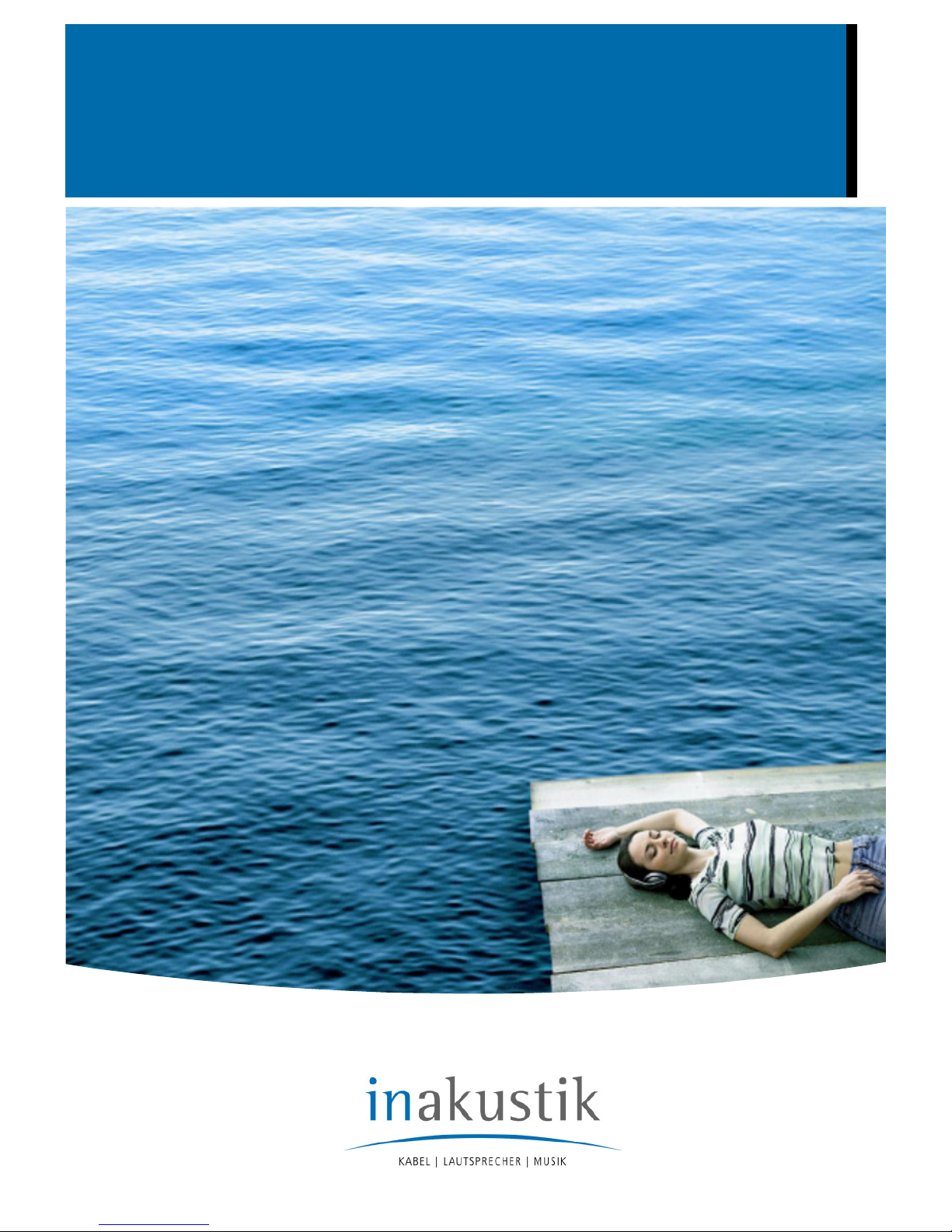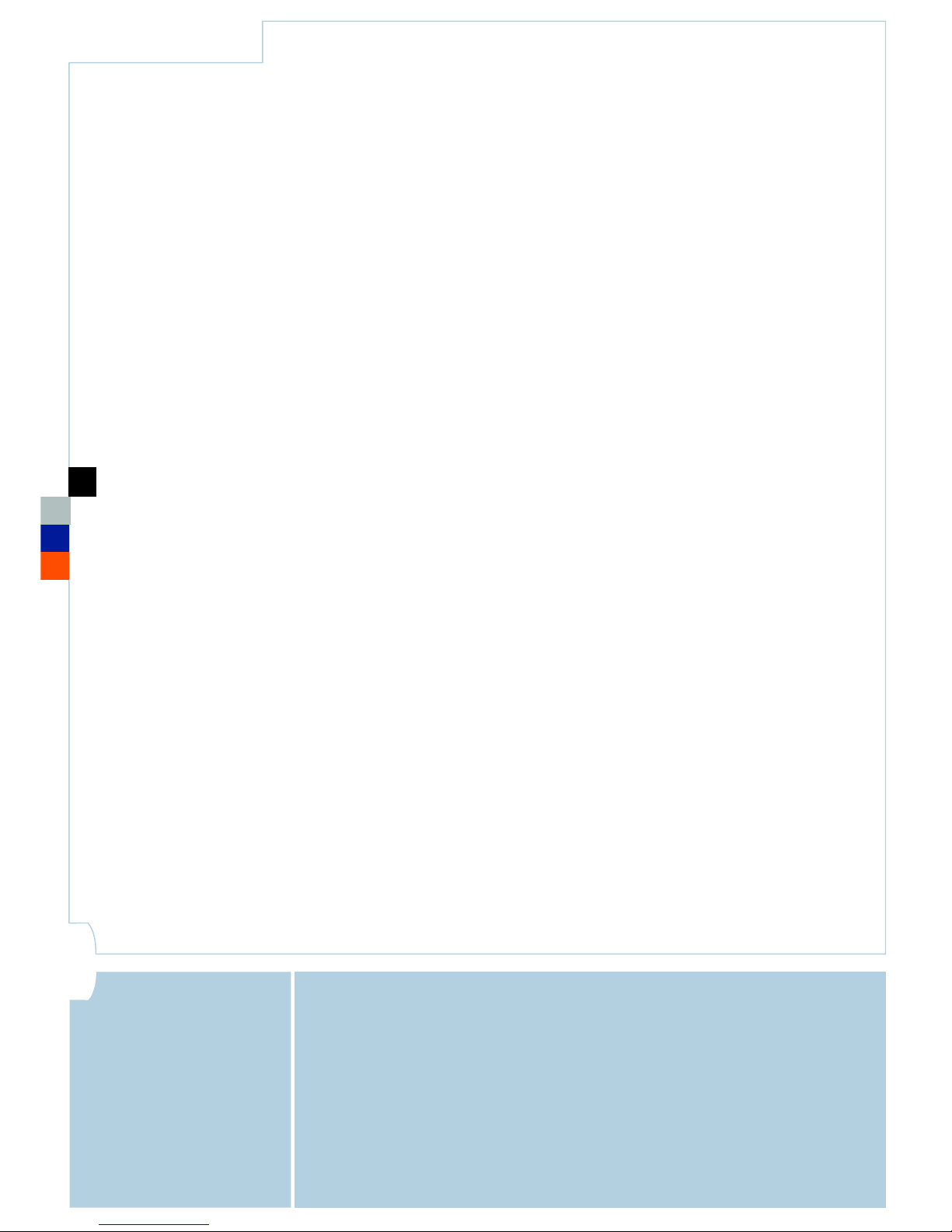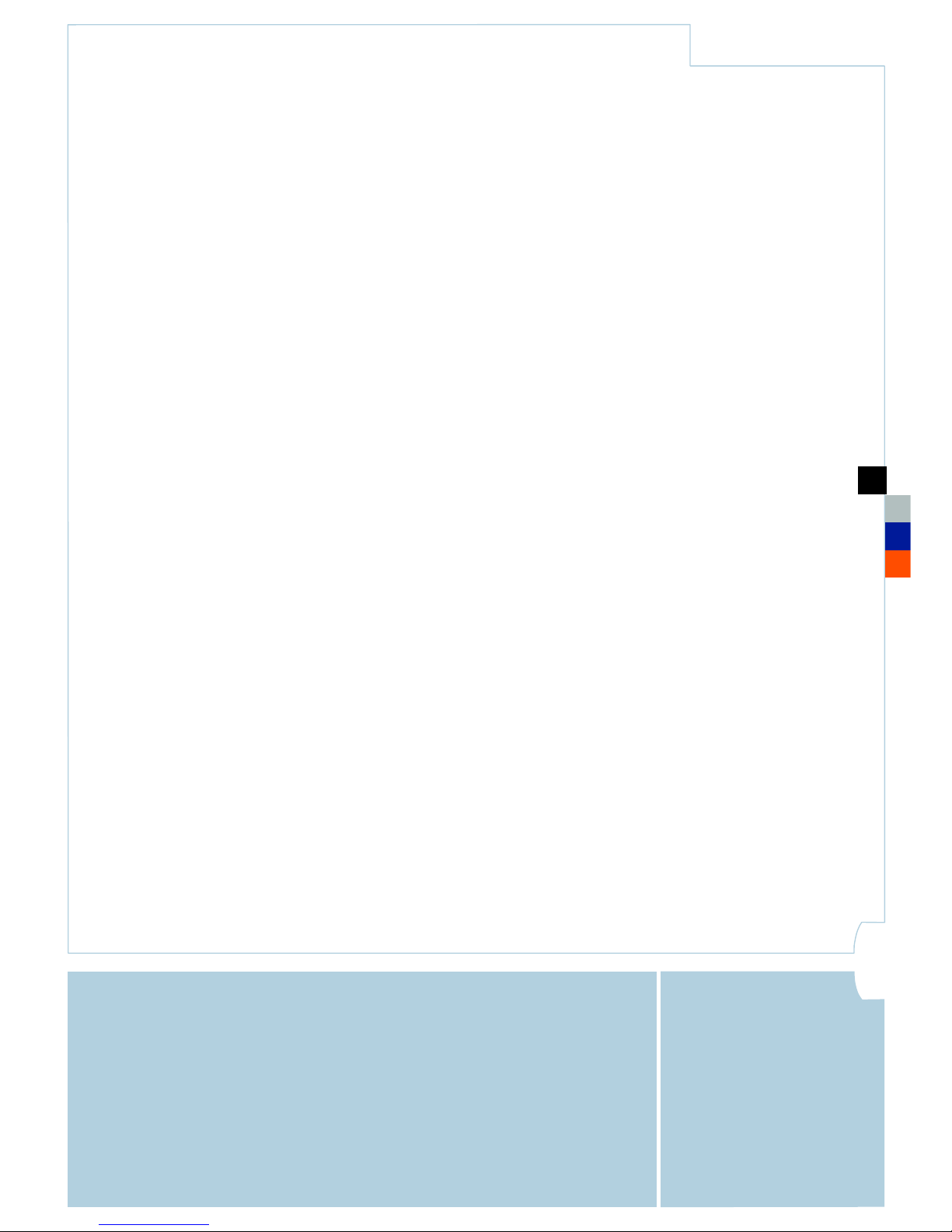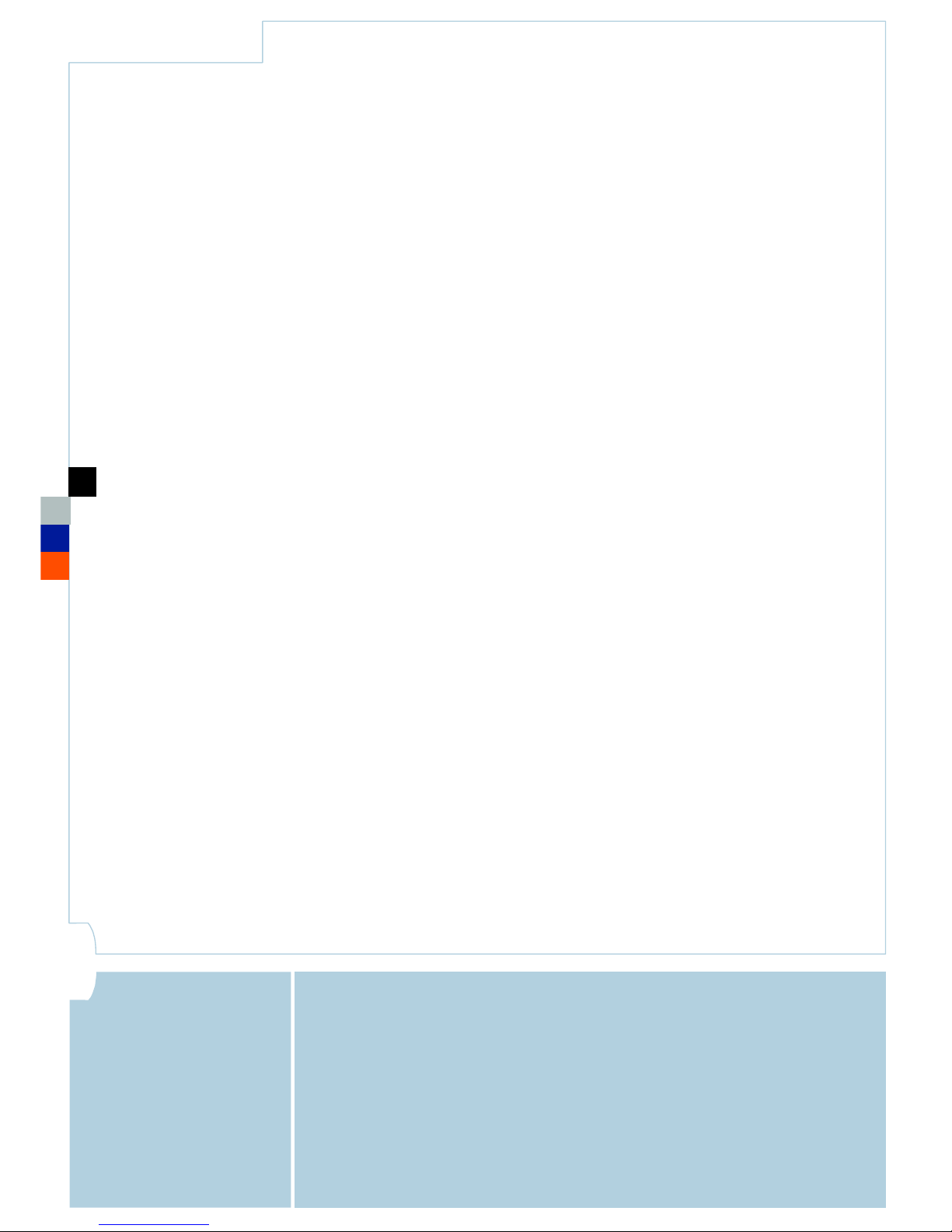Safety instructions
1. General
Please read, observe and follow the following safety instructions. Please save the
operating anual. Observe all the warning notices on the device and
Connect the product as indicated in the operating anual. Only use the cables and
accessories provided by the anufacturer. Use only appropriate stands, brackets,
shelves and other devices for the attach ent and sup
port of the products. When
oving the support surfaces upon which products are placed, be very careful in order
to avoid injuries and da age resulting fro falling products.
3. Moisture
Select a location for the product which does no
t have a high level of relative hu idity.
Never use this device near water. Wetness can bypass the electrical insulation and
thus present a fatal danger, as it can for all devices not specially designed to be
water-resistant. The devices ay not be exposed
to dripping or sprayed water. No
objects ay be placed on the devices, especially those which are filled with water or
other liquids (e.g. vases, etc.).
4. Protecting the product
Do not under any circu stances expose the devices to high levels of hu idit
Extre e te perature fluctuations, hu idity and extended exposure to light can
da age the devices and alter their appearance. Make sure that no foreign objects
or liquids enter the device.
5. Positioning
Do not position the product near sources of he
at, heaters, heating valves, ovens or
other devices which generate heat. Never block the ventilation slots on the devices.
The devices ay only be stored and operated in a te perature range fro +15 to
+30°C.
The device heats up during operation. To prevent unnecessary activation of the over-
te perature shutdown feature, the device ust be allowed proper air circulation.
Products without a agnetic shield ay discolour or distort a nearby television. A
distance of 0.5 or greater is nor ally sufficient to
prevent such disturbances. Most
televisions have a built-
in correction circuit for such occurrences. When these devices
are switched off and switched on again a few inutes later, the picture should be
largely corrected.
Do not place credit cards or oth
er agnetic data carriers on the device; the
infor ation saved on the could be destroyed.