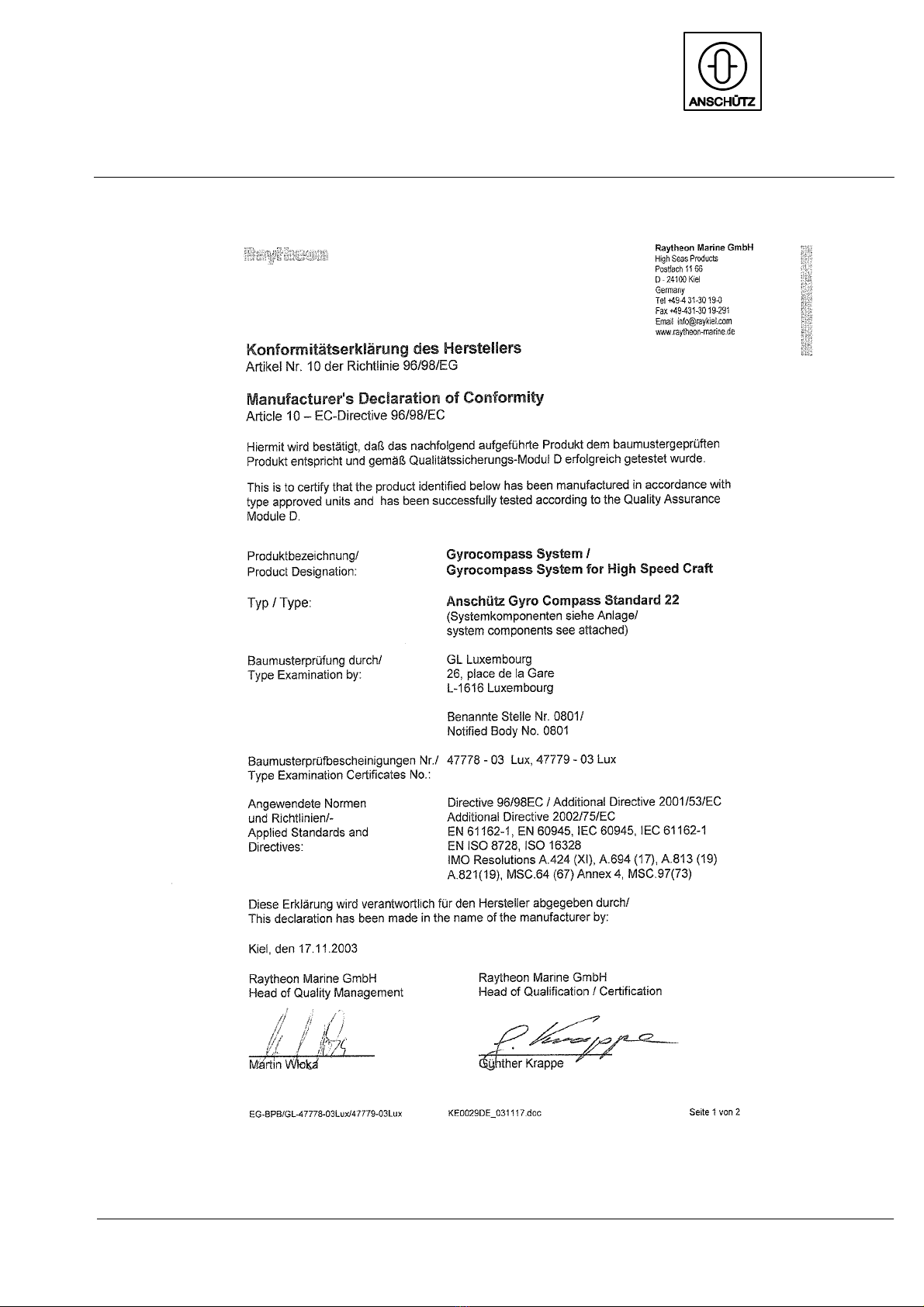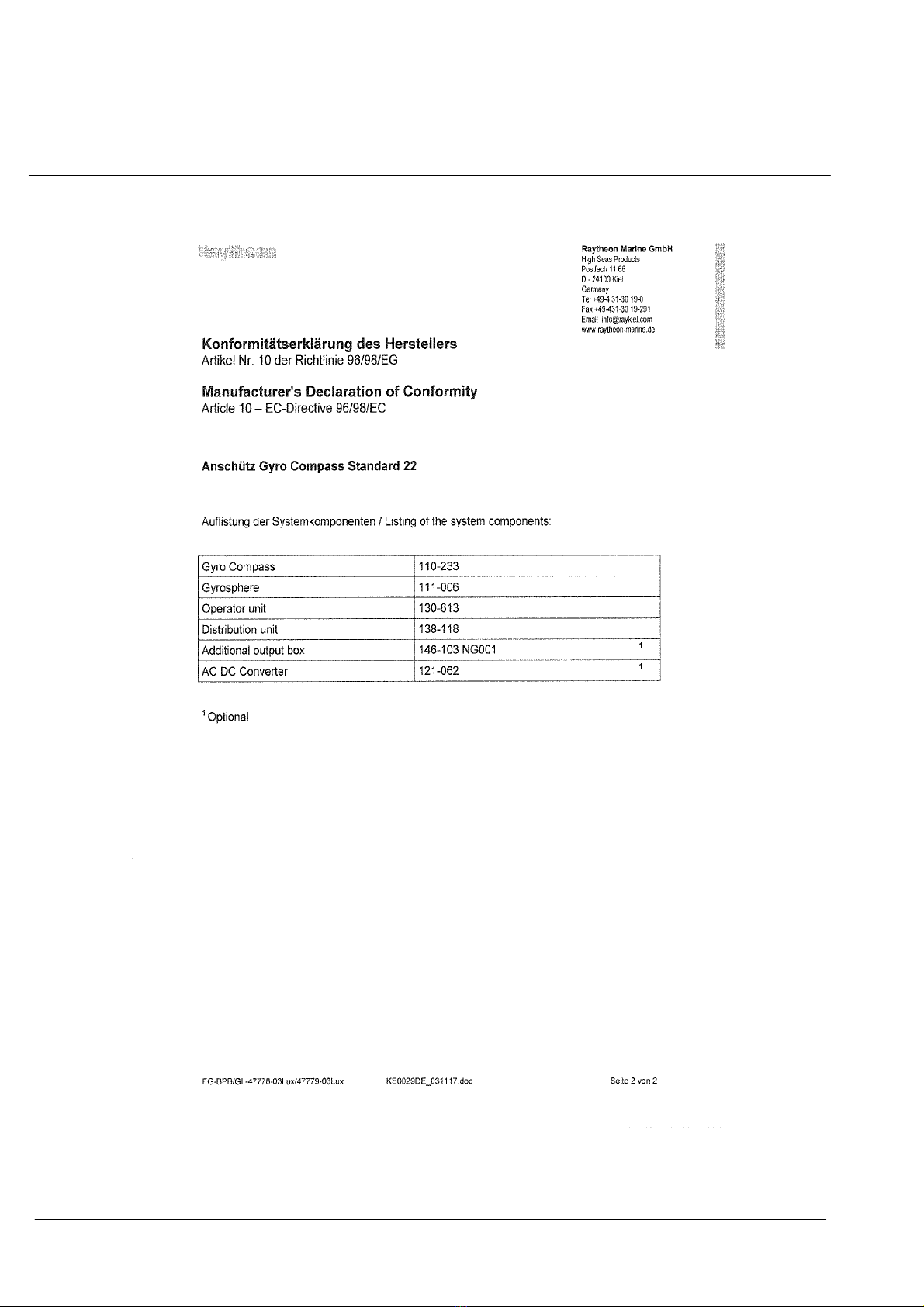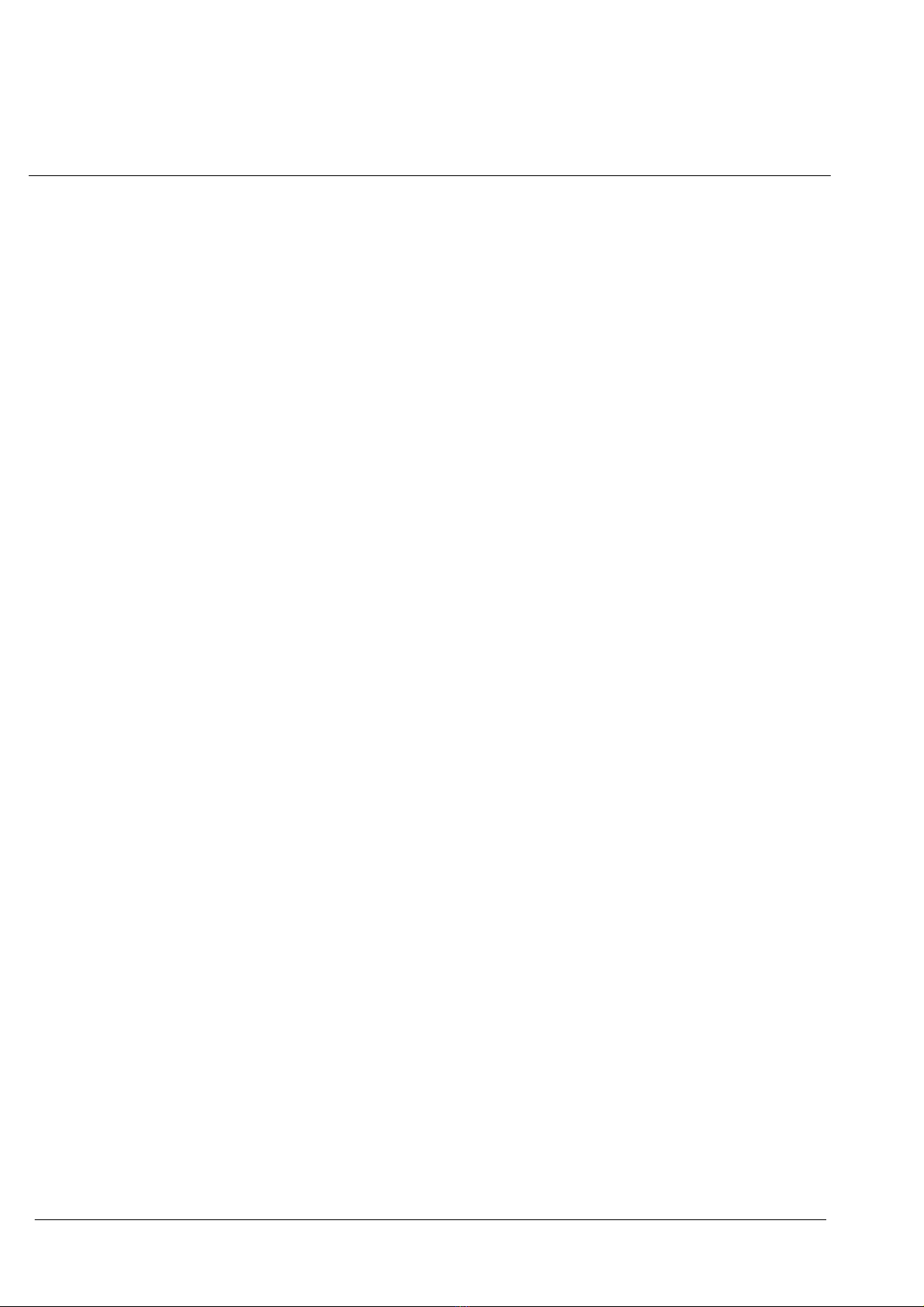Distribution Unit
138--118
DISTRIBUTION
UNIT
I3647.DOC010302Edition: November 21, 2003
CONTENTS Page
DeclarationofConformity ................................................
1 General 1..............................................................
1.1 CAN--Bus 2.............................................................
1.2 Technical Data 3.........................................................
1.2.1 Mechanical Data 3.......................................................
1.2.2 Electrical Data 3.........................................................
1.2 Information about LED‘s, push buttons and connectors of the integrated PCB‘s 4
2 Installation of the Distribution Unit 10........................................
2.1 General remarks 10.......................................................
2.1.1 General information about establishing an earth connection 12.................
2.2 Installation 13............................................................
2.2.1 Installation of the options 13...............................................
2.3 Connections 15...........................................................
2.3.1 Connection of the options 15...............................................
3 Switching On the Distribution Unit 15........................................
4 Setting of Jumpers and DIP--Switches 16....................................
4.1 Setting of Jumpers 16.....................................................
4.2 Setting of DIP--Switches 17................................................
4.2.1 General information in use of the DIP--Switch and push buttons 17..............
4.2.1.1 Setting of CAN Bus address 18.............................................
4.2.1.2 Adjustment of the 8 output channels 19......................................
4.2.1.3 Adjustment of NMEA Formats 21...........................................
4.2.1.4 Scaling of RoT Output 23..................................................
4.2.1.5 Selection of magnetic compass 24..........................................
4.2.1.6 Displaying heading or speed information 25..................................
5 Switching OFF the Distribution Unit 26.......................................
6 Adjustments 27...........................................................
6.1 Adjustment of magnetic sonde 27...........................................
7 Maintenance and Repair 29................................................
8 Functional description of DIP switch settings (SEC) in the service mode 30.......
Drawings:
Gyro Compass STD 22 Cable and Connection Diagram 110--233 HP009 Sheets 1--3
Distribution Unit Dimensional Drawing 138--118 HP005
Distribution Unit Wiring Diagram 138--118 HP008