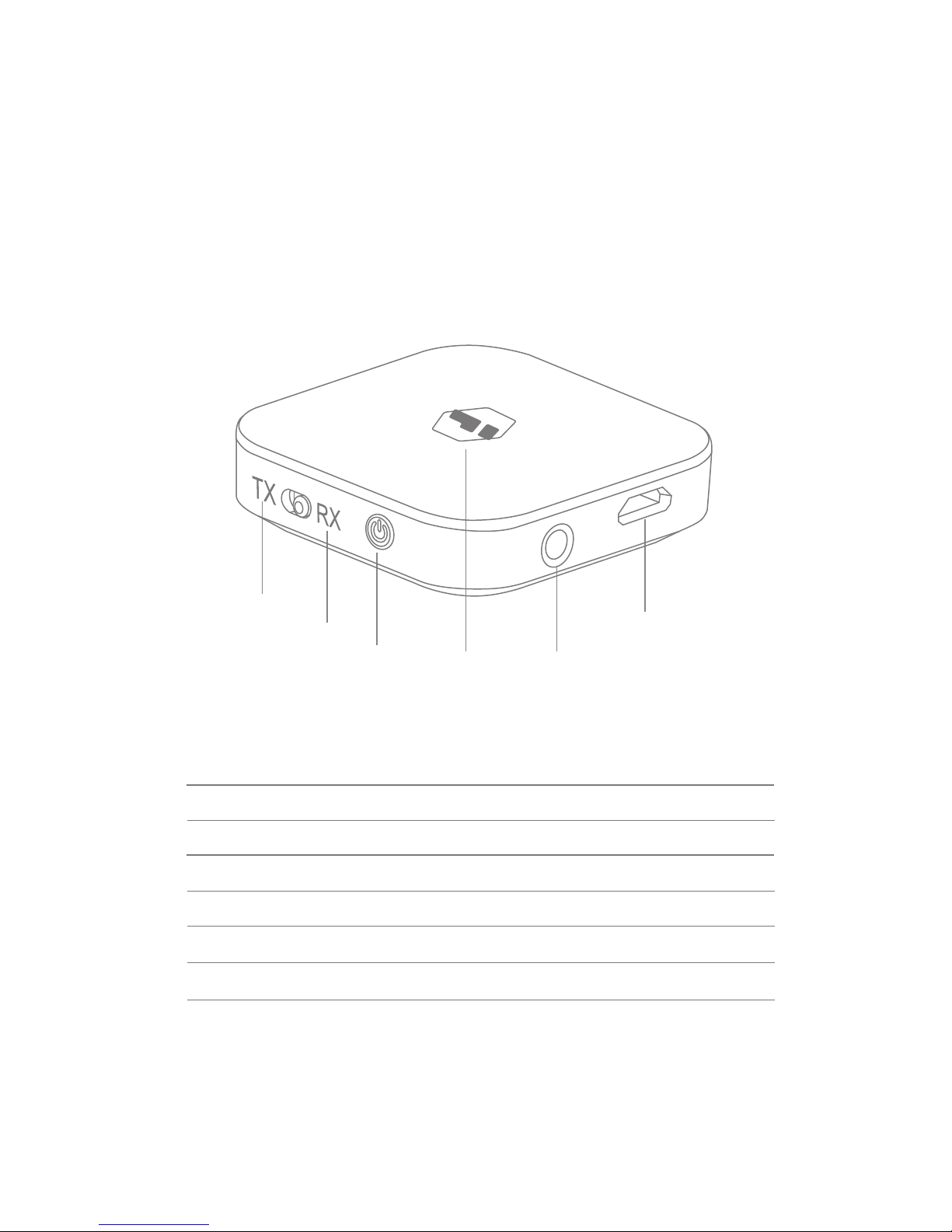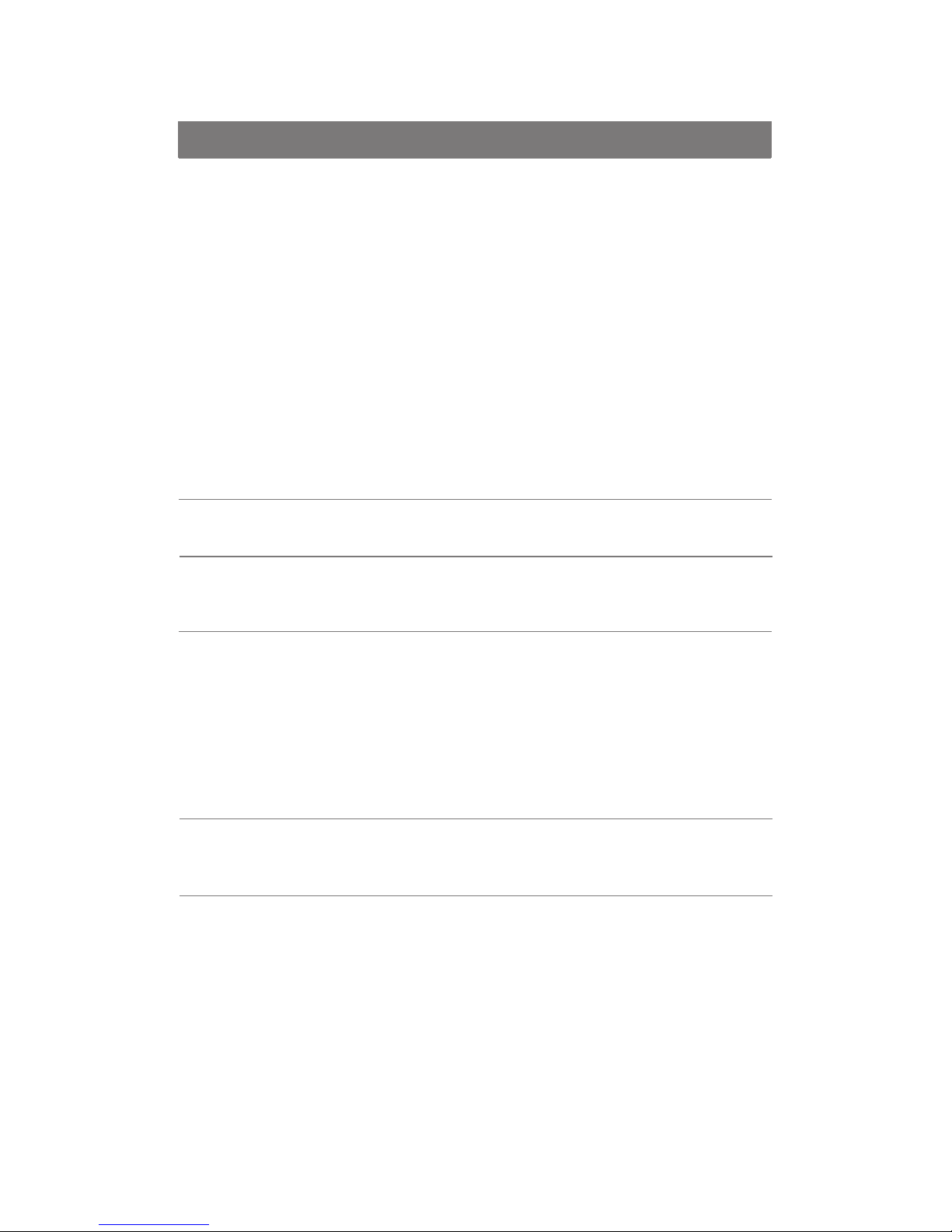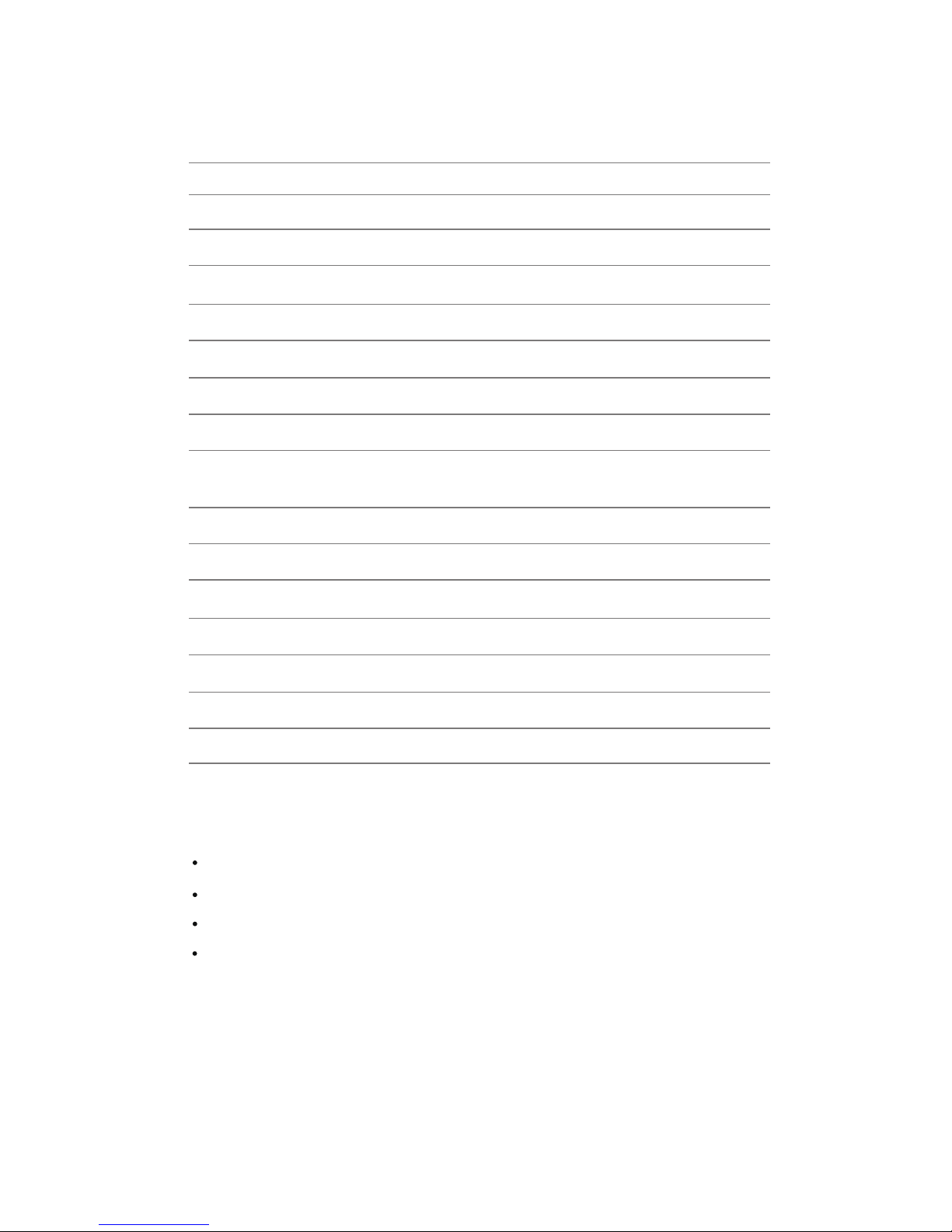BR1003 working with smartphones, tablets and other
Bluetoothdevices.
A.When paring,thetransmission distancebetween Bluetoothphoneor
otherBluetoothdevicesandBR1003shouldbelessthan1m.
B.PressMFBaround3seconds.Itwillenterpairingmodequicklywithblue
andwhiteLEDflashing.IfBR1003doesnotenterpairingmode,please
doublepressMFBtoenterpairingmode.
C. Please turn on the deviceʼs Bluetooth which needs to be paired and
search“InateckBR1003”toconnectBR1003.Aftersuccessfulconnection,
theblueLEDlightglowssolid.
D.ConnecttheheadphoneorstereoequipmentandBR1003via3.5mm
audiocable.Itwillplaymusicthen.
Note:
1.ThisdeviceisonlydesignedforBluetoothmusicplay.ThereisnoMICin
thedevice.Currentlyitdoesnotsupportheadphonehandsfreefunction.
2.PasscodeforsupportedBluetoothdeviceis”0000”,”1234”,”1111”,”8888”.
3.Therewillonlybe8devicessavedwhenusingasareceiverandthese
deviceswillbetakenoverbythelatestpaireddevice.
4.IfitʼsneededtoclearouttheRXparinginformation,pleasepoweroffthe
deviceonRXmode.Afterthat,pleasewaitfor3secondsandthenswitch
toTXmodeandpoweronthedevice.
BR1003 connect with two devices simultaneously while
workingasaBluetoothreceiver
BR1003isabletoconnectwithtwomobilephonessimultaneously.Here
aretheoperations.
A.NamedthetwomobilephonesasAandB.
B.FollowingthepairingstepstoconnectAwithBR1003,aftersuccessful
connection, please switch off the Bluetooth of the mobile A. Double
clickMFBofBR1003toenterintopairingmode.
C. Connect mobile B with BR1003. After successful connection, please
poweroffBR1003.SwitchontheBluetoothofmobileAandpoweron
BR1003, around 30 seconds BR1003 and the two mobile phones will
connectautomatically.
D.Pleasenotethatitcannotplaymusicfromtwomobilephonesatthe
sametime.Youcanchooseanymobilephonetoplaymusic,butitneed
topauseorendthemusicfromothermobilephone