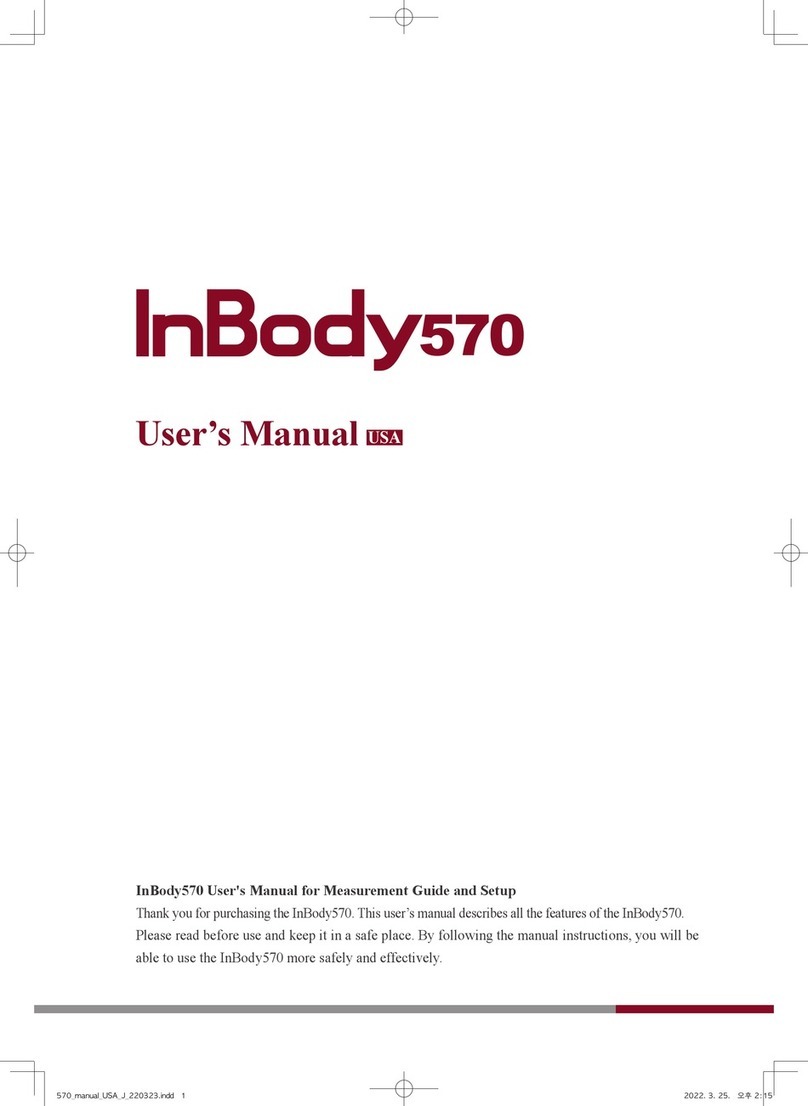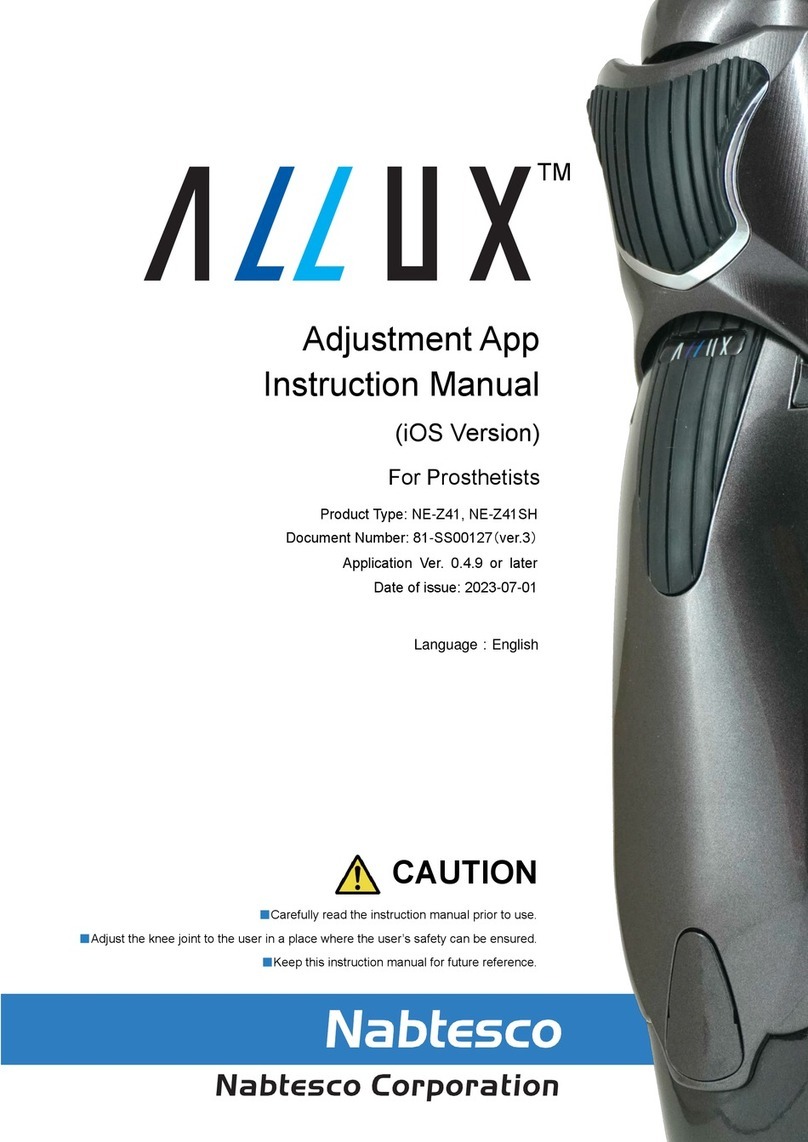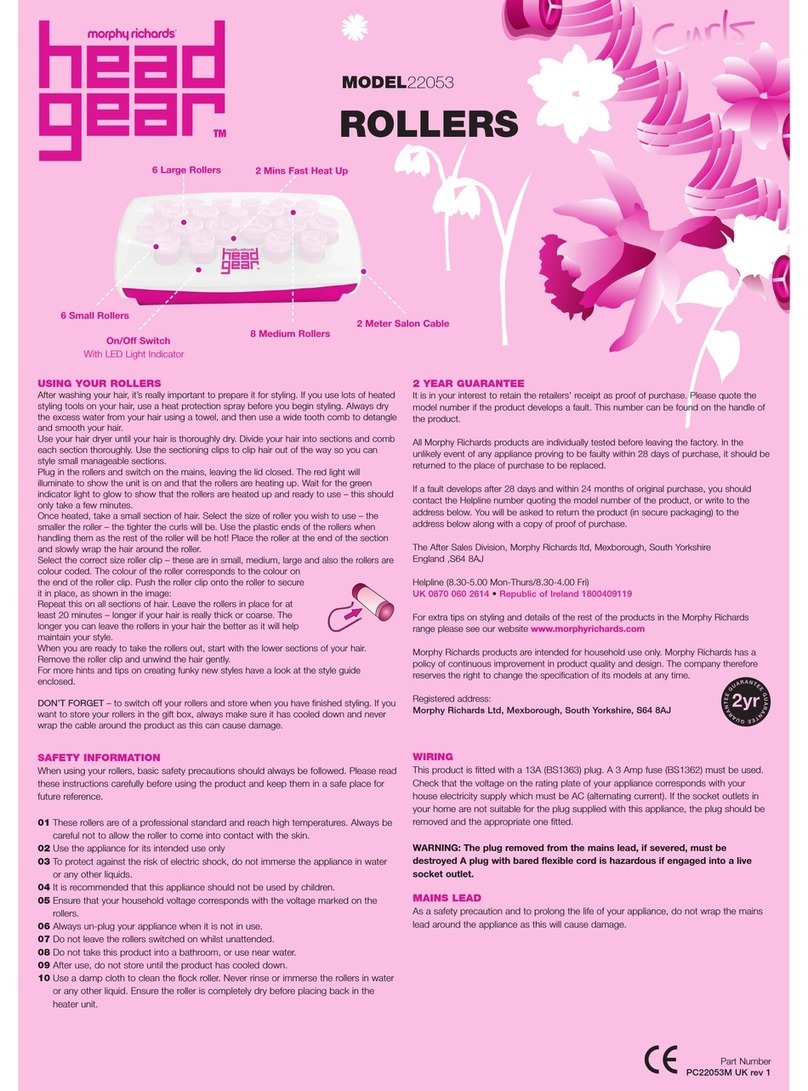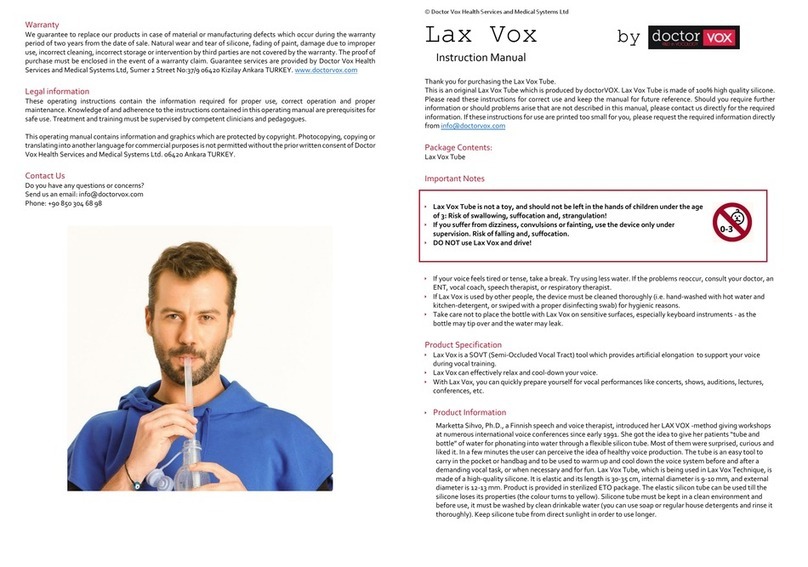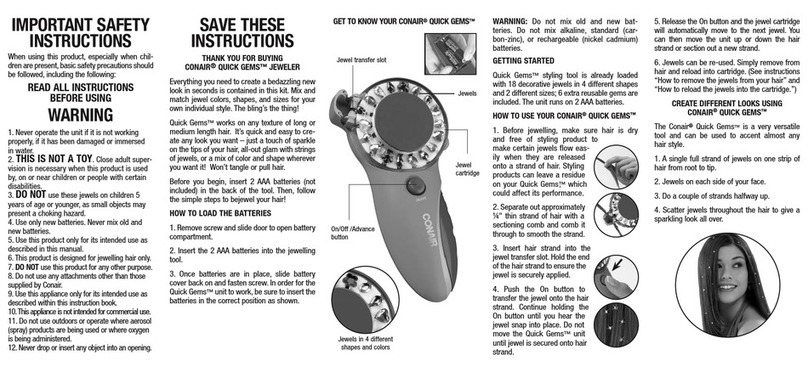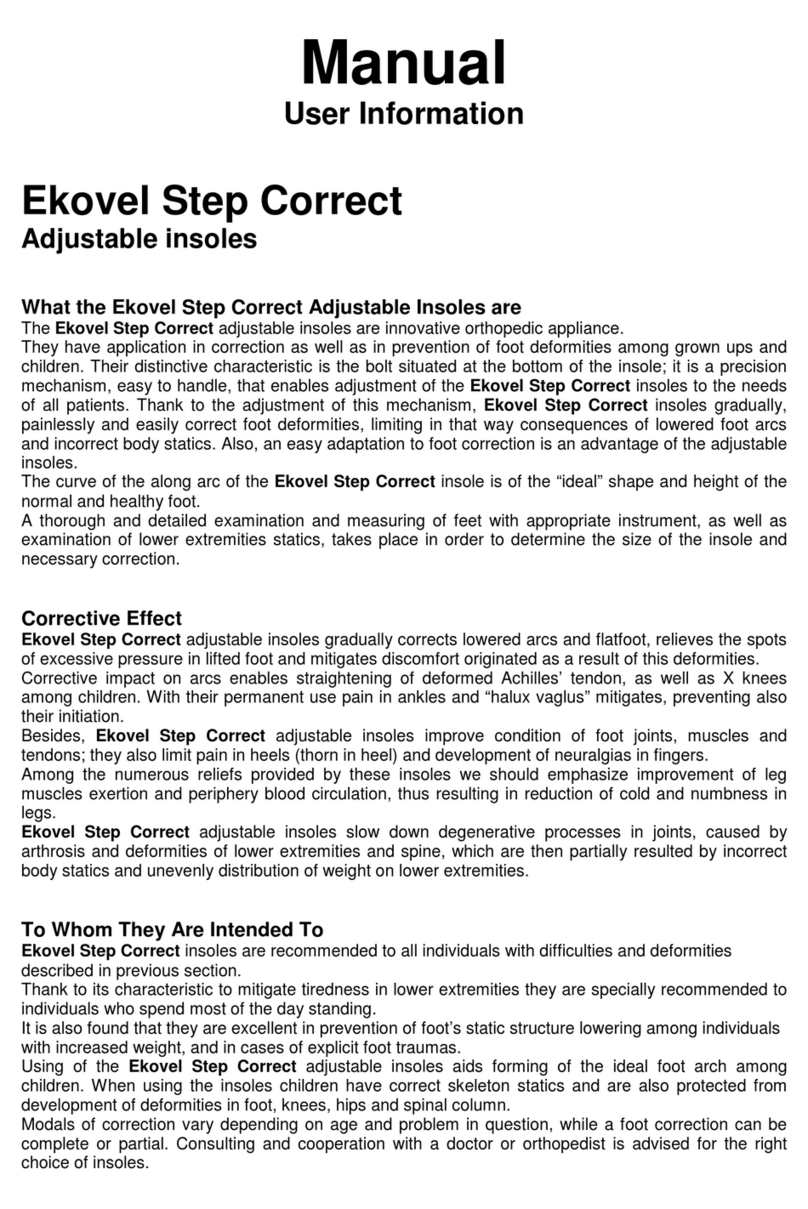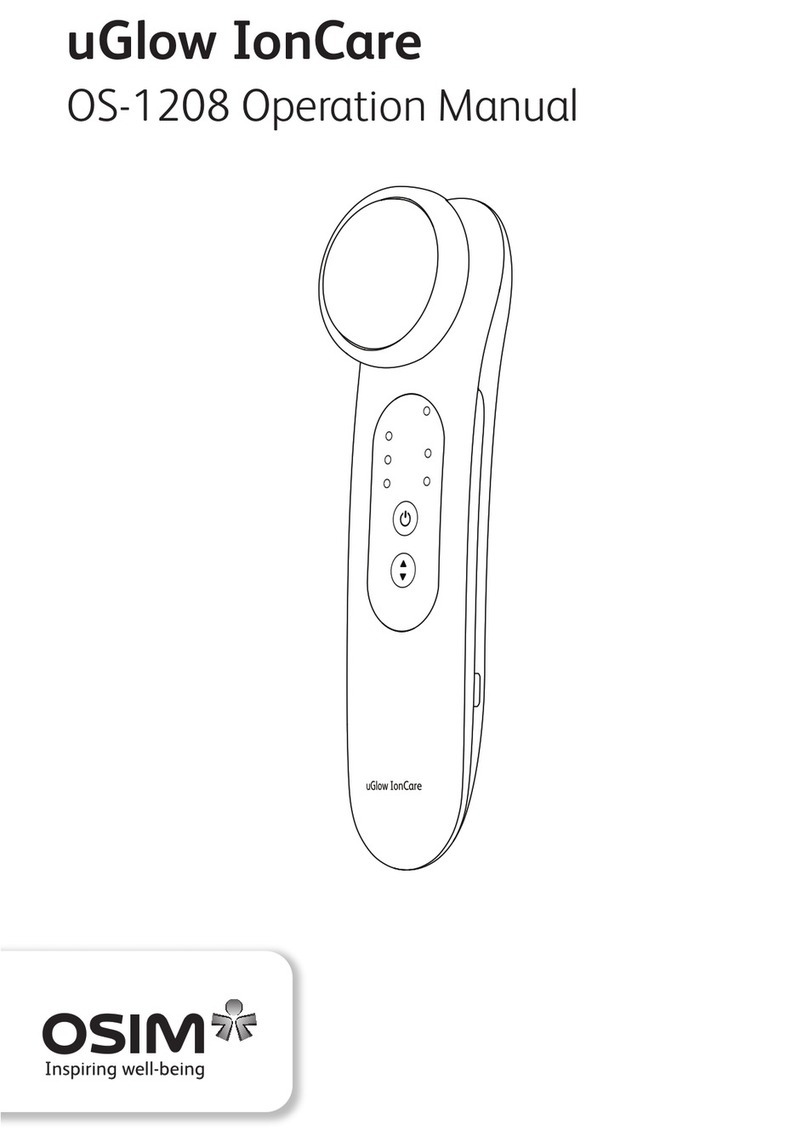inbody Yscope User manual

User’s Manual
Yscope
Yscope User’s Manual for Measurement Guide and Setup
Thank you for purchasing the Yscope. This user's manual describes all the features of the Yscope.
Please read before use and keep it in a safe place. By following properly these instructions, you will be able to use the
Yscope more safely and eectively.

©2021 InBody Co., Ltd. All rights reserved. IM-ENG-L1-C-211105
Intended Use and Medical Indication
Yscope is mainly used for healthy and obese patients in hospitals, medical practices and inpatient care facilities
in accordance with national regulations. It can be used to assist in the assessment of the abdominal obesity. Body
Fat distribution analysis is an important factor in preventive medicine since it provides the basis of appropriate
physical activity and dietary habits for improving personal daily routine. It can be also usefully applied to follow-
up studies of patients treated for various diseases.
•
Obesity: Percent body fat is considered to be more appropriate but the distribution of body fat may be more
important to health than the classification of obesity or the total amount of body fat. Visceral fat obesity is more
frequently accompanied by circulatory disorders, and the aging is therefore associated with a shift of fat to a more
central fat deposition, especially to the visceral.
•
Diabetes & Endocrinology: Diabetes is often associated with excess fat, however having insufficient muscle mass
is just as detrimental and increases diabetes risk. Visceral fat also plays a key role in the development of
metabolic and cardiovascular disease.
* The Yscope is not a diagnostic device. To make an accurate diagnosis, a physician must go through a thorough
examinations and take their results into account in addition to the results of the Yscope.
* The Yscope is not used in home healthcare environment.

Please note the important information below before reading this manual.
Failure to comply with safety warnings and regulations can cause serious injury or death.
Warning
Failure to comply with safety cautions and regulations can cause injury or property damage.
Caution
InBody Co., Ltd. [HEAD OFFICE]
625, InBody Bldg., Eonju-ro, Gangnam-gu, Seoul 06106 Republic of Korea
TEL: +82-2-501-3939 FAX: +82-2-578-5669 Website: inbody.com E-mail: info@inbody.com
InBody Co., Ltd. [MANUFACTURER]
15, Heugam-gil, Ipjang-myeon, Seobuk-gu, Cheonan-si, Chungcheongnam-do 31025 KOREA
TEL: +82-41-581-3003 FAX: +82-41-581-3103 Website: inbody.com
E-mail: info@inbody.com
©2021 InBody Co., Ltd. All rights reserved.
Reproduction, adaptation, or translation of this manual is prohibited without prior written consent from InBody Co., Ltd.
under the copyright laws. This manual might have typographical errors, and its content can be changed without a
prior notice. InBody Co., Ltd. shall not be liable for any errors, incidental, or consequential damages that occurred
by not complying with the content of the User’s Manual.
Visit our website inbody.com to view and download further information about the functions of the Yscope the
explanation of results output, and more. InBody Co., Ltd. reserves the right to modify the appearance, specifications,
and etc. of the Yscope to improve the quality of the product, without prior notice for reasons of performance
improvement.
Representative & Sponsor Information
InBody Europe B.V.
Gyroscoopweg 122, 1042 AZ, Amsterdam, The Netherlands
TEL: +31-20-238-6080 FAX: +31-6-5734-1858 Website: nl.inbody.com E-mail: info.eu@inbody.com
Australian Sponsor. [AUSTRALIA]
Emergo AUSTRALIA. Level 20, Tower II, Darling Park, 201 Sussex Street, Sydney, NSW 2000, AUSTRALIA
TEL: +61-2-9006-1662 FAX: +61-2-9006-1010 Website: emergogroup.com E-mail: [email protected]
Customer Service Information
InBody USA [USA]
13850 Cerritos Corporate Dr. Unit C Cerritos, CA 90703 USA
TEL: +1-323-932-6503 FAX: +1-323-952-5009 Website: inbodyusa.com E-mail: info.us@inbody.com
InBody Japan [JAPAN]
Tani Bldg., 1-28-6, Kameido, Koto-ku, Tokyo 136-0071 Japan
TEL: +81-3-5875-5780 FAX: +81-3-5875-5781 Website: www.inbody.co.jp E-mail: inbody@inbody.co.jp
InBody China [CHINA]
904, XingDiPlaza, No.1698 YiShanRoad, Shanghai 201103 China
TEL: +86-21-64439705
FAX: +86-21-64439706
Website: inbodychina.com
E-mail: [email protected]
InBody Asia [ASIA]
Unit 3A-11, Oval Damansara, 685 Jalan Damansara Kuala Lumpur, WP KL 60000 Malaysia
TEL : +60-3-7732-0790 FAX: +60-3-7733-0790 Website: inbodyasia.com E-mail: [email protected]
InBody India [INDIA]
57/57 A,1st Floor, Raj Industrial Complex, Military Road, Marol, Andheri (East). Mumbai- 400059, Maharashtra, India
TEL : +91-22-6223-1911 Website: inbody.in E-mail: india@inbody.com

4 5

4 5
I. Yscope Installation
A. Product Components
B. Installation Environment
C. Installation Instructions
D. Connecting to InBody
E. Preference
F. Precautions for Maintenance
II. Abdominal Impedance Measurement
A. Precautions for Measurement
B. Measuring Posture and Measuring Method
III
. Waist Circumference Measurement
A. Precautions for Measurement
B. Measuring Posture and Measuring Method
IV
.
Transportation and Storage
A. Cautions during Transportation
B. Repacking Instructions
C. Transportation and Storage Environment
V. Frequently Asked Questions (FAQ)
A. Regarding the Equipment
B. Regarding the Test
VI. Others
A. Exterior and Functions
B. Safety Information
C. Product Classication
D. Specications
User's Manual Contents
Yscope
4
5
5
8
9
10
11
12
14
14
16
16
16
17
17
19
20
21
21

4 5
I. Installing the Yscope
A. Product Components
The Yscope consists of the following components. Make sure all of the components are present.
* Please check each component of the system for damage prior to installation. If you have any issues, contact our Product Support team.
❶ Yscope 1EA
❷Charging Stand 1EA
❸
User's
Manual 1EA
Yscope
사용자매뉴얼
❸
NoPacemaker
❶
❷

4 5
B. Installation Environment
Check that the environment is suitable before installing the Yscope. This device is suitable for indoor use. If installing this
equipment outdoors, the following requirements must be met:
C. Installation Instructions
1. Remove the equipment and the charging stand from the packaging box and remove the protective lm.
Temperature range 10 ~ 40°C (50 ~ 104°F)
Relative humidity 30 ~ 75%RH
Atmospheric pressure 70 ~ 106kPa
Caution
Circumference
measurement
encoder
Input/displaysection
Lever
Abdominal
bioimpedance
measuring
component
Charging
terminals
Protectivefilm
Protectivefilm
• Please avoid using the Yscope in wet conditions as extreme temperatures, humidity, and air pressure can affect its
performance.
• Generally, internal batteries have an appropriate storage temperature of 10 to 40 degrees Celsius.
• Storage at temperatures higher than 40 degrees Celsius may lead to faster natural discharge.
• Do not store the device at high temperatures.
Caution
• Remove the protective film before using abdominal impedance measurement.
• Do not wash the electrodes of the abdominal bioimpedance measuring component with detergent.
• Liquid cleaners may cause corrosion and equipment failure.
• To clean the Yscope, wipe it down with an InBody Tissue.
• For convenient repackaging, save the supplied packing materials.
• Dispose of all waste according to relevant local laws and regulations.

6 7
2. Place the charging stand in a at position.
* Adjust the charging cable to the right length at the bottom of the charging station and place it in the ring.
* When connecting the charging cable, adjust the remaining length by fitting it into the rubber groove located on the bottom of the station.
3. Connect the charging cable to a USB port, as found on an InBody device or computer.
*InBody must be powered on.
InBody
InBody
USBport
Ring
Rubber
groove
InBody
InBody
Caution
• Install the charging station on a flat and vibration-free floor.
• If installed on an uneven floor, there is a risk of the Yscope dropping if the charging station falls or shakes.
• If the charging cable is not inserted into the rubber groove, the cable may be damaged, causing problems with the product, and
the charging station may shake.
• Connect the charging cable to a USB port, as found on an InBody device or computer.
• InBody must be powered on.
• Check the charging status after mounting Yscope on the charging station.
• Battery charge status is displayed on the LED at the top of the unit.

6 7
4. Check the charging status after mounting Yscope on the charging station.
* Battery charge status is displayed on the LED at the top of the unit.
NoPacemaker
Charging:BlueLED
Fullycharged:GreenLED
Warning
Caution
Charging
terminals
• Do not place the Yscope in contact with other electronic devices while connected to power, as it may cause an electric shock.
• Do not plug in or unplug the power cable with wet hands, asit may cause an electric shock.
• When using a USB hub with multiple terminals, make sure that you have enough power.
• Do not disassemble the equipment arbitrarily.
• This may cause electric shock or injury, product malfunction, and inaccurate results, as well as void the manufacturer’s
warranty.
• If the Yscope is subjected to electrical interference, the test results may be inaccurate.
• Do not install the Yscope near fluorescent lights, large AC motor equipment such as treadmills, vibrators, refrigerators,
air conditioners, compressors, as well as high-frequency heat treatment devices, and heating devices that cause electrical
interference.
• If the Yscope does not charge, make sure that the charging cable is connected, the connected InBody (or PC) is turned
on, and there is no foreign substance in the Yscope charging terminal.

8 9
D. Connecting to InBody
* This product can be measured in conjunction with the InBody, which provides synchronization with the Yscope.
* For information about products that can be synced, please refer to the InBody website.
1. Enter InBody's admin menu to connect.
2. Please search for your device in Setup > Bluetooth.
3. Search the product's serial number to connect to the device. The serial number can be found at the rear of the product.
* If the product cannot be found, refresh to search again.
5. Disconnect the product from the charging station and press the button and the button at the same time for
5 seconds or longer to turn it on.
• Do not operate the product during charging.
• The product button is disabled during charging.
• If you operate the buttons on the Yscope from the charging station, the product may drop and break.
• The battery can be fully discharged if it is kept separate while the power is on.
Caution
Example of low battery notication
No Pacemaker

8 9
E. Preferences
This product lets you choose unit settings and audio notication settings under Preferences.
1.
Onthestandbyscreen,pressandholdthebuttontoenterPreferences.
2. You can select items to change (Unit, Beep) with the button.
3. You can set the value of each item with the button.
* The line at the bottom displays the currently selected value.
* If you set Beep to OFF, audio notications will be disabled.
4. When nished, go to the "Exit" with the button and press the button.
No Pacemaker
4. When synced with the InBody, the connection display appears at the top and the center of the InBody's screen, as shown
below.
ExampleofBluetoothconnection

10 11
F. Precautions for Maintenance
Caution
• Do not apply an excessive shock or force to the equipment.
• The product may be damaged if dropped.
• Do not place the product in an area where rigorous physical activity occurs.
• Be careful not to let foreign objects such as food, drinks or liquid cleaners into the equipment.
• Any foreign objects that have entered the equipment can cause serious damage to electronic components.
• Clean the exterior of the equipment gently with a clean lint-free cloth once a week. Be careful not to scratch the LCD screen.
• Do not arbitrarily disassemble the product. It can cause electrical shock or injury, product failure, or errors in measurement.
• InBody is not responsible for any damages and related losses to Yscope caused by the user's tampering.
• Do not use it for purposes other than the measurements presented in this user manual.
• Foreign substances may affect the measurement electrode. Wipe it with a clean, soft cloth after each use.
• The battery may be completely discharged if the system is switched on when stored.
• Avoid using this product if you have a contagious illness.
• After use, wash the device with a soft, clean cloth and sterilant such as ethyl alcohol.
• When using a sterilant, do not pour liquid on the product, as it may cause product failure and electric shock by leakage.
• The qualifications of employees who provide A/S services are limited to employees who have been trained for more than
one year at InBody Co., Ltd.
• Service can only be performed by InBody's A/S staff.
• For inspections and repairs, contact the InBody Product Support.
• Please dispose of waste in accordance with applicable laws and regulations.
• Do not operate the product during charging.
• The product button is disabled during charging.

10 11
• Test on an empty stomach.
• Eating can affect your weight and therefore alter your examination results.
• Test before you exercise.
• Even light exercise can temporarily alter body composition.
• Test in the morning, if possible.
• Body water tends to collect in the lower body in the afternoon and may influence the results of an examination.
• Since breathing affects the accurate measurement of the abdominal impedance, please measure with light exhalation.
• If the subject has difficulty breathing, it is recommended to stabilize or stop breathing temporarily to measure.
• Those who are too skinny may not have good contact with the electrodes.
• In this case, apply a diagonal force to ensure that the electrode is in good contact with the abdomen.
• All electrodes must be fully in contact with the abdomen to achieve accurate measurements.
• When measuring, refer to the user manual and measure in order.
• Please measure in comfortable clothes.
• If you measure while wearing a waist belt made of metal, the measurement value may be skewed.
• If the abdominal skin is dry, it may be hard to measure or result in inaccurate measurements.
• Wipe the measured area thoroughly with an InBody Tissue or wet tissue.
• Check the charge status before use.
• You can check the battery charge status by the battery level indicator on the upper right of the standby screen.
• Please check the sync status with the InBody.
• The sync status can be checked via the display on the InBody screen.
Abdominal Impedance Measurement
A. Precautions for Measurement
II.
• Do not use the product with life support equipment such as pacemakers, or medical devices like patient monitors.
• During measurement, a weak current flows through the body, which can lead to patient injury.
• Bioelectrical Impedance Analysis (BIA) uses minute currents which do not harm the subject.
• However, pregnant women should consult their doctor or specialist before use.
Warning
Caution
ExampleofSyncStatuswithInBody
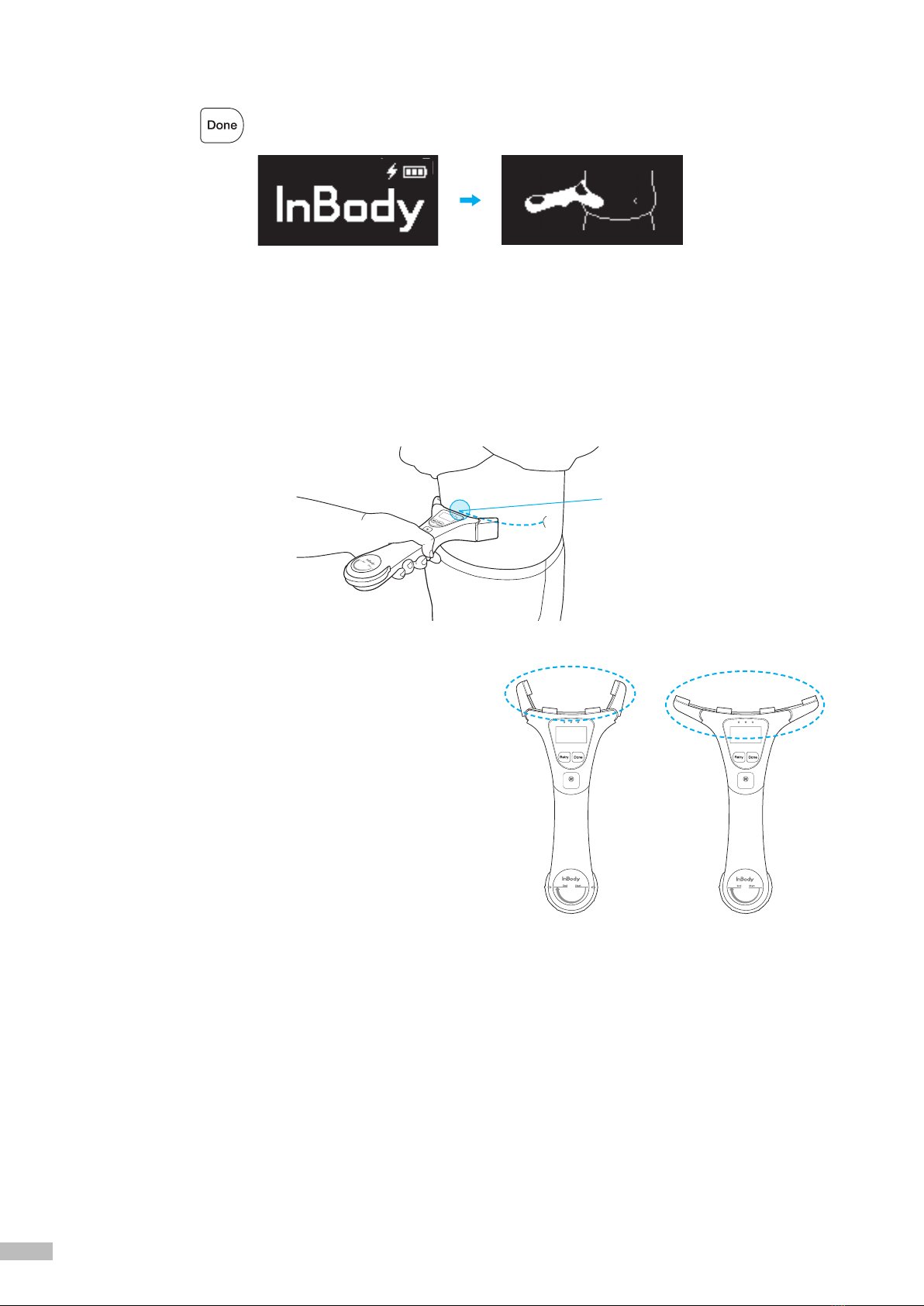
12 13
B. Measuring Posture and Measuring Method
1. Press the button to switch to impedance measurement mode.
2. Wet the side of the subject with an InBody Tissue (or wet tissue) and place the electrode on the measurement area. Push
it so that all the electrodes in the product are attached to the measurement area. All electrodes must be in full contact
with the abdomen to achieve accurate measurements. If the electrode contact is inadequate based on the body type of
the subject, apply diagonal force toward product with the measuring area.
(For accurate measurement, the subject should stand with their arms folded in front of their chest, providing clear
access to the abdomen.)
* Pulling the lever at the rear of the product widens the electrodes.
Pull the lever to make contact between the electrode and the abdomen.
* Please measure with all electrodes of the product in close contact with the
measurement area.
* Pull or loosen the lever to allow the electrode to be attached to the abdomen
and maintain proper pressure until the measurement is complete.
Beforepullingthelever Afterpullingthelever
No Pacemaker No Pacemaker
Measurementarea:Sides

12 13
3. Maintain the proper pressure so that the screen's scales come to the center (Hold on).
*If the pressing force is too strong or weak, measurement may not occur.
* In case of error, refer to the manual (V. Frequently asked questions and answers ), or call Product Support.
4. When the measurement is completed, "Complete" is displayed on the screen along with a 'beep' sound.
When the measurement is completed by pressing the button on the product, the measured data will be transferred to the
linked InBody device. After transmission, the device automatically switches to waist circumference measurement mode.
<X> <X> <O>

14 15
Waist Circumference Measurement
A. Precautions for Measurement
B. Measuring Posture and Measuring Method
1. Once the abdominal impedance measurement is completed, the device switches to waist circumference
measurement mode. Grab your equipment for waist circumference measurements, as shown below.
2. The waist measurement should measure the right half of the subject. Stand on the right side of the subject and let the
wheel come next to the navel.
III.
Caution
Properpostureforwaist
circumferencemeasurement
Waistcircumference
measurement
<Adjustthestartingpointtothenavel>
• Please wear comfortable clothing during measurement.
• For accurate waist circumference measurement, do not wear heavy clothing or accessories.
• Please measure the subject while they are standing as straight as possible.
• Measurement of waist circumference is affected by breathing. Please instruct the subject to exhale lightly during measurement.

14 15
3. Turn the wheel horizontally at the navel level.
4. Roll the wheel up to the spinous process and check the waist circumference value.
* If you press the instrument too hard or too lightly, you may not be able to rotate the wheel properly.If there is no measurement sound, the wheel is
not rotating.
5. After checking the waist circumference, press the button on the product, and the measurement data is transmitted
to the linked InBody device.
* Since the Yscope estimates the total waist circumference by measuring the waist circumference of the right half of the body, it may be dierent from
the actual waist circumference.
6. If the waist circumference value is not measured correctly, press the button and measure it again.
허리둘레 검사 모드
Waistcircumference
measurementcompletescreen
Aligntheendpointtothespinousprocess

16 17
Transport and storage
A. Cautions during Transportation
To transport the Yscope safely, two people should keep the equipment in a horizontal position.
B. Repacking Instructions
1. Press and hold the button and the button simultaneously (3-5 seconds) to turn o the power.
2. Separate all connected cables and place the manipulator on the corresponding insert.
Wrap the equipment in packaging and place it in the packaging box, then seal the package securely with tape.
C. Transportation and Storage Environment
The Yscope should be transported or stored under the following conditions.
I V.
• For repackaging, use the packaging protection supplied by the manufacturer.
Caution
Temperature range
-10 ~ 70℃ (14 ~ 158˚F)
Relative humidity 10 ~ 80%RH (No Condensation)
Atmospheric pressure 50 ~ 106kPa

16 17
V. Frequently Asked Questions (FAQ)
Below, you will nd solutions to common issues with the product. If you require additional assistance, please contact Product Support.
A. Regarding the Equipment
B. Regarding the Test
Question Answer
•
I can't connect to my InBody.
1) If the Bluetooth icon at the top of the InBody screen is enabled, wireless
communication may be delayed immediately after the device is turned on.
Wait 60 seconds, then try measuring again. If the Yscope connection status screen is not
visible on the InBody screen, please reconnect the product from the InBody admin menu
> Setup > Bluetooth item. (Refer to p. 8)
2) If the Bluetooth icon at the top of the InBody screen is not enabled, the product and
InBody are not connected. Go to InBody's admin menu > Setup > Bluetooth item, search
for, and connect the product. (Refer to p. 8)
Question Answer
•
During the test, the screen
indicates that the results are
abnormal.
• Make sure that clothing did not prevent contact between the electrodes and skin during
measurement.
• This may be caused by the electrodes being released during the test. Place the electrodes close to
the stomach and measure theelectrodesaccording to the pressure gauge. pressure, and try
measuring again.
• Those who are very thin may have this problem because they do not have sufficient contact with
the electrodes. In this case, apply the electrode by using diagonal force to the measurement area.
• This may be caused by dry electrode contact with the stomach. In this case, wipe the contact area
with an InBody Tissue or wet tissue.
• Check the installation location of the Yscope. Do not install the device near fluorescent lights,
large AC motor equipment (such as running machines, shaking equipment, refrigerators, air
conditioners, and compressors), or high-frequency heat treatment equipment or heaters, as test
results may be inaccurate due to the effects of electromagnetic waves.
• If the same problem persists after taking the above measures, try measuring other subjects. If the
measured value of other test subjects is also abnormal, please contact Product Support.
•
The impedance test result is
abnormal. /The values vary slightly.
•
Since the impedance of our body is constantly changing, measure in the correct measuring posture
at the same time of day and the same environment.
• If you have this issue more than 3 times, please contact Product Support.
<Impedanceisnotstabilized> <3ormoremeasurementsfailed>

18 19
Question Answer
•
Impedance measurement is not
complete and continues to show in
progress.
•
When the subject breathes and the abdomen moves during measurement, the impedance
takes time to stabilize. Briefly pause breathing for about 5 seconds during measurement.
If the measurement is performed without maintaining the proper pressure, the impedance
value may be inaccurate, so please observe the measurement method.
•
The waist circumference value is
measured differently than the tape
measure.
•
Since the Yscope estimates the total waist circumference by measuring the waist
circumference of the right half of the body, it may be different from the waist
circumference measured with a tape measure. The Yscope's waist measurement is
based on the CT measurement section line-the navel line.
Table of contents
Other inbody Personal Care Product manuals
Popular Personal Care Product manuals by other brands

Igel
Igel Propel VPro+ Quick user guide
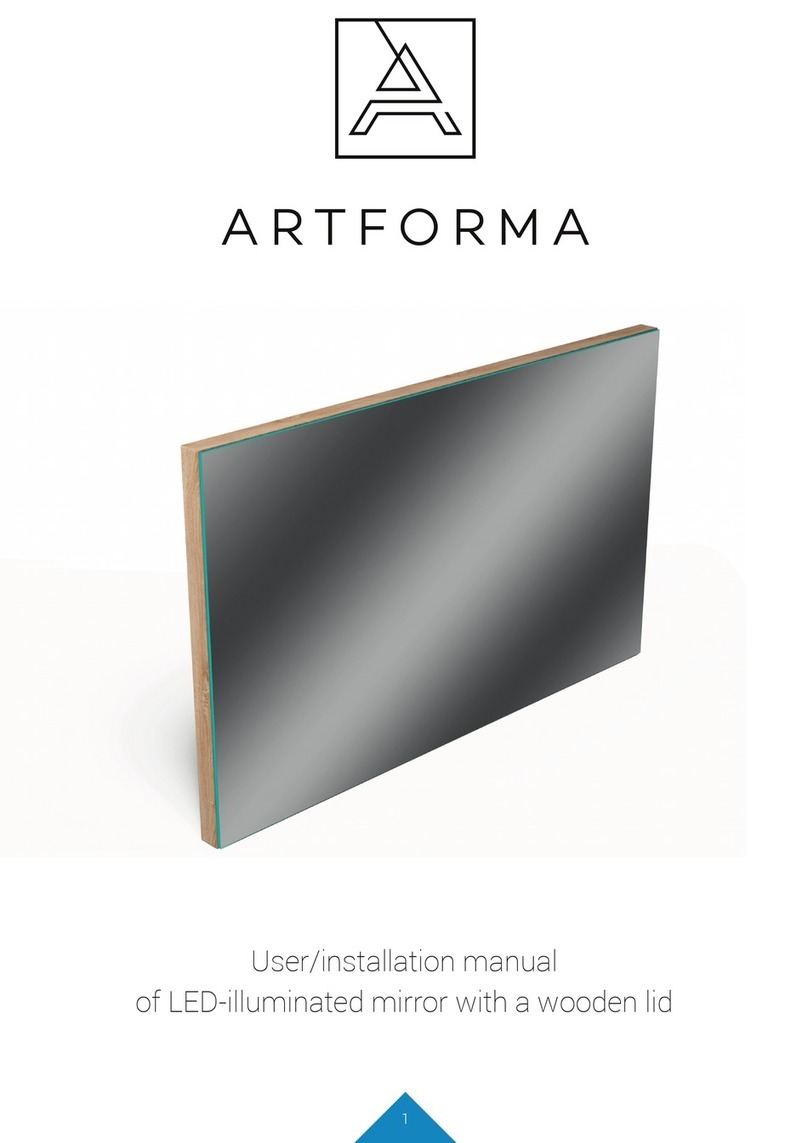
Artforma
Artforma LED-illuminated mirror with a wooden lid User & installation manual
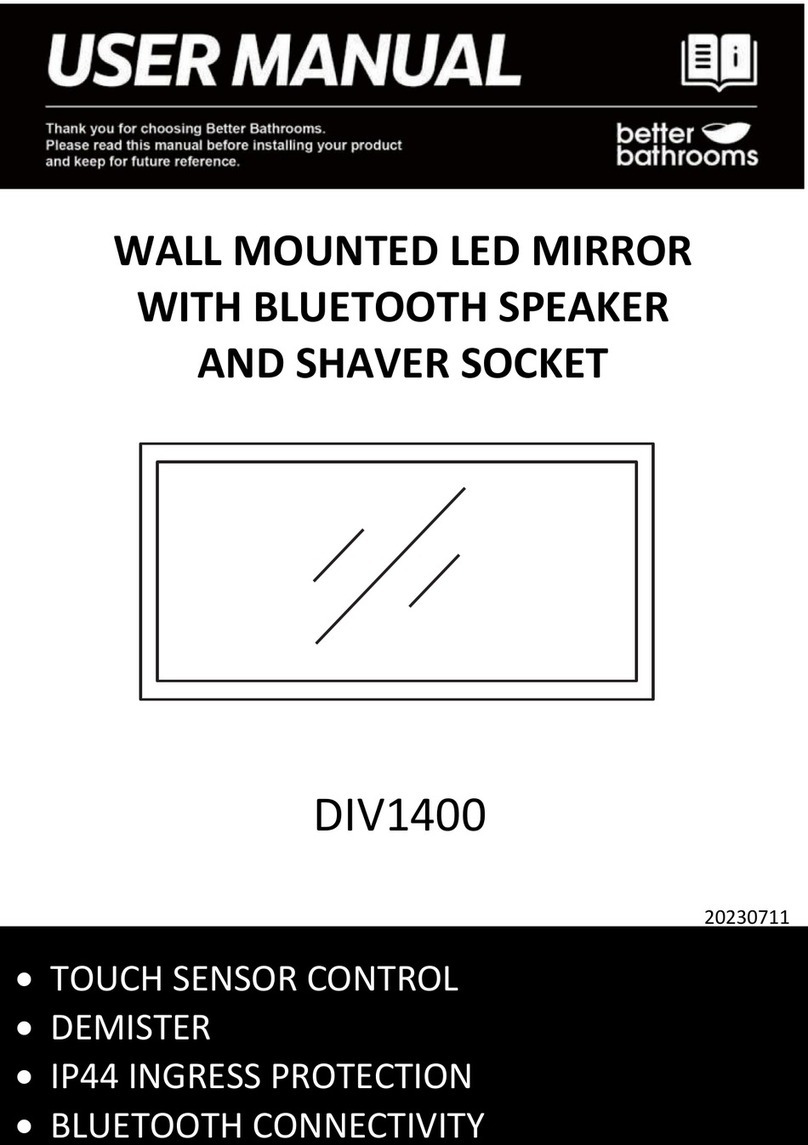
Better Bathrooms
Better Bathrooms DIV1400 user manual

REVAMP Professional
REVAMP Professional PROGLOSS DR-2000 instruction manual

Juzo
Juzo JuzoFlex Malleo Xtra Instructions for use

Philips
Philips HF3318 owner's manual