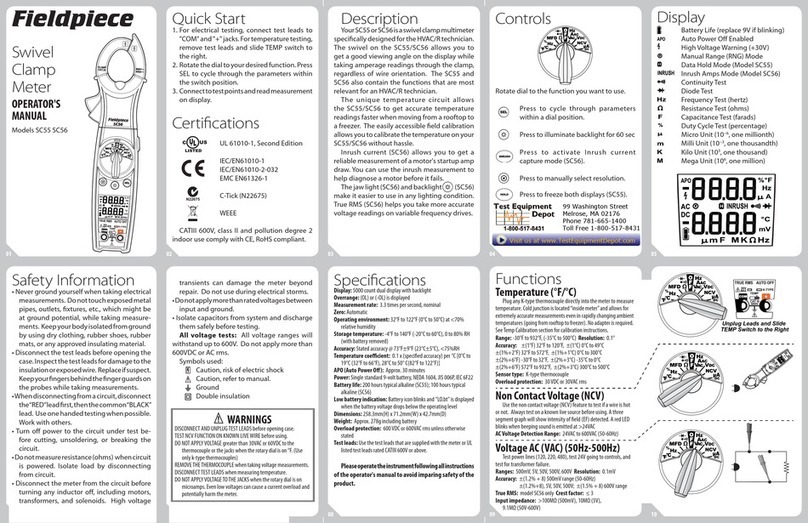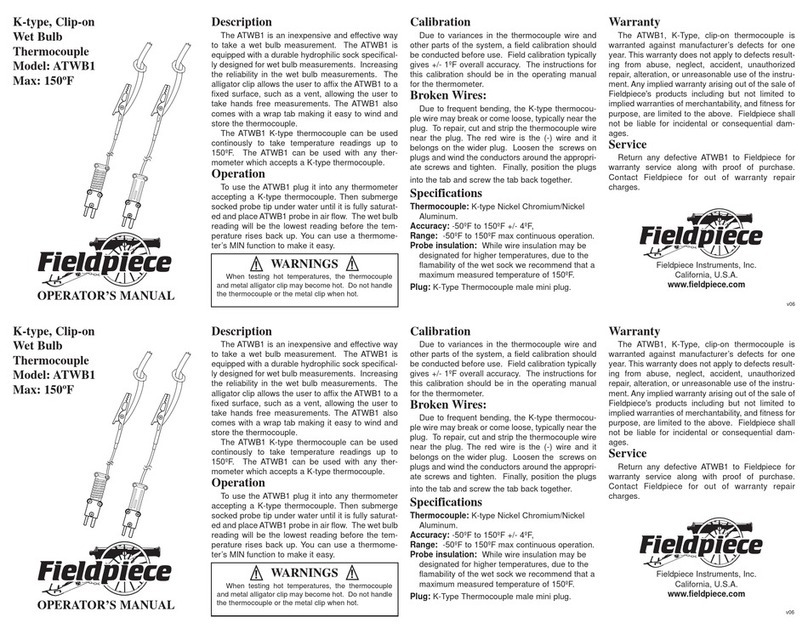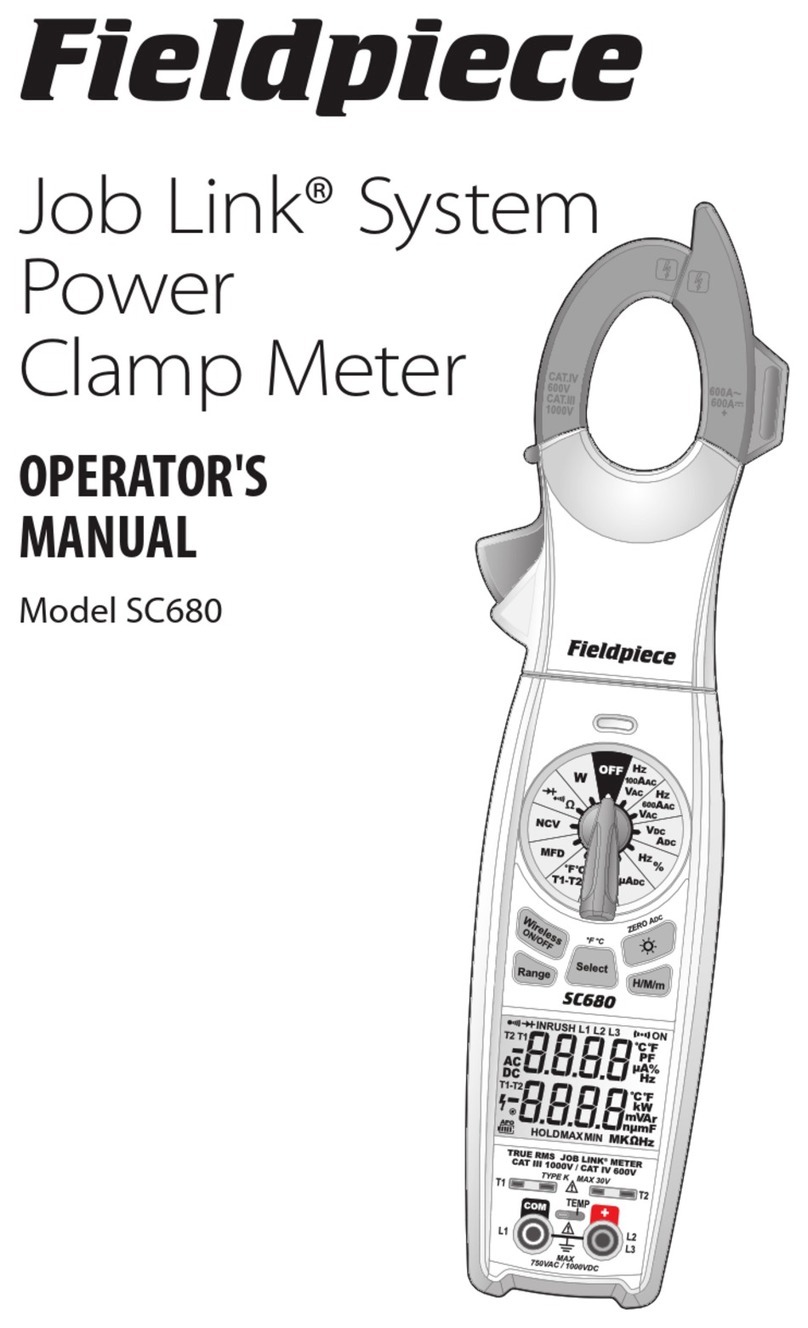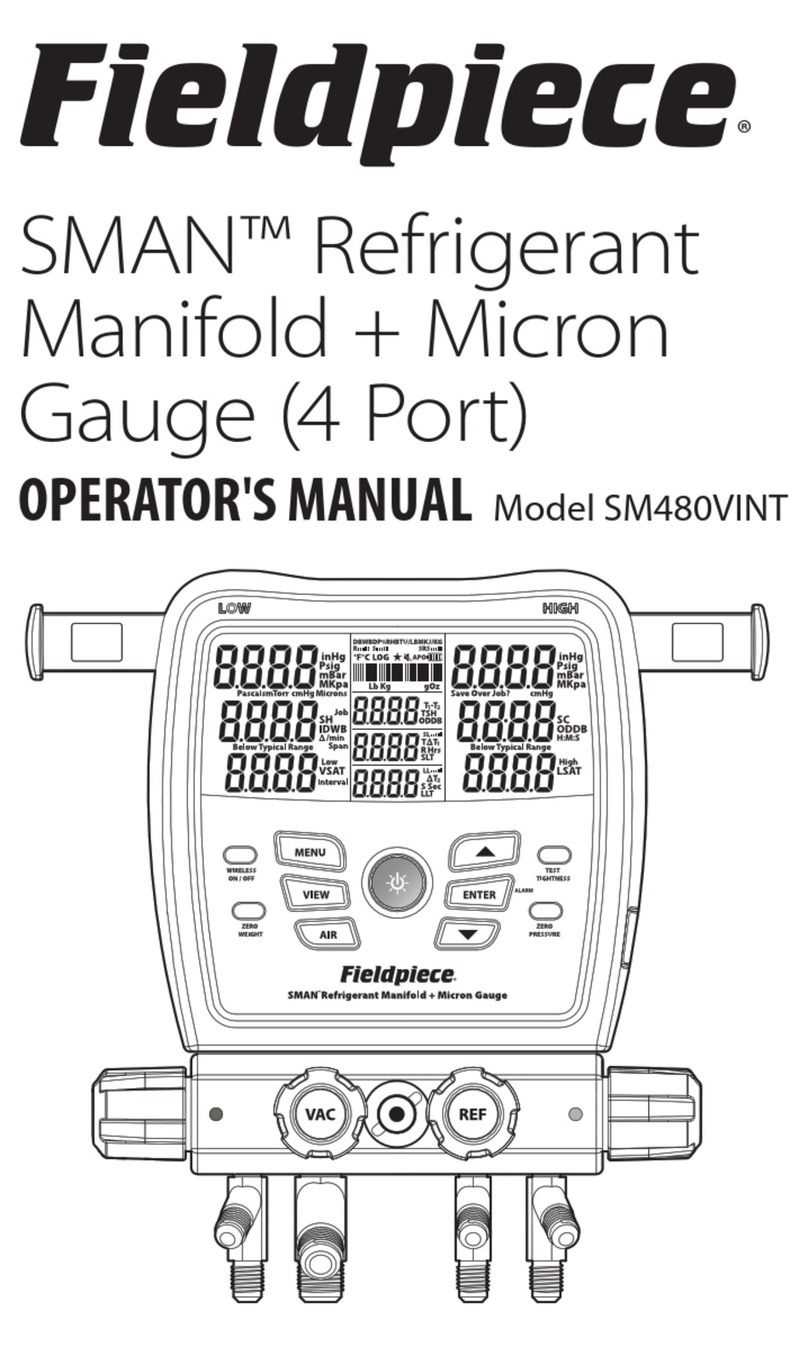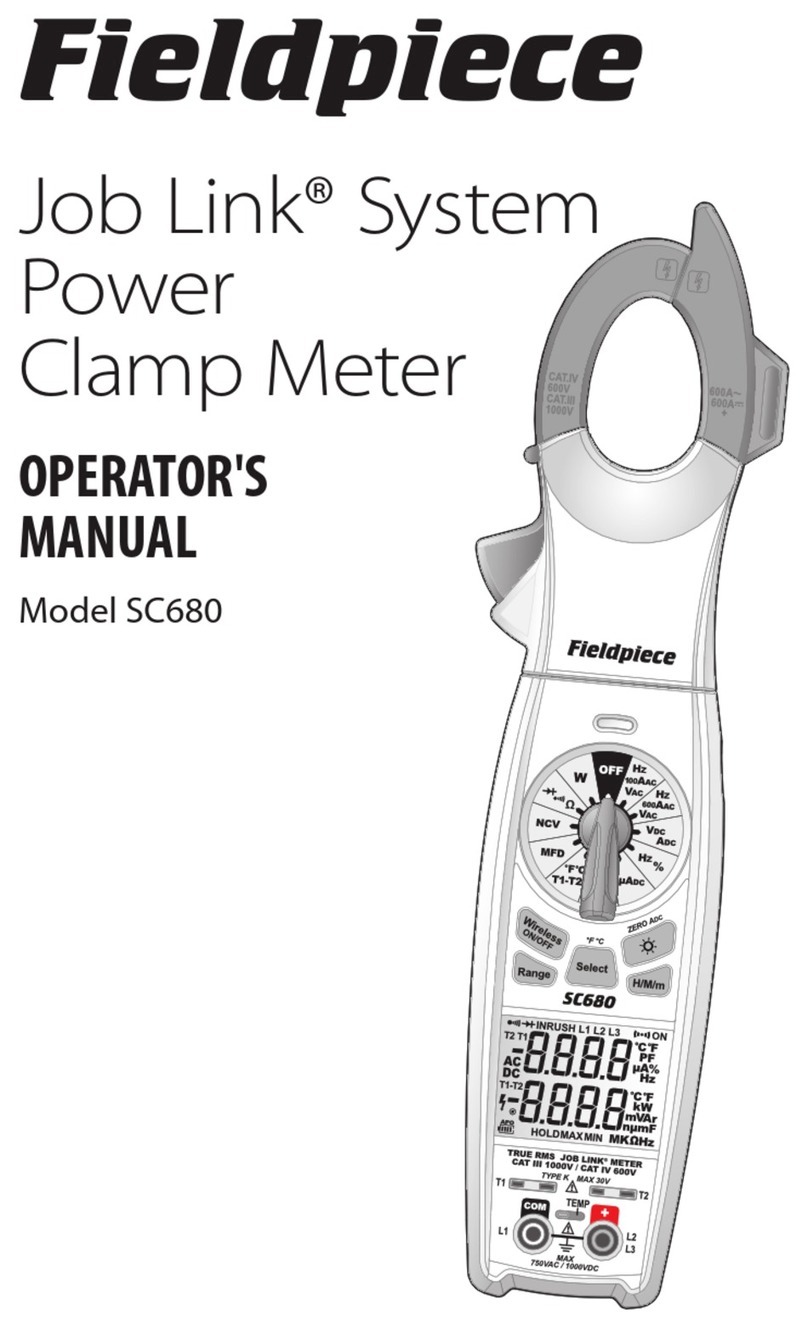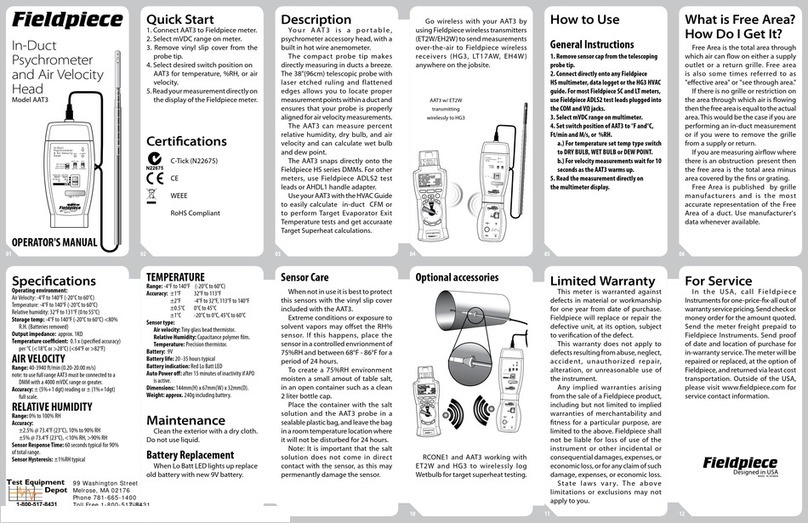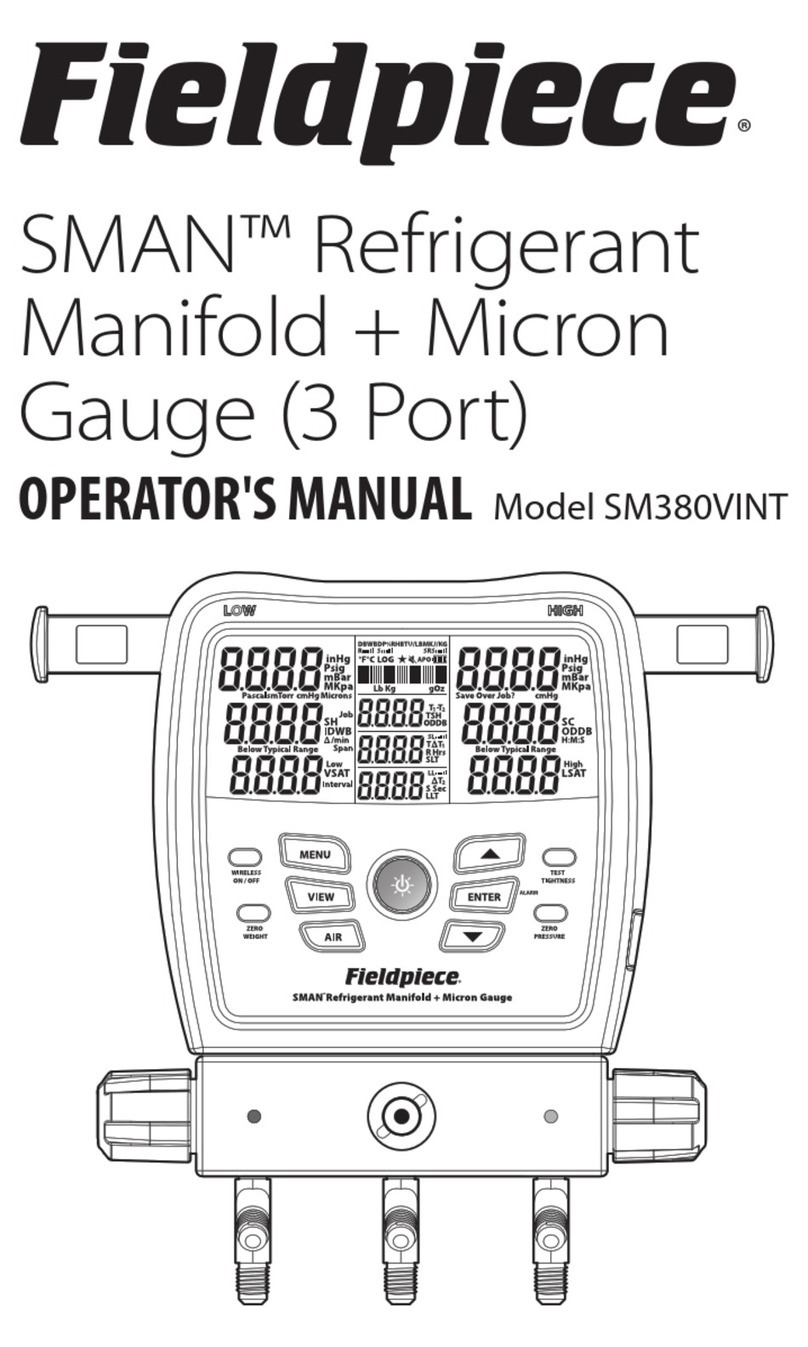3. Use the laser etched ruler on the side of the
probe to measure the insertion depth and nd
the locations you determined in step 1.
4. Press the ENTER button to record a point
measurement at each of the locations
determined in step 1.
5. Press the Average button to display the
calculated average of all recorded points.Then
use the arrow buttons to cycle display between,
average temperature, velocity and airow.
Proper Measurement
Points for Rectangular/
Square Ducts
TABLE 1
Traverse locations using log-Tchebyche rule in a rectangular duct
Length of Side # of Traverse Lines Distance from Inner Wall in % of Length of Side
< 30 in (76 cm) 5 7.4%, 28.8%, 50%, 71.2%, 92.6%
30-63in (76-160cm) 6 6.1%, 23.5%, 43.7%, 56.3%, 76.5%, 93.9%
>63in (160cm) 7 5.3%, 20.3%, 36.6%, 50%, 63.4%, 79.9%, 94.7%
Proper Measurement
Points for Round Ducts
TABLE 2
Log linear rule for traverse points on two diameter for a round duct
Diameter # of points per diameter Distance from inner wall in % of diameter
<10in (25.4cm) 6 3.2%, 13.5%, 32.1%, 67.9%, 86.5%, 96.8%
≥ 10in (25.4cm) 10 1.9%, 7.7%, 15.3%, 21.7%, 36.1%, 63.9%
Specifications
Accuracy: Stated accuracy @ 73°F±9°F (23°C±5°C),
<90%RH
Temperature coecient: 0.1 x (specied accuracy)
per °C for 0°C to 18°C, 28°C to 50°C (32°F to 64°F,
82°F to 122°F)
Operating environment: -4°F to 122°F (-20°C to
50°C) at <75%RH
Storage temperature: -4°F to 140°F (-20°C to 60°C),
0 to 80% RH (with battery removed)
Battery: 9V
Battery life: 20-35 hours approx. (alkaline)
Battery indication: is displayed when the
battery voltage drops below the operating level.
Auto Power o: after 15 minutes of inactivity if APO
is active.
Over range: "OL" or "-OL" is displayed
Dimensions: 7.2 in (H) x 2.5 in (W) x 1.3 in (D)
[185mm (H) x 65mm (W) x 35mm (D)]
Weight: 12 oz. (340g) including battery
Velocity
Sensor type: Micro-glass bead thermistor.
Resolution: 1 fpm (0.01 m/s)
Range: 40-3960 fpm (0.20-20.00 m/s)
Accuracy: ± (5%+1 dgt) reading or ± (1%+1dgt)
full scale
Units: fpm, m/s, km/hr, mph
Temperature
Sensor type: Thermistor
Range: -4°F to 140°F (-20°C to 60°C)
Resolution: 0.1°C, 0.1°F
Accuracy:
±1.0°F for 32°F to 113°F
±2.0°F for -4°F to 32°F, 113°F to 140°F
±0.5°C for 0°C to 45°C
±1.0°C for -20°C to 0°C, 45°C to 60°C
Maintenance
Clean the exterior with a dry cloth.
Do not use liquid.
Battery Replacement
When the meter displays the
battery should be replaced. Turn your
STA2 o and replace with 9V battery.
Protecting the Sensor
The STA2 uses a delicate glass bead
thermistor sensor. When not in use it
is best to protect this sensor with the
vinyl slip cover included with the STA2
and keep it stored in the provided
blow molded case.
Optional Accessory
RCONE1 being used
to hold the STA2
probe in place in
round duct.
Limited Warranty
This meter is warranted against
defects in material or workmanship
for one year from date of purchase.
Fieldpiece will replace or repair the
defective unit, at its option, subject to
verication of the defect.
This warranty does not apply
to defects resulting from abuse,
neglect, accident, unauthorized repair,
alteration, or unreasonable use of the
instrument.
Any implied warranties arising
from the sale of a Fieldpiece product,
including but not limited to implied
warranties of merchantability and
tness for a particular purpose, are
limited to the above. Fieldpiece shall
not be liable for loss of use of the
instrument or other incidental or
consequential damages, expenses, or
economic loss, or for any claim of such
damage, expenses, or economic loss.
State laws vary.The above limitations
or exclusions may not apply to you.
For Service
In the USA, call Fieldpiece
Instruments for one-price-x-all out of
warranty service pricing. Send check or
money order for the amount quoted.
Send the meter freight prepaid to
Fieldpiece Instruments. Send proof
of date and location of purchase for
in-warranty service. The meter will be
repaired or replaced, at the option of
Fieldpiece, and returned via least cost
transportation. Outside of the USA,
please visit www.eldpiece.com for
service contact information.
6. If the above steps were followed, the average
ow number on your STA2 will be an accurate
representation of the airow through the
traverse location you selected.
7. (Optional) More is better. If the traverse location
you have selected is not ideal for any of the
reasons listed above, it may be benecial to
conduct multiple traverses at dierent locations.