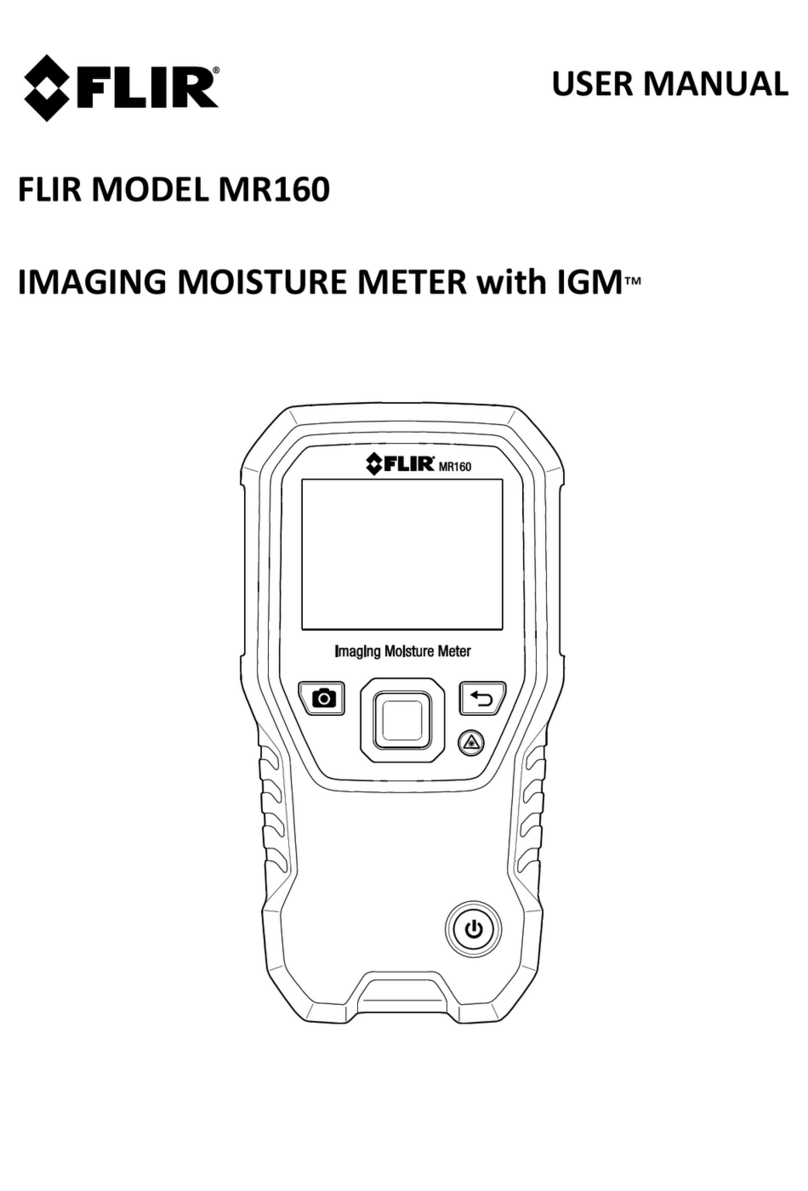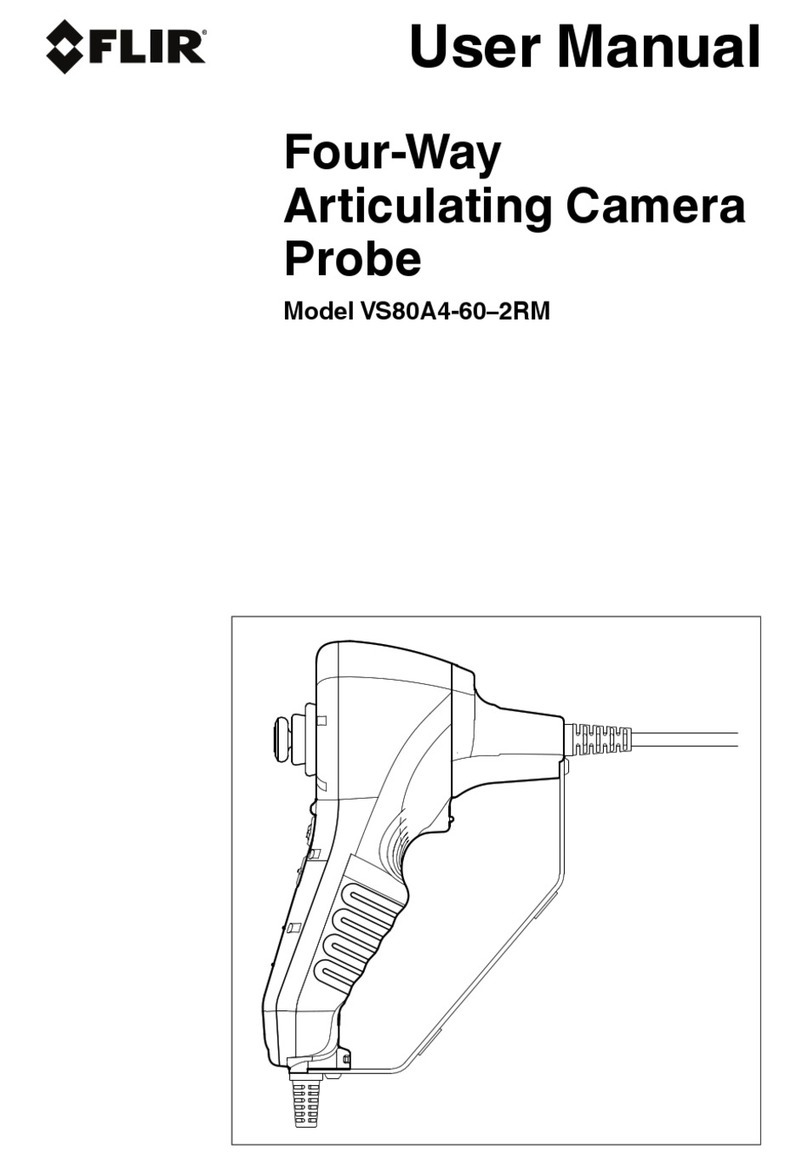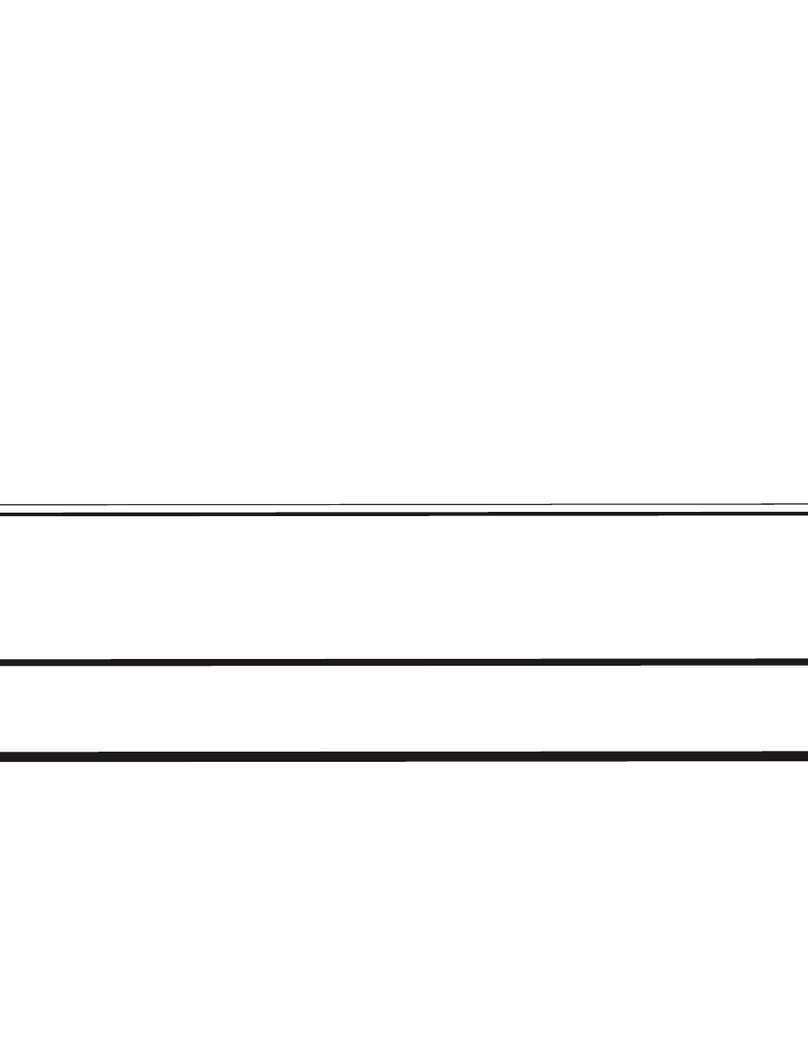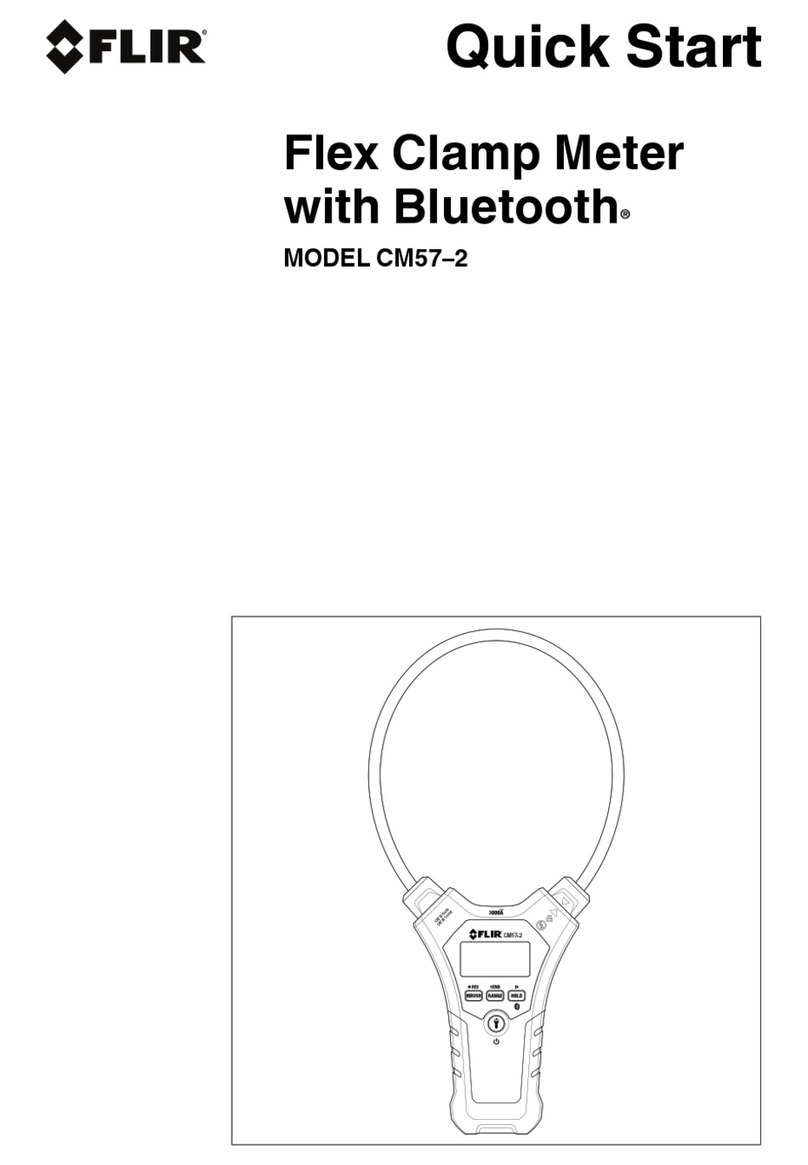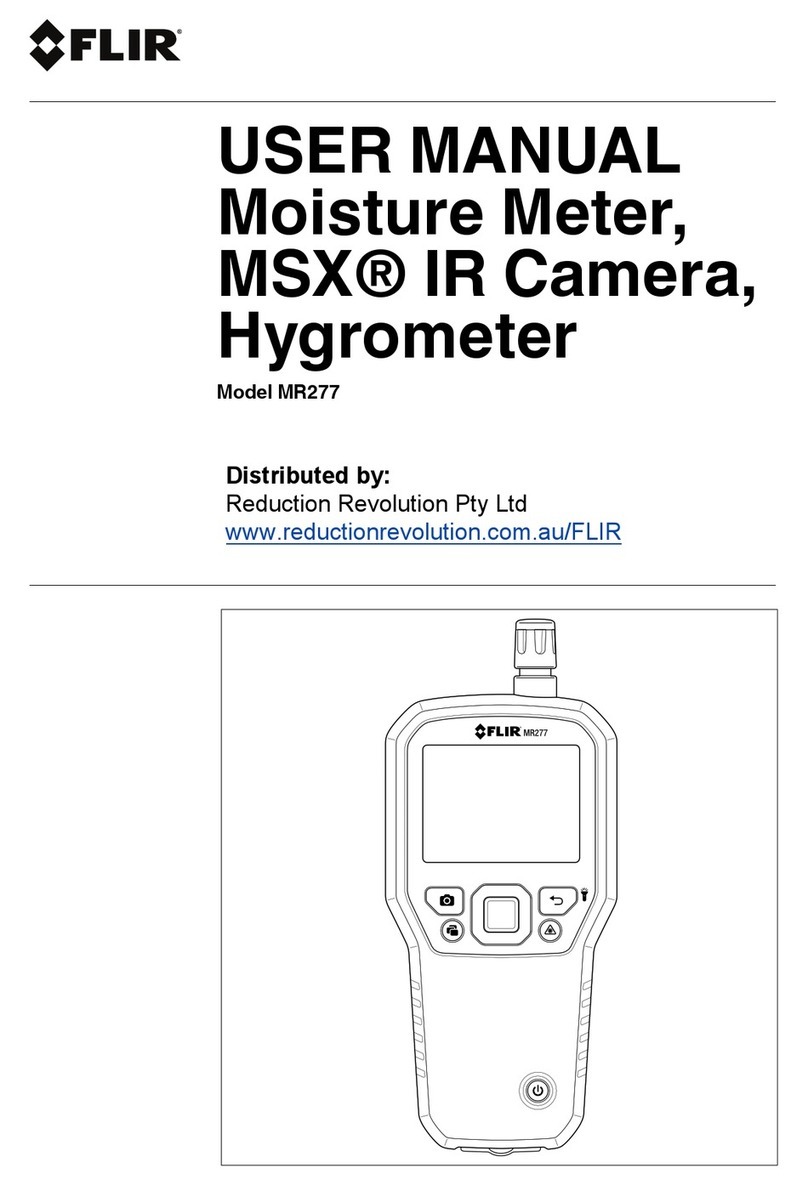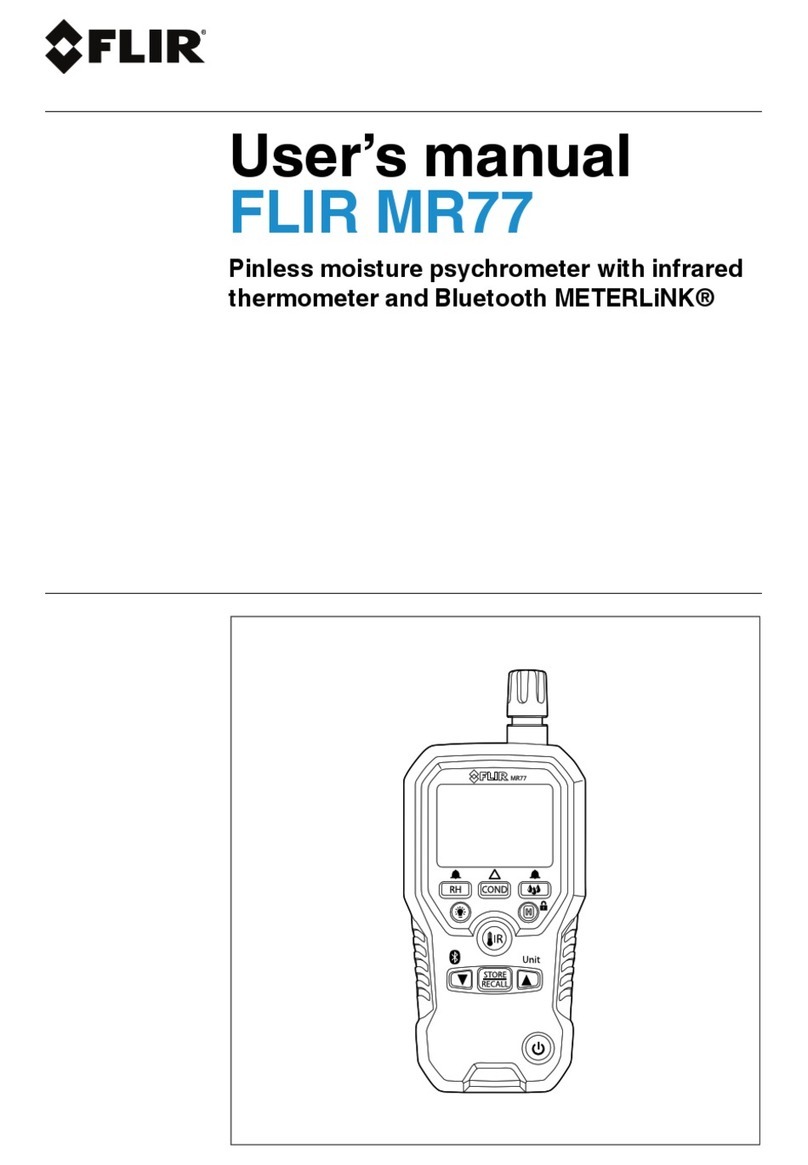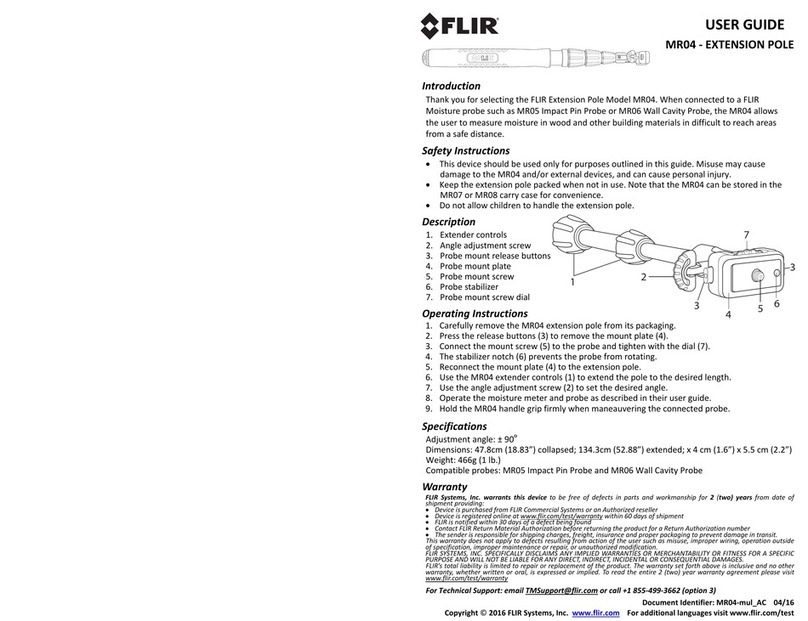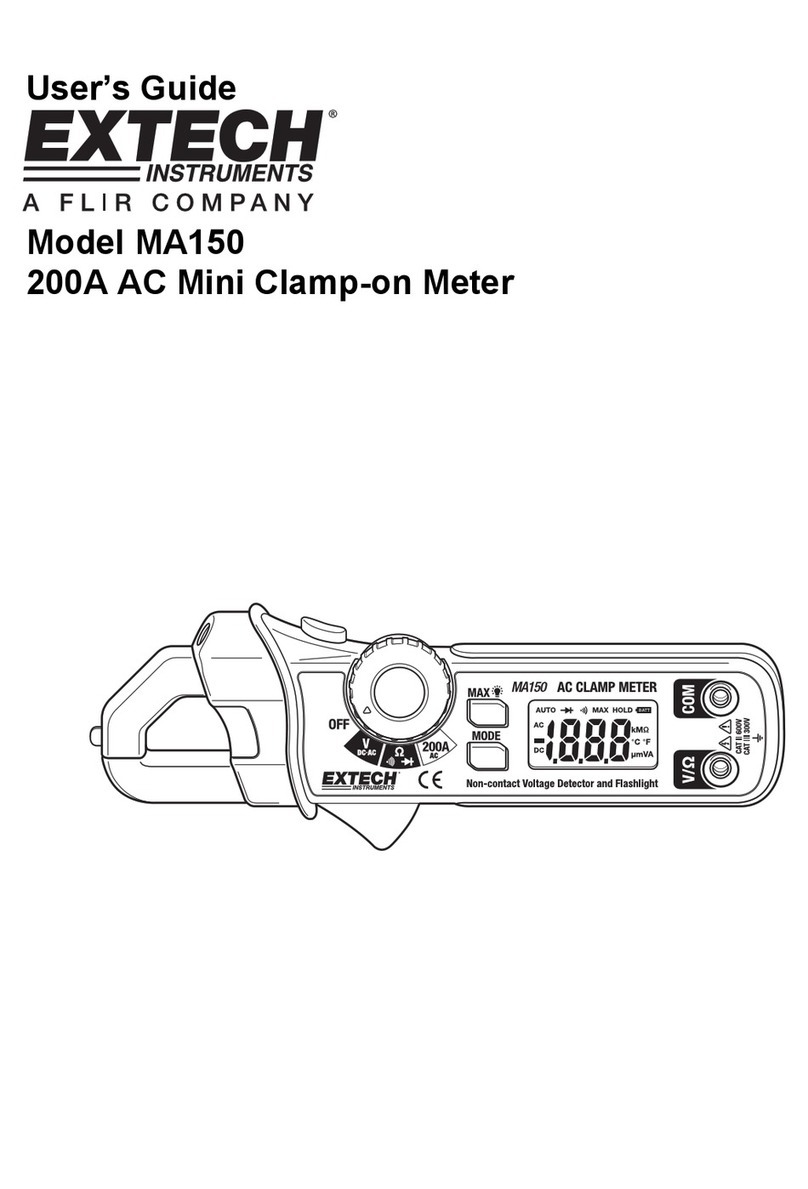Table of contents
1 Advisories ..........................................................................1
1.1 Copyright..................................................................1
1.2 Quality Assurance ...................................................... 1
1.3 Documentation ..........................................................1
1.4 Disposal of Electronic Waste.........................................1
2 Introduction........................................................................2
3 Safety ................................................................................3
3.1 General Safety Information ........................................... 3
3.2 Safety Terms Used In This Manual ................................. 3
3.3 Warning and Caution Statements ................................... 3
3.4 International Electrical Symbols ..................................... 5
3.5 CENELEC Directives................................................... 5
4 Descriptions .......................................................................6
4.1 Product Description.....................................................6
4.2 Control Button Descriptions ..........................................7
4.3 Rotary Switch Positions................................................ 7
4.4 Display Description ..................................................... 8
5 Meter Operation ..................................................................9
5.1 Powering the Meter ..................................................... 9
5.2 Auto Power OFF (APO)................................................ 9
5.3 Automatic and Manual Ranges ...................................... 9
5.4 Out-of-Range Alert.................................................... 10
5.5 Display Hold Function................................................ 10
5.6 Display Backlight ..................................................... 10
5.7 AC and DC Voltage Measurements............................... 10
5.8 LoZ Voltage Measurements ........................................ 12
5.9 Low Pass Filter (VFD) AC Voltage Measurements ............ 12
5.10 Current Clamp Measurements..................................... 13
5.11 Resistance Measurements ......................................... 14
5.12 Continuity Measurements ........................................... 15
5.13 Diode Measurements ................................................ 16
5.14 Capacitance Measurements ....................................... 18
5.15 Type-K Thermocouple Measurements ........................... 19
5.16 Non-Contact AC Voltage Detector ................................ 20
6 Maintenance..................................................................... 22
6.1 Cleaning................................................................. 22
#NAS100019; r. AC/59959/59961; en-US v