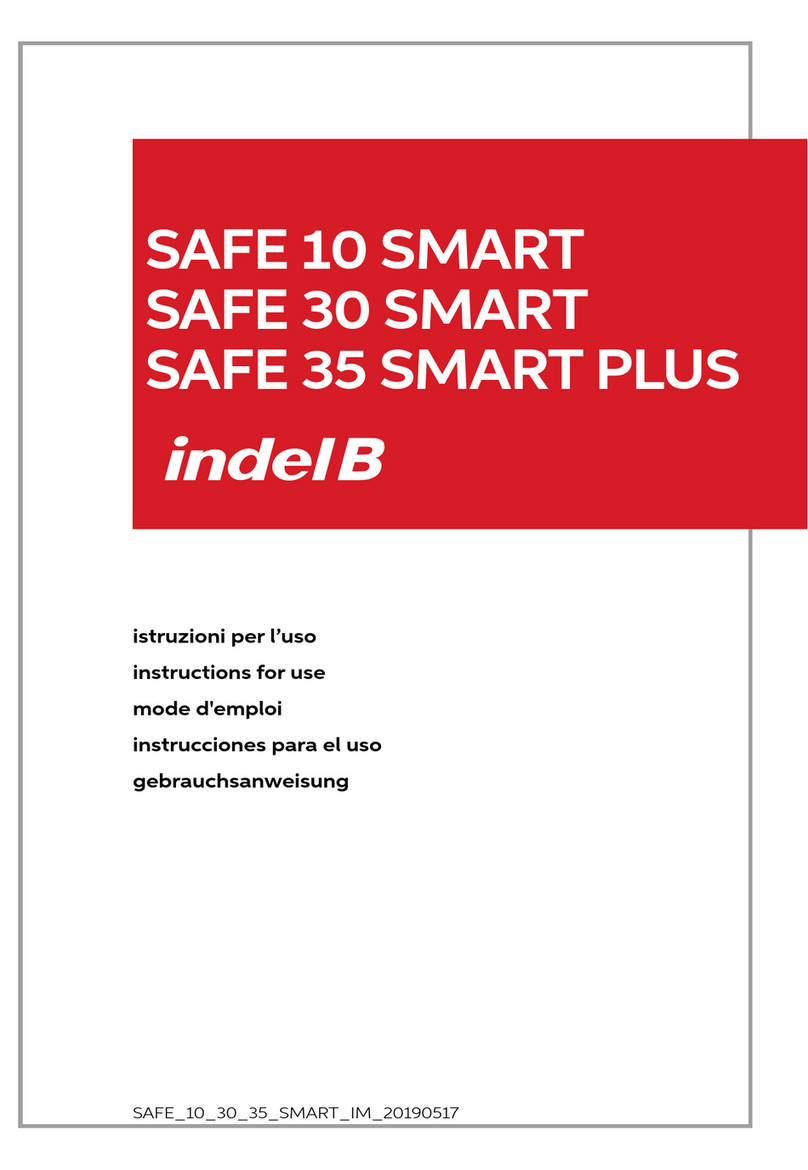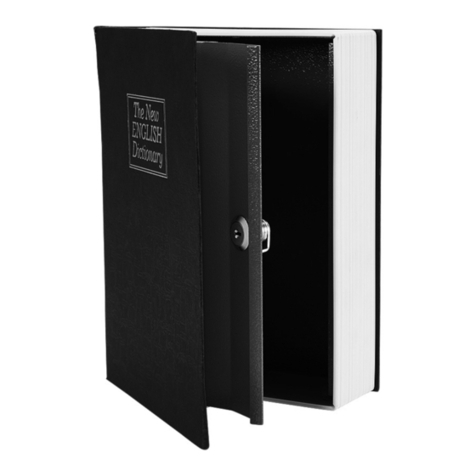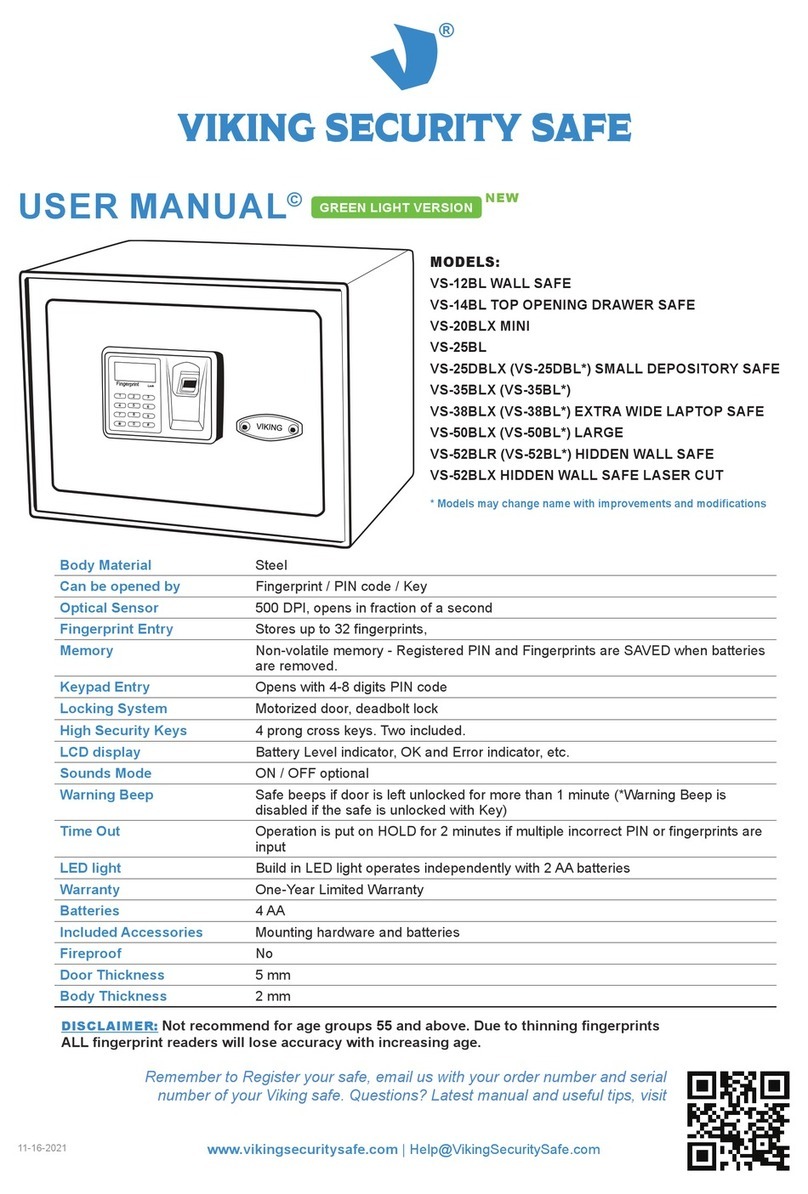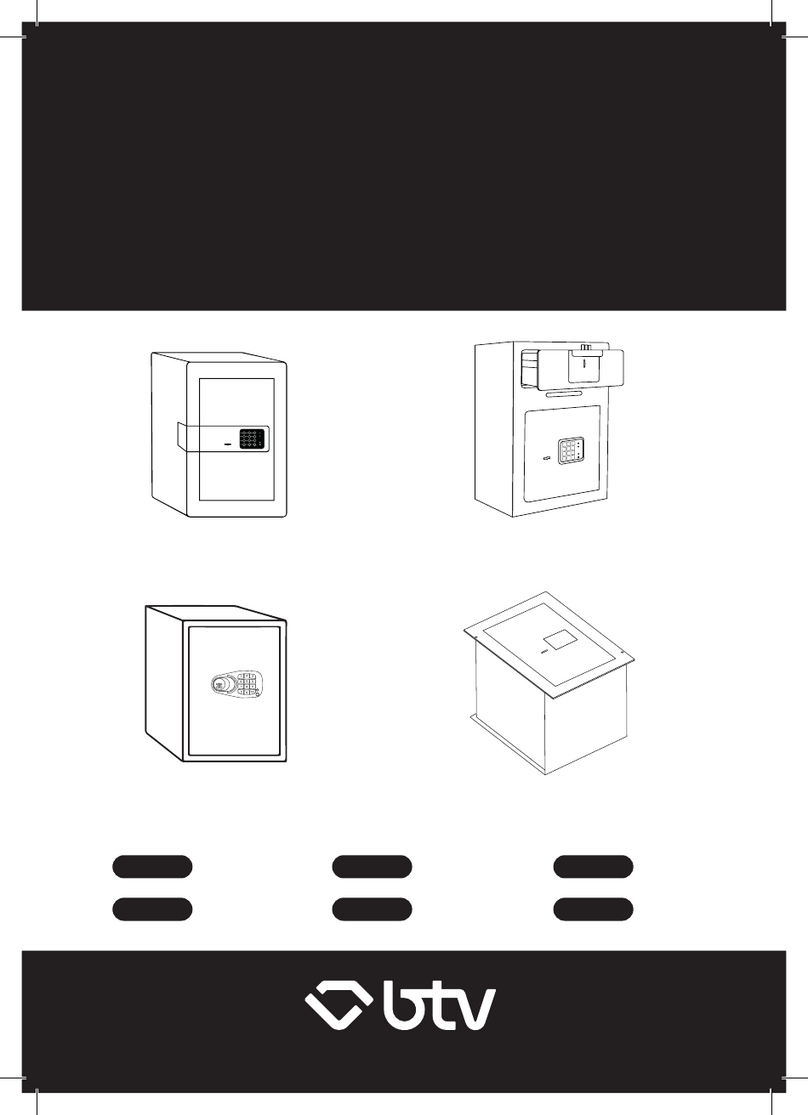Indel B SAFE 30 EASY User manual

SAFE 30 EASY
istruzioni per l’uso
user instructions
instructions d’utilisation
gebrauchsanweisung
instrucciones de uso
manual de instruções
SAFE_30_EASY_20181220


SAFE_30_EASY_20181220
SAFE 30 EASY
3 - 8
9 - 14
15 - 20
21 - 26
27 - 32
33 - 38
39 - 44
45 - 50
ITALIANO
ENGLISH
FRANCAIS
DEUTSCH
ESPAÑOL
PORTUGUÊS

2
SAFE 30 EASY
SAFE_30_EASY_20181220

3
ITALIANO
AVVERTENZA
Prima di utilizzare questo dispositivo, leggere attentamente questo manuale e utilizzare il
dispositivo in conformità con le relative istruzioni.
AVVERTENZA
Questo dispositivo non è previsto per essere utilizzato da persone (inclusi i bambini) con capacità
fisiche, sensoriali o mentali limitate, o che non hanno esperienza o conoscenze sullo stesso tipo
di dispositivo, a meno che ricevano una supervisione sulle istruzioni per l’uso da qualcuno che
sia responsabile per la loro sicurezza.
Sorvegliare i bambini per verificare che non giochino con il dispositivo.
DIMENSIONI COMPLESSIVE
SAFE 30 EASY
20cm
42cm
37cm

4
SAFE 30 EASY
SAFE_30_EASY_20181220
#
12
0
9
8
7
6
5
4
3
*
MATERIALI CONTENUTI NELLA CONFEZIONE
#
12
0
9
8
7
6
5
4
3
*
CHIAVE
VITI DI
FISSAGGIO
CASSAFORTE
BATTERIE
(TIPO AA)
DISPLAY
PANNELLO DI CONTROLLO
ISTRUZIONI PER
APERTURA
E CHIUSURA
SAFE 30 EASY
TASTIERA
NUMERICA
#
12
0
9
8
7
6
5
4
3
*
PANNELLO
FRONTALE
RIMOVIBILE
SERRATURA
CHIAVE
MECCANICA DI
EMERGENZA
Interfaccia per dispositivo
portatile CEU/alimentazione
esterna

5
ITALIANO
INSTALLAZIONE
Per poter utilizzare correttamente la cassaforte, è necessario installarla eseguendo poche
semplici operazioni.
INSERIMENTO DELLE BATTERIE
Prima di utilizzare la cassaforte, è necessario inserire le 4 batterie AA fornite nella confezione nel
vano batterie, che si trova nel retro dello sportello. Rispettare la polarità indicata nel vano batterie.
AVVERTENZA
Le batterie sono fornite quasi scariche per il test operativo e devono essere sostituite entro breve
tempo.
VANO BATTERIE
POSIZIONAMENTO
La cassaforte può essere fissata utilizzando i tre fori di fissaggio nella base o i due fori di fissaggio
nella parete posteriore, in base alle condizioni del sito di installazione. Utilizzare le corrispondenti
viti per il legno, come mostrato rispettivamente in Fig. I e Fig. II.
FIG. I: FISSAGGIO ATTRAVERSO LA
BASE
FIG. II: FISSAGGIO ATTRAVERSO LA
PARETE POSTERIORE
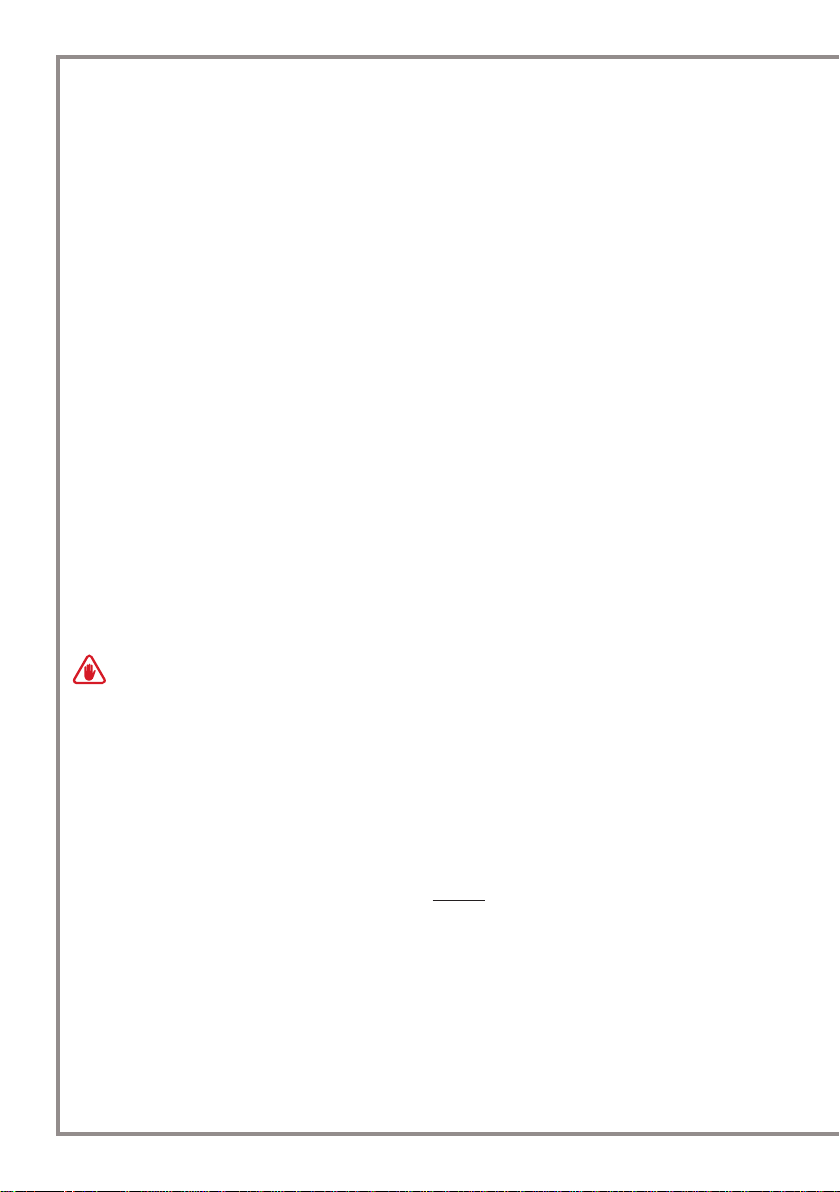
6
SAFE 30 EASY
SAFE_30_EASY_20181220
ISTRUZIONI PER L’USO
Dopo l’installazione, la cassaforte è programmata con il sistema a doppio codice già impostato dal produttore.
Codice personale (di 4-6 cifre, per l’utilizzo ordinario) e il codice Master (di 6 cifre, per l’apertura di emergenza).
Per l’uso ordinario, fare riferimento alle seguenti istruzioni.
CHIUSURA DELLA CASSAFORTE
Digitare un codice personale (da 4 a 6 cifre) e premere il pulsante LOCK (#). Sul display sarà visualizzato
il messaggio “CLOSE”. Quando lo sportello è chiuso, visualizzerà il messaggio “CLOSED” e subito dopo il
codice personale digitato, come promemoria per l’utente.
Nel pannello frontale della cassaforte, è riportata una breve sequenza illustrata che descrive le procedure
di apertura e chiusura dello sportello.
APERTURA DELLA CASSAFORTE
CHIUSURA DA PARTE DELL’OSPITE
• Digitare un codice numerico di 4-6 cifre come password.
• Premere #LOCK.
• Dopo la chiusura sarà visualizzato il messaggio “CLOSED”.
APERTURA DA PARTE DELL’OSPITE
• È necessario digitare l’ultima password ospite.
• Dopo l’apertura sarà visualizzato il messaggio “OPENED”.
AVVERTENZA
In caso di inserimento di una password errata per QUATTRO volte consecutive, la cassaforte si bloccherà
automaticamente per 15 minuti come protezione del sistema.
ISTRUZIONI PER LA PASSWORD AMMINISTRATORE CODICE MASTER
La password amministratore consente l’apertura nel caso il cui l’ospite dimentichi la password.
APERTURA CON PASSWORD AMMINISTRATORE
• Digitare la password amministratore corretta.
• Sul display appare la scritta “-OPEN-”, quindi “OPENED”.
La password amministratore predenita di fabbrica è 848711. Può essere modicata in base alle esigenze
dell’amministratore. Le istruzioni dettagliate sono indicate in: “MANUALE D’USO DEL DISPOSITIVO
PORTATILE (CEU U8) - MODIFICA AMMINISTRATORE MEDIANTE CEU”.

7
ITALIANO
ISTRUZIONI DI FUNZIONAMENTO DELLA CHIAVE MECCANICA DI EMERGENZA
La chiave meccanica di emergenza consente uno sblocco meccanico nel caso in cui il sistema
sia completamente non alimentato o abbia un guasto di tipo elettronico.
Sbloccaggio con chiave meccanica di emergenza
• Aprire la copertura della serratura.
• Inserire la chiave meccanica di emergenza e ruotarla fino a sbloccare.
• Estrarre la chiave meccanica di emergenza e chiudere la copertura della serratura.
RILEVAMENTO DELLA TENSIONE E ALLARME DI TENSIONE BASSA
Rilevamento della tensione: premere il pulsante # con la cassaforte aperta o chiusa. Sul display
saranno visualizzate le informazioni sullo stato delle batterie:
Messaggio sul display Stato batterie
corrispondente Note
BA - HI Batterie sucienti Non è necessario sostituire le
batterie
BA – L0 Batterie scariche Sostituire le batterie
CANCELLAZIONE DELLA PASSWORD OSPITE E RESET DELLA SERRATURA
• Con lo sportello aperto, inserire la chiave meccanica di emergenza.
• Estrarre la chiave meccanica e premere il pulsante # entro 5 secondi: la serratura
sarà ripristinata nella posizione di apertura. In alternativa, anche digitando il codice
amministratore è possibile ripristinare la serratura nella posizione di apertura.
• La password ospite precedente sarà cancellata automaticamente e l’ospite sarà in grado di
bloccare la cassetta di sicurezza utilizzando la nuova password ospite.
AVVERTENZA
AVVERTENZA
Verificare che i bambini utilizzo questo dispositivo solo mediante supervisione di un adulto per
evitare qualsiasi incidente.
AVVERTENZA
Non mettere la chiave meccanica di emergenza all’interno della cassetta di sicurezza.
AVVERTENZA
Questo prodotto è progettato esclusivamente per l’utilizzo in ambiente interno. Non posizionare
né utilizzare il prodotto in ambiente esterno.
AVVERTENZA
Non posizionare questo prodotto vicino a fonti di calore, come termosifoni o forni.
AVVERTENZA
Non posizionare questo prodotto vicino all’acqua, come bagni, piscine, ecc.
AVVERTENZA
Non conservare nella cassetta di sicurezza sostanze infiammabili o esplosive, come benzina o
alcol puro.
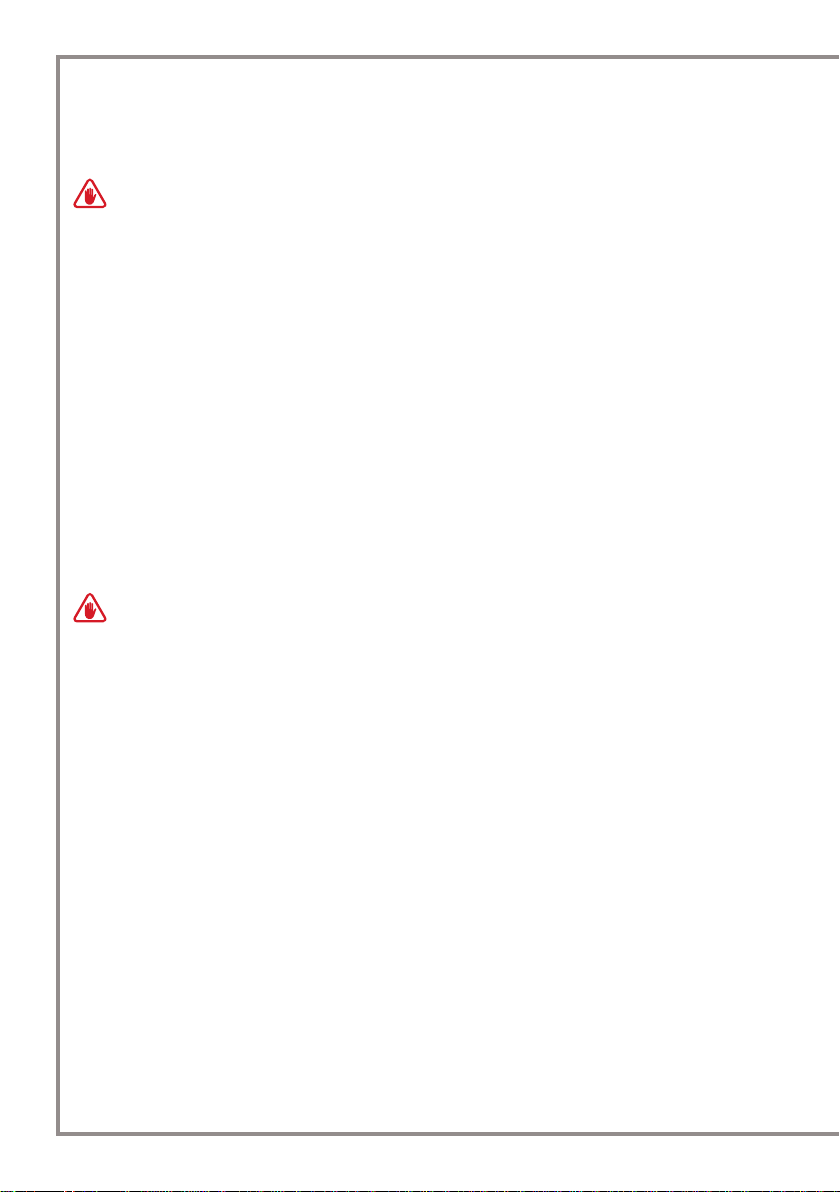
8
SAFE 30 EASY
SAFE_30_EASY_20181220
MANUALE D’USO DEL DISPOSITIVO PORTATILE CEU U8
AVVERTENZA
Il dispositivo portatile è opzionale e venduto separatamente.
APERTURA DELLA CASSETTA DI SICUREZZA MEDIANTE CEU
ISTRUZIONI PER L’APERTURA
• Collegare il CEU alla cassetta di sicurezza mediante il cavo USB.
• Accendere il CEU.
• Digitare la password amministratore del CEU, 3333, e premere il pulsante #LOCK per conferma: sul
display viene visualizzata la scritta “GOOD”.
• Digitare la password di apertura del CEU, 4444, e premere il pulsante #LOCK per conferma: sul display
viene visualizzata la scritta “OPEN”.
• Sul display sia del CEU che della casetta di sicurezza viene visualizzata la scritta “OPEN” e la cassetta di
sicurezza è aperta.
• Spegnere il dispositivo.
MODIFICA DELLA PASSWORD AMMINISTRATORE MEDIANTE CEU
AVVERTENZA
Si consiglia di modificare il codice master predefinito poiché lo stesso codice è impostato come codice di
sicurezza di fabbrica.
Una volta modificato il codice master, annotare il nuovo codice e conservarlo in un luogo sicuro.
1. Aprire la cassetta di sicurezza mediante CEU seguendo la procedura indicata in “Istruzioni per
l’apertura”.
2. Entro 5 minuti dall’apertura digitare il codice funzione **1967, quindi premere il pulsante #LOCK per
confermare e modificare la password amministratore.
3. Sul display viene visualizzata la scritta “NEW” e, quando scompare, entro 15 secondi digitare le 6 cifre
della nuova password amministratore e premere il pulsante #LOCK per confermare.
4. Sul display viene visualizzata la scritta “AGAIN” e, quando scompare, entro 15 secondi digitare le 6 cifre
della nuova password amministratore e premere il pulsante #LOCK per confermare.
5. Sul displayviene visualizzata la scritta “DONE” a indicare che la modifica è stata eseguita correttamente.
6. Spegnere il dispositivo.

9
ENGLISH
WARNING
Before operating this appliance, please read this Manual carefully, and operate in accordance
with the relevant instructions.
WARNING
This equipment is not intended for use by people (including children) with limited physical,
sensorial, or mental capacity, or that lack experience or knowledge of the same, unless they
have had the benefit of supervision of instruction on use of the equipment by someone that is
responsible for their safety.
Children must be watched to ensure that they do not play with the equipment.
OVERALL DIMENSIONS
SAFE 30 EASY
20 cm
42 cm
37 cm

10
SAFE 30 EASY
SAFE_30_EASY_20181220
#
12
0
9
8
7
6
5
4
3
*
MATERIAL CONTAINED IN THE PACK
#
12
0
9
8
7
6
5
4
3
*
KEY
FIXING
SCREWS
SAFE
BATTERIES
(AA TYPE)
DISPLAY
CONTROL PANEL
OPENING AND
CLOSING
INSTRUCTIONS
SAFE 30 EASY
NUMERICAL
KEYPAD
#
12
0
9
8
7
6
5
4
3
*
REMOVABLE
FRONT PANEL
MECHANICAL
EMERGENCY
KEYHOLE
CEU Handheld interface/
external power supply
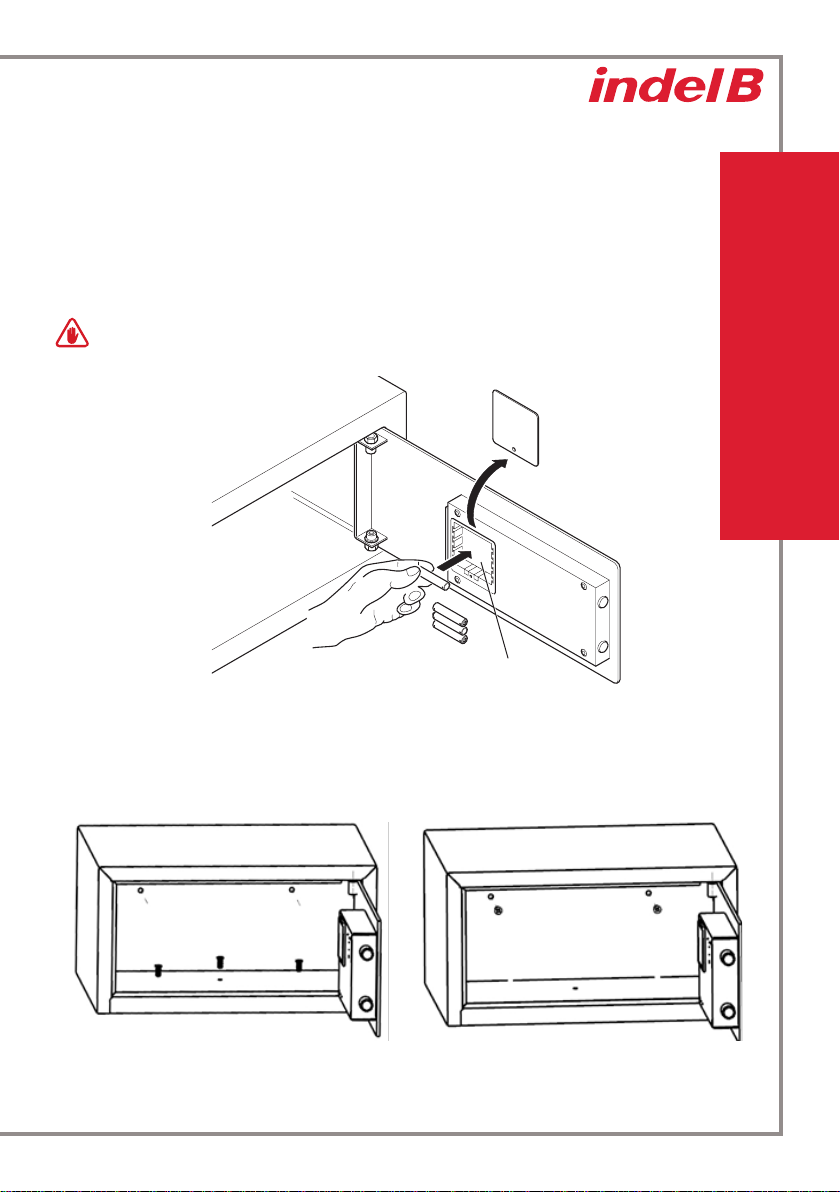
11
ENGLISH
INSTALLATION
On receiving the Safe it must be installed by carrying out a few simple operations, in order to
make it possible to use it.
BATTERY INSERTION
Before using the Safe, it is necessary to insert the 4 AA batteries supplied with the package in
their compartment, located inside the door. Respect the polarities indicated in the compartment.
WARNING
Batteries are delivered free of charge for the operating test and must be replaced in a short time.
BATTERY
COMPARTMENT
POSITIONING
The safety box can be fixed either with the three mounting holes at the baseboard or with
the two mounting holes at the backboard, according to on-site installation conditions. Use the
matching wood screws at installation, as shown in Fig. I and Fig. II respectively.
FIG I: FIX THROUGH BASEBOARD FIG II: FIX THROUGH BACKBOARD

12
SAFE 30 EASY
SAFE_30_EASY_20181220
INSTRUCTIONS FOR USE
The Safe, after the installation, appears to the user with the Double code system already set by the
Manufacturer.
Personal code (of 4-6 digits, for ordinary use) and Master code (of 6 digits, for emergency openings).
Adhere to the following instructions for Ordinary use.
SAFE CLOSURE
Enter a Personal code (from 4 to 6 digits) and press the LOCK key (#). The display will show the message
“CLOSE”. When the door is closed, the display will show the message “CLOSED” and subsequently the
Personal code entered, as a memorandum to the user.
In the front panel of the Safe, a short illustrated sequence is reported describing the door opening and
closure procedures.
SAFE OPENING
GUEST LOCKING
• Key in any 4-6 digits numbers as the password.
• Press #LOCK .
• Will display “CLOSED” after locking.
GUEST UNLOCKING
• Just need to key in the last guest password.
• Will display “OPENED” after unlocking.
WARNING
The safety box will automatically lock for system protection for 15 minutes in case consecutively FOUR times
of wrong password input
MANAGEMENT PASSWORD INSTRUCTION MASTER CODE
Management password is available for unlocking in case the guest forgets the password.
UNLOCKING WITH THE MANAGEMENT PASSWORD
• Input the current management password.
• Monitor shows “-OPEN-”, then “OPENED”.
The ex-factory initial management password is 848711. It can be changed according to management
needs. The detailed operation is as shown in: “HANDHELD DEVICE (CEU U8) USER MANUAL - CHANGE
THE MANAGEMENT BY CEU”.

13
ENGLISH
OPERATION INSTRUCTIONS OF MECHANICAL EMERGENCY KEY
The mechanical emergency key is for unlocking in mechanical way in case of system is completely
out of power or electronic system failure.
Unlocking with mechanical emergency key
• Open the keyhole cover.
• Insert the mechanical emergency key, and rotate it to unlock.
• Pull out the mechanical emergency key and cover the lock hole.
VOLTAGE DETECTION AND LOW VOLTAGE ALARM
Voltage detection: Press # under the state of locking or unlocking. The monitor will display the
information of battery status:
Monitor display Corresponding battery
condition Remarks
BA - HI Sucient battery No need to replace the battery
BA – L0 Low battery Please replace the battery
GUEST PASSWORD CANCELLATION AND LOCK RESET
• Insert the emergency mechanical key, under state of door opening.
• Pull out the mechanical key, and press # within 5 seconds, the lock will be reset to the
unlocking position. Alternatively, input the Management code is also able to reset the lock to
the unlocking position.
• The previous guest password will be cancelled automatically, and guest is able to lock the
safety box with the new guest password.
WARNING
WARNING
Make sure that children can only operate this appliance under guardianship by adult so as to
avoid any accident.
WARNING
Please do not put the mechanical emergency key into the safety box.
WARNING
This product is designed for indoor use. Please do not put and use the product outdoor.
WARNING
Please do not put this product close to heat sources, such as heater and oven.
WARNING
Please do not put this product in places close to water, such as a bathroom, poolside, etc..
WARNING
Please do not store flammable and explosive substances, such as gasoline, pure alcohol into
the safety box.

14
SAFE 30 EASY
SAFE_30_EASY_20181220
HANDHELD DEVICE CEU U8 USER MANUAL
WARNING
Handheld unit is an optional and sold separately
SAFETY BOX UNLOCKING BY CEU
STEPS OF UNLOCKING
• Connect the CEU to the safety box with USB cable.
• Turn on the CEU power switch.
• Enter CEU administration password 3333 and press the #LOCK key for confirmation, the screen displays
“GOOD”.
• Enter CEU unlocking password 4444 and press the #LOCK key for confirmation, the screen displays
“OPEN”.
• Both of the CEU and safety box screens display “OPEN”, the safety box is unlocked accordingly.
• Turn off power switch.
CHANGE THE MANAGEMENT PASSWORD BY CEU
WARNING
We recommend changing the default Master Code as the same code is set forl the safes in the factory.
Once you have changed the Master Code, make a note of the new Code and keep it in a safe place.
1. Open the Safe Box with the CEU following the procedure indicated in “Steps of unlocking”;
2. Within 5 minutes from the opening key in the function code **1967 and press the #LOCK key for
confirmation to change the management password;
3. The monitor shows “NEW” and once the “NEW” disappear, within 15 seconds, input the new 6 digits
management password and press the #LOCK key for confirmation;
4. The monitor shows “AGAIN” and once the “AGAIN” disappear, within 15 seconds, input again the new
6 digits management password and press the #LOCK key for confirmation;
5. The monitor shows “DONE” which means that the change has been successfully made.
6. Turn off power switch.

15
FRANÇAIS
AVERTISSEMENT
Avant d’utiliser le dispositif, veiller à lire attentivement le présent manuel et veiller ensuite à
l’utiliser conformément aux instructions.
AVERTISSEMENT
Le dispositif n’est pas prévu pour être utilisé par des personnes (enfants compris) dont les
capacités physiques, sensorielles ou mentales seraient réduites, voire qui ne posséderaient
pas l’expérience ni les connaissances nécessaires, à moins qu’elles ne soient supervisées ou
instruites pour l’utilisation par une personne responsable de leur sécurité.
Surveiller les enfants pour s’assurer qu'ils ne jouent avec l'appareil.
DIMENSIONS HORS TOUT
SAFE 30 EASY
20cm
42cm
37cm

16
SAFE 30 EASY
SAFE_30_EASY_20181220
#
12
0
9
8
7
6
5
4
3
*
CONTENU DE L’EMBALLAGE
#
12
0
9
8
7
6
5
4
3
*
CLÉ
VIS DE
FIXATION
COFFRE-FORT
PILES
(TYPE AA)
ÉCRAN
PANNEAU DE CONTRÔLE
INSTRUCTIONS
D’OUVERTURE
ET DE
FERMETURE
SAFE 30 EASY
CLAVIER
NUMÉRIQUE
#
12
0
9
8
7
6
5
4
3
*
PANNEAU
FRONTAL
AMOVIBLE
SERRURE À CLÉ
MÉCANIQUE
D’URGENCE
Interface pour dispositif
portable CEU/
alimentation externe

17
FRANÇAIS
INSTALLATION
Pour pouvoir utiliser correctement le coffre-fort, il est nécessaire de l’installer en procédant aux
quelques simples opérations suivantes.
MISE EN PLACE DES PILES
Avant d’utiliser le coffre-fort, il est nécessaire de mettre en place les 4 piles AA fournies dans le
logement prévu à cet effet au dos de la porte. Veiller à bien respecter les polarités indiquées
dans le logement des piles.
AVERTISSEMENT
Les piles sont fournies presque déchargées pour le test de fonctionnement et doivent être
changées sans attendre.
LOGEMENT PILES
POSITIONNEMENT
Le coffre-fort peut être fixé en utilisant les trois trous de fixation de la base ou les deux trous
de fixation de la paroi postérieure, en fonction du lieu d’installation. Utiliser les vis à bois
correspondantes comme indiqué sur les figures I et II.
FIG. I: FIXATION AVEC BASE FIG. II: FIXATION AVEC PAROI
POSTÉRIEURE

18
SAFE 30 EASY
SAFE_30_EASY_20181220
INSTRUCTIONS D’UTILISATION
À l’issue de l’installation, le coffre-fort est programmé avec le système à double code déjà réglé par le
fabricant.
Code personnel (à 4-6 chiffres, pour l’utilisation courante) et code Master (à 6 chiffres, pour l’ouverture de
secours).
Pour l’utilisation courante, faire référence aux instructions suivantes.
FERMETURE DU COFFREFORT
Saisir un code personnel (de 4 à 6 chiffres) et appuyer sur le bouton LOCK (#) L’écran affiche ensuite
l’indication «CLOSE». Quand la porte est fermée, l’écran affiche l’indication «CLOSED» et aussitôt après le
code personnel saisi, comme mémo pour l’utilisateur.
Sur le panneau frontal du coffre-fort, figure une brève illustration des procédures d’ouverture et de
fermeture de la porte.
OUVERTURE DU COFFREFORT
FERMETURE PAR LE CLIENT
• Saisir un code numérique de 4-6 chiffres comme mot de passe.
• Appuyer sur #LOCK.
• Après la fermeture, l’indication «CLOSED» s’affiche.
OUVERTURE PAR LE CLIENT
• Il est nécessaire de saisir le dernier mot de passe client.
• Après l’ouverture, l’indication «OPENED» s’affiche.
AVERTISSEMENT
En cas de saisie incorrecte du mot de passe QUATRE fois de suite, le coffre-fort se bloque automatiquement
pendant 15 minutes comme protection du système.
INSTRUCTIONS POUR LE MOT DE PASSE ADMINISTRATEUR CODE MASTER
Le mot de passe administrateur permet l’ouverture dans le cas où le client oublierait le mot de passe.
OUVERTURE AVEC MOT DE PASSE ADMINISTRATEUR
• Saisir le mot de passe administrateur correct.
• L’écran affiche l’indication «-OPEN-» puis «OPENED».
Le mot de passe administrateur par défaut est 848711. Il peut être modié en fonction des besoins de
l’administrateur. Les instructions détaillées gurent dans: «MANUEL D’UTILISATION DU DISPOSITIF
PORTABLE (CEU U8) - MODIFICATION ADMINISTRATEUR PAR CEU».
Other manuals for SAFE 30 EASY
1
Table of contents
Languages:
Other Indel B Safe manuals
Popular Safe manuals by other brands

Arregui
Arregui COVER Instruction manual and guarantee

First Alert
First Alert 2025F Operations & installation guide
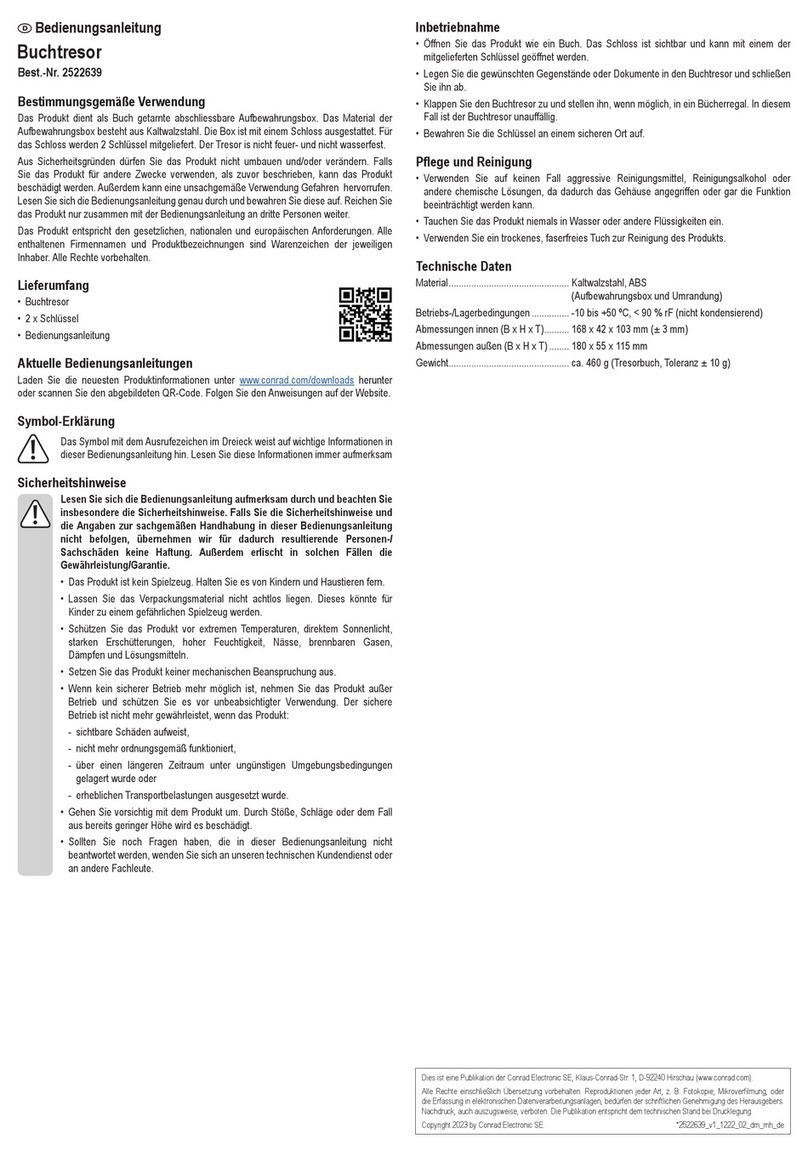
Conrad
Conrad 2522639 operating instructions

STAMONY
STAMONY ST-ES-200 user manual
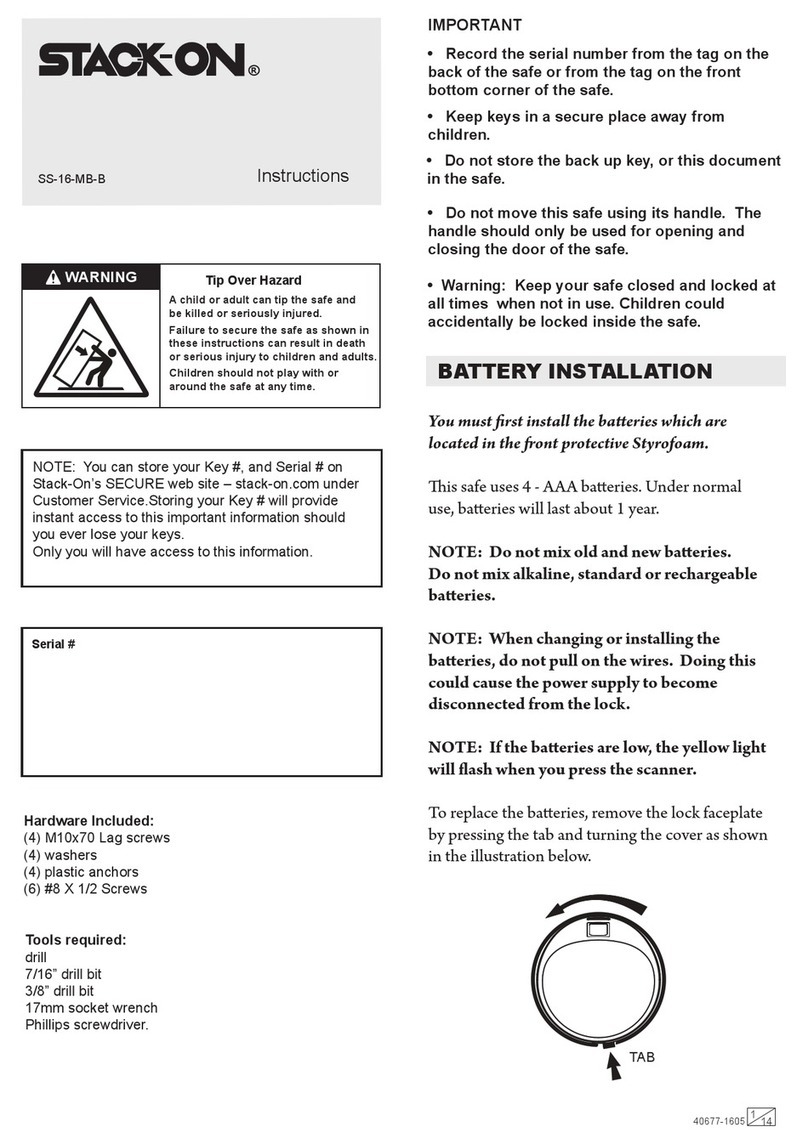
Stack-On
Stack-On SS-16-MB-B instructions

Honeywell
Honeywell 2092D - Waterproof Fire Safe Operations & installation guide