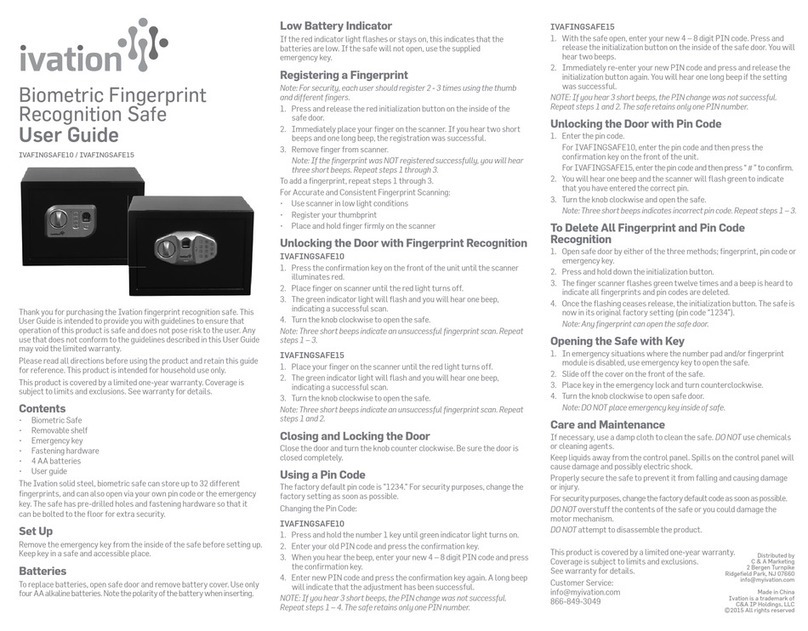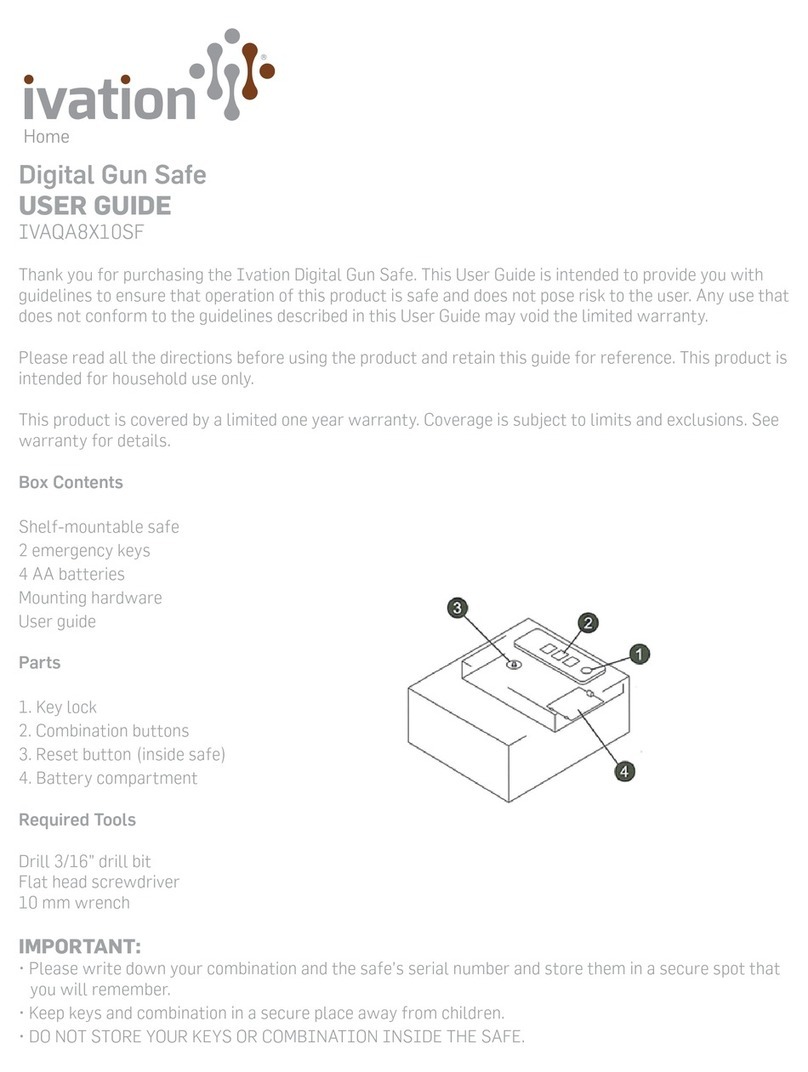OPENING YOUR SAFE FOR THE FIRST TIME
Open the safe with the emergency key:
1 Remove the emergency lock cover.
2 Insert the emergency key into the lock and tum it counterclockwise.
3 Tum the knob clockwise to open the door.
When the safe has been opened, pull the key out of the lock and put it in a secure place.
DO NOT LOCK EMERGENCY KEYS INSIDE THE SAFE.
4 Close the door and turn the knob counterclockwise.
INSERTING BATTERIES
1 Open the safe door.
2 Insert 4 AA batteries into the battery compartment.
3 Insert batteries as indicated by the "+" and "-" signs.
Note: Under normal conditions, if the red low battery warning light illuminates, it means the
voltage is low and you should insert new batteries.
Note: If battery power is interrupted for more than 30 minutes, you must reset the user code.
SETTING YOUR USER CODE
Note: The preset code is 159.
1 Open the door.
2 Press the reset button once.
3 Enter your personal 3 – 8 digit code.
4 Press the "Clear" or "Lock" button to confirm. You will hear two beeps and the smiling
face will blink twice to indicate acceptance and storage of your code number.
OPENING THE DOOR
1 Enter your code.
2 Press the "Clear" or "Lock" button.
3 Within 5 seconds, turn the knob clockwise and pull
toward you to open the door.
Note: Three consecutive wrong entries will activate the auto
lock system and the safe will not unlock for 20 seconds.
After another 3 consecutive wrong entries, the safe will
not unlock for 5 minutes.
OPENING THE SAFE WITH THE EMERGENCY KEY
Use the emergency key:
• Upon first use
• If you forget your code
• There is a circuit malfunction
WALL MOUNTING TIPS
Note: Use expansion bolts for concrete walls. Use clamping screws for wood.
• Mount the safe to a stable wall in an area where it cannot be easily moved.
• Drill holes for expansion bolts or clamping screws in the back of the unit.
• Tum the expansion bolts counterclockwise to separate.
• Use the expansion bolts or clamping screws to secure the safe to the wall.
• Make sure the safe is positioned as desired and then tighten all screws.
123