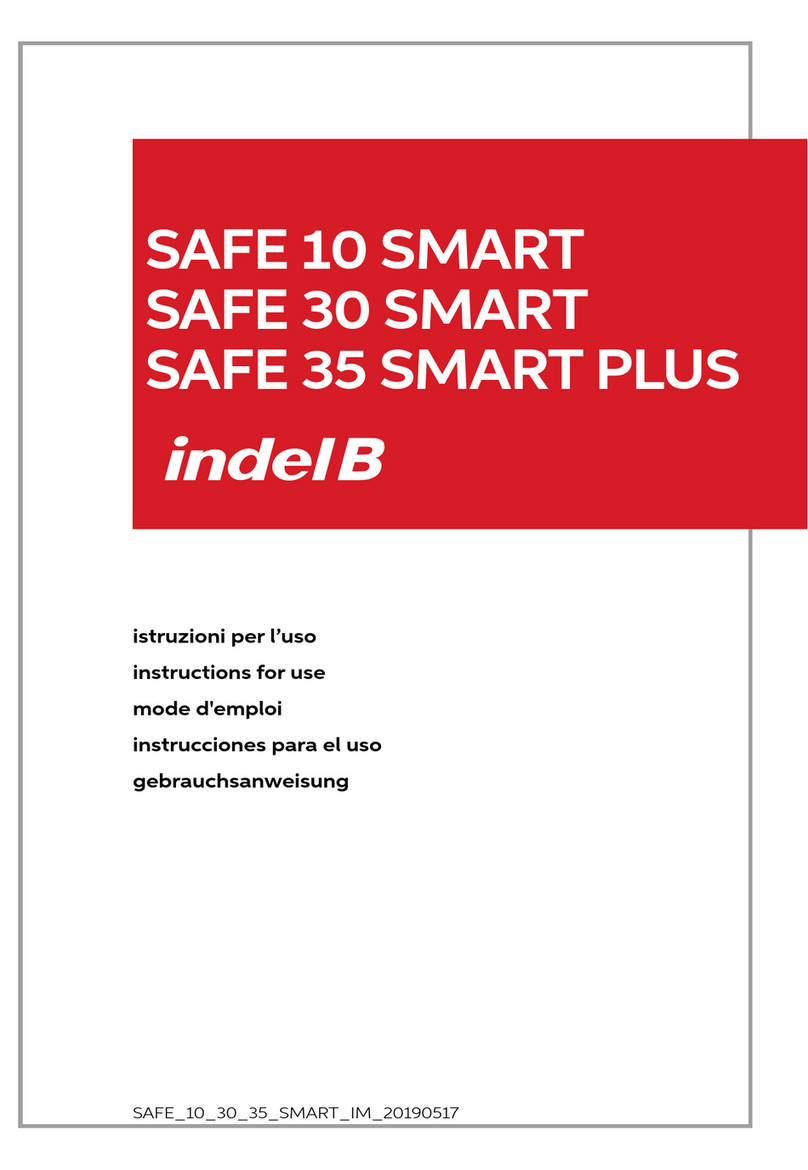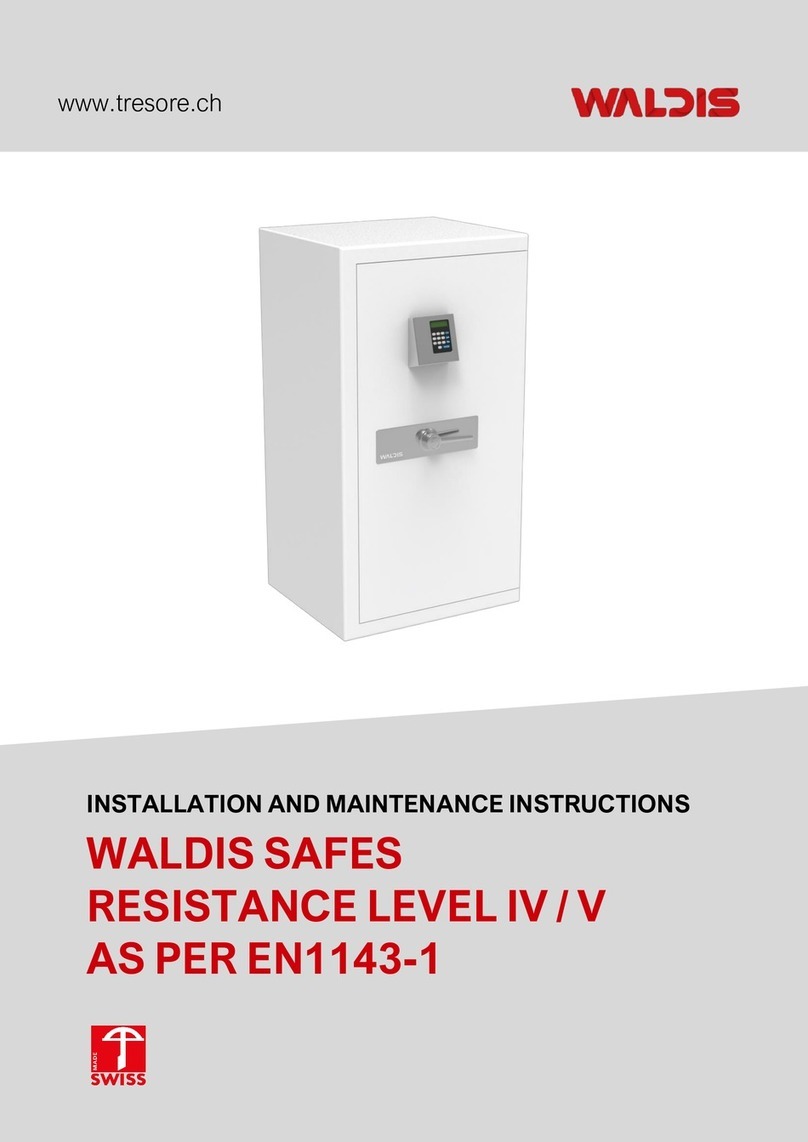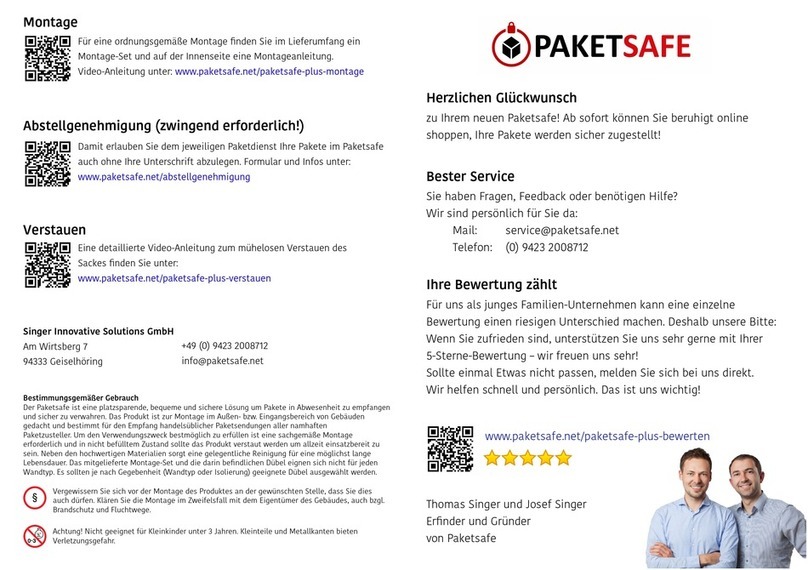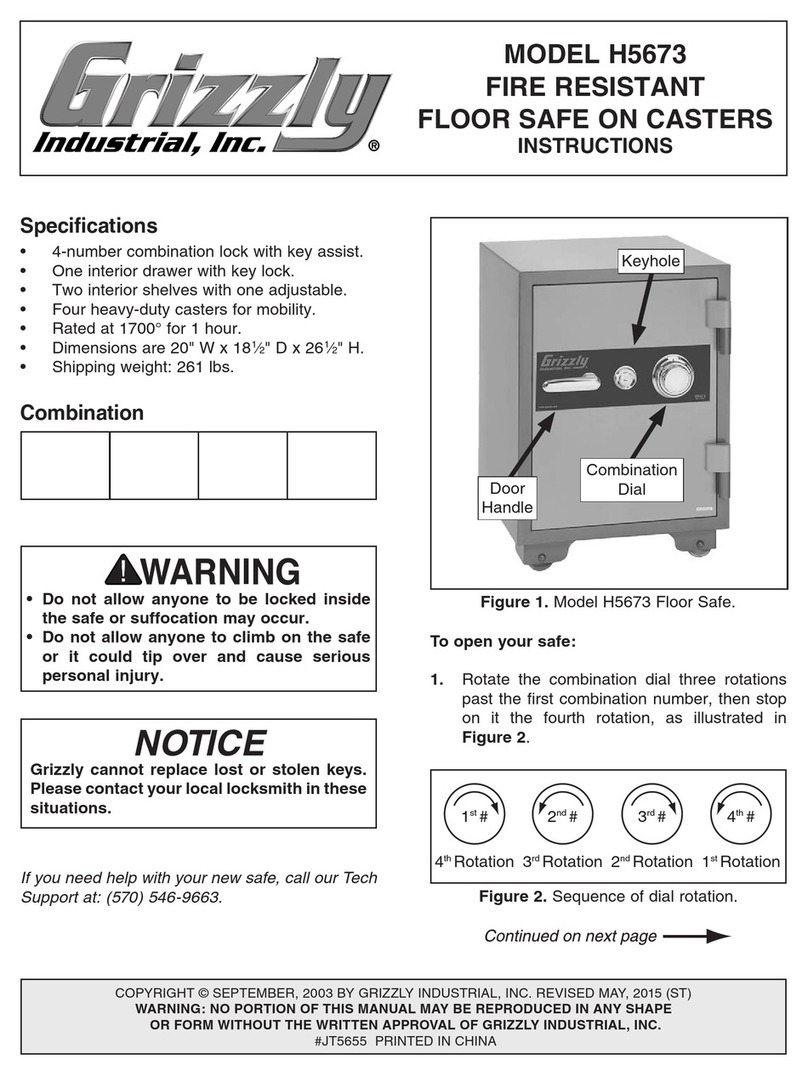Indel B SAFE 30 EASY User manual

SAFE 30 EASY
istruzioni per l’uso
user instructions
instructions d’utilisation
gebrauchsanweisung
instrucciones de uso
manual de instruções
SAFE_30_EASY_20191122
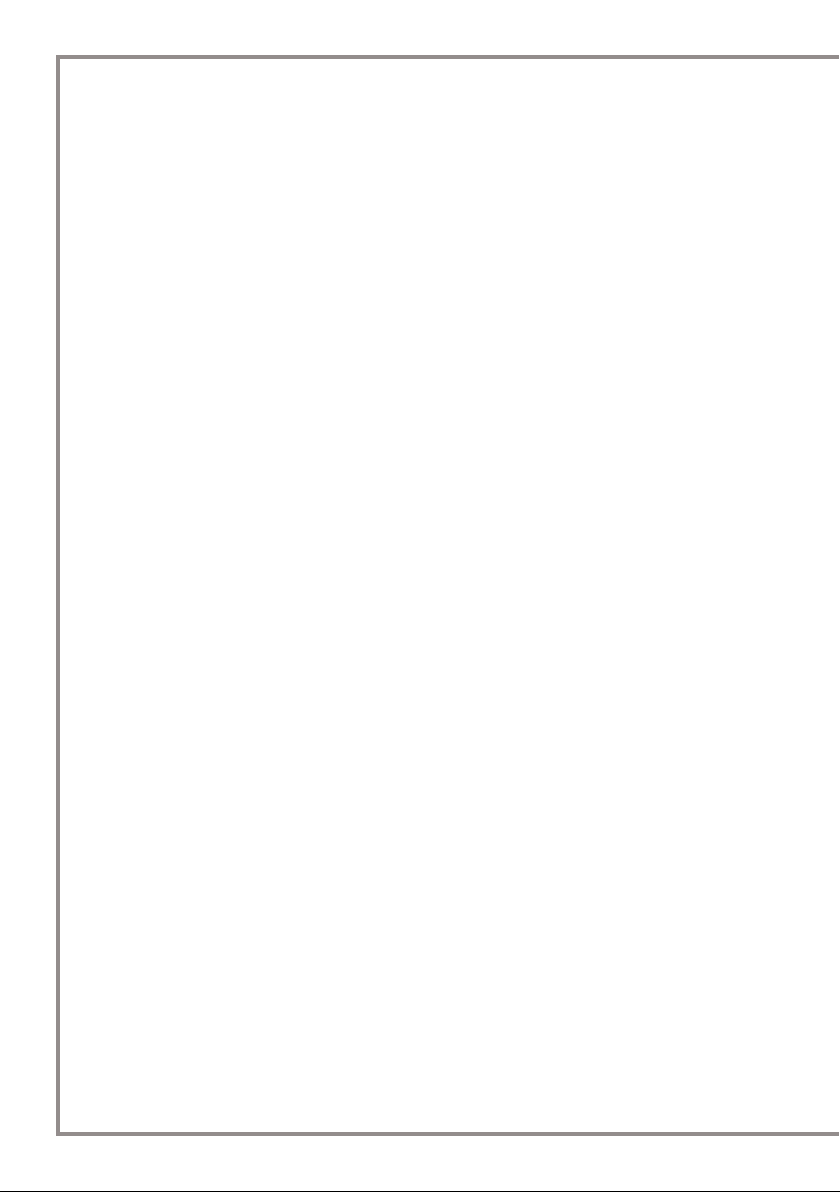
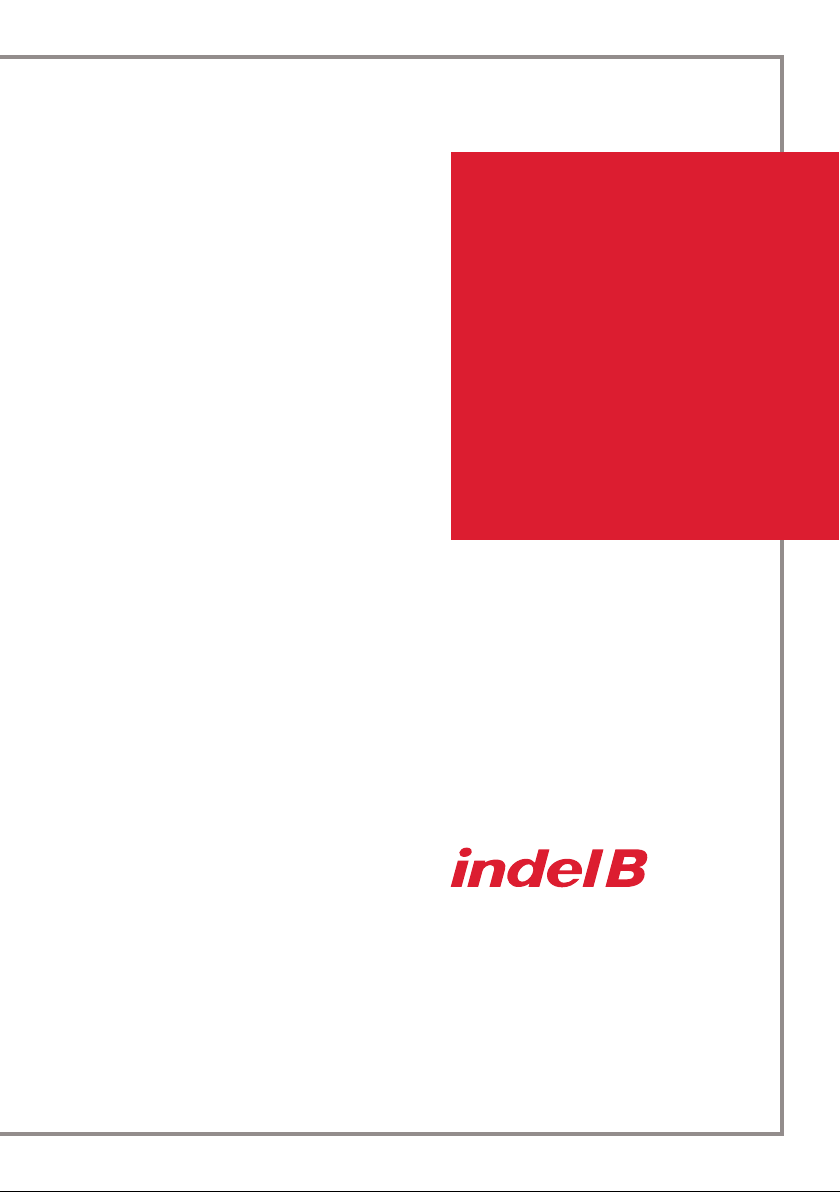
SAFE_30_EASY_20191122
SAFE 30 EASY
3 - 8
9 - 14
15 - 20
21 - 26
27 - 32
33 - 38
39 - 44
45 - 50
ITALIANO
ENGLISH
FRANÇAIS
DEUTSCH
ESPAÑOL
PORTUGUÊS

2
SAFE 30 EASY
SAFE_30_EASY_20191122

3
ITALIANO
AVVERTENZA
Prima di utilizzare questo dispositivo, leggere attentamente questo manuale e utilizzare il
dispositivo in conformità con le relative istruzioni.
AVVERTENZA
Questo dispositivo non è previsto per essere utilizzato da persone (inclusi i bambini) con capacità
siche, sensoriali o mentali limitate, o che non hanno esperienza o conoscenze sullo stesso tipo
di dispositivo, a meno che ricevano una supervisione sulle istruzioni per l’uso da qualcuno che
sia responsabile per la loro sicurezza.
Sorvegliare i bambini per vericare che non giochino con il dispositivo.
DIMENSIONI COMPLESSIVE
SAFE 30 EASY
20cm
42cm
37cm

4
SAFE 30 EASY
SAFE_30_EASY_20191122
#
12
0
9
8
7
6
5
4
3
*
MATERIALI CONTENUTI NELLA CONFEZIONE
#
12
0
9
8
7
6
5
4
3
*
CHIAVE
VITI DI
FISSAGGIO
CASSAFORTE
BATTERIE
(TIPO AA)
DISPLAY
PANNELLO DI CONTROLLO
ISTRUZIONI PER
APERTURA
E CHIUSURA
SAFE 30 EASY
TASTIERA
NUMERICA
#
12
0
9
8
7
6
5
4
3
*
PANNELLO
FRONTALE
RIMOVIBILE
SERRATURA
CHIAVE
MECCANICA DI
EMERGENZA

5
ITALIANO
INSTALLAZIONE
Per poter utilizzare correttamente la cassaforte, è necessario installarla eseguendo poche
semplici operazioni.
INSERIMENTO DELLE BATTERIE
Prima di utilizzare la cassaforte, è necessario inserire le 4 batterie AA fornite nella confezione nel
vano batterie, che si trova nel retro dello sportello. Rispettare la polarità indicata nel vano batterie.
AVVERTENZA
Le batterie sono fornite quasi scariche per il test operativo e devono essere sostituite entro breve
tempo.
VANO BATTERIE
POSIZIONAMENTO
La cassaforte può essere ssata utilizzando i tre fori di ssaggio nella base o i due fori di ssaggio
nella parete posteriore, in base alle condizioni del sito di installazione. Utilizzare le corrispondenti
viti per il legno, come mostrato rispettivamente in Fig. I e Fig. II.
FIG. I: FISSAGGIO ATTRAVERSO LA BASE FIG. II: FISSAGGIO ATTRAVERSO LA
PARETE POSTERIORE

6
SAFE 30 EASY
SAFE_30_EASY_20191122
ISTRUZIONI PER L’USO
Dopo l’installazione, la cassaforte è programmata con il sistema a doppio codice già impostato dal produttore.
Codice personale (di 4-6 cifre, per l’utilizzo ordinario) e il codice Master (di 6 cifre, per l’apertura di emergenza).
Per l’uso ordinario, fare riferimento alle seguenti istruzioni.
CHIUSURA DELLA CASSAFORTE
Digitare un codice personale (da 4 a 6 cifre) e premere il pulsante LOCK (#). Sul display sarà visualizzato
il messaggio “CLOSE”. Quando lo sportello è chiuso, visualizzerà il messaggio “CLOSED” e subito dopo il
codice personale digitato, come promemoria per l’utente.
Nel pannello frontale della cassaforte, è riportata una breve sequenza illustrata che descrive le procedure
di apertura e chiusura dello sportello.
APERTURA DELLA CASSAFORTE
CHIUSURA DA PARTE DELL’OSPITE
• Digitare un codice numerico di 4-6 cifre come password.
• Premere #LOCK.
• Dopo la chiusura sarà visualizzato il messaggio “CLOSED”.
APERTURA DA PARTE DELL’OSPITE
• È necessario digitare l’ultima password ospite.
• Dopo l’apertura sarà visualizzato il messaggio “OPENED”.
AVVERTENZA
In caso di inserimento di una password errata per QUATTRO volte consecutive, la cassaforte si bloccherà
automaticamente per 15 minuti come protezione del sistema.
ISTRUZIONI PER LA PASSWORD AMMINISTRATORE CODICE MASTER
La password amministratore consente l’apertura nel caso il cui l’ospite dimentichi la password.
APERTURA CON PASSWORD AMMINISTRATORE
• Digitare la password amministratore corretta.
• Sul display appare la scritta “-OPEN-”, quindi “OPENED”.
La password amministratore predenita di fabbrica è 848711. Può essere modicata in base alle esigenze
dell’amministratore.
CAMBIARE IL CODICE MASTER
• Con lo sportello aperto, digitare il codice di programmazione per il codice master da cambiare **1967#.
• Il display visualizza NEW.
• Digitare il nuovo codice master composto da 6 cifre e premere # per confermare.
• Il display visualizza AGAIN.
• Digitare di nuovo il nuovo codice master composto da 6 cifre e premere # per confermare.
• Il display visualizza DONE e il nuovo codice master è attivo.
AVVERTENZA
Si consiglia di modicare il codice master predenito poiché lo stesso codice è impostato come codice di
sicurezza di fabbrica.
Una volta modicato il codice master, annotare il nuovo codice e conservarlo in un luogo sicuro.

7
ITALIANO
ISTRUZIONI DI FUNZIONAMENTO DELLA CHIAVE MECCANICA DI EMERGENZA
La chiave meccanica di emergenza consente uno sblocco meccanico nel caso in cui il sistema sia
completamente non alimentato o abbia un guasto di tipo elettronico.
Sbloccaggio con chiave meccanica di emergenza
• Aprire la copertura della serratura.
• Inserire la chiave meccanica di emergenza e ruotarla fino a sbloccare.
• Estrarre la chiave meccanica di emergenza e chiudere la copertura della serratura.
RILEVAMENTO DELLA TENSIONE E ALLARME DI TENSIONE BASSA
Rilevamento della tensione: premere il pulsante # con la cassaforte aperta o chiusa. Sul display
saranno visualizzate le informazioni sullo stato delle batterie:
Messaggio sul display Stato batterie
corrispondente Note
BA - HI Batterie sucienti Non è necessario sostituire le
batterie
BA – L0 Batterie scariche Sostituire le batterie
CANCELLAZIONE DELLA PASSWORD OSPITE E RESET DELLA SERRATURA
• Con lo sportello aperto, inserire la chiave meccanica di emergenza.
• Estrarre la chiave meccanica e premere il pulsante # entro 5 secondi: la serratura sarà
ripristinata nella posizione di apertura. In alternativa, anche digitando il codice amministratore
è possibile ripristinare la serratura nella posizione di apertura.
• La password ospite precedente sarà cancellata automaticamente e l’ospite sarà in grado di
bloccare la cassetta di sicurezza utilizzando la nuova password ospite.
AVVERTENZE
AVVERTENZA
Vericare che i bambini utilizzo questo dispositivo solo mediante supervisione di un adulto per
evitare qualsiasi incidente.
AVVERTENZA
Non mettere la chiave meccanica di emergenza all’interno della cassetta di sicurezza.
AVVERTENZA
Questo prodotto è progettato esclusivamente per l’utilizzo in ambiente interno. Non posizionare
né utilizzare il prodotto in ambiente esterno.
AVVERTENZA
Non posizionare questo prodotto vicino a fonti di calore, come termosifoni o forni.
AVVERTENZA
Non posizionare questo prodotto vicino all’acqua, come bagni, piscine, ecc.
AVVERTENZA
Non conservare nella cassetta di sicurezza sostanze inammabili o esplosive, come benzina o
alcol puro.

8
SAFE 30 EASY
SAFE_30_EASY_20191122
APERTURA DI EMERGENZA DELLA CASSAFORTE
Se viene dimenticato il Codice Personale, oppure non si riesce, per qualsiasi motivo, ad aprire la Cassaforte,
si può:
- aprire la Cassaforte digitando il Master Code (a 6 cifre)
- aprire la Cassaforte utilizzando la Chiave di Emergenza
Per l’uso della Chiave di Emergenza è necessario rimuovere la parte sinistra della copertura del pannello
frontale, ed inserire la chiave nell’apposita serratura, come indicato in gura.
#
12
0
9
8
7
6
5
4
3
*
88:88:88.8
CHIAVE DI
EMERGENZA
FRONTALE
REMOVIBILE

9
ITALIANO
Per rimuovere la copertura del pannello frontale seguire le seguenti istruzioni:
• Inserire un cacciavite leggermente inclinato verso sinistra
#
12
0
9
8
7
6
5
4
3
*
• fare leva col cacciavite per sbloccare la copertura del pannello frontale
#
12
0
9
8
7
6
5
4
3
*
• rimuovere la copertura del pannello frontale

10
SAFE 30 EASY
SAFE_30_EASY_20191122
UTILIZZO DELL’ALIMENTATORE ESTERNO
In caso di esaurimento delle batterie con cassaforte chiusa, è possibile aprire la cassaforte stessa utilizzando
una fonte di alimentazione esterna collegabile tramite USB. La presa USB della cassaforte è situata sotto il
pannello frontale della porta.
#
12
0
9
8
7
6
5
4
3
*
GUASTI
CODICE ERRORE PROBLEMA POSSIBILE
ERROR
Password sbagliata, inserire quella corretta.
ERROR1
Il sistema di sbloccaggio potrebbe essere grippato, spingere lo sportello e
provare a sbloccare di nuovo.
ERROR2
Il sistema di bloccaggio potrebbe essere grippato o bloccato, di solito
lo sportello non è completamente chiuso. Chiudere completamente lo
sportello e provare a bloccare di nuovo.

11
ENGLISH
WARNING
Before operating this appliance, please read this Manual carefully, and operate in accordance
with the relevant instructions.
WARNING
This equipment is not intended for use by people (including children) with limited physical,
sensorial, or mental capacity, or that lack experience or knowledge of the same, unless they
have had the benet of supervision of instruction on use of the equipment by someone that is
responsible for their safety.
Children must be watched to ensure that they do not play with the equipment.
OVERALL DIMENSIONS
SAFE 30 EASY
20 cm
42 cm
37 cm

12
SAFE 30 EASY
SAFE_30_EASY_20191122
MATERIAL CONTAINED IN THE PACK
#
12
0
9
8
7
6
5
4
3
*
#
12
0
9
8
7
6
5
4
3
*
KEY
FIXING
SCREWS
SAFE
BATTERIES
(AA TYPE)
DISPLAY
CONTROL PANEL
OPENING
AND
CLOSING
INSTRUCTIONS
SAFE 30 EASY
NUMERICAL
KEYPAD
#
12
0
9
8
7
6
5
4
3
*
REMOVABLE
FRONT PANEL
MECHANICAL
EMERGENCY
KEYHOLE

13
ENGLISH
INSTALLATION
On receiving the Safe it must be installed by carrying out a few simple operations, in order to
make it possible to use it.
BATTERY INSERTION
Before using the Safe, it is necessary to insert the 4 AA batteries supplied with the package in
their compartment, located inside the door. Respect the polarities indicated in the compartment.
WARNING
Batteries are delivered free of charge for the operating test and must be replaced in a short time.
BATTERY
COMPARTMENT
POSITIONING
The safety box can be xed either with the three mounting holes at the baseboard or with
the two mounting holes at the backboard, according to on-site installation conditions. Use the
matching wood screws at installation, as shown in Fig. I and Fig. II respectively.
FIG I: FIX THROUGH BASEBOARD FIG II: FIX THROUGH BACKBOARD
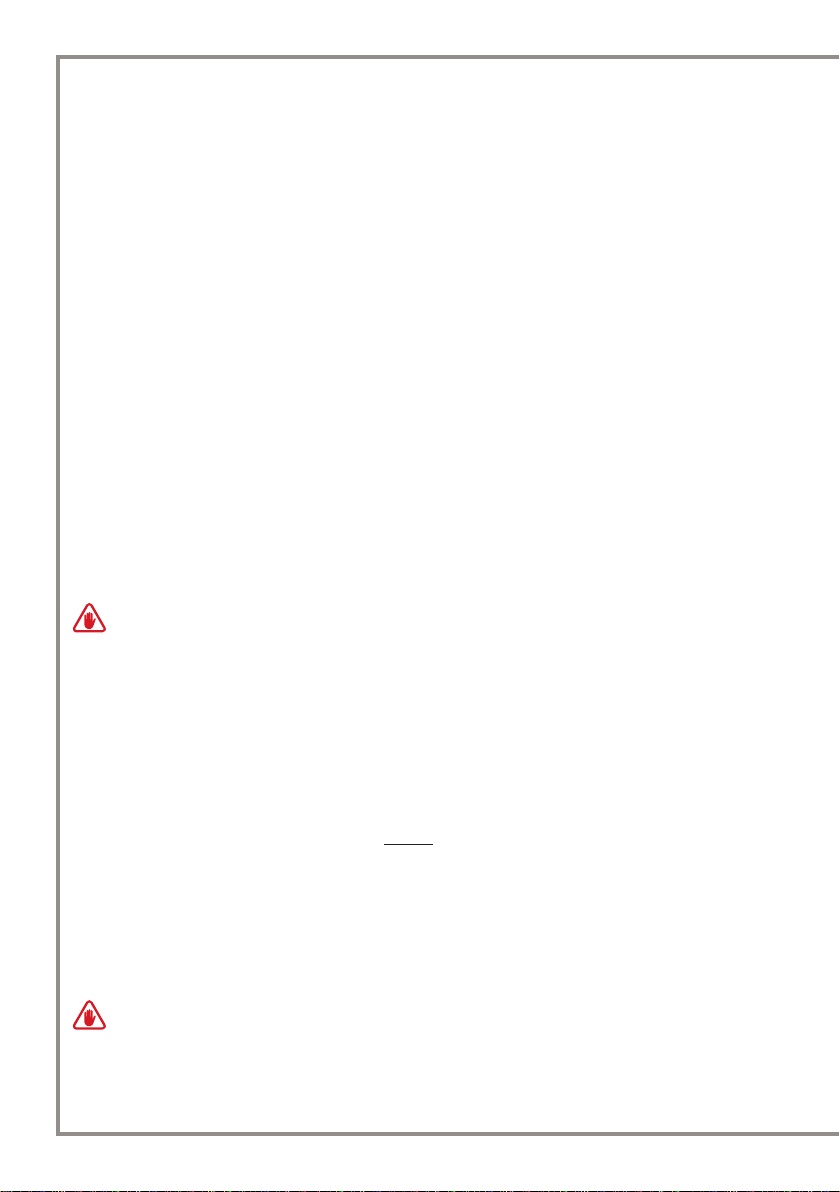
14
SAFE 30 EASY
SAFE_30_EASY_20191122
INSTRUCTIONS FOR USE
The Safe, after the installation, appears to the user with the Double code system already set by the
Manufacturer.
Personal code (of 4-6 digits, for ordinary use) and Master code (of 6 digits, for emergency openings).
Adhere to the following instructions for Ordinary use.
SAFE CLOSURE
Enter a Personal code (from 4 to 6 digits) and press the LOCK key (#). The display will show the message
“CLOSE”. When the door is closed, the display will show the message “CLOSED” and subsequently the
Personal code entered, as a memorandum to the user.
In the front panel of the Safe, a short illustrated sequence is reported describing the door opening and
closure procedures.
SAFE OPENING
GUEST LOCKING
• Key in any 4-6 digits numbers as the password.
• Press #LOCK .
• Will display “CLOSED” after locking.
GUEST UNLOCKING
• Just need to key in the last guest password.
• Will display “OPENED” after unlocking.
WARNING
The safety box will automatically lock for system protection for 15 minutes in case consecutively FOUR times
of wrong password input
MANAGEMENT PASSWORD INSTRUCTION MASTER CODE
Management password is available for unlocking in case the guest forgets the password.
UNLOCKING WITH THE MANAGEMENT PASSWORD
• Input the current management password.
• Monitor shows “-OPEN-”, then “OPENED”.
The ex-factory initial management password is 848711. It can be changed according to management needs.
CHANGE THE MASTER CODE
• With the door open, key in the programming code for the master code revise **1967#.
• The display will show NEW.
• Key in the new master code composed by 6 digits and press # to confirm.
• The display will show AGAIN.
• Key in again the new master code composed by 6 digits and press # to confirm.
• The display will show DONE and the new Master Code is active.
WARNING
We recommend changing the default Master Code as the same code is set forl the safes in the factory.
Once you have changed the Master Code, make a note of the new Code and keep it in a safe place.

15
ENGLISH
OPERATION INSTRUCTIONS OF MECHANICAL EMERGENCY KEY
The mechanical emergency key is for unlocking in mechanical way in case of system is completely
out of power or electronic system failure.
Unlocking with mechanical emergency key
• Open the keyhole cover.
• Insert the mechanical emergency key, and rotate it to unlock.
• Pull out the mechanical emergency key and cover the lock hole.
VOLTAGE DETECTION AND LOW VOLTAGE ALARM
Voltage detection: Press # under the state of locking or unlocking. The monitor will display the
information of battery status:
Monitor display Corresponding battery
condition Remarks
BA - HI Sucient battery No need to replace the battery
BA – L0 Low battery Please replace the battery
GUEST PASSWORD CANCELLATION AND LOCK RESET
• Insert the emergency mechanical key, under state of door opening.
• Pull out the mechanical key, and press # within 5 seconds, the lock will be reset to the
unlocking position. Alternatively, input the Management code is also able to reset the lock to
the unlocking position.
• The previous guest password will be cancelled automatically, and guest is able to lock the
safety box with the new guest password.
WARNING
WARNING
Make sure that children can only operate this appliance under guardianship by adult so as to
avoid any accident.
WARNING
Please do not put the mechanical emergency key into the safety box.
WARNING
This product is designed for indoor use. Please do not put and use the product outdoor.
WARNING
Please do not put this product close to heat sources, such as heater and oven.
WARNING
Please do not put this product in places close to water, such as a bathroom, poolside, etc..
WARNING
Please do not store ammable and explosive substances, such as gasoline, pure alcohol into
the safety box.
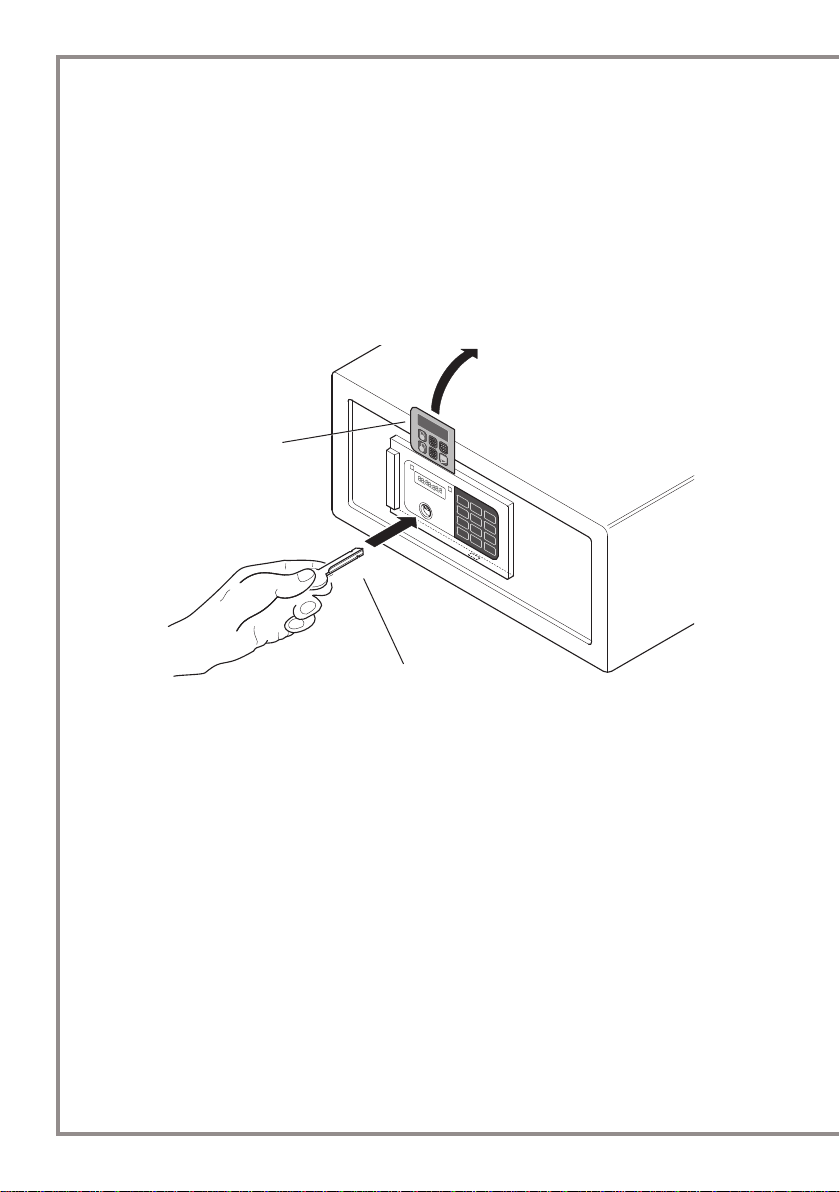
16
SAFE 30 EASY
SAFE_30_EASY_20191122
OPENING THE SAFE IN AN EMERGENCY
If you forget the Personal Code or are unable to open the Safe for any reason, you can:
- Open the Safe using the (6 digit) Master Code
- Open the Safe using the Emergency Key
To use the Emergency Key remove the left hand part of the cover on the front panel and insert the key in
the lock as shown in the gure.
#
12
0
9
8
7
6
5
4
3
*
88:88:88.8
EMERGENCY KEY
REMOVABLE
FRONT COVER

17
ENGLISH
Follow the instructions below to remove the cover on the front panel:
• Insert a screwdriver slightly inclined to the left
#
12
0
9
8
7
6
5
4
3
*
• Lever the screwdriver to release the front panel cover
#
12
0
9
8
7
6
5
4
3
*
• Remove the front panel cover
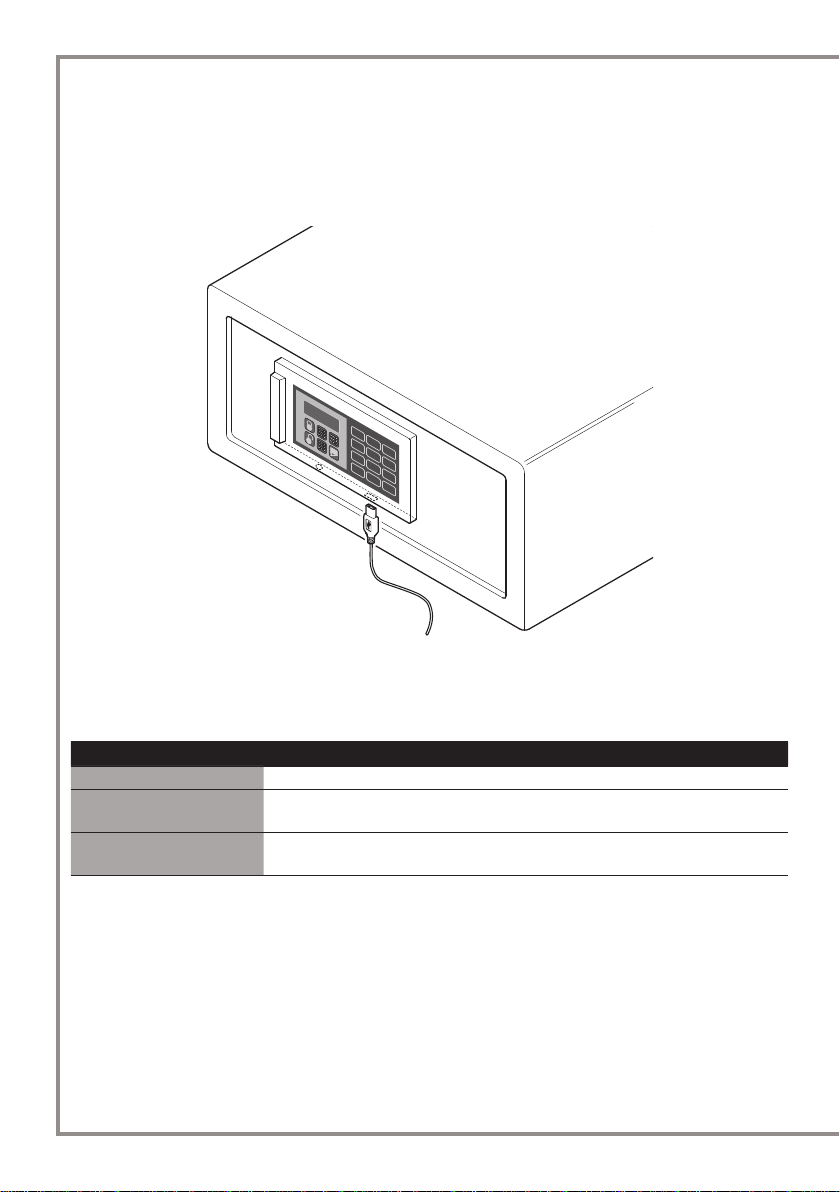
18
SAFE 30 EASY
SAFE_30_EASY_20191122
USING THE EXTERNAL POWER SUPPLY
If the batteries run down with the safe closed, it can be opened using an external power source connected
via USB. The USB port on the safe is located under the front door panel.
#
12
0
9
8
7
6
5
4
3
*
FAULTS
ERROR CODE POSSIBLE PROBLEM
ERROR
Wrong password, please input the right one.
ERROR1
The un-locking system may be seized, please push the door, and try the un-
locking operation again.
ERROR2
The locking system may be seized or blocked, usually the door is not closed
completely. Close the door completely and try the locking operation again.
Other manuals for SAFE 30 EASY
1
Table of contents
Languages:
Other Indel B Safe manuals
Popular Safe manuals by other brands
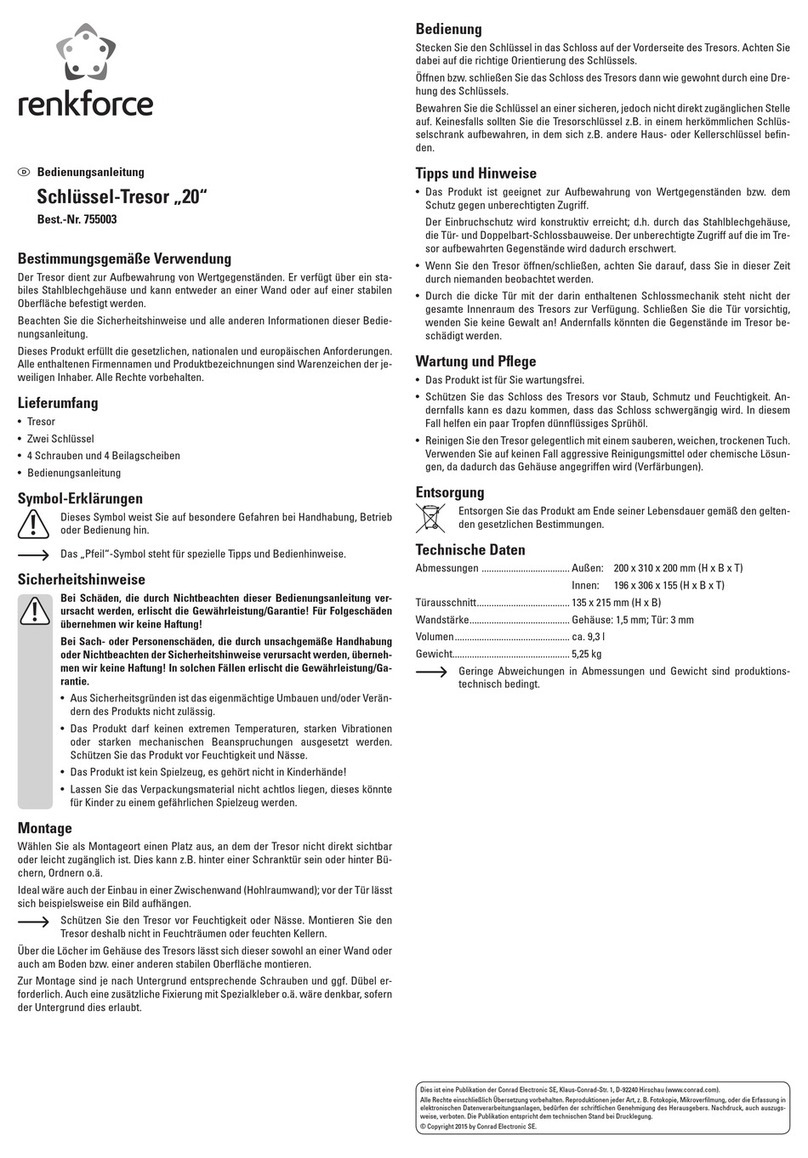
Renkforce
Renkforce 20 operating instructions

Comsafe
Comsafe Sydney Comsafe Wien User instructions
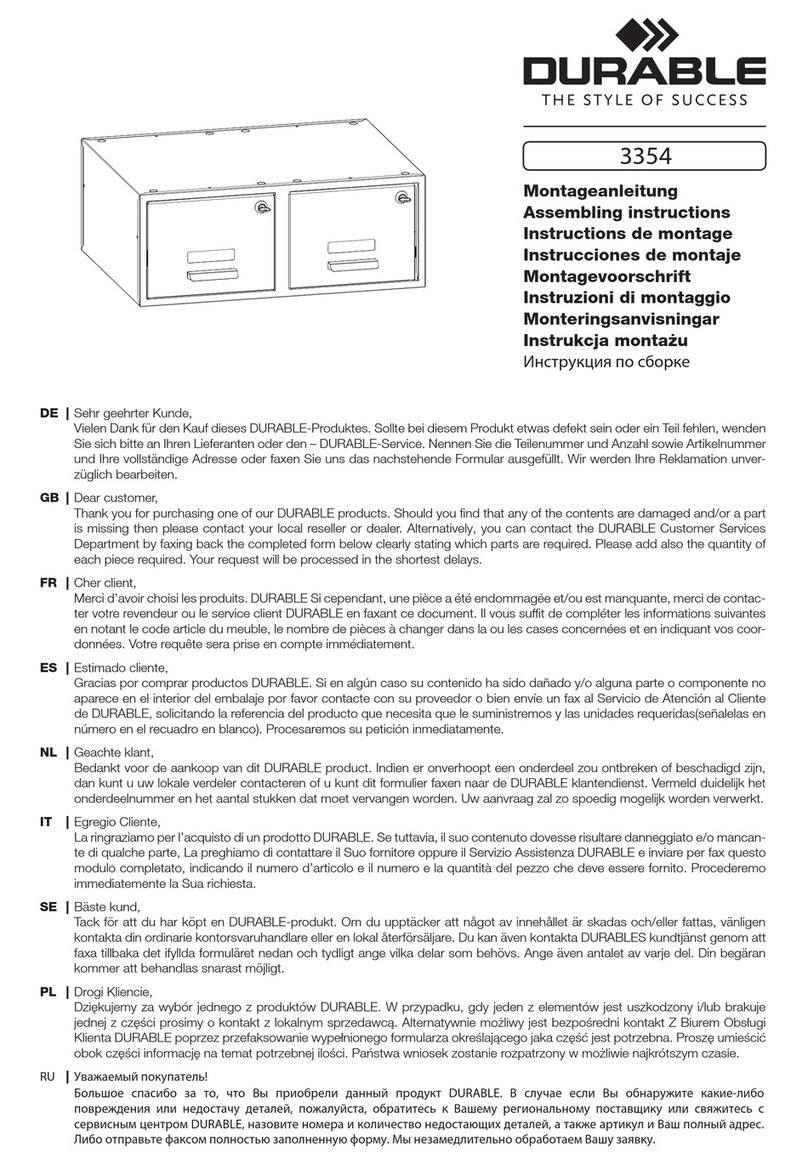
DURABLE
DURABLE 3354 Assembling instructions

Hornady Security
Hornady Security TRIPOINT LOCK BOX owner's manual

Dometic
Dometic MDD 403 Installation and operating manual
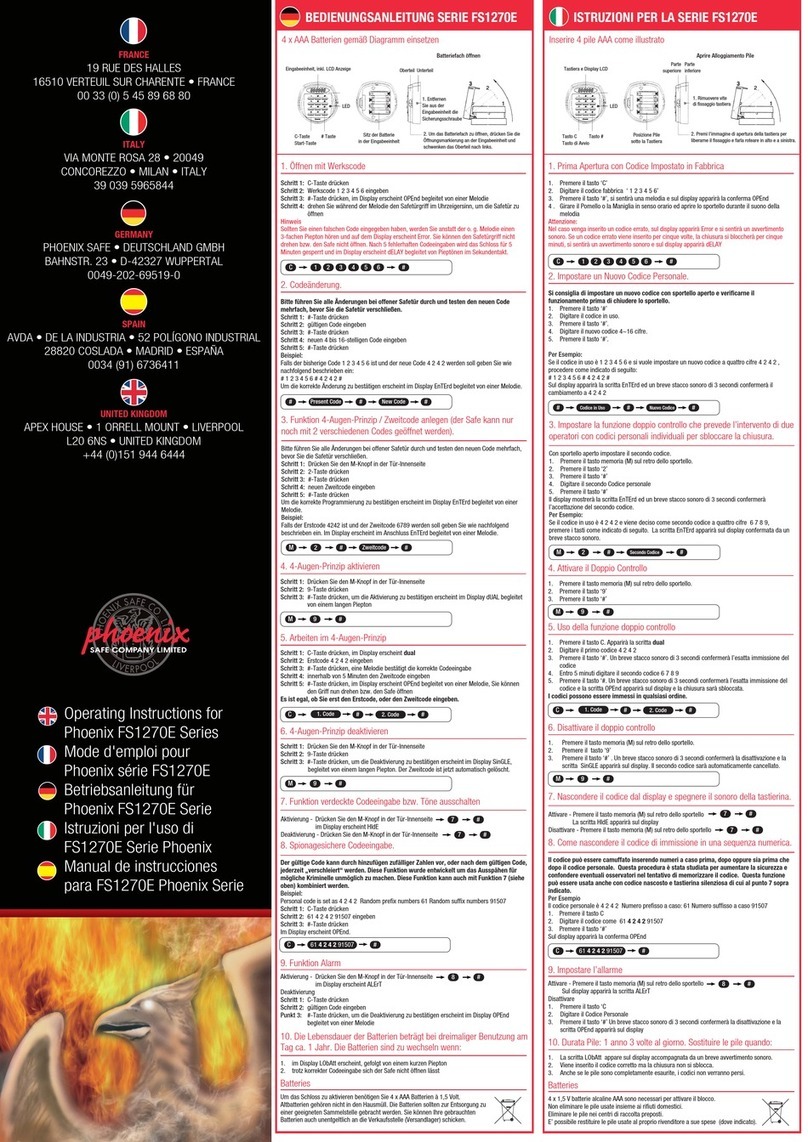
Phoenix
Phoenix FS1270E Series operating instructions