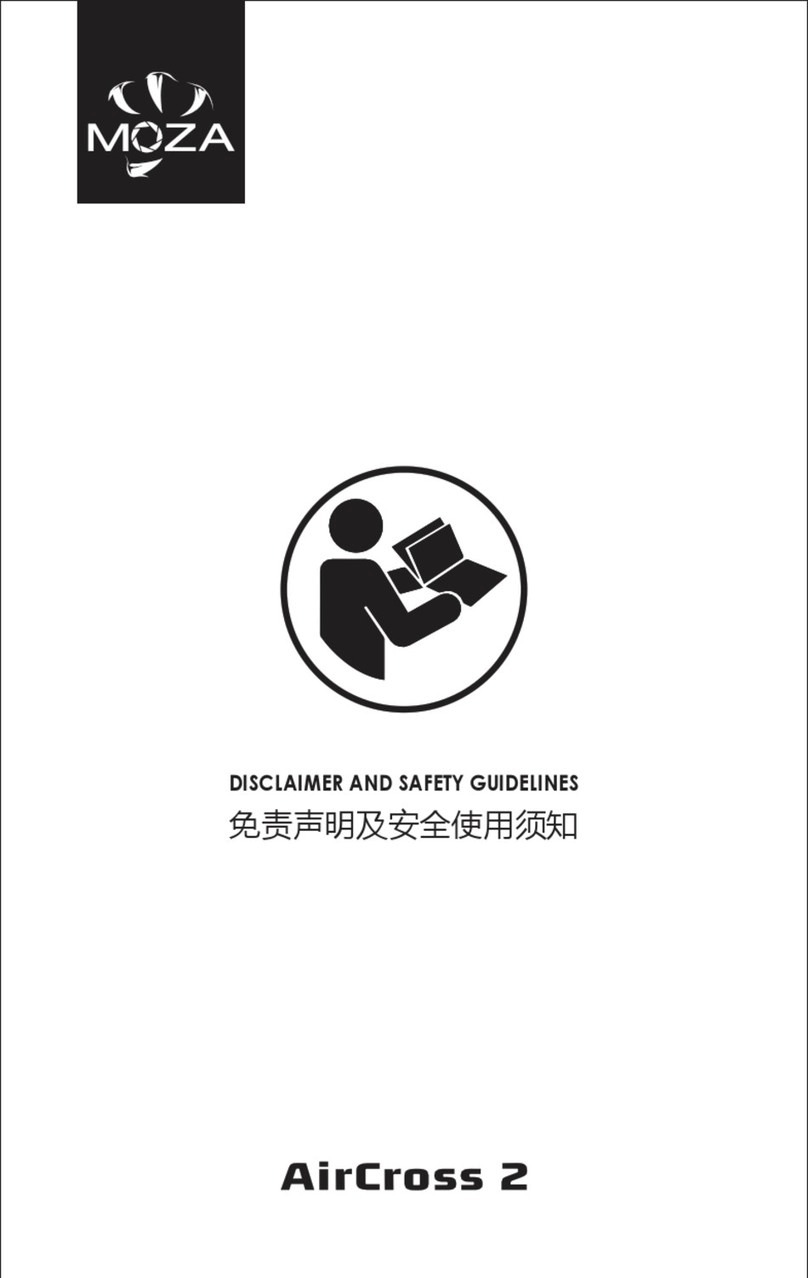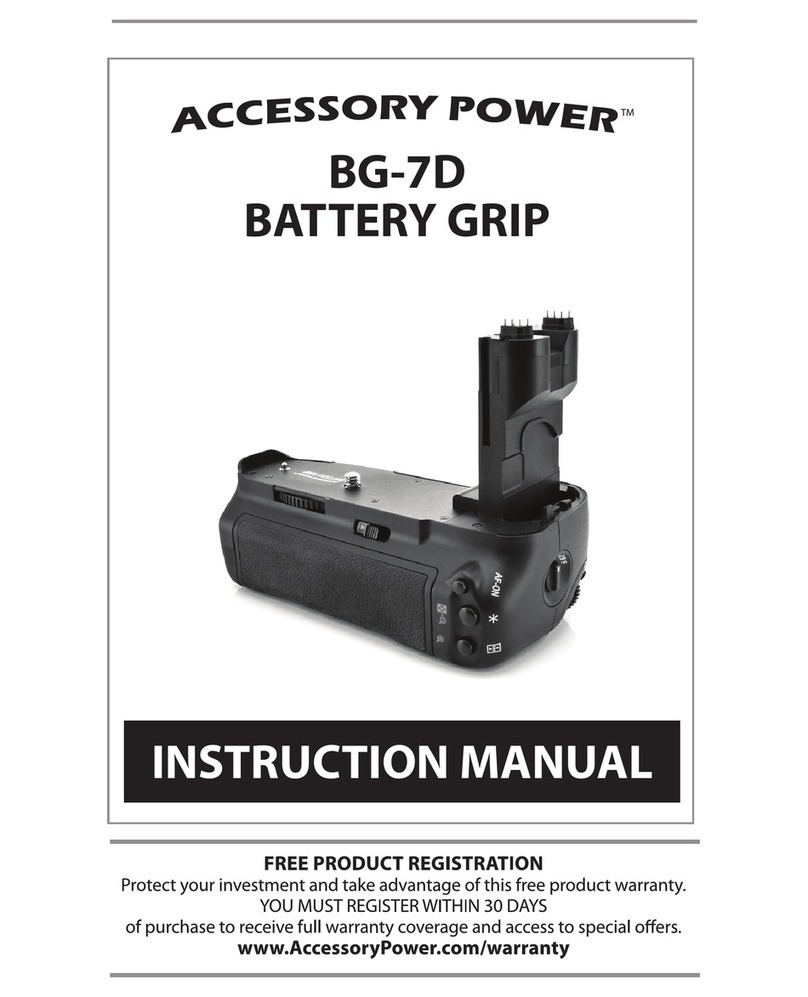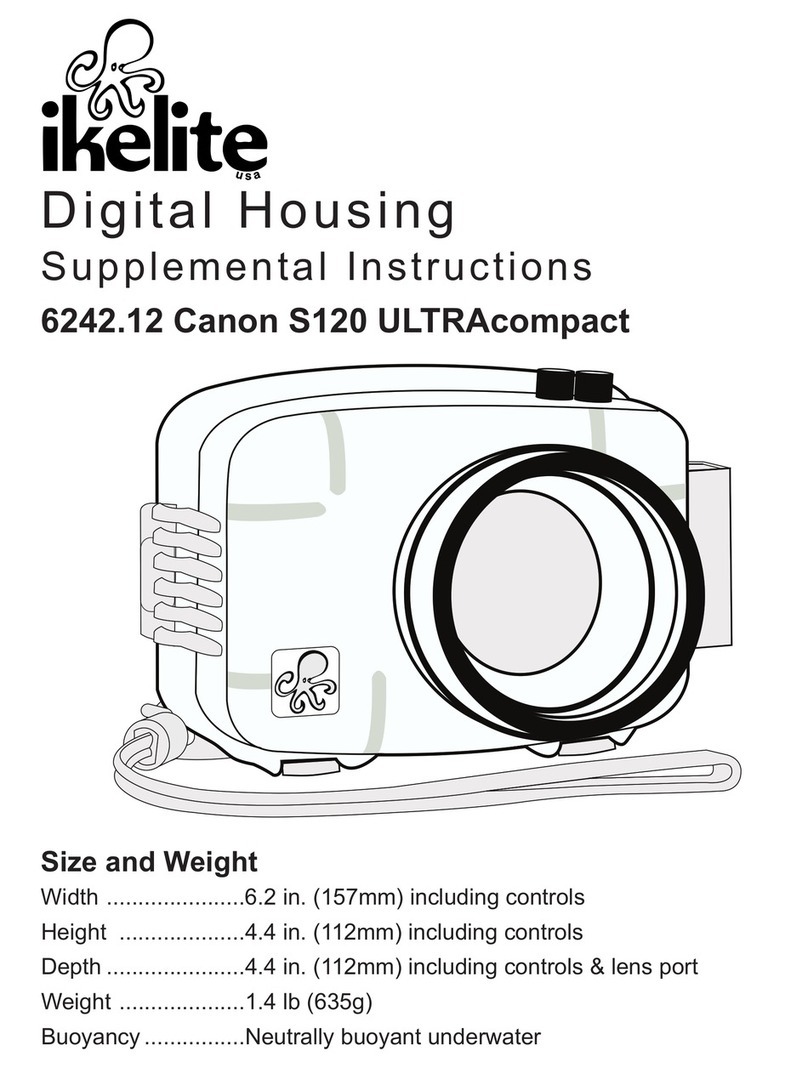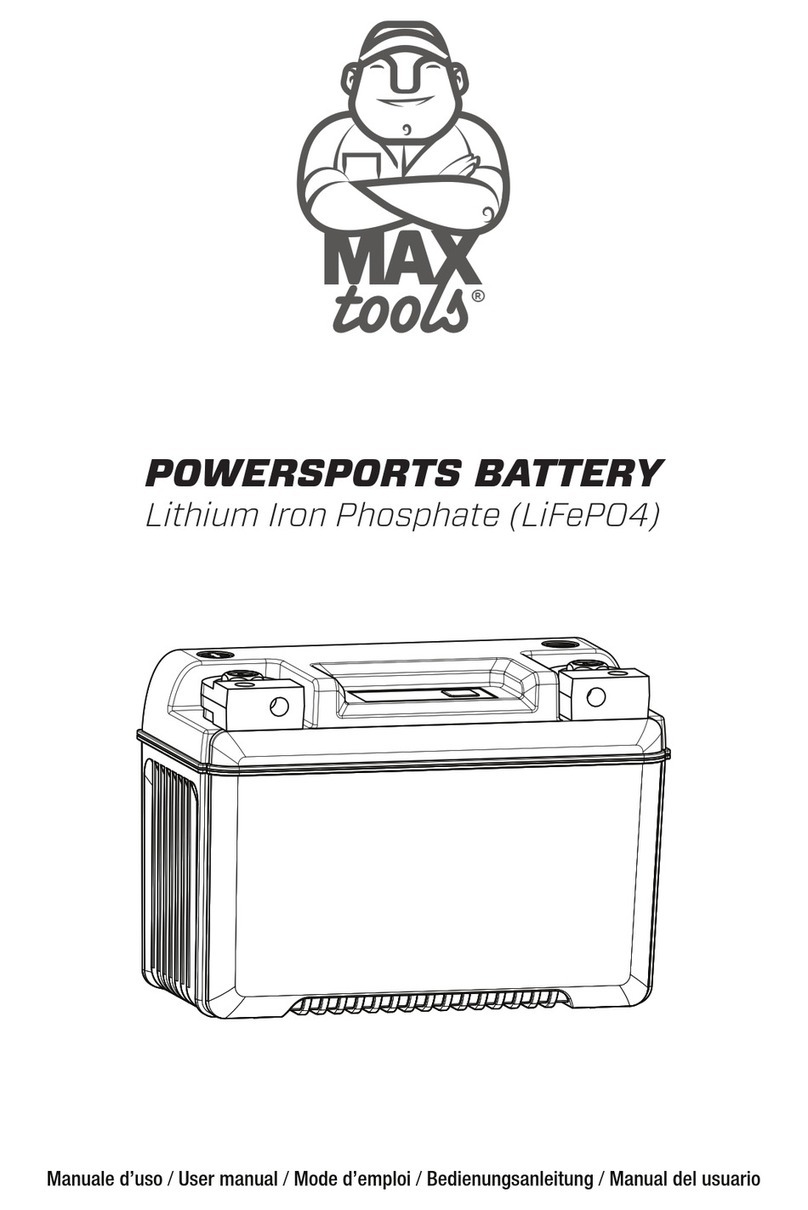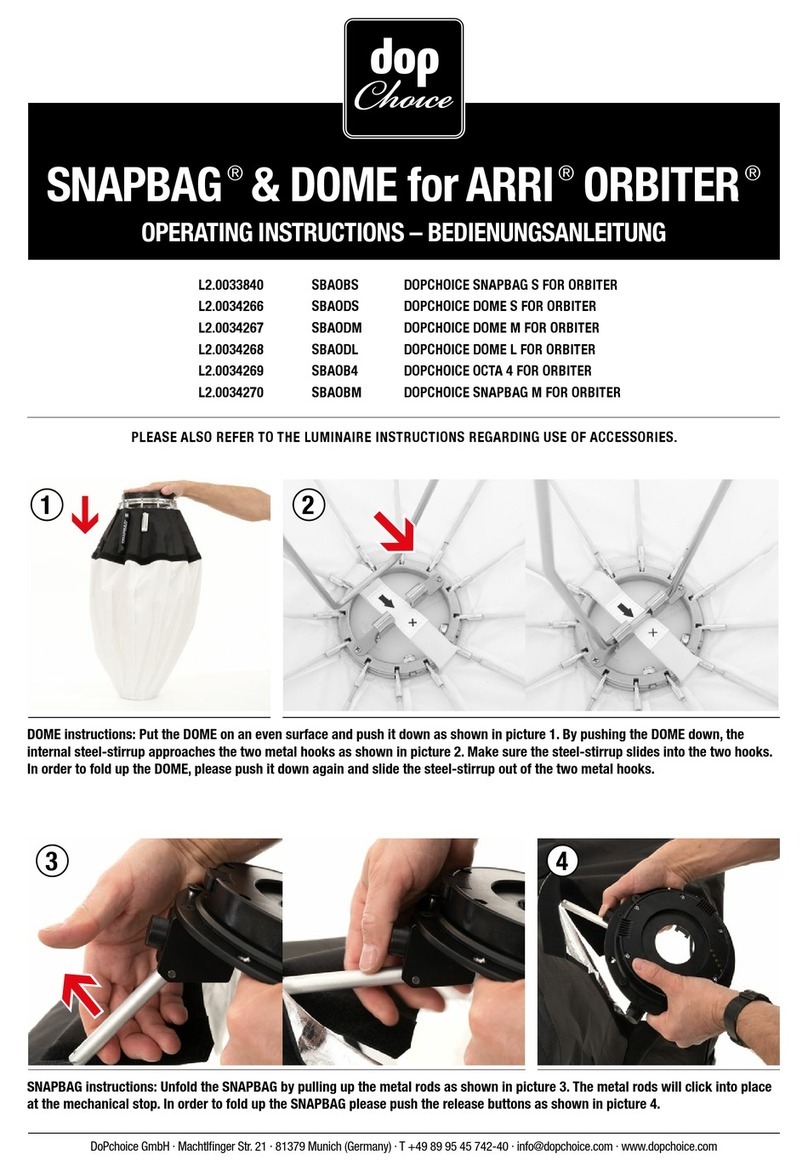Moza Mini-MX User manual

Mini-MX
User Manual • Uživatelský manuál •
Užívateľský manuál • Használati utasítás •
Benutzerhandbuch

2
English
3 –14
Čeština
15 –26
Slovenčina
27 –38
Magyar
39 –52
Deutsch
53 –65

3
The product user guide contains product features, how to use, and the operating
procedure. Read the user manual carefully to get the best experience and avoid
unnecessary damage. Keep this manual for future reference. If you have any questions
or comments about the device, please contact the customer line.
✉www.alza.co.uk/kontakt
✆+44 (0)203 514 4411
Importer Alza.cz a.s., Jankovcova 1522/53, Holešovice, 170 00 Praha 7, www.alza.cz

4
Disclaimer and Warning
•This document is related to the safety use and legal rights of your equipment. Please
read it carefully before the first use.
•By using this product, you are deemed to have read, understood, endorsed and
accepted all the terms and content of this statement. You are solely responsible for
the use of this product and the consequences thereof. You undertake to use this
product for legitimate purposes and agree to the terms and any relevant regulations,
policies and guidelines formulated by Shenzhen Alza Technology Co., Ltd.
(hereinafter referred to as Alza). Alza is not responsible for damage, injury or any
legal problems caused by the direct or indirect use of this product. Users should
follow all safety guidelines including but not limited to this document.
•Mini-MX is professional videography equipment. Users need to have professional
videography and safety knowledge and need to be careful. Please read the user
manual carefully before the first use.
•This product is not a toy and not suitable for use by minors. Do not allow children to
operate this product.
•Do not use with products or accessories that are not provided or recommended by
Alza, and please strictly follow the safety guidelines in the product manual.
•The final interpretation of this document belongs to Shenzhen Alza Technology Co.,
Ltd. Updates are subject to change without notice. Please visit the official website
www.gudsen.com for the latest product
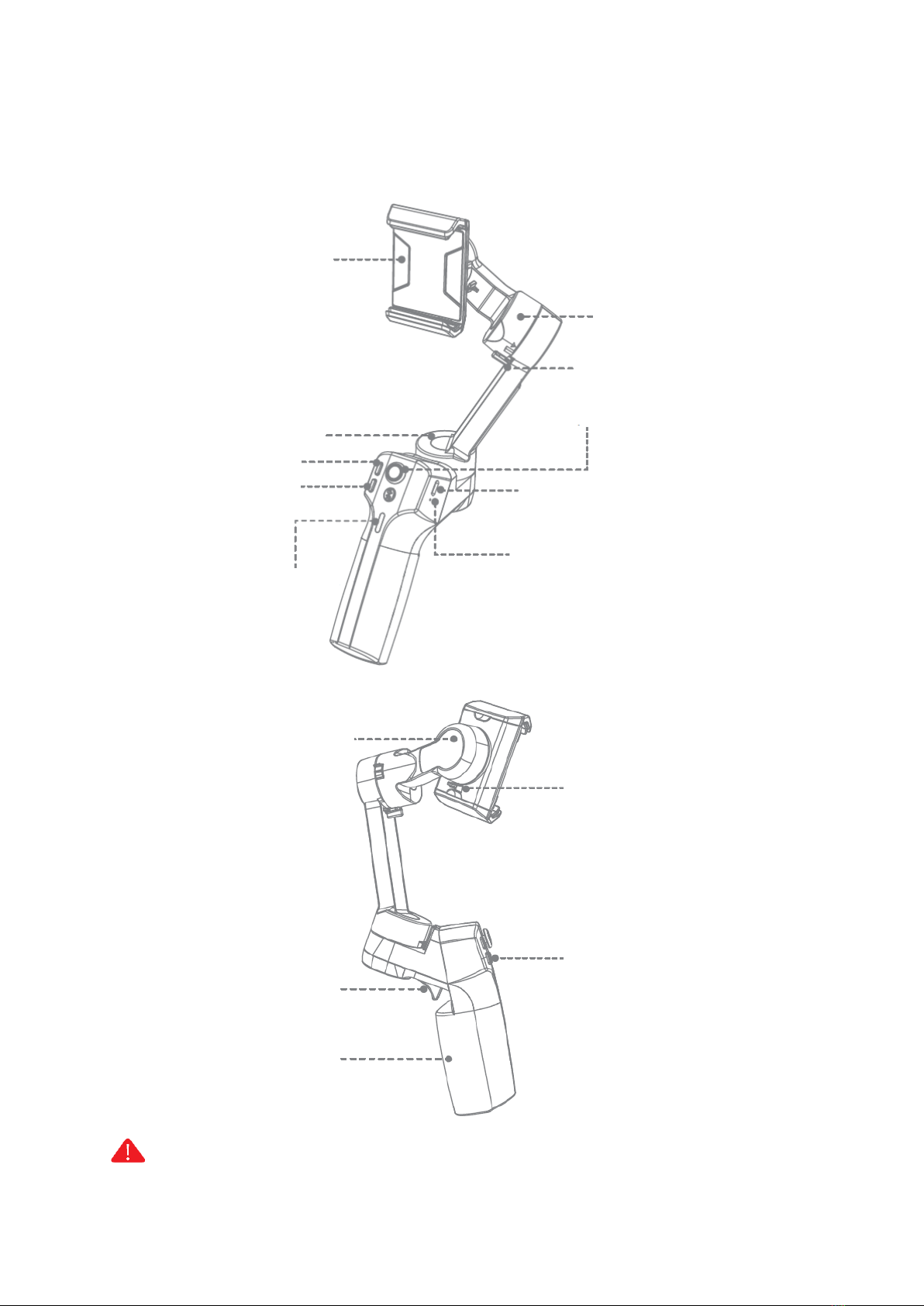
5
Mini MX Overview
Note: Please activate MOZA Mini MX with MOZA Genie App before the first use.
Otherwise, normal working functions may be limited.
Phone Holder
Pan Motor
Zoom +
Zoom -
Power Indicator
Tilt Motor
Tilt Motor Lock
Joystick
Type-C Charging Port
Reset Button
Roll Motor Lock
Fn Button
Roll Motor
Smart Trigger
Handgrip

6
Download APP
You can scan the QR code to download the “MOZA Genie” directly, or you can search the
“MOZA Genie” in the APP store & Google Play to download it. (scan the QR code below to
download the APP)
1. The customized “MOZA Genie” APP for Mini MX can help you make better use of the
various functions of the gimbal.
2. Please routinely check for the latest version of the MOZA Genie app. Make sure you
have set to automatic update on your mobile smartphone.
Mounting and Balancing
Folded Status
Unlock the gimbal as shown in
illustration. Place the mobile phone
in the phone holder with its camera
facing outwards. Adjust the phone
holder to keep the phone leveled in
a natural state.
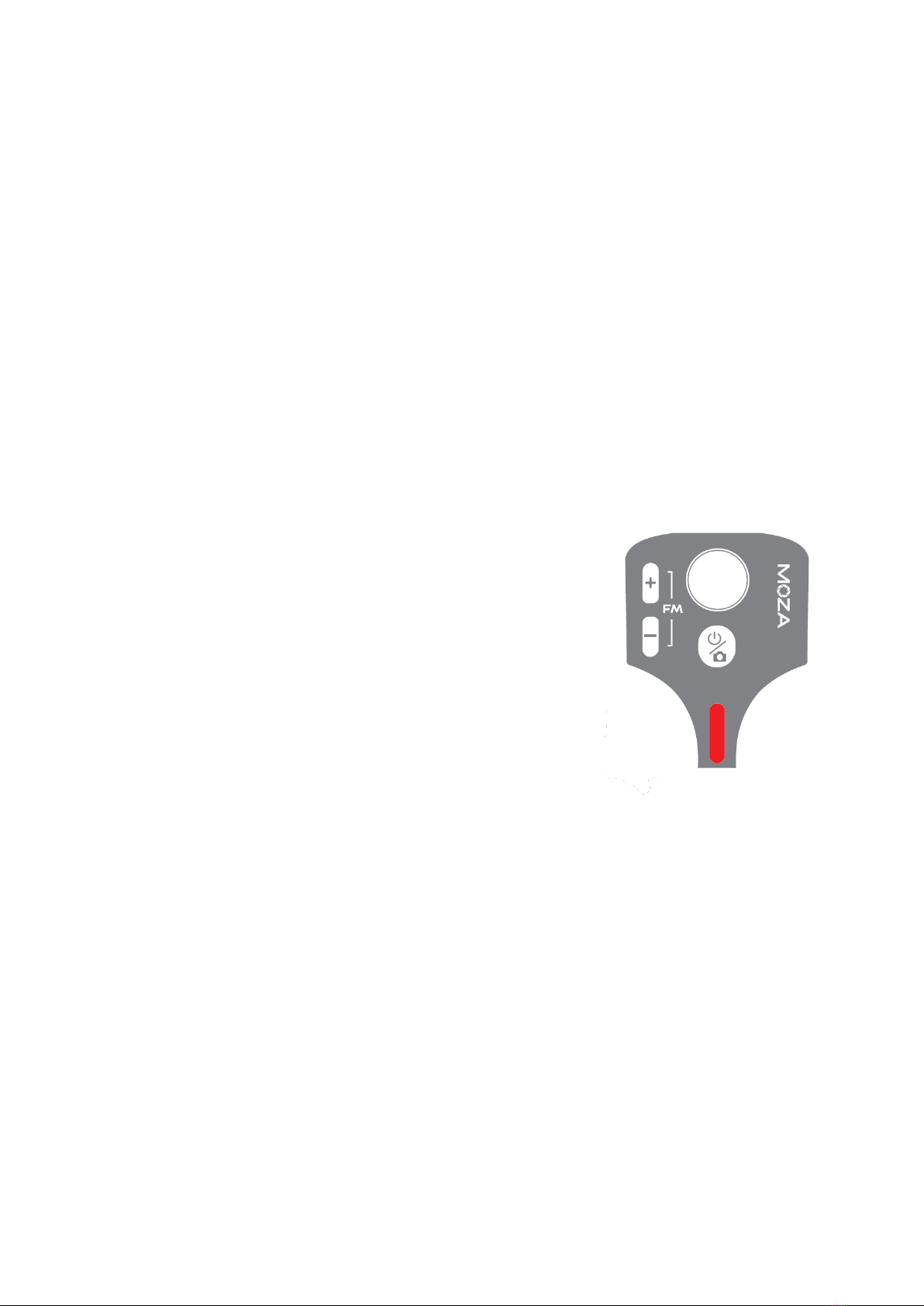
7
Charging
1. The MOZA Mini MX has a built-in lithium battery. Before first use, fully charge it to
condition the battery to ensure smooth operation.
2. When the power indicator starts flashing, the battery level is less than 20%. Please
charge it in time.
3. With a universal Type-C port, Mini MX can be charged by both phone charger and
power bank.
4. The battery will automatically stop charging when it gets fully charged. The blue
indicator light will turn off. Please disconnect the charger.
Battery Level Indicators
•The blue indicator light is always on in three bars, and
the power is 70%~100%;
•Two bars of the blue indicator light are always on, the
battery level is 40%~70%,
•The blue indicator light is always on, and the power is
20%~40%
•The blue indicator light flashes once, and the battery
level is 0%~20%
•The blue indicator light flashes from top to bottom, and
the gimbal is in upgrade mode
•The blue indicator lights are on from bottom to top,
charging
Note: The indicator light is off after fully charged when power off, and the indicator light
is always on after fully charged when power on.
Connecting to the MOZA Genie App
Refer to the illustration on page P2, installing the phone and balancing the gimbal. Long
press the function button for 3s to power on the gimbal, turn on the Bluetooth of the
phone, launch the MOZA Genie App. Click the Bluetooth icon in the main interface of
MOZA Genie App to search for connectable devicesselect the device with the
connection prefix as Mini MX. After successful connection, the gimbal will automatically
enter the shooting interface.

8
Mini MX Activation
Enter the APP main interface to select the gimbal to be connected, the activation prompt
box will pops up, click Activate. After the activation is completed, the gimbal will work
normally. If activation fails, please try to reactivate, if it fails again, please follow the
prompts to contact customer service.
Button function (MOZA Genie App Control)
Fn button
Long press: on/off
Power on and enter standby mode (phone not
clipped/unlocked)
Single press: shutter; record / stop
Wake up (gimbal in standby mode)
Double press: switch to video mode/photo mode
Triple press: Horizontal and vertical mode switching
Joystick
Move upwards: phone camera goes up
Move downwards: phone camera goes down
Move leftwards: phone camera goes left
Move rightwards: phone camera goes right
Inception mode: Move leftwards, roll axis rotates counter
clockwise
Move rightwards, roll axis rotates clockwise
Zoom +
Click and hold: Zoom in
Single press: Pan-tilt follow
Double click: Automatically zoom in to maximum
Zoom -
Press and hold: Zoom out
Single press: FPV Mode
Double click: Automatically zoom out to minimum
Inception Mode: Push the joystick left and right in FPV
mode to control the rotation direction

9
Smart Trigger
Click and hold: All Lock Mode
Double click and hold: Sport Gear Mode
One-Click: Face Tracking and lock in the center of the
shot.
Double click: Re-center and exit the current mode
Triple Click: Switch between the rear and front-facing
camera
Note: Mini MX can control the phone's original camera to take pictures,
record/stop. When working with a native camera, some key functions cannot be used. It
is recommended to use it with MOZA Genie App. When the App is connected, the
current mode will be displayed on the App.
Firmware upgrade
Turn off the power of the gimbal first, press and hold the ZOOM-button, and click the
function button at the same time until the indicator light flashes from top to bottom, at
this time the gimbal enters the firmware upgrade mode, then connect to the APP, and
click firmware upgrade.
Bluetooth reset
When you cannot search for Mini MX Bluetooth on your phone, please power on the
gimbal, hold + button, then press the power button at the same time until the power
indicator flashes. Then the Bluetooth reset is successful.

10
Product Specification
Payload
280g
Weight
412g
Gimbal Dimensions
(L*W*H mm)
UnFolded:120*120*265
Folded:145*50*180
Supported Phone
Width:60 ~ 88mm
Weight:143~280g
Battery Life
24 h (Reference battery life under test with gimbal well
balanced.)
Battery Specs
Working votage: 7.4V
Battery capacity: 2000mAh
Charging Time
2.5-Hours
Mechanical Range
Pan: 340°
Roll: 300°
Tilt: 140°
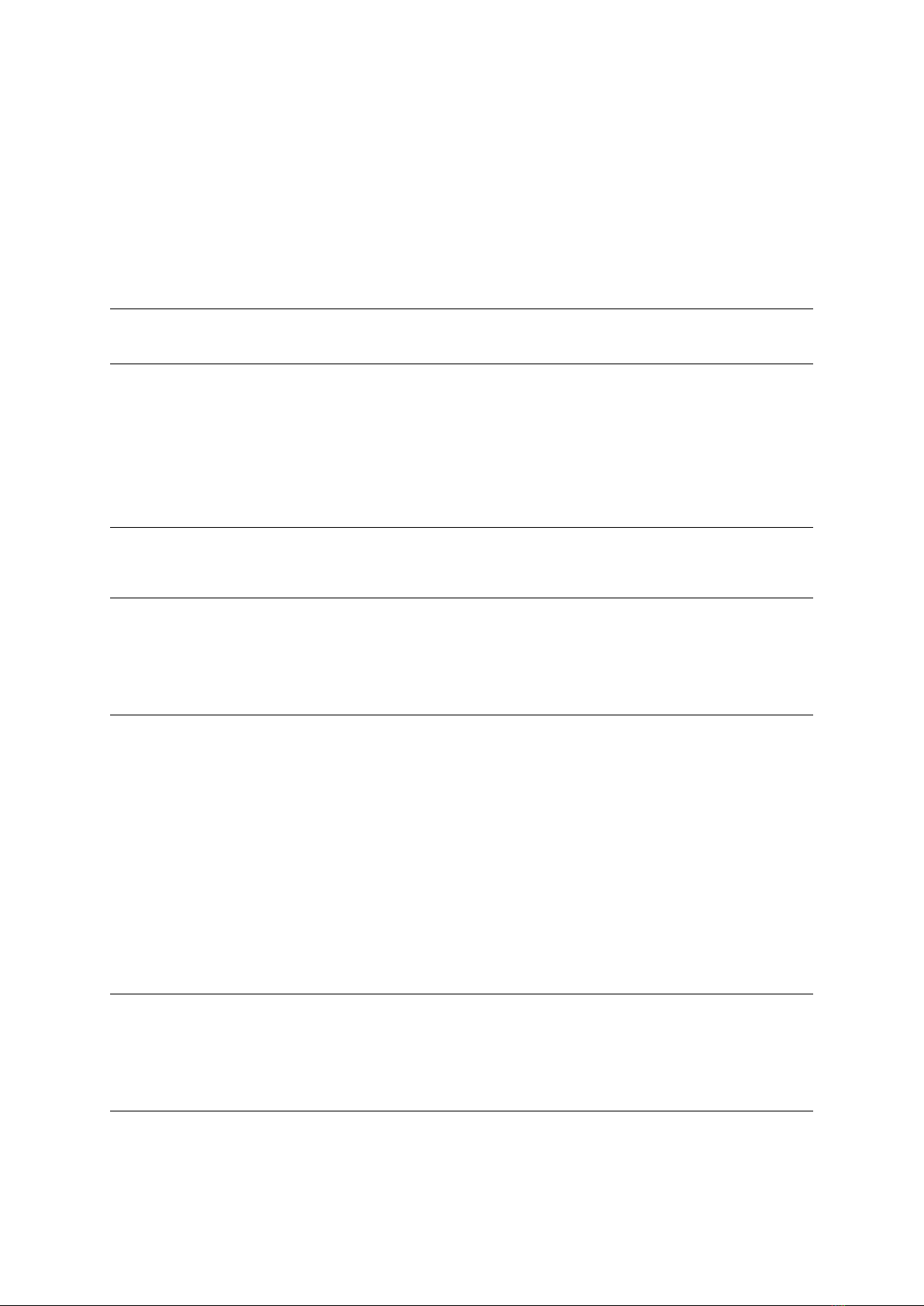
11
FAQ
1. Why does my gimbal
automatically enters sleep
mode after a short while of
usage?
1. Make sure you've installed your phone and check
whether the mobile phone is well balanced. Serious
unbalance will cause motor overload and goes to
sleep to protect it.
2. Please have a check whether the indicator
flashes quickly, if it does, it means low battery and
the gimbal cannot work.
2. Does the gimbal support fast
charging?
Fast charging is not supported, the charging
specification is 5V/2A
3. What can I do if there is a
delay in the movement and
video in my App?
1. Check whether the anti-shake function is turned
on in the App, if it is, please turn off the anti-shake
function.
2. If the delay still exists after you turned off the
anti-shake function, please uninstall the App and
download it again. If the problem still exists, please
contact our after-sale service.
4. What should I do if × appears
after I opened the App and
searched Bluetooth?
Close Bluetooth search box in the MOZA genie app,
then re-open the search box and search again the
Bluetooth device, try to connect again.
5. What should I do if the
Object Tracking fails?
1. Please try to select a target of a suitable size in a
single background environment. the screen and be
clearly visible without any foreground objects.
2. If it still doesn't work, please try to upgrade the
App and gimbal firmware.
6. What is Magic Mode?
1. The Magic Mode in MOZA Genie App provides
some cool short clips filmming templates, you can
easily shoot several clips by following the
templates.
2. The Magic Mode guide you record and filming
from three aspects including "camera movement",
"transition", "sound effect" to achieve "one step
filming".
3. You just need to hold a button to start shooting,
the gimbal will automatically move according to the
scene's requirements, and some may provide tips
to users on following the camera movement.
7. What should I do if
the indicator light is
not on and I can't turn
the gimbal on due to
upgrade failure?
When upgrade failure happens, please force your
gimbal enter firmware upgrade mode (also called
boot mode, hold zoom button then press fn button)
and upgrade firmware again.
8. How to operate the
Inception Mode?
1. Press Zoom- to switch to FPV Mode
2. Move the joystick left and right to proceed the
operation for Inception Mode.

12
Warranty Conditions
A new product purchased in the Alza.cz sales network is guaranteed for 2 years. If you
need repair or other services during the warranty period, contact the product seller
directly, you must provide the original proof of purchase with the date of purchase.
The following are considered to be a conflict with the warranty conditions, for
which the claimed claim may not be recognized:
•Using the product for any purpose other than that for which the product is intended
or failing to follow the instructions for maintenance, operation and service of the
product.
•Damage to the product by a natural disaster, the intervention of an unauthorized
person or mechanically through the fault of the buyer (e.g. during transport, cleaning
by inappropriate means, etc.).
•Natural wear and aging of consumables or components during use (such as
batteries, etc.).
•Exposure to adverse external influences, such as sunlight and other radiation or
electromagnetic fields, fluid intrusion, object intrusion, mains overvoltage,
electrostatic discharge voltage (including lightning), faulty supply or input voltage and
inappropriate polarity of this voltage, chemical processes such as used power
supplies, etc.
•If anyone has made modifications, modifications, alterations to the design or
adaptation to change or extend the functions of the product compared to the
purchased design or use of non-original components.
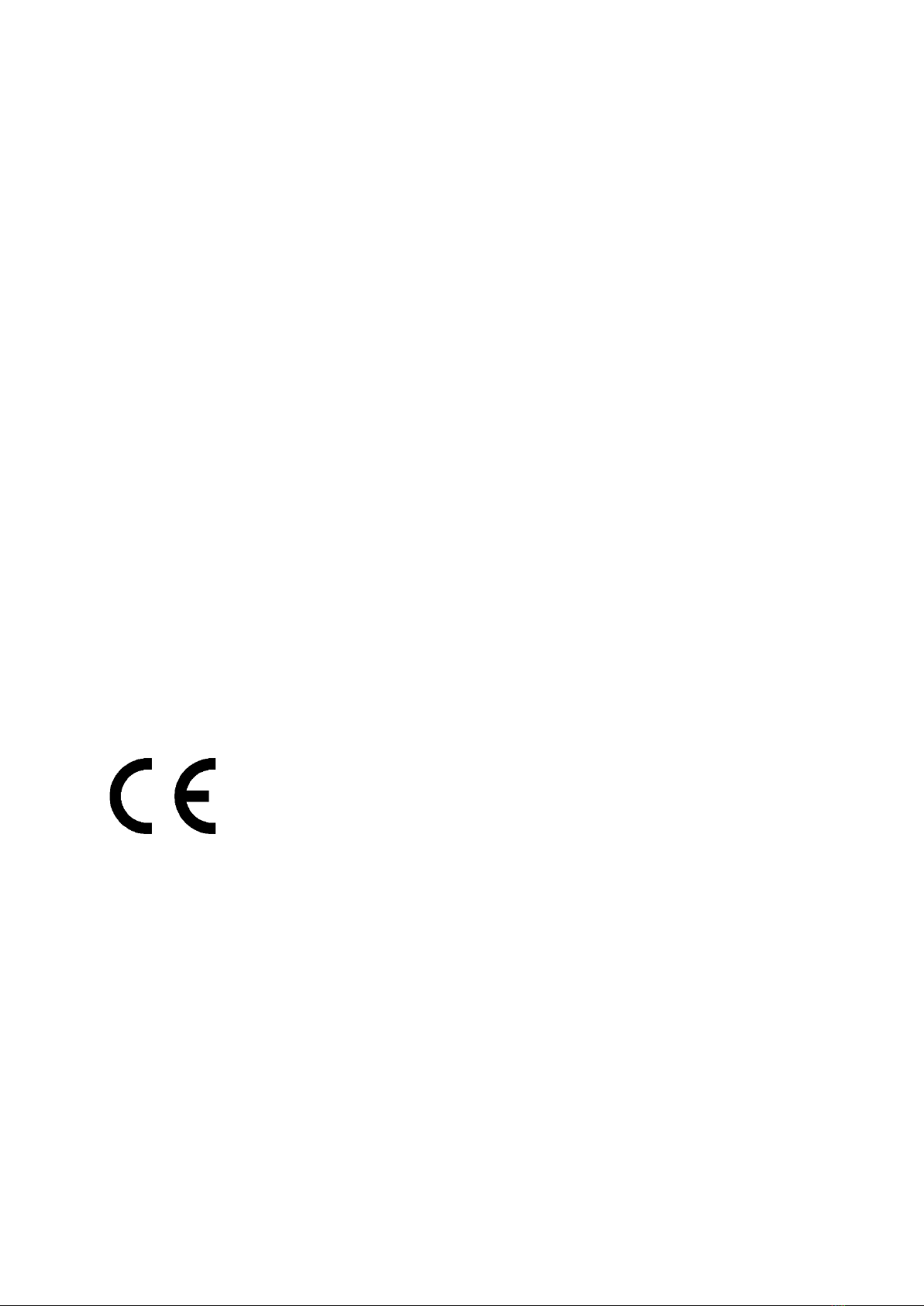
13
EU Declaration of Conformity
Identification data of the manufacturer's / importer's authorized representative:
Importer: Alza.cz a.s.
Registered office: Jankovcova 1522/53, Holešovice, 170 00 Prague 7
IČO: 27082440
Subject of the declaration:
Title: Moza MINI-MX
Model / Type: MINI-MX
The above product has been tested in accordance with the standard(s) used to
demonstrate compliance with the essential requirements laid down in the
Directive(s):
Directive No. (EU) 2014/53/EU
Directive No. (EU) 2011/65/EU as amended 2015/863/EU
Prague, 11.08.2021

14
WEEE
This product must not be disposed of as normal household waste in accordance with
the EU Directive on Waste Electrical and Electronic Equipment (WEEE - 2012/19 / EU).
Instead, it shall be returned to the place of purchase or handed over to a public
collection point for the recyclable waste. By ensuring this product is disposed of
correctly, you will help prevent potential negative consequences for the environment
and human health, which could otherwise be caused by inappropriate waste handling of
this product. Contact your local authority or the nearest collection point for further
details. Improper disposal of this type of waste may result in fines in accordance with
national regulations.

15
Uživatelská příručka k výrobku obsahuje funkce výrobku, návod k použití a postup
obsluhy. Přečtěte si pozorně uživatelskou příručku, abyste získali co nejlepší zkušenosti a
předešli zbytečným škodám. Tento návod si uschovejte pro budoucí použití. Máte-li
jakékoli dotazy nebo připomínky k zařízení, obraťte se na zákaznickou linku.
✉www.alza.cz/kontakt
✆+420 255 340 111
Dovozce Alza.cz a.s., Jankovcova 1522/53, Holešovice, 170 00 Praha 7, www.alza.cz

16
Zřeknutí se odpovědnosti a varování
•Tento dokument se týká bezpečnostního používání a zákonných práv vašeho
zařízení. Před prvním použitím si jej pečlivě přečtěte.
•Používáním tohoto produktu se má za to, že jste si přečetli, pochopili, schválili a
přijali všechny podmínky a obsah tohoto prohlášení. Za používání tohoto výrobku a
jeho důsledky nesete výhradní odpovědnost. Zavazujete se používat tento produkt k
legitimním účelům a souhlasíte s podmínkami a veškerými příslušnými předpisy,
zásadami a pokyny formulovanými společností Shenzhen Alza Technology Co., Ltd.
(dále jen Alza). Společnost Alza nenese odpovědnost za škody, zranění nebo jakékoli
právní problémy způsobené přímým nebo nepřímým používáním tohoto výrobku.
Uživatelé by měli dodržovat všechny bezpečnostní pokyny, mimo jiné včetně tohoto
dokumentu.
•Mini-MX je profesionální videografické zařízení. Uživatelé musí mít profesionální
videografické a bezpečnostní znalosti a musí být opatrní. Před prvním použitím si
pečlivě přečtěte uživatelskou příručku.
•Tento výrobek není hračka a není vhodný pro použití nezletilými osobami. Nedovolte
dětem, aby tento výrobek obsluhovaly.
•Nepoužívejte jej s produkty nebo příslušenstvím, které nejsou dodávány nebo
doporučovány společností Alza, a důsledně dodržujte bezpečnostní pokyny uvedené
v návodu k obsluze produktu.
•Konečná interpretace tohoto dokumentu náleží společnosti Shenzhen Alza
Technology Co., Ltd. Aktualizace mohou být změněny bez předchozího upozornění.
Nejnovější informace o produktu naleznete na oficiálních webových stránkách www.
gudsen.com.

17
Mini MX Přehled
Poznámka: Před prvním použitím aktivujte MOZA Mini MX pomocí aplikace MOZA
Genie. V opačném případě mohou být omezeny běžné pracovní funkce.
Držák telefonu
Otáčecí motor
Přiblížení +
Oddálení -
Indikátor napájení
Naklápěcí motor
Zámek motoru naklápění
Joystick
Nabíjecí port typu C
Tlačítko Reset
Zámek motoru
naklánění
Tlačítko Fn
Nakláněcí motor
Chytrá spoušť
Rukojeť

18
Stažení aplikace
Pro přímé stažení aplikace "MOZA Genie" můžete naskenovat QR kód, nebo můžete
aplikaci "MOZA Genie" vyhledat v APP store a Google Play. (naskenujte QR kód níže pro
stažení aplikace)
1. Přizpůsobená aplikace "MOZA Genie" pro Mini MX vám pomůže lépe využívat různé
funkce gimbalu.
2. Pravidelně kontrolujte nejnovější verzi aplikace MOZA Genie. Ujistěte se, že máte na
svém mobilním smartphonu nastavenou automatickou aktualizaci.
Montáž a vyvažování
Složený stav
Odjistěte kardan podle obrázku.
Umístěte mobilní telefon do držáku
telefonu fotoaparátem směrem ven.
Nastavte držák telefonu tak, aby byl
telefon v přirozené rovině.

19
Nabíjení
1. MOZA Mini MX má vestavěnou lithiovou baterii. Před prvním použitím ji plně nabijte,
abyste baterii připravili na bezproblémový provoz.
2. Když začne blikat indikátor napájení, je úroveň nabití baterie nižší než 20 %. Včas ji
nabijte.
3. Díky univerzálnímu portu typu C lze Mini MX nabíjet jak nabíječkou telefonu, tak
powerbankou.
4. Po úplném nabití se nabíjení baterie automaticky zastaví. Modrá kontrolka zhasne.
Odpojte nabíječku.
Indikátory úrovně nabití baterie
•Modrá kontrolka svítí ve třech pruzích - výkon je 70 % ~
100 %;
•Svítí dva pruhy modrého indikátoru - úroveň nabití
baterie je 40 % ~ 70 %,
•Modrá kontrolka svítí - výkon je 20 % ~ 40 %.
•Modrá kontrolka jednou blikne - úroveň nabití baterie je
0 % ~ 20 %.
•Modrá kontrolka bliká shora dolů - gimbal je v režimu
aktualizace.
•Modré kontrolky svítí zdola nahoru - nabíjí se.
Poznámka: Při vypnutém napájení kontrolka po úplném
nabití nesvítí a při zapnutém napájení kontrolka po úplném nabití vždy svítí.
Připojení k aplikaci MOZA Genie
Viz obrázek na straně 6, instalace telefonu a vyvážení gimbalu. Dlouhým stisknutím
funkčního tlačítka po dobu 3 s zapněte gimbal, zapněte Bluetooth telefonu, spusťte
aplikaci MOZA Genie. Klikněte na ikonu Bluetooth v hlavním rozhraní aplikace MOZA
Genie a vyhledejte připojitelná zařízení, vybírejte zařízení s předponou připojení jako
Mini MX. Po úspěšném připojení gimbal automaticky vstoupí do rozhraní pro snímání.

20
Aktivace Mini MX
Vstupte do hlavního rozhraní aplikace a vyberte gimbal, který chcete připojit, zobrazí se
okno s výzvou k aktivaci a klikněte na tlačítko Aktivovat. Po dokončení aktivace bude
gimbal normálně fungovat. Pokud se aktivace nezdaří, zkuste aktivaci provést znovu,
pokud se opět nezdaří, kontaktujte podle pokynů zákaznický servis.
Funkce tlačítka (ovládání aplikace MOZA Genie)
Tlačítko Fn
Dlouhé stisknutí: zapnutí/vypnutí
Zapnutí a přechod do pohotovostního režimu (telefon
není připnutý/odemčený)
Jediné stisknutí: závěrka; nahrávání / zastavení
Probuzení (gimbal v pohotovostním režimu)
Dvojité stisknutí: přepnutí do režimu videa/fotografování
Trojí stisknutí: Přepínání horizontálního a vertikálního
režimu
Joystick
Pohyb nahoru: fotoaparát telefonu se zvedá
Pohyb směrem dolů: fotoaparát telefonu se spustí dolů
Pohyb doleva: fotoaparát telefonu se posune doleva
Pohyb doprava: kamera telefonu se posune doprava
Počáteční režim: V tomto režimu se fotoaparát otáčí proti
směru hodinových ručiček: pohyb doleva, osa natáčení se
otáčí proti směru hodinových ručiček
Pohyb doprava, osa natáčení se otáčí ve směru
hodinových ručiček
Přiblížení +
Klikněte a podržte: Přiblížení
Jediné stisknutí: Následné otáčení a naklápění
Dvojité kliknutí: Automatické přiblížení na maximum
Oddálení -
Stiskněte a podržte tlačítko : Oddálení
Jediné stisknutí: Režim FPV
Dvojité stisknutí: Automatické oddálení na minimum
Počáteční režim: Stisknutím joysticku doleva a doprava v
režimu FPV ovládáte směr otáčení.
Other manuals for Mini-MX
1
Table of contents
Languages:
Other Moza Camera Accessories manuals
Popular Camera Accessories manuals by other brands

Air Sea Land
Air Sea Land Compact T-Bag instructions

Revopoint 3D Technologies
Revopoint 3D Technologies Fingo S1 user manual
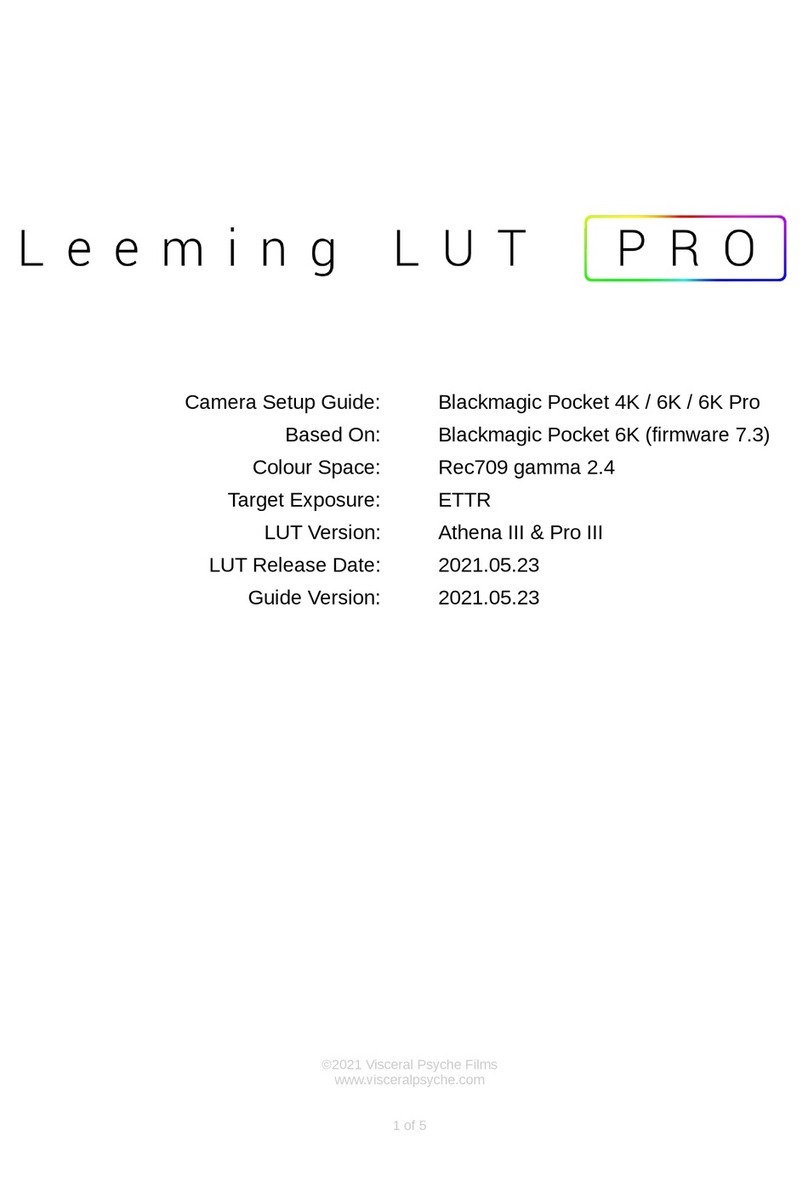
Visceral Psyche Films
Visceral Psyche Films Leeming LUT Pro Setup guide

Recsea
Recsea WHS-RX100Mk 3 user manual

Solplanet
Solplanet Ai-HB 2.56LG installation manual

Philips
Philips 6F22 Specifications