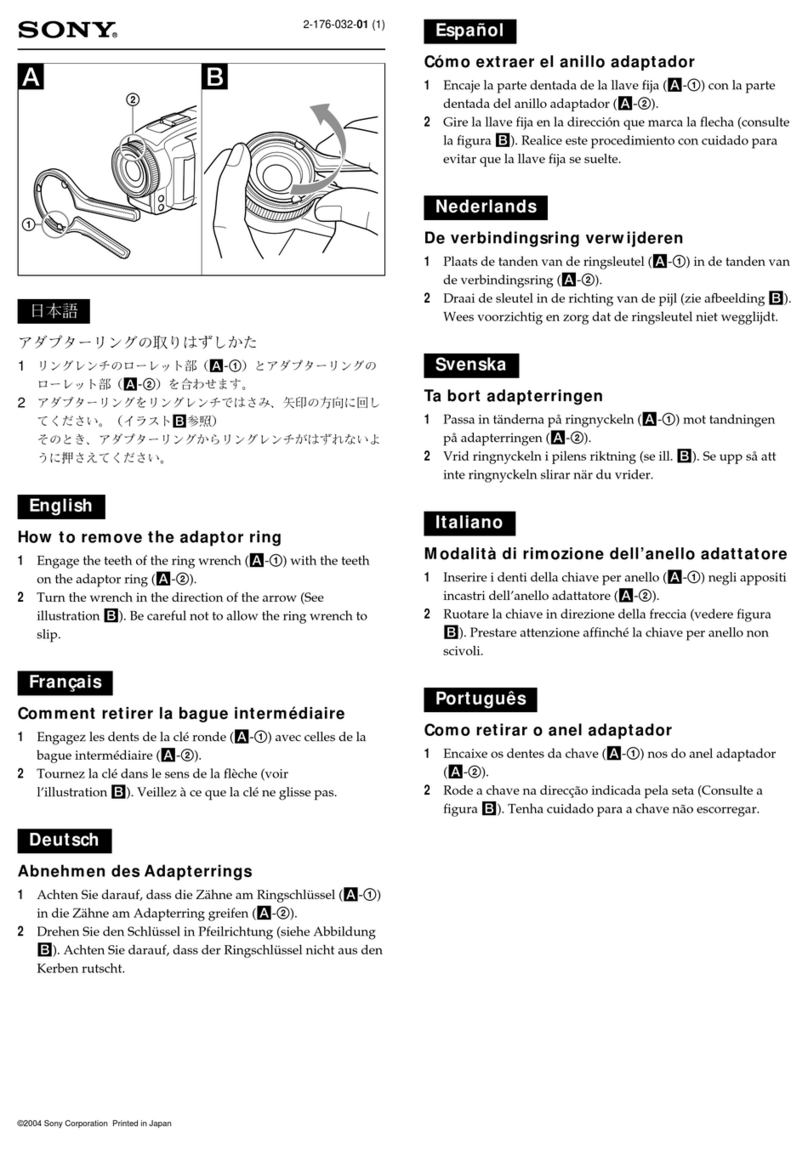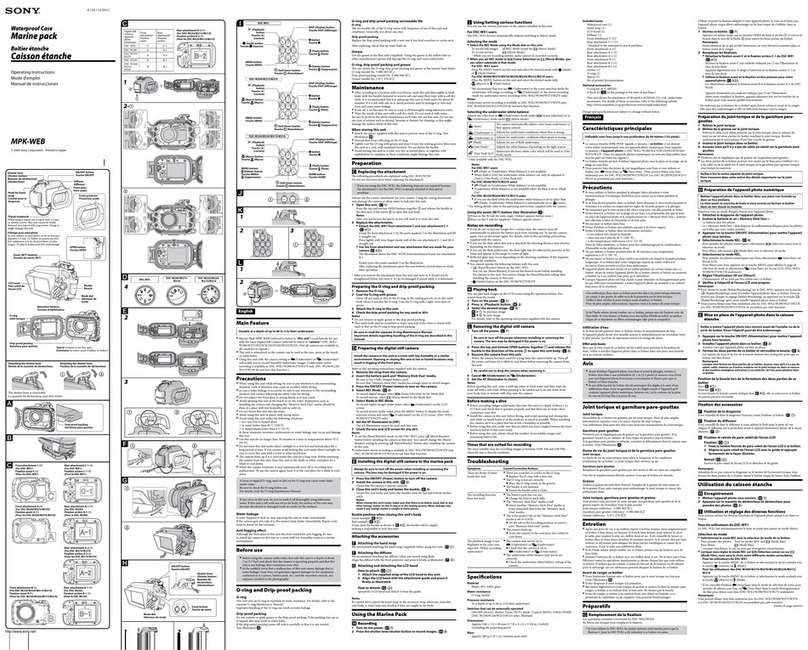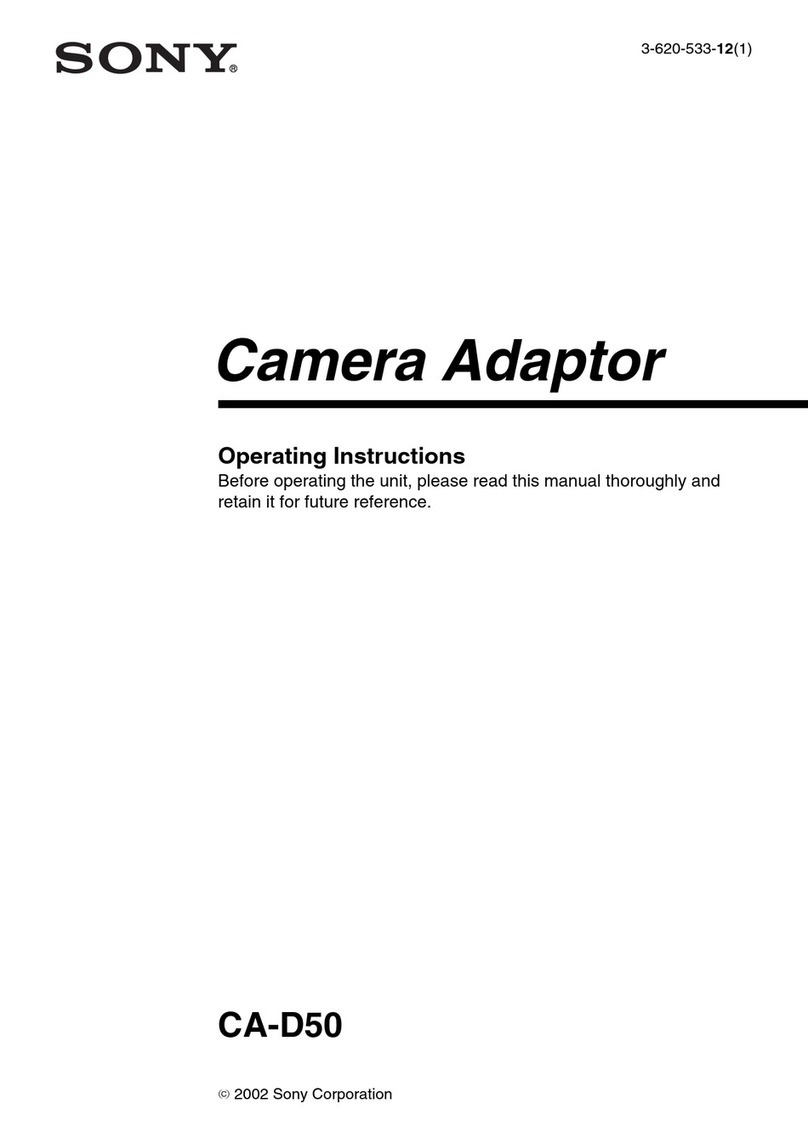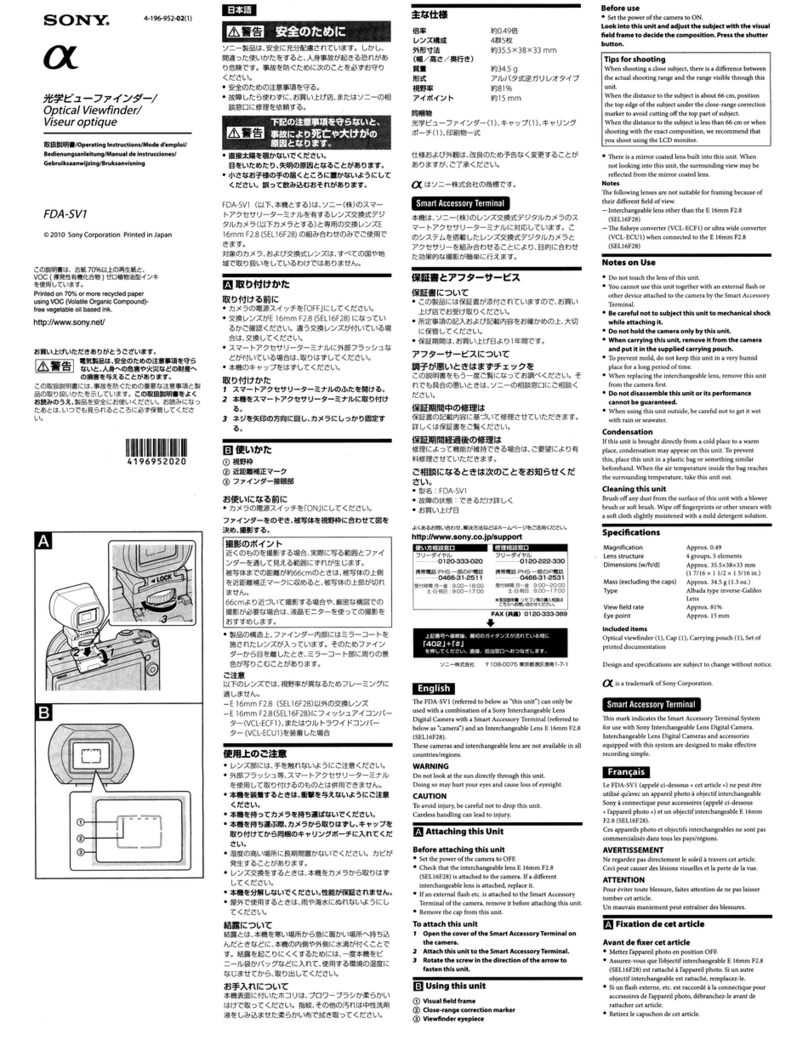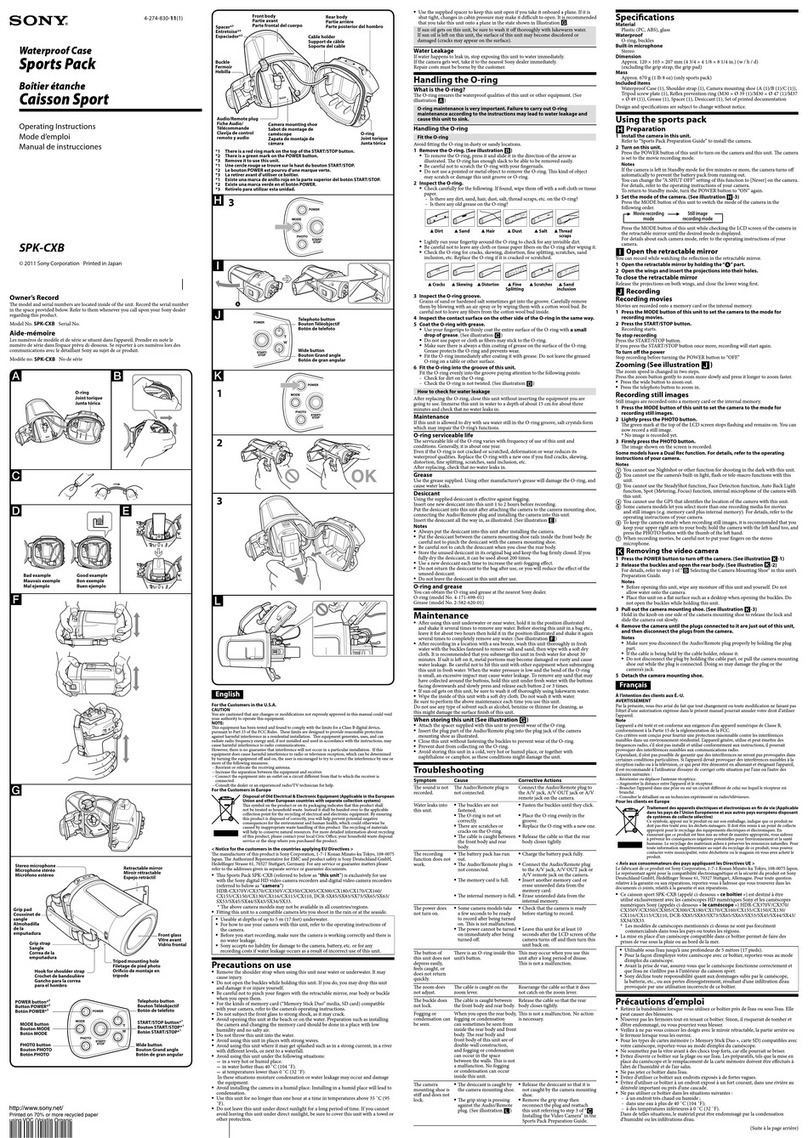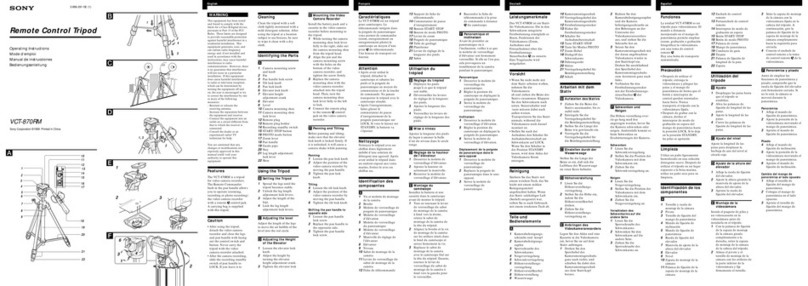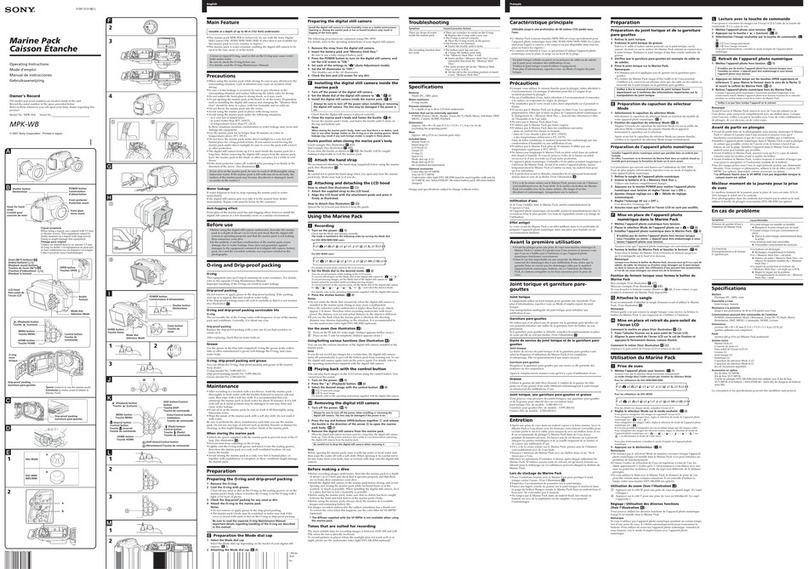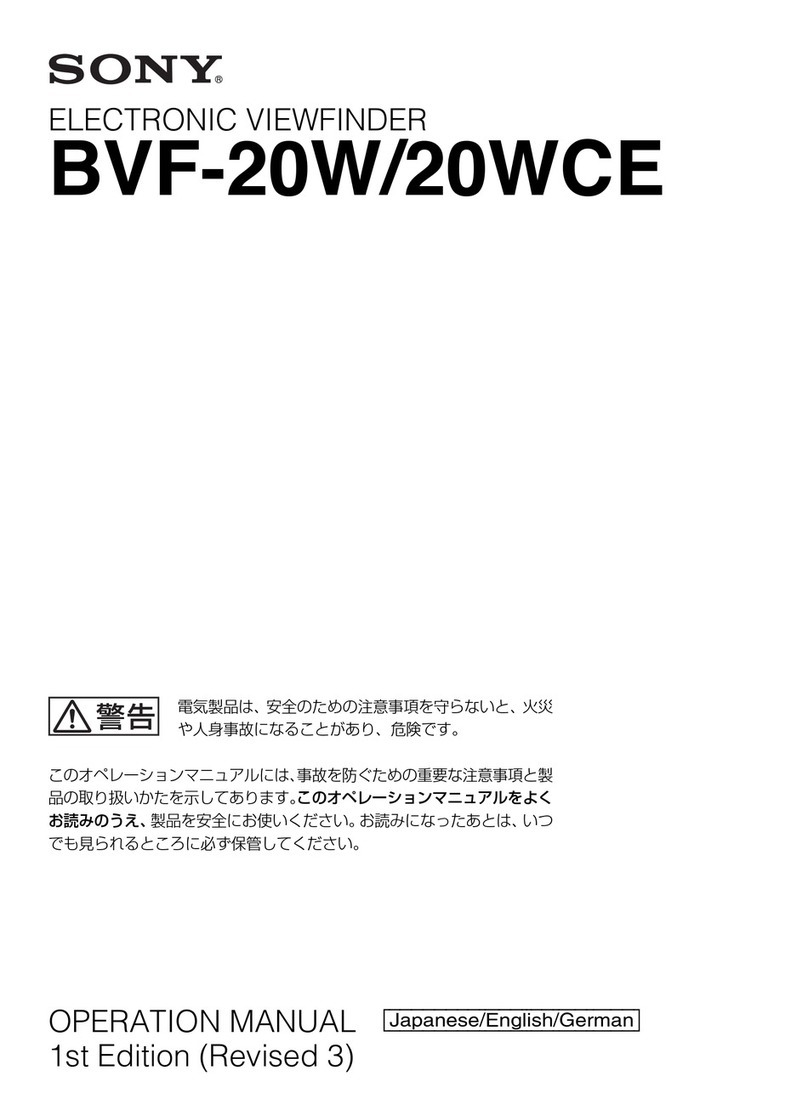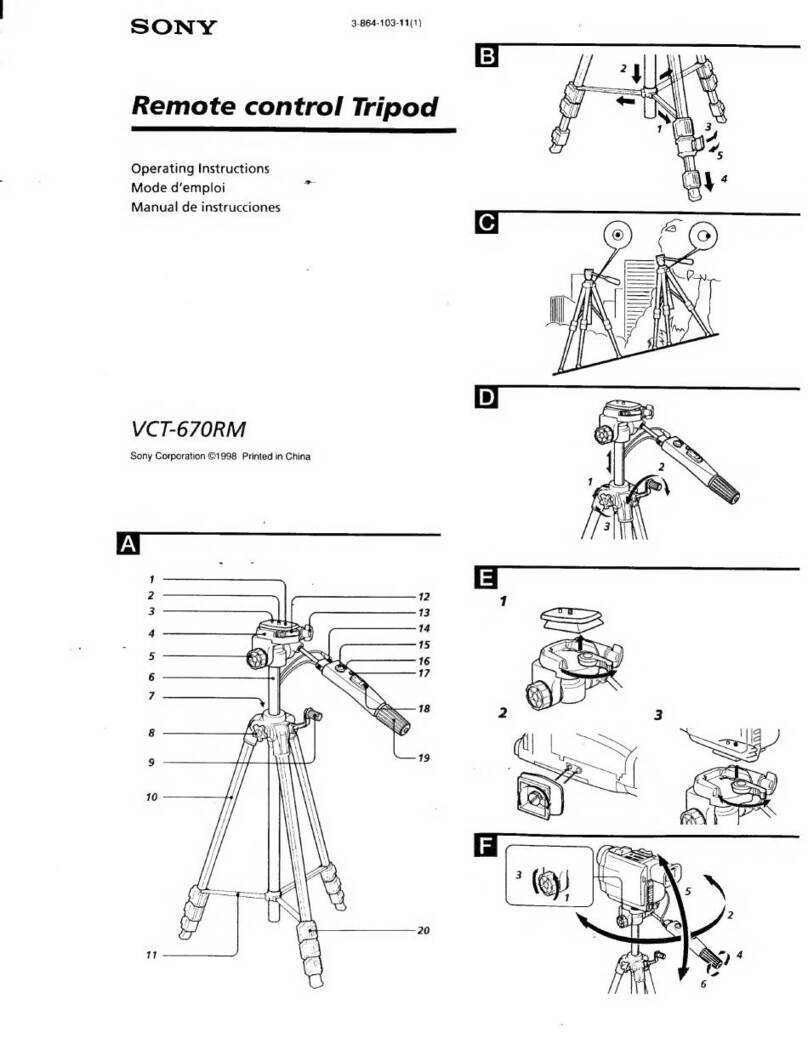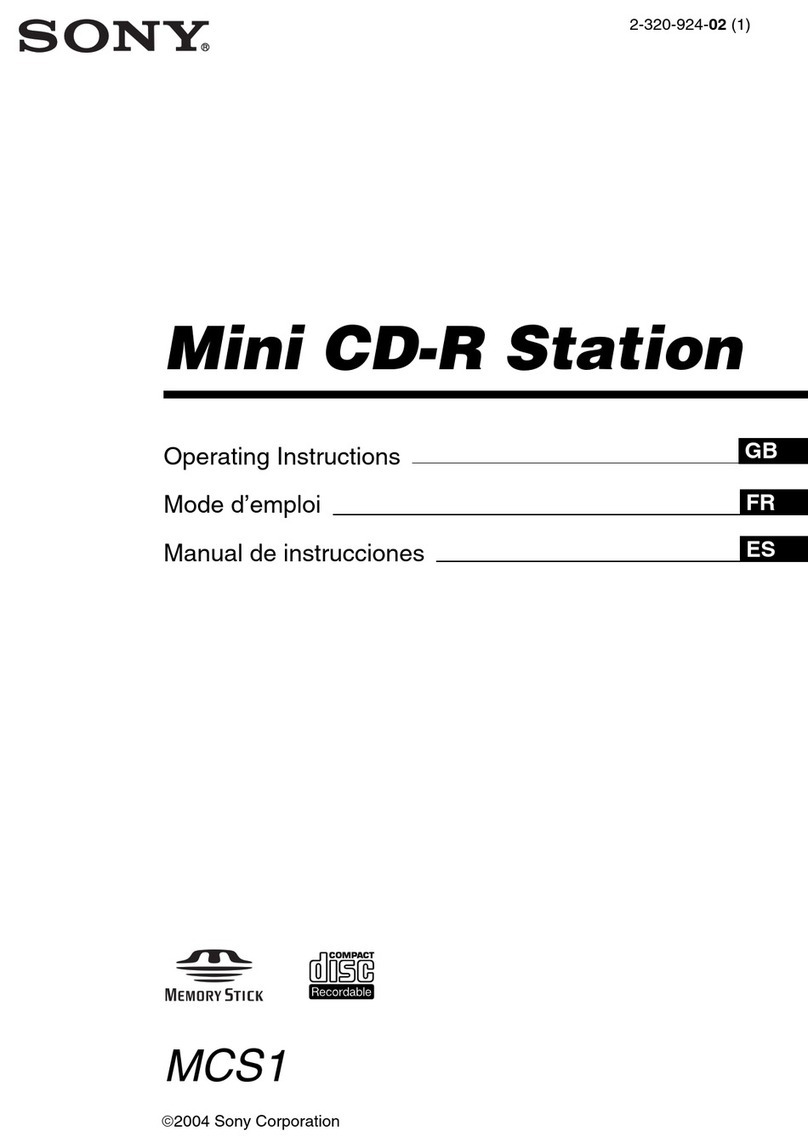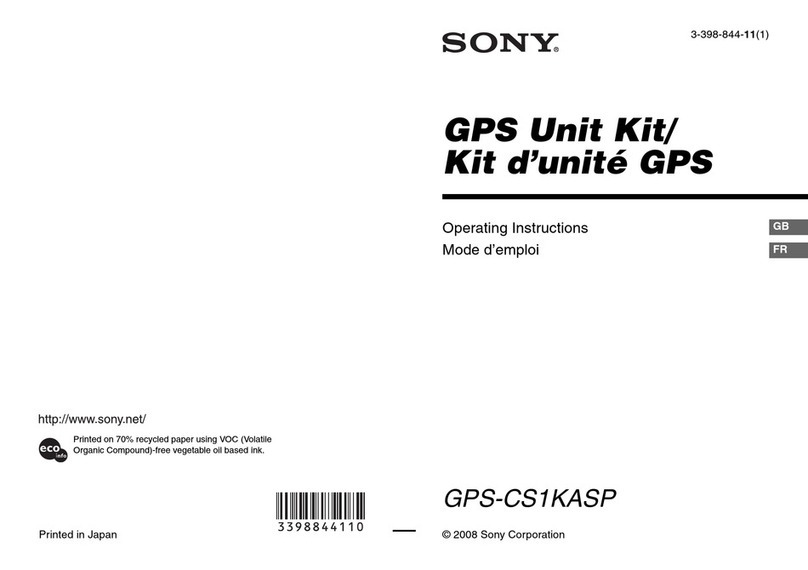Partner: Sony
Model: BRC-300
Device Type: Camera
GENERAL INFORMATION
SIMPLWINDOWS NAME: Sony BRC-300 with Joystick Controls and Picture Adjustments
CATEGORY: Camera
VERSION: 3.0
SUMMARY: This module will control the Sony BRC-300. It uses 2-way RS232 communications,
stores up to 25 presets on the Crestron system, and allows camera control using
joysticks as well as standard buttons. Either the Crestron CPC-2000 or C2N-CAMIDJ
Joystick Controller can be used, however they cannot both be used in the same
system. Note that the C2N-CAMIDJ is not supported on systems prior to the 2-Series
processors. White Balance and Exposure controls are also included.
GENERAL NOTES: There are two ways to control the camera using the digital Pan/Tilt inputs. One way
automatically changes speeds the longer you hold the input high. The pan inputs
have three speeds. The tilt inputs have two speeds. The speed changes occur at
two-second intervals. It is possible to enter the same speed for the speed
parameters, thus eliminating the speed changes. Also, selecting the speed of default
will use the default speeds preprogrammed into the module. The digital inputs for
zoom will also automatically change speeds.
The second way uses proportional pan tilt speeds. The current zoom position is
determined. Then the speed is set based on that zoom position.
Saving a preset is a three step process:
1. Move the camera to the desired position
2. Press Save (the Save_Fb will go high)
3. Press the preset you wish to save the location to.
To recall a preset, just press the preset number.
There are two sets of joystick inputs that can be used. The signals prefaced with
CPC-2000 are designed to be connected to the corresponding signals on a Crestron
CPC-2000A Joystick Controller. The signals prefaced with C2N-CAMIDJ are designed
to be connected to the corresponding signals on a Crestron C2N-CAMIDJ Joystick
Controller. Note that you cannot use both the CPC-2000A and the C2N-CAMIDJ in
the same system with this module.
Unused inputs can have a “0” assigned to them. Unused outputs should have unique
commented out signal names assigned to them.
It is very important to pulse the Start_RS232 input before attempting to use any
functions on this module. This will request the maximum speeds that the camera will
support. It will also request the firmware version in the camera. This must be done
once for each camera. After the maximum speeds have been requested, they will be
saved to non-volatile RAM.
Speeds are set on the CPC-2000 by using the Speed knobs. On the C2N-CAMIDJ,
two sets of speeds can be saved – High and Low. Speeds are set on the C2N-
CAMIDJ as follows:
1. Select high or low speed by pressing the top (high) or bottom (low) button
on the top of the joystick handle. The corresponding High or Low LED will
illuminate.
2. Press the function that you want to set the speed for (Zoom, Pan, Tilt). The